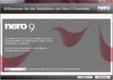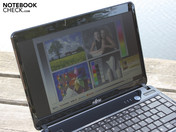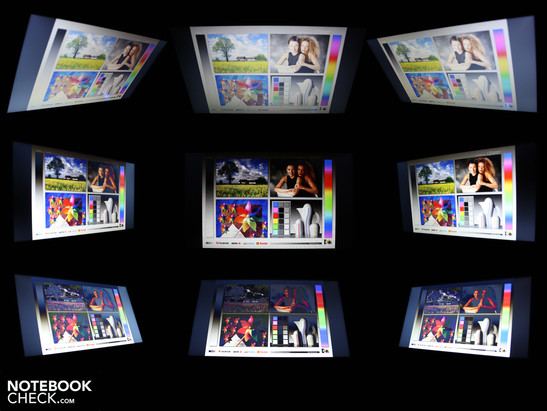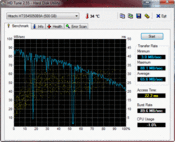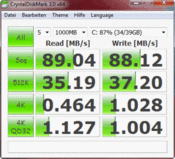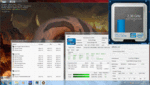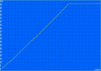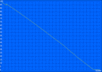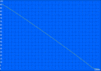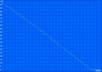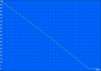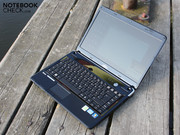Review Fujitsu Lifebook LH531 Notebook

Not everyone who wants to buy a notebook sees dedicated graphics as an indispensable element for their portable computer. The basics such as a matt display, good input devices, long battery runtimes, low waste heat and silent use are of more importance. And of course the price – which is just right in the case of our test device. 550 euros – a brand new Sandy Bridge Core i5 in a 13 and 14 inch device can't be found for less.
To finish off our Fujitsu test series, we got hold of a device for the above mentioned simple needs. The 14 incher Lifebook LH531 relies on the performance midrange, Core i5-2410M, but doesn't use dedicated graphics (Intel HD Graphics 3000). Gamers will stop reading here at latest. Ambitioned office users with need for mobility could however see a handy compromise of a well sized display and good portability in the 14 inch form factor. Find out how the Fujitsu Lifebook LH531 fares in our tests in this comprehensive review.
Case
The L series stands for portable among the Lifebooks. The weight of a MacBook Air (1327 grams, 13.3 inch) is not reached with a weight of 2118 grams, but the kilos are adequate for the laptop size.
The LH 531 is a basic and simple notebook in terms of materials and build. It doesn't have any aluminum-magnesium components or brushed aluminum surfaces. The (few) coated and matt surfaces are mounted cleanly. The dark looks are pepped up by the silver stripes around the lid and back.
Our impression of the basically good construction suffers under the base unit's low torsional stiffness. It can be warped evidently with both hands, whereas the optical drive area particularly stands out here. The bottom isn't perfect, either. It can be clearly depressed at the vents.
The lid's stiffness is adequate and will satisfy home needs. The twisting resistance, applied with both hands, could be better. We look at the hinge full of doubt. It lets the lid fall autonomously at an opening of five centimeters. The lid can be easily opened with one hand beyond that. We would appreciate more tightly pulled hinges (to be opened with both hands) since this could weaken after a longer period of use. The maximum opening angle of about 135 degrees is sufficient for use on the lap.
The 2.5 inch hard disk, the DDR3 RAM module (two occupied slots), the WLAN module and the inserted processor are found underneath the cover on the bottom. All named components are easily accessible.
Connectivity
The LH531 is sparsely equipped in terms of interfaces. There is no fast link to external eSATA hard disks and no USB 3.0 port. Retrofitting interfaces via controller isn't possible because there is no ExpressCard slot, as there is in the NH751, AH531 Lifebooks.
The positioning of the left interfaces doesn't make much sense. Cables, especially the unwieldy VGA and HDMI connectors, impair the use of a mouse and add chaos to the desk. Placing them on the rear would have been better. The sunken hinge and the battery prevent that, though. In return, USB 2.0 and Ethernet can quickly be lead around to the rear since the ports are in the far back.
Communication
The wireless network is from Intel as the draft n card, Centrino Advanced 6205 (abgn). It also includes the incorporated Bluetooth module with the old standard, 2.1+EDR. The Realtek LAN adapter communicates in the fastest gigabit manner. In terms of network, the LH531 is perfectly equipped. An internal 3G module for mobile surfing would have been the icing on the cake. But it can't be expected in this price range.
Supplies
Recovery DVDs are included for Window 7 Home Premium (64bit). The manufacturer agreeably holds back on bloatware. The few tools are very sensible: DeskUpdate (download updates), Nero9 Essentials (burn) and a PowerSaving Utility (ECO button settings).
Warranty
Fujitsu grants a 12 month bring-in warranty for this series (Germany). Users have to consequently send in their defect laptop themselves. The manufacturer optionally bids a 3 year collect & return service for a price of 40 euros.
Input Devices
Keyboard
Cheap laptops often have clattery keyboards that make every typing task to a torment. This is fortunately not the case in the LH531. The 14 incher's keyboard belongs in the category office suitable, even if not with a claim on premium quality. The keys prove to have a medium key drop, a clear pressure point and a firm, yet quiet, stroke while typing. The only problem is the keys' even surface so that our fingers don't instinctively slide into the center. This provides a bit of insecurity in accuracy while typing.
The keys fit tight and only yield above the optical drive under high pressure. The layout, with the big enter, shift and backspace key, is well-designed.
Touchpad
The small touchpad (Synaptics V7.2) is in a cavity with a hard border. The pad is fast in use. However, the clattery keys click very loud and make an inferior impression (low key drop). Incidentally, the multi-touchpad can be controlled with two fingers.
Display
The matt LED screen (model: SAMSUNG 140AT07-501) has a resolution of 1366x768 pixels (16:9). The WXGA resolution is standard for 13, 14 and 15 inchers. The assessed black value is 1.61 cd/m2 and results in an extremely poor contrast of 152:1. Black has a gray cast, colors lose their brilliance.
The color spectrum (vital for pro DTP, CAD, picture editing) is remote from the AdobeRGB (t) reference. The same is true for sRGB. We place the AR coated Full HD screen from Dell's Latitude E6520(t), which covers sRGB, beside it for comparison.
| |||||||||||||||||||||||||
Brightness Distribution: 90 %
Center on Battery: 245 cd/m²
Contrast: 152:1 (Black: 1.61 cd/m²)
51.4% AdobeRGB 1998 (Argyll 3D)
72.9% sRGB (Argyll 3D)
49.83% Display P3 (Argyll 3D)
Fujitsu apparently has heard the objections put on the weak brightness of many consumer laptops. The background LEDs light up brighter than the majority of other low-price category devices and achieves an average of 236 cd/m2. Even the homogeneity of brightness distribution, of 90% is very good. This isn't as important indoors since 150 cd/m2 are enough. But will the brightness also be enough for outdoor use?
The matt display in this price range will likely make many buyers curious because it arouses hopes for good sight in sunlight. No reflections disturb no matter how we turn the LH531. The pictures below show the screen in intense sunlight. The good brightness is enough in most viewing angles to maintain a good legibility of displayed content.
The Samsung screen is no longer the ray of hope that it is in outdoor use with its viewing angles. Ghosting already turns up at about 20 degrees when the eyes look downwards or upwards (vertically). We can only deviate up to 45 degrees from the center towards the right or left (horizontally). Beyond that, the colors invert clearly. However, good viewing angles are scarce and non-existent in this price range.
Performance
The Lifebook LH531 is currently available with two CPU alternatives (price difference of about 50 euros). Our test device is the stronger configuration with the latest Sandy Bridge CPU Core, i5-2410M (2x2.3 GHz) and a 500 GB Hitachi hard disk. The other LH531 alternative runs on an i3-2310M and a 320 GB hard disk. Please see the up to 2.9 GHz clocked (one core) Turbo 2.0 CPU's spec sheet for more technical details. The graphics chip, HD Graphics 3000, is incorporated into the processor (650-1100 MHz) and both RAM slots are equipped with 2048 MB each.
Is the i5-2410M (2x 2.3 GHz + Turbo 2.9 GHz) really necessary, or is the i3-2310M version (2x 2.1 GHz, no Turbo) enough? We compared both processors with the single core benchmark, Cinebench R10 Single 64bit first. It's 4564 to 3389 points (i5 vs. i3). The Turbo clearly has an advantage.
The same is true in Cinebench R10 Multi 64bit. The i5-2410M (4 threads) scores 9659 points. The i3 (4 threads) manages 7550 points. If you benefit from multi thread processing (e.g. video rendering, picture editing), you're better served with the i5. Although both CPUs calculate with four threads, the i5 can clock them with 4 x 2.3 GHz.
| PCMark Vantage Result | 5902 points | |
| PCMark 7 Score | 1855 points | |
Help | ||
PCMark Vantage finishes with 5320 points. That is an advantage of 21% in comparison to a device equipped with an i3 (HD Graphics 3000, 5400 rpm). We looked at the Dell Inspiron 15R with a 2310M (4300 points). PCMark Vantage depicts the general application performance. Buyers who can't decide between both LH531s can therefore reckon with a performance difference of 20%.
| 3DMark 03 Standard | 10572 points | |
| 3DMark 05 Standard | 7837 points | |
| 3DMark 06 Standard Score | 4069 points | |
Help | ||
The 500 GB HDD from Hitachi works quite fast, although it is a normal rotating 5400 rpm. It reads with 65 MB/s in sequential read (HDTune). The second test, CrystalDiskMark, shows 89 MB/s (different test routine). PCMark Vantage's HDD score reaches 3848 points (sub score). In comparison: The SSD in Acer's Aspire 4820TG-644G16Mnks accomplishes outstanding 20196 points, a 7200 rpm HDD in Dell's Vostro 3450 still achieves 4286 points (WDC WD3200BEKT-75PVMT0). Short: The LH531 plays in the slowest league in terms of hard disk.
Emissions
System Noise
The noise level fluctuates between 29.6 dB(A) and 34.6 dB(A) in idle and low load. The former measurement is the hard disks' base noise. The fan has turned itself off. The level settles between 33 and 34.6 dB(A) when programs are opened or copying processes start. However, the fan does its work considerately and there is no irregular, constant whining.
The fan can however also get loud with 45 dB(A) when the i5 processor and the Intel HD Graphics 3000 are put under demand at the same time (stress test). The fan slows down extremely fast after the permanent load is finished: The level is again at 35 dB(A) within 5 seconds.
Noise level
| Idle |
| 29.6 / 32.9 / 34.6 dB(A) |
| HDD |
| 32.4 dB(A) |
| DVD |
| 35.7 / dB(A) |
| Load |
| 38.2 / 44.9 dB(A) |
 | ||
30 dB silent 40 dB(A) audible 50 dB(A) loud |
||
min: | ||
Temperature
The temperatures only differ between load and idle by about 5 degrees. The exception is found in three areas on the bottom (vent, heatpipe vicinity), which get very warm (41 to 45 degrees). Since the wrist-rest and keyboard always stay within the blue field, there is no reason for distress in regard to waste heat.
We didn't notice throttling of CPU clock rate caused by the temperature limits being surpassed. The clock rates were 4 x 2.294 MHz (Hyper Threading: 2+2 cores) while Prime95 calculated on all 4 threads. A 3DMark06 executed immediately after the full load test of several hours reached the same 3DMarks as in the normal test (3DMarks & CPU score).
(+) The maximum temperature on the upper side is 34.6 °C / 94 F, compared to the average of 34.3 °C / 94 F, ranging from 21.2 to 62.5 °C for the class Office.
(-) The bottom heats up to a maximum of 45.2 °C / 113 F, compared to the average of 36.8 °C / 98 F
(+) In idle usage, the average temperature for the upper side is 29.2 °C / 85 F, compared to the device average of 29.5 °C / 85 F.
(+) The palmrests and touchpad are reaching skin temperature as a maximum (32.5 °C / 90.5 F) and are therefore not hot.
(-) The average temperature of the palmrest area of similar devices was 27.5 °C / 81.5 F (-5 °C / -9 F).
Speakers
Both stereo speakers emit their sound from above the keyboard. Their extremely midrange-heavy, undifferentiated sound isn't pleasing for the ears and music fans will quickly take hold of headphones or external speakers. The volume isn't at all impressive and doesn't suffice to fill a room with sound during a presentation.
Battery Life
The attractive battery life of almost 6 hours is very good for a 14 incher, especially since we aren't dealing with a high capacity battery (48 Wh, 4400 mAh). The WLAN test (surfing on the Web) comes to an end after 5:52 hours, a DVD movie runs for 3:59 hours. The TFT's brightness was set to 100 cd/m2 (medium level) for the WLAN/DVD tests. The charge time of 1:56 hours between the battery tests is adequate.
You have to look around for a long time to find an affordable notebook (not netbook) with equally good runtimes. The Dell Vostro 3350 achieves 6:45 hours (WLAN test), but has an 80 Wh battery available in return. The Asus U30SD is also equipped with 84 Wh in order to reach 6:30 hours. Dell's XPS 15z achieves six hours with 64 Wh. All aforementioned devices are however a lot more expensive than the Lifebook LH531. The price range of our Fujitsu, with the new Intel processors, is about 5 hours e.g. Aspire 3750 (i3-2310M) or MSI CX640 (i5-2410M).
The gap between idle and high performance becomes obvious in power consumption. This trend has always existed since Speed Step and dynamic clocking. This difference has become even bigger since Arrandale and Sandy Bridge. The Lifebook LH531's idle power consumption is between 8.5 watts (energy savings, minimum brightness) and 13.2 watts (high performance, maximum brightness). The stress test proves the opposite. A 3DMark 2006 (IGP Intel HD 3000) needs 38 watts. The Core i5 is added in the stress test and then it is 59 watts. The compact 60 watt power adapter (235 grams) is adequately sized for that.
| Off / Standby | |
| Idle | |
| Load |
|
Key:
min: | |
Verdict
We've seen better jobs done. We are disappointed after Fujitsu faced us with a very stable construction with the Lifebook AH531 in 15.6 inches. The 14 inch Lifebook AH531 has an agreeably matt surface, but the base unit clearly twists when it's handled with both hands. The workmanship is basically satisfactory because the hinge, lid and wrist-rest are adequately stable in contrast to the former one.
The keyboard with its clear pressure point and cushioned stroke, and which fits almost 100% tight is on the pro side. The loud touchpad keys aren't agreeable, though – the high-pitched clattery sound soon gets annoying.
The battery life of almost 6 hours (WLAN) test, fused with the over averagely bright and matt display can again conciliate us with the LH531. The weight of 2.1 kilograms can be carried around easily and the view on the desktop is clear thanks to the AR coating.
Users will be perfectly equipped with the application performance for the office for the next few years. Demanding computer display workers with external data carriers and tools concerning pictures and videos won't be happy. On the one hand, USB 3.0, respectively ExpressCard and eSATA have been omitted. The interfaces that are installed are available in every better netbook nowadays (incl. HDMI). On the other hand, the mainstream screen has narrow viewing angles and a very narrow color spectrum.
The Lifebook LH531 is therefore not a perfect notebook. However, as known, the price makes unwilling consumers docile. The LH531 (LH531MXAB1DE) with a Core i5-2410M is currently the cheapest 13 to 14 incher with this graphics card. Alternatives, such as the reviewed Aspire 3750 with the same CPU, are first available for starting at 650 euros.