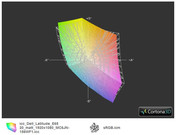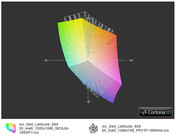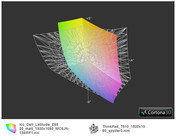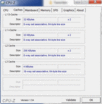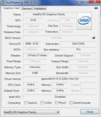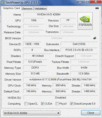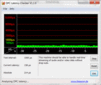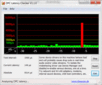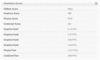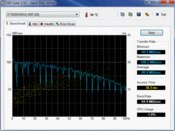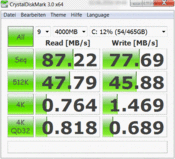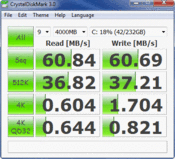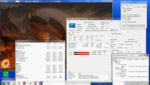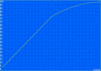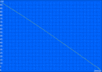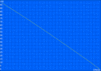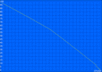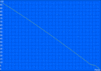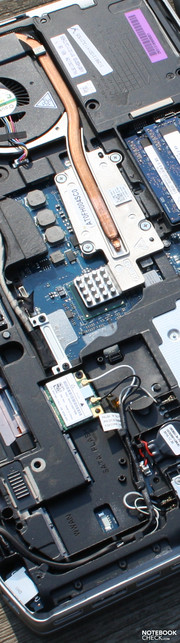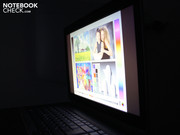Review Dell Latitude E6520 i7/FHD Notebook
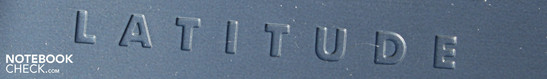
In the past few days, the Dell Latitude E6520 went through our tests in its basic configuration with a Core i5-2540M, Intel HD Graphics 3000 (IGP) and a slow rotating hard disk. The outcome was a high-end, but expensive business entry device with a major drawback in its HD display. The small color spectrum and the weak viewing angles don't really fit into the image of a high-quality business all-rounder.
Potential buyers will therefore likely be curious about the premium configuration of the Dell Latitude E6520. Our test device can even be found on the virtual shelves of various online shops for not exactly cheap 1685 euros. The technical difference to the less expensive version we tested first can be seen in the following details:
- Intel Core i7-2620M 2x 2.70GHz
- 8.192 MB DDR3 RAM 1333MHz
- 500 GB hard disk 7200 rpm
- dedicated NVIDIA NVS 4200M with 512MB
- low reflection 15.6 inch LED display with Full-HD (1920×1080)
- webcam, cardreader, keyboard backlight, contactless smartcard reader, Bluetooth
- Windows 7 Professional (64Bit)
We would refer to the E6520 i5/HD review for matters concerning workmanship, input devices, interfaces and configuration details.
Connectivity
While the basic version is outdated and doesn't have a webcam, the premium configuration at least can offer a VGA webcam. However, the pictures taken in 640x480 pixels show a lot of noise if they aren't taken in daylight (window). A dual array microphone (stereo) is found beside the webcam. The E6520's basic version also has one.
Apart from the smartcard reader on the left, there is also a contactless smartcard reader on the mouse pad's right (symbol). Encrypted data transfer between the card and reader is possible (RFID). A contactless smartcard would be the new epassports with an incorporated chip in the passport cover, for example.
The fingerprint reader presents the easiest way for granting users access to the system. The fingerprint can be set up for the system login within a few minutes with Dell's Data Protection Access tool and without an IT department (several fingers possible).
Input Devices
You can find a detailed description of the almost perfect keyboard for the office in the E6520 basic version's review. We selected an illuminated keyboard for the configuration at hand. The brightness can be set to four levels plus off via the function key. The pictures will provide an impression.
Display
The anti-reflective screen can truly be seen as a strong purchase incentive. Our E6520 is equipped with 1920x1080 pixels (Full HD). Thus, the 15.6 incher is particularly suitable for display screen equipment workers. The high resolution supplies a clearly arranged desktop, where even sophisticated and multi-purpose software can be displayed practically. The high contrast of 669:1 is easy on the eyes (black value: 0.48 cd/m2). Colors look brilliant and vivid despite the matt surface.
The sRGB color spectrum (t) can be almost covered (extended color gamut). However, AdobeRGB (t) is clearly missed. The difference to the HD screen (1366x768) isn't vast (picture three), but is enough to speak of a (near) sRGB coverage. The HD screen's contrasts were low, though (122:1).
If you are flirting with the offered HD++ resolution, you might find the same high quality due to the same specification "Premium Panel" named there. We don't want to promise that considering examples such as the 14 inch E6420, which has a very weak HD++ screen (picture 4). The best laptop screens are found in HP's 8740w (workstation) and the ThinkPad W520 among others. However, they have a much wider color gamut (pictures 5/6).
| |||||||||||||||||||||||||
Brightness Distribution: 90 %
Center on Battery: 270 cd/m²
Contrast: 669:1 (Black: 0.48 cd/m²)
64.9% AdobeRGB 1998 (Argyll 3D)
91.1% sRGB (Argyll 3D)
62.9% Display P3 (Argyll 3D)
The backlight illuminates the display with an average of 306 cd/m2. That is a lot higher than the majority of test laptops. There are deviations toward the top with up to 321 cd/m2. The varying brightness in the sectors is so minor that we achieve a very good luminosity distribution of 90%, though.
The anti-reflective Full HD display and the very good brightness create the basis for use in daylight. The screen stays well legible in direct sunlight. This wasn't the case in the HD alternative (lower brightness). Important: The brightness is reduced to 270 cd/m2 in battery mode. That however doesn't result in restrictions (see pictures). The E6520 is the perfect companion if you want to set up your mobile office in the park or in a café.
The horizontal viewing angles meet our expectations on a premium TFT screen. There is no ghosting (color inversions), not even in 85 degree right and left deviations (far right/left). However, there is an evident yellow cast at about 45 degrees and more. We have filmed the viewing angle deviations in a video to illustrate them. The colors are less stable and the viewing angles are narrower vertically. The colors start to invert at a deviation of about 40 degrees.
Performance
We had our first contact with the Intel Core i7-2620M (2x2.7 GHz) in the Apple Macbook Pro 13 (2011-02 MC724LL/A). It is the fastest dual core Sandy Bridge CPUs introduced at the beginning of 2011.
The CPU bids all functions of the Sandy Bridge architecture. These are Hyper Threading for better exploitation of the cores' capacity, Turbo Boost 2.0 for automatic overclocking (3.4 GHz) and a DDR3 memory controller.
The incorporated Intel HD Graphics 3000, as well as a dedicated Nvidia NVS 4200M (512 MB DDR3) is responsible for graphics. Nvidia's Optimus technology ensures an uninterrupted switching.
This CPU/GPU team is supported by an 8 GB DDR3 main memory (2x4096 MB). The hardware configuration is finished off with a fast rotating (7200 rpm) 500 GB hard disk from Western Digital.
We compared the single core processing speed with Cinebench R10 Single 32bit. We use the 32bit version because the E6520 was only equipped with an i5-2540M (2x2.6 GHz). Is the i5-2540M (2x2.6 GHz) sufficient or should the optional Core i7 2720QM (4x2.2 GHz) be preferred? The i7-2620 (2.7 GHz) achieves 4371 points in processing, which is only marginally more than the i5-2540M in the basic E6520 (4228). The 2720QM, as the premium configuration, achieves 4138 points.
The results look different when all cores are calculating (closer to reality). The i7-2620 scores 9433 points in Cinebench R10 Multi 32bit. This is a bit more than the i5-2540M (also 4 threads) with 9154 points. The optional 2720QM (8 threads) achieves 14273 points in the test notebook (+35%). Short: The difference between the i5 and i7 dual core configuration is minor. If you need higher multi thread computing power (e.g. video rendering, picture editing) you should prefer the quad core.
| PCMark Vantage Result | 8245 points | |
Help | ||
You should invest your money in an SSD (instead of HDD), rather than in the dual core i7. This would boost both the experienced work speed as well as the total score of PCMark Vantage considerably. The system performance test finishes with 8248 points. That is already a strong result that is clearly superior to the i5 version (6629 points).
The dedicated NVIDIA NVS 4200M (DirectX 11) bids hardware support for various applications via CUDA, OpenCL and Direct Compute. It supports PureVideo HD (VP4) for decoding HD Videos (H.264, VC1, MPEG-2, Full Spec BluRay Decode) in the entertainment field. As an entry business GPU, the NVS 4200 is technically very similar to the GT 520M. However the GeForce should prove to have a superior gaming performance due to the better driver support. Moreover, Dell doesn't exploit the possible core clock of 810 MHz and sets it to 740 MHz. The NVS 4200M is faster than the incorporated Intel HD Graphics 3000 by 10 to 40%, depending on the game.
| 3DMark 03 Standard | 12527 points | |
| 3DMark 05 Standard | 9462 points | |
| 3DMark 06 Standard Score | 4823 points | |
| 3DMark Vantage P Result | 2295 points | |
| 3DMark 11 Performance | 563 points | |
Help | ||
The fast rotating hard disk (Seagate ST9500420AS, 500GB) manages to achieve higher data throughput rates than the 5400 rpm alternative. In return, the HDD has a louder basic noise. PCMark Vantage's HDD score indicates 3224 points, which is quite little for a 7200 rpm disk. This could be due to the low burst rate of 65 MB/s (read out of HDD cache).
HDTune (81 MB/s read) and CrystalDiskMark 3.0 (87 MB/s read) show good throughputs. However, the difference is very minor especially in reading and writing of smaller files (picture 3). If you want to effectively prevent slow accessing you should definitely select the SSD option (256 GB).
Emissions
System Noise
The E6520 looks overall good in regard to system noise. However, the 15.6 incher is always audible with 33 dB(A) in idle, even though the fan temporarily turns itself off for longer periods. The reason for the noise is the constant basic noise of the 7200 rpm hard disk. You might find this level disturbing if you take noise very seriously in the office. The 5400 rpm alternative was considerably quieter (30 dB(A)). Rendering a DVD create a tolerable 35 dB(A).
When the fan turns up to its highest speed during CPU/GPU load, it does so very carefully and never gets louder than 38.7 dB(A). This level also applies during constant multi core processor load (Prime95). We merely measure 34.1 dB(A) when only the NVS 4200M is calculating. We experience a very fast reduction from the highest level to 33 dB(A) at the end of the load phase (CPU) within 2 seconds. Our first E6520 with a Core i5 and HD 3000 emitted 31.7, respectively 37.3 dB(A) in the same tests (GPU, respectively GPU+CPU).
Noise level
| Idle |
| 33.1 / 33.1 / 33.1 dB(A) |
| HDD |
| 33.9 dB(A) |
| DVD |
| 35.3 / dB(A) |
| Load |
| 34.1 / 38.7 dB(A) |
 | ||
30 dB silent 40 dB(A) audible 50 dB(A) loud |
||
min: | ||
Temperature
The case stays cool despite the fact that the fan temporarily is inactive in idle. It never surpasses the 30 degree mark. In load, in this case during Prime95 plus Furmark test (CPU + GPU), the waste heat increases considerably on the surfaces. We partly measure temperatures just under 50 degrees (bottom). These maximum rates are only achieved at a few points, though.
The CPU temperature (HWInfo evaluation) of up to 93 degrees Celsius (Nvidia GPU 81 degrees) during a test of several hours with Prime95 and Furmark shows that the cooling system can't be pushed to its limits. Moreover, the test we execute is unrealistic for practical use. It is only supposed to illustrate the behavior during the maximum possible load.
(±) The maximum temperature on the upper side is 40.1 °C / 104 F, compared to the average of 34.3 °C / 94 F, ranging from 21.2 to 62.5 °C for the class Office.
(-) The bottom heats up to a maximum of 48.3 °C / 119 F, compared to the average of 36.8 °C / 98 F
(+) In idle usage, the average temperature for the upper side is 24.7 °C / 76 F, compared to the device average of 29.5 °C / 85 F.
(±) The palmrests and touchpad can get very hot to the touch with a maximum of 37.9 °C / 100.2 F.
(-) The average temperature of the palmrest area of similar devices was 27.5 °C / 81.5 F (-10.4 °C / -18.7 F).
Speakers
The stereo speakers located on the front create midrange-heavy sounds and neglect the deep pitches. However, the sound is impressive for an undemanding office laptop. A conference room can be filled with sound with the good maximum volume. The volume buttons on the keyboard's right are praiseworthy.
Battery Life
Does higher performance inevitably mean a shorter battery life? Yes, and the new Sandy Bridge CPU architecture and Optimus GPU switching can't change that, either. The E6520 alternative with an i5 and Intel HD 3000 lasted for eight hours in idle. This shrinks to good six hours in the E6520 i7/NVS 4200M/FHD. The WLAN test result of 4:31 hours is also considerably shorter (6:18 hours). The battery's capacity is the same in both devices (6 cells, 60 Wh). Merely a short charge time of not quite two hours passed until we could resume with our battery life tests.
The battery runtimes shrunk with the same battery because the power consumption has increased with the Core i7 dual core and the NVS 4200M graphics in both idle as well as during load. The FHD screen also has a higher brightness, which is however only significant for the battery life / power consumption during load / idle at most.
The test device's idle power consumption is between 10.5 watts (energy saving, lowest brightness) and 16.4 watts (high performance, maximum brightness). The E6520's basic version (i5, Intel HD, HD screen) drained 8.5 to 13.7 watts from the mains here.
The system consumes 87 watts in the stress test when the CPU uses its turbo and the GPU is processing at the same time (solely Prime95: 69 watts). The i5-E6520 only consumes 57 watts, and therefore manages with a handy 65 watt power adapter (244 grams). The E6520 with a Core i7 at hand needs a 90 watt adapter (325 grams). There was no CPU throttling during the stress test (multi core / single core; 4x2.9, short term 4x3.2 GHz / 1 x 3.2 GHz).
| Off / Standby | |
| Idle | |
| Load |
|
Key:
min: | |
Verdict
It's not much of a surprise that the Latitude E6520's premium version scores better than the basic version with a weaker CPU, slower hard disk, incorporated GPU and color weaker HD screen (Rating: GOOD 87%) in our tests.
The E6520 earns the rating, VERY GOOD (89%) primarily due to its matt Full HD display that the manufacturer, Dell, calls Premium Panel. The sRGB color gamut coverage, the high brightness (306 cd/m2) and the stable horizontal viewing angles supply a rarely achieved display rating of 92% (rather than 70% @ E6520 i5/HD).
Additionally, there is a slightly better application performance due to the 7200 rpm hard disk, the Nvidia NVS 4200M and the Core i7 dual core. However, a configuration with an SSD would provide an even greater performance boost (option: 256 GB).
But there are drawbacks in comparison to the E6520's Core i5 version. The 7200 rpm hard disk emits a permanently audible basic noise. The system's higher power consumption (idle & load) are cause for a shorter battery life of up to one to one and a half hours. The temperatures during load have increased considerably, but remain to be acceptable.