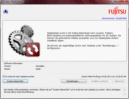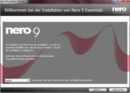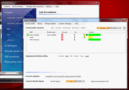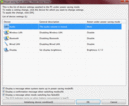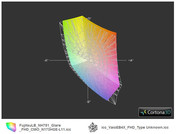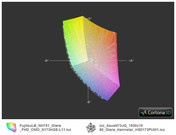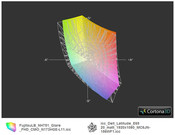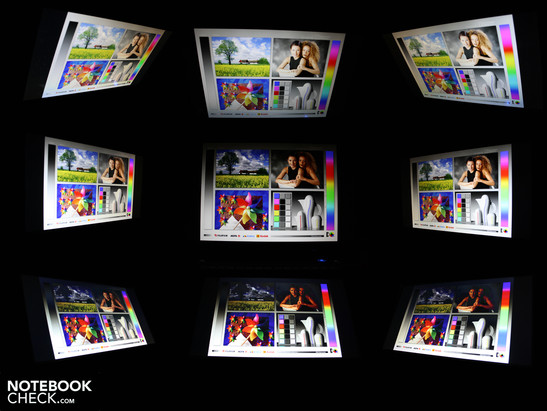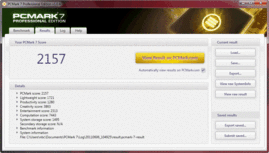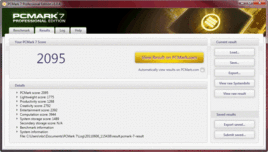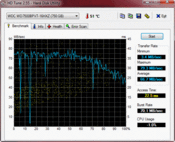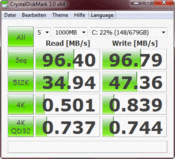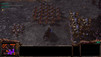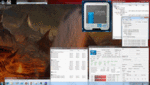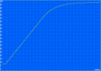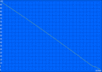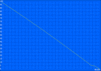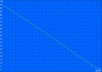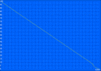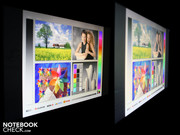Review Fujitsu Lifebook NH751 Notebook

The manufacturer, Fujitsu, has the image of a boring IT supplier in this country. The Japanese make money with servers, maintenance orders and a few mousy gray office laptops. The Fujitsu image likely looks something like this in the consumer field.
Many customers won't even be familiar with the brand as a long-standing notebook maker or even take it seriously. This isn't as much due to the consumers' single-mindedness as it is to the aftermath of Siemens' and Fujitsu's disengagement in the summer of 2009. Since that, laptops of the autonomous brand Fujitsu disappeared from many shelves and online shops. There was a lack of competitive models, shrewd marketing decision makers and possibly clever sales representatives.
Notebooks of this brand however were never really gone. They led their existence in the category "bread and butter". Remote from the glitz and glamour of gamers, high-end multimedians and ultra-light subnotebooks, the devices hardly ever managed to find their way into the spotlights of test labs. We had contact with the specimen "Fujitsu" more frequently. The workstation Celsius H700 had a lot of power beneath its dull plastic hood. The Lifebook A530 was out looking for customers with the same quality looks at a low-end price and convinced with good input devices. The manufacturer proved that multimedia can be completely enveloped in high-gloss at the end of 2010 with the AH530. And then there was also the portable and convertible range with the Lifebook S760 and T580 Convertible.
Low-end office, all-round multimedia, business and workstations. It lacks gaming suitable multimedia despite strong processor performance and large memory capacity. Does Fujitsu have the know-how to build a multimedia machine that can even satisfy demanding techies? Find out everything about the Lifebook NH751 in this detailed review.
Case
The Lifebook NH751's build neither gives much reason for complaint nor for a chorus of praise. Polished surfaces are only found where fingerprints rarely strike during use on a desk. Only the lid is glossy and thus most sensitive for scratches. However, unsightly smears can also develop on the edge to edge screen. A plastic plate is in front of the image rendering screen. The first reason for the edge to edge design is the looks. But it also enhances lids stiffness and dust can't gather in the corners.
The matt surfaces inside make a viable and quality impression. The non-slip surfaces unfortunately collect fingerprints visibly. The 17.3 incher is quite a heavy chunk with a live weight of 3670 grams plus 376 grams for the adapter. That would be justified if the base unit would supply an accordingly high torsional stiffness. We can twist it to an extent with both hands. The construction isn't completely stiff. Nevertheless, we wouldn't say that it's instable, but that it has a feasible stiffness. The wrist-rest, touchpad and key field present themselves as very firm. The hands rest on the never too hot surfaces without slipping around. The hinges (open to 185 degrees) have a very firm hold on the lid, but they allow evident teetering.
Connectivity
On the one hand, Fujitsu relies on state of the art components, but on the other, it's not consistent. So, the peripheral port, USB 3.0, is not installed, but can however be retrofitted via ExpressCard54 (expansion cards). The older eSATA is available for connecting fast, external hard disks, though.
If you imagine the Lifebook NH751 completely loaded with cables, you'll see the disadvantages of the positioning. A cable tree develops on the left (eSATA, HDMI, ExpressCard, USB) and the right (2 USBs) prevents placing a mouse there. In addition, the cluttered desk has to be considered. Rear-placed interfaces would have been more practical (power cable only), especially since Fujitsu advertises the Lifebook HN751 as a desktop replacement. The lids mounting wouldn't have even deterred rear-side ports, but the battery is removed from that side.
Communication
In addition to WLAN draft n (Intel 6205), Bluetooth 3.0 is inside the NH751 as wireless technology. The Realtek Gigabit Ethernet controller is also up to date.
Supplies
Rare but praiseworthy: Recovery DVDs for Windows 7 Home Premium (64 bit) are included. Fujitsu holds back on installing tools and programs. That what can be found is very sensible: DeskUpdate (downloads updates), Nero9 Essentials (burn), PlugFreeNetwork (networking profiles) and a PowerSaving Utility (settings ECO button).
Warranty
The manufacturer's warranty is only for a period of 12 months (bring in). This is valid for purchases made in Germany but can be 24 months in other retailing countries (collect & return service). The manufacturer bids a 3 year collect & return service for a price of 40 euros.
Input Devices
Keyboard
We can type energetically on the keys without an accommodation period. The key drop is medium short and the stroke is firm (yet not hard). The surface is absolutely pressure resistant and we don't notice yielding anywhere. The keyboard doesn't even coil above the optical drive.
The key's pressure point is clear. The minimized arrow keys are a flaw of the otherwise generous layout. Nevertheless, they are well palpable because a small gap separates them from the shift key. The keyboard's biggest weakness is the keys' even surface. The fingers consequently slide around a bit insecurely over the keys.
Touchpad
The mouse pad has a fairly small area and is touch sensitive up to its edges. It has two unmarked scroll bars (vertical & horizontal). Fast clicking is possible due to the mouse keys' medium key drop and their smoothness. The noise that this creates is clearly audible, though. The surface is matt and bids a pleasant scroll resistance. Multi-touch with two fingers (zoom, scroll) is also supported.
Display
Our 17 inch Lifebook NH751 is equipped with a 16:9 screen. We are dealing with a Full HD 1920x1080 (1080p), or WUXGA, as many gamers and display screen equipment workers would like to see. The display is read out as a CMO N173HGE-L11 (TN + film). Incidentally, the screen is identical to that of the Dell XPS 17 L702x (non 3D) and has a response time of 8 ms, according to the spec sheet.
The display hasn't been AR coated, which is due to the lid's edge to edge design. A plastic plate covers the screen and the entire bezel. This has its advantage: The sensitive screen is protected against small objects that have been forgotten on the keys. Additionally, dirt isn't collected in the corners.
The FHD screen can supply a very good contrast of 975:1. This provides crisp, brilliant colors in practical use. Then again, the color spectrum, for which we created the ICC profile, isn't quite as good. It slightly fails sRGB. Nevertheless, the screen can compete with the competition in terms of colors. We place the Asus N73JQ (DTR, FHD), the Dell Latitude E6520 (business, FHD) and the Samsung 900X (premium subnotebook, HD) beside it for comparison. The CMO screen only slightly falls short of the Latitude's color spectrum.
| |||||||||||||||||||||||||
Brightness Distribution: 87 %
Center on Battery: 234 cd/m²
Contrast: 975:1 (Black: 0.24 cd/m²)
59.4% AdobeRGB 1998 (Argyll 3D)
81% sRGB (Argyll 3D)
59.5% Display P3 (Argyll 3D)
The display distributes the brightness evenly over the CMO screen (87%). That means that the LED backlight's deviations are low (homogeneity). The minimum and maximum only have a difference of 32 cd/m2. Overall, the average brightness of 225 cd/m2 is good and will suit virtually all indoor application scenarios.
It's not like we'd believe that someone would take the bulky 3.67 kilograms along to the beach. It doesn't come in question for the summer with its moderate brightness and intensely reflective display. The edge to edge design also prevents a reflection-free display screen equipment workplace.
Such wide viewing angles as in the NH751 are a delight for the eyes. The contrast stays constant horizontally and inverting (ghosting) doesn't turn up at all. Thus, the viewing angle is about 85 degrees horizontally. The display can keep up with a desktop TFT. Regrettably, it doesn't look quite as good vertically (from below) anymore. We see the notorious ghosting at about 25 degrees. However, this is not the case for looking down on it. See our viewing angle video for this.
Performance
The quad core, Core i7-2630QM with 4x 2.0 GHz (standard clock), had already provided a strong application performance in the Deviltech Fragbook DTX (Clevo P170HM, GTX 470M) and the Asus G73SW (GTX 460M, i7-2630QM) at the beginning of the year. Like in the Clarksfield quad cores, they can be overclocked up to 2.9 GHz (one core) when required via Turbo Boost. Thus, applications can calculate with up to eight threads.
Intel's "Turbo 2.0" even adds a bit of potential because the CPU detects a kind of headroom above the fixed maximum clock rates (Dynamic Range @ Turbo Frequency Limits). The Core i7-2630QM can overclock very high for a short period after an idle phase provided the cooling is sufficient. Applications with a short maximum load time can benefit from this. Subsequently, the "normal" turbo frequency limits of 2.2 GHz (load of 4/8 cores/threads) and 2.9 GHz (1 core) is dynamically available (see temperature stress test). Detailed information: Review Intel Sandy Bridge Quad Core Processors.
The integrated HD Graphics 3000 ensures a (comparatively) economic operation when no battery runtime and no GPU power is needed. The NVIDIA GeForce GT 525M (1024 MB) is automatically disabled by Nvidia Optimus.
The determined time of the CPU benchmark WPrime (324s) is clearly lower than the comparable 720QM (483s) and 740QM (427s) models. Here, the shorter the better. Thus, the 2630QM calculates faster by 25 percent than the 740QM predecessor.
The Cinebench R11.5 CPU test (multi, 64bit) strikes hard with a score of 4.86 points. That is clearly more than a 740QM (3.4; MSI GX660R) achieved. The "identical" i7-2630QM in the Aspire 7750G however was able to achieve a slightly better score of 5.0 points. This could be the result of better Dynamic Frequency (Turbo 2.0) utilization. If you want even more power, you will have to afford the higher clocked sister model, 2820QM (2.3 GHz, 5.7 points; e.g. mySN XMG P501).
| PCMark Vantage Result | 7181 points | |
| PCMark 7 Score | 2157 points | |
Help | ||
PCMark Vantage assessed strong 7181 points. A remarkable figure that even excels a workstation with an i7-820QM (1.7 – 3.0 GHz) from 2010 (HP Elitebook 8740w 820QM/FX2800M). We ran PCMark 7, which finished at 2157 points. The latest Core i5 systems, such as Toshiba's Satellite Pro L770, reach about 5500, or 1850 points if they don't have a SSD. Dell's XPS 17-L702X from the notebook category related to the Lifebook NH751 achieves 7649 points in PCMark Vantage due to the Geforce GT 555M and the 7200 rpm HDD.
| 3DMark 05 Standard | 14449 points | |
| 3DMark 06 Standard Score | 7588 points | |
| 3DMark Vantage P Result | 4070 points | |
| 3DMark 11 Performance | 920 points | |
Help | ||
Two 5400 rpm hard disks from Seagate (ST9500420AS) are built into the Lifebook NH751. Each 750 GB Momentus HDD reads with 65 MB/s in sequential read. That isn't the peak for a 5400 rpm HDD, but rather more a normal rate. Crystal Disk Mark and AS-SSD tends to record higher rates (89/84 MB/s) due to a different test routine.
Raid 0 employed as an interface (striping) would have been the perfect combination for the quad core processor. It would have improved the system performance and accelerated the writing/reading of large video files. See our test device Sony VPC-Z12 (2x 64 GB SSD RAID 0). There aren't any options in the bios regarding a RAID controller.
The Nvidia GeForce GT 525M (1024 MB DDR3) plays in the midfield of graphic cards based on the GF 108 core. It is superior to the smallest entry GPU with its 128 bit video memory bus (e.g. GT 520M, 64bit). The DirectX 11 GPU is inferior to the Radeon HD 6550 or HD 6650 in most benchmarks and games (+5% for Radeon).
The synthetic benchmarks, such as Unigine Heaven 2.1 (12 fps), verify that the GT 525M has a similar performance as the HD 6550. On the other hand, 3DMark 11 (G812) prefers the HD 6550 (+30%). We tested how games run on the Lifebook NH751 with random tests.
Battlefield: Bad Company 2
High resolutions shouldn't be considered for this track because the frame rates clearly cave-in in resolutions beyond 1366x768 (15 fps). Battlefield first runs in the native resolution on a Geforce GTX 460M (32 fps, Alienware M17x R3, i7-2630QM). But even the HD resolution struggles with smooth rendering in high details. It occasionally starts to stutter. A HD 6550 (+23%) or a Geforce GT 540M (+14%) would be needed to deter this completely.
| Battlefield: Bad Company 2 | |||
| Resolution | Settings | Value | |
| 1920x1080 | high, HBAO on, 4xAA, 8xAF | 14.6 fps | |
| 1366x768 | high, HBAO on, 1xAA, 4xAF | 29 fps | |
| 1366x768 | medium, HBAO off, 1xAA, 1xAF | 40 fps | |
StarCraft 2
Again true here: A real time strategy game in the native resolution (1920x1080) shouldn't even be considered. The game is first rendered smoothly when we reduce the resolution to 1360x768 and keep high details. However, 30 fps don't give any room and stutters can turn up in heavy action on the screen. The Geforce GT 540M would have also been the better gaming partner in this case (high +10%).
| StarCraft 2 | |||
| Resolution | Settings | Value | |
| 1920x1080 | ultra | 17.5 fps | |
| 1360x768 | high | 29.7 fps | |
| 1360x768 | medium | 42 fps | |
Call of Duty: Black Ops
The popular action track is gentle on mobile hardware. We still have to live without the Full HD resolution in extra details (20 fps), but high details in HD are consistently rendered smoothly (46 fps). Thus, we found a game where the GT 525M is absolutely equal to the Radeon HD 6550M.
| Call of Duty: Black Ops | |||
| Resolution | Settings | Value | |
| 1920x1080 | extra, 4xAA, 8xAF | 20.5 fps | |
| 1360x768 | high, 2xAA, 4xAF | 45.9 fps | |
| 1024x768 | medium, 0xAA, 0xAF | 54.6 fps | |
Gaming Verdict
The Geforce GT 525M is an entry gaming card that (often) finds its limits in the Lifebook NH751's medium resolution (1366x768). Full HD can't even be considered which is why the high quality WUXGA screen can't really be exploited to its full in games. Current games can usually be played in high details, but only medium resolutions. Older games, such as Left 4 Dead or World in Conflict, are however smoothly playable even in the highest details. See the spec Geforce GT 525M's spec sheet for more information.
| low | med. | high | ultra | |
|---|---|---|---|---|
| Risen (2009) | 37.7 | 25.6 | 16.5 | |
| Battlefield: Bad Company 2 (2010) | 40 | 29 | 14.6 | |
| StarCraft 2 (2010) | 42 | 29.7 | 17.5 | |
| Mafia 2 (2010) | 39.8 | 31 | 18.6 | |
| Call of Duty: Black Ops (2010) | 54.6 | 45.9 | 20.5 |
Emissions
System Noise
You wouldn't care to be disturbed by a loud fan when you relax, listening to your music or type in Word. Fujitsu deals with the quad core laptop's waste air problem quite well. In normal situations, such as a computer game or 3DMark06, the noise level doesn't surpass 38 dB(A). If you only surf on the Web or type in Word, you sometimes won't even notice the fan with 29.6 dB(A) to 34.6 dB(A).
The active cooling is temporarily deactivated (idle), whereas merely the quiet whir of both hard disks can be heard when an ear is placed on the laptop. Both 5400 rpm HDDs are audible by a subtle rattling during read and write activity (32 dB(A)).
The maximum 45 dB(A) are first reached in a stress test, where processor and graphics card are put under full load. The fan noticeably blows hot air out of the case, but the noise is constant. The cooling only needs 5 seconds to drop to its normal level of 35 dB(A) after the load is finished.
Noise level
| Idle |
| 29.9 / 31.4 / 31.5 dB(A) |
| HDD |
| 30.8 dB(A) |
| DVD |
| 33.4 / dB(A) |
| Load |
| 38.8 / 42.2 dB(A) |
 | ||
30 dB silent 40 dB(A) audible 50 dB(A) loud |
||
min: | ||
Temperature
The temperatures really get down to business during load. This is just as true for games as for the stress test (processor and graphics card). We measure 45 degrees in the fan's area on the bottom. It even reaches 47 degrees Celsius on the top, in the keyboard's center. This is mighty warm for the fingers. However, the stress test is no reference for normal operation. If you watch videos on YouTube and write emails, you can be satisfied with a just lukewarm temperature (see idle: ~31 degrees).
Thermal Throttling?
HWInfo didn't report throttling (4/8 x 2.2 GHz) during a stress test of several hours (Prime95+Furmark, see screenshot). 3DMark2006 executed immediately afterwards even showed marginally better scores than in a cold state(7593/4980; total/CPU).
(-) The maximum temperature on the upper side is 46.7 °C / 116 F, compared to the average of 36.9 °C / 98 F, ranging from 21.1 to 71 °C for the class Multimedia.
(±) The bottom heats up to a maximum of 44.9 °C / 113 F, compared to the average of 39.2 °C / 103 F
(+) In idle usage, the average temperature for the upper side is 31.4 °C / 89 F, compared to the device average of 31.3 °C / 88 F.
(-) The palmrests and touchpad can get very hot to the touch with a maximum of 42.4 °C / 108.3 F.
(-) The average temperature of the palmrest area of similar devices was 28.7 °C / 83.7 F (-13.7 °C / -24.6 F).
Speakers
A sound artist has mixed-in unnoticed among the test devices. Fujitsu states five speakers in the spec sheet. Four of them are located in a striking frame above the keyboard (incl. two small tweeters, little circles). The subwoofer on the bottom rounds off the sound and is responsible for enhancing the basses. Midranges and trebles are rendered equally well. Basses can clearly be discerned as such and the wrist-rest passes on vibrations to the resting hands.
The quality of surround, respectively to what extent the bass "blasts" can be balanced in the DTS settings very well. We partly had the feeling that the sound was best without DTS Surround Sensation with our test music. Classical music benefits from the tweeters as they render trebles differentiated and clear. Additionally, there is an enormous volume that can fill a big room with sound.
Verdict: Fujitsu installs top notch laptop sound. We believe that the quality almost reaches that of the up to date outstanding Asus N73JQ-TZ087V with the Sonic Master System. The Asus emitted a wider sound range, but didn't have quite as prominent basses (no subwoofer). If you'd like to connect external speakers anyway, you can transmit the signal digitally via SPDIF, respectively HDMI.
Battery Life
Big notebooks aren't capable of good battery runtimes. That could be a possible biased opinion that the Lifebook NH751 is confronted with. Admittedly, the 3.6 kilograms are just as unattractive for portable use as the glare type screen. Nevertheless, the 17 incher can surprise us. Eight hours pass in idle until the silently persisting NH751 is drained.
Our WLAN surf test comes very close to the practical battery life. The battery is first drained after six hours. The LED screen was set to 100 cd/m2 during the test. Our load test with BatteryEater could depict if a round of Battlefield is possible. However, it comes to an end after one hour. A 77 Wh lithium ion battery (5200 mAh) takes care of the good runtime. It needs an acceptable 2:35 hours to recharge completely.
The long idle and WLAN runtimes (low load, a lot of idle) let us assume that our NH751 doesn't need much power in these operating modes. Our multimeter confirms this. The minimum power consumption ranges between 17 and 26 watts in idle. We measured both the minimum and maximum power consumption in idle with a removed battery for this.
The opposite is the stress test (Prime95, Furmark) and is 78 watts. 76 watts are due when only the GT 525M is calculating (3DMark06). The increasing power consumption when only Prime95 is executed in the stress test is a bit peculiar: 82.5 watts. This tool creates a constant 100% load on all eight computing threads of the CPU. However, we couldn't determine a throttling when the GPU was used at the same time in any case. The 120 watt power adapter has no problems whatever no matter which operating mode is selected.
| Off / Standby | |
| Idle | |
| Load |
|
Key:
min: | |
Verdict
The Fujitsu Lifebook NH751 (starting at 999 euros) in the Core i7-2630QM, 1500 GB hard disk memory (2x 750 GB) and 17.3 inch WUXGA TFT (1920x1080) configuration is suitable for ambitioned home users, but not for gamers. Movie fans will be pleased about the Full HD screen's high contrasts, will enjoy the subwoofer basses and can save their movie collection on a hard disk capacity of 1.5 terabyte. The fact that the technical possibilities aren't exhausted (RAID, 7200 rpm, SSD) are endurable for an entertainment notebook.
Extreme gamers will however be deterred by the Nvidia GT 525M. High resolutions (native WUXGA) in the latest games aren't ever possible. Not all games even run smoothly in the HD resolution (1366x768).
The quad core processor, Core i7-2630QM is quite different. It can compute on eight threads at the same time. This makes video editing with CyberLink Power Director enjoyable, for example. The NH751 doesn't need to hide from most desktop colleagues in terms of application performance. The high resolution and the wide viewing angles of the Full HD screen (like Dell's XPS 17 L702x) are just right in this regard. In combination with the typing eager keyboard and the extendability via ExpressCard54, a (semi-)professional use would even come in question for the NH751.
Agreeable: The battery life doesn't come too short (up to 6 hours), the noise is kept within limits and the idle power consumption is low. The lack of USB 3.0 and the unfavorably placed ports is noticed adversely. Most ports should have been banned to the rear, in particular in a heavy desktop replacement. There would have even been room because the hinges aren't sunken.