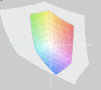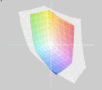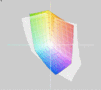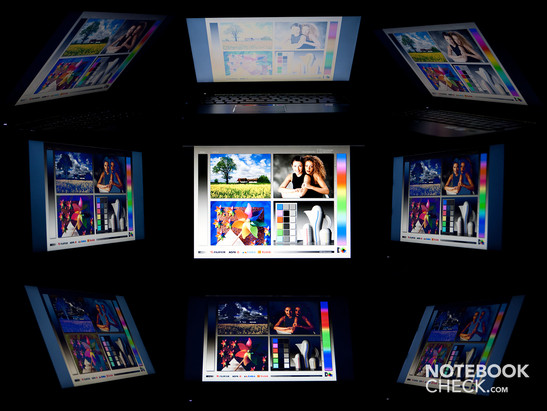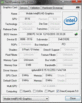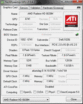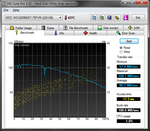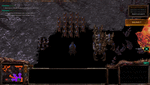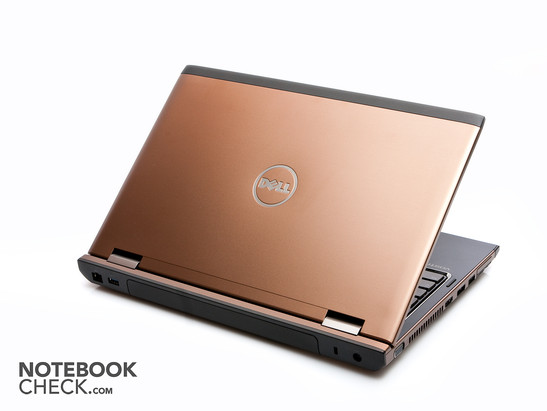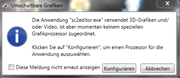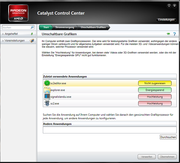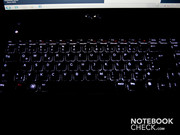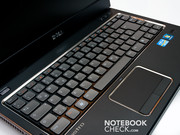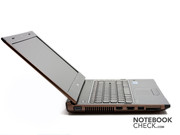Review Dell Vostro 3450 Notebook

Dell introduces a whole range of new laptops with the new Vostro 3000 series. The assortment ranges from a 13.3 inch model over a 14 inch and a 15.6 inch model up to a big 17 inch model. We will take a closer look at the 14 inch model, the Dell Vostro 3450, in this review. We have recently examined the 14 incher's relatives: the 13.3 inch Vostro 3350, the 15.6 inch Vostro 3550 and the 17 inch Vostro 3750 and now complete the series with the Vostro 3450.
The notebook is available in Dell's online configurator or can be ordered at one of the known, large online retailers as a pre-configured unit. Our test model comes from Notebooksbilliger.de and currently costs 794.90 euros.
Case
The Vostro 3450 looks exactly like its relatives in terms of design. Therefore, we won't elucidate the design any closer. Instead, we will dedicate ourselves with the workmanship right away. In our opinion, it is very good. The gaps are even everywhere, and the used materials make a high-end impression and have nice haptics. However, the Vostro models appear to go different ways in the pressure tests. While we observed a clear yielding in the optical drive's area on the Vostro 3350, the Vostro 3450 hardly gave in here. Just like the evolving gaps that we observed in the 17 inch model, Vostro 3750, don't turn up in the Vostro 3450. In return the keyboard bends evidently when medium force is applied. However, that should hardly be noticed when you type normally on it.
Both display hinges are also pulled tight on the Vostro 3450. Opening the notebook with one hand is still just possible without the laptop lifting along. Display teetering is also kept within limits thanks to the tightly pulled hinges.
There is a big maintenance cover on the notebook's bottom, which allows access to the notebook's innards. Accessing the hardware is quite restricted despite the enormous size of the plate.
Connectivity
The Dell Vostro 3450 proves to be quite connection-eager when it comes to connectivity. It bids a good number of interfaces for a 14 inch notebook. Thus, there is a VGA out, a HDMI socket, a combined USB 2.0/eSATA port, another USB 2.0 port, the ExpressCard34 interface and the 8in1 cardreader on the left. The latter supports SD, MMC, MS, MSPro, mini SD, MS Duo and MSPro Duo. On the notebook's right, you'll find the optical drive, two audio jacks for headphone and microphone, and a USB 3.0 port which can be recognized by the blue color and "SS" (SuperSpeed) logo. The front doesn't have any other interfaces. The rest is found on the rear, left and right of the battery. The RJ45 (LAN) socket, another USB 3.0 port, the Kensington lock and power socket are located here.
Dell has moved the interfaces on the Vostro 3450 as good as possible toward the rear, with exception of the left. This contributes to a cleaned up desk. The interface positioning on the left won't be much of a problem for the majority of users, either. Only those who use the mouse on the notebook's left side will get annoyed about the arrangement.
Communication
As a genuine business notebook, the Dell Vostro 3450 really splurges and bids almost everything what you could want. The currently very popular Centrino Wireless N 1030 module is used for WLAN. In addition to the WLAN standards b/g/n, it also supports Bluetooth 3.0 right away. The Realtek PCIe GBE Family Controller takes care of wired connections.
Scope of Delivery
The Dell Vostro 3450's scope of delivery isn't particularly generous. There's nothing inside the box beside a few manuals and the recovery and driver DVDs. At least Dell still supplies DVDs and hasn't simply stored them on a recovery partition. The Vostro 3450 also comes with a big software bundle. However, we find that the only thing that really makes sense is Microsoft Office 2010 Starter. There is also a trial version of Trend Micro Worry-Free Business Security Services installed for protecting the notebook. It lasts for 15 months before the user has to intervene.
Warranty
Dell delivers the Vostro 3450 with a one year accidental damage protection service. The service is to be carried out on the next business day. This service can be extended for a surcharge. If you buy the laptop at a big retailer, you'll receive a two year onsite service with the same response time.
Input Devices
Keyboard
All the smaller models (except for the Vostro 3750) have the same keyboard. Therefore, they don't differ much in this point, either. The Vostro 3450 also has a chiclet style keyboard with a key size of 14x14 millimeters and built-in keyboard light. The light turns itself off after a period of inactivity and can be set in three levels (bright, dark and off). It doesn't have an automatic deactivation like in the Apple MacBooks, though. The keyboard's subjective typing feel can be described as pleasant. We quite liked the short key drop and crisp stroke. However, the Dell Vostro's keyboard can't hold a candle to the massive keyboards of Lenovo's ThinkPads in terms of typing feel and noise.
Touchpad
The touchpad is nice and big with a diagonal of 93 millimeters (dimensions: 84x41 millimeters) and is exactly the same size as the Vostro 3350's touchpad. Here, it's also pretty obvious that both notebooks have been equipped with the same input unit. The roughened surface provides good gliding traits and allows navigating pleasantly with the touchpad. The multi-touch gestures aren't a problem, either. The silver rim supplies a clear boundary to let you know where the touchpad ends and the wrist-rest starts. Both mouse keys give the user a good feedback. We liked the short key drop, and the (almost too loud) key click noise delivers a clear confirmation.
Display
Appropriate for a professional laptop, Dell uses a matt display for the screen. The 14 inch widescreen (diagonal of 35 centimeters) has a native resolution of 1366x768 pixels and a LED backlight. Unfortunately, Dell doesn't offer any alternatives with higher resolutions in its configurator. Thus, you are tied to this resolution. Consequently, the Vostro 3450's display can render 720p videos natively, but 1080p videos have to be downscaled. However, 1080p can be transmitted to an according device via the HDMI out.
| |||||||||||||||||||||||||
Brightness Distribution: 87 %
Center on Battery: 201 cd/m²
Contrast: 147:1 (Black: 1.6 cd/m²)
40.57% AdobeRGB 1998 (Argyll 3D)
58.6% sRGB (Argyll 3D)
39.23% Display P3 (Argyll 3D)
The display can benefit from the LED backlight in the brightness rates. All rates are above 200 cd/m2. However, the brightness distribution of 87 percent isn't as homogeneous as you would want. The Vostro 3450 has the lead on its relatives with an average brightness rate of 224 cd/m2, but in comparison with the competition it's only average at most. Moreover, the black value of 1.6 cd/m2 is fairly high and lets dark areas in movies or games look rather gray sometimes. A black value below 1.0 cd/m2 would have been desirable. This would have also had a positive impact on the contrast, which isn't particularly good with 147:1. We also noticed that the notebook automatically reduces the maximum brightness in battery mode. Only 201 cd/m2 of the 235 cd/m2, measured in the center, are left in battery mode. That is a brightness loss of about 15 percent. The Vostro 3450's screen doesn't even come close to reproducing the AdobeRGB color spectrum and the same applies to the sRGB color space. The Vostro 3450 can keep up quite well with the other models of the Vostro 3000 series, so the 3350 and 3550 in comparison. However, the Vostro 3750 is in front of the Vostro 3450.
The viewing angles of matt displays usually benefit from the fact that the surface doesn't reflect so much from the surroundings. That there clearly are fewer reflections on the screen is also the case in the Vostro 3450. The viewing angle stability is like known from most standard displays on the market. The display can convince with large angles on the horizontal plane, but the picture fades very fast on the vertical plane.
Performance
An Intel Core i5-2410M processor with Sandy Bridge architecture is used for the CPU. This dual core processor is a midrange model from Intel's second generation of Core processors. The processor already has a good amount of power with a standard clock rate of 2.3 GHz. However it can be increased even more via Turbo Boost 2.0 and sufficient cooling. Thus, the clock rate can be boosted to 2.6 GHz (2 cores under load) or 2.9 GHz (1 core). This happens absolutely automatically without the user's intervention. The new Core i5-2410M's performance is more or less comparable with the "old" Core i5-560M with 2.7-3.2 GHz. The 2410M even surpasses the 560M in a few benchmarks. In addition to the memory controller, the i5-2410M also has an incorporated graphics card at a TDP (thermal design power) of 35 watts. The HD Graphics 3000 graphics card might not be impressive with its pure performance, but it convinces in basic tasks with its low consumption.
Besides the processor's incorporated Intel HD Graphics 3000 graphics card, the Dell Vostro 3450 also has an additional graphics card, the AMD Radeon HD 6630M graphics card. It is a DirectX 11 capable midrange graphics card for notebooks and the successor of the slower clocked HD 5650. The HD 6630M should be slightly better than the "old" HD 5650 in 3D performance due to a higher shader count. The graphics card can automatically be switched so that the energy saving Intel graphics is used in idle and the stronger AMD graphics is used during load (AMD calls this technology PowerXPress 4.0 or BACON). However, it doesn't seem to work quite as well as the competitor's, Nvidia, in practical use. When an application – still unknown to the Catalyst Control Center – a window is opened and the user is asked if the according application requires high performance or if it should be run on energy saving. This is particularly annoying on a freshly installed system because you have to assign a new program to a profile every few minutes. Nvidia's solution, called Optimus, makes a considerably more developed impression. You can read a detailed first impression in our article: AMD 4.0 aka BACON – The Optimus competition in a practical test.
| PCMark Vantage Result | 6255 points | |
| PCMark 7 Score | 1911 points | |
Help | ||
The Vostro 3450 laptop achieves a score of 4450 points in Cinebench R10's single rendering (64bit). Thus, it is just behind the latest 13 inch Apple MacBook Pro (2620M, HD Graphics 3000), which achieved 4462 points, in our benchmark chart. In Cinebench R10's multi rendering (64bit), the Vostro 3450 scores 9699 points and is thus just a bit behind the Lenovo ThinkPad Edge 420s (2410M, Radeon HD 6630M), which achieved 9788 points with the same hardware. Both notebooks are 14 inch models, which makes the Lenovo ThinkPad Edge 420s (2410M, Radeon HD 6630M) to a serious opponent for the Vostro 3450 laptop. In the third Cinebench 64 test, Cinebench R10 Shading (64bit) benchmark, the Vostro 3450 is again behind the competition with 4472 points. The Lenovo ThinkPad Edge 420s (2410M, Radeon HD 6630M) has a clear advantage with 4800 points. Even the Dell Vostro 3350 (2410M, Radeon HD 6470) laptop is clearly in the lead with 4967 points.
The Vostro 3450 notebook achieves a score of 6255 points in the benchmark, PCMark Vantage. Thus, it is just in front of the Dell Latitude E5410 (640M, GMA HD graphics) with 6235 points. Lenovo's ThinkPad Edge 420s (2410M, Radeon HD 6630M) however has again managed to place itself in front of the Vostro 3450. It clearly has the lead on the Dell with 6556 points. Even the Dell Vostro 3350 (2410M, Radeon HD 6470) could again position itself in front of the Vostro 3450 notebook with 6657 points.
In our 3DMark 06 benchmark, the Dell Vostro 3450 laptop manages to regain ground. With 7269 points, it even surpasses the Lenovo Thinkpad 420s (2410M, Radeon HD 6630M), which almost always had the lead in the other tests. The Lenovo has to admit defeat with 6432 points here. And even the 13 inch Dell Vostro 3350 (2410M, Radeon HD 6470) is clearly defeated with 4839 points.
| 3DMark 03 Standard | 16385 points | |
| 3DMark 05 Standard | 12528 points | |
| 3DMark 06 Standard Score | 7269 points | |
| 3DMark Vantage P Result | 3632 points | |
Help | ||
The WDC WD3200BEKT-75PVMT0 hard disk installed into the Dell Vostro 3450 laptop has a (gross) capacity of 320 GB. This may seem quite small in comparison to the other hard disks currently built into notebooks, but it has another advantage. In opposition to the 2.5 inch hard disks installed into the majority of laptops, the Vostro 3450's built-in memory unit's magnetic disks rotate with 7200 rpm. Consequently, the access times on the data are quicker. With 17.3 milliseconds (read), it is faster than most hard disks that work with 5400 rpm. The hard disk doesn't even come close to a SSD, though. The average transfer rate isn't overwhelming, but is within a good midfield range with 90.2 MB/s.
Gaming Verdict
The games Starcraft 2 and Dirt 3 have been used for the Dell Vostro 3450's gaming tests. Both tracks were tested with various quality settings.
StarCraft 2 ran throughout smoothly in all quality settings that we selected. However, interferences turned up in the quality setting "medium". A driver update to the graphic driver's latest version didn't improve it either until now.
In return, Dirt 3 ran without problems. Graphic errors didn't turn up at all and the game always ran smoothly and without stuttering in the quality settings that we tested.
The benchmarks of other games in connection with the HD 6630M graphics card can be found in our games database.
| low | med. | high | ultra | |
|---|---|---|---|---|
| StarCraft 2 (2010) | 94 | 46 | 40 | |
| Dirt 3 (2011) | 78 | 47 | 35 |
Emissions
System Noise
The Dell Vostro 3450 laptop's fan agreeably remains deactivated in idle. Merely the hard disk can be heard and provides for a noise level of 32.8 dB(A). The fan is first activated when the notebook is put under light load and lets the noise level increase to 35.2 dB(A). However, the notebook isn't loud with that yet. The fan really gets into action during full load and the laptop achieves noise levels between 35.4 dB(A) up to 43.8 dB(A). The fan's noise is then more dominating, but remains fairly quiet otherwise.
Noise level
| Idle |
| 32.8 / 32.8 / 35.2 dB(A) |
| HDD |
| 32.9 dB(A) |
| DVD |
| 37 / dB(A) |
| Load |
| 35.4 / 43.8 dB(A) |
 | ||
30 dB silent 40 dB(A) audible 50 dB(A) loud |
||
min: | ||
Temperature
The temperatures don't give any reason for distress. The temperatures are always within the green field in both load and in idle. If you observe our measurements closely, you'll see that the bottom's idle temperature is higher on average than during load. This is because the fan is disabled in idle. The wrist-rest reaches 31.1 degrees Celsius (left) and 25.5 degrees Celsius (right) in idle and the touchpad heats up to 30.2 degrees Celsius. The rates are unhesitatingly acceptable. It doesn't look very different on the bottom. Here, a maximum of 36.4 degrees Celsius is reached. The temperatures only vary slightly during load. The wrist-rest stays almost the same with 32.1 degrees Celsius (left) and 23.5 degrees Celsius (right), while the touchpad hardly get noticeably warmer with 31.6 degrees. The maximum temperature even sinks to 34.6 degrees Celsius on the bottom. Thus, the Vostro 3450 also keeps cool in more heated situations. We don't see any reason for not using the notebook on the lap even in summer.
The Vostro 3450 could also excel in our simulated full load situation with Prime95 and Furmark. The processor's maximum temperature clearly remained below the specified maximum. The Vostro 3450's cooling system obviously does a good job.
(+) The maximum temperature on the upper side is 34.5 °C / 94 F, compared to the average of 34.3 °C / 94 F, ranging from 21.2 to 62.5 °C for the class Office.
(+) The bottom heats up to a maximum of 34.6 °C / 94 F, compared to the average of 36.8 °C / 98 F
(+) In idle usage, the average temperature for the upper side is 28.1 °C / 83 F, compared to the device average of 29.5 °C / 85 F.
(+) The palmrests and touchpad are reaching skin temperature as a maximum (32.1 °C / 89.8 F) and are therefore not hot.
(-) The average temperature of the palmrest area of similar devices was 27.5 °C / 81.5 F (-4.6 °C / -8.3 F).
Speakers
The Dell Vostro 3450 doesn't want to be an entertainer and that is also noticed with the speakers. They correspond to the majority of current notebook speaker systems. They lack bass and basically sound flat. The volume is however sufficient to fill a small room with sound.
Battery Life
Once again, the program BatteryEater Pro is used for our battery tests. Various application scenarios are to be simulated with the various modes. The Reader's Test is to imitate the idle mode. The Dell Vostro achieves a runtime of not quite 4 hours here (3 hours, 52 minutes). The Vostro 3450 reaches 1 hour in the Classic Test, which reproduces the full load mode. If you'd like to watch a DVD on the Vostro 3450, you have 2 hours and 38 minutes to do so. This should be enough to watch most movies until the end. The power adapter needs 2 hours to completely recharge the battery.
The Vostro 3450 also benefits from the new hardware's energy saving technologies. Merely 10.6 – 12.6 watts are consumed in idle mode. Those are good rates, but other manufacturers achieve even lower consumption rates with the same hardware (for example, Lenovo ThinkPad Edge E420s-NWD4NGE: 6.4 watts – 10.9 watts). The power consumption increases to 58.0 watts in load, which also explains the short battery runtimes during full load.
| Off / Standby | |
| Idle | |
| Load |
|
Key:
min: | |
Verdict
We basically really liked the Dell Vostro 3450 laptop. The workmanship quality and the used materials convinced us completely. Apparently, our model has fewer problems with the case's stability in contrast to its relatives. We couldn't find any reason for complaint here. Merely the keyboard could have been a bit more solid. The weight and size are exactly between the Dell Vostro 3550 and Dell Vostro 3350. Thus, the notebook is also perfectly suitable for users who fear that the 13 inch model is too small and the 15 inch model would be too big. The Vostro 3450 doesn't break any record in terms of performance, but it is suitable as a solid work device for daily use at any rate. While the notebook's positive points outweigh, there are a few negative points that have to be mentioned. The display pleases the user with its matt surface on the one hand, on the other it disappoints with average rates. Another reason for complaint, which Dell can't really be blamed for, is AMD's switchable graphics. The switching between the incorporated and the dedicated graphics works well, but the software's repeating inquiry gets extremely annoying after a while. However, we believe that AMD will make improvements here.
You get a very good work device, which doesn't have to hide behind consumer laptops, for not quite 800 euros with the Dell Vostro 3450. Nevertheless, you should rethink ordering your device directly at Dell since only a 12 month warranty granted on the notebook there.