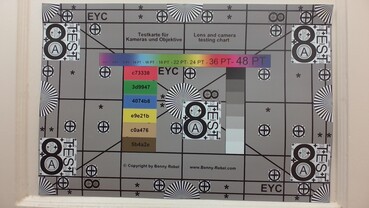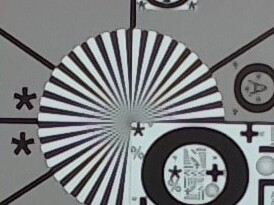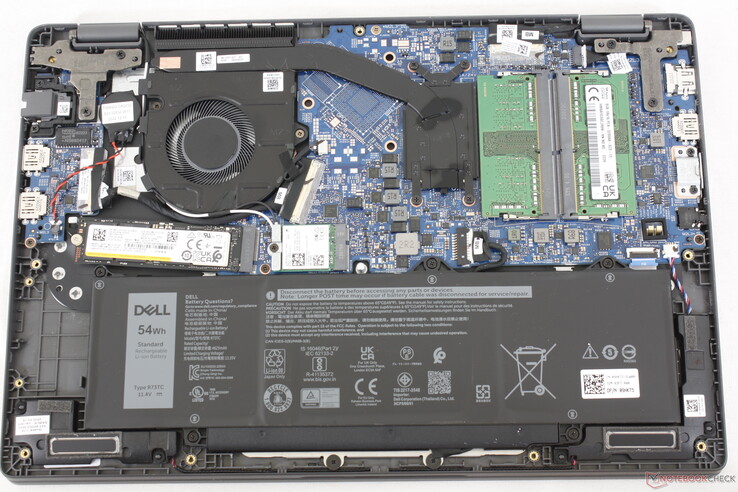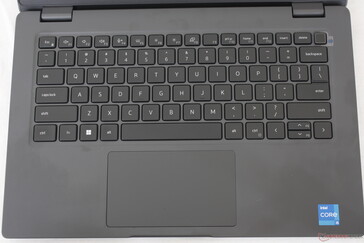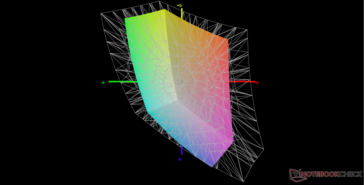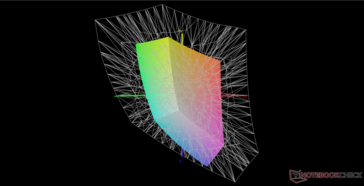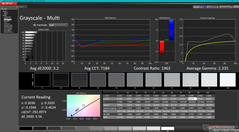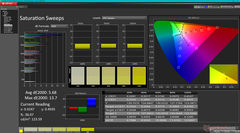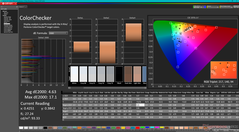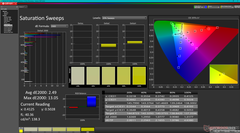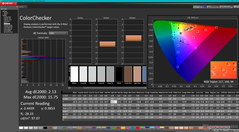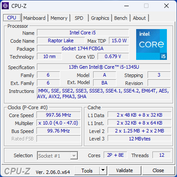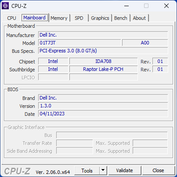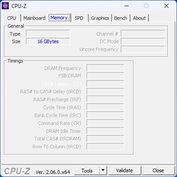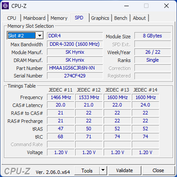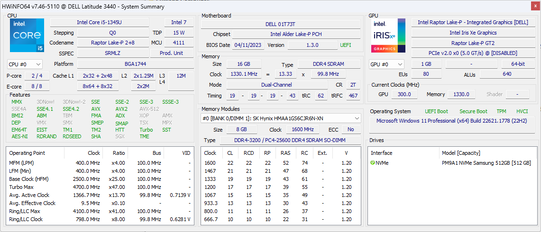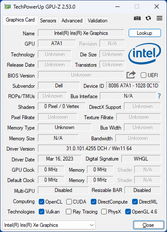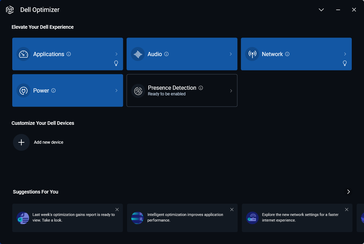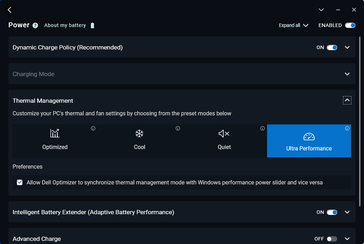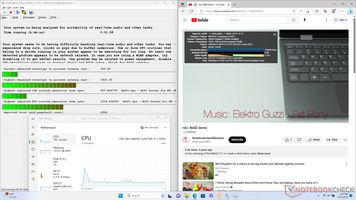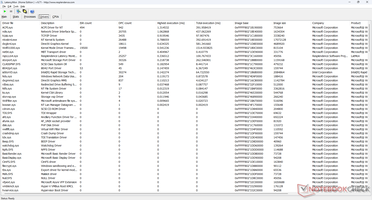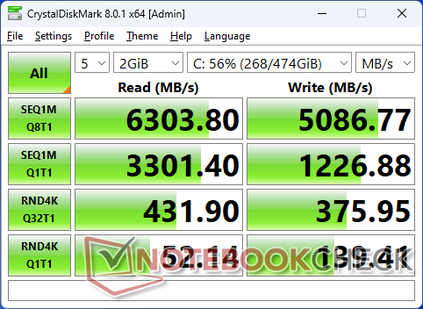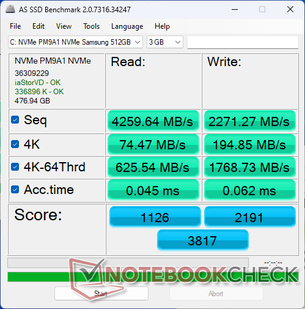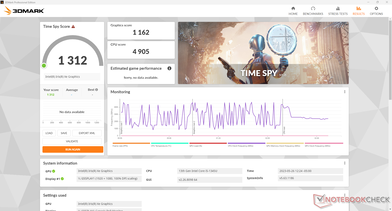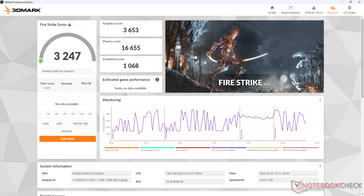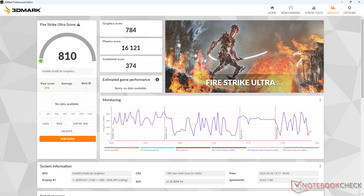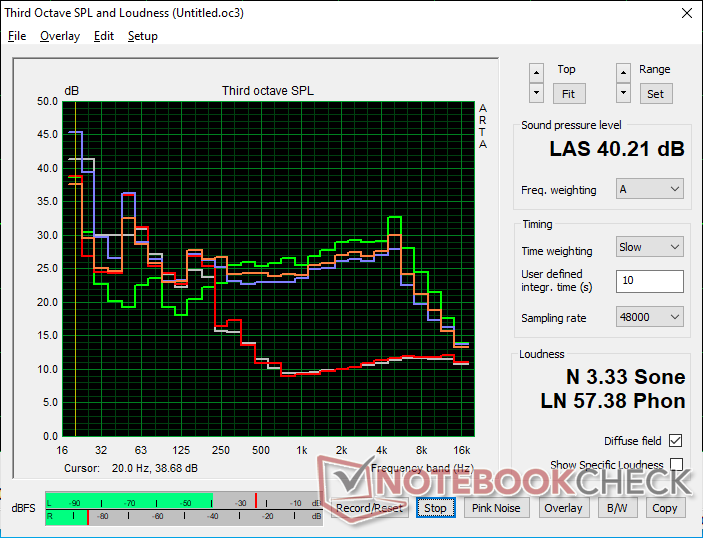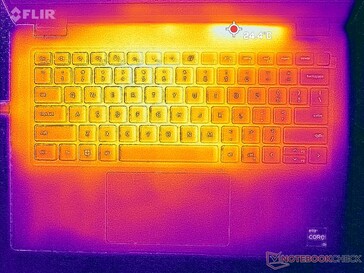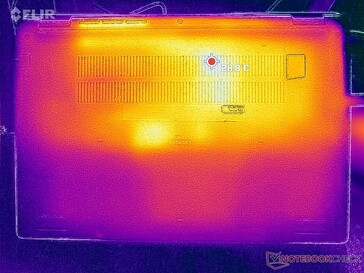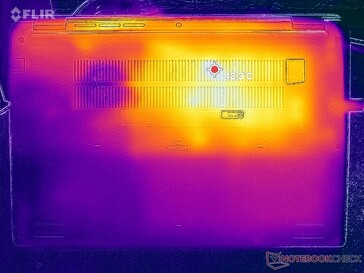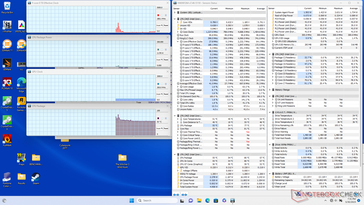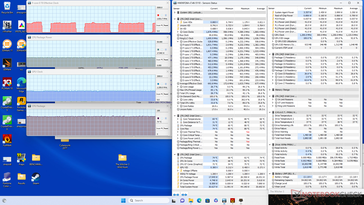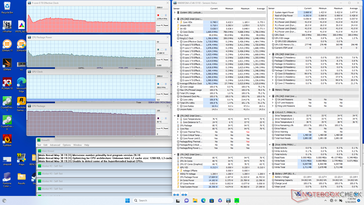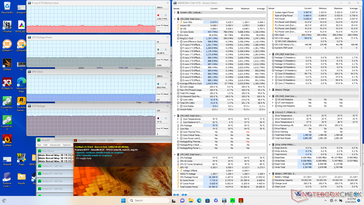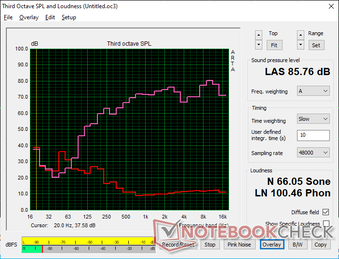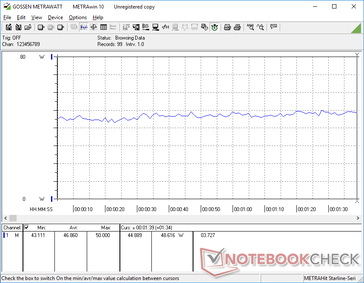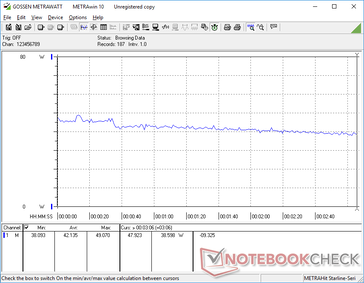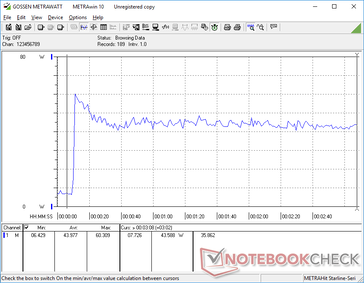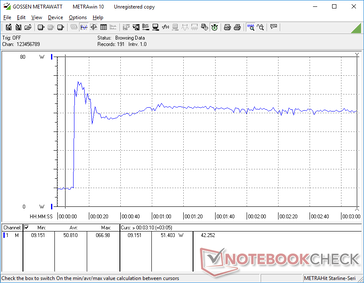Intel Core i5-1345U performance debut: Dell Latitude 3440 laptop review

The 2023 Latitude 3440 (not to be confused with the 2013 model of the same name) is a budget 14-inch business laptop from Dell. It's a wallet-friendly alternative to the pricier midrange Latitude 5420, high-end Latitude 7420, or flagship Latitude 9430.
Our configuration in review is a middle SKU with the 13th gen Raptor Lake-U Core i5-1345U vPro CPU, 16 GB RAM, 512 GB NVMe SSD, and 1080p 45% NTSC display for approximately $1100 USD. Other options are available with the lesser Core i3-1315U, higher-end Core i7-1355U, or 1080p display with deeper 72% NTSC colors. Dell plans on offering a discrete GeForce MX550 graphics option in the near future.
Alternatives to the Latitude 3440 include other budget office laptops like the Acer Aspire Vero, HP ProBook 440 G9, Lenovo ThinkPad E14, or the Asus ExpertBook L1.
More Dell reviews:
Potential Competitors in Comparison
Rating | Date | Model | Weight | Height | Size | Resolution | Price |
|---|---|---|---|---|---|---|---|
| 85.3 % v7 (old) | 06 / 2023 | Dell Latitude 3440 i5-1345U, Iris Xe G7 80EUs | 1.5 kg | 19.4 mm | 14.00" | 1920x1080 | |
| 87.5 % v7 (old) | 06 / 2023 | Lenovo ThinkPad E14 G4 21EB0041GE R7 5825U, Vega 8 | 1.6 kg | 17.9 mm | 14.00" | 1920x1080 | |
| 85.3 % v7 (old) | 03 / 2023 | HP ProBook 440 G9-5Y3Z3EA i7-1255U, Iris Xe G7 96EUs | 1.4 kg | 20.4 mm | 14.00" | 1920x1080 | |
| 84.9 % v7 (old) | 01 / 2023 | Acer Aspire Vero AV14-51-72DL i7-1255U, Iris Xe G7 96EUs | 1.5 kg | 17.9 mm | 14.00" | 1920x1080 | |
| 80.1 % v7 (old) | 12 / 2022 | Asus ExpertBook L1 L1401CDA-EK0457R R3 3250U, Vega 3 | 1.5 kg | 19.2 mm | 14.00" | 1920x1080 | |
| 90.1 % v7 (old) | 04 / 2022 | Dell Latitude 7420 JW6MH i5-1145G7, Iris Xe G7 80EUs | 1.3 kg | 17.3 mm | 14.00" | 1920x1080 |
Case — Just The Basics
The chassis consists of PCR plastic which is to be expected from a budget series. Rigidity is still quite good nonetheless despite the slight creaking of the base when attempting to twist it. Pushing down on the center of the outer lid results in more warping than we would like.
Connectivity — No Thunderbolt or HDMI 2.0
| Networking | |
| iperf3 transmit AX12 | |
| Dell Latitude 7420 JW6MH | |
| iperf3 receive AX12 | |
| Dell Latitude 7420 JW6MH | |
| iperf3 transmit AXE11000 | |
| HP ProBook 440 G9-5Y3Z3EA | |
| Dell Latitude 3440 | |
| Asus ExpertBook L1 L1401CDA-EK0457R | |
| Acer Aspire Vero AV14-51-72DL | |
| Lenovo ThinkPad E14 G4 21EB0041GE | |
| iperf3 receive AXE11000 | |
| HP ProBook 440 G9-5Y3Z3EA | |
| Dell Latitude 3440 | |
| Lenovo ThinkPad E14 G4 21EB0041GE | |
| Asus ExpertBook L1 L1401CDA-EK0457R | |
| Acer Aspire Vero AV14-51-72DL | |
| iperf3 transmit AXE11000 6GHz | |
| Acer Aspire Vero AV14-51-72DL | |
| HP ProBook 440 G9-5Y3Z3EA | |
| Dell Latitude 3440 | |
| iperf3 receive AXE11000 6GHz | |
| HP ProBook 440 G9-5Y3Z3EA | |
| Acer Aspire Vero AV14-51-72DL | |
| Dell Latitude 3440 | |
Webcam

Maintenance
Accessories and Warranty
The retail box includes either a proprietary barrel AC adapter or USB-C AC adapter. We recommend configuring with the former as it frees up the single USB-C port on the laptop for other devices and accessories.
The standard one-year limited warranty applies if purchased in the US.
Input Devices — Comfortable Keyboard With Buggy Clickpad
Keyboard
The typing experience is surprisingly comfortable for a budget laptop. Key feedback feels uniform and firm including the Space and Enter keys.
A two-level white backlight for the keyboard is an optional add-on.
Touchpad
The clickpad (11.5 x 6.8 cm) is slightly larger than the clickpads on the Acer Aspire Vero (10.5 x 6.5 cm) or Asus ExpertBook L1 (10.5 x 6.2 cm). Traction is very smooth even when gliding at slower speeds. However, the clickpad on our unit is unreliable for multi-touch inputs such as two-finger scrolling.
Display — Choose Your IPS Colors Wisely
Our test unit ships with the low-end BOE NE140FH IPS panel offering just 60 percent sRGB colors and a maximum brightness of almost 300 nits. Running on battery power lowers the maximum brightness ceiling to just 265 nits which impacts the viewability of the display outdoors. If deeper and more accurate colors are important for your workloads, then we recommend upgrading to the 72% NTSC option.
Contrast ratio is quite good at about 1500:1 despite the limited color reproduction. Certain SKUs may come with the 768p TN panel which we recommend avoiding.
| |||||||||||||||||||||||||
Brightness Distribution: 88 %
Center on Battery: 265.5 cd/m²
Contrast: 1540:1 (Black: 0.19 cd/m²)
ΔE ColorChecker Calman: 4.63 | ∀{0.5-29.43 Ø4.77}
calibrated: 2.13
ΔE Greyscale Calman: 3.2 | ∀{0.09-98 Ø5}
41.8% AdobeRGB 1998 (Argyll 3D)
60.7% sRGB (Argyll 3D)
40.4% Display P3 (Argyll 3D)
Gamma: 2.34
CCT: 7184 K
| Dell Latitude 3440 BOE NE140FH, IPS, 1920x1080, 14" | Lenovo ThinkPad E14 G4 21EB0041GE NV140FHM-N4V, IPS-LED, 1920x1080, 14" | HP ProBook 440 G9-5Y3Z3EA AUO559C, , 1920x1080, 14" | Acer Aspire Vero AV14-51-72DL AU Optronics B140HAN06.2, IPS, 1920x1080, 14" | Asus ExpertBook L1 L1401CDA-EK0457R BOE CQ NT140FHM-N44, TN LED, 1920x1080, 14" | Dell Latitude 7420 JW6MH Chi Mei CMN1416 CHF07 140HCG, IPS, 1920x1080, 14" | |
|---|---|---|---|---|---|---|
| Display | -1% | -9% | 66% | -14% | 66% | |
| Display P3 Coverage (%) | 40.4 | 40.6 0% | 37 -8% | 68.1 69% | 34.7 -14% | 68 68% |
| sRGB Coverage (%) | 60.7 | 59.4 -2% | 55.5 -9% | 98.6 62% | 52.2 -14% | 99 63% |
| AdobeRGB 1998 Coverage (%) | 41.8 | 41.9 0% | 38.2 -9% | 69.4 66% | 35.9 -14% | 70 67% |
| Response Times | 29% | 16% | -30% | 22% | -22% | |
| Response Time Grey 50% / Grey 80% * (ms) | 35.3 ? | 26.1 ? 26% | 42 ? -19% | 56 ? -59% | 39 ? -10% | 55 ? -56% |
| Response Time Black / White * (ms) | 29.8 ? | 20.3 ? 32% | 15 ? 50% | 30 ? -1% | 14 ? 53% | 26 ? 13% |
| PWM Frequency (Hz) | ||||||
| Screen | -15% | -38% | 36% | -18% | 36% | |
| Brightness middle (cd/m²) | 292.6 | 352 20% | 255 -13% | 329 12% | 260 -11% | 408 39% |
| Brightness (cd/m²) | 270 | 330 22% | 233 -14% | 308 14% | 244 -10% | 378 40% |
| Brightness Distribution (%) | 88 | 89 1% | 86 -2% | 88 0% | 80 -9% | 86 -2% |
| Black Level * (cd/m²) | 0.19 | 0.34 -79% | 0.17 11% | 0.63 -232% | 0.22 -16% | |
| Contrast (:1) | 1540 | 1035 -33% | 1935 26% | 413 -73% | 1855 20% | |
| Colorchecker dE 2000 * | 4.63 | 4.9 -6% | 8.41 -82% | 1.31 72% | 2.28 51% | 1.54 67% |
| Colorchecker dE 2000 max. * | 17.1 | 16.8 2% | 13.51 21% | 2.38 86% | 4.94 71% | 2.72 84% |
| Colorchecker dE 2000 calibrated * | 2.13 | 4.6 -116% | 0.94 56% | 2.16 -1% | 1.08 49% | |
| Greyscale dE 2000 * | 3.2 | 1.4 56% | 7.6 -137% | 1.75 45% | 1.64 49% | 1.95 39% |
| Gamma | 2.34 94% | 2.12 104% | 3.12 71% | 2.39 92% | 2.37 93% | 2.33 94% |
| CCT | 7184 90% | 6665 98% | 6233 104% | 6448 101% | 6384 102% | 6806 96% |
| Total Average (Program / Settings) | 4% /
-6% | -10% /
-20% | 24% /
33% | -3% /
-12% | 27% /
34% |
* ... smaller is better
Color temperature is on the cool side which is typical of budget displays. A proper calibration with our X-Rite colorimeter addresses this shortcoming, but highly saturated colors are still inaccurate due to the limited color space mentioned above.
Display Response Times
| ↔ Response Time Black to White | ||
|---|---|---|
| 29.8 ms ... rise ↗ and fall ↘ combined | ↗ 17.1 ms rise | |
| ↘ 12.7 ms fall | ||
| The screen shows relatively slow response rates in our tests and may be too slow for gamers. In comparison, all tested devices range from 0.1 (minimum) to 240 (maximum) ms. » 79 % of all devices are better. This means that the measured response time is worse than the average of all tested devices (20.1 ms). | ||
| ↔ Response Time 50% Grey to 80% Grey | ||
| 35.3 ms ... rise ↗ and fall ↘ combined | ↗ 16.3 ms rise | |
| ↘ 19 ms fall | ||
| The screen shows slow response rates in our tests and will be unsatisfactory for gamers. In comparison, all tested devices range from 0.165 (minimum) to 636 (maximum) ms. » 49 % of all devices are better. This means that the measured response time is worse than the average of all tested devices (31.5 ms). | ||
Screen Flickering / PWM (Pulse-Width Modulation)
| Screen flickering / PWM not detected | |||
In comparison: 53 % of all tested devices do not use PWM to dim the display. If PWM was detected, an average of 8042 (minimum: 5 - maximum: 343500) Hz was measured. | |||
Performance — 13th Gen Core i5-1345U Offers Very Little Over 12th Gen Series
Testing Conditions
We set our unit to Ultra Performance mode via Dell Optimizer prior to running the performance benchmarks below. The Dell power profiles are conveniently synced with the Windows power profiles unlike on most other laptops.
Processor
The Core i5-1345U is a mixed bag in terms of performance. When running CineBench R15 xT in a loop, performance would drop by as much as 26 percent over time which is more than on competing subnotebooks from Asus or Lenovo as shown by the graph below. The older Core i7-1255U or even Core i5-1235U can still outperform the Core i5-1345U. We're hopeful that other laptop models can run the Core i5-1345U at higher sustainable clock rates than on the Latitude 3440.
Upgrading to the Core i7-1355U is expected to boost CPU performance by as much as 30 to 40 percent based on our time with the Lenovo Yoga 7 16IRL8. However, there is a chance that it may throttle more heavily on the Latitude 3440 much like what we are experiencing on our i5-1345U configuration.
Cinebench R15 Multi Loop
Cinebench R23: Multi Core | Single Core
Cinebench R20: CPU (Multi Core) | CPU (Single Core)
Cinebench R15: CPU Multi 64Bit | CPU Single 64Bit
Blender: v2.79 BMW27 CPU
7-Zip 18.03: 7z b 4 | 7z b 4 -mmt1
Geekbench 5.5: Multi-Core | Single-Core
HWBOT x265 Benchmark v2.2: 4k Preset
LibreOffice : 20 Documents To PDF
R Benchmark 2.5: Overall mean
Cinebench R23: Multi Core | Single Core
Cinebench R20: CPU (Multi Core) | CPU (Single Core)
Cinebench R15: CPU Multi 64Bit | CPU Single 64Bit
Blender: v2.79 BMW27 CPU
7-Zip 18.03: 7z b 4 | 7z b 4 -mmt1
Geekbench 5.5: Multi-Core | Single-Core
HWBOT x265 Benchmark v2.2: 4k Preset
LibreOffice : 20 Documents To PDF
R Benchmark 2.5: Overall mean
* ... smaller is better
AIDA64: FP32 Ray-Trace | FPU Julia | CPU SHA3 | CPU Queen | FPU SinJulia | FPU Mandel | CPU AES | CPU ZLib | FP64 Ray-Trace | CPU PhotoWorxx
| Performance rating | |
| Lenovo ThinkPad E14 G4 21EB0041GE | |
| Acer Aspire Vero AV14-51-72DL | |
| Average Intel Core i5-1345U | |
| Dell Latitude 7420 JW6MH | |
| Dell Latitude 3440 | |
| HP ProBook 440 G9-5Y3Z3EA | |
| Asus ExpertBook L1 L1401CDA-EK0457R | |
| AIDA64 / FP32 Ray-Trace | |
| Lenovo ThinkPad E14 G4 21EB0041GE | |
| Acer Aspire Vero AV14-51-72DL | |
| Average Intel Core i5-1345U (5500 - 8830, n=3) | |
| Dell Latitude 3440 | |
| Dell Latitude 7420 JW6MH | |
| HP ProBook 440 G9-5Y3Z3EA | |
| Asus ExpertBook L1 L1401CDA-EK0457R | |
| AIDA64 / FPU Julia | |
| Lenovo ThinkPad E14 G4 21EB0041GE | |
| Acer Aspire Vero AV14-51-72DL | |
| Average Intel Core i5-1345U (28617 - 43149, n=3) | |
| Dell Latitude 3440 | |
| HP ProBook 440 G9-5Y3Z3EA | |
| Dell Latitude 7420 JW6MH | |
| Asus ExpertBook L1 L1401CDA-EK0457R | |
| AIDA64 / CPU SHA3 | |
| Lenovo ThinkPad E14 G4 21EB0041GE | |
| Acer Aspire Vero AV14-51-72DL | |
| Dell Latitude 7420 JW6MH | |
| Dell Latitude 3440 | |
| Average Intel Core i5-1345U (1459 - 2265, n=3) | |
| HP ProBook 440 G9-5Y3Z3EA | |
| Asus ExpertBook L1 L1401CDA-EK0457R | |
| AIDA64 / CPU Queen | |
| Lenovo ThinkPad E14 G4 21EB0041GE | |
| Acer Aspire Vero AV14-51-72DL | |
| HP ProBook 440 G9-5Y3Z3EA | |
| Average Intel Core i5-1345U (61382 - 62953, n=3) | |
| Dell Latitude 3440 | |
| Dell Latitude 7420 JW6MH | |
| Asus ExpertBook L1 L1401CDA-EK0457R | |
| AIDA64 / FPU SinJulia | |
| Lenovo ThinkPad E14 G4 21EB0041GE | |
| Acer Aspire Vero AV14-51-72DL | |
| Dell Latitude 3440 | |
| Dell Latitude 7420 JW6MH | |
| Average Intel Core i5-1345U (4077 - 5206, n=3) | |
| HP ProBook 440 G9-5Y3Z3EA | |
| Asus ExpertBook L1 L1401CDA-EK0457R | |
| AIDA64 / FPU Mandel | |
| Lenovo ThinkPad E14 G4 21EB0041GE | |
| Acer Aspire Vero AV14-51-72DL | |
| Average Intel Core i5-1345U (13914 - 21556, n=3) | |
| Dell Latitude 3440 | |
| Dell Latitude 7420 JW6MH | |
| HP ProBook 440 G9-5Y3Z3EA | |
| Asus ExpertBook L1 L1401CDA-EK0457R | |
| AIDA64 / CPU AES | |
| Dell Latitude 7420 JW6MH | |
| Lenovo ThinkPad E14 G4 21EB0041GE | |
| Acer Aspire Vero AV14-51-72DL | |
| Dell Latitude 3440 | |
| Average Intel Core i5-1345U (29897 - 41994, n=3) | |
| HP ProBook 440 G9-5Y3Z3EA | |
| Asus ExpertBook L1 L1401CDA-EK0457R | |
| AIDA64 / CPU ZLib | |
| Lenovo ThinkPad E14 G4 21EB0041GE | |
| Acer Aspire Vero AV14-51-72DL | |
| Dell Latitude 3440 | |
| Average Intel Core i5-1345U (434 - 640, n=3) | |
| HP ProBook 440 G9-5Y3Z3EA | |
| Dell Latitude 7420 JW6MH | |
| Asus ExpertBook L1 L1401CDA-EK0457R | |
| AIDA64 / FP64 Ray-Trace | |
| Lenovo ThinkPad E14 G4 21EB0041GE | |
| Acer Aspire Vero AV14-51-72DL | |
| Dell Latitude 3440 | |
| Average Intel Core i5-1345U (2812 - 4640, n=3) | |
| Dell Latitude 7420 JW6MH | |
| HP ProBook 440 G9-5Y3Z3EA | |
| Asus ExpertBook L1 L1401CDA-EK0457R | |
| AIDA64 / CPU PhotoWorxx | |
| Acer Aspire Vero AV14-51-72DL | |
| Dell Latitude 7420 JW6MH | |
| Average Intel Core i5-1345U (22065 - 39231, n=3) | |
| Dell Latitude 3440 | |
| HP ProBook 440 G9-5Y3Z3EA | |
| Lenovo ThinkPad E14 G4 21EB0041GE | |
| Asus ExpertBook L1 L1401CDA-EK0457R | |
| Blender | |
| v3.3 Classroom HIP/AMD | |
| Lenovo ThinkPad E14 G4 21EB0041GE | |
| v3.3 Classroom OPTIX/RTX | |
| Lenovo ThinkPad T14 G3-21AJS00400 | |
| v3.3 Classroom CUDA | |
| Lenovo ThinkPad T14 G3-21AJS00400 | |
| v3.3 Classroom CPU | |
| Asus ExpertBook L1 L1401CDA-EK0457R | |
| LG Gram 14Z90Q | |
| Average Intel Iris Xe Graphics G7 80EUs (463 - 3047, n=52) | |
| Dell Latitude 3440 | |
| Lenovo ThinkPad T14s G3 21BR00CDGE | |
| Samsung Galaxy Book3 Pro 14 | |
| Acer Aspire Vero AV14-51-72DL | |
| Lenovo ThinkPad T14 G3-21AJS00400 | |
| Lenovo ThinkPad E14 G4 21EB0041GE | |
* ... smaller is better
CrossMark: Overall | Productivity | Creativity | Responsiveness
| PCMark 10 / Score | |
| Lenovo ThinkPad E14 G4 21EB0041GE | |
| Acer Aspire Vero AV14-51-72DL | |
| Average Intel Core i5-1345U, Intel Iris Xe Graphics G7 80EUs (5276 - 5554, n=3) | |
| HP ProBook 440 G9-5Y3Z3EA | |
| Dell Latitude 3440 | |
| Dell Latitude 7420 JW6MH | |
| Asus ExpertBook L1 L1401CDA-EK0457R | |
| PCMark 10 / Essentials | |
| Acer Aspire Vero AV14-51-72DL | |
| Average Intel Core i5-1345U, Intel Iris Xe Graphics G7 80EUs (10352 - 10758, n=3) | |
| Dell Latitude 3440 | |
| Lenovo ThinkPad E14 G4 21EB0041GE | |
| Dell Latitude 7420 JW6MH | |
| HP ProBook 440 G9-5Y3Z3EA | |
| Asus ExpertBook L1 L1401CDA-EK0457R | |
| PCMark 10 / Productivity | |
| Lenovo ThinkPad E14 G4 21EB0041GE | |
| HP ProBook 440 G9-5Y3Z3EA | |
| Average Intel Core i5-1345U, Intel Iris Xe Graphics G7 80EUs (6832 - 7189, n=3) | |
| Acer Aspire Vero AV14-51-72DL | |
| Dell Latitude 3440 | |
| Dell Latitude 7420 JW6MH | |
| Asus ExpertBook L1 L1401CDA-EK0457R | |
| PCMark 10 / Digital Content Creation | |
| Acer Aspire Vero AV14-51-72DL | |
| Lenovo ThinkPad E14 G4 21EB0041GE | |
| HP ProBook 440 G9-5Y3Z3EA | |
| Average Intel Core i5-1345U, Intel Iris Xe Graphics G7 80EUs (5530 - 6012, n=3) | |
| Dell Latitude 3440 | |
| Dell Latitude 7420 JW6MH | |
| Asus ExpertBook L1 L1401CDA-EK0457R | |
| CrossMark / Overall | |
| Acer Aspire Vero AV14-51-72DL | |
| Average Intel Core i5-1345U, Intel Iris Xe Graphics G7 80EUs (1416 - 1531, n=2) | |
| Dell Latitude 3440 | |
| HP ProBook 440 G9-5Y3Z3EA | |
| Lenovo ThinkPad E14 G4 21EB0041GE | |
| Dell Latitude 7420 JW6MH | |
| Asus ExpertBook L1 L1401CDA-EK0457R | |
| CrossMark / Productivity | |
| Acer Aspire Vero AV14-51-72DL | |
| Average Intel Core i5-1345U, Intel Iris Xe Graphics G7 80EUs (1420 - 1504, n=2) | |
| Dell Latitude 3440 | |
| HP ProBook 440 G9-5Y3Z3EA | |
| Lenovo ThinkPad E14 G4 21EB0041GE | |
| Dell Latitude 7420 JW6MH | |
| Asus ExpertBook L1 L1401CDA-EK0457R | |
| CrossMark / Creativity | |
| Acer Aspire Vero AV14-51-72DL | |
| Average Intel Core i5-1345U, Intel Iris Xe Graphics G7 80EUs (1482 - 1635, n=2) | |
| Dell Latitude 3440 | |
| HP ProBook 440 G9-5Y3Z3EA | |
| Lenovo ThinkPad E14 G4 21EB0041GE | |
| Dell Latitude 7420 JW6MH | |
| Asus ExpertBook L1 L1401CDA-EK0457R | |
| CrossMark / Responsiveness | |
| Acer Aspire Vero AV14-51-72DL | |
| Average Intel Core i5-1345U, Intel Iris Xe Graphics G7 80EUs (1226 - 1325, n=2) | |
| Dell Latitude 3440 | |
| Dell Latitude 7420 JW6MH | |
| HP ProBook 440 G9-5Y3Z3EA | |
| Lenovo ThinkPad E14 G4 21EB0041GE | |
| Asus ExpertBook L1 L1401CDA-EK0457R | |
| PCMark 10 Score | 5276 points | |
Help | ||
| AIDA64 / Memory Copy | |
| Acer Aspire Vero AV14-51-72DL | |
| Dell Latitude 7420 JW6MH | |
| Average Intel Core i5-1345U (38526 - 57716, n=3) | |
| Dell Latitude 3440 | |
| Lenovo ThinkPad E14 G4 21EB0041GE | |
| HP ProBook 440 G9-5Y3Z3EA | |
| Asus ExpertBook L1 L1401CDA-EK0457R | |
| AIDA64 / Memory Read | |
| Acer Aspire Vero AV14-51-72DL | |
| Dell Latitude 7420 JW6MH | |
| Average Intel Core i5-1345U (41894 - 50185, n=3) | |
| Dell Latitude 3440 | |
| Lenovo ThinkPad E14 G4 21EB0041GE | |
| HP ProBook 440 G9-5Y3Z3EA | |
| Asus ExpertBook L1 L1401CDA-EK0457R | |
| AIDA64 / Memory Write | |
| Acer Aspire Vero AV14-51-72DL | |
| Average Intel Core i5-1345U (44821 - 72373, n=3) | |
| Dell Latitude 7420 JW6MH | |
| Dell Latitude 3440 | |
| Lenovo ThinkPad E14 G4 21EB0041GE | |
| HP ProBook 440 G9-5Y3Z3EA | |
| Asus ExpertBook L1 L1401CDA-EK0457R | |
| AIDA64 / Memory Latency | |
| Asus ExpertBook L1 L1401CDA-EK0457R | |
| Lenovo ThinkPad E14 G4 21EB0041GE | |
| Dell Latitude 7420 JW6MH | |
| Acer Aspire Vero AV14-51-72DL | |
| Average Intel Core i5-1345U (73.8 - 103.9, n=3) | |
| HP ProBook 440 G9-5Y3Z3EA | |
| Dell Latitude 3440 | |
* ... smaller is better
DPC Latency
| DPC Latencies / LatencyMon - interrupt to process latency (max), Web, Youtube, Prime95 | |
| Asus ExpertBook L1 L1401CDA-EK0457R | |
| HP ProBook 440 G9-5Y3Z3EA | |
| Dell Latitude 3440 | |
| Lenovo ThinkPad E14 G4 21EB0041GE | |
| Acer Aspire Vero AV14-51-72DL | |
| Dell Latitude 7420 JW6MH | |
* ... smaller is better
| Drive Performance rating - Percent | |
| Acer Aspire Vero AV14-51-72DL | |
| Dell Latitude 3440 | |
| Dell Latitude 7420 JW6MH | |
| Lenovo ThinkPad E14 G4 21EB0041GE | |
| HP ProBook 440 G9-5Y3Z3EA | |
| Asus ExpertBook L1 L1401CDA-EK0457R | |
* ... smaller is better
Disk Throttling: DiskSpd Read Loop, Queue Depth 8
GPU Performance — Integrated Iris Xe
Graphics performance is decent for the category with results that are on par with other laptops in our database equipped with the same integrated Iris Xe 80 EUs GPU. Upgrading to the Core i7-1355U configuration with the Iris Xe 96 EUs is expected to boost graphics performance by as much as 30 to 45 percent while the upcoming GeForce MX550 option can boost performance by up to 2x. Nonetheless, the integrated Iris Xe series has had no significant improvements for over three years.
We recommend avoiding the single-channel 8 GB RAM configuration or else integrated graphics performance would tank even further.
| 3DMark 11 Performance | 5641 points | |
| 3DMark Fire Strike Score | 3247 points | |
| 3DMark Time Spy Score | 1312 points | |
Help | ||
Witcher 3 FPS Chart
| low | med. | high | ultra | |
|---|---|---|---|---|
| GTA V (2015) | 84 | 67.2 | 14.2 | 5.97 |
| The Witcher 3 (2015) | 64.5 | 42 | 20.2 | 9.9 |
| Dota 2 Reborn (2015) | 98.5 | 74.3 | 50 | 45.4 |
| Final Fantasy XV Benchmark (2018) | 32.4 | 17.4 | 12.5 | |
| X-Plane 11.11 (2018) | 34.9 | 30 | 23.8 | |
| Strange Brigade (2018) | 70.7 | 27.8 | 22.8 | 18.5 |
Emissions
System Noise — Quiet When Browsing Or Streaming
The system fan is usually inert when running common office tasks like videos, browsers, or spreadsheets. The fan would remain quiet for a relatively long period even when higher loads are introduced. For example, the fan wouldn't start ramping up to a more audible 37 dB(A) until towards the end of the first 90-second 3DMark 06 benchmark scene. Extreme loads like games would induce a fan noise of up to 40 dB(A) which is quieter than on both the Acer Aspire Vero and Dell Latitude 7420.
Noise level
| Idle |
| 24.4 / 24.4 / 24.4 dB(A) |
| Load |
| 37.1 / 40.2 dB(A) |
 | ||
30 dB silent 40 dB(A) audible 50 dB(A) loud |
||
min: | ||
| Dell Latitude 3440 Iris Xe G7 80EUs, i5-1345U, Samsung PM9A1 MZVL2512HCJQ | Lenovo ThinkPad E14 G4 21EB0041GE Vega 8, R7 5825U, Micron 2450 512GB MTFDKCD512TFK | HP ProBook 440 G9-5Y3Z3EA Iris Xe G7 96EUs, i7-1255U, Samsung PM991 MZVLQ512HBLU | Acer Aspire Vero AV14-51-72DL Iris Xe G7 96EUs, i7-1255U, Micron 2450 1TB MTFDKBA1T0TFK | Asus ExpertBook L1 L1401CDA-EK0457R Vega 3, R3 3250U, WDC PC SN530 SDBPNPZ-265G | Dell Latitude 7420 JW6MH Iris Xe G7 80EUs, i5-1145G7, SK Hynix BC711 HFM512GD3HX015N | |
|---|---|---|---|---|---|---|
| Noise | 8% | -3% | -10% | -9% | -9% | |
| off / environment * (dB) | 23.9 | 22.9 4% | 27 -13% | 26 -9% | 26 -9% | 25.3 -6% |
| Idle Minimum * (dB) | 24.4 | 22.9 6% | 27 -11% | 26 -7% | 26 -7% | 25.3 -4% |
| Idle Average * (dB) | 24.4 | 22.9 6% | 27 -11% | 26 -7% | 26.9 -10% | 25.3 -4% |
| Idle Maximum * (dB) | 24.4 | 22.9 6% | 27 -11% | 26 -7% | 27.4 -12% | 25.3 -4% |
| Load Average * (dB) | 37.1 | 30.3 18% | 31.5 15% | 44.2 -19% | 41.8 -13% | 44.9 -21% |
| Witcher 3 ultra * (dB) | 38.2 | 34.5 10% | ||||
| Load Maximum * (dB) | 40.2 | 37.5 7% | 34.9 13% | 44.3 -10% | 41.7 -4% | 44.9 -12% |
* ... smaller is better
Temperature
Surface temperatures are generally warmer on the left half of the laptop than on the right due to the positioning of the cooling solution inside. The keyboard can reach up to 32 C on certain areas as shown by the temperature maps below. The system never feels uncomfortable to the skin no matter the onscreen load.
(+) The maximum temperature on the upper side is 35.2 °C / 95 F, compared to the average of 34.3 °C / 94 F, ranging from 21.2 to 62.5 °C for the class Office.
(±) The bottom heats up to a maximum of 41 °C / 106 F, compared to the average of 36.8 °C / 98 F
(+) In idle usage, the average temperature for the upper side is 27.7 °C / 82 F, compared to the device average of 29.5 °C / 85 F.
(+) The palmrests and touchpad are cooler than skin temperature with a maximum of 25.8 °C / 78.4 F and are therefore cool to the touch.
(±) The average temperature of the palmrest area of similar devices was 27.5 °C / 81.5 F (+1.7 °C / 3.1 F).
| Dell Latitude 3440 Intel Core i5-1345U, Intel Iris Xe Graphics G7 80EUs | Lenovo ThinkPad E14 G4 21EB0041GE AMD Ryzen 7 5825U, AMD Radeon RX Vega 8 (Ryzen 4000/5000) | HP ProBook 440 G9-5Y3Z3EA Intel Core i7-1255U, Intel Iris Xe Graphics G7 96EUs | Acer Aspire Vero AV14-51-72DL Intel Core i7-1255U, Intel Iris Xe Graphics G7 96EUs | Asus ExpertBook L1 L1401CDA-EK0457R AMD Ryzen 3 3250U, AMD Radeon RX Vega 3 | Dell Latitude 7420 JW6MH Intel Core i5-1145G7, Intel Iris Xe Graphics G7 80EUs | |
|---|---|---|---|---|---|---|
| Heat | -1% | 5% | -16% | -29% | 5% | |
| Maximum Upper Side * (°C) | 35.2 | 38.8 -10% | 38.9 -11% | 43.1 -22% | 42.9 -22% | 37.1 -5% |
| Maximum Bottom * (°C) | 41 | 44.5 -9% | 37.4 9% | 54 -32% | 48.1 -17% | 38.7 6% |
| Idle Upper Side * (°C) | 29.8 | 28.1 6% | 26.7 10% | 29.6 1% | 38.6 -30% | 27.3 8% |
| Idle Bottom * (°C) | 32 | 29 9% | 27.8 13% | 35.3 -10% | 47.3 -48% | 28.1 12% |
* ... smaller is better
Stress Test
The CPU would boost to 3.4 GHz, 32 W, and 93 C for only a couple of seconds when initiating Prime95 stress. Thereafter, it would steadily decline to just 2.0 GHz, 18 W, and 80 C to keep temperatures in check. The limited Turbo Boost potential of the processor is reflected by the declining CineBench scores mentioned above and the power consumption results in the section below.
Running on battery power limits performance. A 3DMark 11 test on batteries would return Physics and Graphics scores of 9054 and 4919 points, respectively, compared to 12272 and 5214 points when on mains.
| CPU Clock (GHz) | GPU Clock (MHz) | Average CPU Temperature (°C) | |
| System Idle | -- | - | 55 |
| Prime95 Stress | 2.0 | -- | 80 |
| Prime95 + FurMark Stress | 1.3 | 800 | 74 |
| Witcher 3 Stress | ~1.8 | 1200 | 74 |
Speakers
Dell Latitude 3440 audio analysis
(+) | speakers can play relatively loud (85.8 dB)
Bass 100 - 315 Hz
(±) | reduced bass - on average 14.6% lower than median
(±) | linearity of bass is average (9.8% delta to prev. frequency)
Mids 400 - 2000 Hz
(+) | balanced mids - only 3% away from median
(+) | mids are linear (3.5% delta to prev. frequency)
Highs 2 - 16 kHz
(+) | balanced highs - only 4.2% away from median
(+) | highs are linear (5.9% delta to prev. frequency)
Overall 100 - 16.000 Hz
(+) | overall sound is linear (11.6% difference to median)
Compared to same class
» 3% of all tested devices in this class were better, 2% similar, 95% worse
» The best had a delta of 7%, average was 21%, worst was 53%
Compared to all devices tested
» 7% of all tested devices were better, 2% similar, 90% worse
» The best had a delta of 4%, average was 24%, worst was 134%
Apple MacBook Pro 16 2021 M1 Pro audio analysis
(+) | speakers can play relatively loud (84.7 dB)
Bass 100 - 315 Hz
(+) | good bass - only 3.8% away from median
(+) | bass is linear (5.2% delta to prev. frequency)
Mids 400 - 2000 Hz
(+) | balanced mids - only 1.3% away from median
(+) | mids are linear (2.1% delta to prev. frequency)
Highs 2 - 16 kHz
(+) | balanced highs - only 1.9% away from median
(+) | highs are linear (2.7% delta to prev. frequency)
Overall 100 - 16.000 Hz
(+) | overall sound is linear (4.6% difference to median)
Compared to same class
» 0% of all tested devices in this class were better, 0% similar, 100% worse
» The best had a delta of 5%, average was 17%, worst was 45%
Compared to all devices tested
» 0% of all tested devices were better, 0% similar, 100% worse
» The best had a delta of 4%, average was 24%, worst was 134%
Energy Management — A Little More Demanding Than Older Models
Power Consumption
Power consumption when under load is generally higher than on subnotebooks with older generation processors such as the Asus ExpertBook L1 or Dell Latitude 7420 JW6MH. However, it's also slightly higher than the ProBook 440 G9 even though the Core i7-1255U in the HP can perform faster than our Core i5-1345U.
| Off / Standby | |
| Idle | |
| Load |
|
Key:
min: | |
| Dell Latitude 3440 i5-1345U, Iris Xe G7 80EUs, Samsung PM9A1 MZVL2512HCJQ, IPS, 1920x1080, 14" | Lenovo ThinkPad E14 G4 21EB0041GE R7 5825U, Vega 8, Micron 2450 512GB MTFDKCD512TFK, IPS-LED, 1920x1080, 14" | HP ProBook 440 G9-5Y3Z3EA i7-1255U, Iris Xe G7 96EUs, Samsung PM991 MZVLQ512HBLU, , 1920x1080, 14" | Acer Aspire Vero AV14-51-72DL i7-1255U, Iris Xe G7 96EUs, Micron 2450 1TB MTFDKBA1T0TFK, IPS, 1920x1080, 14" | Asus ExpertBook L1 L1401CDA-EK0457R R3 3250U, Vega 3, WDC PC SN530 SDBPNPZ-265G, TN LED, 1920x1080, 14" | Dell Latitude 7420 JW6MH i5-1145G7, Iris Xe G7 80EUs, SK Hynix BC711 HFM512GD3HX015N, IPS, 1920x1080, 14" | |
|---|---|---|---|---|---|---|
| Power Consumption | 3% | -5% | 13% | 20% | 17% | |
| Idle Minimum * (Watt) | 3.7 | 4.1 -11% | 5.1 -38% | 3.3 11% | 4.5 -22% | 2.7 27% |
| Idle Average * (Watt) | 6.5 | 7.1 -9% | 7.4 -14% | 3.8 42% | 6.6 -2% | 6 8% |
| Idle Maximum * (Watt) | 9.5 | 8.1 15% | 8.4 12% | 12.8 -35% | 8.1 15% | 7.6 20% |
| Load Average * (Watt) | 46.9 | 41.6 11% | 42.6 9% | 32 32% | 25.7 45% | 37 21% |
| Witcher 3 ultra * (Watt) | 42.1 | 43.7 -4% | 42.3 -0% | 31 26% | 26 38% | 33.2 21% |
| Load Maximum * (Watt) | 67 | 58.4 13% | 64 4% | 66.9 -0% | 36.8 45% | 65 3% |
* ... smaller is better
Power Consumption Witcher 3 / Stresstest
Power Consumption external Monitor
Battery Life
WLAN runtime is comparable to the competing ThinkPad E14 G4 while being much longer than the HP ProBook 440 G9 which ships with a smaller 42 Wh battery.
Charging from empty to full capacity with the included USB-C adapter takes a little over 2 hours.
| Dell Latitude 3440 i5-1345U, Iris Xe G7 80EUs, 54 Wh | Lenovo ThinkPad E14 G4 21EB0041GE R7 5825U, Vega 8, 57 Wh | HP ProBook 440 G9-5Y3Z3EA i7-1255U, Iris Xe G7 96EUs, 42 Wh | Acer Aspire Vero AV14-51-72DL i7-1255U, Iris Xe G7 96EUs, 55.9 Wh | Asus ExpertBook L1 L1401CDA-EK0457R R3 3250U, Vega 3, 42 Wh | Dell Latitude 7420 JW6MH i5-1145G7, Iris Xe G7 80EUs, 63 Wh | |
|---|---|---|---|---|---|---|
| Battery runtime | 7% | -35% | 80% | -31% | 60% | |
| WiFi v1.3 (h) | 8.8 | 9.4 7% | 5.7 -35% | 15.8 80% | 6.1 -31% | 14.1 60% |
| H.264 (h) | 11.3 | |||||
| Load (h) | 1.5 | 2.6 | ||||
| Reader / Idle (h) | 23.5 |
Pros
Cons
Verdict — Inexpensive No-Frills Office Laptop
The laptop itself succeeds in being a basic office companion for workers who don't need fancy 2-in-1 features, OLED touchscreens, sleek metal designs, or Core H-series performance. It's comparable to the ProBook 440 G9 in most respects except in battery life where our Dell unit excels. We recommend checking the multi-touch performance of the clickpad, however, as the one on our test unit would have issues recognizing two-finger scrolling and zooming.
The Latitude 3440 is neither impressive nor disappointing. Instead, it is a no-frills business laptop with just the right amount of optional bells and whistles to satisfy most office tasks.
The Core i5-1345U processor itself is a bit disappointing. Not only does it offer almost no performance benefits over the older Core i5-1235U, it also demands just as much power for no significant gains in performance-per-watt. The processor therefore feels like a rebrand of last year's Core i5 U-series options. You'd have to upgrade to the pricier Core i7-1355U option for any tangible performance advantages.
Price and Availability
Dell is now shipping the Latitude 3440 starting at $769 USD for the base Core i3 configuration up to $1319 if fully configured with the Core i7-1355U.
Dell Latitude 3440
- 06/01/2023 v7 (old)
Allen Ngo