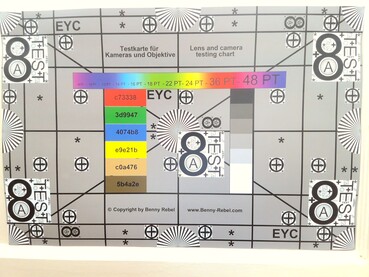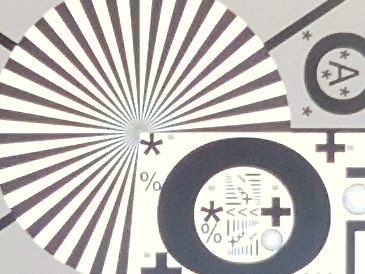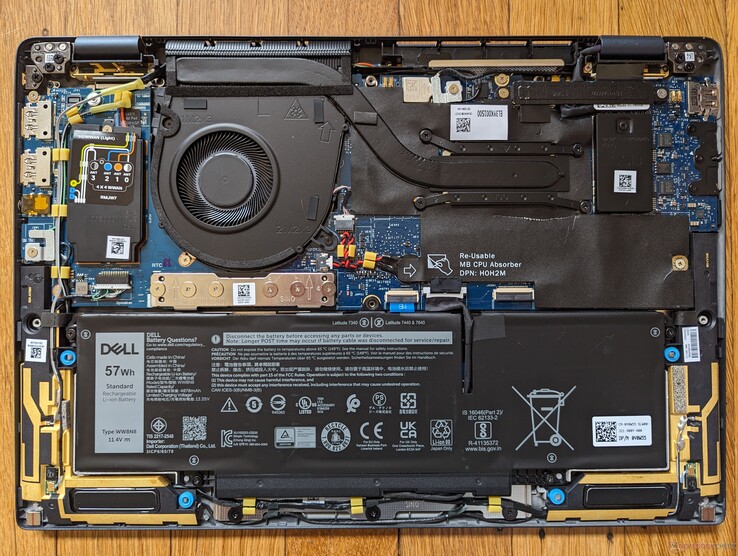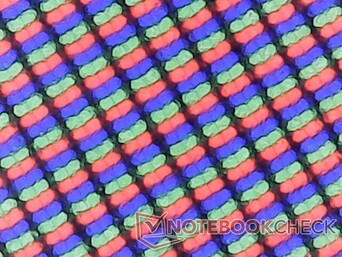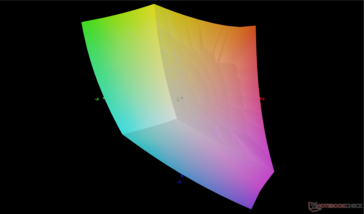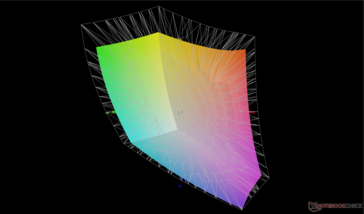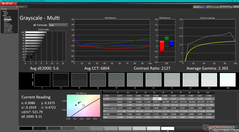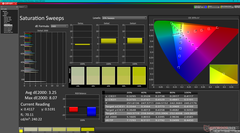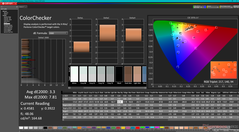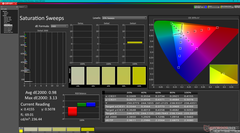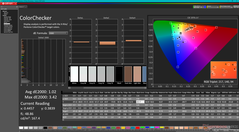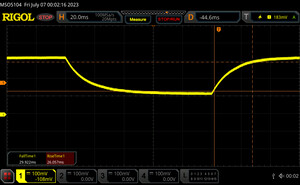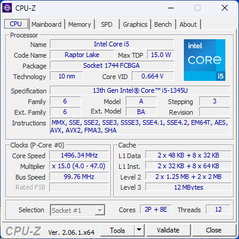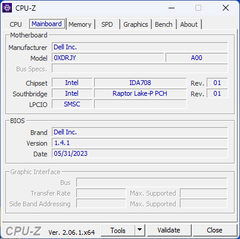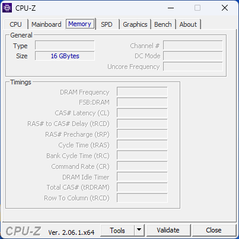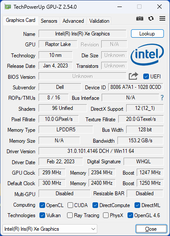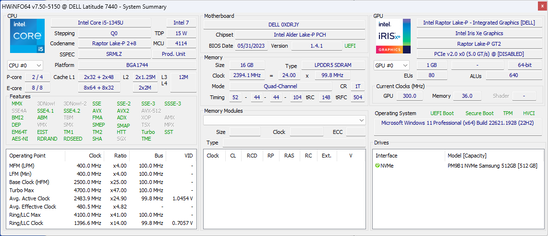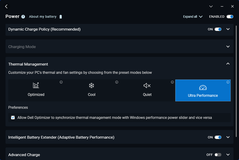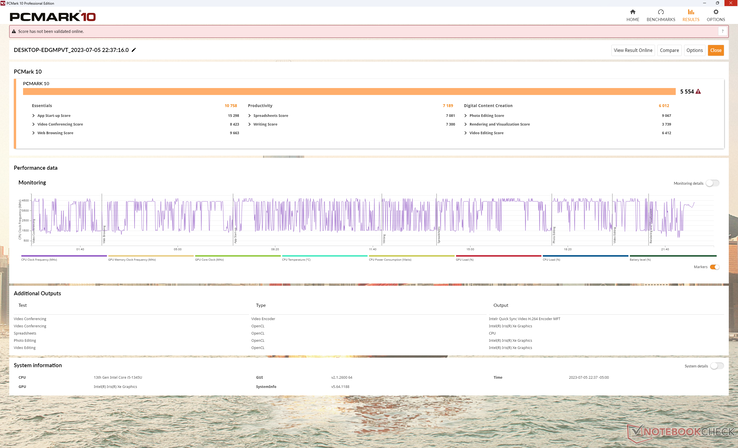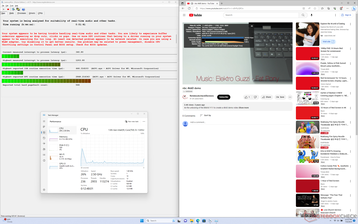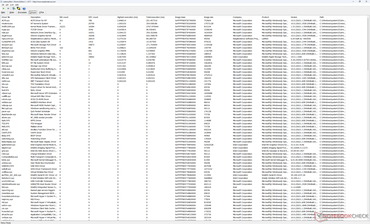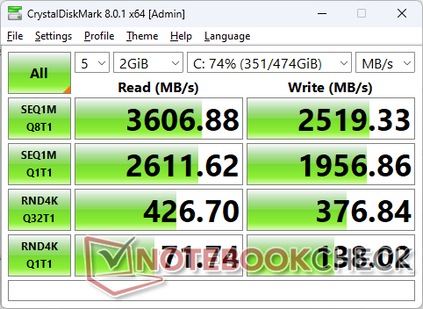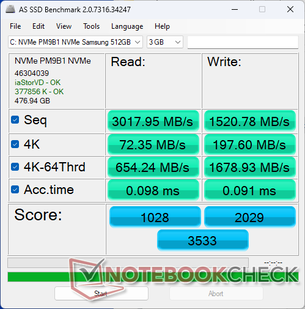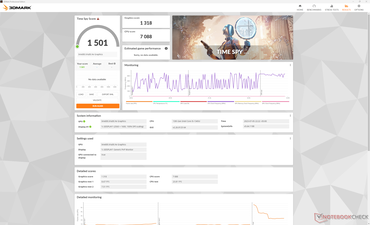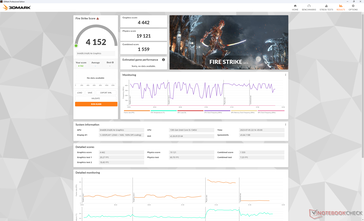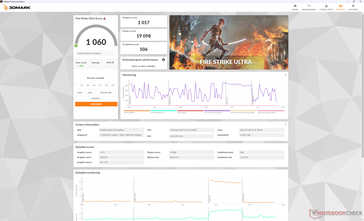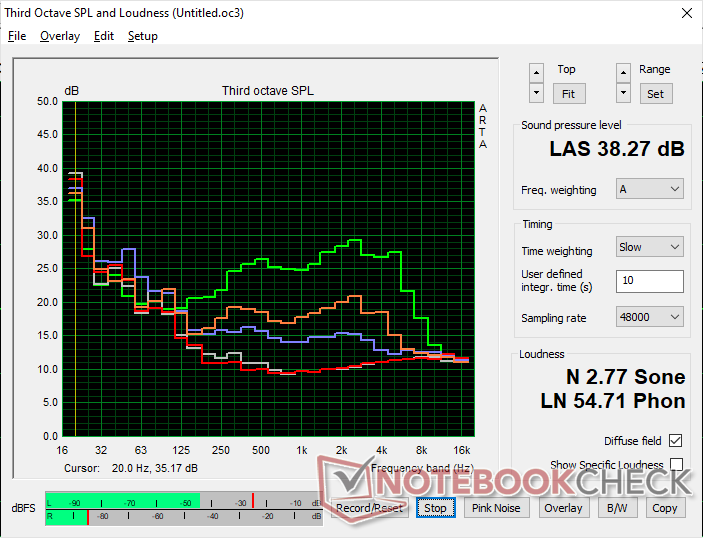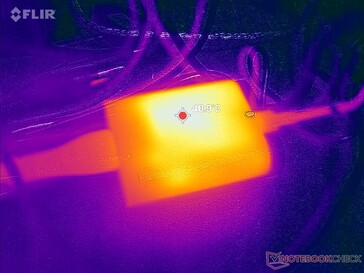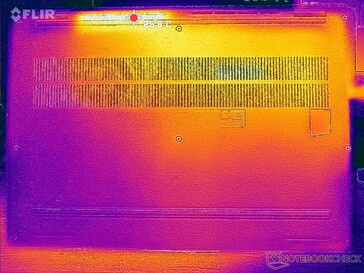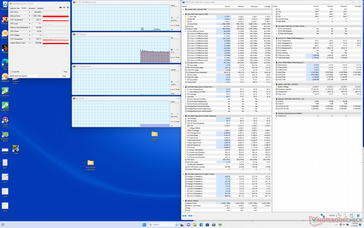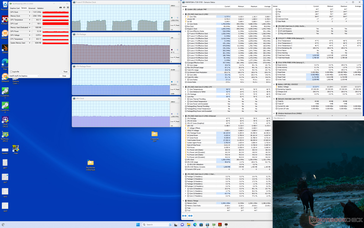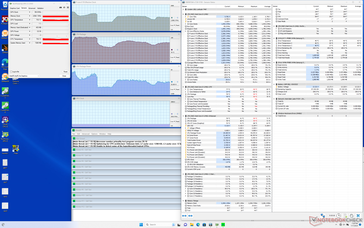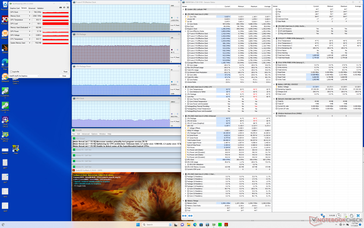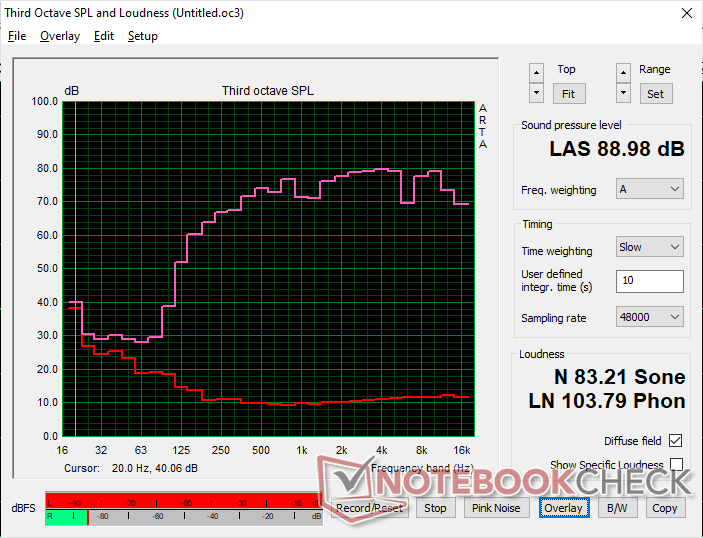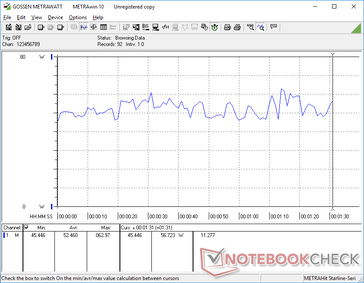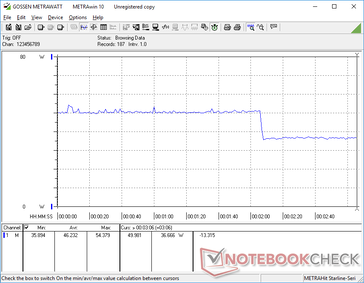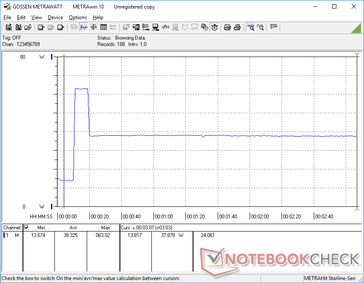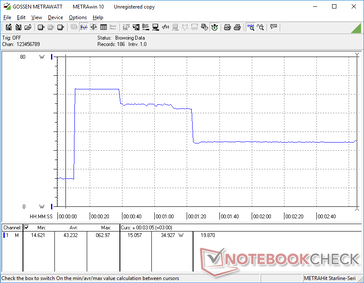Dell Latitude 7440 laptop review: Beating the Latitude 9440 in some key areas

The Dell Latitude 7440 clamshell succeeds last year's Latitude 7430 by introducing a brand new 16:10 chassis design alongside the usual internal updates to 13th gen Intel Raptor Lake-U CPUs. The Latitude 7000 series is home to Dell's upper midrange business models in contrast to the flagship Latitude 9000 series and more budget-oriented Latitude 3000 and 5000 series.
Our unit in review is a middle configuration with the Core i5-1345U vPro CPU, 16 GB LPDDR5 RAM, and QHD+ 2560 x 1600 matte touchscreen for approximately $1900 USD. Other options include the Core i5-1335U or Core i7-1365U with double the RAM or a lower resolution 1200p display.
Competitors in this space include other 14-inch business-centric subnotebooks like the HP ProBook 440 G9, Lenovo ThinkPad E14 G4, MSI Prestige 14, or the Asus ExpertBook B3 Flip. A 13-inch version of the model exists called the Latitude 7340 while the 14-inch 2-in-1 version is called the Latitude 7440 2-in-1.
More Dell reviews:
Potential Competitors in Comparison
Rating | Date | Model | Weight | Height | Size | Resolution | Price |
|---|---|---|---|---|---|---|---|
| 90.3 % v7 (old) | 07 / 2023 | Dell Latitude 7440 i5-1345U, Iris Xe G7 80EUs | 1.2 kg | 17.95 mm | 14.00" | 2560x1600 | |
| 85.6 % v7 (old) | 05 / 2023 | Samsung Galaxy Book3 Pro 14 i7-1360P, Iris Xe G7 96EUs | 1.2 kg | 11.3 mm | 14.00" | 2880x1800 | |
| 87.5 % v7 (old) | 06 / 2023 | Lenovo ThinkPad E14 G4 21EB0041GE R7 5825U, Vega 8 | 1.6 kg | 17.9 mm | 14.00" | 1920x1080 | |
| 85.3 % v7 (old) | 03 / 2023 | HP ProBook 440 G9-5Y3Z3EA i7-1255U, Iris Xe G7 96EUs | 1.4 kg | 20.4 mm | 14.00" | 1920x1080 | |
| 90.1 % v7 (old) | 04 / 2022 | Dell Latitude 7420 JW6MH i5-1145G7, Iris Xe G7 80EUs | 1.3 kg | 17.3 mm | 14.00" | 1920x1080 | |
| 86.6 % v7 (old) | 10 / 2022 | LG Gram 14Z90Q i5-1240P, Iris Xe G7 80EUs | 980 g | 16.8 mm | 14.00" | 1920x1200 |
Case — Heavier Aluminum Or Lighter Magnesium?
Two chassis options exist: the bright gray aluminum skeleton or the darker magnesium skeleton. The former is more rigid at the cost of a heavier weight (+200 g), but both are otherwise very nearly the same when it comes to dimensions. Our specific review unit is the magnesium version which is definitely not as rigid as other subnotebooks like the HP Spectre x360 14 or the ThinkPad Titanium. Attempting to twist the base or lid, for example, would result in audibly more creaking.
Furthermore, we can notice a fault in the design of the Latitude 7440. The two front corners of the bottom panel each have screws to hold them in place, but the center of the edge does not. Thus, the front edge of the bottom panel has a tendency to pop out and leave a noticeable gap between the materials. A simple screw here would have easily solved this problem.
The new model is squarer than its predecessor due to the move to 16:10 from the previous 16:9. It's also a hair thicker than before by about half a millimeter. Many consumer-based Ultrabooks like the XPS 13, LG Gram 14, or Galaxy Book3 Pro 14 are noticeably thinner but with fewer integrated features.
Connectivity — No More SD Reader
Port positioning has changed from the Latitude 7420 potentially for the worse. The two USB-C ports, for example, are now both along the left edge instead of having one port on each side. This means that the Latitude 7440 can only be charged from its left side which may not be optimal for some office spaces.
Competing models like the ProBook 440 G9 or ThinkPad E14 G4 each come with integrated RJ-45 ports unlike on our Dell, but they have fewer USB-C ports.
Communication
An Intel AX211 comes standard for Wi-Fi 6E and Bluetooth 5.3 connectivity. Transfer rates would be reliable and stable when paired to our Asus AXE11000 6GHz network.
The Intel 5000 DW5931 is an optional upgrade for 5G WWAN connectivity.
| Networking | |
| iperf3 transmit AX12 | |
| Dell Latitude 7420 JW6MH | |
| iperf3 receive AX12 | |
| Dell Latitude 7420 JW6MH | |
| iperf3 transmit AXE11000 | |
| Samsung Galaxy Book3 Pro 14 | |
| HP ProBook 440 G9-5Y3Z3EA | |
| Lenovo ThinkPad E14 G4 21EB0041GE | |
| Dell Latitude 7440 | |
| iperf3 receive AXE11000 | |
| HP ProBook 440 G9-5Y3Z3EA | |
| Samsung Galaxy Book3 Pro 14 | |
| Dell Latitude 7440 | |
| Lenovo ThinkPad E14 G4 21EB0041GE | |
| iperf3 transmit AXE11000 6GHz | |
| Samsung Galaxy Book3 Pro 14 | |
| HP ProBook 440 G9-5Y3Z3EA | |
| Dell Latitude 7440 | |
| iperf3 receive AXE11000 6GHz | |
| LG Gram 14Z90Q | |
| HP ProBook 440 G9-5Y3Z3EA | |
| Samsung Galaxy Book3 Pro 14 | |
| Dell Latitude 7440 | |
Webcam — Optional 5 MP
Whereas last year's Latitude 7430 was limited to 1 MP and 2 MP camera options, the Latitude 7440 includes a 2 MP camera as standard with a new option to upgrade to 5 MP. Images are noticeably sharper but slightly overexposed. Many HP Elite laptops offer 5 MP webcams as well.
A privacy shutter comes standard while IR is optional.

Maintenance
Accessories And Warranty
There are no extras in the box other than the AC adapter and paperwork. A three-year manufacturer warranty with onsite service comes standard.
Input Devices — Wider Clickpad Than Before
Keyboard
Touchpad
The clickpad is wider than the one on the older Latitude 7420 (13.4 x 7.3 cm) with smooth gliding properties no matter the cursor speed. Feedback when clicking is firmer and with deeper travel than the clickpads on most other laptops including the XPS 13 series or Asus Zenbook series. It's certainly easier to use than the horrid clickpad on the Latitude 9440.
Display — 1200p and 1600p Touchscreen Options
The AU Optronics B140QAX panel on the Latitude 7440 is the first to appear in our database. It features all the best attributes of the Chi Mei CHF07 140HCG 1080p panel on the older Latitude 7420 like the high contrast ratio and full sRGB coverage but at a higher 1600p native resolution. Black-white and gray-gray response times are still relatively slow which shouldn't negatively impact most office-type workloads.
Dell offers lower-end dimmer 1200p panel options that are half as bright as our 1600p configuration. Annoyingly, Dell does not advertise the color coverage of these panels and so we suspect these cheaper options to have inferior colors that are well below the sRGB standard.
| |||||||||||||||||||||||||
Brightness Distribution: 88 %
Center on Battery: 517.3 cd/m²
Contrast: 1521:1 (Black: 0.34 cd/m²)
ΔE ColorChecker Calman: 3.3 | ∀{0.5-29.43 Ø4.76}
calibrated: 1.02
ΔE Greyscale Calman: 5.6 | ∀{0.09-98 Ø5}
76.2% AdobeRGB 1998 (Argyll 3D)
99.9% sRGB (Argyll 3D)
75.4% Display P3 (Argyll 3D)
Gamma: 2.37
CCT: 6804 K
| Dell Latitude 7440 AU Optronics B140QAX, IPS, 2560x1600, 14" | Samsung Galaxy Book3 Pro 14 Samsung ATNA40CU02-0, AMOLED, 2880x1800, 14" | Lenovo ThinkPad E14 G4 21EB0041GE NV140FHM-N4V, IPS-LED, 1920x1080, 14" | HP ProBook 440 G9-5Y3Z3EA AUO559C, , 1920x1080, 14" | Dell Latitude 7420 JW6MH Chi Mei CMN1416 CHF07 140HCG, IPS, 1920x1080, 14" | LG Gram 14Z90Q LG LP140WU1-SPF1, IPS, 1920x1200, 14" | |
|---|---|---|---|---|---|---|
| Display | 19% | -44% | -48% | -6% | 15% | |
| Display P3 Coverage (%) | 75.4 | 99.7 32% | 40.6 -46% | 37 -51% | 68 -10% | 98.4 31% |
| sRGB Coverage (%) | 99.9 | 100 0% | 59.4 -41% | 55.5 -44% | 99 -1% | 99.9 0% |
| AdobeRGB 1998 Coverage (%) | 76.2 | 95.7 26% | 41.9 -45% | 38.2 -50% | 70 -8% | 85.9 13% |
| Response Times | 100% | 44% | 38% | 9% | 18% | |
| Response Time Grey 50% / Grey 80% * (ms) | 56 ? | 0.5 ? 99% | 26.1 ? 53% | 42 ? 25% | 55 ? 2% | 47.5 ? 15% |
| Response Time Black / White * (ms) | 30.8 ? | 0.1 ? 100% | 20.3 ? 34% | 15 ? 51% | 26 ? 16% | 24.5 ? 20% |
| PWM Frequency (Hz) | 240 ? | |||||
| Screen | 286% | -59% | -62% | 21% | -4% | |
| Brightness middle (cd/m²) | 517.3 | 409 -21% | 352 -32% | 255 -51% | 408 -21% | 341 -34% |
| Brightness (cd/m²) | 488 | 410 -16% | 330 -32% | 233 -52% | 378 -23% | 305 -37% |
| Brightness Distribution (%) | 88 | 99 13% | 89 1% | 86 -2% | 86 -2% | 87 -1% |
| Black Level * (cd/m²) | 0.34 | 0.01 97% | 0.34 -0% | 0.22 35% | 0.26 24% | |
| Contrast (:1) | 1521 | 40900 2589% | 1035 -32% | 1855 22% | 1312 -14% | |
| Colorchecker dE 2000 * | 3.3 | 2.36 28% | 4.9 -48% | 8.41 -155% | 1.54 53% | 3.11 6% |
| Colorchecker dE 2000 max. * | 7.81 | 4.07 48% | 16.8 -115% | 13.51 -73% | 2.72 65% | 8.29 -6% |
| Colorchecker dE 2000 calibrated * | 1.02 | 3.16 -210% | 4.6 -351% | 1.08 -6% | 0.83 19% | |
| Greyscale dE 2000 * | 5.6 | 3.06 45% | 1.4 75% | 7.6 -36% | 1.95 65% | 5.3 5% |
| Gamma | 2.37 93% | 2.49 88% | 2.12 104% | 3.12 71% | 2.33 94% | 2.037 108% |
| CCT | 6804 96% | 6882 94% | 6665 98% | 6233 104% | 6806 96% | 7571 86% |
| Total Average (Program / Settings) | 135% /
202% | -20% /
-41% | -24% /
-40% | 8% /
13% | 10% /
3% |
* ... smaller is better
The display does not come pre-calibrated. Average grayscale and color deltaE values would sit at 5.6 and 3.3, respectively, which we can knock down to just 2.2 and 1.02 after a calibration with our X-Rite colorimeter. Users can apply our calibrated ICM profile above to get more out of the full sRGB display.
Display Response Times
| ↔ Response Time Black to White | ||
|---|---|---|
| 30.8 ms ... rise ↗ and fall ↘ combined | ↗ 14 ms rise | |
| ↘ 16.8 ms fall | ||
| The screen shows slow response rates in our tests and will be unsatisfactory for gamers. In comparison, all tested devices range from 0.1 (minimum) to 240 (maximum) ms. » 83 % of all devices are better. This means that the measured response time is worse than the average of all tested devices (20.1 ms). | ||
| ↔ Response Time 50% Grey to 80% Grey | ||
| 56 ms ... rise ↗ and fall ↘ combined | ↗ 26.1 ms rise | |
| ↘ 29.9 ms fall | ||
| The screen shows slow response rates in our tests and will be unsatisfactory for gamers. In comparison, all tested devices range from 0.165 (minimum) to 636 (maximum) ms. » 92 % of all devices are better. This means that the measured response time is worse than the average of all tested devices (31.5 ms). | ||
Screen Flickering / PWM (Pulse-Width Modulation)
| Screen flickering / PWM not detected | |||
In comparison: 53 % of all tested devices do not use PWM to dim the display. If PWM was detected, an average of 8036 (minimum: 5 - maximum: 343500) Hz was measured. | |||
Outdoor visibility is decent under shade and better than on the ThinkPad E14 G4 or ProBook 440 G9 which come with noticeably dimmer displays. If outdoor visibility is important, however, then we recommend taking a look at the HP EliteBook 865 and its ultra-bright 1000-nit display options instead.
Performance — Intel 13th Gen With vPro
Testing Conditions
We set our unit to Ultra Performance mode via Dell Optimizer prior to running the benchmarks below. The software has a very convenient feature that syncs the Dell power profiles with the regular Windows power profiles and so you only need to change the settings once instead of twice. Most other laptops do not carry this feature.
It's recommended that owners become familiar with Optimizer as it is the hub for toggling Dell-specific features like Presence Detection, charging behavior, and more.
Processor
CPU performance is excellent and even 5 to 10 percent faster than the non-vPro Core i5-1335U in the Samsung Galaxy Book3 15. Jumping from the Core i5-1145G7 in the two-year old Latitude 7420 to our Core i5-1345U would boost multi-thread performance by over 2x. The Dell model does not offer Core-P or AMD Ryzen Zen options which have boosted multi-thread performance even more.
Performance would drop by about 17 percent over time when running CineBench R15 xT in a loop due to the limited Turbo Boost potential of the system. We recorded a much steeper drop of 40 percent during the middle of the test, but this quickly recovered as shown by our graph below.
Upgrading to the pricier Core i7-1365U is expected to boost performance performance by just 5 to 10 percent over our Core i5 configuration based on our experience with the Lenovo ThinkPad X1 Carbon G11.
Cinebench R15 Multi Loop
Cinebench R20: CPU (Multi Core) | CPU (Single Core)
Cinebench R23: Multi Core | Single Core
Cinebench R15: CPU Multi 64Bit | CPU Single 64Bit
Blender: v2.79 BMW27 CPU
7-Zip 18.03: 7z b 4 | 7z b 4 -mmt1
Geekbench 5.5: Multi-Core | Single-Core
HWBOT x265 Benchmark v2.2: 4k Preset
LibreOffice : 20 Documents To PDF
R Benchmark 2.5: Overall mean
Cinebench R20: CPU (Multi Core) | CPU (Single Core)
Cinebench R23: Multi Core | Single Core
Cinebench R15: CPU Multi 64Bit | CPU Single 64Bit
Blender: v2.79 BMW27 CPU
7-Zip 18.03: 7z b 4 | 7z b 4 -mmt1
Geekbench 5.5: Multi-Core | Single-Core
HWBOT x265 Benchmark v2.2: 4k Preset
LibreOffice : 20 Documents To PDF
R Benchmark 2.5: Overall mean
* ... smaller is better
* ... smaller is better
AIDA64: FP32 Ray-Trace | FPU Julia | CPU SHA3 | CPU Queen | FPU SinJulia | FPU Mandel | CPU AES | CPU ZLib | FP64 Ray-Trace | CPU PhotoWorxx
| Performance rating | |
| Lenovo ThinkPad E14 G4 21EB0041GE | |
| Dell Latitude 7440 | |
| Samsung Galaxy Book3 Pro 14 | |
| Average Intel Core i5-1345U | |
| Dell Latitude 7420 JW6MH | |
| HP ProBook 440 G9-5Y3Z3EA | |
| LG Gram 14Z90Q | |
| AIDA64 / FP32 Ray-Trace | |
| Lenovo ThinkPad E14 G4 21EB0041GE | |
| Dell Latitude 7440 | |
| Average Intel Core i5-1345U (5500 - 8830, n=3) | |
| Samsung Galaxy Book3 Pro 14 | |
| Dell Latitude 7420 JW6MH | |
| HP ProBook 440 G9-5Y3Z3EA | |
| LG Gram 14Z90Q | |
| AIDA64 / FPU Julia | |
| Lenovo ThinkPad E14 G4 21EB0041GE | |
| Dell Latitude 7440 | |
| Samsung Galaxy Book3 Pro 14 | |
| Average Intel Core i5-1345U (28617 - 43149, n=3) | |
| HP ProBook 440 G9-5Y3Z3EA | |
| Dell Latitude 7420 JW6MH | |
| LG Gram 14Z90Q | |
| AIDA64 / CPU SHA3 | |
| Lenovo ThinkPad E14 G4 21EB0041GE | |
| Dell Latitude 7440 | |
| Dell Latitude 7420 JW6MH | |
| Average Intel Core i5-1345U (1459 - 2265, n=3) | |
| HP ProBook 440 G9-5Y3Z3EA | |
| Samsung Galaxy Book3 Pro 14 | |
| LG Gram 14Z90Q | |
| AIDA64 / CPU Queen | |
| Lenovo ThinkPad E14 G4 21EB0041GE | |
| LG Gram 14Z90Q | |
| Samsung Galaxy Book3 Pro 14 | |
| HP ProBook 440 G9-5Y3Z3EA | |
| Dell Latitude 7440 | |
| Average Intel Core i5-1345U (61382 - 62953, n=3) | |
| Dell Latitude 7420 JW6MH | |
| AIDA64 / FPU SinJulia | |
| Lenovo ThinkPad E14 G4 21EB0041GE | |
| Dell Latitude 7440 | |
| Samsung Galaxy Book3 Pro 14 | |
| Dell Latitude 7420 JW6MH | |
| Average Intel Core i5-1345U (4077 - 5206, n=3) | |
| HP ProBook 440 G9-5Y3Z3EA | |
| LG Gram 14Z90Q | |
| AIDA64 / FPU Mandel | |
| Lenovo ThinkPad E14 G4 21EB0041GE | |
| Dell Latitude 7440 | |
| Average Intel Core i5-1345U (13914 - 21556, n=3) | |
| Samsung Galaxy Book3 Pro 14 | |
| Dell Latitude 7420 JW6MH | |
| HP ProBook 440 G9-5Y3Z3EA | |
| LG Gram 14Z90Q | |
| AIDA64 / CPU AES | |
| Dell Latitude 7420 JW6MH | |
| Samsung Galaxy Book3 Pro 14 | |
| Lenovo ThinkPad E14 G4 21EB0041GE | |
| Dell Latitude 7440 | |
| Average Intel Core i5-1345U (29897 - 41994, n=3) | |
| HP ProBook 440 G9-5Y3Z3EA | |
| LG Gram 14Z90Q | |
| AIDA64 / CPU ZLib | |
| Lenovo ThinkPad E14 G4 21EB0041GE | |
| Dell Latitude 7440 | |
| Average Intel Core i5-1345U (434 - 640, n=3) | |
| HP ProBook 440 G9-5Y3Z3EA | |
| Samsung Galaxy Book3 Pro 14 | |
| Dell Latitude 7420 JW6MH | |
| LG Gram 14Z90Q | |
| AIDA64 / FP64 Ray-Trace | |
| Lenovo ThinkPad E14 G4 21EB0041GE | |
| Dell Latitude 7440 | |
| Average Intel Core i5-1345U (2812 - 4640, n=3) | |
| Samsung Galaxy Book3 Pro 14 | |
| Dell Latitude 7420 JW6MH | |
| HP ProBook 440 G9-5Y3Z3EA | |
| LG Gram 14Z90Q | |
| AIDA64 / CPU PhotoWorxx | |
| Samsung Galaxy Book3 Pro 14 | |
| Dell Latitude 7440 | |
| Dell Latitude 7420 JW6MH | |
| Average Intel Core i5-1345U (22065 - 39231, n=3) | |
| LG Gram 14Z90Q | |
| HP ProBook 440 G9-5Y3Z3EA | |
| Lenovo ThinkPad E14 G4 21EB0041GE | |
System Performance
PCMark results are consistently higher than on the older Latitude 7420 while still being slightly behind laptops with faster Core i7-P CPUs like the Galaxy Book3 Pro 14.
CrossMark: Overall | Productivity | Creativity | Responsiveness
| PCMark 10 / Score | |
| Lenovo ThinkPad E14 G4 21EB0041GE | |
| Samsung Galaxy Book3 Pro 14 | |
| Dell Latitude 7440 | |
| Average Intel Core i5-1345U, Intel Iris Xe Graphics G7 80EUs (5276 - 5554, n=3) | |
| HP ProBook 440 G9-5Y3Z3EA | |
| LG Gram 14Z90Q | |
| Dell Latitude 7420 JW6MH | |
| PCMark 10 / Essentials | |
| Dell Latitude 7440 | |
| Samsung Galaxy Book3 Pro 14 | |
| Average Intel Core i5-1345U, Intel Iris Xe Graphics G7 80EUs (10352 - 10758, n=3) | |
| Lenovo ThinkPad E14 G4 21EB0041GE | |
| Dell Latitude 7420 JW6MH | |
| HP ProBook 440 G9-5Y3Z3EA | |
| LG Gram 14Z90Q | |
| PCMark 10 / Productivity | |
| Lenovo ThinkPad E14 G4 21EB0041GE | |
| HP ProBook 440 G9-5Y3Z3EA | |
| Dell Latitude 7440 | |
| Average Intel Core i5-1345U, Intel Iris Xe Graphics G7 80EUs (6832 - 7189, n=3) | |
| Samsung Galaxy Book3 Pro 14 | |
| Dell Latitude 7420 JW6MH | |
| LG Gram 14Z90Q | |
| PCMark 10 / Digital Content Creation | |
| Samsung Galaxy Book3 Pro 14 | |
| Lenovo ThinkPad E14 G4 21EB0041GE | |
| Dell Latitude 7440 | |
| HP ProBook 440 G9-5Y3Z3EA | |
| LG Gram 14Z90Q | |
| Average Intel Core i5-1345U, Intel Iris Xe Graphics G7 80EUs (5530 - 6012, n=3) | |
| Dell Latitude 7420 JW6MH | |
| CrossMark / Overall | |
| Samsung Galaxy Book3 Pro 14 | |
| Average Intel Core i5-1345U, Intel Iris Xe Graphics G7 80EUs (1416 - 1531, n=2) | |
| HP ProBook 440 G9-5Y3Z3EA | |
| Lenovo ThinkPad E14 G4 21EB0041GE | |
| Dell Latitude 7420 JW6MH | |
| CrossMark / Productivity | |
| Samsung Galaxy Book3 Pro 14 | |
| Average Intel Core i5-1345U, Intel Iris Xe Graphics G7 80EUs (1420 - 1504, n=2) | |
| HP ProBook 440 G9-5Y3Z3EA | |
| Lenovo ThinkPad E14 G4 21EB0041GE | |
| Dell Latitude 7420 JW6MH | |
| CrossMark / Creativity | |
| Samsung Galaxy Book3 Pro 14 | |
| Average Intel Core i5-1345U, Intel Iris Xe Graphics G7 80EUs (1482 - 1635, n=2) | |
| HP ProBook 440 G9-5Y3Z3EA | |
| Lenovo ThinkPad E14 G4 21EB0041GE | |
| Dell Latitude 7420 JW6MH | |
| CrossMark / Responsiveness | |
| Samsung Galaxy Book3 Pro 14 | |
| Average Intel Core i5-1345U, Intel Iris Xe Graphics G7 80EUs (1226 - 1325, n=2) | |
| Dell Latitude 7420 JW6MH | |
| HP ProBook 440 G9-5Y3Z3EA | |
| Lenovo ThinkPad E14 G4 21EB0041GE | |
| PCMark 10 Score | 5554 points | |
Help | ||
| AIDA64 / Memory Copy | |
| Samsung Galaxy Book3 Pro 14 | |
| Dell Latitude 7440 | |
| Dell Latitude 7420 JW6MH | |
| LG Gram 14Z90Q | |
| Average Intel Core i5-1345U (38526 - 57716, n=3) | |
| Lenovo ThinkPad E14 G4 21EB0041GE | |
| HP ProBook 440 G9-5Y3Z3EA | |
| AIDA64 / Memory Read | |
| LG Gram 14Z90Q | |
| Samsung Galaxy Book3 Pro 14 | |
| Dell Latitude 7420 JW6MH | |
| Dell Latitude 7440 | |
| Average Intel Core i5-1345U (41894 - 50185, n=3) | |
| Lenovo ThinkPad E14 G4 21EB0041GE | |
| HP ProBook 440 G9-5Y3Z3EA | |
| AIDA64 / Memory Write | |
| Samsung Galaxy Book3 Pro 14 | |
| Dell Latitude 7440 | |
| Average Intel Core i5-1345U (44821 - 72373, n=3) | |
| LG Gram 14Z90Q | |
| Dell Latitude 7420 JW6MH | |
| Lenovo ThinkPad E14 G4 21EB0041GE | |
| HP ProBook 440 G9-5Y3Z3EA | |
| AIDA64 / Memory Latency | |
| LG Gram 14Z90Q | |
| Lenovo ThinkPad E14 G4 21EB0041GE | |
| Dell Latitude 7440 | |
| Dell Latitude 7420 JW6MH | |
| Average Intel Core i5-1345U (73.8 - 103.9, n=3) | |
| Samsung Galaxy Book3 Pro 14 | |
| HP ProBook 440 G9-5Y3Z3EA | |
* ... smaller is better
DPC Latency
| DPC Latencies / LatencyMon - interrupt to process latency (max), Web, Youtube, Prime95 | |
| HP ProBook 440 G9-5Y3Z3EA | |
| Samsung Galaxy Book3 Pro 14 | |
| Dell Latitude 7440 | |
| Lenovo ThinkPad E14 G4 21EB0041GE | |
| LG Gram 14Z90Q | |
| Dell Latitude 7420 JW6MH | |
* ... smaller is better
Storage Devices — Single M.2 2242 SSD Only
Our test unit ships with the midrange Samsung PM9B1 MZ9L4512HBLU PCIe4 x4 NVMe SSD offering maximum read and write rates of 3500 MB/s and 2500 MB/s, respectively. The drive is able to sustain these rates for extended periods of stress as shown by our DiskSpd loop results below. A thermal pad and head spreader come standard atop the SSD to aid in heat dissipation.
There is no secondary SSD slot for expansion.
| Drive Performance rating - Percent | |
| LG Gram 14Z90Q | |
| Samsung Galaxy Book3 Pro 14 | |
| Dell Latitude 7440 | |
| Dell Latitude 7420 JW6MH | |
| Lenovo ThinkPad E14 G4 21EB0041GE | |
| HP ProBook 440 G9-5Y3Z3EA | |
* ... smaller is better
Disk Throttling: DiskSpd Read Loop, Queue Depth 8
GPU Performance — Iris Xe Chugs Along
Our Iris Xe 80 EUs performs 15 to 20 percent faster than the average laptop in our database equipped with the same integrated GPU. The advantage can be attributed to the newer and faster 13th gen Core i5-1345U whereas the vast majority of Iris Xe laptops in our database are running on 11th gen and 12th gen processors. Upgrading to the Core i7-1355U or i7-1365U configurations with Iris Xe 96 EUs is expected to boost GPU performance by another 10 to 20 percent.
System performance when on Balanced mode is not significantly slower than on Performance mode as shown by the 3DMark 11 results below. CPU performance would fall by just a few percentage points.
| 3DMark 11 Subtest | Balanced Mode | Performance Mode |
| Graphics Score | 5506 (-0%) | 5485 |
| Physics Score | 14234 (-4%) | 14788 |
| Combined Score | 5588 (-0%) | 5538 |
| 3DMark 11 Performance | 6062 points | |
| 3DMark Fire Strike Score | 4152 points | |
| 3DMark Time Spy Score | 1501 points | |
Help | ||
| Tiny Tina's Wonderlands | |
| 1920x1080 Low Preset (DX12) | |
| Dell Latitude 7440 | |
| Average Intel Iris Xe Graphics G7 80EUs (19.8 - 30.3, n=9) | |
| 1920x1080 Medium Preset (DX12) | |
| Dell Latitude 7440 | |
| Average Intel Iris Xe Graphics G7 80EUs (15.3 - 23.9, n=8) | |
| 1920x1080 High Preset (DX12) | |
| Dell Latitude 7440 | |
| Average Intel Iris Xe Graphics G7 80EUs (10.2 - 14.7, n=8) | |
| 1920x1080 Badass Preset (DX12) | |
| Average Intel Iris Xe Graphics G7 80EUs (8.1 - 11.4, n=6) | |
| Dell Latitude 7440 | |
| F1 22 | |
| 1280x720 Ultra Low Preset AA:T AF:16x | |
| Samsung Galaxy Book3 Pro 14 | |
| Dell Latitude 7440 | |
| Average Intel Iris Xe Graphics G7 80EUs (11.3 - 81, n=10) | |
| 1920x1080 Low Preset AA:T AF:16x | |
| Samsung Galaxy Book3 Pro 14 | |
| Dell Latitude 7440 | |
| Average Intel Iris Xe Graphics G7 80EUs (11 - 60.5, n=14) | |
| LG Gram 14Z90Q | |
| 1920x1080 Medium Preset AA:T AF:16x | |
| Dell Latitude 7440 | |
| Average Intel Iris Xe Graphics G7 80EUs (20 - 42.5, n=13) | |
| Samsung Galaxy Book3 Pro 14 | |
| LG Gram 14Z90Q | |
| 1920x1080 High Preset AA:T AF:16x | |
| Samsung Galaxy Book3 Pro 14 | |
| Dell Latitude 7440 | |
| Average Intel Iris Xe Graphics G7 80EUs (17 - 32.1, n=13) | |
| LG Gram 14Z90Q | |
| 1920x1080 Ultra High Preset AA:T AF:16x | |
| Average Intel Iris Xe Graphics G7 80EUs (16.4 - 23.9, n=10) | |
| Dell Latitude 7440 | |
| Samsung Galaxy Book3 Pro 14 | |
Witcher 3 FPS Chart
| low | med. | high | ultra | |
|---|---|---|---|---|
| GTA V (2015) | 101.5 | 93.1 | 20.7 | 8.81 |
| The Witcher 3 (2015) | 87.1 | 54 | 29.1 | 13.4 |
| Dota 2 Reborn (2015) | 108.1 | 85 | 61.8 | 56.3 |
| Final Fantasy XV Benchmark (2018) | 37.9 | 21 | 16.8 | |
| X-Plane 11.11 (2018) | 33.8 | 28.3 | 21.3 | |
| Strange Brigade (2018) | 78.5 | 33.8 | 26.9 | 21.9 |
| Cyberpunk 2077 1.6 (2022) | 17.8 | 14.7 | 11.3 | 9 |
| Tiny Tina's Wonderlands (2022) | 26.2 | 20.3 | 12.5 | 9.7 |
| F1 22 (2022) | 40.6 | 36.7 | 25.6 | 19.4 |
Emissions — Quiet Under Most Loads
System Noise
Fan noise is quieter than expected even when set to Performance mode. The system tends to hover between the 24 to 26 dB(A) range when browsing the web or streaming video which is essentially inaudible in most office or classroom settings. Extreme stress such as Prime95 would induce a fan noise of 38 dB(A) similar to the ThinkPad E14 G4 but much quieter than the Galaxy Book3 Pro 14 or older Latitude 7420.
Noise level
| Idle |
| 22.8 / 22.8 / 22.8 dB(A) |
| Load |
| 26.3 / 38.3 dB(A) |
 | ||
30 dB silent 40 dB(A) audible 50 dB(A) loud |
||
min: | ||
| Dell Latitude 7440 Iris Xe G7 80EUs, i5-1345U, Samsung MZ9L4512HBLU-00BMV | Samsung Galaxy Book3 Pro 14 Iris Xe G7 96EUs, i7-1360P, WD PC SN740 512GB SDDPMQD-512G-1101 | Lenovo ThinkPad E14 G4 21EB0041GE Vega 8, R7 5825U, Micron 2450 512GB MTFDKCD512TFK | HP ProBook 440 G9-5Y3Z3EA Iris Xe G7 96EUs, i7-1255U, Samsung PM991 MZVLQ512HBLU | Dell Latitude 7420 JW6MH Iris Xe G7 80EUs, i5-1145G7, SK Hynix BC711 HFM512GD3HX015N | LG Gram 14Z90Q Iris Xe G7 80EUs, i5-1240P, Samsung PM9A1 MZVL2512HCJQ | |
|---|---|---|---|---|---|---|
| Noise | -27% | -4% | -14% | -22% | -16% | |
| off / environment * (dB) | 22.8 | 25.2 -11% | 22.9 -0% | 27 -18% | 25.3 -11% | 25 -10% |
| Idle Minimum * (dB) | 22.8 | 25.2 -11% | 22.9 -0% | 27 -18% | 25.3 -11% | 26 -14% |
| Idle Average * (dB) | 22.8 | 25.2 -11% | 22.9 -0% | 27 -18% | 25.3 -11% | 27 -18% |
| Idle Maximum * (dB) | 22.8 | 32 -40% | 22.9 -0% | 27 -18% | 25.3 -11% | 28 -23% |
| Load Average * (dB) | 26.3 | 45.25 -72% | 30.3 -15% | 31.5 -20% | 44.9 -71% | 35 -33% |
| Witcher 3 ultra * (dB) | 30 | 34.5 -15% | 36 -20% | |||
| Load Maximum * (dB) | 38.3 | 45.3 -18% | 37.5 2% | 34.9 9% | 44.9 -17% | 36 6% |
* ... smaller is better
Temperature
The left half of the laptop is warmer than the right due to the positioning of the CPU. Hot spots on the top and bottom can reach up to 40 C which is still much cooler than on the Galaxy Book3 Pro 14 where surfaces can reach over 50 C. The Dell would never feel uncomfortably warm on the skin during use.
(+) The maximum temperature on the upper side is 39 °C / 102 F, compared to the average of 34.3 °C / 94 F, ranging from 21.2 to 62.5 °C for the class Office.
(±) The bottom heats up to a maximum of 40.6 °C / 105 F, compared to the average of 36.8 °C / 98 F
(+) In idle usage, the average temperature for the upper side is 26.2 °C / 79 F, compared to the device average of 29.5 °C / 85 F.
(+) The palmrests and touchpad are cooler than skin temperature with a maximum of 26.6 °C / 79.9 F and are therefore cool to the touch.
(±) The average temperature of the palmrest area of similar devices was 27.5 °C / 81.5 F (+0.9 °C / 1.6 F).
| Dell Latitude 7440 Intel Core i5-1345U, Intel Iris Xe Graphics G7 80EUs | Samsung Galaxy Book3 Pro 14 Intel Core i7-1360P, Intel Iris Xe Graphics G7 96EUs | Lenovo ThinkPad E14 G4 21EB0041GE AMD Ryzen 7 5825U, AMD Radeon RX Vega 8 (Ryzen 4000/5000) | HP ProBook 440 G9-5Y3Z3EA Intel Core i7-1255U, Intel Iris Xe Graphics G7 96EUs | Dell Latitude 7420 JW6MH Intel Core i5-1145G7, Intel Iris Xe Graphics G7 80EUs | LG Gram 14Z90Q Intel Core i5-1240P, Intel Iris Xe Graphics G7 80EUs | |
|---|---|---|---|---|---|---|
| Heat | -15% | -3% | 4% | 4% | -4% | |
| Maximum Upper Side * (°C) | 39 | 43.9 -13% | 38.8 1% | 38.9 -0% | 37.1 5% | 43 -10% |
| Maximum Bottom * (°C) | 40.6 | 50.7 -25% | 44.5 -10% | 37.4 8% | 38.7 5% | 45 -11% |
| Idle Upper Side * (°C) | 28 | 30.8 -10% | 28.1 -0% | 26.7 5% | 27.3 2% | 27 4% |
| Idle Bottom * (°C) | 28.8 | 31.6 -10% | 29 -1% | 27.8 3% | 28.1 2% | 28 3% |
* ... smaller is better
Stress Test
CPU clock rates, temperature, and board power draw when initiating Prime95 stress would spike to 3.7 GHz, 99 C, and 45 W, respectively, lasting for about 10 seconds. The CPU would then fall to as low as 1.7 GHz before eventually stabilizing at 2.6 GHz, 78 C, and 25 W as shown by the screenshot below. The steep drop in clock rates before eventually recovering mirrors our CineBench R15 Loop test results from above.
Core temperature when running Witcher 3 to represent demanding loads would stabilize at a relatively cool 67 C compared to 85 C on the more powerful MSI Summit E14 Flip Evo. The generally lower core temperature allows for cooler skin temperatures.
Running on battery power impacts performance. A 3DMark 11 test on batteries would return Physics and Graphics scores of 10072 and 5353 points, respectively, compared to 14788 and 5485 points when on mains.
| CPU Clock (GHz) | GPU Clock (MHz) | Average CPU Temperature (°C) | |
| System Idle | -- | -- | 44 |
| Prime95 Stress | 2.6 | -- | 78 |
| Prime95 + FurMark Stress | 1.4 | 748 - 850 | 66 |
| Witcher 3 Stress | ~2.0 | 1147 | 67 |
Speakers
The speakers have doubled from two to four and they are now louder than on the previous generation model and most other laptops where maximum volume tends to hover in the low to mid 80 dB(A) range. Audio quality appears balanced as well as shown by the broad pink noise curve.
Dell Latitude 7440 audio analysis
(+) | speakers can play relatively loud (89 dB)
Bass 100 - 315 Hz
(-) | nearly no bass - on average 15.3% lower than median
(±) | linearity of bass is average (10.1% delta to prev. frequency)
Mids 400 - 2000 Hz
(+) | balanced mids - only 2.2% away from median
(+) | mids are linear (4.7% delta to prev. frequency)
Highs 2 - 16 kHz
(±) | higher highs - on average 5.2% higher than median
(+) | highs are linear (5.1% delta to prev. frequency)
Overall 100 - 16.000 Hz
(+) | overall sound is linear (11.2% difference to median)
Compared to same class
» 2% of all tested devices in this class were better, 2% similar, 96% worse
» The best had a delta of 7%, average was 21%, worst was 53%
Compared to all devices tested
» 6% of all tested devices were better, 2% similar, 91% worse
» The best had a delta of 4%, average was 24%, worst was 134%
Apple MacBook Pro 16 2021 M1 Pro audio analysis
(+) | speakers can play relatively loud (84.7 dB)
Bass 100 - 315 Hz
(+) | good bass - only 3.8% away from median
(+) | bass is linear (5.2% delta to prev. frequency)
Mids 400 - 2000 Hz
(+) | balanced mids - only 1.3% away from median
(+) | mids are linear (2.1% delta to prev. frequency)
Highs 2 - 16 kHz
(+) | balanced highs - only 1.9% away from median
(+) | highs are linear (2.7% delta to prev. frequency)
Overall 100 - 16.000 Hz
(+) | overall sound is linear (4.6% difference to median)
Compared to same class
» 0% of all tested devices in this class were better, 0% similar, 100% worse
» The best had a delta of 5%, average was 17%, worst was 45%
Compared to all devices tested
» 0% of all tested devices were better, 0% similar, 100% worse
» The best had a delta of 4%, average was 24%, worst was 134%
Energy Management
Power Consumption — Efficient CPU
Idling on desktop at the lowest brightness setting would draw about 4.5 W compared to 6.5 W if the brightness is set to maximum. Power demand is slightly lower than competitors like the HP ProBook 440 G9 or AMD-powered Lenovo ThinkPad E14 G4 which would explain the long battery life in the next section.
Running higher loads like games would draw between 46 W and 53 W which is a few watts more than on the aforementioned HP and Lenovo systems. We're able to measure a temporary maximum draw of 63 W from the small (~6.6 x 5.5 x 2.2 cm) 60 W USB-C AC adapter when the CPU is at 100 percent utilization. The Latitude 7440 ships with the same AC adapter as found on the XPS 13 9320 series.
| Off / Standby | |
| Idle | |
| Load |
|
Key:
min: | |
| Dell Latitude 7440 i5-1345U, Iris Xe G7 80EUs, Samsung MZ9L4512HBLU-00BMV, IPS, 2560x1600, 14" | Samsung Galaxy Book3 Pro 14 i7-1360P, Iris Xe G7 96EUs, WD PC SN740 512GB SDDPMQD-512G-1101, AMOLED, 2880x1800, 14" | Lenovo ThinkPad E14 G4 21EB0041GE R7 5825U, Vega 8, Micron 2450 512GB MTFDKCD512TFK, IPS-LED, 1920x1080, 14" | HP ProBook 440 G9-5Y3Z3EA i7-1255U, Iris Xe G7 96EUs, Samsung PM991 MZVLQ512HBLU, , 1920x1080, 14" | Dell Latitude 7420 JW6MH i5-1145G7, Iris Xe G7 80EUs, SK Hynix BC711 HFM512GD3HX015N, IPS, 1920x1080, 14" | LG Gram 14Z90Q i5-1240P, Iris Xe G7 80EUs, Samsung PM9A1 MZVL2512HCJQ, IPS, 1920x1200, 14" | |
|---|---|---|---|---|---|---|
| Power Consumption | -10% | 4% | -3% | 17% | 4% | |
| Idle Minimum * (Watt) | 4.5 | 4.2 7% | 4.1 9% | 5.1 -13% | 2.7 40% | 3 33% |
| Idle Average * (Watt) | 6.5 | 4.7 28% | 7.1 -9% | 7.4 -14% | 6 8% | 6 8% |
| Idle Maximum * (Watt) | 7.3 | 11.4 -56% | 8.1 -11% | 8.4 -15% | 7.6 -4% | 12 -64% |
| Load Average * (Watt) | 52.5 | 61.5 -17% | 41.6 21% | 42.6 19% | 37 30% | 40 24% |
| Witcher 3 ultra * (Watt) | 46.2 | 55.1 -19% | 43.7 5% | 42.3 8% | 33.2 28% | 36.5 21% |
| Load Maximum * (Watt) | 63 | 64 -2% | 58.4 7% | 64 -2% | 65 -3% | 63 -0% |
* ... smaller is better
Power Consumption Witcher 3 / Stresstest
Power Consumption external Monitor
Battery Life
Battery capacity has dropped from 63 Wh on the older Latitude 7420 to 57 Wh on our latest model. WLAN runtime is about an hour shorter as a result, but it should still be more than enough for most users at just over 13 hours.
Charging from empty to full takes about 2 hours with the included AC adapter. Almost any USB-C charger can be used to recharge the system.
| Dell Latitude 7440 i5-1345U, Iris Xe G7 80EUs, 57 Wh | Samsung Galaxy Book3 Pro 14 i7-1360P, Iris Xe G7 96EUs, 63 Wh | Lenovo ThinkPad E14 G4 21EB0041GE R7 5825U, Vega 8, 57 Wh | HP ProBook 440 G9-5Y3Z3EA i7-1255U, Iris Xe G7 96EUs, 42 Wh | Dell Latitude 7420 JW6MH i5-1145G7, Iris Xe G7 80EUs, 63 Wh | LG Gram 14Z90Q i5-1240P, Iris Xe G7 80EUs, 72 Wh | |
|---|---|---|---|---|---|---|
| Battery runtime | -26% | -36% | -56% | 1% | 6% | |
| Reader / Idle (h) | 23.8 | 21 -12% | 23.5 -1% | 28.9 21% | ||
| WiFi v1.3 (h) | 13 | 8.8 -32% | 9.4 -28% | 5.7 -56% | 14.1 8% | 11.9 -8% |
| Load (h) | 2.7 | 1.8 -33% | 1.5 -44% | 2.6 -4% | 2.8 4% | |
| H.264 (h) | 11.9 | 11.3 |
Pros
Cons
Verdict — Playing It Safe Pays Off
Whereas the Latitude 9440 took risks in its design, the Latitude 7440 plays it safe with tried-and-true physical features and options that core business users can appreciate. Users who aren't fans of the "zero lattice" keyboard, spongy clickpad, or USB-C-only design of the Latitude 9440 will find the no-frills Latitude 7440 much easier to use as any reliable laptop should be. It even features a 5 MP webcam whereas the more expensive Latitude 9440 is limited to just 2 MP.
The Latitude 7440 may not look as fancy or stylish as the Latitude 9440, but it's definitely easier to use with no unwanted features.
Other notable highlights of the model include the quiet fan noise, good battery life, and loud speakers for a subnotebook design.
Something that could be improved upon for future redesigns would be chassis rigidity. The heavier aluminum option may fare better, but the lighter magnesium option twists and creaks more readily than we would like when compared to alternatives like the HP Dragonfly Pro or Lenovo ThinkPad Titanium.
Price and Availability
Dell is now shipping the Latitude 7440 clamshell starting at $1700 USD for the Core i5 1200p configuration up to over $2000 for the Core i7 1600p configuration.
Dell Latitude 7440
- 07/14/2023 v7 (old)
Allen Ngo
Transparency
The selection of devices to be reviewed is made by our editorial team. The test sample was provided to the author as a loan by the manufacturer or retailer for the purpose of this review. The lender had no influence on this review, nor did the manufacturer receive a copy of this review before publication. There was no obligation to publish this review. As an independent media company, Notebookcheck is not subjected to the authority of manufacturers, retailers or publishers.
This is how Notebookcheck is testing
Every year, Notebookcheck independently reviews hundreds of laptops and smartphones using standardized procedures to ensure that all results are comparable. We have continuously developed our test methods for around 20 years and set industry standards in the process. In our test labs, high-quality measuring equipment is utilized by experienced technicians and editors. These tests involve a multi-stage validation process. Our complex rating system is based on hundreds of well-founded measurements and benchmarks, which maintains objectivity. Further information on our test methods can be found here.