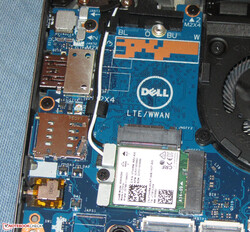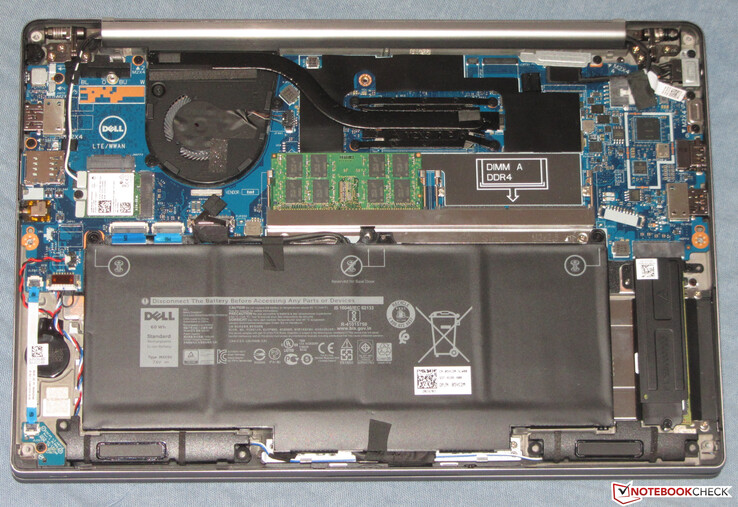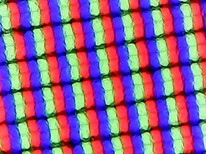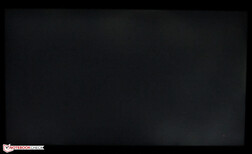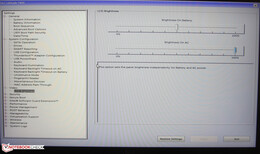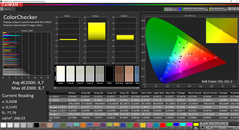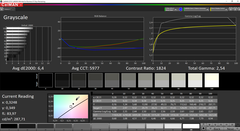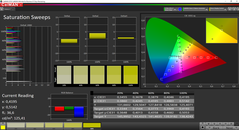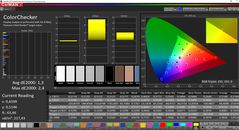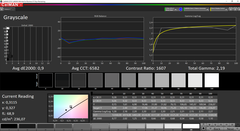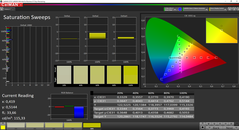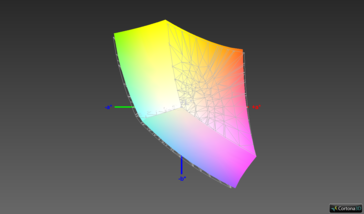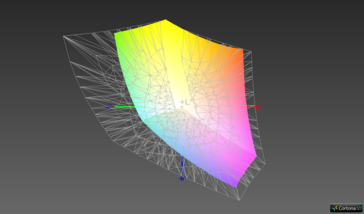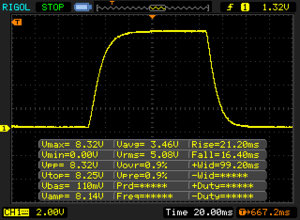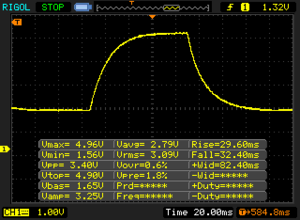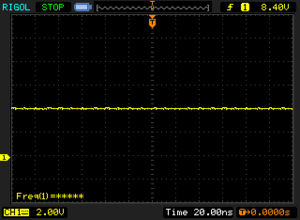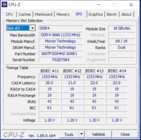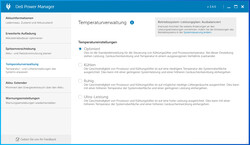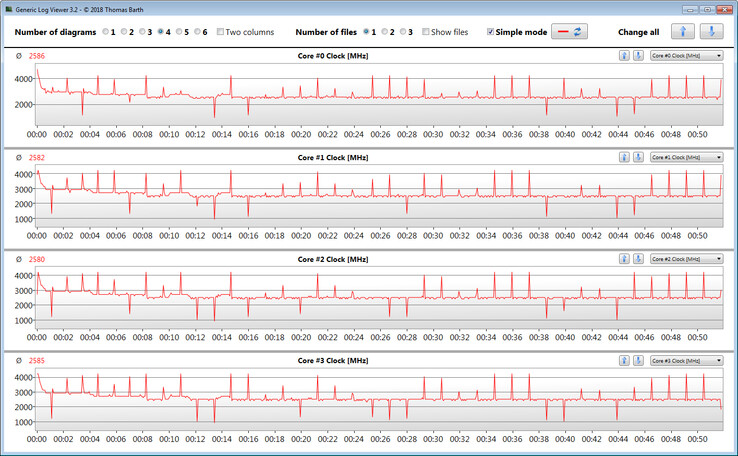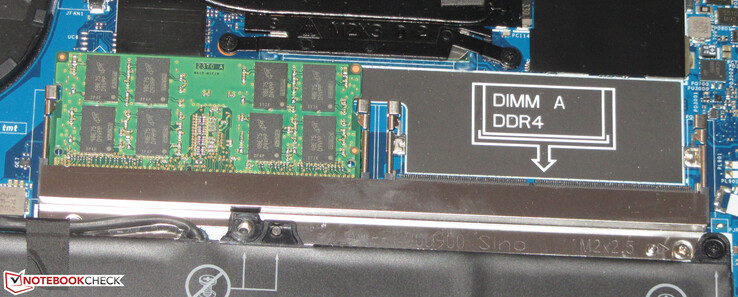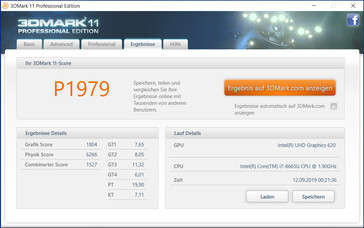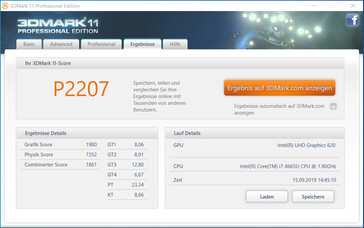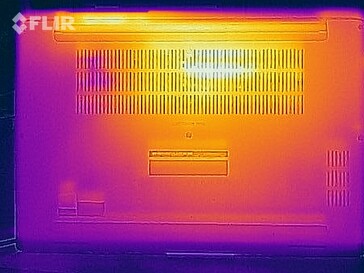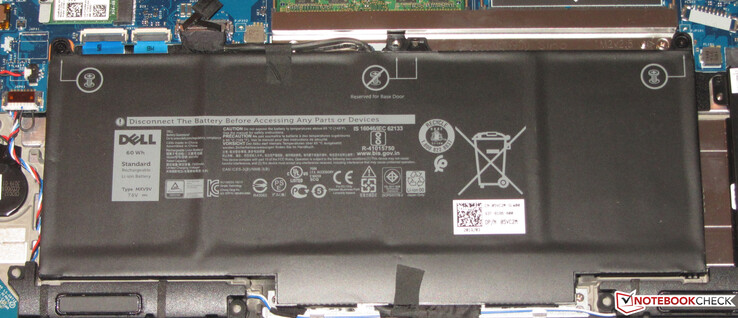Dell Latitude 7400 Laptop Review: Even the high end is not free from weaknesses

The Latitude 7490 is followed by the Latitude 7400 - Dell starts counting from the front. The new model of the 14-inch high-end business laptop is a bit more compact and lighter compared to its predecessor. However, it is easily noticeable as a successor to the 7490. There is not much going on inside: Kaby Lake processors are replaced by Whiskey Lake ones. The Latitude 7400 is also available in a 2-in-1 version, which we have already tested.
The competitors of the Latitude can be found among the high-end models of the major laptop manufacturers. To be mentioned here are the HP Elitebook 840 G5, the HP Elitebook 745 G5, the Lenovo Thinkpad T490s and Thinkpad T495s respectively, the Toshiba Tecra X40-E and the Lenovo Thinkpad X1 Carbon 2019.
Case - Slim and Stylish Metal Body
Dell is relying on a sleek and slim metal case also with the new Latitude 74xx model. Extravagant colors are not likely to be found in the business sector and the Latitude is no exception. Almost the entire device is thus kept in a matte silver gray. In addition, the back cover and the top of the base unit are provided with a brushed look. The display frame is colored in black. The computer does not have a maintenance flap. To get to the hardware, the bottom panel would have to be dismantled - more on that later. The battery is firmly installed.
The craftsmanship of the Latitude is perfect. The gap widths are correct and there are no protrusions and/or sharp edges. Everything is fine also in terms of stability. The case cannot be arched when held near the sides of the keyboard and underneath the touchpad. The base unit shows sufficient rigidity too. The lid can be slightly twisted, but everything is still within reasonable limits. However, the display shows no image distortion, not even when pressure is applied on the back of the lid. The hinges hold the lid firmly in position. They bounce slightly, at most. Furthermore, it is possible to open the lid using one hand only. The maximum opening angle is 180 degrees.
The relationship between Latitude 7400 and 7490 can be noticed immediately. However, the 7400 is a bit more compact and lighter. The smaller dimensions also lead to narrower display bezels, which significantly increases the attractiveness of the laptop. Within our comparison field, the Latitude is one of the heaviest devices. Lenovo's competition weighs a few hundred grams (few ounces) less.
Equipment - Thunderbolt 3 on Board
The Latitude cannot impress with an abundance of interfaces. Nevertheless, the most necessary connections are available. The two Type A USB ports work in accordance with the USB 3.2 Gen 1 standard. The Thunderbolt 3 port allows the connection of docking solutions and/or an external, powerful GPU. The machine can also be supplied with power via this port (Power Delivery 3.0). DisplayPort over USB-C is also available (this requires a separate adapter). Thus, the laptop has two video outputs together with the HDMI connection.
Those who know the predecessor model will notice the lack of a SIM card slot and a Gigabit Ethernet port. The latter has been dropped out completely. If necessary, a corresponding USB adapter would have to be used. However, models with SIM card slot and LTE modem are still available as configuration options.
SD Card Reader
The built-in MicroSD memory card reader works very fast. When copying large blocks of data, a maximum transfer rate of 205 MB/s is achieved. The transfer of 250 JPG image files (each about 5 MB) is completed with a speed of 188 MB/s. We test the memory card reader with a reference card (Toshiba Exceria Pro M501 microSDXC 64GB).
| SD Card Reader | |
| average JPG Copy Test (av. of 3 runs) | |
| Dell Latitude 7400-8N6DH (Toshiba Exceria Pro M501 64 GB UHS-II) | |
| Dell Latitude 7400 2-in-1 (Toshiba Exceria Pro M501 UHS-II) | |
| Dell Latitude 7490 (Toshiba Exceria Pro M501 UHS-II) | |
| Lenovo ThinkPad T495s-20QKS01E00 (Toshiba Exceria Pro M501 64 GB UHS-II) | |
| Lenovo ThinkPad T490s-20NYS02A00 (Toshiba Exceria Pro M501) | |
| Toshiba Tecra X40-E-10W (Toshiba Exceria Pro M501 microSDXC 64GB) | |
| Average of class Office (22.4 - 198.5, n=29, last 2 years) | |
| maximum AS SSD Seq Read Test (1GB) | |
| Dell Latitude 7400 2-in-1 (Toshiba Exceria Pro M501 UHS-II) | |
| Dell Latitude 7400-8N6DH (Toshiba Exceria Pro M501 64 GB UHS-II) | |
| Dell Latitude 7490 (Toshiba Exceria Pro M501 UHS-II) | |
| Lenovo ThinkPad T495s-20QKS01E00 (Toshiba Exceria Pro M501 64 GB UHS-II) | |
| Lenovo ThinkPad T490s-20NYS02A00 (Toshiba Exceria Pro M501) | |
| Toshiba Tecra X40-E-10W (Toshiba Exceria Pro M501 microSDXC 64GB) | |
| Average of class Office (25 - 249, n=27, last 2 years) | |
Communication
The Latitude comes with a WLAN module with a chip from Intel (Wireless-AC 9560). In addition to the 802.11 a/b/g/n WLAN standards, it also supports the fast ac standard (2.4 and 5 GHz). The transmission speeds determined by us under optimal conditions (no other WLAN devices in the immediate vicinity, small distance between laptop and server PC) are very good.
Optionally, the 7400 can also be equipped with an LTE modem. Thus, connecting to the Internet or the corporate intranet is also possible via the cellular network. Our test device has a SIM card reader and a slot for an LTE modem. However, it lacks the necessary antennas and the physical SIM card slot.
Webcam
Security
The Dell laptop in our test comes with a smart card reader and a fingerprint reader for biometric access protection - both components are available as an option. The fingerprint reader is embedded in the power button. In addition, there is a Trusted Platform Module (2.0) on board.
Accessories
Apart from the usual documentation (quick start guide, warranty information) the Latitude does not come with any accessories. Dell still has a lot of paid accessories for the laptop. Most interesting would be the various docking solutions such as the Dell Thunderbolt Dock WD19TB, with which the Latitude could be extended by many interfaces. The price is around 250 to 300 Euros (~ $277 to $332).
BIOS
Maintenance
Even though the laptop does not have a maintenance flap, maintenance/upgrade of the device is not a problem. To get to the innards, only eight screws on the bottom of the device need to be loosened. Subsequently, the bottom panel can be removed - this works most easily in the area of the fan opening. Additional tools are not necessary. One has then access to the memory modules, the SSD, the battery, the WLAN module, the fan and the BIOS battery.
Warranty
The Latitude comes with a three-year on-site warranty. Dell offers extensive expansion options. For example, a five-year ProSupport Plus warranty with on-site service on the next business day costs around 411 Euros/~$455 (the service package is available at around 214 Euros/~$237 for a limited period as of the time of testing).
Input Devices - Excellent Keyboard
Keyboard
Dell has equipped the Latitude with a backlit chiclet keyboard, the layout of which has not changed compared to its predecessor. The key spacing of 5 mm (~0.2 in) and the sufficient key size offer a very pleasant typing experience. The "Enter" key and the arrow keys could be slightly larger though. However, these are complaints at a high level.
The slightly concave, smooth buttons provide a medium stroke and a clear pressure point. Added to this is a crisp key resistance that pleases us very much. While typing, the keyboard does not yield. The key illumination offers two brightness levels, which are set via a function key. Overall, the keyboard has made an excellent impression and is one of the best models we have tested so far.
Touchpad
The touchpad supports multi-touch and occupies an area of about 10x5.2 cm (~ 3.94x2.05 in). The smooth surface makes it easy for the fingers to glide. The pad responds promptly to inputs - even in the corners. The two separate mouse buttons on the pad have a short stroke and a clear pressure point.
Display - IPS, but a Bit Too Dark
The matte 14-inch display of the Latitude has a native resolution of 1920x1080 pixels. While the contrast we measured (1806:1) is good, there is more to be desired in terms of brightness (285.6 cd/m²), especially given the price level of the device. Within our comparison field, the display of the 7400 is one of the models with the lowest brightness. Worse is only the display of the Toshiba Tecra X40-E. We consider values beyond 300 cd/m² good. A positive fact: The Latitude display shows no PWM flicker.
Another note regarding the display brightness: The Latitude's BIOS offers the option of setting the maximum display brightness for both AC and battery mode. If the display appears too dark in battery mode, the solution could be found in the BIOS.
| |||||||||||||||||||||||||
Brightness Distribution: 91 %
Center on Battery: 290 cd/m²
Contrast: 1806:1 (Black: 0.16 cd/m²)
ΔE ColorChecker Calman: 4.7 | ∀{0.5-29.43 Ø4.77}
calibrated: 1.3
ΔE Greyscale Calman: 6.4 | ∀{0.09-98 Ø5}
95.1% sRGB (Argyll 1.6.3 3D)
61.2% AdobeRGB 1998 (Argyll 1.6.3 3D)
67.5% AdobeRGB 1998 (Argyll 3D)
95.3% sRGB (Argyll 3D)
66.1% Display P3 (Argyll 3D)
Gamma: 2.54
CCT: 5977 K
| Dell Latitude 7400-8N6DH IPS, 1920x1080, 14" | Dell Latitude 7490 IPS, 1920x1080, 14" | Lenovo ThinkPad X1 Carbon 2019-20QES01L00 IPS, 1920x1080, 14" | HP EliteBook 745 G5 3UN74EA IPS LED, 1920x1080, 14" | HP EliteBook 840 G5-3JX61EA IPS, 1920x1080, 14" | Lenovo ThinkPad T490s-20NYS02A00 IPS, 1920x1080, 14" | Toshiba Tecra X40-E-10W IPS, 1920x1080, 14" | Lenovo ThinkPad X1 Carbon 2019-20QE000VGE IPS, 2560x1440, 14" | |
|---|---|---|---|---|---|---|---|---|
| Display | 1% | -1% | -8% | -8% | 2% | -38% | 7% | |
| Display P3 Coverage (%) | 66.1 | 66.6 1% | 64.5 -2% | 61.3 -7% | 61 -8% | 67.1 2% | 40.55 -39% | 72.5 10% |
| sRGB Coverage (%) | 95.3 | 96.8 2% | 95.8 1% | 87.6 -8% | 87.7 -8% | 97.6 2% | 61 -36% | 97.8 3% |
| AdobeRGB 1998 Coverage (%) | 67.5 | 67.9 1% | 65.7 -3% | 62.3 -8% | 62.1 -8% | 68.5 1% | 41.9 -38% | 73.8 9% |
| Response Times | 24% | 28% | 39% | 39% | -1% | 53% | 41% | |
| Response Time Grey 50% / Grey 80% * (ms) | 62 ? | 41.6 ? 33% | 44.8 ? 28% | 35 ? 44% | 33 ? 47% | 61.6 ? 1% | 22 ? 65% | 33.6 ? 46% |
| Response Time Black / White * (ms) | 37.6 ? | 32 ? 15% | 27.6 ? 27% | 25 ? 34% | 26 ? 31% | 38.8 ? -3% | 22 ? 41% | 24 ? 36% |
| PWM Frequency (Hz) | 3125 ? | 21000 ? | ||||||
| Screen | -14% | 3% | 6% | -7% | 13% | -10% | -17% | |
| Brightness middle (cd/m²) | 289 | 308.6 7% | 381 32% | 421 46% | 655 127% | 391 35% | 266 -8% | 338 17% |
| Brightness (cd/m²) | 286 | 294 3% | 375 31% | 398 39% | 630 120% | 389 36% | 244 -15% | 315 10% |
| Brightness Distribution (%) | 91 | 89 -2% | 94 3% | 86 -5% | 93 2% | 87 -4% | 86 -5% | 88 -3% |
| Black Level * (cd/m²) | 0.16 | 0.23 -44% | 0.24 -50% | 0.27 -69% | 0.56 -250% | 0.23 -44% | 0.2 -25% | 0.43 -169% |
| Contrast (:1) | 1806 | 1342 -26% | 1588 -12% | 1559 -14% | 1170 -35% | 1700 -6% | 1330 -26% | 786 -56% |
| Colorchecker dE 2000 * | 4.7 | 6.07 -29% | 4.6 2% | 4.08 13% | 3.27 30% | 3.4 28% | 4.61 2% | 4 15% |
| Colorchecker dE 2000 max. * | 8.7 | 10.58 -22% | 8.5 2% | 7.48 14% | 5.92 32% | 4.7 46% | 7.46 14% | 7.9 9% |
| Colorchecker dE 2000 calibrated * | 1.3 | 1.67 -28% | 1.2 8% | 3.22 -148% | 1.1 15% | 1.7 -31% | ||
| Greyscale dE 2000 * | 6.4 | 7.3 -14% | 5.1 20% | 2.92 54% | 2.85 55% | 4 37% | 4.31 33% | 6.2 3% |
| Gamma | 2.54 87% | 2.061 107% | 2.52 87% | 2.32 95% | 2.45 90% | 2.49 88% | 2.54 87% | 2.13 103% |
| CCT | 5977 109% | 7269 89% | 7052 92% | 7043 92% | 6065 107% | 6809 95% | 6848 95% | 6787 96% |
| Color Space (Percent of AdobeRGB 1998) (%) | 61.2 | 62 1% | 60.7 -1% | 57 -7% | 57 -7% | 62.4 2% | 39 -36% | 68.1 11% |
| Color Space (Percent of sRGB) (%) | 95.1 | 97 2% | 95.7 1% | 87 -9% | 88 -7% | 97.4 2% | 61 -36% | 97.8 3% |
| Total Average (Program / Settings) | 4% /
-6% | 10% /
5% | 12% /
8% | 8% /
-2% | 5% /
9% | 2% /
-7% | 10% /
-5% |
* ... smaller is better
Even at delivery, the display shows a decent color representation. However, with a Delta E 2000 color deviation of 4.7, the target (Delta E less than 3) is missed. The display does not suffer from a blue cast. A calibration can still result in a significant improvement. When done, the color deviation drops to 1.3 and the gray levels are displayed more balanced. The AdobeRGB and sRGB color spaces are not fully covered by the display. Coverage rates here are 61.2 percent (AdobeRGB) and 95.1 percent (sRGB).
The color profile we provide can improve the color appearance of the display according to the calibration we have made. It is important to ensure that the same display model (manufacturer + model number) is installed as in our test device. Otherwise, the color representation may deteriorate rather than improve. Within a laptop model series displays from different manufacturers are often used.
Display Response Times
| ↔ Response Time Black to White | ||
|---|---|---|
| 37.6 ms ... rise ↗ and fall ↘ combined | ↗ 21.2 ms rise | |
| ↘ 16.4 ms fall | ||
| The screen shows slow response rates in our tests and will be unsatisfactory for gamers. In comparison, all tested devices range from 0.1 (minimum) to 240 (maximum) ms. » 95 % of all devices are better. This means that the measured response time is worse than the average of all tested devices (20.2 ms). | ||
| ↔ Response Time 50% Grey to 80% Grey | ||
| 62 ms ... rise ↗ and fall ↘ combined | ↗ 29.6 ms rise | |
| ↘ 32.4 ms fall | ||
| The screen shows slow response rates in our tests and will be unsatisfactory for gamers. In comparison, all tested devices range from 0.165 (minimum) to 636 (maximum) ms. » 97 % of all devices are better. This means that the measured response time is worse than the average of all tested devices (31.5 ms). | ||
Screen Flickering / PWM (Pulse-Width Modulation)
| Screen flickering / PWM not detected | |||
In comparison: 53 % of all tested devices do not use PWM to dim the display. If PWM was detected, an average of 8070 (minimum: 5 - maximum: 343500) Hz was measured. | |||
Dell delivers the Latitude with a viewing angle stable IPS panel. Thus, the display can be read from any position. Outdoors, this is much more difficult due to its insufficient brightness. The display used by the manufacturer makes the laptop primarily suitable for use inside buildings.
Performance - The Power of Core i7
The Dell Latitude 7400 is one of the high-end 14-inch business laptops. The built-in processor offers enough computing power for Office and Internet applications. Our test device can be obtained for about 1500 to 1600 Euros (~ $1658 to $1768). Other configuration options are available. Prices start at around 1300 Euros (~$1437).
Test Conditions
All our tests were conducted with the "balanced" energy profile of Windows 10 activated. Windows control panel does not offer any other profiles on the 7400. In addition, the Dell Power Manager provides options to influence the energy and temperature management. The available options affect the noise and the performance levels of the machine. Our choice here is the "Optimized" option. Although we have tried it, the "Ultra Performance" option does not increase the performance of our review unit.
Processor
The Latitude is powered by a Core i7-8665U (Whiskey Lake) quad-core processor that provides enough computing power for Office and Internet applications. The CPU is primarily intended for business laptops and supports Intel's vPro technology accordingly. The processor has a TDP of 15 watts. Dell allows a short-term increase to max. 51 watts. The Core i7 operates at a base clock speed of 1.9 GHz. With Turbo on, an increase to 4.8 GHz is possible.
The CPU processes the multi-thread tests of the Cinebench benchmarks at 4 to 4.2 GHz for a short time. Then the frequency drops quickly and gradually to 2.9-3 GHz. The single-thread tests are processed at 4.2 to 4.8 GHz. In battery mode, the clock rates are 1.8 to 2.2 GHz (multi-thread) and 1.4 to 1.8 GHz (single-thread).
Thus, the Latitude cannot provide a lot of CPU power in battery mode. The Cinebench R15 benchmark achieves 60 points (single-thread) and 311 points (multi-thread).
To determine whether the CPU turbo is used permanently in AC mode, we check by running the multi-thread test of the Cinebench R15 benchmark for at least 30 minutes in a continuous loop. The results drop by about 22 percent in the first 15 minutes of the test and then remain at a constant level. The turbo is used at a low level.
The Latitude does not deliver outstanding values. A look at the comparison chart shows that the Lenovo Thinkpad X1 Carbon 2019 gets more power out of the same CPU.
| Geekbench 3 | |
| 32 Bit Multi-Core Score | |
| Dell Latitude 7400-8N6DH | |
| Average Intel Core i7-8665U (n=1) | |
| HP EliteBook 840 G5-3JX61EA | |
| Toshiba Tecra X40-E-10W | |
| 32 Bit Single-Core Score | |
| HP EliteBook 840 G5-3JX61EA | |
| Dell Latitude 7400-8N6DH | |
| Average Intel Core i7-8665U (n=1) | |
| Toshiba Tecra X40-E-10W | |
| Mozilla Kraken 1.1 - Total | |
| HP EliteBook 745 G5 3UN74EA (Edge) | |
| Lenovo ThinkPad T495s-20QKS01E00 (Edge 44.18362.1.0) | |
| Dell Latitude 7490 (Microsoft Edge 42.17134.1.0) | |
| Lenovo ThinkPad T490s-20NYS02A00 (Edge 44) | |
| Dell Latitude 7400 2-in-1 (Microsoft Edge 44.18362.1.0) | |
| Lenovo ThinkPad X1 Carbon 2019-20QE000VGE (Edge 44.18362.1.0) | |
| Average Intel Core i7-8665U (1016 - 1136, n=4) | |
| Dell Latitude 7400-8N6DH (Edge 44) | |
| Average of class Office (391 - 1297, n=83, last 2 years) | |
| Octane V2 - Total Score | |
| Average of class Office (59450 - 122119, n=19, last 2 years) | |
| Dell Latitude 7400-8N6DH (Edge 44) | |
| Average Intel Core i7-8665U (30142 - 36667, n=4) | |
| Lenovo ThinkPad X1 Carbon 2019-20QE000VGE (Edge 44.18362.1.0) | |
| Lenovo ThinkPad T490s-20NYS02A00 (Edge 44) | |
| Dell Latitude 7400 2-in-1 (Microsoft Edge 44.18362.1.0) | |
| Dell Latitude 7490 (Microsoft Edge 42.17134.1.0) | |
| Lenovo ThinkPad T495s-20QKS01E00 (Edge 44.18362.1.0) | |
| HP EliteBook 745 G5 3UN74EA (Edge) | |
| JetStream 1.1 - Total Score | |
| Lenovo ThinkPad X1 Carbon 2019-20QE000VGE (Edge 44.18362.1.0) | |
| Average Intel Core i7-8665U (242 - 290, n=4) | |
| HP EliteBook 840 G5-3JX61EA (Edge 42) | |
| Dell Latitude 7400-8N6DH (Edge 44) | |
| Toshiba Tecra X40-E-10W (Edge 42) | |
| Dell Latitude 7490 (Microsoft Edge 42.17134.1.0) | |
| Lenovo ThinkPad T495s-20QKS01E00 (Edge 44.18362.1.0) | |
| HP EliteBook 745 G5 3UN74EA (Edge) | |
* ... smaller is better
System Performance
The system works fast and smoothly. We have not encountered any problems. The device has enough computing power for office and Internet applications. The results in the PCMark benchmarks are also good. A slight increase in overall performance would be possible by activating the dual-channel mode. This would require a second memory module to be installed in the computer.
| PCMark 8 Home Score Accelerated v2 | 3547 points | |
| PCMark 8 Creative Score Accelerated v2 | 3715 points | |
| PCMark 8 Work Score Accelerated v2 | 5195 points | |
| PCMark 10 Score | 4094 points | |
Help | ||
Storage Devices
Dell delivers the Latitude with an NVMe SSD from Samsung. This M.2-2280 model has a total capacity of 512 GB. Of this, about 441 GB is available at delivery. The remaining space is distributed between the Windows installation and the recovery partition. The transfer rates are very good. NVMe SSDs achieve significantly higher transfer speeds than SATA III models because they are connected via PCI Express.
| Dell Latitude 7400-8N6DH Samsung SSD PM981 MZVLB512HAJQ | Lenovo ThinkPad X1 Carbon 2019-20QE000VGE WDC PC SN720 SDAQNTW-512G | HP EliteBook 745 G5 3UN74EA Toshiba XG5 KXG50ZNV256G | HP EliteBook 840 G5-3JX61EA Toshiba KXG50ZNV1T02 | Toshiba Tecra X40-E-10W Samsung PM961 MZVLW256HEHP | Dell Latitude 7490 Toshiba KSG60ZMV256G | Lenovo ThinkPad T490s-20NYS02A00 Intel SSD Pro 7600p SSDPEKKF512G8L | Average Samsung SSD PM981 MZVLB512HAJQ | |
|---|---|---|---|---|---|---|---|---|
| CrystalDiskMark 5.2 / 6 | 26% | -32% | -20% | -23% | -60% | -9% | 2% | |
| Write 4K (MB/s) | 118.6 | 196.9 66% | 119.5 1% | 96.1 -19% | 100.1 -16% | 79.4 -33% | 122 3% | 126.7 ? 7% |
| Read 4K (MB/s) | 44.68 | 51.3 15% | 31.9 -29% | 31.12 -30% | 40.03 -10% | 27.37 -39% | 45.56 2% | 44 ? -2% |
| Write Seq (MB/s) | 1866 | 1715 -8% | 351.1 -81% | 919 -51% | 1259 -33% | 343.9 -82% | 1497 -20% | 1617 ? -13% |
| Read Seq (MB/s) | 2173 | 2464 13% | 1665 -23% | 2089 -4% | 1296 -40% | 472.7 -78% | 2385 10% | 1716 ? -21% |
| Write 4K Q32T1 (MB/s) | 330.9 | 429.1 30% | 268.4 -19% | 425.6 29% | 228.1 -31% | 206 -38% | 240.9 -27% | 413 ? 25% |
| Read 4K Q32T1 (MB/s) | 343.1 | 542 58% | 333.1 -3% | 275.3 -20% | 292.9 -15% | 188.3 -45% | 338 -1% | 420 ? 22% |
| Write Seq Q32T1 (MB/s) | 1927 | 2521 31% | 351.8 -82% | 958 -50% | 1286 -33% | 343.3 -82% | 1528 -21% | 2076 ? 8% |
| Read Seq Q32T1 (MB/s) | 3528 | 3481 -1% | 2705 -23% | 3118 -12% | 3411 -3% | 533 -85% | 2915 -17% | 3130 ? -11% |
GPU Performance
The laptop does not offer a dedicated GPU. The graphics output is handled by Intel's UHD Graphics 620 graphics core. The GPU supports DirectX 12 and achieves working speeds of up to 1150 MHz. The results in the 3DMark benchmarks are at levels normal for this GPU. The graphics performance remains constant both in AC and battery mode.
An increase in performance would be achieved by activating the dual-channel mode (= installation of a memory module). We also ran some benchmarks while the dual-channel mode was active and added the results to the following table.
The built-in GPU decoder can relieve the processor when playing videos. This includes all common formats such as H.264 and HEVC/H.265. Thus, the use of streaming services is not a problem.
| 3DMark 06 Standard Score | 11053 points | |
| 3DMark 11 Performance | 1979 points | |
| 3DMark Ice Storm Standard Score | 61551 points | |
| 3DMark Cloud Gate Standard Score | 8736 points | |
| 3DMark Fire Strike Score | 1075 points | |
| 3DMark Time Spy Score | 448 points | |
Help | ||
Gaming Performance
The Latitude 7400 is not a gaming laptop. Nonetheless, the Dell computer allows some of the games in our database to be played - at low resolution and low quality settings. This includes titles that do not have high hardware requirements, such as "Dota 2 Reborn", "League of Legends" and "Tomb Raider". Activating the dual-channel mode (= installation of a second memory module) would increase the refresh rates.
| low | med. | high | ultra | |
|---|---|---|---|---|
| Tomb Raider (2013) | 87.8 | 44.3 | 27 | 12.5 |
| BioShock Infinite (2013) | 60.9 | 34.3 | 26.7 | 8.5 |
| The Witcher 3 (2015) | 15.8 | 9.3 | 5.4 | 3 |
| Dota 2 Reborn (2015) | 73 | 42.9 | 19.5 | 17.3 |
| X-Plane 11.11 (2018) | 23.1 | 15 | 13.4 |
| BioShock Infinite - 1280x720 Very Low Preset | |
| Lenovo ThinkPad T495s-20QKS01E00 | |
| HP EliteBook 745 G5 3UN74EA | |
| Dell Latitude 7400-8N6DH (Dual-Channel) | |
| HP EliteBook 840 G5-3JX61EA | |
| Dell Latitude 7400-8N6DH | |
| Average Intel UHD Graphics 620 (18.3 - 90.2, n=187) | |
| Lenovo ThinkPad T490s-20NYS02A00 | |
| Lenovo ThinkPad X1 Carbon 2019-20QE000VGE | |
| Dell Latitude 7400 2-in-1 | |
| Dell Latitude 7490 | |
| Toshiba Tecra X40-E-10W | |
| Tomb Raider - 1024x768 Low Preset | |
| Dell Latitude 7400-8N6DH | |
| Average Intel UHD Graphics 620 (24.3 - 114.4, n=18) | |
Emissions - The Fan Makes a Whistling Noise
System Noise
The Latitude does not generate much noise over the entire load range. When the device is idle, the fan is often quiet and there is silence. Under full load the fan turns up a bit. During the stress test, we measured a sound pressure level of 36.9 dB (A) - a very good value. Unfortunately, the fan produces a high-pitched whistling noise.
Noise level
| Idle |
| 28.6 / 28.6 / 29.1 dB(A) |
| Load |
| 31.5 / 36.9 dB(A) |
 | ||
30 dB silent 40 dB(A) audible 50 dB(A) loud |
||
min: | ||
| Dell Latitude 7400-8N6DH i7-8665U, UHD Graphics 620 | Dell Latitude 7490 i5-8350U, UHD Graphics 620 | Lenovo ThinkPad X1 Carbon 2019-20QE000VGE i7-8665U, UHD Graphics 620 | HP EliteBook 745 G5 3UN74EA R7 2700U, Vega 10 | HP EliteBook 840 G5-3JX61EA i5-8550U, UHD Graphics 620 | Toshiba Tecra X40-E-10W i5-8250U, UHD Graphics 620 | Lenovo ThinkPad T490s-20NYS02A00 i5-8265U, UHD Graphics 620 | |
|---|---|---|---|---|---|---|---|
| Noise | 0% | 3% | -6% | -4% | -13% | -2% | |
| off / environment * (dB) | 28.6 | 28.2 1% | 28.4 1% | 30.5 -7% | 30.3 -6% | 30.5 -7% | 29.4 -3% |
| Idle Minimum * (dB) | 28.6 | 28.2 1% | 28.4 1% | 30.5 -7% | 30.3 -6% | 30.5 -7% | 29.4 -3% |
| Idle Average * (dB) | 28.6 | 28.2 1% | 28.4 1% | 30.5 -7% | 30.3 -6% | 30.5 -7% | 29.4 -3% |
| Idle Maximum * (dB) | 29.1 | 28.7 1% | 28.6 2% | 30.5 -5% | 30.3 -4% | 31.2 -7% | 30.9 -6% |
| Load Average * (dB) | 31.5 | 29.9 5% | 31.5 -0% | 36 -14% | 33.8 -7% | 43.9 -39% | 33.3 -6% |
| Load Maximum * (dB) | 36.9 | 40.2 -9% | 33.1 10% | 36 2% | 33.8 8% | 40.1 -9% | 33.3 10% |
* ... smaller is better
Temperature
Our stress test (Prime95 and FurMark running for at least one hour) is managed by the Dell laptop in the same way in both AC and battery mode. For a few seconds, the processor operates at speeds between 2 and 3 GHz. It then throttles down to 1.1-1.2 GHz. The clock frequency remains at this level for the rest of the test. The operating speed of the graphics core drops from initially 1150 MHz to 850-950 MHz. The stress test represents an extreme scenario that does not occur in everyday life. We use it to verify that the system is stable even at full capacity.
During the stress test we register temperatures beyond 40 °C (104 °F) at several measuring points. We would have expected quite lower values here since the CPU works at very low speeds. At the same time, the fan does not run particularly fast. Dell seems to have preferred a slow running fan to a cooler case. When idle, the values are in the green area.
(±) The maximum temperature on the upper side is 42.4 °C / 108 F, compared to the average of 34.3 °C / 94 F, ranging from 21.2 to 62.5 °C for the class Office.
(-) The bottom heats up to a maximum of 47.1 °C / 117 F, compared to the average of 36.8 °C / 98 F
(+) In idle usage, the average temperature for the upper side is 23.9 °C / 75 F, compared to the device average of 29.5 °C / 85 F.
(+) The palmrests and touchpad are cooler than skin temperature with a maximum of 30.7 °C / 87.3 F and are therefore cool to the touch.
(-) The average temperature of the palmrest area of similar devices was 27.5 °C / 81.5 F (-3.2 °C / -5.8 F).
| Dell Latitude 7400-8N6DH i7-8665U, UHD Graphics 620 | Dell Latitude 7490 i5-8350U, UHD Graphics 620 | Lenovo ThinkPad X1 Carbon 2019-20QE000VGE i7-8665U, UHD Graphics 620 | HP EliteBook 745 G5 3UN74EA R7 2700U, Vega 10 | HP EliteBook 840 G5-3JX61EA i5-8550U, UHD Graphics 620 | Toshiba Tecra X40-E-10W i5-8250U, UHD Graphics 620 | Lenovo ThinkPad T490s-20NYS02A00 i5-8265U, UHD Graphics 620 | |
|---|---|---|---|---|---|---|---|
| Heat | -23% | -2% | -2% | 18% | -6% | 0% | |
| Maximum Upper Side * (°C) | 42.4 | 45.2 -7% | 47.9 -13% | 38.4 9% | 33.4 21% | 44 -4% | 43.3 -2% |
| Maximum Bottom * (°C) | 47.1 | 51.6 -10% | 45.9 3% | 35.8 24% | 32.7 31% | 47.2 -0% | 45.1 4% |
| Idle Upper Side * (°C) | 24.5 | 31.8 -30% | 24.6 -0% | 29.8 -22% | 22.2 9% | 27.3 -11% | 25 -2% |
| Idle Bottom * (°C) | 25.2 | 36 -43% | 24.4 3% | 29.7 -18% | 22.3 12% | 27.8 -10% | 25 1% |
* ... smaller is better
Speakers
The Latitude stereo speakers are situated at the front edge of the device base. They produce a decent sound, which, however, lacks bass. For a better sound experience, one should resort to headphones or external speakers.
Dell Latitude 7400-8N6DH audio analysis
(±) | speaker loudness is average but good (78.3 dB)
Bass 100 - 315 Hz
(-) | nearly no bass - on average 16.5% lower than median
(±) | linearity of bass is average (8% delta to prev. frequency)
Mids 400 - 2000 Hz
(+) | balanced mids - only 2.5% away from median
(±) | linearity of mids is average (7% delta to prev. frequency)
Highs 2 - 16 kHz
(±) | higher highs - on average 5.2% higher than median
(±) | linearity of highs is average (7.2% delta to prev. frequency)
Overall 100 - 16.000 Hz
(±) | linearity of overall sound is average (17.7% difference to median)
Compared to same class
» 27% of all tested devices in this class were better, 6% similar, 66% worse
» The best had a delta of 7%, average was 21%, worst was 53%
Compared to all devices tested
» 34% of all tested devices were better, 8% similar, 57% worse
» The best had a delta of 4%, average was 24%, worst was 134%
Lenovo ThinkPad X1 Carbon 2019-20QE000VGE audio analysis
(±) | speaker loudness is average but good (76.8 dB)
Bass 100 - 315 Hz
(±) | reduced bass - on average 11.2% lower than median
(±) | linearity of bass is average (7.1% delta to prev. frequency)
Mids 400 - 2000 Hz
(±) | higher mids - on average 5.1% higher than median
(+) | mids are linear (5.4% delta to prev. frequency)
Highs 2 - 16 kHz
(+) | balanced highs - only 2.9% away from median
(±) | linearity of highs is average (9.1% delta to prev. frequency)
Overall 100 - 16.000 Hz
(±) | linearity of overall sound is average (16.7% difference to median)
Compared to same class
» 21% of all tested devices in this class were better, 8% similar, 72% worse
» The best had a delta of 7%, average was 21%, worst was 53%
Compared to all devices tested
» 28% of all tested devices were better, 7% similar, 65% worse
» The best had a delta of 4%, average was 24%, worst was 134%
Power Management - The 7400 Is Quite Enduring
Power Consumption
The Latitude does not surprise in terms of energy demand. At idle, we measured a maximum power consumption of 8.2 watts. When the key illumination is off, the value is 6.84 watts. During the stress test (Prime95 and FurMark run for at least one hour), the demand increases up to 69.7 watts for a few seconds, then drops to 42 watts and later to 30 watts.
The rated power of the included USB C power adapter is 65 watts. The laptop also has a port for a standard Dell power adapter. Thus, an already existing one could be used.
| Off / Standby | |
| Idle | |
| Load |
|
Key:
min: | |
| Dell Latitude 7400-8N6DH i7-8665U, UHD Graphics 620 | Dell Latitude 7490 i5-8350U, UHD Graphics 620 | Lenovo ThinkPad X1 Carbon 2019-20QE000VGE i7-8665U, UHD Graphics 620 | HP EliteBook 745 G5 3UN74EA R7 2700U, Vega 10 | HP EliteBook 840 G5-3JX61EA i5-8550U, UHD Graphics 620 | Toshiba Tecra X40-E-10W i5-8250U, UHD Graphics 620 | Lenovo ThinkPad T490s-20NYS02A00 i5-8265U, UHD Graphics 620 | |
|---|---|---|---|---|---|---|---|
| Power Consumption | 30% | 3% | -6% | -1% | 4% | 10% | |
| Idle Minimum * (Watt) | 3.9 | 2 49% | 3 23% | 4.9 -26% | 3.8 3% | 4.5 -15% | 2.62 33% |
| Idle Average * (Watt) | 6.1 | 4.7 23% | 6.3 -3% | 8.1 -33% | 8.3 -36% | 8.2 -34% | 5.16 15% |
| Idle Maximum * (Watt) | 8.2 | 5.7 30% | 8.9 -9% | 10.6 -29% | 10.7 -30% | 9.3 -13% | 8.7 -6% |
| Load Average * (Watt) | 41 | 38.4 6% | 40.8 -0% | 32.2 21% | 35.5 13% | 30.4 26% | 40 2% |
| Load Maximum * (Watt) | 69.7 | 38.9 44% | 67.5 3% | 42.3 39% | 37 47% | 30.4 56% | 64 8% |
* ... smaller is better
Battery Life
The Dell computer achieves a runtime of 11 hours and 36 minutes in our practical WLAN test. We use a script to simulate the loading of websites. The "Balanced" profile is active and the display brightness is set at approximately 150 cd/m². At maximum display brightness, the battery is empty after 10 hours and 9 minutes. Our video test is accomplished by the 14-inch machine after 14 hours and 22 minutes. Here we run the short film "Big Buck Bunny" (H.264 encoding, 1920x1080 pixels) in a continuous loop. The wireless module is disabled and the display brightness is lowered to 150 cd/m².
| Dell Latitude 7400-8N6DH i7-8665U, UHD Graphics 620, 60 Wh | Lenovo ThinkPad X1 Carbon 2019-20QE000VGE i7-8665U, UHD Graphics 620, 51 Wh | HP EliteBook 745 G5 3UN74EA R7 2700U, Vega 10, 50 Wh | HP EliteBook 840 G5-3JX61EA i5-8550U, UHD Graphics 620, 50 Wh | Toshiba Tecra X40-E-10W i5-8250U, UHD Graphics 620, 48 Wh | Dell Latitude 7490 i5-8350U, UHD Graphics 620, 60 Wh | Dell Latitude 7400 2-in-1 i7-8665U, UHD Graphics 620, 78 Wh | Lenovo ThinkPad X1 Carbon 2019-20QES01L00 i7-8565U, UHD Graphics 620, 51 Wh | Lenovo ThinkPad T490s-20NYS02A00 i5-8265U, UHD Graphics 620, 57 Wh | Lenovo ThinkPad T495s-20QKS01E00 R7 PRO 3700U, Vega 10, 57 Wh | Average of class Office | |
|---|---|---|---|---|---|---|---|---|---|---|---|
| Battery runtime | -34% | -42% | -36% | -28% | -22% | 5% | -28% | -15% | -8% | -4% | |
| H.264 (h) | 14.4 | 9.8 -32% | 7.1 -51% | 11.5 -20% | 13.9 -3% | 12.5 -13% | 14.9 ? 3% | ||||
| WiFi v1.3 (h) | 11.6 | 8.2 -29% | 6.6 -43% | 7.4 -36% | 8.3 -28% | 9.1 -22% | 12.2 5% | 9.4 -19% | 10.1 -13% | 11.3 -3% | 12.5 ? 8% |
| Load (h) | 2.4 | 1.4 -42% | 1.6 -33% | 1.3 -46% | 1.7 -29% | 1.823 ? -24% | |||||
| Reader / Idle (h) | 10.7 | 22.3 ? |
Pros
Cons
Verdict
The Dell Latitude 7400 is a bit more compact and lighter than its predecessor. The device gains in attractiveness due to its narrow bezel display. The innards are in conformance with the latest trends in the industry. A Whiskey Lake quad-core processor provides enough computing power for Office and Internet applications. However, its full potential can only be unlocked in AC mode. In battery mode, the CPU hardly uses its turbo, if at all. This is the price you pay for the good battery life.
With the Latitude 7400, Dell delivers a high-end business laptop that is not free from weaknesses.
A fast NVMe SSD ensures a snappy system. A change of the SSD would be possible. However, the case would have to be opened. A highlight of the laptop, in our opinion, is the keyboard. This is one of the best keyboards we have seen so far. Of course, a key illumination (two-level) is on board.
The matte IPS display scores with stable viewing angles, good contrast, a decent color representation ex-factory and a good color space coverage. The brightness of the display is fine, but should be better in a device of this price range. Thus, the laptop cannot really be used outdoors.
The Thunderbolt 3 port allows the connection of docking solutions and/or an external, powerful GPU. Of course, the port supports both Power Delivery 3.0 and DisplayPort over USB-C (this requires a separate adapter). Unfortunately, the fan emits a whistling noise.
Dell Latitude 7400-8N6DH
- 09/19/2019 v7 (old)
Sascha Mölck