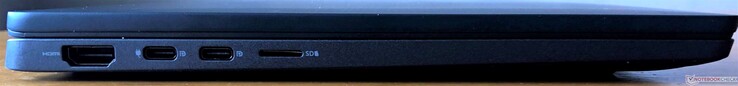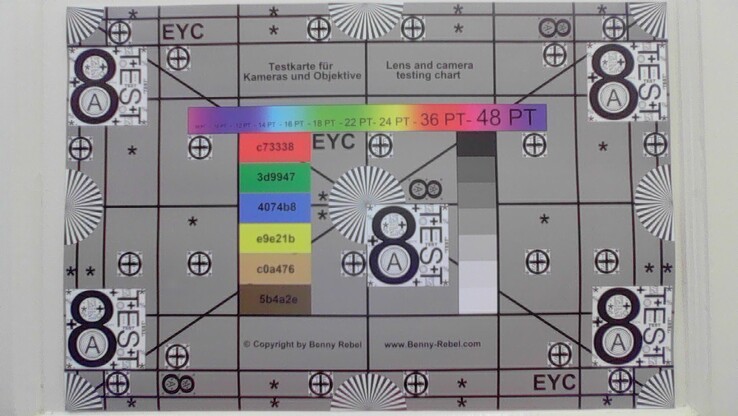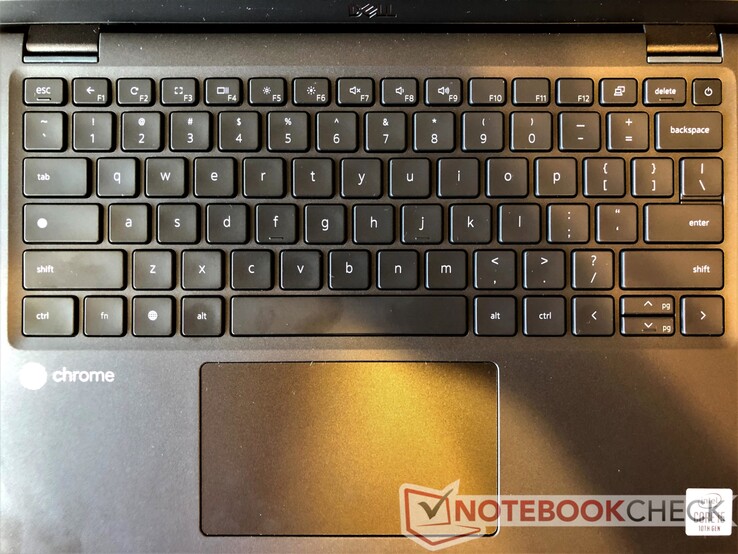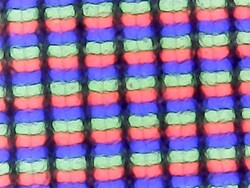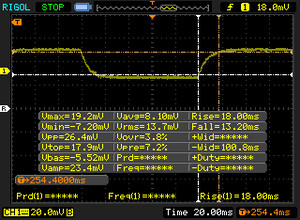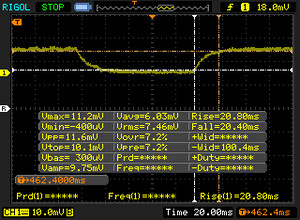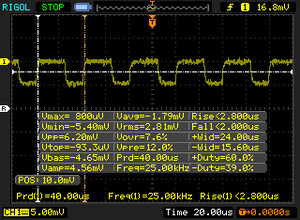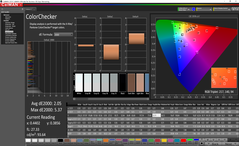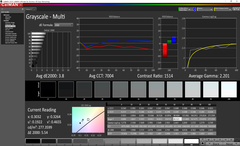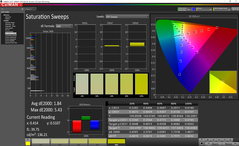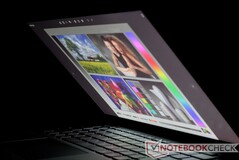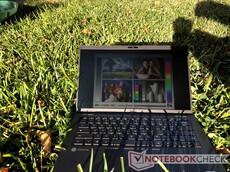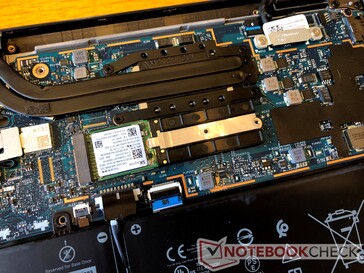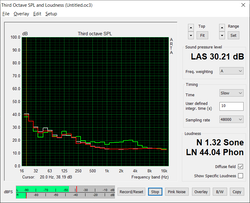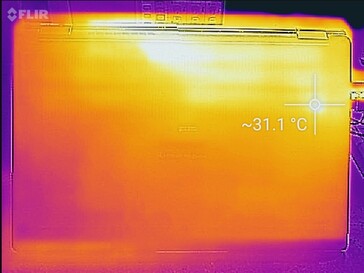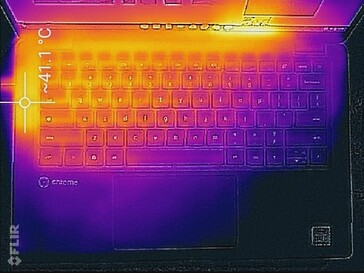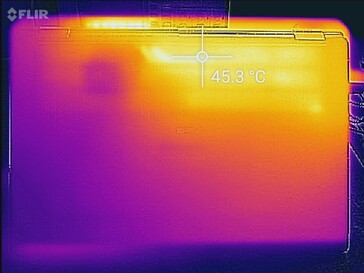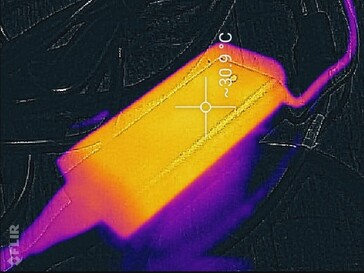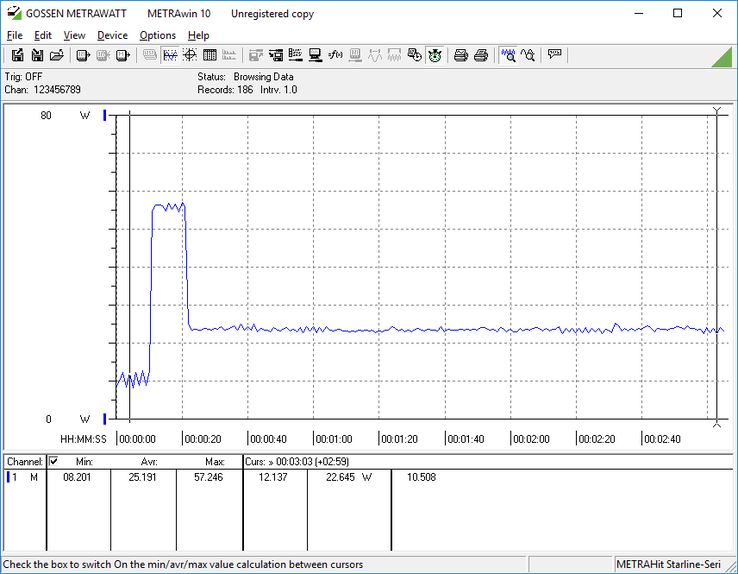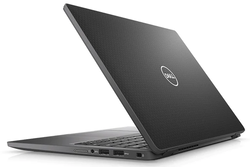Dell Latitude 7410 Chromebook Enterprise (Core i5-10310U, 16 GB RAM) Review

In the past, Dell's Chromebooks were often low-end devices with some major drawbacks (the Chromebook 11 3181 comes to mind). However, these often targeted the education market with an emphasis on low cost.
That ethos took a drastic shift with the Inspiron 7486 Chromebook 14, a 2-in-1 Chromebook designed for business users. Dell wants to continue on this track with its latest Chromebooks, the Latitude 7410 and Latitude 7410 2-in-1.
Today, we will look at the standard Latitude 7410 Chromebook Enterprise, a carbon-fiber clamshell Chromebook that takes many cues from Dell's Latitude line. The Latitude 7410 Chromebook is well-specced for a Chromebook: an Intel Core i5-10310U, 16 GB of DDR4 RAM, and a 128 GB NVMe SSD (US$1523 as configured). Is the Comet Lake-based Chromebook worth its high price tag?
We will compare the Dell Latitude 7410 Chromebook Enterprise to Dell's other premium Chromebook, the older Inspiron 7486 Chromebook 14, as well as the HP Chromebook x360 14 G1, the Lenovo Yoga Chromebook C630, and the Acer Chromebook 715.
Rating | Date | Model | Weight | Height | Size | Resolution | Price |
|---|---|---|---|---|---|---|---|
| 87.7 % v7 (old) | 10 / 2020 | Dell Latitude 7410 Chromebook Enterprise i5-10310U, UHD Graphics 620 | 1.4 kg | 18.3 mm | 14.00" | 1920x1080 | |
| 82.8 % v7 (old) | 03 / 2020 | Acer Chromebook 715 CB715-1WT-527F i5-8350U, UHD Graphics 620 | 2 kg | 17.9 mm | 15.60" | 1920x1080 | |
| 87.2 % v6 (old) | 01 / 2019 | Dell Inspiron 7486 Chromebook 14 2-in-1 i3-8130U, UHD Graphics 620 | 1.8 kg | 17.7 mm | 14.00" | 1920x1080 | |
| 83.4 % v6 (old) | 02 / 2019 | Lenovo Yoga Chromebook C630-81JX0008UX i5-8250U, UHD Graphics 620 | 2 kg | 17.85 mm | 15.60" | 3840x2160 | |
| 83.4 % v6 (old) | 04 / 2019 | HP Chromebook x360 14 G1 i5-8350U, UHD Graphics 620 | 1.6 kg | 16 mm | 14.00" | 1920x1200 |
Case and Connectivity
The Latitude 7410 Chromebook's build quality is excellent. The bottom panel is made from aluminum, and the rest of the case is covered in a nice soft-touch coating that evokes Dell's XPS 13. The Latitude 7410 Chromebook is available with either Dell's familiar carbon fiber pattern or an aluminum chassis.
The Chromebook's lid is rigid, though some torsion is possible. The hinges are strong and hold the display in place during normal use. The keyboard deck is a weak point; it deck flexes easily, even when typing. This isn't distracting, but it is noticeable.
A high point of the Latitude 7410 Chromebook is its low weight. At 1.4 kg, it's one of the lightest 14-inch Chromebooks on the market today.
The machine has two USB 3.2 Gen 1 (5 Gbps) Type-A ports and two USB 3.2 Gen 1 Type-C ports. The Latitude 7410 Chromebook charges via either of the USB-C ports, which also support DisplayPort 1.2. Coupled with the HDMI 2.0 port, the Chromebook can theoretically connect to three external monitors.
Connectivity & Camera
| SD Card Reader - average JPG Copy Test (av. of 3 runs) | |
| Lenovo Yoga Chromebook C630-81JX0008UX (Toshiba Exceria Pro M501 UHS-II) | |
| Dell Latitude 7410 Chromebook Enterprise (Toshiba Exceria Pro M501 UHS-II) | |
| Average of class Subnotebook (18.4 - 142, n=12, last 2 years) | |
| Dell Inspiron 7486 Chromebook 14 2-in-1 (Toshiba Exceria Pro M501 UHS-II) | |
| Acer Chromebook 715 CB715-1WT-527F (Toshiba Exceria Pro M501 UHS-II) | |


Input Devices
The Latitude 7410 Chromebook's keyboard is perhaps the weakest part of the device. The keys are adequately spaced and key travel is good, but feedback feels soft and muddy. Clatter is almost non-existent. Most users will find little fault with the Latitude 7410 Chromebook's keyboard, but experienced typists may find it annoying.
The machine's clickpad is a mixed bag. The smooth surface allows for easy glide and satisfactory scrolling, and tracking is responsive. The left click is tactile and responsive with a satisfying click sound, but the right side of the pad has a very shallow click. It can be difficult to tell if a right-click registers by feel alone. This may be a problem with our unit, but considering the cost, this inconsistency is frustrating.
The touchscreen, which is optional, works well. Touches register consistently and scrolling is smooth.
Display
The Full HD display is reasonably bright with a fairly even backlight. At 262 nits, it is a bit dimmer than the average laptop (300 nits). This is only noticeable under bright lights, which can make the Latitude 7410 Chromebook's display hard to read. Thankfully, the matte finish on our device helps cut reflections and eases readability. PWM is used, but at 25,000 Hz, it is unlikely to be noticed.
The display's contrast is excellent, measuring about 1400:1. Gamma is also near perfect at 2.201. Color temperature is a bit cool at 7004 K (ideal is 6500 K). However, whites look pure without any noticeable blue tinge. Overall, the display is excellent, especially as far as Chromebooks go.
Dell also offers non-touch variants and a 4K option in some regions.
| |||||||||||||||||||||||||
Brightness Distribution: 85 %
Center on Battery: 286.8 cd/m²
Contrast: 1434:1 (Black: 0.2 cd/m²)
ΔE ColorChecker Calman: 2.05 | ∀{0.5-29.43 Ø4.77}
ΔE Greyscale Calman: 3.8 | ∀{0.09-98 Ø5}
Gamma: 2.201
CCT: 7004 K
| Dell Latitude 7410 Chromebook Enterprise 1920x1080, 14" | Acer Chromebook 715 CB715-1WT-527F 1920x1080, 15.6" | Dell Inspiron 7486 Chromebook 14 2-in-1 1920x1080, 14" | Lenovo Yoga Chromebook C630-81JX0008UX 3840x2160, 15.6" | HP Chromebook x360 14 G1 1920x1200, 14" | |
|---|---|---|---|---|---|
| Response Times | 16% | -1% | -3% | 4% | |
| Response Time Grey 50% / Grey 80% * (ms) | 41.2 ? | 28.8 ? 30% | 40.8 ? 1% | 38.4 ? 7% | 42 ? -2% |
| Response Time Black / White * (ms) | 31.2 ? | 30.8 ? 1% | 32 ? -3% | 35.2 ? -13% | 28 ? 10% |
| PWM Frequency (Hz) | 25000 | 962 ? | |||
| Screen | -59% | 6% | -12% | -33% | |
| Brightness middle (cd/m²) | 286.8 | 243.9 -15% | 348.1 21% | 281.2 -2% | 267 -7% |
| Brightness (cd/m²) | 262 | 248 -5% | 321 23% | 262 0% | 247 -6% |
| Brightness Distribution (%) | 85 | 74 -13% | 85 0% | 76 -11% | 88 4% |
| Black Level * (cd/m²) | 0.2 | 0.25 -25% | 0.28 -40% | 0.24 -20% | 0.45 -125% |
| Contrast (:1) | 1434 | 976 -32% | 1243 -13% | 1172 -18% | 593 -59% |
| Colorchecker dE 2000 * | 2.05 | 4.83 -136% | 1.75 15% | 3.63 -77% | |
| Colorchecker dE 2000 max. * | 5.37 | 18.29 -241% | 4.74 12% | 4.5 16% | |
| Greyscale dE 2000 * | 3.8 | 3.9 -3% | 2.6 32% | 3.3 13% | 4.06 -7% |
| Gamma | 2.201 100% | 2.428 91% | 2.206 100% | 2.349 94% | 2.65 83% |
| CCT | 7004 93% | 6286 103% | 6441 101% | 6299 103% | 6058 107% |
| Total Average (Program / Settings) | -22% /
-44% | 3% /
5% | -8% /
-11% | -15% /
-24% |
* ... smaller is better
Display Response Times
| ↔ Response Time Black to White | ||
|---|---|---|
| 31.2 ms ... rise ↗ and fall ↘ combined | ↗ 18 ms rise | |
| ↘ 13.2 ms fall | ||
| The screen shows slow response rates in our tests and will be unsatisfactory for gamers. In comparison, all tested devices range from 0.1 (minimum) to 240 (maximum) ms. » 84 % of all devices are better. This means that the measured response time is worse than the average of all tested devices (20.2 ms). | ||
| ↔ Response Time 50% Grey to 80% Grey | ||
| 41.2 ms ... rise ↗ and fall ↘ combined | ↗ 20.8 ms rise | |
| ↘ 20.4 ms fall | ||
| The screen shows slow response rates in our tests and will be unsatisfactory for gamers. In comparison, all tested devices range from 0.165 (minimum) to 636 (maximum) ms. » 65 % of all devices are better. This means that the measured response time is worse than the average of all tested devices (31.5 ms). | ||
Screen Flickering / PWM (Pulse-Width Modulation)
| Screen flickering / PWM detected | 25000 Hz | ||
The display backlight flickers at 25000 Hz (worst case, e.g., utilizing PWM) . The frequency of 25000 Hz is quite high, so most users sensitive to PWM should not notice any flickering. In comparison: 53 % of all tested devices do not use PWM to dim the display. If PWM was detected, an average of 8073 (minimum: 5 - maximum: 343500) Hz was measured. | |||
Color reproduction is excellent. With an average DeltaE2000 score of 2.05, the Latitude 7410 Chromebook is one of the most color-accurate Chromebooks on the market. Color variance is tight as well. Grays and blacks manage an average DeltaE2000 score of 3.8.
Viewing angles are good, as is expected for an IPS panel. Images dim a bit when viewed from 45° or further. Outdoor visibility is good, thanks to the matte finish. The screen is partially visible under direct sunlight. In shade, the display is fully legible. We noticed abundant backlight bleed along the top of the screen and the bottom left corner. This is only visible when the screen is almost completely black.
Performance
The Latitude 7410 Chromebook is equipped with a 10th Gen Intel Core i5 CPU, putting it well above most other Chromebooks. Chrome OS performance is excellent; the Latitude 7410 Chromebook chews through web browsing and office tasks without trouble. However, Android performance is hit or miss.
Processor & System Performance
The Intel Core i5-10310U is from Intel's Comet Lake (CML-U) family. The quad-core Hyperthreaded chip is a fair bit more powerful than the dual-core Celeron and Pentium silicon usually seen in Chromebooks.
The Latitude 7410 Chromebook has little trouble with general web content. The laptop is one of the fastest Chrome OS devices we've tested and stands at or near the top of the heap in most browser benchmarks and office work (e.g., Google Docs and Sheets).
* ... smaller is better
Android Performance
Android apps on the Latitude 7410 Chromebook perform almost as well as the most powerful Android phones on the market, like the OnePlus 8T, in CPU-focused benchmarks. The Latitude 7410 Chromebook's graphical performance in Android benchmarks is on par with other high-end Chromebooks but only competes with midrange smartphones. This is likely due to issues with either Android emulation in Chrome OS or poor support for the Intel UHD Graphics 620's in Android.
| Basemark GPU 1.2 | |
| OpenGL Medium Native | |
| Dell Latitude 7410 Chromebook Enterprise | |
| Average Intel Core i5-10310U, Intel UHD Graphics 620 (15079 - 15559, n=2) | |
| 1920x1080 OpenGL Medium Offscreen | |
| Dell Latitude 7410 Chromebook Enterprise | |
| Average Intel Core i5-10310U, Intel UHD Graphics 620 (5748 - 5751, n=2) | |
| Lenovo IdeaPad Duet Chromebook 10 CT-X636F | |
Storage Devices & Maintenance
The Latitude 7410 Chromebook uses a replaceable NVMe SSD (PCIe Gen 3) for storage, which is uncommon in Chromebooks. Any M.2 2230 can be inserted into the drive slot thanks to the included adapter. The Chromebook can also use an M.2 2280 drive.
To replace the drive (as well as the WWAN module), eight Phillips Head #00 screws must be removed. After removing the screws, clips holding the bottom panel must be disengaged. Users can replace only the WWAN card and storage drive; the RAM, CPU, and WiFi card are non-removable.
| Dell Latitude 7410 Chromebook Enterprise SK hynix BC501A HFM128GDGTNG | Lenovo IdeaPad Duet Chromebook 10 CT-X636F 64 GB eMMC Flash | OnePlus 8T 128 GB UFS 3.1 Flash | Xiaomi Redmi Note 7 64 GB eMMC Flash | Motorola Moto G9 Plus 128 GB UFS 2.1 Flash | Google Pixel 4a 128 GB UFS 2.0 Flash | Average SK hynix BC501A HFM128GDGTNG | Average of class Subnotebook | |
|---|---|---|---|---|---|---|---|---|
| AndroBench 3-5 | -54% | 313% | -26% | 163% | 363% | 0% | ||
| Sequential Read 256KB (MB/s) | 555 | 116.6 -79% | 1659 199% | 283.4 -49% | 489.4 -12% | 502 -10% | 555 ? 0% | |
| Sequential Write 256KB (MB/s) | 284.9 | 122.1 -57% | 728 156% | 204.7 -28% | 186.2 -35% | 246.8 -13% | 285 ? 0% | |
| Random Read 4KB (MB/s) | 225.1 | 24.3 -89% | 132.6 -41% | 82.9 -63% | 134.8 -40% | 162.9 -28% | 225 ? 0% | |
| Random Write 4KB (MB/s) | 11.7 | 12.8 9% | 121.4 938% | 16.06 37% | 98.1 738% | 187.4 1502% | 11.7 ? 0% |
GPU Performance & Gaming
The Intel UHD Graphics 620 iGPU is well-suited for media consumption. The Latitude 7410 Chromebook can easily stream 4K videos at 60 fps without worry. Light photo and video editing is also possible, though render times can require some patience and timeline scrubbing may not be smooth.
Gaming is quite a mixed bag. Games in Chrome OS run without a hitch. However, Android gaming is about on par with a mid-range smartphone. The Latitude 7410 Chromebook can run heavy Android games like Asphalt 9 at medium settings and hit roughly 30 frames per second. Turning details up causes the Chromebook to chug through the game at about 20-25 fps with several frame skips.
Linux integration allows gamers can run Steam via Linux and enjoy lighter titles like Stardew Valley. More demanding 3D titles do not run as well. Chromebooks rely on OpenGL rather than DirectX, so the limited gaming prowess of the Intel HD Graphics 620 iGPU is further handicapped.
Emissions & Power
System Noise
The Latitude 7410 Chromebook's fan is a barely audible whisper through all work loads. When idle or under light load, the fan remains completely silent. Even under heavy load (streaming a 4K 60 fps video in five separate tabs), the fan hovers around 30 dB(A). It's lower pitch further helps it to blend in with ambient noise.
Noise level
| Idle |
| 26.1 / 26.1 / 26.1 dB(A) |
| Load |
| 30.2 / 30.2 dB(A) |
 | ||
30 dB silent 40 dB(A) audible 50 dB(A) loud |
||
min: | ||
Temperature
Despite the quiet (and mostly still) fan, external temperatures are well regulated. The keyboard deck of the device remains completely cool, averaging about 30° C across the surface. The bottom vents over the left side of the CPU and the power input are the hottest areas under load, peaking at about 45° C. The Latitude 7410 Chromebook can be comfortably used on a lap for most work, but heavier strain may cause clammy knees.
(±) The maximum temperature on the upper side is 40.8 °C / 105 F, compared to the average of 35.9 °C / 97 F, ranging from 21.4 to 59 °C for the class Subnotebook.
(-) The bottom heats up to a maximum of 45.2 °C / 113 F, compared to the average of 39.3 °C / 103 F
(+) In idle usage, the average temperature for the upper side is 26.1 °C / 79 F, compared to the device average of 30.8 °C / 87 F.
(+) The palmrests and touchpad are cooler than skin temperature with a maximum of 25.4 °C / 77.7 F and are therefore cool to the touch.
(+) The average temperature of the palmrest area of similar devices was 28.2 °C / 82.8 F (+2.8 °C / 5.1 F).
Speakers
The speakers are loud (~80 dB) but lack bass and body. The speakers also fire down out of the sides of the bottom panel into whatever surface the Latitude 7410 Chromebook is resting on. This further muddies the already thin sound. The resultant sound profile sounds tinny and muffled. The speakers are decent enough for voice conferencing, but movies and music sound disappointing.
Dell Latitude 7410 Chromebook Enterprise audio analysis
(±) | speaker loudness is average but good (80.7 dB)
Bass 100 - 315 Hz
(-) | nearly no bass - on average 24.6% lower than median
(±) | linearity of bass is average (10% delta to prev. frequency)
Mids 400 - 2000 Hz
(+) | balanced mids - only 4.8% away from median
(+) | mids are linear (5.7% delta to prev. frequency)
Highs 2 - 16 kHz
(+) | balanced highs - only 4% away from median
(+) | highs are linear (6.5% delta to prev. frequency)
Overall 100 - 16.000 Hz
(±) | linearity of overall sound is average (21.5% difference to median)
Compared to same class
» 72% of all tested devices in this class were better, 5% similar, 22% worse
» The best had a delta of 5%, average was 18%, worst was 53%
Compared to all devices tested
» 60% of all tested devices were better, 7% similar, 33% worse
» The best had a delta of 4%, average was 24%, worst was 134%
Acer Chromebook 715 CB715-1WT-527F audio analysis
(+) | speakers can play relatively loud (83 dB)
Bass 100 - 315 Hz
(-) | nearly no bass - on average 24.9% lower than median
(±) | linearity of bass is average (10.1% delta to prev. frequency)
Mids 400 - 2000 Hz
(±) | higher mids - on average 6.3% higher than median
(±) | linearity of mids is average (11.1% delta to prev. frequency)
Highs 2 - 16 kHz
(+) | balanced highs - only 2.7% away from median
(+) | highs are linear (5.2% delta to prev. frequency)
Overall 100 - 16.000 Hz
(±) | linearity of overall sound is average (23.2% difference to median)
Compared to same class
» 64% of all tested devices in this class were better, 8% similar, 28% worse
» The best had a delta of 7%, average was 21%, worst was 53%
Compared to all devices tested
» 69% of all tested devices were better, 5% similar, 26% worse
» The best had a delta of 4%, average was 24%, worst was 134%
Power Consumption
Chromebooks are known for their power efficiency. The Latitude 7410 Chromebook is no different. Under light load, the laptop draws 7 Watts or fewer. Under heavy load, the Chromebook's draw spikes at 57 Watts before quickly falling back down to roughly 15-25 Watts. Those concerned about power usage will be happy with the Latitude 7410 Chromebook.
| Off / Standby | |
| Idle | |
| Load |
|
Key:
min: | |
Battery Life
Due to their efficient nature, Chromebooks are renowned for their excellent battery life. Again, the Latitude 7410 Chromebook excels. In our WiFi v1.3 battery test (screen set to 150 nits, loading a new webpage every 30-40 seconds), the Latitude lasts about 12.5 hours. This puts it just above other business-grade Chromebooks, which die at around the 12-hour mark.
Pros
Cons
Verdict
Dell's Latitude 7410 Chromebook Enterprise is designed to be the pinnacle of the Chromebook world. For the most part, Dell has succeeded. The machine's high portability, excellent battery life, and quiet operation are great for office use. The addition of a replaceable NVMe SSD is a nice touch.
Price is the biggest drawback. The Latitude 7410 Chromebook starts at about US$1250-1300 and quickly climbs in cost. Considering Chromebooks' reputations for affordability, there is definitely some sticker shock here.
The other major flaw affects all Chromebooks, regardless of spec or price: software limitations. Chrome OS is still limited compared to other operating system.
All said, the Dell Latitude 7410 Chromebook Enterprise is the best Chromebook we've tested, but it is also the most expensive Chromebook to come across our bench. If you or your organization live and work in Chrome OS and want to absolute best the platform has to offer, this is it. Just be prepared to shell out quite a bit of cash.
Dell Latitude 7410 Chromebook Enterprise
- 10/30/2020 v7 (old)
Sam Medley