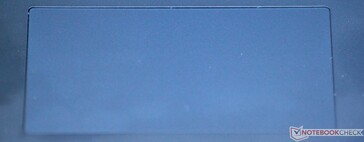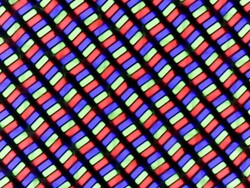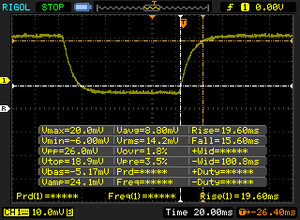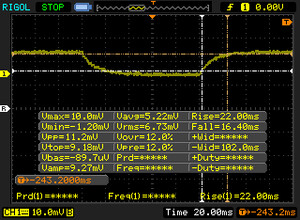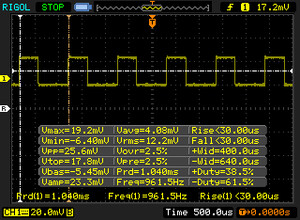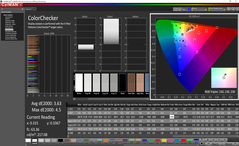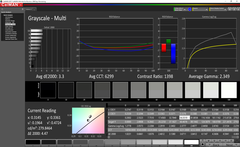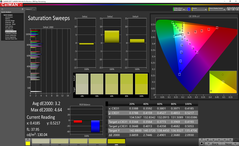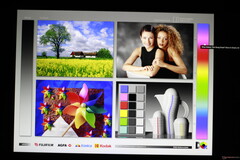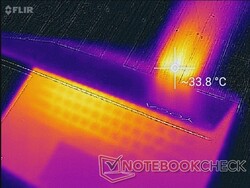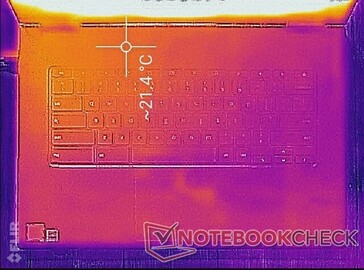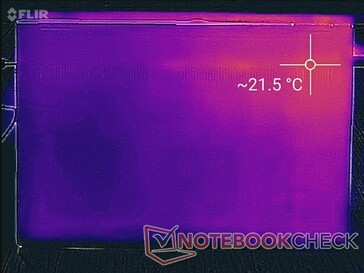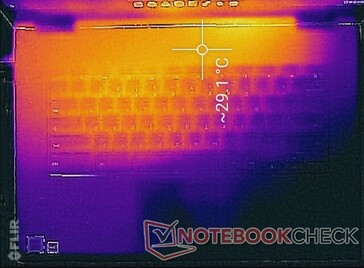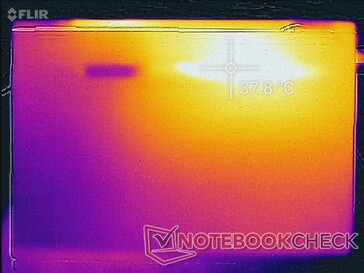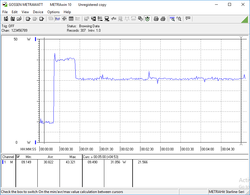Lenovo Yoga Chromebook C630 Convertible Review
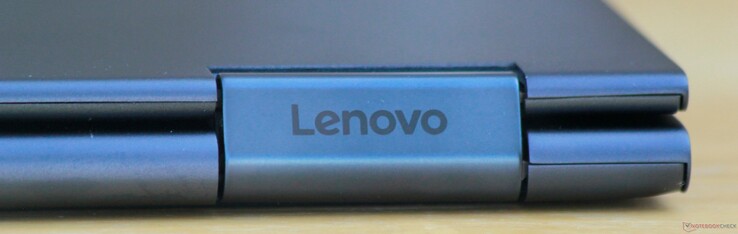
What comes to mind when you hear the word "Chromebook?" If you're familiar with the devices, you're probably thinking of a cheap laptop wrapped in plastic. Manufacturers typically design Chromebooks to be as cheap as possible by cutting costs on the case, display, and low-powered CPUs. Consumers hoping for a premium Chromebook were usually left with Google's own Chromebook Pixel or Pixelbook as an option.
However, we've recently seen a few atypical Chromebooks with premium builds and more powerful processors. Lenovo is taking the idea of a premium Chromebook even further with the Yoga Chromebook C630. In addition to an aluminum chassis and quad-core Intel Core CPU, the C630 brings 4K to Chromebooks for the first time. The 15.6-inch display houses a 3840x2160 resolution panel, a far cry from the usual 1366x768 screens in most Chromebooks. This review will look at the C630 in detail with special attention paid to how Chrome OS copes with a high-resolution display.
The market for premium Chromebooks is thin but growing steadily. Competitors of the Yoga Chromebook C630 include Dell's Inspiron Chromebook 14, Google's Pixelbook, and the older Acer Chromebook 14 for Work.
Case
The Yoga Chromebook C630 is enveloped in aluminum and glass without a shred of plastic in sight. Unfortunately, the dark aluminum is easily marred by fingerprints. The keyboard deck flexes when depressed but is sturdy when typing. The display housing also feels weak despite the thick lid; the screen can be twisted with mild torsion applied. All in all, the C630 is fairly stable but falls behind the Dell Inspiron Chromebook 14 in terms of build quality. It is much better built than the typical plastic shells of Chrome OS laptops.
All that aluminum and glass adds quite a bit to the weight, tipping the scales at just over 2 kg. The large screen makes for a large footprint (361.5 x 248.5 mm). Compared to other Chromebooks, the C630 feels bulky and heavy. Considering one of the main draws of Chromebooks is their portability, the C630 is in its own class, which may not be desirable for users on the go. The bottom screen bezel, in particular, is rather large. It does make for a comfortable perch when the device is flipped into tablet mode. On the plus side, the larger chassis leaves plenty of room for a well-sized keyboard and a comfortable typing and viewing experience.
Connectivity
Port selection is sparse. The C630 has only three USB ports, two of which are Type-C. All USB ports are USB 3.1 Gen 1, meaning bandwidth is limited to a theoretical maximum of 5 Gbps. The only other connections are a microSD card slot and a 3.5 mm headset jack. A plus: both USB Type-C ports can be used to charge the device. Conspicuously absent is any kind of connection for an external display. A Lenovo representative confirmed that neither USB Type-C port supports DisplayPort; as such, the only way to connect an external monitor would be via a USB adapter, which is not optimal. It is also questionable as to whether or not Chrome OS could support an external display in addition to the internal 4K panel.
SD Card Reader
The microSD card reader is quick. With transfer speeds of about 70 MB/s, it is a fair bit faster than the card readers of most other Chromebooks. Inserted cards sit fully flush with the side of the device and are easy to eject.
| SD Card Reader - average JPG Copy Test (av. of 3 runs) | |
| Average of class Convertible (28.1 - 209, n=23, last 2 years) | |
| Lenovo Yoga Chromebook C630-81JX0008UX (Toshiba Exceria Pro M501 UHS-II) | |
| Dell Inspiron 7486 Chromebook 14 2-in-1 (Toshiba Exceria Pro M501 UHS-II) | |
| Acer Chromebook 14 CP5-471-53QV (Toshiba Exceria Pro SDXC 64 GB UHS-II) | |
| Lenovo Chromebook C330-81HY0000US (Toshiba Exceria Pro SDXC 64 GB UHS-II) | |
| Dell Chromebook 11 3181 2-in-1 (Toshiba Exceria Pro M501 UHS-II) | |
Communication
In a similar vein to the card reader, WiFi speeds are excellent. Connections are reliable and fast. We experienced no dropped connections, even through three interior walls and a distance of 25 meters from a standard consumer 802.11 a/b/g/n/ac router. The C630 can connect to both 2.4 and 5 GHz bands.
| Networking | |
| iperf3 transmit AX12 | |
| Lenovo Yoga Chromebook C630-81JX0008UX | |
| Dell Inspiron 7486 Chromebook 14 2-in-1 | |
| Google Pixelbook | |
| iperf3 receive AX12 | |
| Dell Inspiron 7486 Chromebook 14 2-in-1 | |
| Lenovo Yoga Chromebook C630-81JX0008UX | |
| Google Pixelbook | |
Software
Chrome OS continues to grow in its capabilities, and version 72 brings more to the table than ever. In addition to the fairly rich feature set of Chrome OS itself, the Yoga Chromebook C630 is compatible with most of the Android apps available through the Google Play Store. Some of these (such as productivity apps or certain games) are quite handy to have, but others are not well-tuned to the laptop form factor. For instance, Asphalt 8 allows for keyboard controls instead of a gyroscope, but PUBG refuses to acknowledge the built-in keyboard. For the most part, Android apps work well, but they may not be as useful on a laptop as hoped.
Rudimentary Linux support is also present in the latest version of Chrome OS with one large caveat. Sound drivers do not yet work in Linux on Chrome OS, meaning that Linux applications will have no sound. This may not be a problem for some users (like developers), but others may find the lack of sound support a dealbreaker. Google has promised that Chrome OS will support sound in Linux apps in the near future.
All said, the Chromebook C630 is a good showing of what Chrome OS can do with Android and Linux integration, but the software feels like it is still in development. It shows promise, but Chrome OS still has a long way to go.
Maintenance & Warranty
The bottom panel of the C630 is secured with 9 Torx T5 screws. The panel is difficult to remove due to several stubborn clips. All interior components are soldered to the motherboard, making repairs and upgrades near impossible. There's little reason to get inside this Chromebook.
There are no accessories included in the box. Lenovo provides a standard 12-month warranty. Please see our Guarantees, Return policies and Warranties FAQ for country-specific information.
Input Devices
Keyboard
The keyboard is adequate but has a few weak points. The keys are well-sized (12 mm x 12 mm) and offer ample space for a comfortable typing experience. The keys feel crisp and responsive and thankfully lack the sponginess of the typical Chromebook keyboard. Feedback is firm, although travel is a bit short for our tastes. Key clatter is also noisy and may be distracting to neighbors. There is a five-stage white backlight. The C630's keyboard excels compared to most Chromebook keyboards but falls short of the Pixelbook's and Inspiron Chromebook 14's excellent feel.
Touchpad & Touchscreen
The touchpad is excellent. It offers a good amount of space (10.5 cm x 7 cm). Glide is smooth across the glass surface, and the clicking mechanism feels firm and robust. Clicks are responsive and feel confident, which can't be said for most other Chromebooks. Gestures work reliably and tracking is perfectly accurate. There's little left to want.
The touchscreen is similarly accurate and responsive. Sadly, the C630 only has a standard capacitive touchscreen with no pressure recognition. Artists and frequent note takers will want to look at Dell's Inspiron Chromebook 14 which offers a pressure-sensitive active stylus.
Display
Here, we arrive at the pièce de résistance of the Yoga Chromebook C630. The 4K panel is a first for Chromebooks. At 282 ppi, the C630 has the most pixel-dense display of any Chromebook on the market, beating out Google's flagship Pixelbook (235 ppi). Response times are typical of an IPS panel. PWM is also relatively high at 961 Hz and shouldn't bother most users.
The primary weakness of the C630's display is its backlight. Brightness distribution is fairly low at 76%. The average brightness is also relatively low at 262 nits. By comparison, the Dell Inspiron Chromebook 14 and Pixelbook are much brighter at 321 and 443 nits, respectively. On the plus side, contrast levels for the C630 are good at 1172:1.
| |||||||||||||||||||||||||
Brightness Distribution: 76 %
Center on Battery: 281.2 cd/m²
Contrast: 1172:1 (Black: 0.24 cd/m²)
ΔE ColorChecker Calman: 3.63 | ∀{0.5-29.43 Ø4.77}
ΔE Greyscale Calman: 3.3 | ∀{0.09-98 Ø5}
Gamma: 2.349
CCT: 6299 K
| Lenovo Yoga Chromebook C630-81JX0008UX IPS, 15.6", 3840x2160 | Google Pixelbook IPS, 12.3", 2400x1600 | Dell Inspiron 7486 Chromebook 14 2-in-1 IPS, 14", 1920x1080 | Acer Chromebook 14 CP5-471-53QV IPS, 14", 1920x1080 | Lenovo Chromebook C330-81HY0000US IPS, 11.6", 1366x768 | Acer Chromebook R13 CB5-312T-K0YK IPS, 13.3", 1920x1080 | Dell Chromebook 11 3181 2-in-1 IPS, 11.6", 1366x768 | |
|---|---|---|---|---|---|---|---|
| Response Times | -28% | 2% | 12% | 1% | 18% | -10% | |
| Response Time Grey 50% / Grey 80% * (ms) | 38.4 ? | 59.2 ? -54% | 40.8 ? -6% | 38 ? 1% | 43.2 ? -13% | 38 ? 1% | 52.8 ? -38% |
| Response Time Black / White * (ms) | 35.2 ? | 36 ? -2% | 32 ? 9% | 27 ? 23% | 30.4 ? 14% | 23 ? 35% | 28.8 ? 18% |
| PWM Frequency (Hz) | 962 ? | 820 ? | |||||
| Screen | -4% | 15% | 17% | -27% | -14% | -38% | |
| Brightness middle (cd/m²) | 281.2 | 473.9 69% | 348.1 24% | 214 -24% | 198.9 -29% | 192 -32% | 213 -24% |
| Brightness (cd/m²) | 262 | 443 69% | 321 23% | 214 -18% | 204 -22% | 204 -22% | 218 -17% |
| Brightness Distribution (%) | 76 | 80 5% | 85 12% | 90 18% | 95 25% | 88 16% | 94 24% |
| Black Level * (cd/m²) | 0.24 | 0.35 -46% | 0.28 -17% | 0.1 58% | 0.16 33% | 0.23 4% | 0.21 12% |
| Contrast (:1) | 1172 | 1354 16% | 1243 6% | 2140 83% | 1243 6% | 835 -29% | 1014 -13% |
| Colorchecker dE 2000 * | 3.63 | 3.9 -7% | 1.75 52% | 3.24 11% | 3.52 3% | ||
| Colorchecker dE 2000 max. * | 4.5 | 7.7 -71% | 4.74 -5% | 17.61 -291% | 18.36 -308% | ||
| Greyscale dE 2000 * | 3.3 | 5.4 -64% | 2.6 21% | 3.86 -17% | 1.6 52% | 3.99 -21% | 2.6 21% |
| Gamma | 2.349 94% | 2.13 103% | 2.206 100% | 2.42 91% | 2.311 95% | 2.45 90% | 2.283 96% |
| CCT | 6299 103% | 7643 85% | 6441 101% | 6276 104% | 6553 99% | 6380 102% | 6861 95% |
| Total Average (Program / Settings) | -16% /
-9% | 9% /
12% | 15% /
16% | -13% /
-21% | 2% /
-6% | -24% /
-32% |
* ... smaller is better
Display Response Times
| ↔ Response Time Black to White | ||
|---|---|---|
| 35.2 ms ... rise ↗ and fall ↘ combined | ↗ 19.6 ms rise | |
| ↘ 15.6 ms fall | ||
| The screen shows slow response rates in our tests and will be unsatisfactory for gamers. In comparison, all tested devices range from 0.1 (minimum) to 240 (maximum) ms. » 93 % of all devices are better. This means that the measured response time is worse than the average of all tested devices (20.1 ms). | ||
| ↔ Response Time 50% Grey to 80% Grey | ||
| 38.4 ms ... rise ↗ and fall ↘ combined | ↗ 22 ms rise | |
| ↘ 16.4 ms fall | ||
| The screen shows slow response rates in our tests and will be unsatisfactory for gamers. In comparison, all tested devices range from 0.165 (minimum) to 636 (maximum) ms. » 57 % of all devices are better. This means that the measured response time is worse than the average of all tested devices (31.5 ms). | ||
Screen Flickering / PWM (Pulse-Width Modulation)
| Screen flickering / PWM detected | 962 Hz | ||
| ≤ 99 cd/m² brightness | |||
The display backlight flickers at 962 Hz (worst case, e.g., utilizing PWM) Flickering detected at a brightness setting of 99 cd/m² and below. There should be no flickering or PWM above this brightness setting. The frequency of 962 Hz is quite high, so most users sensitive to PWM should not notice any flickering. Flickering occurs at relatively low brightness settings, so extended use at this brightness setting or lower can cause eyestrain. In comparison: 53 % of all tested devices do not use PWM to dim the display. If PWM was detected, an average of 8042 (minimum: 5 - maximum: 343500) Hz was measured. | |||
Color accuracy is good. Most modern IPS displays have decent color accuracy, and the C630's panel is no different. The DeltaE2000 average sits at 3.63 for colors and 3.3 for grays (ideal is 3 or below). Where the C630 excels is its tight variance among different wavelengths. Lesser screens may have high color variance in some wavelengths, particularly blues and violets. That is not the case here; the C630's display remains fairly accurate across the color spectrum.
Color temperature is a bit soft and warm at 6300 K, although there is no distracting shift on whites. Gamma is a bit heavy at 2.35 (ideal is 2.2), but again, this isn't distracting.
Due to its glossy finish and weak backlight, the Yoga Chromebook C630 struggles in bright light. Reflections easily dominate the display and the screen cannot get bright enough to cut through the distraction. Users should avoid the outdoors or open windows.
Backlight bleed is present along the sides and bottom bezel. Viewing angles are good, though there is a slight shift in brightness along the vertical axis.
Performance
The quad-core Intel Core i5-8250U is usually seen in mid-range and premium office notebooks and is quite a step up from the Celeron or ARM CPUs typically seen in Chromebooks. As a result, the Yoga Chromebook C630 flies through most tasks. However, the high-resolution display proves to be a strain on the system; graphical hiccups abound, and the UI is not as smooth as expected.
Processor & System Performance
The Yoga Chromebook C630 boasts one of the most powerful CPUs seen in a Chromebook. The Intel Core i5-8250U brings four cores and eight threads to Chrome OS, and the results are impressive. The other two current powerhouses in the Chromebook world, Google's Pixelbook and the Dell Inspiron Chromebook 14 fall behind the C630 in most browser benchmarks by a fair margin. The fast CPU is supported by 8 GB of RAM; the C630 has no trouble loading multiple content-rich tabs while running a few Android apps.
The C630 also offers ample storage. In addition to 100 GB of Google Drive storage for two years (included with all new Chromebooks), Lenovo ships the C630 with either a 64 or 128 GB of eMMC drive. Keep in mind that storage can be further expanded with a microSD card. The eMMC drive is nothing to brag about, but Chrome and Android apps are so light that they open quickly.
* ... smaller is better
GPU Performance
We saw how powerful the integrated Intel UHD Graphics 620 can be in Chrome OS with the Dell Inspiron Chromebook 14. That story is much the same with the C630, but there are a few hiccups. Some UI animations, such as the multi-window view (triggered by swiping up on the touchpad) feel sluggish or drop frames. This is likely due to the high-resolution display. The UHD Graphics 620 iGPU is powerful enough to power a 4K display, but only just so. On top of that, Chrome OS may not be properly optimized for 4K.
Gaming Performance
Gaming is a joy on the Yoga Chromebook C630. Browser games run without a hitch, and native Chrome OS games are fluid. Most Android games are fully playable with all settings turned up, but there may be some glitches due to scaling issues. Asphalt 8, in particular, runs well. The Dell Inspiron Chromebook 14 seems to have an easier time with Asphalt 8, though. Again, poor support for 4K and the increased load from display scaling are likely the cause.
Emissions
System Noise
Chrome OS is a lightweight operating system and isn't too demanding on hardware. As such, the CPU isn't tremendously taxed and, thus, doesn't generate much heat. As such, the single fan rarely spins up. Under normal load (such as office work), the system is dead quiet. Under load (steaming three Full HD YouTube videos in three separate tabs), the fan slowly ramps up to about 32 dB(A) before settling back down to 30 dB(A). The fan is tuned well and isn't too high, but it is noticeable in a quiet room. There is no audible coil whine.
Noise level
| Idle |
| 28 / 28 / 28 dB(A) |
| Load |
| 29.2 / 32.4 dB(A) |
 | ||
30 dB silent 40 dB(A) audible 50 dB(A) loud |
||
min: | ||
Temperature
(+) The maximum temperature on the upper side is 29 °C / 84 F, compared to the average of 35.3 °C / 96 F, ranging from 19.6 to 60 °C for the class Convertible.
(+) The bottom heats up to a maximum of 37.8 °C / 100 F, compared to the average of 36.8 °C / 98 F
(+) In idle usage, the average temperature for the upper side is 21.4 °C / 71 F, compared to the device average of 30.3 °C / 87 F.
(+) The palmrests and touchpad are cooler than skin temperature with a maximum of 22.2 °C / 72 F and are therefore cool to the touch.
(+) The average temperature of the palmrest area of similar devices was 27.9 °C / 82.2 F (+5.7 °C / 10.2 F).
Speakers
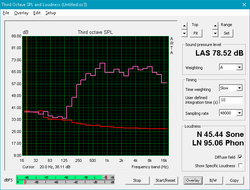
The speakers are average. The two drivers are situated on the bottom panel toward the front of the laptop and are down-firing, which works against their overall sound profile. The speakers are reasonably loud, peaking at about 71 dB. However, they are thin and lack bass, so the sound can easily be drowned out in a moderately noisy environment. The speakers remain clear at all volume levels with no distortion and no chassis rattle.
Lenovo Yoga Chromebook C630-81JX0008UX audio analysis
(-) | not very loud speakers (70.8 dB)
Bass 100 - 315 Hz
(-) | nearly no bass - on average 18.8% lower than median
(±) | linearity of bass is average (12.8% delta to prev. frequency)
Mids 400 - 2000 Hz
(+) | balanced mids - only 1.8% away from median
(±) | linearity of mids is average (8.2% delta to prev. frequency)
Highs 2 - 16 kHz
(+) | balanced highs - only 2.4% away from median
(+) | highs are linear (6.6% delta to prev. frequency)
Overall 100 - 16.000 Hz
(±) | linearity of overall sound is average (20.3% difference to median)
Compared to same class
» 52% of all tested devices in this class were better, 7% similar, 41% worse
» The best had a delta of 6%, average was 20%, worst was 57%
Compared to all devices tested
» 52% of all tested devices were better, 8% similar, 39% worse
» The best had a delta of 4%, average was 24%, worst was 134%
Dell Inspiron 7486 Chromebook 14 2-in-1 audio analysis
(-) | not very loud speakers (69 dB)
Bass 100 - 315 Hz
(-) | nearly no bass - on average 17.9% lower than median
(±) | linearity of bass is average (12.4% delta to prev. frequency)
Mids 400 - 2000 Hz
(+) | balanced mids - only 4.4% away from median
(±) | linearity of mids is average (7.4% delta to prev. frequency)
Highs 2 - 16 kHz
(+) | balanced highs - only 3.1% away from median
(±) | linearity of highs is average (10.2% delta to prev. frequency)
Overall 100 - 16.000 Hz
(±) | linearity of overall sound is average (22.1% difference to median)
Compared to same class
» 65% of all tested devices in this class were better, 6% similar, 29% worse
» The best had a delta of 6%, average was 20%, worst was 57%
Compared to all devices tested
» 63% of all tested devices were better, 6% similar, 30% worse
» The best had a delta of 4%, average was 24%, worst was 134%
Google Pixelbook audio analysis
(-) | not very loud speakers (70.7 dB)
Bass 100 - 315 Hz
(-) | nearly no bass - on average 17.1% lower than median
(±) | linearity of bass is average (10.2% delta to prev. frequency)
Mids 400 - 2000 Hz
(±) | higher mids - on average 5.4% higher than median
(±) | linearity of mids is average (8.4% delta to prev. frequency)
Highs 2 - 16 kHz
(±) | higher highs - on average 5.7% higher than median
(+) | highs are linear (5.8% delta to prev. frequency)
Overall 100 - 16.000 Hz
(±) | linearity of overall sound is average (24.8% difference to median)
Compared to same class
» 75% of all tested devices in this class were better, 6% similar, 18% worse
» The best had a delta of 6%, average was 20%, worst was 57%
Compared to all devices tested
» 75% of all tested devices were better, 5% similar, 19% worse
» The best had a delta of 4%, average was 24%, worst was 134%
Energy Management
Power Consumption
The more powerful processor and high-res display mean higher power draw. The C630 pulls about 9.5 Watts when idle, about 35-45% more than most other Chromebooks. Under load, the C630 draws 12.9 Watts, which is double that of low-end Chromebooks like the Lenovo Chromebook C330 or Dell Chromebook 11 3181. The included power supply is rated for 45 Watts, which is just enough to handle the maximum draw we measure (43.3 Watts).
| Off / Standby | |
| Idle | |
| Load |
|
Key:
min: | |
| Lenovo Yoga Chromebook C630-81JX0008UX i5-8250U, UHD Graphics 620, 128 GB eMMC Flash, IPS, 3840x2160, 15.6" | Dell Inspiron 7486 Chromebook 14 2-in-1 i3-8130U, UHD Graphics 620, 128 GB eMMC Flash, IPS, 1920x1080, 14" | Lenovo Chromebook C330-81HY0000US MT8173C, PowerVR GX6250, , IPS, 1366x768, 11.6" | Dell Chromebook 11 3181 2-in-1 N3060, HD Graphics 400 (Braswell), 64 GB eMMC Flash, IPS, 1366x768, 11.6" | Acer Chromebook 14 CP5-471-53QV 6200U, HD Graphics 520, 32 GB eMMC Flash, IPS, 1920x1080, 14" | Acer Chromebook R13 CB5-312T-K0YK MT8173C, PowerVR GX6250, 32 GB eMMC Flash, IPS, 1920x1080, 13.3" | |
|---|---|---|---|---|---|---|
| Power Consumption | 22% | 45% | 36% | -2% | -8% | |
| Idle Minimum * (Watt) | 1.3 | 1.6 -23% | 1.4 -8% | 1.8 -38% | 2.7 -108% | 3.8 -192% |
| Idle Average * (Watt) | 9.3 | 6.3 32% | 4.9 47% | 4.9 47% | 6.2 33% | 6.2 33% |
| Idle Maximum * (Watt) | 9.5 | 6.5 32% | 5 47% | 5 47% | 6.7 29% | 6.6 31% |
| Load Average * (Watt) | 12.9 | 8.1 37% | 5.3 59% | 6.8 47% | 14 -9% | 11 15% |
| Load Maximum * (Watt) | 43.3 | 28.6 34% | 7.9 82% | 9.8 77% | 24 45% | 12.7 71% |
* ... smaller is better
Battery Life
Battery life is disappointing given the 56 Wh battery. The C630 calls it quits just before 6.5 hours in our WiFi v1.3 battery test (screen set to 150 nits, opening a new web page every 30-40 seconds). Again, the pixel-dense 4K display is the likely culprit for the less-than-expected performance. Users will need to take the power adapter with them when leaving for the workday.
| Lenovo Yoga Chromebook C630-81JX0008UX i5-8250U, UHD Graphics 620, 56 Wh | Google Pixelbook i5-7Y57, HD Graphics 615, 41 Wh | Dell Inspiron 7486 Chromebook 14 2-in-1 i3-8130U, UHD Graphics 620, 56 Wh | Lenovo Chromebook C330-81HY0000US MT8173C, PowerVR GX6250, 45 Wh | Dell Chromebook 11 3181 2-in-1 N3060, HD Graphics 400 (Braswell), 42 Wh | Acer Chromebook 14 CP5-471-53QV 6200U, HD Graphics 520, 45 Wh | Acer Chromebook R13 CB5-312T-K0YK MT8173C, PowerVR GX6250, 53.9 Wh | |
|---|---|---|---|---|---|---|---|
| Battery runtime | |||||||
| WiFi v1.3 (h) | 6.4 | 13.9 117% | 10.6 66% | 11.6 81% | 12.9 102% | 9 41% | 12.9 102% |
Pros
Cons
Verdict
The Lenovo Yoga Chromebook C630 is a powerful 4K beast that ultimately proves to be too much for Chrome OS to tame. While the C630 is one of the most powerful Chrome OS laptops ever made, most of that power is overkill and hurts factors that make Chromebooks stand out in the market.
In particular, battery life is poor compared to competitors and is a far cry from what we've come to expect from a Chromebook. Additionally, the device is perhaps the least portable Chromebook we've tested. That is the price to pay for a 15.6-inch convertible laptop. For a device family that markets itself to on-the-go users, the C630 gets heavy and cumbersome when hauling it from home to class to work to a coffee shop.
The C630 doesn't offer enough to distance itself meaningfully from competitors. The Pixelbook is not much more expensive and offers most of these niceties in a more compact package. Dell's Inspiron Chromebook 14 has a slightly smaller footprint and keeps up with the Yoga Chromebook C630's performance for the same price. The Inspiron also includes an active stylus and has one of the best displays we've seen on a Chromebook.
There are some silver linings. For one, the 4K display looks crisp and beautiful. Additionally, the generous RAM and storage options "futureproof" the device as Chrome OS will inevitably become more demanding in the future. Considering the advancements Google has made in native Android and Linux integration in Chrome OS, it may not be too long before 8 GB of RAM becomes the norm for Chromebooks.
All weighed, the Lenovo Yoga Chromebook is a competent device but feels too overpowered for the software it's running. While the 4K display, 8 GB of RAM, and Core i5 CPU are nice boxes to check for marketing, they ultimately offer little more than other premium Chromebooks do. The C630 subsequently feels too bloated for Chrome OS. There are better options at this price point.
Lenovo Yoga Chromebook C630-81JX0008UX
- 02/22/2019 v6 (old)
Sam Medley