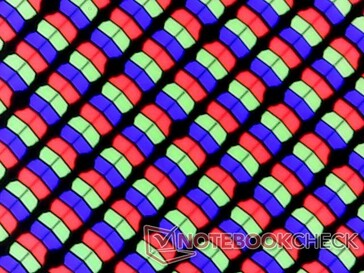If there's one thing reviewers and especially YouTubers are very good at, it's boasting about how amazing the latest laptops can look and feel. Granted, we can't deny the impressive first impressions when opening up a brand new super-thin Razer Blade 15 or Dell XPS 13. The problem is that there are a handful of other important characteristics that most reviewers seemingly never mention or choose to ignore. Even the expensive and attractive laptops aren't exempt from these often overlooked issues.
We recommend keeping these details in mind when reading up on reviews and researching on the latest laptop models.
Coil Whine
Coil whine is the high-pitched noise emanating from certain components on the motherboard. While the phenomenon itself is not damaging to the laptop, some laptops may exhibit louder coil whine than others to the point where it becomes noticeable or irritating when working in a quiet environment. Thus, a laptop claimed to be "silent" may not actually be silent at all.
To check for coil whine on a laptop, try browsing, emailing, or transferring files in a quiet room. If you can notice a high-pitched noise when placing an ear close to the keyboard, then coil whine is present.
Half-speed Thunderbolt 3 Port
Thunderbolt 3 seemingly does it all - charging, data transfer, monitor output, external graphics, etc. - all at 40 Gbps. Unfortunately, a few OEMs have been cutting corners and halving the number of PCIe lanes to limit transfer rates to just 20 Gbps. The reasoning could be the lack of sufficient PCIe lanes from the Intel chipset or just a sneaky way to reduce costs. Either way, this impacts users intending to daisy chain external monitors or use eGPUs to super-charge their laptops.
The last generation Dell XPS 13 9350/9360 and Huawei MateBook X Pro are the best examples of laptops with half-speed Thunderbolt 3 ports. Most reviewers praised these systems for offering Thunderbolt 3 connectivity while completely ignoring the fact that the OEMs silently gimped the performance of the port. Checking to see if a Thunderbolt 3 port is half-speed or full-speed is tricky without the right equipment, but it's possible nonetheless with AIDA64 and a flash drive.
Backlight Bleeding
Unlike TN panels, IPS panels can have uneven backlight bleeding along the edges and corners of the screen. This phenomenon applies to both laptops and computer monitors and more recently the Apple MacBook Pro. Reviewers who boast about how good a laptop display can look almost never mention the uneven backlight present on many of these expensive models. if severe enough, the light bleed can be distracting when watching videos or movies with black borders.
Checking for backlight bleeding is easy on a laptop with an IPS panel. Turn the display brightness all the way up, open and maximize a completely black image on Microsoft Paint, and dim the room lights. The edges and corners around the screen may look bright when they are supposed to be black or dark gray.
Graininess
Matte panels have the advantage over their glossy counterparts when it comes to reducing glare. However, this may come at the cost of increased graininess and reduced sharpness with some matte panels being worse than others. The EliteBook x360 1040, for example, is noticeably grainier than the XPS 13 even though both are equipped with matte panels.
The easiest way to check for graininess is to turn the display brightness to maximum, open a white image, and then look closely at the screen from different angles. Shifting color grains may be noticeable on a matte panel whereas the picture would remain sharp on a glossy alternative no matter the viewing angle.
Upgradeability
Users are more likely to upgrade their laptops with additional storage a few years down the road and this may be impossible on certain models. Super-thin laptops are less likely to be easily serviceable as core components like RAM, WLAN, or even storage may be soldered. Some reviewers may become enamored by how incredibly thin and sleek the newest laptops may be without scrutinizing the drawbacks to upgradeability they may carry.
Processor Throttling
OEMs often boast about having fancy Core i7 or Core i9 CPUs on their latest laptops and many reviewers simply regurgitate the bullet point list of specifications. Readers are expected to assume that a Core i9 CPU will perform better than a Core i7 simply because of Intel's naming convention. While impressive on paper, CPU performance can range wildly depending on the cooling solution of the laptop and this is frequently overlooked. The Asus ZenBook UX580, for example, sports a Core i9-8950HK CPU and yet multi-thread performance can actually be slower than the less expensive Core i7-8750H. This kind of processor throttling is more common on ultrathin laptops like Ultrabooks rather than on thicker gaming laptops.