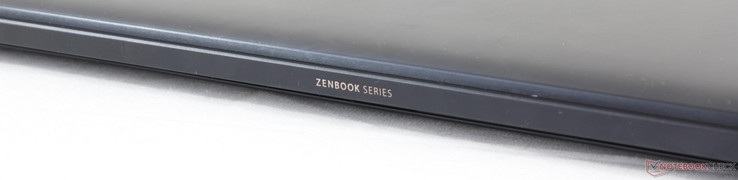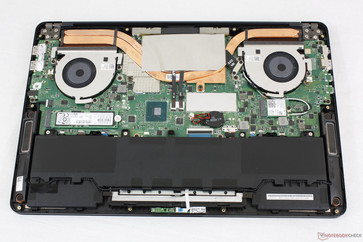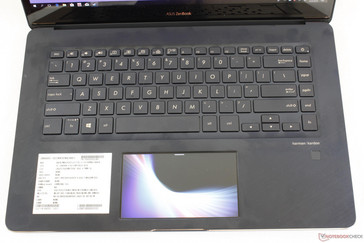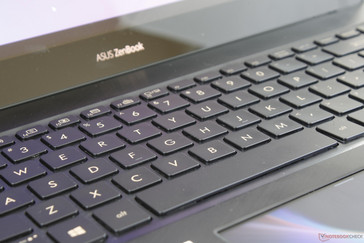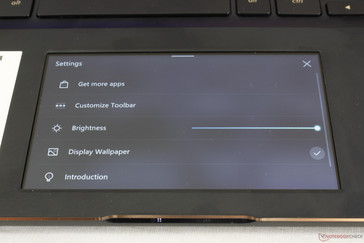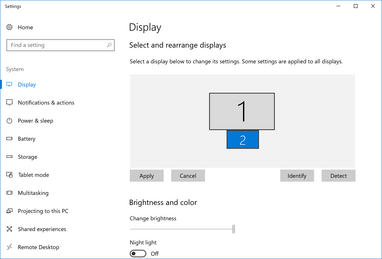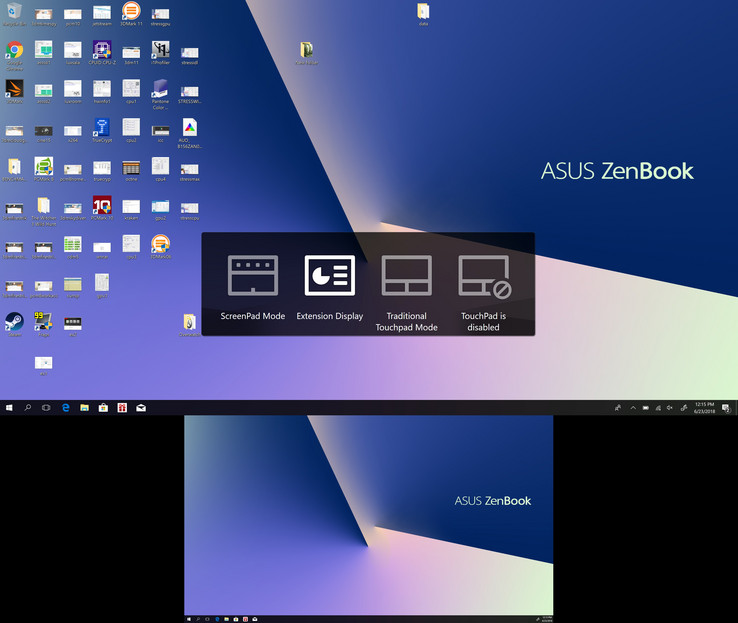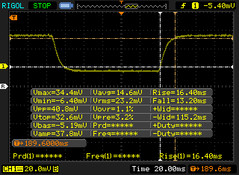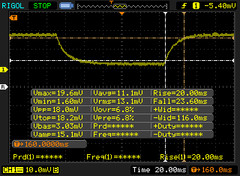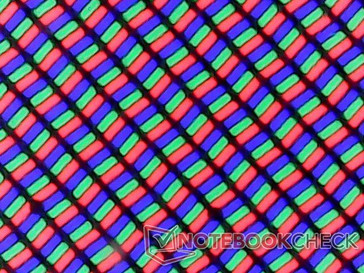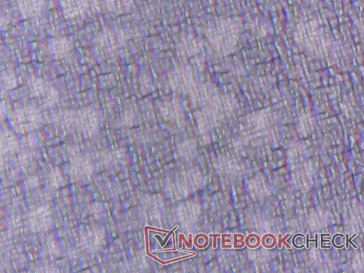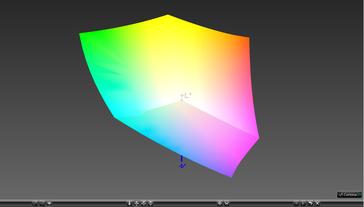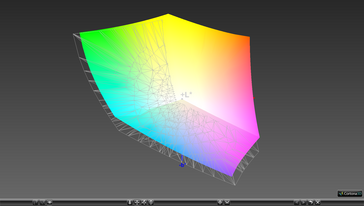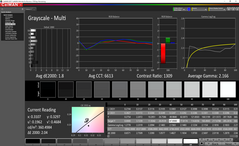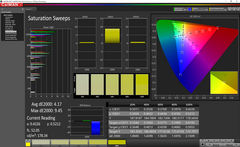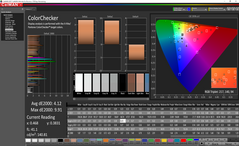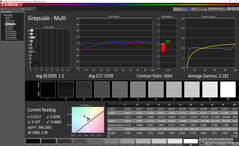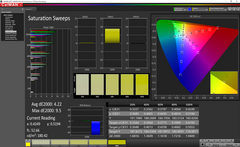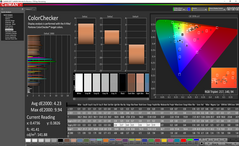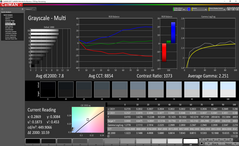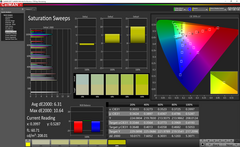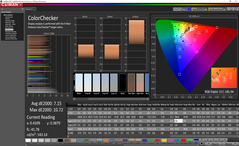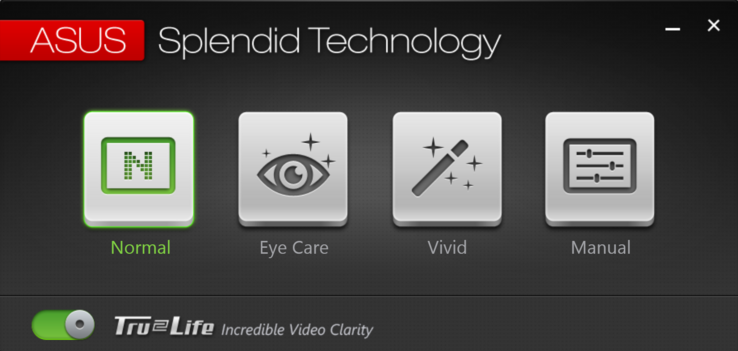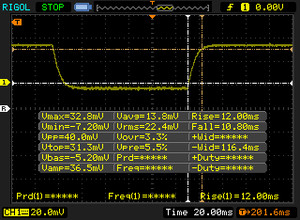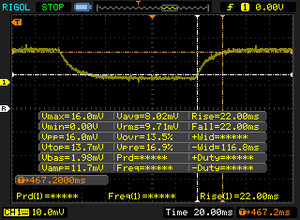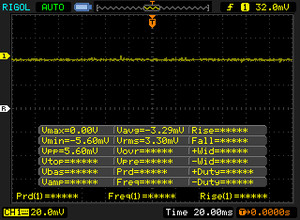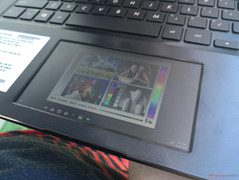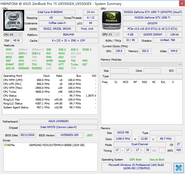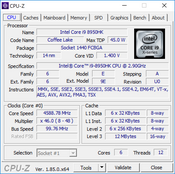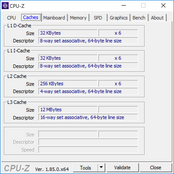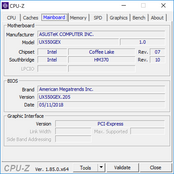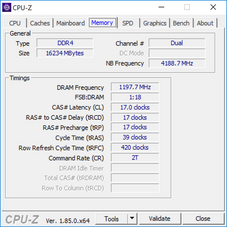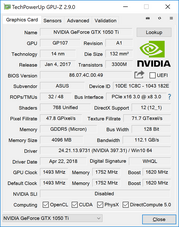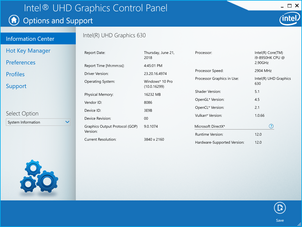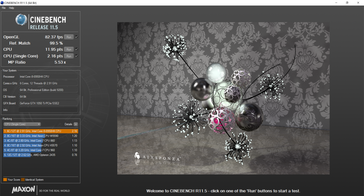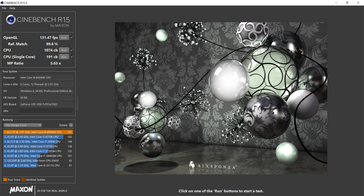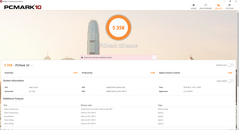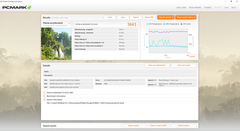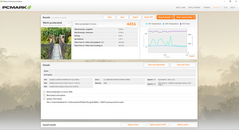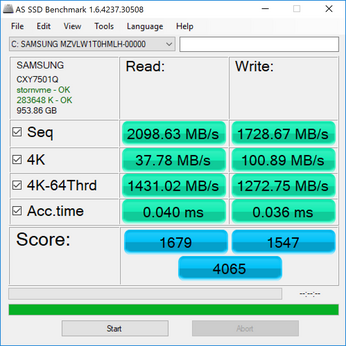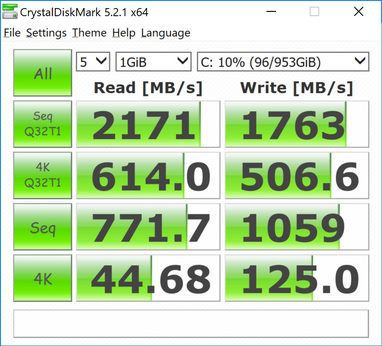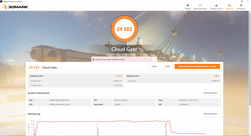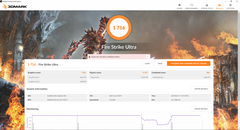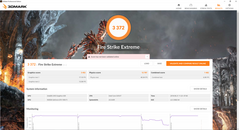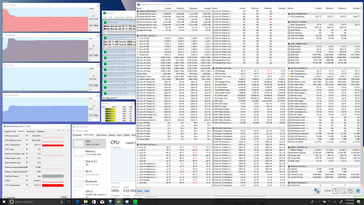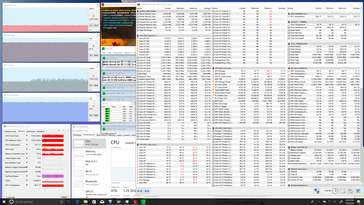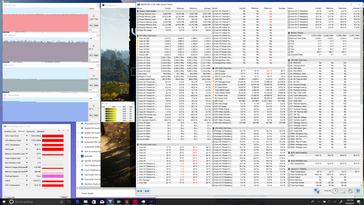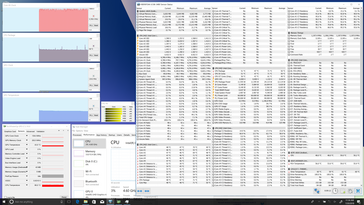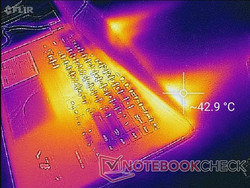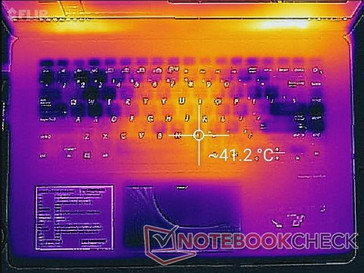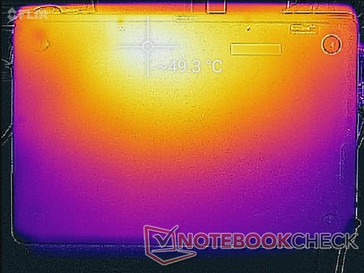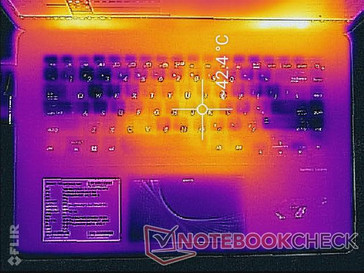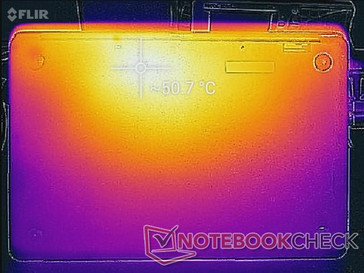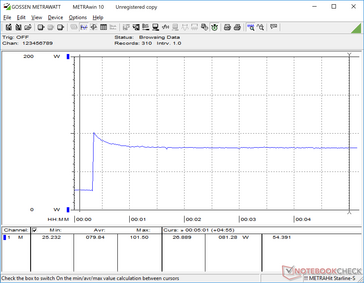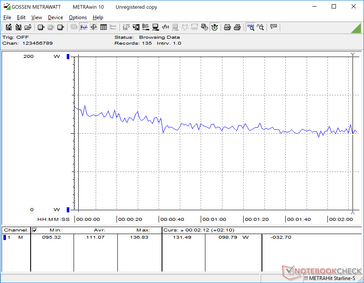Asus ZenBook Pro 15 UX580GE (i9-8950HK, GTX 1050 Ti, 4K UHD) Laptop Review
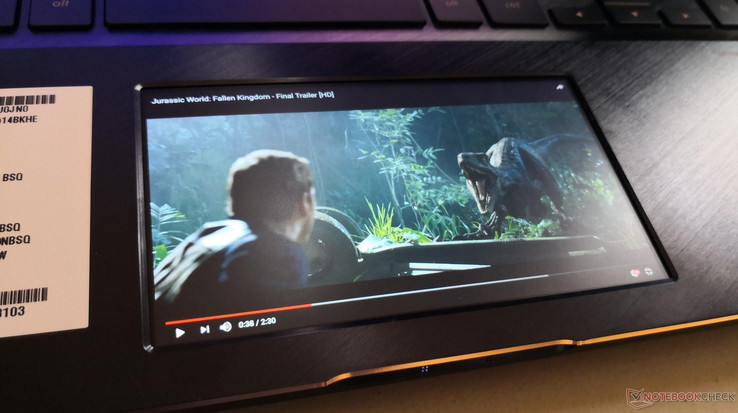
(July 20, 2018 update: Our test on the Core i9 configuration is complete and the performance results have been updated below.)
Asus had a commanding presence at Computex 2018 with its flurry of announcements and product reveals. The poster child leading the pack this year was the UX580 and its much-vaunted trackpad display that the manufacturer has dubbed the ScreenPad. It's an attempt at innovating the traditional laptop form factor by incorporating a secondary touchscreen a la the Apple Touch Bar, Razer Project Linda, or the dated Razer Blade Pro 2015. The Asus approach, however, replaces the trackpad entirely with an integrated 5.5-inch 1080p IPS screen.
Other than the headline-catching touchscreen, the chassis is essentially identical to the last generation Zenbook Pro 15 UX550 down to its keyboard, main display, connectivity, and final dimensions. As such, we recommend checking out our existing reviews on the UX550VD and UX550VE for more information on chassis quality and its features.
The UX580 series will be available in multiple SKUs ranging from the Core i5-8300H up to the Core i9-8950HK with FHD or 4K UHD options, 8 GB or 16 GB of DDR4 2400 MHz RAM, and SATA III or NVMe M.2 SSDs from 256 GB up to 1 TB. The GeForce GTX 1050 Ti GPU is fixed for all SKUs and the Screenpad is only available on the high-end 4K UHD SKU for now. Asus' UX580 series competes directly with other flagship 15-inch multimedia systems like the Dell XPS 15 9570, HP Spectre x360 15, and MacBook Pro 15.
Case
We refer to our existing reviews of the UX550VD and UX550VE for more details on the spun-metal unibody chassis. Asus has essentially taken the UX550 skeleton, incorporated a touchpad screen, and then unveiled it as the new generation UX580. There are a few other minor but notable changes such as the relocation of both the fingerprint sensor and stereo speakers. The edges are now trimmed in Rose Gold instead of silver and the all-aluminum surfaces are now brushed instead of matte, but this is still the same chassis that we are already familiar with.
Competitors with even narrower bezels like the Aero 15X v8, XPS 15 9570, and Spectre x360 15 are slightly smaller than the UX580 although not necessarily any lighter.
Connectivity
Available ports are identical to the UX550 series including the dual 4x Thunderbolt 3 ports. We would have preferred a full-size SD reader and at least one USB Type-A port on the left edge for convenience.
SD Card Reader
Transfer rates from the spring-loaded MicroSD reader have not improved over the previous generation. Moving 1 GB worth of images from card to desktop takes just under 16 seconds compared to 7 seconds on the XPS 13 9370.
Interestingly, the AS SSD benchmark still crashes when a MicroSD card is inserted much like on the UX550VD.
| SD Card Reader - average JPG Copy Test (av. of 3 runs) | |
| Gigabyte Aero 15X v8 (Toshiba Exceria Pro SDXC 64 GB UHS-II) | |
| Dell XPS 13 9370 i7 UHD (Toshiba Exceria Pro UHS-II) | |
| Asus ZenBook Pro 15 UX580GE (Toshiba Exceria Pro M501 UHS-II) | |
Communication
WLAN has been upgraded from the Intel 8265 to the Intel 9560 to offer double the theoretical maximum transfer rate (867 Mbps vs. 1.73 Gbps) and a newer version of Bluetooth (v4.2 vs v5.0). Our current Linksys EA8500 setup is unable to test the maximum 1.73 Gbps claim, but we are able to record real-world transfer rates of 662 Mbps without any intermittent issues.
| Networking | |
| iperf3 transmit AX12 | |
| Asus ZenBook Pro 15 UX580GE | |
| Dell XPS 15 2018 i5 FHD 97Wh | |
| Gigabyte Aero 15X v8 | |
| iperf3 receive AX12 | |
| Gigabyte Aero 15X v8 | |
| Asus ZenBook Pro 15 UX580GE | |
| Dell XPS 15 2018 i5 FHD 97Wh | |
Maintenance
The bottom panel is secured by 10 screws and can be easily removed with a T5 Hex wrench. Internally, the UX580 has changed little from the UX550 with the relocated speakers being the most noticeable. The secondary display panel is hidden underneath the long stretch of battery cells.
Input Devices
Keyboard
The backlit chiclet keyboard returns from the UX550 series with no changes in size (~33.3 cm x 10.4 cm) or layout. Tactile feedback is still average with an acceptable 1.5 mm key travel. The UX580 would have been the perfect opportunity for Asus to incorporate full-size Arrow keys or a fingerprint-enabled Power button. Competing 15-inch notebooks like the new Spectre x360 15 may offer an integrated NumPad.
Touchpad
The unique 5.5-inch 1080p IPS touchpad is obviously the main draw of the system. Two main modes are available with the push of the F6 key: ScreenPad mode and Extension Display mode. In Screenpad mode, the display operates independently from the main notebook display with its own settings, launchers, shortcuts, and range of special applications as shown below. Default applications include Calculator, Calendar, NumPad, Office, YouTube Player, and Music Player. Keep in mind that the mouse cursor cannot be controlled when an app is opened since the trackpad surface will be tied to the app instead. As a result, alternating between the trackpad display and main display can feel a bit cumbersome without an external mouse.
Furthermore, the Screenpad frame rate is sometimes below the smooth 60 FPS that modern smartphones now deliver and this only becomes worse when running on battery power. Strangely, this sluggish frame rate is most noticeable when in the Settings menu as it is otherwise smooth during video playback and when on Extension Display mode. Asus says this was done to reduce power consumption, but a 60 FPS option when connected to mains would have went a long way to making Screenpad mode and its apps feel more responsive.
Additional apps tied to Spotify and Adobe can be downloaded and custom wallpapers can be applied. While third-party apps are limited at the moment, Asus is promising to make public a SDK at some point in the future to boost the flexibility of Screenpad mode. The potential is certainly there for more advanced applications such as real-time system monitoring statistics, game-specific mini-maps, weather reports, stock prices, and more to appeal to both gamers and business users.
There is no auditory or tactile feedback when operating the Screenpad much like on the virtual NumPad for the Zephyrus GX501. A vibration feature would have made the Screenpad more natural to use.
Extension Display mode is where the touchpad really shines. This turns the touchpad screen into an external secondary display with Windows recognizing it as such. Users are free to drag windows, play videos, or even run entire games on the 5.5-inch 1080p screen if they so choose just like on a standard display. It is extremely convenient from both productivity and multimedia standpoints because an external secondary display is always available with the touch of a button.
While the benefits are distinct, there are a handful of important drawbacks to keep in mind about Extension Display mode. When active, the touchpad screen ceases to become a touchscreen. Tapping or gliding across the touchpad will simply move the mouse cursor and not interact directly with onscreen content. This feels odd at first because users are accustomed to tapping files and folders on Windows tablets and touchscreen laptops. Secondly, there is a slightly longer input-output delay for the touchpad screen. For example, moving the cursor on the main screen feels instant while the same cursor movements on the touchpad screen are a bit slower to respond.
Finally, perhaps the biggest drawback of the touchpad screen is its thick matte overlay. One would expect a 5.5-inch 1080p IPS screen to be crystal clear like on smartphones, but Asus has elected to not use Gorilla Glass because of its poorer gliding properties. Razer's Project Linda, for example, uses a smartphone screen as a trackpad and glide is subsequently very uneven and sticky. The matte surface on the Asus touchpad screen is comparatively smoother for cursor control and it actually feels more or less like a standard Ultrabook trackpad, but this comes at the cost of a very grainy screen. A microscope snapshot of the RGB array in the next section illustrates this perfectly.
We recommend a high DPI scale as texts and icons will appear very small on the 5.5-inch 1080p screen. Constantly looking up and down between the two screens will take some getting used to since the physical distance between them is wider than a typical dual-monitor setup.
If desired, the Screenpad feature can be completely disabled to save on batteries. The Microsoft Precision Touchpad (PTP) software is supported for up to four finger gestures not unlike a traditional trackpad.
We also measured the brightness, contrast, colors, and black-white response times of the trackpad display. Surprisingly, the trackpad display is actually brighter than the main display when set to maximum (448 nits vs 358 nits). Contrast is very good at nearly 1000:1, but this is again difficult to appreciate because of the grainy matte overlay. The slight increase in ghosting from the slower black-white and gray-gray response times isn't a huge issue during video playback or word processing.
| Maximum Brightess | Minimum Brightness | Center on Battery | Black Value | Contrast | Black-to-White | Gray-to-Gray |
|---|---|---|---|---|---|---|
| 448.3 nits | 23.43 nits | 448.3 nits | 0.47 nits | 954:1 | 16.4 ms | 20.0 ms |
Display
Our UX580 configuration is equipped with the same B156ZAN03.1 IPS touchscreen from AU Optronics as on the ZenBook Flip 15 UX561UD. Brightness, contrast, color temperature, and color space are subsequently nearly identical between them. Onscreen content is very sharp due to the glossy Gorilla Glass overlay. While far from being too dim, we were hoping for a more powerful backlight to better compete against the brighter displays of the XPS 15 and MacBook Pro 15.
Black-white and gray-gray response times are good and certainly faster than the 4K UHD IGZO panel of the XPS 13. Users who want higher refresh rates and less ghosting will have to resort to dedicated gaming notebooks like the ROG GL504 Hero II where 120 Hz and 144 Hz panels are more common.
Backlight bleeding is minimal and not noticeable during regular use on both the main and trackpad displays.
| |||||||||||||||||||||||||
Brightness Distribution: 85 %
Center on Battery: 357.6 cd/m²
Contrast: 1022:1 (Black: 0.35 cd/m²)
ΔE ColorChecker Calman: 4.12 | ∀{0.5-29.43 Ø4.76}
calibrated: 4.23
ΔE Greyscale Calman: 1.8 | ∀{0.09-98 Ø5}
100% sRGB (Argyll 1.6.3 3D)
87.5% AdobeRGB 1998 (Argyll 1.6.3 3D)
99.1% AdobeRGB 1998 (Argyll 3D)
100% sRGB (Argyll 3D)
85.9% Display P3 (Argyll 3D)
Gamma: 2.17
CCT: 6613 K
| Asus ZenBook Pro 15 UX580GE AU Optronics B156ZAN03.1, IPS, 15.6", 3840x2160 | Dell XPS 15 2018 i5 FHD 97Wh Sharp SHP149A LQ156M1, LED IGZO IPS InfinityEdge, 15.6", 1920x1080 | Asus ZenBook Flip 15 UX561UD B156ZAN03.1, IPS, 15.6", 3840x2160 | HP Spectre x360 15t-bl100 BOE06C3, IPS, 15.6", 3840x2160 | Gigabyte Aero 15X v8 LGD05C0, IPS, 15.6", 1920x1080 | Apple MacBook Pro 15 2017 (2.9 GHz, 560) 15.4", 2880x1800 | |
|---|---|---|---|---|---|---|
| Display | -20% | 0% | -24% | -22% | ||
| Display P3 Coverage (%) | 85.9 | 66 -23% | 86.6 1% | 66.6 -22% | 63.6 -26% | |
| sRGB Coverage (%) | 100 | 96.5 -3% | 100 0% | 86.9 -13% | 93.8 -6% | |
| AdobeRGB 1998 Coverage (%) | 99.1 | 66.7 -33% | 99.5 0% | 63.5 -36% | 64.9 -35% | |
| Response Times | -22% | -23% | -12% | 57% | -10% | |
| Response Time Grey 50% / Grey 80% * (ms) | 44 ? | 49 ? -11% | 52 ? -18% | 41.2 ? 6% | 16.8 ? 62% | 42.4 ? 4% |
| Response Time Black / White * (ms) | 22.8 ? | 30 ? -32% | 29 ? -27% | 29.6 ? -30% | 11.2 ? 51% | 28 ? -23% |
| PWM Frequency (Hz) | 961 ? | 1000 | ||||
| Screen | 13% | -2% | -22% | 14% | 25% | |
| Brightness middle (cd/m²) | 357.6 | 413 15% | 380 6% | 338.7 -5% | 313 -12% | 534 49% |
| Brightness (cd/m²) | 350 | 378 8% | 371 6% | 325 -7% | 300 -14% | 502 43% |
| Brightness Distribution (%) | 85 | 86 1% | 87 2% | 91 7% | 78 -8% | 86 1% |
| Black Level * (cd/m²) | 0.35 | 0.29 17% | 0.28 20% | 0.28 20% | 0.33 6% | 0.31 11% |
| Contrast (:1) | 1022 | 1424 39% | 1357 33% | 1210 18% | 948 -7% | 1723 69% |
| Colorchecker dE 2000 * | 4.12 | 2.44 41% | 4.38 -6% | 4.9 -19% | 1.29 69% | 1.8 56% |
| Colorchecker dE 2000 max. * | 9.91 | 4.46 55% | 7.59 23% | 8.7 12% | 2.04 79% | 3.8 62% |
| Colorchecker dE 2000 calibrated * | 4.23 | 2.48 41% | ||||
| Greyscale dE 2000 * | 1.8 | 2.48 -38% | 3.6 -100% | 5.5 -206% | 0.69 62% | 2.4 -33% |
| Gamma | 2.17 101% | 2.43 91% | 2.32 95% | 2.08 106% | 2.43 91% | 2.27 97% |
| CCT | 6613 98% | 7006 93% | 6860 95% | 7498 87% | 6550 99% | 6563 99% |
| Color Space (Percent of AdobeRGB 1998) (%) | 87.5 | 62 -29% | 88 1% | 63.5 -27% | 60 -31% | 77.92 -11% |
| Color Space (Percent of sRGB) (%) | 100 | 96 -4% | 100 0% | 86.92 -13% | 94 -6% | 99.94 0% |
| Total Average (Program / Settings) | -10% /
3% | -8% /
-4% | -19% /
-21% | 16% /
12% | 8% /
19% |
* ... smaller is better
Asus advertises full AdobeRGB coverage while our own independent measurements show a coverage of about 88 percent. When given the highly variable methods of calculating gamut, however, we can't argue with the small differences. Color space is nearly the same as on the ZenBook Flip 15 UX561UD and even wider than the 1080p Sharp IGZO panel on the latest XPS 15.
Further analyses with a X-Rite spectrophotometer reveal a very accurate grayscale and color temperature out of the box without the need for any calibration. In fact, our calibration attempts do almost nothing to improve upon the grayscale or colors of the system since Asus is claiming that each UX580 unit is factory-calibrated and Pantone validated. Strangely, colors like Green and Teal becoming increasingly more inaccurate the higher the saturation level while others like Blue and Yellow remain very accurate against the sRGB standard. Further calibration will likely be required to get the most accurate colors.
We also performed our usual color measurements on the touchpad display just to see how it compares. As shown by our CalMan results below, grayscale and RGB balance are both very poor. Color temperature (8854K) is far too cool and so most colors are more inaccurate at the lower saturation levels. While we certainly didn't expect the touchpad display to look anywhere near as good as the main 4K UHD display, it's disappointing to record such middling numbers here.
Display Response Times
| ↔ Response Time Black to White | ||
|---|---|---|
| 22.8 ms ... rise ↗ and fall ↘ combined | ↗ 12 ms rise | |
| ↘ 10.8 ms fall | ||
| The screen shows good response rates in our tests, but may be too slow for competitive gamers. In comparison, all tested devices range from 0.1 (minimum) to 240 (maximum) ms. » 50 % of all devices are better. This means that the measured response time is worse than the average of all tested devices (20.1 ms). | ||
| ↔ Response Time 50% Grey to 80% Grey | ||
| 44 ms ... rise ↗ and fall ↘ combined | ↗ 22 ms rise | |
| ↘ 22 ms fall | ||
| The screen shows slow response rates in our tests and will be unsatisfactory for gamers. In comparison, all tested devices range from 0.165 (minimum) to 636 (maximum) ms. » 73 % of all devices are better. This means that the measured response time is worse than the average of all tested devices (31.5 ms). | ||
Screen Flickering / PWM (Pulse-Width Modulation)
| Screen flickering / PWM not detected | |||
In comparison: 53 % of all tested devices do not use PWM to dim the display. If PWM was detected, an average of 8039 (minimum: 5 - maximum: 343500) Hz was measured. | |||
The main screen is far too glossy to be used comfortably outdoors on a bright or overcast day even with the backlight turned to maximum. Working under shade is still the ideal condition if outdoor use is unavoidable. Viewing angles from the IPS panel are thankfully very wide to aid in reducing the inevitable glare as much as possible.
The touchpad display also becomes difficult to see especially when in Extension Display mode where text and icons are usually very small. Glare is actually quite heavy as well because of the unique matte surface while direct sunlight will accentuate fingerprints that cover up of the screen. There are definitely more appropriate 15-inch notebooks with brighter displays if outdoor use is priority such as the Samsung Notebook 9 NP900X5N or MacBook Pro 15.
Performance
As stated in the intro, the UX580 series comes with 8th gen Core i5/i7/i9 CPU options and a GeForce GTX 1050 Ti GPU to be powerful enough for video streaming, editing, and even gaming. However, Asus has confirmed that the screenpad does not have its own dedicated processor and instead sips resources from the CPU and GPU. Unless otherwise stated, we elected to run all our benchmarks below with the screenpad enabled to best represent the UX580. After all, this secondary screen is a defining feature of the notebook.
Choose wisely between the 8 GB and 16 GB SKUs since RAM is again soldered and thus not upgradeable.
Processor
The Core i9-8950HK performs well in the Asus Zenbook, but it is far from perfect. This same CPU in the Asus Chimera G703GI is able to sustain faster Turbo Boost clock rates for longer and the result is a 22 percent increase in multi-thread performance over the UX580 (1312 points vs. 1074 points). Running CineBench R15 Multi-Thread in a loop results in an initial high score of 1112 points before dropping 6 to 7 percent to 1040 points. While still significantly faster than the older Core i7-7700HQ, the i7-8750H is the better bang for the buck when compared to the Core i9.
See our dedicated CPU page on the Core i9-8950HK for more technical information and benchmark comparisons.
System Performance
PCMark scores are in line with where we expect the system to be when considering the CPU and GPU. PCMark 10 scores in particular are only higher than the Aero 15X v8 while PCMark 8 scores appear to be more normalized.
We did not experience any repeatable software issues during our time with the review unit.
| PCMark 10 - Score | |
| Asus ZenBook Pro 15 UX580GE | |
| Gigabyte Aero 15X v8 | |
| Dell XPS 15 2018 i5 FHD 97Wh | |
| Asus ZenBook Flip 15 UX561UD | |
| HP Spectre x360 15t-bl100 | |
| PCMark 8 Home Score Accelerated v2 | 3661 points | |
| PCMark 8 Work Score Accelerated v2 | 4456 points | |
| PCMark 10 Score | 5358 points | |
Help | ||
Storage Devices
A single M.2 2280 slot is available with no secondary internal options. The 1 TB Samsung SSD PM961 NVMe SSD in our review unit can also be found on a few high-end Lenovo ThinkPad SKUs like the T470s and P51s mobile workstation. Sequential write rates and 4K performance in particular are much faster than the Lite-On and Toshiba solutions found on the latest XPS 15 and Aero 15X v8, respectively. It's possible that the 512 GB SKU of the UX580 will utilize a SSD from a different manufacturer, but we're glad to see a Samsung SSD nonetheless as they tend to perform more consistently in benchmarks.
See our table of SSDs and HDDs for more benchmark comparisons.
| Asus ZenBook Pro 15 UX580GE Samsung SSD PM961 1TB M.2 PCIe 3.0 x4 NVMe (MZVLW1T0) | Dell XPS 15 2018 i5 FHD 97Wh Lite-On CA3-8D256-Q11 | Lenovo ThinkPad T580-20LAS01H00 Samsung SSD PM981 MZVLB512HAJQ | HP Spectre x360 15t-bl100 Samsung PM961 NVMe MZVLW512HMJP | Gigabyte Aero 15X v8 Toshiba NVMe THNSN5512GPU7 | |
|---|---|---|---|---|---|
| AS SSD | -234% | -4% | 17% | -46% | |
| Copy Game MB/s (MB/s) | 728 | 465.9 -36% | 878 21% | 1134 56% | |
| Copy Program MB/s (MB/s) | 430.9 | 117.2 -73% | 393.4 -9% | 534 24% | |
| Copy ISO MB/s (MB/s) | 1045 | 632 -40% | 1533 47% | 1936 85% | |
| Score Total (Points) | 4065 | 750 -82% | 3548 -13% | 3781 -7% | 2536 -38% |
| Score Write (Points) | 1547 | 58 -96% | 1515 -2% | 1556 1% | 939 -39% |
| Score Read (Points) | 1679 | 492 -71% | 1342 -20% | 1493 -11% | 1092 -35% |
| Access Time Write * (ms) | 0.036 | 0.889 -2369% | 0.033 8% | 0.026 28% | 0.046 -28% |
| Access Time Read * (ms) | 0.04 | 0.086 -115% | 0.059 -48% | 0.04 -0% | 0.119 -197% |
| 4K-64 Write (MB/s) | 1273 | 19.19 -98% | 1278 0% | 1262 -1% | 742 -42% |
| 4K-64 Read (MB/s) | 1431 | 301.8 -79% | 1153 -19% | 1206 -16% | 847 -41% |
| 4K Write (MB/s) | 100.9 | 5.12 -95% | 110.9 10% | 141.1 40% | 80.4 -20% |
| 4K Read (MB/s) | 37.78 | 32.5 -14% | 51.5 36% | 51.9 37% | 23.36 -38% |
| Seq Write (MB/s) | 1729 | 340.3 -80% | 1262 -27% | 1530 -12% | 1163 -33% |
| Seq Read (MB/s) | 2099 | 1574 -25% | 1373 -35% | 2342 12% | 2213 5% |
* ... smaller is better
GPU Performance
Unlike traditional laptops, GPU resources on the UX580 must be split between the main display and screenpad and so performance will be slightly slower than most other notebooks with the same GPU. 3DMark benchmarks confirm this as final scores are consistently below the UX550VE by single-digit percentage points. The UX580GE clocks in up to 10 percent slower than the average GTX 1050 Ti in our database in most 3DMark benchmarks.
We also ran Fire Strike with the screenpad disabled to see if performance would improve. Sadly, we can record no higher scores.
| 3DMark 11 Performance | 8990 points | |
| 3DMark Cloud Gate Standard Score | 24182 points | |
| 3DMark Fire Strike Score | 6504 points | |
| 3DMark Fire Strike Extreme Score | 3372 points | |
| 3DMark Time Spy Score | 2281 points | |
Help | ||
Gaming Performance
The GeForce GTX 1050 Ti is a common find on mainstream gaming notebooks hovering around $1000 USD and its performance has been well documented in our database. Thus, we refer to our dedicated page on the GTX 1050 Ti for more technical information and benchmark comparisons. The same GPU in our UX580GE is consistently a few frame rates slower than the average GTX 1050 Ti to be in line with the 3DMark results above.
Games can be played on the trackpad display at full speed since it can be set as a primary screen. Users can quite literally play demanding titles on a 5.5-inch 1080p screen while browsing the net on the main 15.6-inch 4K touchscreen. The keyboard will still focus on the primary window as usual.
| BioShock Infinite - 1920x1080 Ultra Preset, DX11 (DDOF) | |
| MSI GV62 8RE-016US | |
| Gigabyte Aero 14-K7 | |
| Average NVIDIA GeForce GTX 1050 Ti Mobile (61 - 97, n=23) | |
| Dell XPS 15 2018 i5 FHD 97Wh | |
| Asus ZenBook Pro 15 UX580GE | |
| Asus Zenbook UX510UW-CN044T | |
| Rise of the Tomb Raider - 1920x1080 Very High Preset AA:FX AF:16x | |
| MSI GV62 8RE-016US | |
| Average NVIDIA GeForce GTX 1050 Ti Mobile (27.8 - 40.7, n=16) | |
| Asus ZenBook Pro 15 UX580GE | |
| Dell XPS 15 2018 i5 FHD 97Wh | |
| low | med. | high | ultra | 4K | |
|---|---|---|---|---|---|
| BioShock Infinite (2013) | 270.5 | 157.4 | 149.9 | 66.5 | |
| The Witcher 3 (2015) | 88.3 | 44.6 | 24.2 | 15.8 | |
| Batman: Arkham Knight (2015) | 95 | 50 | 29 | 15 | |
| Rise of the Tomb Raider (2016) | 75.5 | 39.6 | 34.8 | 14.1 | |
| Ashes of the Singularity (2016) | 51.4 | 36.2 | 28.5 | ||
| Overwatch (2016) | 108.3 | 58.7 | 31.4 |
Stress Test
We stress the notebook to identify for any potential throttling or stability issues. When subjected to Prime95 load, the CPU can be observed running at 3.3 - 3.5 GHz for the first few seconds with core temperatures reaching 96 C. Clock rates eventually fall to 3.0 GHz in order to maintain a slightly cooler core temperature of 87 C as shown by our screenshots below. Since the base clock rate of the i9-8950HK is 2.9 GHz, Turbo Boost is almost completely unsustainable when the UX580 is subjected to 100 percent CPU load. Running both Prime95 and FurMark simultaneously will throttle the CPU even further.
Witcher 3 stress is more representative of real-world gaming load than the above synthetic benchmarks. The CPU can be observed operating at a steady 3.3 GHz with core temperatures in the mid 80 C range. The very small drops in GPU clock rates have no affect on frame rate stability when gaming.
| CPU Clock (GHz) | GPU Clock (MHz) | Average CPU Temperature (°C) | Average GPU Temperature (°C) | |
| Prime95 Stress | 3.0 | -- | 87 | -- |
| FurMark Stress | -- | 1240 | -- | 80 |
| Prime95 + FurMark Stress | 1.3 | 1316 | 80 | 80 |
| Witcher 3 Stress | 3.3 | 1544 | 84 | 80 |
Emissions
System Noise
The internal cooling solution consists of two identical fans with two heat pipes between them. Mainstream gaming notebooks like the Dell G7 or MSI GL series have very similar CPU and GPU options to our Asus but with larger cooling solutions.
Fan noise is inaudible when idling and during word processing. Unfortunately, our test unit also suffers from audible electronic noise and so its idling noise is higher than background. We will revisit this in the near future with a second unit in hopes that the characteristic is not representative of retail SKUs.
Otherwise, fan noise and behavior is nearly identical to the UX550VE. Average load (as represented by the first benchmark scene of 3DMark 06) is louder than on both the XPS 15 and MacBook Pro 15 and gaming load will be slightly louder. The fans are sensitive to onscreen activity and so we recommend the Power Saver profile for a nearly silent browsing experience.
Noise level
| Idle |
| 28.6 / 29.9 / 30.5 dB(A) |
| Load |
| 42.5 / 44.8 dB(A) |
 | ||
30 dB silent 40 dB(A) audible 50 dB(A) loud |
||
min: | ||
| Asus ZenBook Pro 15 UX580GE GeForce GTX 1050 Ti Mobile, i9-8950HK, Samsung SSD PM961 1TB M.2 PCIe 3.0 x4 NVMe (MZVLW1T0) | Dell XPS 15 2018 i5 FHD 97Wh GeForce GTX 1050 Mobile, i5-8300H, Lite-On CA3-8D256-Q11 | HP Spectre x360 15t-bl100 GeForce MX150, i5-8550U, Samsung PM961 NVMe MZVLW512HMJP | Gigabyte Aero 15X v8 GeForce GTX 1070 Max-Q, i7-8750H, Toshiba NVMe THNSN5512GPU7 | Apple MacBook Pro 15 2017 (2.9 GHz, 560) Radeon Pro 560, i7-7820HQ | Asus Zenbook Pro UX550VE-DB71T GeForce GTX 1050 Ti Mobile, i7-7700HQ, Samsung PM961 NVMe MZVLW512HMJP | |
|---|---|---|---|---|---|---|
| Noise | 1% | 6% | -11% | 2% | -3% | |
| off / environment * (dB) | 28 | 30.3 -8% | 28.4 -1% | 29 -4% | 30.8 -10% | 28.3 -1% |
| Idle Minimum * (dB) | 28.6 | 30.3 -6% | 28.4 1% | 30 -5% | 31 -8% | 30.4 -6% |
| Idle Average * (dB) | 29.9 | 30.3 -1% | 28.4 5% | 31 -4% | 31 -4% | 31 -4% |
| Idle Maximum * (dB) | 30.5 | 30.3 1% | 28.4 7% | 35 -15% | 31 -2% | 31.2 -2% |
| Load Average * (dB) | 42.5 | 37.1 13% | 41.6 2% | 49 -15% | 31.3 26% | 43.3 -2% |
| Witcher 3 ultra * (dB) | 44.8 | 43.3 3% | 36.1 19% | 51 -14% | 46.2 -3% | |
| Load Maximum * (dB) | 44.8 | 43 4% | 41.6 7% | 54 -21% | 41.8 7% | 46.2 -3% |
* ... smaller is better
Temperature
Surface temperatures when idling are generally flat on both sides with the rear quadrants being slightly warmer than the front by a few degrees. Higher loads like gaming will accentuate the delta even further with the keyboard center and rear quadrants reaching as high as 40 C and 50 C, respectively. We wouldn't recommend gaming without a flat desk, for example. Thankfully, the palm rests, Screenpad, and WASD keys remain much cooler and never become uncomfortable no matter the onscreen load. The roughly symmetrical temperature gradient is perhaps unsurprisingly very similar to the Zenbook UX550.
Note that the chassis has no ventilation grilles along the bottom panel or edges. Both intake and exhaust occur through grilles hidden underneath the hinge and so it is important to leave space behind the notebook for airflow.
(±) The maximum temperature on the upper side is 42.4 °C / 108 F, compared to the average of 36.9 °C / 98 F, ranging from 21.1 to 71 °C for the class Multimedia.
(-) The bottom heats up to a maximum of 50.8 °C / 123 F, compared to the average of 39.2 °C / 103 F
(+) In idle usage, the average temperature for the upper side is 29.8 °C / 86 F, compared to the device average of 31.3 °C / 88 F.
(±) Playing The Witcher 3, the average temperature for the upper side is 34.6 °C / 94 F, compared to the device average of 31.3 °C / 88 F.
(+) The palmrests and touchpad are cooler than skin temperature with a maximum of 31.8 °C / 89.2 F and are therefore cool to the touch.
(-) The average temperature of the palmrest area of similar devices was 28.7 °C / 83.7 F (-3.1 °C / -5.5 F).
Speakers
Sound quality from the internal Harman Kardon speakers are above average with decent bass as Asus is promising louder output and with wider frequencies than the UX550. Since the speakers are now closer to the palm rests, however, the chassis will reverberate during music playback even when at 50 percent volume. This can be potentially distracting when gaming or word processing depending on the user.

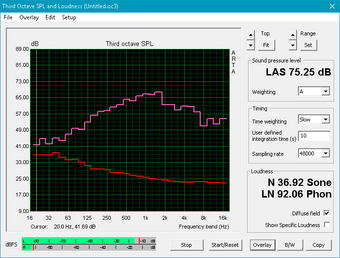
Asus ZenBook Pro 15 UX580GE audio analysis
(±) | speaker loudness is average but good (79.9 dB)
Bass 100 - 315 Hz
(-) | nearly no bass - on average 22.3% lower than median
(±) | linearity of bass is average (11.5% delta to prev. frequency)
Mids 400 - 2000 Hz
(+) | balanced mids - only 2.4% away from median
(±) | linearity of mids is average (7.5% delta to prev. frequency)
Highs 2 - 16 kHz
(+) | balanced highs - only 4% away from median
(+) | highs are linear (6.2% delta to prev. frequency)
Overall 100 - 16.000 Hz
(±) | linearity of overall sound is average (17.7% difference to median)
Compared to same class
» 49% of all tested devices in this class were better, 8% similar, 43% worse
» The best had a delta of 5%, average was 17%, worst was 45%
Compared to all devices tested
» 34% of all tested devices were better, 8% similar, 57% worse
» The best had a delta of 4%, average was 24%, worst was 134%
Apple MacBook Pro 15 2017 (2.8 GHz, 555) audio analysis
(+) | speakers can play relatively loud (87 dB)
Bass 100 - 315 Hz
(±) | reduced bass - on average 8.7% lower than median
(±) | linearity of bass is average (11.1% delta to prev. frequency)
Mids 400 - 2000 Hz
(+) | balanced mids - only 2.5% away from median
(±) | linearity of mids is average (7.5% delta to prev. frequency)
Highs 2 - 16 kHz
(+) | balanced highs - only 1.7% away from median
(+) | highs are linear (5% delta to prev. frequency)
Overall 100 - 16.000 Hz
(+) | overall sound is linear (7.9% difference to median)
Compared to same class
» 6% of all tested devices in this class were better, 2% similar, 93% worse
» The best had a delta of 5%, average was 17%, worst was 45%
Compared to all devices tested
» 1% of all tested devices were better, 0% similar, 98% worse
» The best had a delta of 4%, average was 24%, worst was 134%
Energy Management
Power Consumption
The system consumes anywhere between 11 W and 23 W when idling on desktop depending on the Windows power profile and the screen brightness setting. This range is noticeably higher than most other 15-inch notebooks of similar category and it has more in common with powerful gaming notebooks like the Aero 15X v8 instead. In comparison, the XPS 15 and ZenBook Pro UX550 range between 3 W and 8 W when under similar idling loads. Disabling the screenpad does little to bring down consumption as we can only record a power savings of about 0.8 W.
When gaming or under extreme loads, the UX580GE becomes very similar to the UX550VE with the same GTX 1050 Ti GPU. The system will draw about 103 W or 112 W at most from the medium-sized (~16 x 7.5 x 2.7 cm) 150 W AC adapter.
| Off / Standby | |
| Idle | |
| Load |
|
Key:
min: | |
| Asus ZenBook Pro 15 UX580GE i9-8950HK, GeForce GTX 1050 Ti Mobile, Samsung SSD PM961 1TB M.2 PCIe 3.0 x4 NVMe (MZVLW1T0), IPS, 3840x2160, 15.6" | Dell XPS 15 2018 i5 FHD 97Wh i5-8300H, GeForce GTX 1050 Mobile, Lite-On CA3-8D256-Q11, LED IGZO IPS InfinityEdge, 1920x1080, 15.6" | HP Spectre x360 15t-bl100 i5-8550U, GeForce MX150, Samsung PM961 NVMe MZVLW512HMJP, IPS, 3840x2160, 15.6" | Gigabyte Aero 15X v8 i7-8750H, GeForce GTX 1070 Max-Q, Toshiba NVMe THNSN5512GPU7, IPS, 1920x1080, 15.6" | Apple MacBook Pro 15 2017 (2.9 GHz, 560) i7-7820HQ, Radeon Pro 560, , , 2880x1800, 15.4" | Asus Zenbook Pro UX550VE-DB71T i7-7700HQ, GeForce GTX 1050 Ti Mobile, Samsung PM961 NVMe MZVLW512HMJP, IPS, 1920x1080, 15.6" | |
|---|---|---|---|---|---|---|
| Power Consumption | 42% | 28% | -17% | 32% | 32% | |
| Idle Minimum * (Watt) | 11.7 | 2.9 75% | 11.6 1% | 14 -20% | 3.7 68% | 6.3 46% |
| Idle Average * (Watt) | 18.5 | 5.8 69% | 13.8 25% | 18 3% | 16.2 12% | 7.9 57% |
| Idle Maximum * (Watt) | 22.8 | 7.5 67% | 14.2 38% | 22 4% | 18 21% | 8.1 64% |
| Load Average * (Watt) | 97.5 | 77.5 21% | 67.9 30% | 91 7% | 58.4 40% | 84.9 13% |
| Witcher 3 ultra * (Watt) | 102.9 | 84 18% | 59 43% | 142 -38% | 96.3 6% | |
| Load Maximum * (Watt) | 111.1 | 107 4% | 76.9 31% | 173 -56% | 89.6 19% | 102.4 8% |
* ... smaller is better
Battery Life
Runtimes are expected to be shorter than on the UX550 since the UX580 has to drive two discrete displays and with a slightly smaller battery capacity. Battery life is about 2 hours shorter than the last model during real-world WLAN use even when the trackpad display is completely disabled. When enabled, WLAN runtime can be as low as 4 hours. Users can expect 4 to 6 hours of browsing use when both the trackpad display and iGPU are active compared to the advertised 9.5-hour battery life. In the world of Ultrabooks, the results are merely average at best as competing systems can often last 1 to 3 hours longer under similar loads.
Charging from near empty to full capacity takes about 1.5 hours. Asus is claiming a 60 percent battery charge in just 49 minutes which we can confirm in our own testing when the battery is drained.
| Asus ZenBook Pro 15 UX580GE i9-8950HK, GeForce GTX 1050 Ti Mobile, 71 Wh | Dell XPS 15 2018 i5 FHD 97Wh i5-8300H, GeForce GTX 1050 Mobile, 97 Wh | HP Spectre x360 15t-bl100 i5-8550U, GeForce MX150, 79.2 Wh | Gigabyte Aero 15X v8 i7-8750H, GeForce GTX 1070 Max-Q, 94.24 Wh | Apple MacBook Pro 15 2017 (2.9 GHz, 560) i7-7820HQ, Radeon Pro 560, Wh | Asus Zenbook Pro UX550VE-DB71T i7-7700HQ, GeForce GTX 1050 Ti Mobile, 73 Wh | |
|---|---|---|---|---|---|---|
| Battery runtime | 98% | 41% | 43% | 32% | 18% | |
| Reader / Idle (h) | 14 | 15.6 11% | 12.7 -9% | 17.1 22% | ||
| WiFi v1.3 (h) | 6.3 | 15.7 149% | 8.5 35% | 8.6 37% | 11.3 79% | 8.9 41% |
| Load (h) | 1.3 | 1.9 46% | 2.3 77% | 2.6 100% | 1.1 -15% | 1.2 -8% |
| Witcher 3 ultra (h) | 1 | 1.3 |
Pros
Cons
Verdict
The Screenpad is an innovation that's arguably more practical than the Apple Touch Bar. The core concept of a 16:9 1080p secondary screen when compared to the unorthodox Apple approach has its inherent advantages for both multimedia and productivity workloads. No specialized applications are even required for the Screenpad to be useful; the simple ability to have a secondary screen always available when on the go makes us want a trackpad display on every notebook out there. Desktop users with two or more monitors will know exactly how beneficial mulit-monitor setups can be in terms of efficiency and how difficult it would be to go back to one display. In this regard, the UX580 is one of the freshest ideas we've seen yet on a Windows laptop. We can't wait until the SDK becomes public for developers to further exploit what a second screen can offer.
While the concept has untapped potential, there are ergonomic challenges to overcome. Looking up and down between the separate displays can become tiring whereas the Apple Touch Bar is physically closer to the main screen. Furthermore, the trackpad display can be cumbersome to use if no external mouse is available since its surface is constantly switching between mouse cursor control and onscreen app control. There is a learning curve involved before the Asus' Screenpad becomes second nature.
Lastly, a key drawback to the Screenpad is its grainy overlay. While text will appear small-but-sharp on the Apple Touch Bar or even on a budget 1080p smartphone, text on the Screenpad is grainier and nowhere near as crisp. We understand that the thick matte overlay was necessary to improve the gliding properties of the trackpad, but this comes at the noticeable expense of display quality. From this perspective, the UX580 Screenpad feels very much like a first generation product.
The UX580 feels the same as the UX550 in nearly all other aspects and so our existing comments still apply here. The speakers are even better, serviceability is easy, and the aluminum chassis is relatively strong with the same caveats as before. We're hoping to see improvements to battery life and a possible jump to a sharper AMOLED/OLED Screenpad in the future.
(July 20, 2018 update: The Core i9-8950HK in the UX580GE is about on par with the i7-8750H in the Asus GU501GM after confirming on a second UX580GE test unit. Users would be better off with the Core i7-8750H configuration since the performance benefits of a Core i9 are relatively minor.)