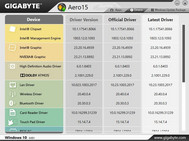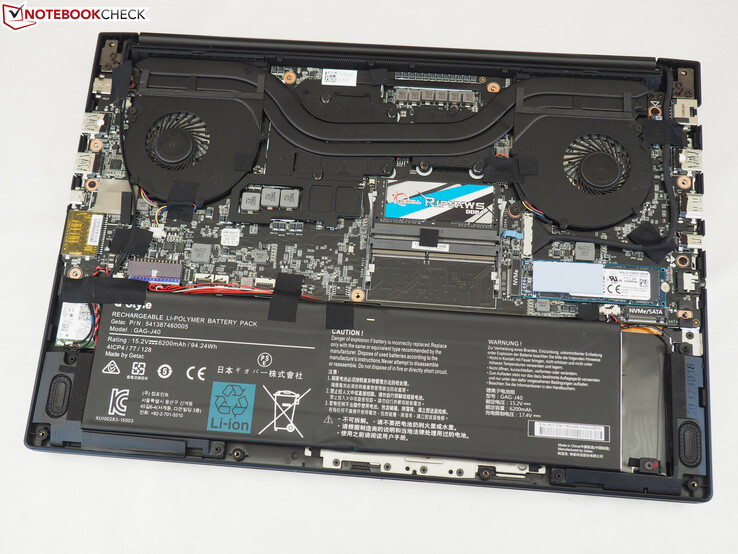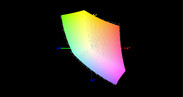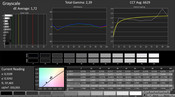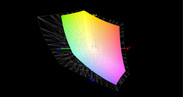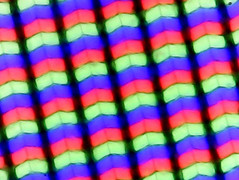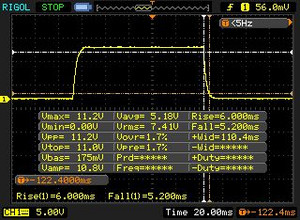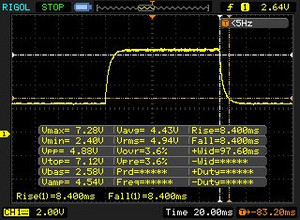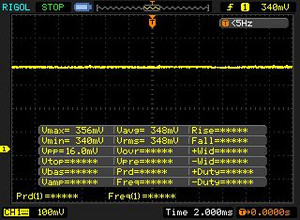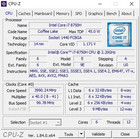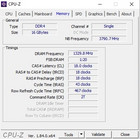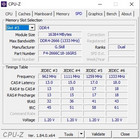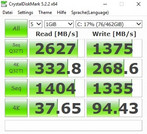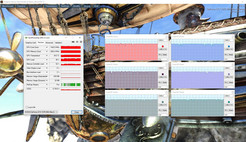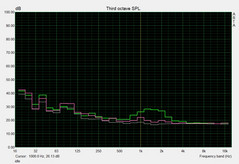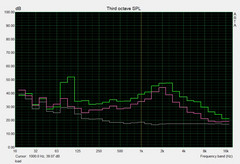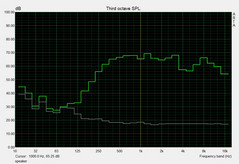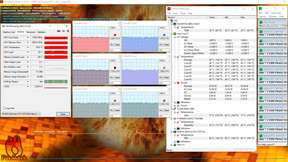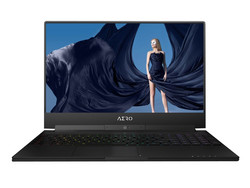Gigabyte Aero 15X v8 (i7-8750H, GTX 1070 Max-Q, Full-HD) Laptop Review

While the desktop sector has been enjoying Coffee-Lake for months now, Intel's new CPU series will finally be launched on notebooks in April 2018. In addition to classic quad cores, which, like in the previous Kaby Lake series, can process a maximum of eight threads in parallel (Core i5), the manufacturer is releasing various six-core chips, which may process up to 12 threads simultaneously via hyper-threading (Core i7 & Core i9).
The Gigabyte Aero 15X v8 is equipped with what is probably going to be the most popular Coffee-Lake chipset, the Core i7-8750H, which, like its more expensive brother, the Core i7-8850H, contains 9 MB of L3 cache and is defined to have a TDP of 45 W. The Hexa-Core CPU is accompanied by 16 GB of DDR4-RAM (1x 16 GB @ 2.666 MHz). Since the second slot is still free, you can easily upgrade to 32 GB down the road.
As with its predecessor, the new Aero 15X is equipped with the Max-Q version of Nvidia's GeForce GTX 1070. Our configuration came with Windows 10, preinstalled on a 512 GB M.2 NVMe SSD. Sadly, a 2.5-inch drive bay is not present on the Aero 15X. Gigabyte prefers to use the available space to increase the battery capacity that is now at 94 Wh, is well dimensioned and should lead to a great battery life. Other highlights include the display. Depending on your configuration, your device could be equipped with either a full HD panel with 144 Hz refresh rate or a UHD panel that according to Gigabyte covers the entire AdobeRGB color space.
There is definitely no lack of competition in terms of 15-inch laptops. Other manufacturers offer similarly slim notebooks as well, be it MSI with the GS63VR or Acer with the Predator Triton 700. The Asus ROG Zephyrus M GM501 appears to be the toughest competitor in this field, featuring a Core i7-8750H, as well as a slightly more powerful regular GeForce GTX 1070.
Chassis - Subtle and made of aluminum
One of the greatest strengths of Gigabyte Aero 15X has always been its high-quality chassis. Unlike many other gaming laptops in this price range, the Aero 15X's exterior is not made of plastic, but rather aluminum. Although the metal makes the notebook highly sensitive to dirt, it leads to high stability and an elegant appearance. We particularly enjoyed the more subtle design, which at first glance suggests an office or multimedia notebook, rather than a full-on gaming machine.
Gigabyte has furthermore recognized current trends and decided to give the Aero 15X extremely narrow borders around its display. This leads to a scenario wherein the 1.8 cm (~0.7 in) already slim chassis appears particularly compact. The similarly slim Asus GM501 appears far larger due to its bigger overall footprint.
The Aero 15X is also lighter than the competition. At around 2.1 kg (~4.6 lbs), it feels noticeably lighter than the Zephyrus M at 2.5 kg (~5.5 lbs). All in all, the chassis is by our accounts excellent, leading to a high score in this respect.
Equipment - Numerous ports
Connectivity
The Aero 15X is equipped with numerous USB 3.1 Gen2 ports, as well as an SD card reader and an RJ45 port. A dedicated DisplayPort is also a great addition. The Asus GM501 requires a Thunderbolt 3 adapter to plug into DisplayPort or HDMI devices.
The placement of ports is in our eyes very thoughtful. While the competitor from Asus has its ports at the front to accommodate for the side vents, Gigabyte have placed theirs on the rear of the notebook, reducing the risk of collisions (keyword: mouse movement).
SD card reader
While the card reader of the old model was held back by using the slower USB 3.0 interface (82-89 MB/s), the new Aero 15X achieves excellent results when testing with our reference card from Toshiba. Approximately 242 MB/s for sequential reading and 191 MB/s for transferring photos are among the best results we have ever measured. Even the already incredibly fast card reader of the MSI GS63VR (181-204 MB/s) falls a little behind.
| SD Card Reader | |
| average JPG Copy Test (av. of 3 runs) | |
| Gigabyte Aero 15X v8 (Toshiba Exceria Pro SDXC 64 GB UHS-II) | |
| MSI GS63VR 7RG-005 (Toshiba Exceria Pro SDXC 64 GB UHS-II) | |
| Average of class Gaming (20 - 210, n=64, last 2 years) | |
| Gigabyte Aero 15X (Toshiba Exceria Pro SDXC 64 GB UHS-II) | |
| maximum AS SSD Seq Read Test (1GB) | |
| Gigabyte Aero 15X v8 (Toshiba Exceria Pro SDXC 64 GB UHS-II) | |
| MSI GS63VR 7RG-005 (Toshiba Exceria Pro SDXC 64 GB UHS-II) | |
| Average of class Gaming (25.5 - 261, n=61, last 2 years) | |
| Gigabyte Aero 15X (Toshiba Exceria Pro SDXC 64 GB UHS-II) | |
Communication
The WLAN performance is not so excellent. With 379 MBit/s the Aero 15X, or rather the wireless module Intel Wireless AC-8265, ranks clearly behind the MSI GS63VR and Acer Triton 700 in our testing (1m/~3 ft distance to the router) both of which rely on the Wi-Fi chip Killer 1535. The Zephyrus M equally has higher transfer rates, which can primarily be traced back to a newer Intel chip, the Wireless-AC 9560.
| Networking | |
| iperf3 transmit AX12 | |
| Asus Zephyrus M GM501 | |
| Acer Predator Triton 700 | |
| MSI GS63VR 7RG-005 | |
| Gigabyte Aero 15X v8 | |
| Gigabyte Aero 15X | |
| iperf3 receive AX12 | |
| MSI GS63VR 7RG-005 | |
| Gigabyte Aero 15X | |
| Asus Zephyrus M GM501 | |
| Acer Predator Triton 700 | |
| Gigabyte Aero 15X v8 | |
Software
Gigabyte has made some valuable software additions. The most important component is the Smart Manager, which in combination with the Smart Dashboard (see screenshots) offers a similar scope as the Asus Gaming Center. Besides the temperature measurements and the utilization of CPU, GPU, RAM and SSD, the Smart Software also includes various convenient functions, some of which can also be controlled via the keyboard (volume, brightness, etc.).
The fan control is worth mentioning since it offers three predefined profiles, as well as a manual mode. For our testing, we used - following the predecessor - the "Gaming" fan level. The Smart Update tool is also convincing, apart from its slow startup process. In it, the driver updates are neatly listed.
Accessories
The box contains a driver DVD, a warranty card, and a short manual. A 215-watt power supply that provides 205 watts for the notebook and 10 watts over an integrated USB port is also included.
Maintenance
Since the Aero 15X does not include a maintenance hatch, the entire base plate must be removed to access the hardware. Due to additional hooks, taking the laptop apart requires a great deal of force.
In any case, all components are located at the bottom. To start with, the cooling system consists of two fans and two heat pipes for CPU and GPU. In addition - as mentioned before - there are two DDR4 RAM banks and two M.2 slots, of which only one was occupied on our configuration.
Warranty
The Aero 15X comes with a 24-month warranty, which is valid worldwide. Please see our Guarantees, Return policies and Warranties FAQ for country-specific information.
Input - With RGB
Keyboard
At first glance, the keyboard appears to remain unchanged from the predecessor. Gigabyte once again has incorporated a chiclet keyboard which, thanks to its clear pressure point and firm feel, offers a very crisp typing experience that should suit prolific writers. After our review of the predecessor, some users complained about non-functioning keyboard shortcuts in the comments. Gigabyte claims to have taken care of this problem with this update. The RGB lighting is particularly praiseworthy, which offers two brightness levels and supports various modes via the software.
Due to good labeling and higher brightness, the keys are much easier to recognize than those found on the Asus GM501. The key size also leaves a good impression. Some improvements could be made to the (German) layout. We do not think it is a good idea for Paste/Delete and Pos1/Print to share the same key. Whether one can deal with the directional arrows protruding into the main block and the number pad is also a matter of personal preference.
Touchpad
The manufacturer has opted for a modern and - in comparison to other notebooks - surprisingly stable ClickPad without dedicated keys. The smooth finish enables fingers to glide very easily over the surface. The ClickPad is also sufficiently dimensioned.
Precision and Multi-Touch support are however only average. Two-finger gestures such as zooming or scrolling are recognized and implemented somewhat sluggishly.
Display - Fast IPS panel
To justify the hefty asking price, Gigabyte has given the Aero 15X an incredibly fast 144 Hz display. Unlike the one found on the ROG Zephyrus M, the panel is not from AU Optronics, but from LG.
While the brightness of both displays is very similar at around 300 cd/m², there are major differences in other categories. Because of the slightly worse black level (0.33 vs. 0.25 cd/m²), the contrast of the Aero 15X is approximately 20% lower, in this case leading to a 948:1 instead of 1,228:1, although such a result is still decent. Distribution of brightness on the Gigabyte is also slightly worse (78 vs. 89%).
| |||||||||||||||||||||||||
Brightness Distribution: 78 %
Center on Battery: 313 cd/m²
Contrast: 948:1 (Black: 0.33 cd/m²)
ΔE ColorChecker Calman: 1.29 | ∀{0.5-29.43 Ø4.76}
ΔE Greyscale Calman: 0.69 | ∀{0.09-98 Ø5}
94% sRGB (Argyll 1.6.3 3D)
60% AdobeRGB 1998 (Argyll 1.6.3 3D)
64.9% AdobeRGB 1998 (Argyll 3D)
93.8% sRGB (Argyll 3D)
63.6% Display P3 (Argyll 3D)
Gamma: 2.43
CCT: 6550 K
| Gigabyte Aero 15X v8 LGD05C0, IPS, 1920x1080 | Gigabyte Aero 15X Chi Mei N156HCA-EA1 (CMN15D7), IPS, 1920x1080 | MSI GS63VR 7RG-005 Chi Mei N156HHE-GA1 (CMN15F4), TN LED, 1920x1080 | Asus Zephyrus M GM501 AUO B156HAN07.1 (AUO71ED), IPS, 1920x1080 | Acer Predator Triton 700 AUO B156HAN04.2 (AUO42ED), IPS, 1920x1080 | |
|---|---|---|---|---|---|
| Display | -0% | 28% | 2% | -3% | |
| Display P3 Coverage (%) | 63.6 | 64.7 2% | 91.6 44% | 66.1 4% | 62.5 -2% |
| sRGB Coverage (%) | 93.8 | 90.4 -4% | 100 7% | 92.7 -1% | 88.7 -5% |
| AdobeRGB 1998 Coverage (%) | 64.9 | 65.7 1% | 86.6 33% | 67.2 4% | 63.5 -2% |
| Response Times | -156% | 40% | 34% | -166% | |
| Response Time Grey 50% / Grey 80% * (ms) | 16.8 ? | 43.2 ? -157% | 10.4 ? 38% | 6.6 ? 61% | 44.8 ? -167% |
| Response Time Black / White * (ms) | 11.2 ? | 28.4 ? -154% | 6.6 ? 41% | 10.4 ? 7% | 29.6 ? -164% |
| PWM Frequency (Hz) | 26000 ? | 25510 ? | |||
| Screen | -179% | -58% | -157% | -155% | |
| Brightness middle (cd/m²) | 313 | 338 8% | 269 -14% | 307 -2% | 291 -7% |
| Brightness (cd/m²) | 300 | 324 8% | 254 -15% | 296 -1% | 277 -8% |
| Brightness Distribution (%) | 78 | 88 13% | 85 9% | 89 14% | 84 8% |
| Black Level * (cd/m²) | 0.33 | 0.34 -3% | 0.21 36% | 0.25 24% | 0.22 33% |
| Contrast (:1) | 948 | 994 5% | 1281 35% | 1228 30% | 1323 40% |
| Colorchecker dE 2000 * | 1.29 | 5.92 -359% | 3 -133% | 5.74 -345% | 5.52 -328% |
| Colorchecker dE 2000 max. * | 2.04 | 11.77 -477% | 5.62 -175% | 11.32 -455% | 10.72 -425% |
| Greyscale dE 2000 * | 0.69 | 7.45 -980% | 3.18 -361% | 6.44 -833% | 6.59 -855% |
| Gamma | 2.43 91% | 2.58 85% | 2.25 98% | 2.48 89% | 2.44 90% |
| CCT | 6550 99% | 6366 102% | 7274 89% | 8395 77% | 7816 83% |
| Color Space (Percent of AdobeRGB 1998) (%) | 60 | 59 -2% | 77 28% | 60 0% | 58 -3% |
| Color Space (Percent of sRGB) (%) | 94 | 90 -4% | 100 6% | 93 -1% | 89 -5% |
| Colorchecker dE 2000 calibrated * | 1.94 | ||||
| Total Average (Program / Settings) | -112% /
-140% | 3% /
-28% | -40% /
-100% | -108% /
-126% |
* ... smaller is better
An advantage of the Aero 15X is its much higher color accuracy. Even in Native Color mode, the values hardly deviate from what we would consider ideal. The Aero 15X is X-Rite Pantone certified, which makes the display so accurate that calibration by the buyer is unnecessary. The Asus GM501 for example, displays a blue hue before calibration.
In terms of color space, the two competitors are virtually on the same level. The 94% sRGB and 60% AdobeRGB, which our model provides, meet the expectations for such a laptop at this price range. Professionals should consider the UHD version, which according to Gigabyte covers 100% of the AdobeRGB color space.
The response time is superior to many other notebooks equipped with TN panels, despite the fact that IPS technology is usually not known for its speed. 11.2 ms when switching from black to white and 16.8 ms when switching from gray to gray are not quite as impressive as what the ROG Zephyrus M offers (6.6-10.4ms), even though it should satisfy most gamers.
The fact that Gigabyte does without Nvidia's G-Sync function is, on one hand, understandable because the Aero 15X is primarily designed for mobility. On the other hand, one could integrate G-Sync AND the graphics switching technology Optimus, as the Asus GM501 and some Clevo Barebones (see e.g. the Schenker XMG Pro 17) have done.
Display Response Times
| ↔ Response Time Black to White | ||
|---|---|---|
| 11.2 ms ... rise ↗ and fall ↘ combined | ↗ 6 ms rise | |
| ↘ 5.2 ms fall | ||
| The screen shows good response rates in our tests, but may be too slow for competitive gamers. In comparison, all tested devices range from 0.1 (minimum) to 240 (maximum) ms. » 29 % of all devices are better. This means that the measured response time is better than the average of all tested devices (20.1 ms). | ||
| ↔ Response Time 50% Grey to 80% Grey | ||
| 16.8 ms ... rise ↗ and fall ↘ combined | ↗ 8.4 ms rise | |
| ↘ 8.4 ms fall | ||
| The screen shows good response rates in our tests, but may be too slow for competitive gamers. In comparison, all tested devices range from 0.165 (minimum) to 636 (maximum) ms. » 30 % of all devices are better. This means that the measured response time is better than the average of all tested devices (31.5 ms). | ||
Screen Flickering / PWM (Pulse-Width Modulation)
| Screen flickering / PWM not detected | |||
In comparison: 53 % of all tested devices do not use PWM to dim the display. If PWM was detected, an average of 8036 (minimum: 5 - maximum: 343500) Hz was measured. | |||
Performance - 50 % more CPU cores
This chapter begins with a series of screenshots depicting the components.
Processor
After four-core CPUs have been the norm on high-performance desktop PCs and notebooks for several years, six- and eight-core CPUs are finally entering the mass market thanks to Intel's Coffee-Lake generation and AMD's Ryzen architecture. As with the Asus GM501, the Aero 15X is equipped with an i7-8750H, which clocks at 2.2 GHz as standard, but achieves up to 4.1 GHz (single-core load) or 3.9 GHz (multi-core load) via turbo boost.
The Core i7-8750H surpasses the previous Kaby Lake series effortlessly. In Cinebench R15, the multi-core score increases by almost 50% compared to the i7-7700HQ. In Cinebench R11.5, we measured an increase of almost 60%.
Strange: Although the Aero 15X displays less consistent clock speeds, it delivers higher CPU performance than the ROG Zephyrus M during long test runs. While the Core i7-8750H in the Asus GM501 throttles from 3.9 to 3.3 GHz after a short load, leading to a performance loss of approximately 10%, the frequency of the Aero 15X generally varies between 2.6 and 3.9 GHz with an average of 3.6 GHz. The different turbo behavior of these Coffee Lake notebooks can be seen very nicely in our Cinebench chart.
System Performance
The performance of the Aero 15X is comparable to its Asus counterpart. No wonder, as both offer the same CPU and utilize an NVMe SSD. As usual, the solid-state drive ensures short boot times and a responsive operating system.
| PCMark 8 Home Score Accelerated v2 | 4504 points | |
| PCMark 8 Work Score Accelerated v2 | 5676 points | |
| PCMark 10 Score | 5059 points | |
Help | ||
Storage Solution
If you want to use 2.5-inch hard drives, you are at the wrong address with the Aero 15X. Gigabyte relies purely on the M.2 interface (SATA III or PCIe), offering two slots. Our configuration came with a 512 GB NVMe drive from Toshiba, which in CrystalDiskMark and AS SSD was surpassed by the Samsung SM961. The latter is offered in both the Asus GM501 and the old Aero 15X, which is why the change is somewhat surprising. Despite the lower results, the two SSDs feel almost identical in day-to-day use, so there is no significant disadvantage resulting from this change.
| Gigabyte Aero 15X v8 Toshiba NVMe THNSN5512GPU7 | Gigabyte Aero 15X Samsung SM961 MZVKW512HMJP m.2 PCI-e | MSI GS63VR 7RG-005 Samsung SM961 MZVPW256HEGL | Asus Zephyrus M GM501 Samsung SM961 MZVKW512HMJP m.2 PCI-e | Acer Predator Triton 700 2x SK Hynix Canvas SC300 512GB M.2 (HFS512G39MND) (RAID 0) | Average Toshiba NVMe THNSN5512GPU7 | |
|---|---|---|---|---|---|---|
| AS SSD | 39% | 48% | 37% | 42% | 6% | |
| Seq Read (MB/s) | 2213 | 2508 13% | 2382 8% | 2091 -6% | 2517 14% | 2096 ? -5% |
| Seq Write (MB/s) | 1163 | 1124 -3% | 1281 10% | 1580 36% | 2372 104% | 1175 ? 1% |
| 4K Read (MB/s) | 23.36 | 46.56 99% | 51 118% | 43.42 86% | 41.47 78% | 31 ? 33% |
| 4K Write (MB/s) | 80.4 | 113.8 42% | 124.7 55% | 90.2 12% | 93 16% | 101.7 ? 26% |
| Score Read (Points) | 1092 | 1522 39% | 1795 64% | 1471 35% | 1350 24% | 1069 ? -2% |
| Score Write (Points) | 939 | 1333 42% | 1185 26% | 1446 54% | 1243 32% | 869 ? -7% |
| Score Total (Points) | 2536 | 3570 41% | 3848 52% | 3649 44% | 3282 29% | 2444 ? -4% |
Graphic Card
Buyers have to make concessions in terms of 3D performance. In order not to overtax the cooling, Gigabyte does not put a normal GeForce GTX 1070, but "only" a Max-Q version under the hood of the Aero 15X. Max-Q stands for clock-reduced yet at the same time more economical and thus cooler/quieter chips.
Fortunately, the performance loss is not quite as great as with the GeForce GTX 1080 (Max-Q). In the 3DMark 11 and Fire-Strike, the ROG Zephyrus M is about 10% faster, though the still high results of the Aero 15X make it a great gaming device as well. 1,920x1,080 pixels rarely push the GTX 1070 (Max-Q) to its limit, even though the 144 Hz refresh rate often is not fully utilized. In demanding games and playing with maximum settings, one often achieves less than 60 FPS.
| 3DMark 11 Performance | 15502 points | |
| 3DMark Ice Storm Standard Score | 152533 points | |
| 3DMark Cloud Gate Standard Score | 34461 points | |
| 3DMark Fire Strike Score | 13281 points | |
Help | ||
To test whether the GeForce GTX 1070 Max-Q can maintain its performance over a longer period of time, we used "The Witcher 3: Wild Hunt". During a 60-minute test (Full HD/Ultra) the Aero 15X showed no abnormalities. An average GPU clock of 1,480 MHz is respectable for the Max-Q edition. Nvidia actually claimed only 1,215 to 1,379 MHz as the turbo range.
Gaming Performance
As long as you do not use a 4K display, you should get your money's worth. All seven tested games were fluid even on maximum settings. The six-core CPU had little impact on gaming performance. The “Witcher 3” ran just as fast as on the old Aero 15X despite the increase in cores. As requirements for high-end games may change, we would recommend going for a six-core based notebook if possible, to be future proof.
| The Witcher 3 - 1920x1080 Ultra Graphics & Postprocessing (HBAO+) | |
| Average of class Gaming (80.2 - 240, n=37, last 2 years) | |
| Acer Predator Triton 700 | |
| Asus Zephyrus M GM501 | |
| Gigabyte Aero 15X | |
| Gigabyte Aero 15X v8 | |
| Average NVIDIA GeForce GTX 1070 Max-Q (46 - 55.3, n=19) | |
| MSI GS63VR 7RG-005 | |
To avoid unnecessary power consumption in idle mode, the Aero 15X shuts off the dedicated Nvidia GPU and uses the graphics chip included with the processor (UHD Graphics 630).
| low | med. | high | ultra | |
|---|---|---|---|---|
| The Witcher 3 (2015) | 92.8 | 52.4 | ||
| FIFA 18 (2017) | 153 | 152 | ||
| Wolfenstein II: The New Colossus (2017) | 89.4 | 83 | ||
| Star Wars Battlefront 2 (2017) | 88.9 | 78.5 | ||
| Fortnite (2018) | 122 | 101 | ||
| Final Fantasy XV Benchmark (2018) | 51.7 | |||
| Kingdom Come: Deliverance (2018) | 64.8 | 50.2 | ||
| Far Cry 5 (2018) | 79 | 75 |
Emissions - Loud despite Max-Q
Noise emissions
One of our main issues with the Aero 15X is noise. Although the ROG Zephyrus M contains a more powerful GPU, the competitor is quieter during 3D operation, which does not necessarily speak for the cooling of the Gigabyte notebook. 49 to 54 dB(A) is a lot, even for such a slim gaming system. Without headphones, games are often drowned out.
The high noise level is surprising in that Nvidia actually prescribes certain limits for Max-Q devices - at least for some 3D scenarios. Although the Max-Q laptops tested in the past often reached around 50 dB(A) under full load (see, for example, the Acer Triton 700 or the Eurocom Q5), in 3DMark 06 and when playing “The Witcher 3” we were able to measure significantly lower values of around 40 dB(A) in the past. The main reason for the noise increase is probably the six-core CPU. Credence to this leads to the fact that the old Aero 15X was quieter as well.
If the Aero 15X is idling or confronted with simple tasks such as office, video or web browsing, the fans are usually rather quiet and seldom spin up excessively. If you prefer it silent, simply switch to Quiet in the Smart Manager (there is also a manual control). The fans then deactivate completely.
Noise level
| Idle |
| 30 / 31 / 35 dB(A) |
| Load |
| 49 / 54 dB(A) |
 | ||
30 dB silent 40 dB(A) audible 50 dB(A) loud |
||
min: | ||
| Gigabyte Aero 15X v8 GeForce GTX 1070 Max-Q, i7-8750H | Gigabyte Aero 15X GeForce GTX 1070 Max-Q, i7-7700HQ | MSI GS63VR 7RG-005 GeForce GTX 1070 Max-Q, i7-7700HQ | Asus Zephyrus M GM501 GeForce GTX 1070 Mobile, i7-8750H | Acer Predator Triton 700 GeForce GTX 1080 Max-Q, i7-7700HQ | Average NVIDIA GeForce GTX 1070 Max-Q | Average of class Gaming | |
|---|---|---|---|---|---|---|---|
| Noise | 4% | 4% | 2% | 0% | 3% | 11% | |
| off / environment * (dB) | 29 | 30 -3% | 30 -3% | 29 -0% | 31 -7% | 29.4 ? -1% | 24.2 ? 17% |
| Idle Minimum * (dB) | 30 | 31 -3% | 31 -3% | 30 -0% | 33 -10% | 30.5 ? -2% | 26 ? 13% |
| Idle Average * (dB) | 31 | 32 -3% | 34 -10% | 31 -0% | 34 -10% | 31.8 ? -3% | 27.7 ? 11% |
| Idle Maximum * (dB) | 35 | 36 -3% | 35 -0% | 33 6% | 40 -14% | 34.6 ? 1% | 30.2 ? 14% |
| Load Average * (dB) | 49 | 39 20% | 42 14% | 49 -0% | 41 16% | 43.2 ? 12% | 43.1 ? 12% |
| Witcher 3 ultra * (dB) | 51 | 44 14% | 44 14% | 50 2% | 43 16% | ||
| Load Maximum * (dB) | 54 | 52 4% | 46 15% | 52 4% | 48 11% | 48.2 ? 11% | 53.8 ? -0% |
* ... smaller is better
Temperature
In addition to noise emissions, temperatures are also problematic. While the Asus GM501 reaches a maximum of 49 °C (~120 °F) during a stress test with FurMark and Prime95 on the bottom, the Aero 15X reaches up to 65 °C (149 °F) - rather too much for a gaming session on the lap. On the top, the Aero 15X reached "only" up to 53 °C (~127 °F), which is almost identical to the results we got on the ROG Zephyrus M. The wrist-rest and the WASD area generally do not become excessively warm and always remain below 40 °C (104 °F).
While idling, the laptop fairs far better. Temperatures of between 24 to 30 °C (~75-86 °F) are good. Core components reached upwards of 90 °C (194 °F) under full load.
(-) The maximum temperature on the upper side is 53 °C / 127 F, compared to the average of 40.4 °C / 105 F, ranging from 21.2 to 68.8 °C for the class Gaming.
(-) The bottom heats up to a maximum of 65 °C / 149 F, compared to the average of 43.3 °C / 110 F
(+) In idle usage, the average temperature for the upper side is 24.8 °C / 77 F, compared to the device average of 33.9 °C / 93 F.
(-) Playing The Witcher 3, the average temperature for the upper side is 40.8 °C / 105 F, compared to the device average of 33.9 °C / 93 F.
(±) The palmrests and touchpad can get very hot to the touch with a maximum of 38 °C / 100.4 F.
(-) The average temperature of the palmrest area of similar devices was 28.8 °C / 83.8 F (-9.2 °C / -16.6 F).
| Gigabyte Aero 15X v8 GeForce GTX 1070 Max-Q, i7-8750H | Gigabyte Aero 15X GeForce GTX 1070 Max-Q, i7-7700HQ | MSI GS63VR 7RG-005 GeForce GTX 1070 Max-Q, i7-7700HQ | Asus Zephyrus M GM501 GeForce GTX 1070 Mobile, i7-8750H | Acer Predator Triton 700 GeForce GTX 1080 Max-Q, i7-7700HQ | Average NVIDIA GeForce GTX 1070 Max-Q | Average of class Gaming | |
|---|---|---|---|---|---|---|---|
| Heat | 9% | 7% | 1% | -10% | 1% | 1% | |
| Maximum Upper Side * (°C) | 53 | 51 4% | 47 11% | 52 2% | 61 -15% | 52.1 ? 2% | 45.8 ? 14% |
| Maximum Bottom * (°C) | 65 | 58 11% | 63 3% | 49 25% | 69 -6% | 57.3 ? 12% | 48.7 ? 25% |
| Idle Upper Side * (°C) | 26 | 25 4% | 25 4% | 31 -19% | 29 -12% | 29.2 ? -12% | 31.5 ? -21% |
| Idle Bottom * (°C) | 30 | 25 17% | 27 10% | 31 -3% | 32 -7% | 29.9 ? -0% | 34.5 ? -15% |
* ... smaller is better
Speakers
The sound quality of the Aero 15X is decent considering its slim design, though bass left a lot to be desired. Meanwhile, mid and high frequencies are quite linear and balanced. The sound is usable overall and beats competitors like the MSI GS63VR.
Fine-tuning is possible with the pre-installed Dolby Atmos program, which has an equalizer and several profiles ready. The ROG Zephyrus M offers considerably more bass, as well as the powerful Sonic Studio for fine-tuning.
Gigabyte Aero 15X v8 audio analysis
(±) | speaker loudness is average but good (78 dB)
Bass 100 - 315 Hz
(-) | nearly no bass - on average 16.8% lower than median
(±) | linearity of bass is average (11.6% delta to prev. frequency)
Mids 400 - 2000 Hz
(+) | balanced mids - only 4.3% away from median
(+) | mids are linear (5% delta to prev. frequency)
Highs 2 - 16 kHz
(+) | balanced highs - only 3.6% away from median
(±) | linearity of highs is average (9.1% delta to prev. frequency)
Overall 100 - 16.000 Hz
(±) | linearity of overall sound is average (18.4% difference to median)
Compared to same class
» 59% of all tested devices in this class were better, 9% similar, 33% worse
» The best had a delta of 6%, average was 18%, worst was 132%
Compared to all devices tested
» 40% of all tested devices were better, 8% similar, 52% worse
» The best had a delta of 4%, average was 24%, worst was 134%
MSI GS63VR 7RG-005 audio analysis
(+) | speakers can play relatively loud (90 dB)
Bass 100 - 315 Hz
(-) | nearly no bass - on average 21.3% lower than median
(-) | bass is not linear (15.2% delta to prev. frequency)
Mids 400 - 2000 Hz
(±) | higher mids - on average 11% higher than median
(±) | linearity of mids is average (10% delta to prev. frequency)
Highs 2 - 16 kHz
(+) | balanced highs - only 3.4% away from median
(±) | linearity of highs is average (9.2% delta to prev. frequency)
Overall 100 - 16.000 Hz
(±) | linearity of overall sound is average (24.2% difference to median)
Compared to same class
» 87% of all tested devices in this class were better, 4% similar, 9% worse
» The best had a delta of 6%, average was 18%, worst was 132%
Compared to all devices tested
» 73% of all tested devices were better, 6% similar, 22% worse
» The best had a delta of 4%, average was 24%, worst was 134%
Energy management - Great battery life
Energy consumption
The six-core processor does impact energy consumption significantly. Where the predecessor of the Aero 15X consumes only 10 to 20 W while idling, the Coffee-Lake model draws between 14 and 22 W from the socket (average value: 18 instead of formerly 13 W). The Core i7-8750H also leads to higher power consumption under load. Instead of 79 to 165 W, the newcomer requires 91 to 173 W. The Asus GM501 consumes even more (103-223 W) due to its non Max-Q graphics card.
| Off / Standby | |
| Idle | |
| Load |
|
Key:
min: | |
| Gigabyte Aero 15X v8 GeForce GTX 1070 Max-Q, i7-8750H | Gigabyte Aero 15X GeForce GTX 1070 Max-Q, i7-7700HQ | MSI GS63VR 7RG-005 GeForce GTX 1070 Max-Q, i7-7700HQ | Asus Zephyrus M GM501 GeForce GTX 1070 Mobile, i7-8750H | Acer Predator Triton 700 GeForce GTX 1080 Max-Q, i7-7700HQ | Average NVIDIA GeForce GTX 1070 Max-Q | Average of class Gaming | |
|---|---|---|---|---|---|---|---|
| Power Consumption | 17% | 9% | -16% | -52% | 6% | -19% | |
| Idle Minimum * (Watt) | 14 | 10 29% | 12 14% | 16 -14% | 28 -100% | 11.4 ? 19% | 13.8 ? 1% |
| Idle Average * (Watt) | 18 | 13 28% | 16 11% | 19 -6% | 33 -83% | 15.7 ? 13% | 19.6 ? -9% |
| Idle Maximum * (Watt) | 22 | 20 9% | 21 5% | 26 -18% | 41 -86% | 20.7 ? 6% | 25.8 ? -17% |
| Load Average * (Watt) | 91 | 79 13% | 85 7% | 103 -13% | 94 -3% | 98.1 ? -8% | 110.5 ? -21% |
| Witcher 3 ultra * (Watt) | 142 | 120 15% | 128 10% | 164 -15% | 160 -13% | ||
| Load Maximum * (Watt) | 173 | 165 5% | 162 6% | 223 -29% | 222 -28% | 173.8 ? -0% | 258 ? -49% |
* ... smaller is better
Battery life
When it comes to battery life, the Aero 15X wipes the floor with the competition. Gigabyte is the only manufacturer in this field that offers a battery far larger than 50 Wh, in this case an impressive 94 Wh, which guarantees first-class running times.
The Asus GM501 can only dream of about 8.5 hours of movie playback and 8.5 hours of Internet surfing via WLAN (medium brightness). The maximum runtime of the Aero 15X also deserves praise. Under ideal conditions (minimum display brightness, low load) the system lasts over 12 hours. Chapeau Gigabyte!
| Gigabyte Aero 15X v8 GeForce GTX 1070 Max-Q, i7-8750H, 94.24 Wh | Gigabyte Aero 15X GeForce GTX 1070 Max-Q, i7-7700HQ, 94.2 Wh | MSI GS63VR 7RG-005 GeForce GTX 1070 Max-Q, i7-7700HQ, 52.4 Wh | Asus Zephyrus M GM501 GeForce GTX 1070 Mobile, i7-8750H, 55 Wh | Acer Predator Triton 700 GeForce GTX 1080 Max-Q, i7-7700HQ, 54 Wh | Average of class Gaming | |
|---|---|---|---|---|---|---|
| Battery runtime | -3% | -57% | -65% | -71% | -25% | |
| Reader / Idle (h) | 12.7 | 13 2% | 5.7 -55% | 4 -69% | 2.5 -80% | 9.23 ? -27% |
| H.264 (h) | 8.4 | 7.6 -10% | 3.8 -55% | 2.7 -68% | 1.8 -79% | 7.93 ? -6% |
| WiFi v1.3 (h) | 8.6 | 8.2 -5% | 3.9 -55% | 2.7 -69% | 2.4 -72% | 6.71 ? -22% |
| Load (h) | 2.6 | 2.6 0% | 1 -62% | 1.2 -54% | 1.2 -54% | 1.472 ? -43% |
Verdict
Pros
Cons
When it comes to slim, high-quality, high-end notebooks, the Gigabyte Aero 15X and the Asus GM501 are in a hot head-to-head race. Each brings along its individual strengths and weaknesses.
While the ROG Zephyrus M offers relatively good sound and - despite a stronger GPU - lower temperature and noise, the Gigabyte notebook impresses with better input, more connections, and a much longer battery life. The narrow screen frame and the color-accurate panel also set it apart from the crowd.
However, Gigabyte should get the noise under control. Currently, the new Aero 15X is quite audible during 3D load, which may deter noise-sensitive users from buying it. Intel's six-core chip pushes the cooling system to its limit much more quickly and frequently than the quad-core CPU of its predecessor.
Gigabyte Aero 15X v8
- 04/04/2018 v6 (old)
Florian Glaser