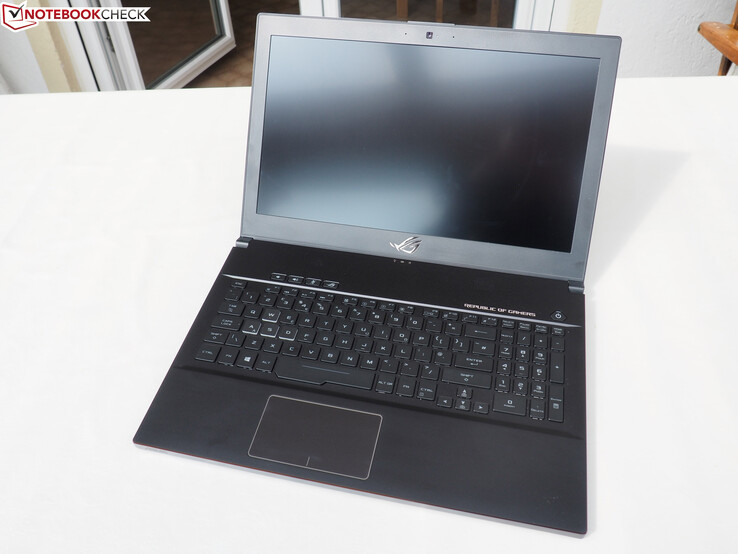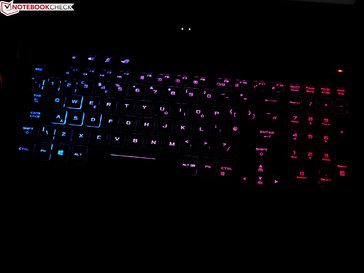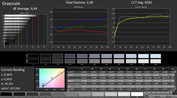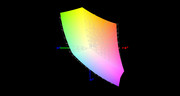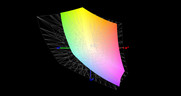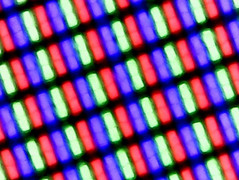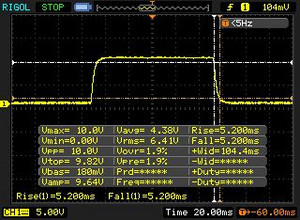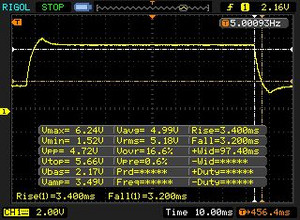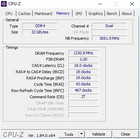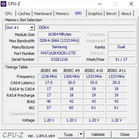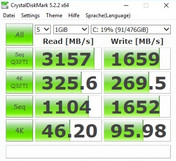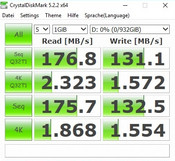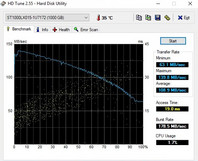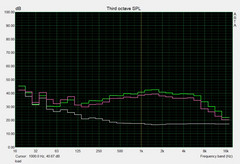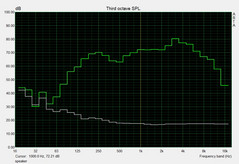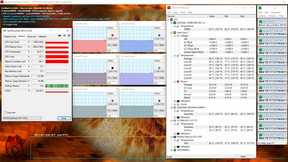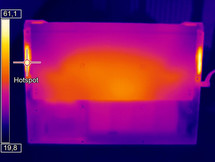Asus ROG Zephyrus M GM501 (i7-8750H, GTX 1070, Full-HD) Laptop Review

While the ROG Zephyrus GX501VI, which we tested in July 2017, did not convince us entirely despite its fancy and very slim metal case (low battery runtime, steep price, high temperature development, ...), Asus has now produced the significantly cheaper ROG Zephyrus M GM501GS, just in time for the launch of the Intel's Coffee Lake series. The device also offers various optimizations ranging from Nvidia's Optimus technology, which can be activated instead of G-Sync, to well-positioned and better-quality input devices.
In order to lower the price, the manufacturer has not included the GeForce GTX 1080 Max-Q, as it did in the GX501VI, but "only" a GTX 1070, which offers almost identical performance results since it is not a Max-Q version. One big disadvantage is the high noise development, as you will see later on. The GTX 1070 Max-Q would have also meant better power consumption and less waste heat.
The most important changes are in the processor, however. As Intel has now made its new CPU architecture available for mobile devices, the GM501 is one of the first Gaming notebooks to be equipped with the six-core CPU (the already tested Coffee Lake laptops Schenker XMG Ultra 17 and Ultra 15 use the desktop version). To avoid limiting the processor, our UK sample is equipped with 32 GB of DDR4-RAM (2x 16 GB @2666 MHz) and a combination of 512-GB SSD and 1-TB SSDH. The device offers a matte AHVA/IPS panel with 1920x1080 pixels and 144 Hz.
Competitors of the GM501GS are similarly slim high-end notebooks such as the Acer Predator Triton 700, the Gigabyte Aero 15X and the MSI GS63VR (will soon be replaced by the GS65). These devices have all been used as comparison devices in this review. Which one can offer the most balanced overall performance? Let us find out.
Case
Although the basic concept is similar, the GM501 has quite a few differences compared to its 15-inch sibling, the GX501. Asus seems to have paid particular heed to criticism of the input device and has placed the mouse and keyboard in their usual place, so that users can use a wrist rest, which improves the ergonomics significantly (although the keyboard could still be a little higher for our taste).
One of the most unique aspects of the GX501, the lifting up of the bottom of the base unit when the device is opened (supposed to improve cooling) has been kept on in the GM501. This "trick" enables Asus to put a very powerful GPU into a surprisingly slim case. With a height of just 2.0 cm (~0.78 in), the 15-inch device is one of the slimmest gaming notebooks currently available. Its weight of just 2.5 kg (~5.5 lb) is also very low for a high-end device, although the other devices of our comparison field weigh even less (the MSI GS63VR weighs just 1.9 kg/~4.2 lb).
We have hardly anything to criticize in terms of quality. Apart from the touchpad, all edges are smooth. The workmanship of the GX501 was not perfect. We are particularly impressed by the high-quality materials. Although the bottom of the GM501 is made of plastic, the top and the display cover are metal (the lid has a brushed finish). Unfortunately, the metal surfaces get dirty quickly and you can soon see a plethora of fingerprints on the case.
The stability of the case is decent or even good. When open, the base unit only warps under pressure in the center towards the back. Like in most notebooks, the display cover is not very warp-resistant. Fans of backlighting will be happy with the GM501. Not only the keyboard, but also the Asus logo on the cover and the air vents on the side have backlighting. The manufacturer could improve the hinges a little. They give a good impression and keep the display in position, but are quite audible due to their cogwheels.
Connectivity
Ports
Asus has also made changes to the port selection. Although the GM501 still does not offer a card reader or RJ45 port, the four USB ports now support the modern 3.1 Gen 2 standard. The GX501 still had to make do with Type-A ports with USB 3.0 technology. The other ports seem to have remained the same. To make up for the missing DisplayPort, the manufacturer has included a Thunderbolt 3 port, which does not only enable the use of eGPUs (at least in theory), but also supports DisplayPort and USB 3.1 Type C. It is a shame that Asus has limited the audio ports to a single combined audio jack. Separate ports for headphones and microphone would have been more useful.
The port distribution is not ideal. Due to the positioning towards the front of the case, cables might get in the way when using a mouse. The fact that the airing vents are also positioned at the sides could also bother some users.
Communication
Wireless communication is taken care of by the brand-new Intel Chip Wireless-AC 9560, which according to our measurements (at 1m/~3 ft distance to the reference router) offers a much better performance than the predecessor, Wireless-AC 8265. Even the River Networks competitor Killer 1535, which is made specifically for gaming notebooks, cannot quite keep up with the Wireless-AC 9560.
| Networking | |
| iperf3 transmit AX12 | |
| Asus Zephyrus M GM501 | |
| Acer Predator Triton 700 | |
| MSI GS63VR 7RG-005 | |
| Asus Zephyrus GX501 | |
| Gigabyte Aero 15X | |
| iperf3 receive AX12 | |
| MSI GS63VR 7RG-005 | |
| Gigabyte Aero 15X | |
| Asus Zephyrus GX501 | |
| Asus Zephyrus M GM501 | |
| Acer Predator Triton 700 | |
Software
Asus sticks to its principles in this area. The so-called Gaming Center is the main point-of-call and combines many functions with a futuristic interface. Apart from the most important components, you can also see the utilization of the storage device and RAM, as well as the clock rates and temperatures of CPU and GPU. In the bottom area, you will find various links to secondary programs such as Aura (manages keyboard backlighting), Gamevisual (contains various image profiles), Sonic Radar III /Sonic Studio III (takes care of sound production) and Gamefirst V (manages network traffic).
A new addition is the graphics switching technology, which we have already mentioned above. The GM501 can work with either G-Sync or Optimus, although changing the GPU mode requires a reboot. The Fan Overboost option is also a nice feature and enables you to switch between three cooling fan settings (silent, balanced & Overboost) at the press of a button. This has a big impact on noise development. Note: All measurements in this review were taken in factory settings, including graphics switch and medium fan settings.
Maintenance
At first glance, the maintenance options of the GM501 appear to be rather limited. Once you have removed the four screws of the maintenance hatch and lifted it off with the display cover opened slightly, you will only see the cooling fans. In order to reach the other components of the device, you have to remove the entire bottom cover, which is held in place by ten Torx screws and four Phillips screws.
After doing this (even amateurs should manage), the hardware is easily accessible: From the two RAM slots via the wireless module and battery to the storage devices (1x M.2 & 1x 2.5-inch). The cooling system consists of two fans that are surrounded by four heat pipes each. Because CPU and GPU are soldered onto the motherboard, you cannot update these core components. This is the same for almost every notebook.
Accessories
Our press version was only equipped with a 230-watt power supply that was 16.5 x 7.5 x 3 cm (~6.5 x 3.0 x 1.2 in) large and weighed 630 g (~22.2 oz). The retail version probably includes various gimmicks or at least a few leaflets and flyers.
Warranty
The device comes with a 24-month warranty. Please see our Guarantees, Return Policies and Warranties FAQ for country-specific information.
Input Devices
Keyboard
Unlike the GX501, whose keyboard was not particularly impressive (spongy feedback, strange layout, unusual position), the keyboard of the GM501 does very well. The typing experience should satisfy most customers, as should the many useful Fn functions. You can switch between the three-level backlighting using the (very small) arrow keys - a handy feature.
We must also praise the four additional keys above the keyboard, which enable you to adjust the volume, turn off the microphone and open the Gaming Center. The device is also equipped with a number pad, although its keys are a little narrow. The typing noise is average - neither particularly loud nor particularly quiet. One disadvantage is the lettering, which is relatively faint even when the backlighting is turned on. Other notebooks do better here.
Touchpad
While the GX501 was still equipped with a touchpad that had dedicated mouse keys, Asus has decided to give the GM501 a modern ClickPad, which comes with the usual advantages and disadvantages. It makes a noticeable rattling noise, which makes the quality appear less good. Precision and reliability also tend to be not as good as on "normal" touchpads. Do you need an example? The mouse replacement of the Zephyrus M can be a bit stubborn with gestures (zooming, scrolling).
In addition, the size of the touchpad is not very lavish for a 15-inch notebook. While a width of 10.5 cm (~4.1 in) is decent, Asus could have added a few millimeters to its height. Annoying: The ClickPad is not set into the device nicely in the bottom left corner, which means it stands out into the wrist rest.
Display
One of the greatest highlights of the GM501 is its lightning-fast 144-Hz display. The significantly larger 17-inch sibling, G703, already boasted 144-Hz technology and was quite impressive. Combined with the strong GPU and Nvidia's G-Sync function, gaming feels very smooth (e.g. camera motions).
| |||||||||||||||||||||||||
Brightness Distribution: 89 %
Center on Battery: 307 cd/m²
Contrast: 1228:1 (Black: 0.25 cd/m²)
ΔE ColorChecker Calman: 5.74 | ∀{0.5-29.43 Ø4.77}
calibrated: 1.94
ΔE Greyscale Calman: 6.44 | ∀{0.09-98 Ø5}
93% sRGB (Argyll 1.6.3 3D)
60% AdobeRGB 1998 (Argyll 1.6.3 3D)
67.2% AdobeRGB 1998 (Argyll 3D)
92.7% sRGB (Argyll 3D)
66.1% Display P3 (Argyll 3D)
Gamma: 2.48
CCT: 8395 K
| Asus Zephyrus M GM501 AUO B156HAN07.1 (AUO71ED), IPS, 1920x1080 | Asus Zephyrus GX501 AUO B156HAN04.2 (AUO42ED), IPS, 1920x1080 | Acer Predator Triton 700 AUO B156HAN04.2 (AUO42ED), IPS, 1920x1080 | Gigabyte Aero 15X Chi Mei N156HCA-EA1 (CMN15D7), IPS, 1920x1080 | MSI GS63VR 7RG-005 Chi Mei N156HHE-GA1 (CMN15F4), TN LED, 1920x1080 | |
|---|---|---|---|---|---|
| Display | -2% | -5% | -2% | 25% | |
| Display P3 Coverage (%) | 66.1 | 64.8 -2% | 62.5 -5% | 64.7 -2% | 91.6 39% |
| sRGB Coverage (%) | 92.7 | 91.8 -1% | 88.7 -4% | 90.4 -2% | 100 8% |
| AdobeRGB 1998 Coverage (%) | 67.2 | 65.9 -2% | 63.5 -6% | 65.7 -2% | 86.6 29% |
| Response Times | -322% | -382% | -364% | -11% | |
| Response Time Grey 50% / Grey 80% * (ms) | 6.6 ? | 40.4 ? -512% | 44.8 ? -579% | 43.2 ? -555% | 10.4 ? -58% |
| Response Time Black / White * (ms) | 10.4 ? | 24 ? -131% | 29.6 ? -185% | 28.4 ? -173% | 6.6 ? 37% |
| PWM Frequency (Hz) | 26000 ? | 25510 ? | |||
| Screen | 2% | 0% | -7% | 18% | |
| Brightness middle (cd/m²) | 307 | 328 7% | 291 -5% | 338 10% | 269 -12% |
| Brightness (cd/m²) | 296 | 305 3% | 277 -6% | 324 9% | 254 -14% |
| Brightness Distribution (%) | 89 | 83 -7% | 84 -6% | 88 -1% | 85 -4% |
| Black Level * (cd/m²) | 0.25 | 0.25 -0% | 0.22 12% | 0.34 -36% | 0.21 16% |
| Contrast (:1) | 1228 | 1312 7% | 1323 8% | 994 -19% | 1281 4% |
| Colorchecker dE 2000 * | 5.74 | 6.02 -5% | 5.52 4% | 5.92 -3% | 3 48% |
| Colorchecker dE 2000 max. * | 11.32 | 10.14 10% | 10.72 5% | 11.77 -4% | 5.62 50% |
| Colorchecker dE 2000 calibrated * | 1.94 | ||||
| Greyscale dE 2000 * | 6.44 | 6.32 2% | 6.59 -2% | 7.45 -16% | 3.18 51% |
| Gamma | 2.48 89% | 2.28 96% | 2.44 90% | 2.58 85% | 2.25 98% |
| CCT | 8395 77% | 8194 79% | 7816 83% | 6366 102% | 7274 89% |
| Color Space (Percent of AdobeRGB 1998) (%) | 60 | 60 0% | 58 -3% | 59 -2% | 77 28% |
| Color Space (Percent of sRGB) (%) | 93 | 92 -1% | 89 -4% | 90 -3% | 100 8% |
| Total Average (Program / Settings) | -107% /
-42% | -129% /
-52% | -124% /
-53% | 11% /
15% |
* ... smaller is better
Although Asus does not use a TN, but an AHVA panel the response times are not bad, as you can see from the table below. The competition takes significantly longer to switch. Only the 120-Hz display of the MSI GX63VR can keep up with our test unit. The Zephyrus M also manages good results in the other areas. Thanks to a relatively low black value (0.25 cd/m²), dark content is displayed nicely. Combined with decent brightness (296 cd/m²), the test unit offers a contrast ratio of over 1200:1 - a good value.
We were less happy with the display's color accuracy. Although the 144-Hz panel covers 93% of the sRGB color space and 60% of the AdobeRGB color space, which is largely sufficient for gamers, the default mode in the Gamevisual software creates a blue cast. Unfortunately, the alternative modes hardly reduce color deviation. If you would like to improve this, you could do a calibration or install our ICC file, which is available for download above. Another drawback: You can see the pixel array on the screen if you look closely.
Despite these weak points, the display offers a great overall performance. Viewing angles, brightness distribution and outdoor use were unremarkable, which means that they were good. The screen has a resolution of 1920x1080 pixels, which is (still) the standard resolution for 15-inch devices. In theory, the GTX 1070 would have enough power to support 2560x1440 pixels.
Display Response Times
| ↔ Response Time Black to White | ||
|---|---|---|
| 10.4 ms ... rise ↗ and fall ↘ combined | ↗ 5.2 ms rise | |
| ↘ 5.2 ms fall | ||
| The screen shows good response rates in our tests, but may be too slow for competitive gamers. In comparison, all tested devices range from 0.1 (minimum) to 240 (maximum) ms. » 27 % of all devices are better. This means that the measured response time is better than the average of all tested devices (20.1 ms). | ||
| ↔ Response Time 50% Grey to 80% Grey | ||
| 6.6 ms ... rise ↗ and fall ↘ combined | ↗ 3.4 ms rise | |
| ↘ 3.2 ms fall | ||
| The screen shows very fast response rates in our tests and should be very well suited for fast-paced gaming. In comparison, all tested devices range from 0.165 (minimum) to 636 (maximum) ms. » 18 % of all devices are better. This means that the measured response time is better than the average of all tested devices (31.5 ms). | ||
Screen Flickering / PWM (Pulse-Width Modulation)
| Screen flickering / PWM not detected | |||
In comparison: 53 % of all tested devices do not use PWM to dim the display. If PWM was detected, an average of 8042 (minimum: 5 - maximum: 343500) Hz was measured. | |||
Performance
Processor
After Intel rested on its laurels for years, due to a lack of competition in the high-end area, the manufacturer has now been put under pressure after the presentation of AMD's Ryzen architecture. And lo and behold: Instead of the usual "minimum optimization" (the last few generations usually offered a performance increase of 5-10%), Coffee Lake can now brag with way higher performance than its predecessors could offer. The main reason for this is the number of cores, which has increased by 50%. While the Kaby Lake notebooks offered a maximum of four cores and eight threads, Coffee Lake announces the entry of six-core processors, which can work with up to twelve threads simultaneously thanks to hyperthreading.
Like in the past, gaming laptops will probably run mostly on processors of the i7 series. Apart from the i7-8850H with clock rates between 2.6 and 4.3 GHz, Intel also offers the i7-8750H with 2.2-4.1 GHz, which the Asus GM501 is equipped with. Both CPUs have a 9-MB L3 cache and a TDP of 45 watts. In the benchmark round, the Core i7-8750H makes its Kaby Lake counterparts look old. The Core i7-7700HQ only reaches about 60% of our new chip's performance in the multi-core test of the Cinebench R15 or Cinebench R11.5.
We have tested whether our device can keep up the high maximum clock rate (4.1 GHz single-core load, 3.9 GHz multi-core load) over a long period by running our Cinebench loop. The results: The turbo of the Core i7-78750H drops significantly in the second round and results are about 10% lower than in the first round. The average 3.3 GHz is still good, though, particularly considering that most of the Coffee Lake notebooks tested so far dropped to a lower CPU clock rate, and some of them did so even earlier (~3.1 GHz in MSI GE63, ~2.9 GHz in MSI GS65). The Zephyrus M did not have to deal with real throttling (when the clock rate falls to below the base rate). Even during our one-hour stress test with FurMark and Prime95, the CPU managed to keep up a minimum clock rate of 2.3 GHz. The GeForce GTX 1070 also runs in boost mode all the time.
System Performance
The system performance of the GM501 is very good. The 15-inch gamer could stand up to its competitors both in the PCMark 8 and the PCMark 10. Thanks to its SSD, Windows boots incredibly quickly and reacts as fast as you would expect from a brand-new notebook.
| PCMark 8 Home Score Accelerated v2 | 4627 points | |
| PCMark 8 Work Score Accelerated v2 | 5662 points | |
| PCMark 10 Score | 5194 points | |
Help | ||
Storage Devices
Our test sample is powered by a Samsung SSD. The 512-GB NVMe model SM961 is used in many gaming notebooks. This is not surprising as the M.2 drive offers extremely fast sequential performance, which the AS SSD and CrystalDiskMark results confirm. Without PCIe technology, the SSD would manage a maximum of 500-550 MB/s both when reading and writing.
In order to avoid storage space issues, Asus has also included an SSHD from Seagate with a capacity of 1000 GB. The FireCuda can easily beat normal HDDs, although of course it cannot reach SSD levels.
| Asus Zephyrus M GM501 Samsung SM961 MZVKW512HMJP m.2 PCI-e | Asus Zephyrus GX501 Samsung SSD SM961 1TB M.2 MZVKW1T0HMLH | Acer Predator Triton 700 2x SK Hynix Canvas SC300 512GB M.2 (HFS512G39MND) (RAID 0) | Gigabyte Aero 15X Samsung SM961 MZVKW512HMJP m.2 PCI-e | MSI GS63VR 7RG-005 Samsung SM961 MZVPW256HEGL | Average Samsung SM961 MZVKW512HMJP m.2 PCI-e | |
|---|---|---|---|---|---|---|
| AS SSD | 5% | 2% | 8% | 5% | ||
| Seq Read (MB/s) | 2091 | 2517 20% | 2508 20% | 2382 14% | 2576 ? 23% | |
| Seq Write (MB/s) | 1580 | 2372 50% | 1124 -29% | 1281 -19% | 1438 ? -9% | |
| 4K Read (MB/s) | 43.42 | 41.47 -4% | 46.56 7% | 51 17% | 47.8 ? 10% | |
| 4K Write (MB/s) | 90.2 | 93 3% | 113.8 26% | 124.7 38% | 114.2 ? 27% | |
| Score Read (Points) | 1471 | 1350 -8% | 1522 3% | 1795 22% | 1475 ? 0% | |
| Score Write (Points) | 1446 | 1243 -14% | 1333 -8% | 1185 -18% | 1267 ? -12% | |
| Score Total (Points) | 3649 | 3282 -10% | 3570 -2% | 3848 5% | 3447 ? -6% |
Graphics
The graphics department is taken care of by a high-end chip from Nvidia's Pascal series. After the GTX 1080 and the GTX 1080 Max-Q, the GeForce GTX 1070 is the third-strongest notebook GPU, although it is not the latest chip. Nonetheless, it still has a lot to offer for gamers.
The six-core CPU does not demand a lot of attention during our graphics tests. In the 3DMark 11 and 3DMark 13, the general and GPU scores of the GM501 lie on the same level as its competition equipped with the GTX 1070. Only a close look at the CPU scores shows larger differences. Everyday gaming performance follows a similar pattern. As long as a title is not too demanding on the CPU (such as “Assassin's Creed Origins”, for example), gaming performance still depends mainly on the power and clock rate of the GPU. Currently, you can only benefit from more than four cores or eight threads with low resolutions and settings. This could change quickly in the future, which is why passionate gamers who are looking for a new device should definitely go for six-core notebooks.
| 3DMark 06 Standard Score | 31045 points | |
| 3DMark 11 Performance | 18278 points | |
| 3DMark Cloud Gate Standard Score | 36015 points | |
| 3DMark Fire Strike Score | 14945 points | |
Help | ||
As with Intel's Core i models, the Nvidia GPUs also offer a dynamic turbo. According to the GPU-Z render test, the GeForce GTX 1070 reaches up to 1860 MHz (base rate: 1443 MHz). In practice, you should expect a little less. The GeForce GTX 1070 ran at about 1600 MHz in both the Unigine Heaven benchmark and the “Witcher 3” test, which our test unit passed without any issues (60 minutes at Full HD/Ultra).
Gaming Performance
Basically, you can play every modern game in native resolution and maximum details. Because the system, or rather the GTX 1070, often reaches over 60 FPS, the 144-Hz display really comes into its own.
| The Witcher 3 - 1920x1080 Ultra Graphics & Postprocessing (HBAO+) | |
| Average of class Gaming (29.6 - 240, n=42, last 2 years) | |
| Acer Predator Triton 700 | |
| Asus Zephyrus GX501 | |
| Asus Zephyrus M GM501 | |
| Average NVIDIA GeForce GTX 1070 Mobile (48.2 - 68.4, n=41) | |
| Gigabyte Aero 15X | |
| MSI GS63VR 7RG-005 | |
When you compare our device's results with those of the Asus GX501 and the Acer Triton 700, you can see very well that the GeForce GTX 1080 Max-Q only reaches slightly better frame rates, which, from the view of cost-effectiveness, does not make it an attractive high-end GPU (we would recommend the GTX 1080 to serious gamers). The performance of the GeForce GTX 1070 Max-Q is significantly closer to its "original". Accordingly, the Gigabyte Aero 15X and the MSI GS63VR are also a good option for gamers.
| low | med. | high | ultra | |
|---|---|---|---|---|
| The Witcher 3 (2015) | 106 | 59.4 | ||
| Rocket League (2017) | 143 | |||
| Dirt 4 (2017) | 126 | 78.4 | ||
| Playerunknown's Battlegrounds (PUBG) (2017) | 131 | 86.2 | ||
| F1 2017 (2017) | 119 | 88 | ||
| Middle-earth: Shadow of War (2017) | 102 | 75 | ||
| The Evil Within 2 (2017) | 59.6 | 58.1 | ||
| ELEX (2017) | 99.1 | 75 | ||
| Call of Duty WWII (2017) | 144 | 117 | ||
| Kingdom Come: Deliverance (2018) | 75.6 | 54.2 |
Emissions
System Noise
In the first hours of the test, which are dominated by installations, program starts and Windows updates, we were rather disappointed by the behavior of the Zephyrus M's cooling fans. They howled and rustled, which can be annoying for sensitive users. Once everything had normalized, the 15-inch device was a lot calmer. The cooling fans even turn off completely at times while idling with optimized energy-saving settings. When this happens, you only hear the slight murmuring of the HDD, and an occasional whine caused by one of the components. If you want to work undisturbed (office, surfing ...), you should turn the fan overboost from balanced to silent in the Gaming Center.
The GM501 loses several points due to its system noise under load, which is louder than average. Demanding programs cause the cooling fans to turn up to 50 dB(A). This is quite audible and we would suggest using headphones in this scenario. The GX501 remained a lot quieter despite its more potent GPU - thanks to its Max-Q design. Therefore, the author would have preferred a GTX 1070 Max-Q in the GM501.
Noise level
| Idle |
| 30 / 31 / 33 dB(A) |
| Load |
| 49 / 52 dB(A) |
 | ||
30 dB silent 40 dB(A) audible 50 dB(A) loud |
||
min: | ||
| Asus Zephyrus M GM501 GeForce GTX 1070 Mobile, i7-8750H | Asus Zephyrus GX501 GeForce GTX 1080 Max-Q, i7-7700HQ | Acer Predator Triton 700 GeForce GTX 1080 Max-Q, i7-7700HQ | Gigabyte Aero 15X GeForce GTX 1070 Max-Q, i7-7700HQ | MSI GS63VR 7RG-005 GeForce GTX 1070 Max-Q, i7-7700HQ | Average NVIDIA GeForce GTX 1070 Mobile | Average of class Gaming | |
|---|---|---|---|---|---|---|---|
| Noise | 4% | -1% | 2% | 2% | -3% | 10% | |
| off / environment * (dB) | 29 | 31 -7% | 31 -7% | 30 -3% | 30 -3% | 29.8 ? -3% | 24.2 ? 17% |
| Idle Minimum * (dB) | 30 | 32 -7% | 33 -10% | 31 -3% | 31 -3% | 31.9 ? -6% | 26 ? 13% |
| Idle Average * (dB) | 31 | 33 -6% | 34 -10% | 32 -3% | 34 -10% | 33.4 ? -8% | 27.6 ? 11% |
| Idle Maximum * (dB) | 33 | 34 -3% | 40 -21% | 36 -9% | 35 -6% | 36.3 ? -10% | 30.2 ? 8% |
| Load Average * (dB) | 49 | 39 20% | 41 16% | 39 20% | 42 14% | 44.5 ? 9% | 43.1 ? 12% |
| Witcher 3 ultra * (dB) | 50 | 42 16% | 43 14% | 44 12% | 44 12% | ||
| Load Maximum * (dB) | 52 | 46 12% | 48 8% | 52 -0% | 46 12% | 51.4 ? 1% | 53.7 ? -3% |
* ... smaller is better
Temperature
Although the 15-inch device is not one of the coolest of gaming notebooks, its temperatures are mostly acceptable. Although you should preferably not place the Zephyrus M on your lap while gaming (up to 49 °C/~120 °F on the bottom of the base unit), a maximum of 41 °C (~105.8 °F) in the WASD area are manageable even during long gaming sessions.
The components are not that much affected by temperatures, either. After the 60-minute stress test, the GeForce GTX 1070 settled at high, but acceptable 80 °C (~176 °F). The Core i7-8750H reached a maximum of 88 °C (~190.4 °F). (Temperatures become critical at 100 °C/121 °F.)
(-) The maximum temperature on the upper side is 52 °C / 126 F, compared to the average of 40.4 °C / 105 F, ranging from 21.2 to 68.8 °C for the class Gaming.
(-) The bottom heats up to a maximum of 49 °C / 120 F, compared to the average of 43.3 °C / 110 F
(+) In idle usage, the average temperature for the upper side is 28.8 °C / 84 F, compared to the device average of 33.9 °C / 93 F.
(-) Playing The Witcher 3, the average temperature for the upper side is 43.3 °C / 110 F, compared to the device average of 33.9 °C / 93 F.
(±) The palmrests and touchpad can get very hot to the touch with a maximum of 38 °C / 100.4 F.
(-) The average temperature of the palmrest area of similar devices was 28.8 °C / 83.8 F (-9.2 °C / -16.6 F).
| Asus Zephyrus M GM501 GeForce GTX 1070 Mobile, i7-8750H | Asus Zephyrus GX501 GeForce GTX 1080 Max-Q, i7-7700HQ | Acer Predator Triton 700 GeForce GTX 1080 Max-Q, i7-7700HQ | Gigabyte Aero 15X GeForce GTX 1070 Max-Q, i7-7700HQ | MSI GS63VR 7RG-005 GeForce GTX 1070 Max-Q, i7-7700HQ | Average NVIDIA GeForce GTX 1070 Mobile | Average of class Gaming | |
|---|---|---|---|---|---|---|---|
| Heat | -6% | -14% | 6% | 3% | 2% | 0% | |
| Maximum Upper Side * (°C) | 52 | 57 -10% | 61 -17% | 51 2% | 47 10% | 47.1 ? 9% | 45.8 ? 12% |
| Maximum Bottom * (°C) | 49 | 54 -10% | 69 -41% | 58 -18% | 63 -29% | 50.9 ? -4% | 48.7 ? 1% |
| Idle Upper Side * (°C) | 31 | 32 -3% | 29 6% | 25 19% | 25 19% | 30.6 ? 1% | 31.4 ? -1% |
| Idle Bottom * (°C) | 31 | 31 -0% | 32 -3% | 25 19% | 27 13% | 30.3 ? 2% | 34.4 ? -11% |
* ... smaller is better
Speakers
The manufacturer has managed to get the most out of the 2-cm (~0.78 in) gaming laptop here. Even without a subwoofer the GM501 offers more bass than most competitors. Mids and highs sound decent (for a notebook), and you do not necessarily need to use a headset or external speakers.
Great: Thanks to the abundant maximum volume of 86 dB(A), the 15-inch device can fill more than just small rooms with sound - although the sound quality does drop slightly at higher volume. Tuning fans should be pleased with the audio tools Asus has to offer. Sonic Studio III also includes several profiles (music, film, gaming, communication), which offer nice adjustments in just one click.
Asus Zephyrus M GM501 audio analysis
(+) | speakers can play relatively loud (86 dB)
Bass 100 - 315 Hz
(+) | good bass - only 4.8% away from median
(±) | linearity of bass is average (8.3% delta to prev. frequency)
Mids 400 - 2000 Hz
(+) | balanced mids - only 3.2% away from median
(+) | mids are linear (3.6% delta to prev. frequency)
Highs 2 - 16 kHz
(±) | higher highs - on average 5.8% higher than median
(+) | highs are linear (6.5% delta to prev. frequency)
Overall 100 - 16.000 Hz
(+) | overall sound is linear (11.5% difference to median)
Compared to same class
» 10% of all tested devices in this class were better, 3% similar, 87% worse
» The best had a delta of 6%, average was 18%, worst was 132%
Compared to all devices tested
» 7% of all tested devices were better, 2% similar, 91% worse
» The best had a delta of 4%, average was 24%, worst was 134%
Acer Predator Triton 700 audio analysis
(+) | speakers can play relatively loud (83 dB)
Bass 100 - 315 Hz
(-) | nearly no bass - on average 15.2% lower than median
(±) | linearity of bass is average (10.1% delta to prev. frequency)
Mids 400 - 2000 Hz
(±) | higher mids - on average 8% higher than median
(+) | mids are linear (6.7% delta to prev. frequency)
Highs 2 - 16 kHz
(+) | balanced highs - only 2% away from median
(+) | highs are linear (4.9% delta to prev. frequency)
Overall 100 - 16.000 Hz
(±) | linearity of overall sound is average (19.9% difference to median)
Compared to same class
» 70% of all tested devices in this class were better, 6% similar, 24% worse
» The best had a delta of 6%, average was 18%, worst was 132%
Compared to all devices tested
» 51% of all tested devices were better, 7% similar, 42% worse
» The best had a delta of 4%, average was 24%, worst was 134%
Energy Management
Power Consumption
We still have some question marks around the device's power consumption. Considering that the device includes graphics switching, the GM501 consumes a surprising amount of power while idling. The Aero 15X and the MSI GX63VR both consume several watts less. The idle results are similar to those of the GX501, whose GeForce was always active. Here, both hardware and software seem to be in need of optimization. Under load, the consumption increases to up to 223 watts, which is similar to the Acer Predator Triton 700.
| Off / Standby | |
| Idle | |
| Load |
|
Key:
min: | |
| Asus Zephyrus M GM501 GeForce GTX 1070 Mobile, i7-8750H | Asus Zephyrus GX501 GeForce GTX 1080 Max-Q, i7-7700HQ | Acer Predator Triton 700 GeForce GTX 1080 Max-Q, i7-7700HQ | Gigabyte Aero 15X GeForce GTX 1070 Max-Q, i7-7700HQ | MSI GS63VR 7RG-005 GeForce GTX 1070 Max-Q, i7-7700HQ | Average NVIDIA GeForce GTX 1070 Mobile | Average of class Gaming | |
|---|---|---|---|---|---|---|---|
| Power Consumption | -1% | -33% | 28% | 21% | -21% | -2% | |
| Idle Minimum * (Watt) | 16 | 18 -13% | 28 -75% | 10 37% | 12 25% | 21 ? -31% | 13.7 ? 14% |
| Idle Average * (Watt) | 19 | 23 -21% | 33 -74% | 13 32% | 16 16% | 26.4 ? -39% | 19.5 ? -3% |
| Idle Maximum * (Watt) | 26 | 31 -19% | 41 -58% | 20 23% | 21 19% | 31.8 ? -22% | 25.8 ? 1% |
| Load Average * (Watt) | 103 | 79 23% | 94 9% | 79 23% | 85 17% | 117.7 ? -14% | 110 ? -7% |
| Witcher 3 ultra * (Watt) | 164 | 148 10% | 160 2% | 120 27% | 128 22% | ||
| Load Maximum * (Watt) | 223 | 196 12% | 222 -0% | 165 26% | 162 27% | 219 ? 2% | 257 ? -15% |
* ... smaller is better
Battery Runtimes
Despite graphics switching, the GM501 has not turned out to be a long-distance runner. Once again, the reason behind this is high power consumption, which needs improving. Another issue is the battery capacity. While a 55-Wh battery is not the smallest solution in our comparison field, we believe that a gaming device with such a focus on portability (compact size, relatively low weight), should be equipped with at least 70 Wh.
The Aero 15X shows that considerably better runtimes are possible. It has sacrificed a 2.5-inch slot for a gigantic 94-Wh battery. In our test, the GM501 can only manage a maximum runtime of 4 hours (the Aero 15X runs for up to 13 hours), which does not allow for particularly long excursions. The more practical tests (surfing, HD videos) only last about 2.5-3 hours before the device turns off. If you set the luminosity to maximum and give the GM501 a demanding 3D application to deal with, it cries for help (or its power supply) after only about one hour. Gaming without a power supply is not a good idea. In our test with “The Witcher 3”, the frame rate dropped by 65-80% on battery.
| Asus Zephyrus M GM501 GeForce GTX 1070 Mobile, i7-8750H, 55 Wh | Asus Zephyrus GX501 GeForce GTX 1080 Max-Q, i7-7700HQ, 50 Wh | Acer Predator Triton 700 GeForce GTX 1080 Max-Q, i7-7700HQ, 54 Wh | Gigabyte Aero 15X GeForce GTX 1070 Max-Q, i7-7700HQ, 94.2 Wh | MSI GS63VR 7RG-005 GeForce GTX 1070 Max-Q, i7-7700HQ, 52.4 Wh | Average of class Gaming | |
|---|---|---|---|---|---|---|
| Battery runtime | -26% | -20% | 182% | 28% | 125% | |
| Reader / Idle (h) | 4 | 3.1 -22% | 2.5 -37% | 13 225% | 5.7 43% | 9.17 ? 129% |
| H.264 (h) | 2.7 | 2.2 -19% | 1.8 -33% | 7.6 181% | 3.8 41% | 8.05 ? 198% |
| WiFi v1.3 (h) | 2.7 | 2.2 -19% | 2.4 -11% | 8.2 204% | 3.9 44% | 6.73 ? 149% |
| Load (h) | 1.2 | 0.7 -42% | 1.2 0% | 2.6 117% | 1 -17% | 1.458 ? 22% |
Verdict
Pros
Cons
If you had to choose between the ROG Zephyrus GX501VI (GTX 1080 Max-Q) and the ROG Zephyrus M GM501GS (GeForce GTX 1070), we would personally go for the latter option. Although the GM501 is significantly louder during 3D applications, it is a lot cheaper while offering almost identical gaming performance and, we feel, better input devices. The high-contrast 144-Hz screen with G-Synch support and optional graphics switching are also a strong reason for purchase.
Unfortunately, the GM501 cannot manage very long battery runtimes due to its Optimus technology. It would need a larger battery. Accordingly, the Aero 15X remains on number 1 in the arena of portable 15-inch high-end notebooks. Acer's competition (Predator Triton 700), as well as MSI's GS63VR can be kept in check by our Zephyrus M. Gamers who travel a lot and expect high performance as well as a slim, comfortably light and good-looking case should be quite happy with the GM501.
Intel's six-core architecture, which we have now tested for the first time in a mobile device, guarantees a lavish increase in performance in multi-core applications. This was sorely needed after the release of AMD's Ryzen-based six- and eight-core chips. Or how do you say: Competition is good for business.
By the way, the reviews for the brand-new MSI GS65 and the updated Gigabyte Aero 15X (both with Coffee Lake) will soon be available - and will probably be strong competitors against the Zephyrus M.
Asus Zephyrus M GM501
- 04/02/2018 v6 (old)
Florian Glaser