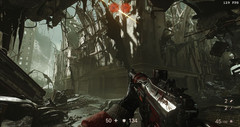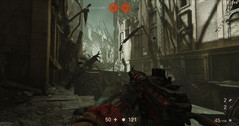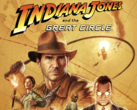Wolfenstein II: The New Colossus Laptop And Desktop Benchmarks
Technology
For the original German article, see here.
Unlike the id Tech 5 powered first iteration released in 2014, Wolfenstein II is based on the brand-new id Tech 6 engine that we’ve already seen in Doom. The new engine is at eye level with the kings of the hill Frostbite (DICE) and CryEngine (Crytek), and compared to Wolfenstein: The New Order the level of details has been improved to a great extent.
The levels dominated by shop floors, bunkers, and destroyed outside areas are full of minor ornamental objects such as rubble, debris, pieces of furniture, and other tchotchkes; it makes you wonder how much time and effort must have been spent on designing these levels. Texture quality is first-class most of the time, and noticeably better than in id Tech 5 games. The effects (explosions, beams, or muzzle flashes) have also been refined visibly, and affectionately designed characters and high-quality cutscenes are the icing on the cake.
For a first-person shooter, Wolfenstein II’s story is surprisingly detailed and comprehensive. It manages to walk the fine line between seriousness and entertainment, and the German adaptation including dubbing is of astonishingly high quality.
That said, gameplay was somewhat disappointing and we would have expected more. While it can easily keep up with the likes of Call of Duty when it comes to action, abundance of weaponry, and hit feedback (read: blood) we would have preferred more varied combat and more oomph in general. In the author’s personal opinion, the recently released Destiny 2 offers a much more sophisticated and satisfying gunplay. Nevertheless, Machine Games did a great job and 44 GB of required storage space (as of October 2017) are acceptable.
The very elaborate and extensive graphics menu is worthy of praise in particular. The main tab includes settings such as brightness, resolution, windowed/full screen mode, vertical synchronization, and motion blur, but the advanced menu is where the action takes place and where a total of 28 (!) different settings can be fiddled with. Some can be adjusted in various steps and some require a restart, which can be very frustrating due to the unskippable intro videos typical for games published by Bethesda.
Antialiasing settings are extensive, and in addition to the usual post-processing effects (FXAA, SMAA, and TAA) that won’t cause a noticeable performance hit but at the same time won’t do the best of jobs either (unless you combine them with 1TX) the game also supports the rather demanding TSSAA.
All settings are explained in a few words. Several presets ranging from “Low” to - and we are not kidding here - “Mein Leben!” are available for the more impatient among us that are not too interested in technicalities. The benchmarks were performed with the Low, Medium, High, and Extreme presets selected.
Annoyingly, we did experience some technical issues concerning resolution and stability, namely:
- On some devices, Wolfenstein II selected a low resolution when first started or after connecting an external (4K) display, and failed to scale the image appropriately. We already ran into this issue in other Bethesda games, such as Prey and Dishonored 2, and it usually helps to adjust scaling in Windows 10 to 100 %.
- When switching between presets, antialiasing was reset to the highest possible level every single time. We are unsure at this point whether this is an actual bug or simply a terrible decision by the developers.
- When launching the game, loading a scene, or switching resolution the game tended to crash on some systems. For example, the game froze every time on low-end GPUs such as Intel’s HD Graphics 630 or Nvidia’s GeForce MX150 (not enough VRAM maybe?). At the other end of the spectrum, our notebook equipped with a GTX 1080 crashed every time we connected an external display.
- Depending on graphics and in particular antialiasing settings, some characters suffer from extreme hair flicker.
Benchmark
Unlike Doom, which uses the same id Tech 6 engine, Wolfenstein II only supports the Vulkan API. Accordingly, we are unable to use Fraps for our FPS measurements. On Nvidia-based systems, ShadowPlay can be used for in-game video capture and screenshots while the open source tool OCAT that we’ve already used for Destiny 2 is capable of measuring and displaying the average FPS despite an inactive overlay. Unfortunately, minimum FPS have to be extracted and calculated manually. If all you want is to see your current FPS you can enable the in-game FPS display together with a few other performance indicators.
Our benchmarks were performed in the “Manhattan” chapter that you eventually get to after around two hours of gameplay. Following a short sequence in a canal the main character steps into the devastated streets of New York. Given its vast extent and plethora of on-screen objects this sequence is perfect for performance readings. During the 30 seconds long sequence we walk along a predetermined path (see the video below), and the resulting frame rate is very close to the game’s overall average frame rate (which also means that it is not the most demanding scenario by far). In order to avoid stuttering and achieve a smooth and enjoyable gameplay experience we expect at least 40-50 FPS on average.
Results
Entry-level GPUs aside (see above for the issues we have experienced with these) Wolfenstein II is not very demanding in regard to hardware. Lower middle class GPUs should suffice to run the game at 1280 x 720 and low details. 1920 x 1080 and medium details require at least an upper middle class GPU like the GeForce GTX 1050. Higher presets (from High to Extreme) will run just fine in FHD on a GeForce GTX 1050 Ti, and a GeForce GTX 1060 or GTX 980 will easily run the game smoothly at higher settings in QHD (2560 x 1440). 4K gamin in 3840 x 2160 on the other hand is going to require a GeForce GTX 1080.
As expected, the processor takes a back seat once more. The game was CPU-bound in low resolutions and on low details only. Further benchmarks with additional GPUs will follow in the coming days.
| Wolfenstein II: The New Colossus | |
| 3840x2160 Extreme Preset AA:SM AF:16x 2560x1440 Extreme Preset AA:SM AF:16x 1920x1080 Extreme Preset AA:SM AF:16x 1920x1080 High Preset AA:FX AF:4x 1920x1080 Medium Preset AA:Off AF:2x 1280x720 Low Preset AA:Off AF:Trilinear | |
| NVIDIA GeForce GTX 1080 Ti (Desktop), 4790K | |
| NVIDIA GeForce GTX 1080 (Desktop), 6700K | |
| NVIDIA GeForce GTX 1080 Mobile, i7-7820HK | |
| NVIDIA GeForce GTX 1070 (Desktop), 6700K | |
| NVIDIA GeForce GTX 1070 Mobile, 6820HK | |
| AMD Radeon RX 480 (Desktop), 4790K | |
| NVIDIA GeForce GTX 1060 (Desktop), 6700K | |
| NVIDIA GeForce GTX 980, 6700K | |
| NVIDIA GeForce GTX 1060 Mobile, 6820HK | |
| NVIDIA GeForce GTX 1050 Mobile, i7-7700HQ | |
| NVIDIA GeForce GTX 965M, 6700HQ | |
| NVIDIA GeForce GTX 950M, 6700HQ | |
| NVIDIA GeForce 940MX, 6700HQ | |
| NVIDIA GeForce 940M, 5700HQ | |
| NVIDIA GeForce 920M, 2970M | |
Overview
Test Systems
| Device | Graphics Card | Processor | RAM | Operating System |
|---|---|---|---|---|
| Desktop-PC I | MSI GeForce GTX 1080 (8 GB GDDR5X) MSI GeForce GTX 1070 (8 GB GDDR5) Nvidia GeForce GTX 1060 (6 GB GDDR5) Nvidia GeForce GTX 980 (4 GB GDDR5) |
Intel Core i7-6700K | 2 x 8 GB DDR4 | Windows 10 64 Bit |
| Desktop-PC II | Nvidia GeForce GTX 1080 Ti (11 GB GDDR5X) Asus GeForce GTX 980 Ti (6 GB GDDR5) XFX Radeon R9 Fury (4 GB HBM) Sapphire Radeon R9 290X (4 GB GDDR5) Sapphire Radeon R9 280X (3 GB GDDR5) MSI Radeon R7 370 (2 GB GDDR5) |
Intel Core i7-4790K | 2 x 4 GB DDR3 | Windows 10 64 Bit |
| Alienware 17 R4 | Nvidia GeForce GTX 1080 (8 GB GDDR5X) | Intel Core i7-7820HK | 2 x 16 GB DDR4 | Windows 10 64 Bit |
| Asus G752VS | Nvidia GeForce GTX 1070 (8 GB GDDR5) | Intel Core i7-6820HK | 2 x 16 GB DDR4 | Windows 10 64 Bit |
| MSI GT62VR | Nvidia GeForce GTX 1060 (6 GB GDDR5) | Intel Core i7-6820HK | 4 x 8 GB DDR4 | Windows 10 64 Bit |
| MSI GE72 | Nvidia GeForce GTX 1050 Ti (4 GB GDDR5) | Intel Core i7-7700HQ | 2 x 4 GB DDR4 | Windows 10 64 Bit |
| Asus GL753VD | Nvidia GeForce GTX 1050 (4 GB GDDR5) | Intel Core i7-7700HQ | 2 x 8 GB DDR4 | Windows 10 64 Bit |
| MSI GL62 | Nvidia GeForce GTX 1050 (2 GB GDDR5) | Intel Core i7-7700HQ | 2 x 4 GB DDR4 | Windows 10 64 Bit |
| MSI GE72 | Nvidia GeForce GTX 965M (2 GB GDDR5) | Intel Core i7-6700HQ | 1 x 8 GB DDR4 | Windows 10 64 Bit |
| MSI PE60 | Nvidia GeForce GTX 950M (2 GB GDDR5) | Intel Core i7-6700HQ | 2 x 4 GB DDR4 | Windows 10 64 Bit |
| MSI PL62 | Nvidia GeForce MX150 (2 GB GDDR5) | Intel Core i7-7700HQ | 2 x 8 GB DDR4 | Windows 10 64 Bit |
| MSI CX72 | Nvidia GeForce 940MX (2 GB DDR3) | Intel Core i7-6700HQ | 2 x 8 GB DDR4 | Windows 10 64 Bit |
| MSI GP62 | Nvidia GeForce 940M (2 GB DDR3) | Intel Core i7-5700HQ | 1 x 8 GB DDR3 | Windows 10 64 Bit |
| MSI CX61 | Nvidia GeForce 920M (2 GB DDR3) | Intel Celeron 2970M | 1 x 8 GB DDR3 | Windows 10 64 Bit |
| Asus N551ZU | AMD Radeon R9 M280X (4 GB GDDR5) | AMD FX-7600P | 2 x 4 GB DDR3 | Windows 10 64 Bit |
| 4K Display | Nvidia Driver | AMD Driver |
|---|---|---|
| 2 x Asus PB287Q, Philips 328P6VJEB | ForceWare 388.00 | Crimson 17.10.3 |