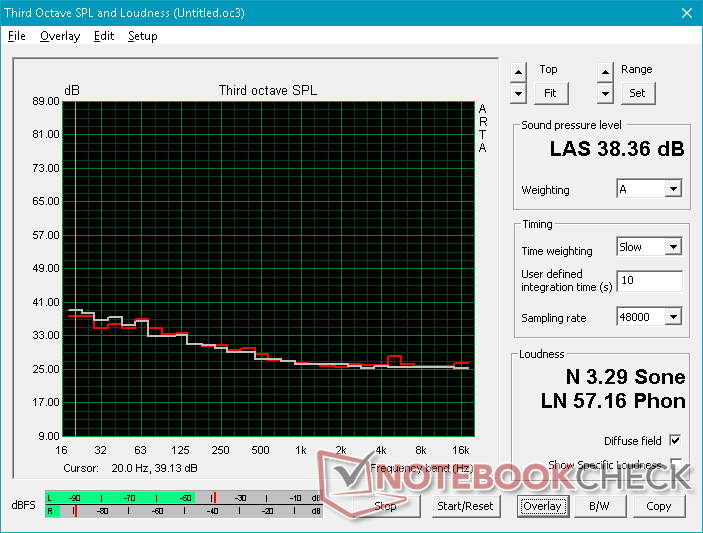The Dell XPS 13 has become the go-to Windows laptop in the subnotebook category. Competing OEMs are still catching up when it comes to balancing chassis rigidity with super narrow bezels. Nonetheless, this doesn't exempt the XPS 13 from having its own set of issues.
We recently checked out the XPS 13 9380 with Core i7-8565U to see how it compares to the XPS 13 Core i5-8265U SKU. During our testing, however, we noticed that the machine would frequently exhibit high-pitched coil whining at random. The phenomenon is not uncommon on PCs and laptops, but it's audibly louder on our specific Dell unit compared to most other laptops we've tested. The whine becomes more noticeable when our Samsung SSD is actively transferring files.
To measure the noise, we placed a microphone about 1 cm above the "L" key which is where the noise appears to be loudest. Our graph below shows a high-pitched coil whine frequency of about 5300 Hz at 31.8 dB(A) against a background of 28.9 dB(A). It's loud enough to be noticeable when working in a quiet classroom, conference room, or bedroom.
Of course, we can't make any broad statements about retail XPS 13 units already out in the wild and it's possible that the issue is only limited to our test unit. Even so, we recommend double-checking new purchases for coil whine and then determining if the noise and intensity could impact your experience with the machine. If your particular unit is absolutely silent, then consider yourself lucky.
Some Razer Blade Stealth units also exhibit coil whine, but the OEM has claimed that a recent BIOS and EC update has already addressed the issue.