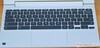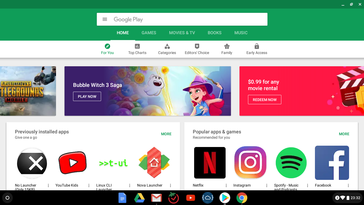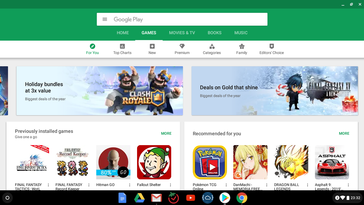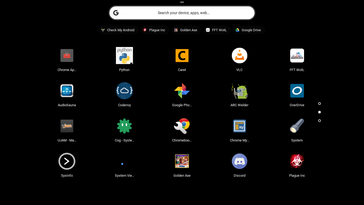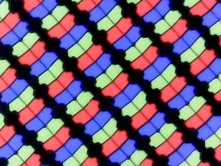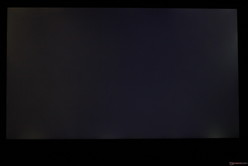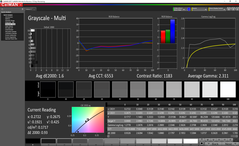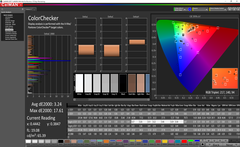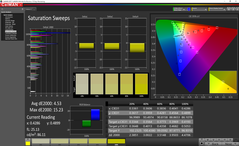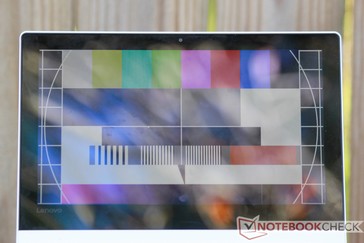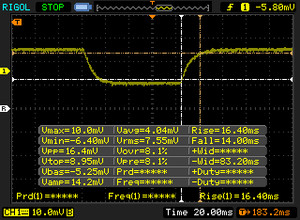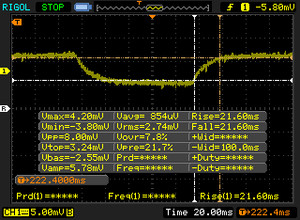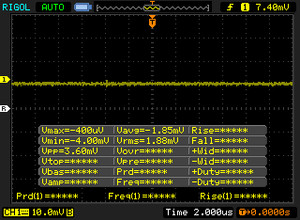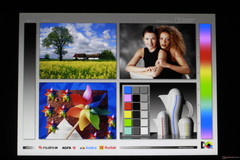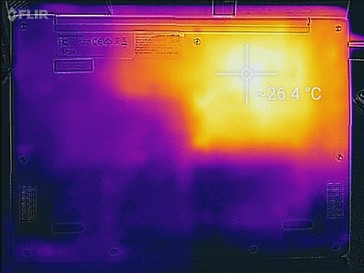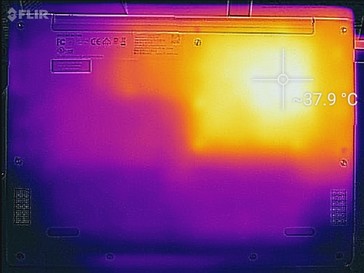Lenovo Chromebook C330 Laptop Review

Chromebooks are typically good budget options for those that can operate completely online. However, it seems that every Chromebook has a fatal flaw that cripples the entire experience. Either the processor is too weak, or the build is too cheap, or the screen is horrific. There hasn't yet been a Chromebook that balances build quality, performance, and price.
The Lenovo Chromebook C330 might just change that.
The C330 sits in a nice space in the Chromebook world. Priced at US $280-300, it is on the upper end of what we would consider a "budget" device. For that money, the C330 offers quite a bit, including excellent Android app compatibility thanks to its MediaTek SoC. In addition, most of its components are better than what can usually be found in a Chromebook.
Chromebooks targeted at consumers are beginning to become a rare breed, but there is still some competition for the Lenovo Chromebook C330. We will look at two of Dell's recent offerings, the Chromebook 11 3181 and Chromebook 11 3181 2-in-1. We will also compare Acer's Chromebook R13 and Chromebook R11 as well as Lenovo's older Flex 11 Chromebook.
Case
Like most Chromebooks under $500, the Lenovo Chromebook C330 is made entirely of plastic. However, Lenovo seems to have put a bit more work than seen in most plastic laptops. The case is very solid; neither the keyboard deck nor the bottom panel flex, even under direct pressure. The thick lid can only be twisted slightly, but this requires intentional force. Warping the lid causes the screen to distort, but this is not a normal occurrence.
The hinge is sturdy and holds the display in place, but it is a bit stiff. Rotating the lid into tablet mode is fairly easy, and the hinge feels solid at every angle. For a plastic laptop, the C330 feels sturdy and well-built. We did not notice any unsightly gaps across the chassis, either. We do have one complaint: the hinge barrel itself feels loose and wiggles slightly when the laptop is closed.
Aesthetically, the satin white paint gives the device a nice, semi-premium look. There's no mistaking its plastic build from a cursory glance, but the matte finish is highly resistant to fingerprints and looks great. For a plastic laptop, the C330's appearance belies its relatively low cost. The Acer Chromebook R13 looks more premium at first glance with its aluminum shell, but we suspect the C330 will hold up better over time due to its thicker and more resilient case.
The C330's size is comparable to that of other 11.6-inch Chromebooks. Its footprint is relatively small (~29 cm x 22 cm), but its thick screen bezels make it larger than more expensive 11.6-inch laptops. Still, the C330 is compact and lightweight by any measure and is easy to carry around in a bag or under an arm.
Connectivity
Port selection is adequate but may be lacking for some users. The C330 has both a Type-A and Type-C USB 3.0 port, but the Type-C connection is also used for charging. There is an HDMI 1.4 port, and the USB Type-C port can be used as a DisplayPort connection, but again, the Type-C port is the sole DC input. As such, connection options are limited when it comes time to charge the device. The inclusion of an SD card is welcome, but it is only a half-depth slot.
SD Card Reader
Speaking of the SD card reader, speeds are relatively slow. Transfer speeds using our Toshiba Exceria Pro SDXC 64 GB UHS-II reference card hover at about 30 MB/s. This should be adequate for most users looking for a Chromebook but definitely leaves room for improvement.
| SD Card Reader - average JPG Copy Test (av. of 3 runs) | |
| Average of class Convertible (28.1 - 209, n=23, last 2 years) | |
| Acer Chromebook R 11 CB5-132T-C4LB | |
| Lenovo Chromebook C330-81HY0000US (Toshiba Exceria Pro SDXC 64 GB UHS-II) | |
| Dell Chromebook 11 3181 2-in-1 (Toshiba Exceria Pro M501 UHS-II) | |
| Lenovo Flex 11 Chromebook (Toshiba Exceria Pro SDXC 64 GB UHS-II) | |
Communication
As a Chromebook, the C330 is heavily reliant on its internet connection. To that end, the C330 doesn't disappoint. While we cannot accurately measure WiFi speeds, the device has so far impressed us with its reliable wireless connections. Even with multiple walls and ~75 feet between it and the router, the C330 maintains a strong internet connection with no drops or other noticeable interruptions.
Software
Chrome OS continues to improve every time we visit it, and the addition of the Google Play Store has only helped Chromebooks' usability. Suffice it to say that our experience has so far been smooth. Apps install without a hitch and run as expected considering the mid-range SoC. The Android side of Chrome OS is miles better on the C330 than it is on Intel-based Chromebooks, likely because of the ARM CPU powering the C330. During our review time, we did not encounter any compatibility issues.
Maintenance & Warranty
Upgrades are practically non-existent on the C330, but this is not unique to this device. In general, Chromebooks lack any kind of upgrade path. For those that want to open the C330, there are nine T6 Torx screws around the bottom panel and several stubborn plastic clips. We did not attempt to pry the C330 open during our testing period due to fear of cracking the case. There is little reason to open the C330 anyway; there are no fans to clean, and everything is soldered to the motherboard.
The Lenovo Chromebook C330 comes with a standard 12-month warranty. Please see our Guarantees, Return policies and Warranties article for country-specific information.
Input Devices
Keyboard
The keyboard is passable but is not pleasant. The keycaps are made from cheap, thin plastic. This is fairly common for Chromebooks. The key travel is very shallow and feels similar to Apple's butterfly switches, but key response isn't as crisp as that of Apple's keyboards. Still, response is adequate. The keys are well-spaced and well-sized (1.6 cm2). We are able to type very accurately with minimal error, even at high rates (~100 WPM). The plastic keys have a fair amount of clatter.
Touchpad & Touchscreen
The touchpad, by contrast, is excellent. The slight texture across the touchpad's surface masks its plastic build. While it definitely does not feel like a premium glass touchpad, tracking is nonetheless smooth and accurate. The integrated clicking mechanism feels solid and responsive. Chrome OS gestures are recognized quickly and reliably. The touchscreen is equally excellent. Touch input registers accurately. Dragging and dropping is smooth.
Display
Laptops under the $300 mark typically suffer from weak displays. TN panels are rife in this price bracket, but the Chromebook C330 manages to separate itself from the pack with its excellent IPS display. The 1366x768 resolution is a bit low, but the screen looks sharp enough due to the 11.6-inch size. One of the strongest points is the screen's excellent contrast (~1200:1) and deep black levels. Media looks rich and is enjoyable to watch. The main sticking point of the display is its low brightness; the backlight hovers around 200 nits, which can be problematic in bright environments. On the plus side, the backlight is very even, and bleed is minimal.
| |||||||||||||||||||||||||
Brightness Distribution: 95 %
Center on Battery: 198.9 cd/m²
Contrast: 1243:1 (Black: 0.16 cd/m²)
ΔE ColorChecker Calman: 3.24 | ∀{0.5-29.43 Ø4.76}
ΔE Greyscale Calman: 1.6 | ∀{0.09-98 Ø5}
Gamma: 2.311
CCT: 6553 K
| Lenovo Chromebook C330-81HY0000US IPS, 11.6", 1366x768 | Acer Chromebook R 11 CB5-132T-C4LB IPS, 11.6", 1366x768 | Acer Chromebook R13 CB5-312T-K0YK IPS, 13.3", 1920x1080 | Dell Chromebook 11 3181 2-in-1 IPS, 11.6", 1366x768 | Lenovo Flex 11 Chromebook IPS, 11.6", 1366x768 | Asus Chromebook Flip C100PA-DB01 IPS, IPS, 10.1", 1280x800 | |
|---|---|---|---|---|---|---|
| Response Times | 5% | 18% | -9% | 15% | ||
| Response Time Grey 50% / Grey 80% * (ms) | 43.2 ? | 41 ? 5% | 38 ? 12% | 52.8 ? -22% | 33.6 ? 22% | |
| Response Time Black / White * (ms) | 30.4 ? | 29 ? 5% | 23 ? 24% | 28.8 ? 5% | 28 ? 8% | |
| PWM Frequency (Hz) | 20830 ? | |||||
| Screen | -10% | -39% | -14% | -28% | -31% | |
| Brightness middle (cd/m²) | 198.9 | 241 21% | 192 -3% | 213 7% | 275.1 38% | 284.2 43% |
| Brightness (cd/m²) | 204 | 229 12% | 204 0% | 218 7% | 255 25% | 272 33% |
| Brightness Distribution (%) | 95 | 91 -4% | 88 -7% | 94 -1% | 85 -11% | 91 -4% |
| Black Level * (cd/m²) | 0.16 | 0.23 -44% | 0.21 -31% | 0.31 -94% | 0.273 -71% | |
| Contrast (:1) | 1243 | 835 -33% | 1014 -18% | 887 -29% | 1041 -16% | |
| Colorchecker dE 2000 * | 3.24 | 3.52 -9% | 5.2 -60% | 5.14 -59% | ||
| Colorchecker dE 2000 max. * | 17.61 | 18.36 -4% | 20.3 -15% | |||
| Greyscale dE 2000 * | 1.6 | 2.68 -68% | 3.99 -149% | 2.6 -63% | 2.8 -75% | 3.86 -141% |
| Gamma | 2.311 95% | 2.58 85% | 2.45 90% | 2.283 96% | 2.28 96% | 2.15 102% |
| CCT | 6553 99% | 6164 105% | 6380 102% | 6861 95% | 6861 95% | 7352 88% |
| Total Average (Program / Settings) | -3% /
-5% | -11% /
-25% | -12% /
-13% | -7% /
-19% | -31% /
-31% |
* ... smaller is better
As far as Chromebooks go, color accuracy is excellent. Grays are extremely accurate (DelteE2000 of 1.6) and colors are close to professional-grade (DeltaE2000 of 3.24). Color temperature is also very close to ideal at 6553 K. That said, the color variance is fairly wide; blues, in particular, are much less accurate than other wavelengths (DeltaE2000 of 17.61).
Display Response Times
| ↔ Response Time Black to White | ||
|---|---|---|
| 30.4 ms ... rise ↗ and fall ↘ combined | ↗ 16.4 ms rise | |
| ↘ 14 ms fall | ||
| The screen shows slow response rates in our tests and will be unsatisfactory for gamers. In comparison, all tested devices range from 0.1 (minimum) to 240 (maximum) ms. » 82 % of all devices are better. This means that the measured response time is worse than the average of all tested devices (20.1 ms). | ||
| ↔ Response Time 50% Grey to 80% Grey | ||
| 43.2 ms ... rise ↗ and fall ↘ combined | ↗ 21.6 ms rise | |
| ↘ 21.6 ms fall | ||
| The screen shows slow response rates in our tests and will be unsatisfactory for gamers. In comparison, all tested devices range from 0.165 (minimum) to 636 (maximum) ms. » 71 % of all devices are better. This means that the measured response time is worse than the average of all tested devices (31.5 ms). | ||
Screen Flickering / PWM (Pulse-Width Modulation)
| Screen flickering / PWM not detected | |||
In comparison: 53 % of all tested devices do not use PWM to dim the display. If PWM was detected, an average of 8023 (minimum: 5 - maximum: 343500) Hz was measured. | |||
Performance
The MediaTek MT8173C is a good match for low-cost Chromebooks. The SoC is more than adequate for web browsing, document management, and general office work. Web pages load smoothly, scrolling is fluid, and system navigation is responsive. There are some hiccups in loading heavier elements, such as some animations in the Chrome OS UI. For instance, loading the app tray from a cold boot presents stuttering, but the jerky animation smooths out over subsequent launches.
Compared to other Chromebooks, the C330 is a leader in the budget segment. Intel's Celeron CPUs are noticeably slower in heavier benchmarks like WebXPRT 2015. All said, the C330 offers a fluid web browsing experience and should be plenty fast enough for most Chromebook users.
* ... smaller is better
Storage Devices
Local storage is relatively generous for a Chromebook. Lenovo sells two variants of the C330. The cheaper ($280) offers 32 GB of storage. $20 more ($300 total) nets 64 GB of total storage, which is worth the additional cost in our opinion. Storage is eMMC and is subsequently slow. Performance is about on par with a standard mechanical hard drive. Thankfully, most Chrome OS and Android apps are lightweight and load quickly. Some games that have load times (such as PUBG Mobile) may take require some patience to get up and running.
GPU Performance & Gaming
The PowerVR GX6250 iGPU is good enough for light graphical loads. The GPU can easily handle video playback at 1080p. Higher resolutions will stutter. The C330 is able to stream online media at 1080p/60 fps. The GPU can also support a single external monitor at 4K/30 Hz, but the experience is not smooth. Full HD or lower is recommended.
On paper, the GX6250 is similar to Intel's HD Graphics 500, the iGPU used in Celeron-powered Chromebooks. In practice, the GX6250 is much better suited for gaming on a Chromebook. This is due in large part to better compatibility with Android applications. Since Intel's chips are based on an x86 architecture and Android applications are typically programmed for ARM chips, Celeron CPUs typically have problems gaming via Android. The GX6250 has no such issues thanks to its ARM architecture.
Most popular Android games are perfectly playable on the C330, and many apps (like Asphalt 8) offer keyboard controls by default. Even heavier titles like PUBG Mobile are playable, albeit at reduced settings. Keep in mind that the PowerVR GX6250 is now over four years old; as Android titles become more resource intensive, the limits of this GPU will become more noticeable in the near future.
Emissions
System Noise & Temperature
The Chromebook C330 is fanless and thus completely silent. Coil whine is imperceptible.
Despite its fanless design, the C330 manages heat very well. The low-powered MediaTek SoC is very efficient and generates little heat when compared to more power Intel-based Chromebooks. There is a hot spot on the bottom panel directly over the CPU, but this spot never exceeds 40°C, even under extended load (simultaneously streaming 1080p video in three separate tabs). In tablet mode, this hot spot is never touched by the user, which is another point in the C330's favor.
(+) The maximum temperature on the upper side is 34.4 °C / 94 F, compared to the average of 35.3 °C / 96 F, ranging from 19.6 to 60 °C for the class Convertible.
(+) The bottom heats up to a maximum of 38 °C / 100 F, compared to the average of 36.8 °C / 98 F
(+) In idle usage, the average temperature for the upper side is 23.4 °C / 74 F, compared to the device average of 30.3 °C / 87 F.
(+) The palmrests and touchpad are cooler than skin temperature with a maximum of 21.8 °C / 71.2 F and are therefore cool to the touch.
(+) The average temperature of the palmrest area of similar devices was 27.9 °C / 82.2 F (+6.1 °C / 11 F).
Speakers
The C330's speakers are decent. They get fairly loud (~76 dB) and remain clear at all volume levels. Lower frequencies are thin, but mids and highs are loud and clear. The C330 isn't a media-centric machine by any measure, but music and videos are enjoyable. The down-firing speakers sound muffled when the device is in laptop mode, but they face the user in tablet or tent mode. Due to the taper of the case, the lid does not obscure the speakers in tablet mode.
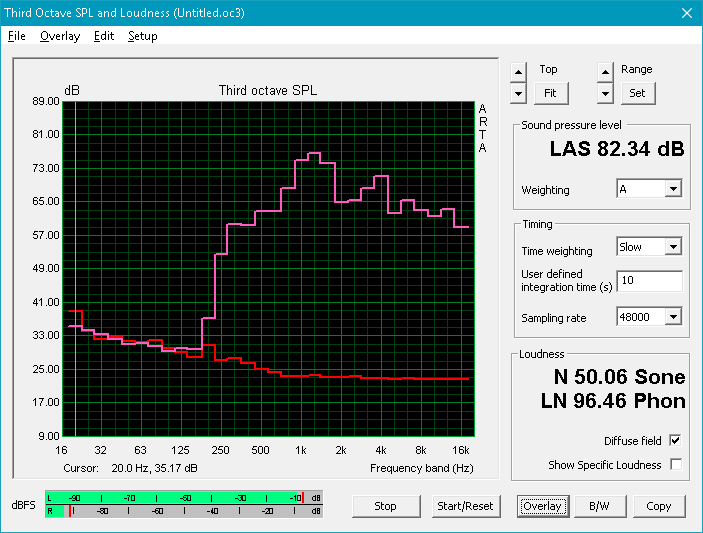
Lenovo Chromebook C330-81HY0000US audio analysis
(±) | speaker loudness is average but good (76.7 dB)
Bass 100 - 315 Hz
(-) | nearly no bass - on average 23.1% lower than median
(±) | linearity of bass is average (13.6% delta to prev. frequency)
Mids 400 - 2000 Hz
(±) | higher mids - on average 6% higher than median
(±) | linearity of mids is average (9.4% delta to prev. frequency)
Highs 2 - 16 kHz
(+) | balanced highs - only 3% away from median
(±) | linearity of highs is average (7.9% delta to prev. frequency)
Overall 100 - 16.000 Hz
(±) | linearity of overall sound is average (24.7% difference to median)
Compared to same class
» 74% of all tested devices in this class were better, 7% similar, 19% worse
» The best had a delta of 6%, average was 20%, worst was 57%
Compared to all devices tested
» 75% of all tested devices were better, 5% similar, 20% worse
» The best had a delta of 4%, average was 24%, worst was 134%
Dell Chromebook 11 3181 2-in-1 audio analysis
(±) | speaker loudness is average but good (78.4 dB)
Bass 100 - 315 Hz
(-) | nearly no bass - on average 28.5% lower than median
(±) | linearity of bass is average (8.8% delta to prev. frequency)
Mids 400 - 2000 Hz
(±) | reduced mids - on average 5.9% lower than median
(±) | linearity of mids is average (10.3% delta to prev. frequency)
Highs 2 - 16 kHz
(±) | higher highs - on average 5.6% higher than median
(±) | linearity of highs is average (9.1% delta to prev. frequency)
Overall 100 - 16.000 Hz
(-) | overall sound is not linear (30.7% difference to median)
Compared to same class
» 71% of all tested devices in this class were better, 14% similar, 14% worse
» The best had a delta of 14%, average was 25%, worst was 35%
Compared to all devices tested
» 89% of all tested devices were better, 3% similar, 9% worse
» The best had a delta of 4%, average was 24%, worst was 134%
Energy Management
Power Consumption
Due to its low-powered ARM SoC, the C330 is very power efficient. When idle, the system pulls 5 Watts, which is about average for a Chromebook. Under load, the C330 draws less than 8 Watts, about 25-30% less than similar Intel-based Chromebooks. If low power draw is a priority, the C330 fits the bill.
| Off / Standby | |
| Idle | |
| Load |
|
Key:
min: | |
| Lenovo Chromebook C330-81HY0000US MT8173C, PowerVR GX6250, , IPS, 1366x768, 11.6" | Acer Chromebook R 11 CB5-132T-C4LB N3160, HD Graphics 400 (Braswell), 32 GB eMMC Flash, IPS, 1366x768, 11.6" | Dell Chromebook 11 3181 2-in-1 N3060, HD Graphics 400 (Braswell), 64 GB eMMC Flash, IPS, 1366x768, 11.6" | Lenovo Flex 11 Chromebook MT8173C, PowerVR GX6250, 32 GB eMMC Flash, IPS, 1366x768, 11.6" | Acer Chromebook R13 CB5-312T-K0YK MT8173C, PowerVR GX6250, 32 GB eMMC Flash, IPS, 1920x1080, 13.3" | |
|---|---|---|---|---|---|
| Power Consumption | -45% | -16% | -9% | -80% | |
| Idle Minimum * (Watt) | 1.4 | 3.2 -129% | 1.8 -29% | 1.5 -7% | 3.8 -171% |
| Idle Average * (Watt) | 4.9 | 4.6 6% | 4.9 -0% | 5.4 -10% | 6.2 -27% |
| Idle Maximum * (Watt) | 5 | 4.9 2% | 5 -0% | 5.5 -10% | 6.6 -32% |
| Load Average * (Watt) | 5.3 | 9 -70% | 6.8 -28% | 6.3 -19% | 11 -108% |
| Load Maximum * (Watt) | 7.9 | 10.4 -32% | 9.8 -24% | 7.9 -0% | 12.7 -61% |
* ... smaller is better
Battery Life
Battery life is decent for a Chromebook, if a bit on the short side. The 45 Wh battery is an average size for a compact laptop. The machine manages about 10-11 hours in our WiFi v1.3 battery test (screen set to 150 nits, loading a new web page every 30-40 seconds) and should easily last a full day at work or school. The included 45 Wh adapter can fully charge the battery in about 1.5-2 hours.
| Lenovo Chromebook C330-81HY0000US MT8173C, PowerVR GX6250, 45 Wh | Samsung Chromebook 3 XE500C13-K03US N3060, HD Graphics 400 (Braswell), 33 Wh | Acer Chromebook R 11 CB5-132T-C4LB N3160, HD Graphics 400 (Braswell), 39 Wh | Dell Chromebook 11 3181 2-in-1 N3060, HD Graphics 400 (Braswell), 42 Wh | Lenovo Flex 11 Chromebook MT8173C, PowerVR GX6250, 45 Wh | Asus Chromebook Flip C100PA-DB01 RK3288, Mali-T624, 31 Wh | |
|---|---|---|---|---|---|---|
| Battery runtime | -40% | 11% | 9% | -32% | ||
| WiFi v1.3 (h) | 11.6 | 7 -40% | 12.9 11% | 12.7 9% | 7.9 -32% | |
| Reader / Idle (h) | 15.3 |
Verdict
Pros
Cons
It seems that Chromebooks are either overpriced or undervalued. Many of the Chromebooks that cross our review desk are either too expensive to justify the software or make too many compromises to achieve a low cost. The Lenovo Chromebook C330 is one of the most balanced Chromebooks we have seen and sits in an excellent position in the market. At $300, the C330 is in line with most other budget Chromebooks, but the build quality, system performance, display, and overall ease of use best practically all other Chrome OS devices in this price range.
There are a few setbacks. The keyboard is mediocre and not well-suited for long typing sessions. The display is rather dim and may be difficult to use in bright environments. Battery life is shorter than other devices as well.
However, these shortcomings are far from deal breakers. In spite of its dim backlight, the display is among the best to be found on a Chromebook. The touchpad and touchscreen offer smooth and accurate mouse input. The MediaTek SoC is well-suited for Android compatibility and is more than powerful enough to offer a smooth experience. The build quality is also excellent; the device feels solid in the hand and looks about as good as a plastic laptop can.
All said, the Lenovo Chromebook C330 strikes an excellent balance between price and value. If you're in the market for a Chromebook and want a fluid experience when running Android applications, the Lenovo Chromebook C330 should be at the top of your list.
Lenovo Chromebook C330-81HY0000US
- 12/23/2018 v6 (old)
Sam Medley