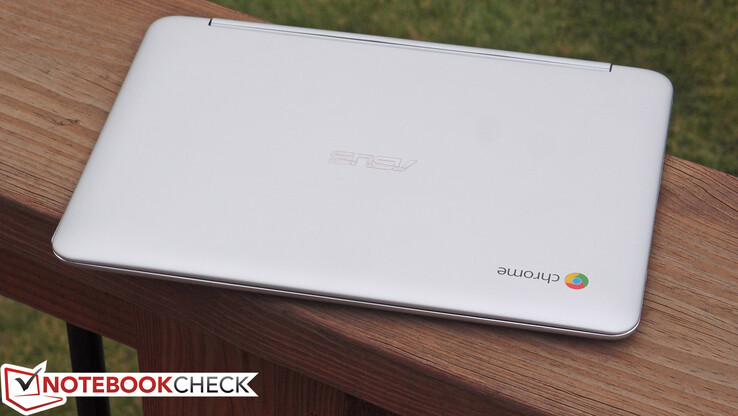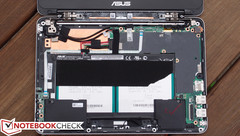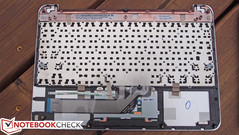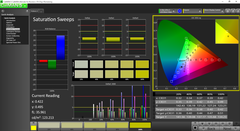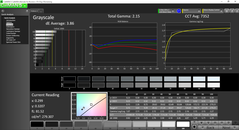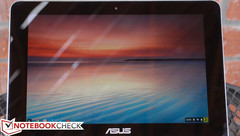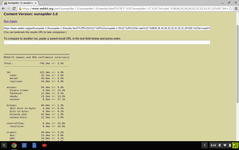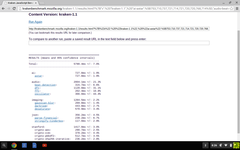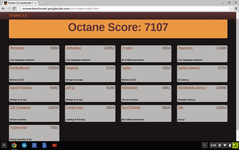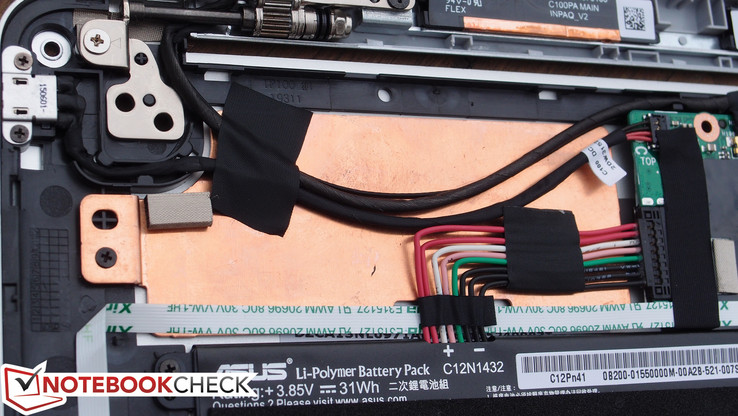Asus Chromebook Flip C100PA-DB01 Convertible Review

It’s hard to believe that the first Chromebook launched over four years ago, but after a bit of reflection, the effects of the market’s maturity are really beginning to show. This is most evident not only in the quantity and diversity of available options, but also the quality and value of those same contenders. Asus’ latest Chromebook, with its obvious parallels to Lenovo’s Yoga designs, is certainly is a testament to Chromebook diversity, but even more impressively, it packs the build quality of a midrange PC into the price point of a bargain bin beater. At first glance, it seems this device could be positioned to dominate the budget segment.
What’s inside, though? Surprisingly, a Rockchip RK3288C SoC (a quad-core 1.8 GHz ARM-based processor), 2 GB of DDR3L RAM, 16 GB of eMMC flash storage, and 802.11ac with Bluetooth 4.1. In a world of hungry Windows and Mac OS X devices, the leanness of the Chrome OS system requirements never ceases to amaze. Most surprisingly of all, the C100PA retails for just $249 (a separate 4 GB RAM configuration is also available for MSRP $279). It might be impressive from the outset, but can the Chromebook Flip hold up under the scrutiny of our gauntlet of measurements?
Case
With their Chromebook 15, Acer expanded the Chromebook market further into larger notebook territory. Asus’ Chromebook Flip does just the opposite: the C100PA is one of the smallest Chromebooks yet, with a screen size of 10.1 inches and an overall weight of just 874 grams. The power adapter is only 100 grams, making the total carry weight for the entire package just under 1 kg (2.15 lbs.).
Take the C100PA into your hand and you’d never guess the price point. We previously referred to the C300MA’s appearance as resembling “a toy”. Well, the choice of construction materials and the firmness of the C100PA’s build much more closely resemble those of a mid- to high-end PC than your typical cheap plastic Chromebook. The majority of the exterior (top and bottom) is comprised of aluminum. Open it up, and the palm rest is a molded brushed aluminum which blends seamlessly into the keyboard bezel and surround, all capped by a neatly-chamfered edge which is perhaps a bit too sharp for its own good. The display is covered by an edge-to-edge plastic with a somewhat chintzier black nearly-1-inch bezel; coupled with the hinge cover, it’s the only visible bit of plastic casing on the entire unit. Overall, the look and feel of the Chromebook Flip is thoroughly above the grade its asking price would normally suggest.
With a metal exterior also comes improved sturdiness, and the Chromebook Flip accordingly ditches the flimsy profile and creaky flex of its peers. It manages to evoke a sense of robustness while closed, and the base unit exhibits very little give under pressure. The hinges also do a fine job of holding the display firmly in place while typing or tapping. Only the display lid leaves something to be desired here; pressure from behind and twisting fairly easily distort the LCD picture.
An appealing, if not increasingly commonplace, feature of the Chromebook Flip is its ability to rotate its screen 360 degrees to convert easily between laptop and tablet. This conversion happens with remarkable quickness, the screen snapping into place in proper rotation with only the occasional hiccup to speak of. It is, in fact, quicker than Lenovo’s own implementation in many respects, though Chrome OS’ relative simplicity and the low screen resolution are surely largely to thank. The keyboard is appropriately disabled while facing outward in tablet form, and while the resulting device is only mildly comfortable, it still works well enough. Of course, usage in stand and tent modes is also possible, though the casing lacks the protective rubber reinforcement strips of the Yoga design.
Connectivity
The Chromebook Flip includes two USB 2.0 ports, a combo audio port, micro-HDMI, and micro-SD. There is no Kensington Lock port and no USB 3.0. We do appreciate the inclusion of an SD slot, though, since the internal 16 GB of storage cannot be upgraded. We experienced no problems extending the screen to a second 1080p monitor over the micro-HDMI output, and we were able to comfortably play a 1080p H.264 YouTube video full-screen on the external monitor without any issues.
Communication
The Chromebook Flip is far too small to include an RJ-45 port, so the only network connectivity you’ll enjoy is wireless. Fortunately, it’s pretty solid, as the Flip’s adapter supports 802.11ac standards. We didn’t notice any particularly offensive Wi-Fi scenarios, with the C100PA generally performing well enough in most of the same areas as our larger machines (such as the Dell Latitude E7440 and its Intel Dual-Band Wireless-AC 7260 adapter). There is no SIM slot included.
Security
All Chromebooks feature encrypted local storage on the internal eMMC flash memory secured by a dedicated TPM module.
Maintenance
Maintenance is, as usual, not a likely scenario for most users of the C100PA. The machine features hardly any replaceable parts (apart from the battery), and disassembly is a process fraught with Torx screws and the removal of the palm rest, attached via fragile plastic clips to the base unit. It seems extremely easy to damage both the base unit and keyboard if you are not exceptionally careful during this procedure.
For reference, here is the detailed process we used to disassemble: first, all of the Torx screws must be removed from the bottom of the unit (the center top Torx screw is longer than the rest). Next, three of the four rubber feet must be carefully pried off to reveal an additional five (5) Phillips-head screws, which must also be removed. Then, the machine is turned over and the screen opened 180 degrees. The palm rest snaps off (slowly but firmly) using a plastic spudger between the metal seams on the side. It’s best to start with the top of the palm rest near the screen, as once you reach the bottom, both the keyboard and touchpad cables must be disconnected from their respective ZIF connectors to completely remove the palm rest. Great care must be taken during this step to avoid damaging the numerous plastic clips holding the palm rest in place. At last, the palm rest can be removed, and access is finally granted to the two speakers (secured by Phillips-head screws) and, beneath them, the battery. Not much of anything else is replaceable; the RAM, storage, and WLAN card are all soldered to the board. One final note: if the hinges must be serviced, the two Torx screws are removed from the rear, the screen is opened 180 degrees, and the opposite half of the hinge cover snaps off from the inside—again, carefully, via the use of a spudger to disengage a series of plastic clips.
Accessories
The Chromebook Flip features no dedicated accessories.
Warranty
The C100PA comes with a standard 1-year depot warranty.
Input Devices
Keyboard
The Chromebook Flip’s keyboard stretches almost to the very edge of the base unit’s width, but even still, it’s around an inch slimmer than its full-sized counterparts. Because of this, transitioning to typing on the device does take a bit of adjustment, and typos are relatively frequent at the start. Fortunately, the key tuning is (yet again) better than expected for the price point, with quiet operation, no rattling or loose keys, and a strong sense of feedback following a crisp stop. Travel distance is also quite long for a notebook of this size; in comparison to our Dell XPS 13-9343 it is noticeably farther, though it can’t match that of the Lenovo ThinkPad X1 Carbon Gen 3. The keyboard also demands a bit more actuation force, which again can throw some users off who are accustomed to gentler strokes.
Overall, the keyboard is comfortable once if not unfortunately cramped. Perhaps the biggest argument for an ever-so-slightly larger screen would have been the inclusion of a full-sized keyboard.
Touchpad
There isn’t much room left for the touchpad below the keyboard, but fortunately, it seems large enough for the purpose. It’s a plastic-constructed clickpad with integrated buttons, of course, but the clicks are decisive and it didn’t pose any problems for us. As is always the case with Chromebooks, two-finger scrolling and gestures are quick and painless.
Touchscreen
The touchscreen is also standard fare for a Chromebook. It’s relatively easy to operate the machine via touch, and the on-screen keyboard appropriately appears when needed.
Display
Though certainly its resolution is nothing special, the Chromebook Flip’s screen keeps the trend alive and produces a picture quality which is above what would be expected for its price point. It’s a 10.1-inch, glossy, 1280x800 IPS touchscreen with what appears to be good brightness and contrast and reasonable color accuracy. So although the PPI of just 149 PPI is nothing remarkable, the overall appearance is still positive.
| |||||||||||||||||||||||||
Brightness Distribution: 91 %
Center on Battery: 284.2 cd/m²
Contrast: 1041:1 (Black: 0.273 cd/m²)
ΔE ColorChecker Calman: 5.14 | ∀{0.5-29.43 Ø4.77}
ΔE Greyscale Calman: 3.86 | ∀{0.09-98 Ø5}
Gamma: 2.15
CCT: 7352 K
Our objective measurements agree with our first impressions. A decent average brightness of 272 cd/m² alongside a brightness distribution of 91% makes for an even, comfortable picture for indoor use. Meanwhile, the excellent contrast ratio we measured of 1041:1 (thanks to a good black value of 0.273 cd/m²) is well above what we’d expect… well, you get the idea by now.
| Asus Chromebook Flip C100PA-DB01 Mali-T624, RK3288, 16 GB eMMC Flash | Dell Chromebook 11-3120 HD Graphics (Bay Trail), N2840, 16 GB eMMC Flash | Toshiba CB30-B-104 HD Graphics (Bay Trail), N2840 | Samsung Chromebook XE500C12-K01US HD Graphics (Bay Trail), N2840, 16 GB eMMC Flash | Acer Chromebook 15 CB5-571-C9GR HD Graphics (Broadwell), 3205U | Asus C300MA-DB01 HD Graphics (Bay Trail), N2830, 16 GB eMMC Flash | |
|---|---|---|---|---|---|---|
| Screen | -50% | -7% | -78% | -23% | -80% | |
| Brightness middle (cd/m²) | 284.2 | 273 -4% | 378 33% | 201.8 -29% | 245 -14% | 305.4 7% |
| Brightness (cd/m²) | 272 | 258 -5% | 374 38% | 201 -26% | 248 -9% | 276 1% |
| Brightness Distribution (%) | 91 | 88 -3% | 94 3% | 77 -15% | 87 -4% | 84 -8% |
| Black Level * (cd/m²) | 0.273 | 0.75 -175% | 0.5 -83% | 0.521 -91% | 0.4 -47% | 0.725 -166% |
| Contrast (:1) | 1041 | 364 -65% | 756 -27% | 387 -63% | 613 -41% | 421 -60% |
| Colorchecker dE 2000 * | 5.14 | 11.11 -116% | 10.5 -104% | |||
| Greyscale dE 2000 * | 3.86 | 11.8 -206% | 12.79 -231% | |||
| Gamma | 2.15 102% | 2.04 108% | 2.4 92% | |||
| CCT | 7352 88% | 14412 45% | 18399 35% |
* ... smaller is better
CalMAN 5 reveals an average deltaE2000 of 5.14, with the worst offending colors being those of a bluish or purplish shade (blue comes in at around 11, which is particularly deviant). Taken alongside the grayscale dE average of 3.86, however, neither of these values is any sort of deal-breaker, especially since photography experts are not likely to choose a Chromebook (at present anyway) for their professional needs. Meanwhile, the CCT Average and Total Gamma values of 7352 and 2.15, respectively, are very close to their ideal values (6500 and 2.2). Overall, this is a stunningly solid showing by a budget notebook.
Outdoors, the C100PA is all but useless in everything but the tamest and most uniform shaded areas, thanks entirely to its high-gloss, edge-to-edge glass screen finish. Reflections are terribly intrusive, which is to be expected. Those same reflections also have adverse practical effects on the panel’s useful viewing angles, but holding all else equal, the IPS panel does as good a job as any here, and is far ahead of the panels found in most other Chromebooks.
Performance
The C100PA packs a Rockchip RK3288C SoC, which incorporates a 1.8 GHz quad-core ARM Cortex-A17 CPU and is manufactured using a 28 nm process. All expectations are for its performance to be modest at best, though we’re happy to report that Chrome OS suffers only slightly under the constriction. Other features are more notably stressful to the system, such as the playback of video while operating a second screen or some browser-based games. But for general use, including the playback of 1080p video, the RK3288 handles it adequately. 2 GB of DDR3L RAM was on board in our review unit, though a 4 GB unit is available in the C100PA-DB02 for just $30 more ($279 MSRP).
Our synthetic tests reveal the technical deficiencies of the Rockchip SoC versus some of the other leading tablet-grade CPUs of the day. Again, results are only somewhat pertinent in a real-world sense—but for referential purposes, it’s still worth taking them into account. In Sunspider, it managed just 745 ms, which is in fact amongst the slowest scores we’ve recorded from recent Chromebooks. The story is much the same across the board in Mozilla Kraken 1.1, Octane v2, Peacekeeper, and WebXPRT: the C100PA is consistently amongst the lowest-scoring of the bunch. To be fair, it’s also the most portable of them, and the only one with a screen as small as 10.1 inches for that matter.
In spite of this processing shortfall, the Chromebook Flip still does a good job of hanging within shouting distance of the pack in the more diversified benchmarks. In Octane v2, for example, its score of 7107 is only 19% below the Toshiba CB30-B’s 8442, and the Toshiba flaunts a considerably more powerful 2.16 GHz Intel Celeron N2840. It’s much the same story with Peacekeeper, where the C100PA is just 16% behind the Toshiba. On the other hand, tests that focus more on raw productivity indicate a much larger gap between the Rockchip and Intel models. Sunspider’s score of 745 ms is roughly double that of the Acer CB5’s 378.8 ms (lower is better), while WebXPRT 2015 yields a mere 63 points versus the Samsung Chromebook 2’s 137 points.
Check out the graphs below for full comparative results between all of the most recent Chromebooks we’ve reviewed.
| Octane V2 - Total Score (sort by value) | |
| Asus Chromebook Flip C100PA-DB01 | |
| Dell Chromebook 11-3120 | |
| Toshiba CB30-B-104 | |
| Samsung Chromebook XE500C12-K01US | |
| Acer Chromebook 15 CB5-571-C9GR | |
| Asus C300MA-DB01 | |
| Mozilla Kraken 1.1 - Total (sort by value) | |
| Asus Chromebook Flip C100PA-DB01 | |
| Dell Chromebook 11-3120 | |
| Toshiba CB30-B-104 | |
| Samsung Chromebook XE500C12-K01US | |
| Acer Chromebook 15 CB5-571-C9GR | |
| Asus C300MA-DB01 | |
| Peacekeeper - --- (sort by value) | |
| Asus Chromebook Flip C100PA-DB01 | |
| Dell Chromebook 11-3120 | |
| Toshiba CB30-B-104 | |
| Samsung Chromebook XE500C12-K01US | |
| Acer Chromebook 15 CB5-571-C9GR | |
| Asus C300MA-DB01 | |
| WebXPRT 2015 - Overall (sort by value) | |
| Asus Chromebook Flip C100PA-DB01 | |
| Dell Chromebook 11-3120 | |
| Toshiba CB30-B-104 | |
| Samsung Chromebook XE500C12-K01US | |
* ... smaller is better
Storage Devices
The minimal storage of Chromebooks has been long documented, and considering the dependence on internet connectivity, it’s a sensible design choice. The C100PA carries a category standard 16 GB of eMMC flash memory storage, around 9.2 GB of which was free on our review unit at the time of receipt. A configuration with 32 GB of storage is also listed on Asus’ site, but as yet, it is not available. Users looking to expand the memory will be pleased with the micro-SD slot, which can accommodate a card fully without any of it sticking out the side (as is the case with some models). As is standard with Chromebooks, you’ll get 100 GB of Google Drive storage for the first 2 years following purchase and activation.
The Chromebook Flip also properly supplies external hard drives with ample power to operate on a single port, though again, bear in mind that transfer rates are limited by the USB 2.0 speeds.
Gaming Performance
The RK3288’s integrated ARM Mali-T764 GPU makes quick work of basic 3D browser games like Tank Riders and Dark Legends. Two-dimensional games such as Cut the Rope are, of course, also easily playable.
Emissions
Temperature
The cool aluminum of the Chromebook Flip barely heats up while idle; we measured average idle values of just 28.3 °C and 28.2 °C on top and bottom, respectively. Under load, the machine does get appreciably warmer, with those averages rising to a still-reasonable 31.7 °C and 31.8 °C. The maximum temperatures we recorded were 36 °C and 36.4 °C on the top center and right of the base unit and 34.8 °C in the top center of the bottom (this is right above the copper heat spreader you can see in our internal device photos above). While warmer, the device never becomes uncomfortably hot.
(+) The maximum temperature on the upper side is 36.4 °C / 98 F, compared to the average of 35.3 °C / 96 F, ranging from 19.6 to 60 °C for the class Convertible.
(+) The bottom heats up to a maximum of 34.8 °C / 95 F, compared to the average of 36.8 °C / 98 F
(+) In idle usage, the average temperature for the upper side is 28.3 °C / 83 F, compared to the device average of 30.3 °C / 87 F.
(+) The palmrests and touchpad are cooler than skin temperature with a maximum of 30.2 °C / 86.4 F and are therefore cool to the touch.
(-) The average temperature of the palmrest area of similar devices was 27.9 °C / 82.2 F (-2.3 °C / -4.2 F).
Speakers
The Chromebook Flip’s speakers aren’t very loud and obviously can’t sufficiently reproduce any lower frequencies, but they are clear enough regardless. The two speakers are mounted on the bottom of the unit and fire downward, so resting the Chromebook on a flat, hard surface produces better overall sound.
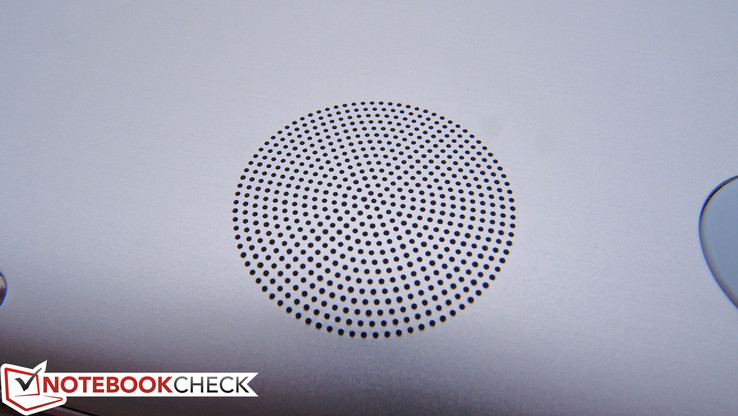
Battery Life
The C100PA’s low-power chipset in collaboration with the 31 Wh (2-cell) internal battery should produce suitable runtimes. While nothing record-breaking, suitable runtimes are precisely what we encountered in our battery tests. The Idle result of 15:19 is very good, and it’s hardly worth splitting hairs to compare it to the rest of the field (even though it is significantly lower than the top competitors) thanks to variations in minimum brightness power consumption and the like.
On the other hand, the Wi-Fi Surfing v1.3 test (which is more stringent and demanding than our previous Wi-Fi battery test) recorded 7:56, which is more than enough juice to get just about anyone through a day of usage. This is in spite of the fact that it’s still near the bottom of the pack overall—the Dell Chromebook 11, for instance, manages a result of 9:26, 19% better—but really, how much of a difference does that extra hour and a half really make when you’re already netting 8 hours unplugged in general use? The Dell is also 42% heavier than the Asus Chromebook Flip—so it could be argued that the Flip maintains a better overall balance between portability and battery life.
Pros
Cons
Verdict
There’s a whole lot to like about Asus’ latest Chromebook contender. The C100PA Chromebook Flip combines a number of tantalizing features to produce a package which seems quite generous given the low asking price of just $249. For starters, you’ll get an attractive and rigid aluminum casing, an IPS touchscreen with serviceable brightness and excellent contrast, and an extremely portable weight of just 874 grams. Battery life isn’t the best in the Chrome OS space, but it’s still great overall, easily lasting a full workday. The machine is passively-cooled and remains mostly comfortable in spite of its entirely fanless design—meaning it’s also fully silent in operation. And on top of it all, it even borrows (quite effectively!) the 360-degree hinge design popularized by Lenovo’s Yoga products to allow for seamless transformation between tablet and notebook form factors.
Surely there’s a catch? Well, perhaps so, but its magnitude is largely subjective. Performance isn’t great with the included Rockchip SoC (though it’s still adequate for most uses), transfer speeds are limited by the USB 2.0 ports, and the keyboard is shrunken to occupy the width of the base unit… to the detriment of typing accuracy and speeds, at least in the beginning. The screen, for all its merits, is inhibited by a resolution of 1280x800 yielding just 149 PPI. There’s also the typical lack of upgrade and maintenance options and the enduring limitations of Chrome OS when it comes to such menial tasks as printing documents.
But all things considered, the negatives seem far outweighed by the positives, especially given the price point. Asus has a hit on their hands with the C100PA; its balanced features coalesce to produce a device which accentuates the particular strengths of a Chromebook without breaking the bank. And in doing so, the very concept of what makes a Chromebook appealing in the first place is duly embraced.
Truly, it’s tough to do better for just $249.
Asus has a hit on their hands with the C100PA; its balanced features coalesce to produce a device which accentuates the particular strengths of a Chromebook without breaking the bank.
Asus Chromebook Flip C100PA-DB01
- 08/16/2015 v4 (old)
Steve Schardein