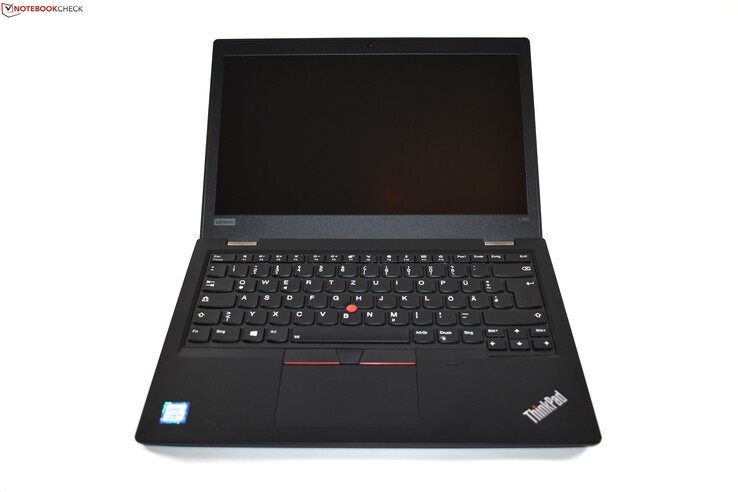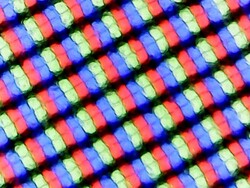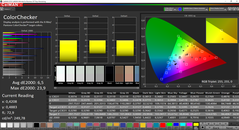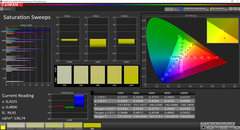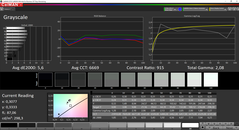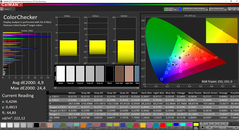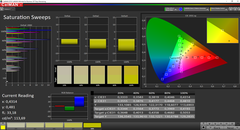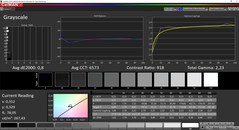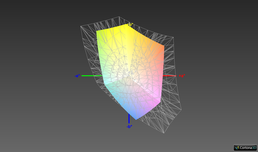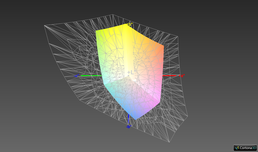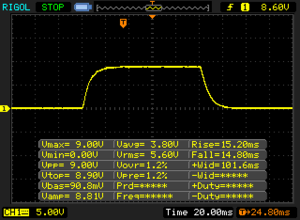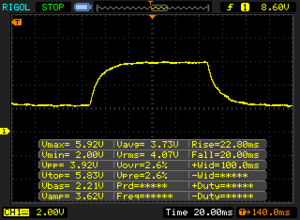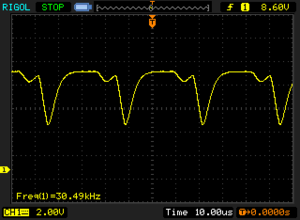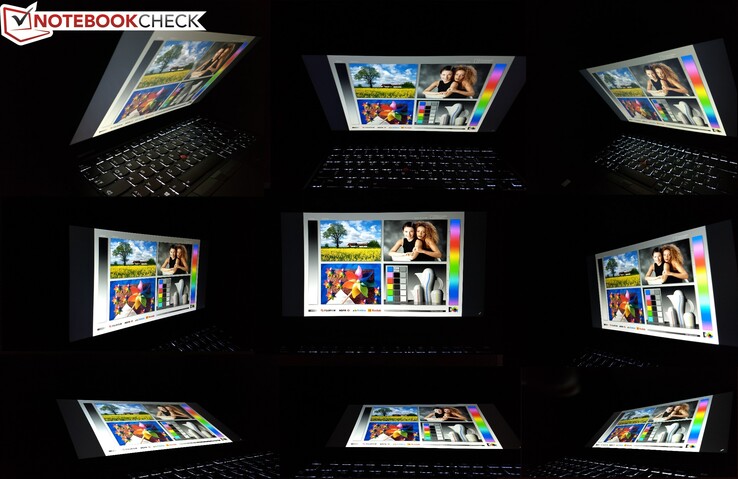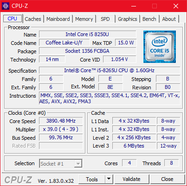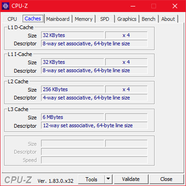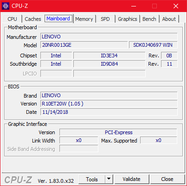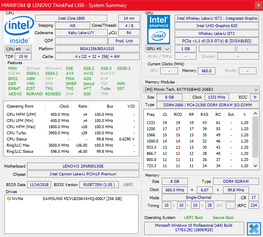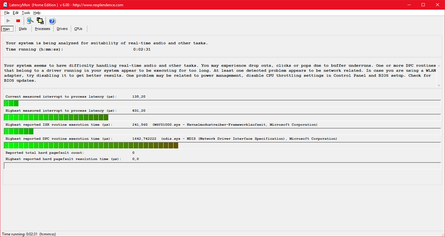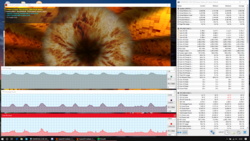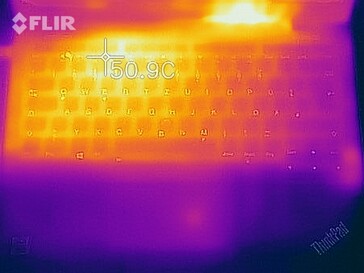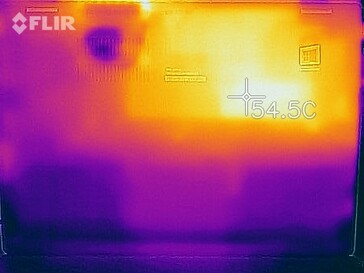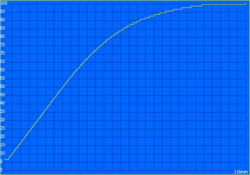Lenovo ThinkPad L390 (i5-8265U, FHD) Laptop Review

Together with the ThinkPad E series, the ThinkPad L series marks the entry to the ThinkPad world. While the E series is mainly designed for small companies and self-employed people, the L series is made for larger organizations like schools, public administration offices and companies. Traditionally, the L series has always been available with 14-inch and 15.6-inch screens, but since last year Lenovo also offers a 13.3-inch model of this affordable office laptop series. Back in 2018, the ThinkPad L380 took over the position that was formerly occupied by the ThinkPad 13 line. For 2019, the ThinkPad L390 has been released by Lenovo as the second model of this smaller ThinkPad L series. At the same time, it is also one of the first ThinkPads with the newer Intel Whiskey Lake processors.
13.3-inch screens are still not nearly as popular in the business segment as 14-inch displays. In any case, one of the most important competitors is the HP ProBook 430 G5. Other business laptops with 13.3-inch screens include the HP EliteBook 830 G5 and the Dell Latitude 7390, though both are much more expensive than the L390 and the ProBook. Another interesting comparison device is the Dell XPS 13. Despite it not really being a business system, it does compete with the Lenovo ThinkPad L390 for the same customer group: Students. For this group, the ThinkPad L390 could be a very interesting choice, considering its pricing. Our review unit for example is equipped with a Intel Core i5-8265U, 8 GB RAM, a 256 GB SSD and an FHD screen (1920x1080) and it costs 900 Euros (~$1020) here in Germany – with a special student discount, the price goes down to 830 Euros (~$941). A model with the same configuration (20NR000DUS) will cost roughly $990 in the US, though it may be cheaper when bought directly from Lenovo, as the manufacturer often has special discounts.
Because Lenovo has only updated the ThinkPad L390 internally, we will skip the sections about the design, connectivity and the input devices. Information about these topics can be found in our comprehensive review of the ThinkPad L380.
Connectivity
| SD Card Reader | |
| average JPG Copy Test (av. of 3 runs) | |
| Dell XPS 13 9380 2019 (Toshiba Exceria Pro SDXC 64 GB UHS-II) | |
| Dell Latitude 7390 (Toshiba Exceria Pro M501 UHS-II) | |
| HP ProBook 430 G5-3KX72ES (Toshiba Exceria Pro SDXC 64 GB UHS-II) | |
| Lenovo ThinkPad L390-20NR0013GE (Toshiba Exceria Pro M501 UHS-II) | |
| Lenovo ThinkPad L380-20M5000WGE (Toshiba Exceria Pro M501 microSDXC 64GB) | |
| Average of class Office (22.4 - 198.5, n=29, last 2 years) | |
| maximum AS SSD Seq Read Test (1GB) | |
| Dell Latitude 7390 (Toshiba Exceria Pro M501 UHS-II) | |
| Dell XPS 13 9380 2019 (Toshiba Exceria Pro SDXC 64 GB UHS-II) | |
| HP ProBook 430 G5-3KX72ES (Toshiba Exceria Pro SDXC 64 GB UHS-II) | |
| Lenovo ThinkPad L390-20NR0013GE (Toshiba Exceria Pro M501 UHS-II) | |
| Lenovo ThinkPad L380-20M5000WGE (Toshiba Exceria Pro M501 microSDXC 64GB) | |
| Average of class Office (25 - 249, n=27, last 2 years) | |
Display
There is a total of three display options. On the cheapest models, Lenovo puts in an HD TN screen (1366x768), which should be avoided at all costs. The two remaining display options both have a resolution of 1920x1080 (FHD) and are based on IPS technology. The difference between the two is that one of the FHD screens supports touch and the other one does not. All three display options have a matte surface, as Lenovo uses an "on-cell" solution for the touchscreen without a glass layer in front of the actual LCD.
According to Lenovo, the non-touch FHD screen used in our review unit should manage a brightness value of 250 cd/m². The LG panel indeed manages to hit this target and even exceeds it with an average brightness of 278 cd/m². This screen is brighter than the LCD used in the preceding model ThinkPad L380 and also beats the direct competitor HP ProBook 430 G5 in this regard. Still, there are far brighter screens, the Dell XPS 13 in particular has a much brighter display – though it should be noted that this panel also has to fight with the glossy screen surface.
The brightness distribution has a value of 81% – not very good, but with the naked eye there were no dark spots visible. Also, the panel had nearly no visible backlight bleeding. The screen does have PWM, though the frequency is extremely high –with such a high PWM frequency, no-one should be getting headaches because of this screen.
| |||||||||||||||||||||||||
Brightness Distribution: 81 %
Center on Battery: 300 cd/m²
Contrast: 903:1 (Black: 0.33 cd/m²)
ΔE ColorChecker Calman: 6.5 | ∀{0.5-29.43 Ø4.76}
calibrated: 4.9
ΔE Greyscale Calman: 5.6 | ∀{0.09-98 Ø5}
60.1% sRGB (Argyll 1.6.3 3D)
38.4% AdobeRGB 1998 (Argyll 1.6.3 3D)
41.8% AdobeRGB 1998 (Argyll 3D)
60.4% sRGB (Argyll 3D)
40.42% Display P3 (Argyll 3D)
Gamma: 2.08
CCT: 6669 K
| Lenovo ThinkPad L390-20NR0013GE LP133WF2-SPL8, , 1920x1080, 13.3" | HP ProBook 430 G5-3KX72ES LGD052D, , 1920x1080, 13.3" | HP EliteBook 830 G5-3JX74EA IVO M133NVF3-R0, , 1920x1080, 13.3" | Dell Latitude 7390 LGD059B, , 1920x1080, 13.3" | Lenovo ThinkPad L380-20M5000WGE Lenovo LEN4094, , 1920x1080, 13.3" | Dell XPS 13 9370 FHD i5 SHP1484, , 1920x1080, 13.3" | |
|---|---|---|---|---|---|---|
| Display | -0% | 54% | 62% | 0% | 66% | |
| Display P3 Coverage (%) | 40.42 | 40.23 0% | 64.2 59% | 67.8 68% | 40.34 0% | 68.9 70% |
| sRGB Coverage (%) | 60.4 | 60.3 0% | 89.2 48% | 95.1 57% | 60.7 0% | 96.6 60% |
| AdobeRGB 1998 Coverage (%) | 41.8 | 41.59 -1% | 65.2 56% | 67.8 62% | 41.69 0% | 69.6 67% |
| Response Times | 6% | 17% | 7% | 5% | -49% | |
| Response Time Grey 50% / Grey 80% * (ms) | 42.8 ? | 41.6 ? 3% | 36 ? 16% | 36.8 ? 14% | 44 ? -3% | 62.4 ? -46% |
| Response Time Black / White * (ms) | 30 ? | 27.2 ? 9% | 24.8 ? 17% | 30.4 ? -1% | 26 ? 13% | 45.6 ? -52% |
| PWM Frequency (Hz) | 30490 ? | 20490 ? | 1020 ? | 1008 ? | ||
| Screen | 5% | 35% | 34% | 2% | 46% | |
| Brightness middle (cd/m²) | 298 | 262 -12% | 316 6% | 303.8 2% | 271 -9% | 428 44% |
| Brightness (cd/m²) | 278 | 253 -9% | 326 17% | 289 4% | 253 -9% | 405 46% |
| Brightness Distribution (%) | 81 | 82 1% | 85 5% | 86 6% | 89 10% | 87 7% |
| Black Level * (cd/m²) | 0.33 | 0.28 15% | 0.19 42% | 0.31 6% | 0.17 48% | 0.26 21% |
| Contrast (:1) | 903 | 936 4% | 1663 84% | 980 9% | 1594 77% | 1646 82% |
| Colorchecker dE 2000 * | 6.5 | 5.7 12% | 4.5 31% | 2.9 55% | 14.89 -129% | 3.8 42% |
| Colorchecker dE 2000 max. * | 23.9 | 22.4 6% | 12.1 49% | 5.79 76% | 31.08 -30% | 7.2 70% |
| Colorchecker dE 2000 calibrated * | 4.9 | 4.8 2% | 2.9 41% | 1.72 65% | 4.43 10% | |
| Greyscale dE 2000 * | 5.6 | 3.6 36% | 5 11% | 3.7 34% | 2.51 55% | 4.4 21% |
| Gamma | 2.08 106% | 2.15 102% | 2.22 99% | 2.118 104% | 2.14 103% | 2.21 100% |
| CCT | 6669 97% | 7096 92% | 6018 108% | 6323 103% | 6455 101% | 7067 92% |
| Color Space (Percent of AdobeRGB 1998) (%) | 38.4 | 38.3 0% | 57.9 51% | 63 64% | 38 -1% | 62.8 64% |
| Color Space (Percent of sRGB) (%) | 60.1 | 60.1 0% | 87.3 45% | 95 58% | 60 0% | 96.4 60% |
| Total Average (Program / Settings) | 4% /
4% | 35% /
36% | 34% /
36% | 2% /
2% | 21% /
37% |
* ... smaller is better
The black value of 0.33 cd/m² and the contrast of 900:1 are not great, but they are okay. The same is true for the sharpness. This is not an ultra high-res panel, but the PPI value of 166 still results in an adequate sharpness – a positive about this resolution is scaling can be avoided, if the user has good eyes. As far as the color values are concerned, there are some deviations from the target ex factory and also a slight green tint. This can be corrected with calibration; the applied ICC profile is available above as always.
There is no improvement when it comes to the color-gamut coverage. Lenovo still uses cheap IPS panels, for which the low color-gamut coverage is evidence. This screen is useless for any kind of serious photo-editing: The colors are simply displayed wrong. For everyday office tasks, the panel is fine, though higher sRGB coverage would be very welcome in any case.
The display is generally usable outdoors, thanks to the anti-glare screen surface and brightness of more than 250 cd/m². However, this is not enough when the device is used in direct sunlight, only when the sky is cloudy or when the L390 is used in a shadowy area.
Display Response Times
| ↔ Response Time Black to White | ||
|---|---|---|
| 30 ms ... rise ↗ and fall ↘ combined | ↗ 15.2 ms rise | |
| ↘ 14.8 ms fall | ||
| The screen shows slow response rates in our tests and will be unsatisfactory for gamers. In comparison, all tested devices range from 0.1 (minimum) to 240 (maximum) ms. » 79 % of all devices are better. This means that the measured response time is worse than the average of all tested devices (20.1 ms). | ||
| ↔ Response Time 50% Grey to 80% Grey | ||
| 42.8 ms ... rise ↗ and fall ↘ combined | ↗ 22.8 ms rise | |
| ↘ 20 ms fall | ||
| The screen shows slow response rates in our tests and will be unsatisfactory for gamers. In comparison, all tested devices range from 0.165 (minimum) to 636 (maximum) ms. » 70 % of all devices are better. This means that the measured response time is worse than the average of all tested devices (31.5 ms). | ||
Screen Flickering / PWM (Pulse-Width Modulation)
| Screen flickering / PWM detected | 30490 Hz | ≤ 99 % brightness setting | |
The display backlight flickers at 30490 Hz (worst case, e.g., utilizing PWM) Flickering detected at a brightness setting of 99 % and below. There should be no flickering or PWM above this brightness setting. The frequency of 30490 Hz is quite high, so most users sensitive to PWM should not notice any flickering. In comparison: 53 % of all tested devices do not use PWM to dim the display. If PWM was detected, an average of 8036 (minimum: 5 - maximum: 343500) Hz was measured. | |||
Performance
There are two routes to buy a Lenovo ThinkPad L390: The ThinkPad laptop can either be bought directly via Lenovo or via various resellers. The resellers offer fixed configurations while the L390 is configurable when bought directly from Lenovo. In Germany, the cheapest model costs 650 Euros (~$737), while the most expensive one has a price of 1,350 Euros (~$1,530).
The Lenovo ThinkPad L390 always contains Whiskey Lake processors made by Intel. Specifically, the Core i3-8145U, the Core i5-8265U and the Core i7-8565U are offered. These CPUs are complemented by 4, 8, 16 or 32 GB of DDR4-2400 RAM. The maximum amount of RAM is 64 GB (two RAM slots, one free in the case of our review device). A single M.2 2280 SSD with 128, 256 or 512 GB serves as storage. For the graphics performance, Lenovo exclusively relies on the Intel UHD Graphics 620.
Processor
The Intel Core i5-8265U is a quad-core processor of the Whiskey Lake series. Its four cores have a maximum turbo-boost clock-rate of 3.9 GHz with a base clock-rate of 1.6 GHz. Comparisons with other processors are possible with our CPU comparison table.
Typically, such a ULV processor (Ultra Low Voltage) has a TDP of 15 W, though PC manufacturers do have the option to adjust the TDP as they see fit. In the case of the ThinkPad L390, Lenovo has set the power limit to 25 W – that is very interesting, because the preceding ThinkPad L380 with the Intel Core i5-8250U still had a TDP of 15 W. Thanks to the higher power limit, the ThinkPad L390 delivers a higher CPU performance, a statement which applies to short boost performance as well as sustained load.
To simulate sustained load, we use a loop of the Cinebench R15 multicore test. In this loop, the ThinkPad L390 has a power consumption of 25 W at the start of the test, but it cannot sustain this level of performance indefinitely because the temperatures rise too quickly. That is why the second iteration of the Cinebench test results in a lower performance, though the L390 still performs better than the ThinkPad L380.
Even compared with the other 13.3-inch business devices, the CPU performance is more than adequate. Both the HP ProBook 430 G5 and the HP EliteBook 830 G5 deliver a worse CPU performance under sustained load. Meanwhile, the Dell Latitude 7390 and the Dell XPS 13 are faster, with the XPS being the only other comparison device with a Whiskey Lake CPU.
The CPU is not throttled while the device is running on battery power.
System performance
In the PCMark benchmark ranking, the ThinkPad L390 occupies a mid-field position. In everyday use, there is nothing to complain about in regard to the system performance. The Lenovo ThinkPad L390 always runs fast and without unnecessary breaks.
| PCMark 8 Home Score Accelerated v2 | 3378 points | |
| PCMark 8 Work Score Accelerated v2 | 4737 points | |
| PCMark 10 Score | 3787 points | |
Help | ||
Storage
A single M.2 2280 SSD serves as the mass storage device of the ThinkPad L390. There are no options for multiple SSDs or a combination of an HDD and SSD. In our review unit, Lenovo uses the extremely fast Samsung PM981 PCIe NVMe SSD with a capacity of 256 GB, which is an excellent choice for an OEM SSD and leaves nothing to be desired.
| Lenovo ThinkPad L390-20NR0013GE Samsung SSD PM981 MZVLB256HAHQ | HP ProBook 430 G5-3KX72ES Toshiba XG5 KXG50ZNV512G | HP EliteBook 830 G5-3JX74EA Samsung SSD PM961 1TB M.2 PCIe 3.0 x4 NVMe (MZVLW1T0) | Dell Latitude 7390 Samsung PM961 MZVLW256HEHP | Dell XPS 13 9380 2019 SK hynix PC401 HFS256GD9TNG | Lenovo ThinkPad L380-20M5000WGE Samsung PM961 MZVLW256HEHP | Average Samsung SSD PM981 MZVLB256HAHQ | |
|---|---|---|---|---|---|---|---|
| CrystalDiskMark 5.2 / 6 | -19% | 1% | 11% | -28% | 6% | 54% | |
| Write 4K (MB/s) | 99.6 | 111.3 12% | 108.5 9% | 139.4 40% | 84.6 -15% | 121.3 22% | 116.1 ? 17% |
| Read 4K (MB/s) | 37.22 | 32.46 -13% | 40.53 9% | 43.18 16% | 38.52 3% | 41.89 13% | 189.5 ? 409% |
| Write Seq (MB/s) | 1432 | 526 -63% | 1026 -28% | 1075 -25% | 557 -61% | 878 -39% | 1409 ? -2% |
| Read Seq (MB/s) | 2072 | 1430 -31% | 2080 0% | 1639 -21% | 1393 -33% | 1963 -5% | 1624 ? -22% |
| Write 4K Q32T1 (MB/s) | 439.7 | 516 17% | 451 3% | 662 51% | 339.5 -23% | 543 23% | 360 ? -18% |
| Read 4K Q32T1 (MB/s) | 264.8 | 366.6 38% | 269.7 2% | 413.9 56% | 255.4 -4% | 397.7 50% | 396 ? 50% |
| Write Seq Q32T1 (MB/s) | 1549 | 524 -66% | 1770 14% | 1195 -23% | 558 -64% | 1204 -22% | 1492 ? -4% |
| Read Seq Q32T1 (MB/s) | 3318 | 1783 -46% | 3214 -3% | 3116 -6% | 2541 -23% | 3387 2% | 3313 ? 0% |
GPU
The Intel UHD Graphics 620 is a graphics processor that is integrated into the CPU. This iGPU was already used in the ThinkPad L380 and its performance depends on the RAM configuration: If the main system RAM runs in dual-channel mode then the GPU can utilize its performance better, as it lacks its own dedicated memory.
In our L390 review device, a single 8 GB RAM module served as the main system memory and the second slot remained empty. The result is that the memory runs in single-channel mode, constraining the GPU performance. This is an easily solvable issue however, as the user simply has to add another RAM module to enable dual-channel mode. Even with dual-channel mode, the fact remains that the iGPU is much weaker than any recent dedicated GPU and is thus only useful for simple multimedia tasks. There is no dGPU option for the ThinkPad L390.
The GPU performance is not throttled in battery mode.
| 3DMark 11 Performance | 1863 points | |
| 3DMark Cloud Gate Standard Score | 7458 points | |
| 3DMark Fire Strike Score | 934 points | |
Help | ||
Gaming performance
Gaming with the ThinkPad L390 is practically not possible. Lenovo has developed this ThinkPad laptop mainly for use in an office environment. For most games, the Intel UHD Graphics 620 is too weak. Only extremely simple games or older titles are playable. The missing gaming capabilities cannot be added by connecting an eGPU either, as the ThinkPad L390 does not have the required Thunderbolt 3 port.
| low | med. | high | ultra | |
|---|---|---|---|---|
| BioShock Infinite (2013) | 54.7 | 28.33 | 23.19 | |
| The Witcher 3 (2015) | 14.7 | |||
| Rise of the Tomb Raider (2016) | 20.1 |
Emissions
Noise
The fan is turned off all of the time while the device is idling. This is something that nearly all laptops with Ultrabook processors should be able to achieve, but far too often manufacturers screw up here – at least in this case, Lenovo did not do so. Under load, the fan runs all the time, though it runs very quietly overall. Even the maximum level of noise of 31.5 dB(a) is barely audible. All in all, the Lenovo laptop L390 fares very well when it comes to noise emissions, and we did not hear any coil-whine at all, either.
Noise level
| Idle |
| 29.5 / 29.5 / 29.5 dB(A) |
| Load |
| 30.6 / 31.5 dB(A) |
 | ||
30 dB silent 40 dB(A) audible 50 dB(A) loud |
||
min: | ||
Temperatures
While the ThinkPad L390 stays completely cool in idle operation, the load measurements do reveal the cost of the quiet fan: The chassis gets pretty toasty under load, with the hottest spot (51.3 °C / 124 °F) being located at the bottom of the device. Using the ThinkPad under sustained load on the lap is not really recommended. At least the palm-rest area stays cool.
The stress test with Prime95 and FurMark shows that while Lenovo has optimized the ThinkPad L390 well enough for a good CPU performance, the cooling system cannot cope completely with the combination of sustained CPU and GPU load for long. At the start of the stress test, the CPU can consume 25 W for a very short amount of time. After a few seconds, the power consumption is limited to 22 W, while the CPU temperatures reach 90 °C. The CPU clock rates hover around 2.2 GHz at this point. A few minutes later, the CPU clock-rate starts to fluctuate between 2.2 and 1.2 GHz, most likely because of the temperatures. While the stress test continues, the fluctuations slowly become smaller, reaching 1.7 to 1.2 GHz at the end of the test.
This means that the ThinkPad L390 does thermal throttle. In everyday use, this should not be an issue however, as the system reaches its regular performance level directly after the stress test in the obligatory 3DMark 11 run.
(-) The maximum temperature on the upper side is 47.5 °C / 118 F, compared to the average of 34.3 °C / 94 F, ranging from 21.2 to 62.5 °C for the class Office.
(-) The bottom heats up to a maximum of 51.3 °C / 124 F, compared to the average of 36.8 °C / 98 F
(+) In idle usage, the average temperature for the upper side is 24 °C / 75 F, compared to the device average of 29.5 °C / 85 F.
(+) The palmrests and touchpad are cooler than skin temperature with a maximum of 25.1 °C / 77.2 F and are therefore cool to the touch.
(+) The average temperature of the palmrest area of similar devices was 27.5 °C / 81.5 F (+2.4 °C / 4.3 F).
Speakers
Like many other ThinkPads, the Lenovo L390 has speakers located on the bottom of the system. That is not a very good position, because it means the sound quality is dependent on the surface beneath. But in the end, it does not matter too much, as the speakers are just not very good. The bass is missing nearly completely, the speakers are not very loud and tend to distort when set to higher levels of loudness.
Instead of using the internal speakers, we recommend using the combo audio port, which works flawlessly with external speakers or headphones.
Lenovo ThinkPad L390-20NR0013GE audio analysis
(±) | speaker loudness is average but good (76.1 dB)
Bass 100 - 315 Hz
(-) | nearly no bass - on average 18.2% lower than median
(±) | linearity of bass is average (11.5% delta to prev. frequency)
Mids 400 - 2000 Hz
(+) | balanced mids - only 2.1% away from median
(+) | mids are linear (6.3% delta to prev. frequency)
Highs 2 - 16 kHz
(±) | higher highs - on average 7.1% higher than median
(+) | highs are linear (4.2% delta to prev. frequency)
Overall 100 - 16.000 Hz
(±) | linearity of overall sound is average (22% difference to median)
Compared to same class
» 57% of all tested devices in this class were better, 8% similar, 35% worse
» The best had a delta of 7%, average was 21%, worst was 53%
Compared to all devices tested
» 63% of all tested devices were better, 7% similar, 31% worse
» The best had a delta of 4%, average was 24%, worst was 134%
HP EliteBook 830 G5-3JX74EA audio analysis
(+) | speakers can play relatively loud (82.7 dB)
Bass 100 - 315 Hz
(-) | nearly no bass - on average 19.9% lower than median
(±) | linearity of bass is average (11.3% delta to prev. frequency)
Mids 400 - 2000 Hz
(+) | balanced mids - only 2.3% away from median
(+) | mids are linear (4.8% delta to prev. frequency)
Highs 2 - 16 kHz
(+) | balanced highs - only 4% away from median
(+) | highs are linear (5.6% delta to prev. frequency)
Overall 100 - 16.000 Hz
(±) | linearity of overall sound is average (17% difference to median)
Compared to same class
» 43% of all tested devices in this class were better, 8% similar, 50% worse
» The best had a delta of 5%, average was 18%, worst was 53%
Compared to all devices tested
» 30% of all tested devices were better, 8% similar, 62% worse
» The best had a delta of 4%, average was 24%, worst was 134%
Energy management
Power consumption
The ThinkPad L390 is very efficient and consumes comparably little energy, but the predecessor ThinkPad L380 consumed 20% less energy overall. Our assumption is that the ThinkPad L380 was optimized better and that the power consumption was lower because the CPU performance was also lower overall on the L380.
The maximum power consumption of 52 W did not pose any problems for the 65 W charger.
| Off / Standby | |
| Idle | |
| Load |
|
Key:
min: | |
| Lenovo ThinkPad L390-20NR0013GE i5-8265U, UHD Graphics 620, Samsung SSD PM981 MZVLB256HAHQ, IPS LED, 1920x1080, 13.3" | HP ProBook 430 G5-3KX72ES i5-8250U, UHD Graphics 620, Toshiba XG5 KXG50ZNV512G, IPS LED, 1920x1080, 13.3" | HP EliteBook 830 G5-3JX74EA i5-8550U, UHD Graphics 620, Samsung SSD PM961 1TB M.2 PCIe 3.0 x4 NVMe (MZVLW1T0), IPS LED, 1920x1080, 13.3" | Dell Latitude 7390 i7-8650U, UHD Graphics 620, Samsung PM961 MZVLW256HEHP, IPS, 1920x1080, 13.3" | Dell XPS 13 9380 2019 i5-8265U, UHD Graphics 620, SK hynix PC401 HFS256GD9TNG, IPS, 3840x2160, 13.3" | Lenovo ThinkPad L380-20M5000WGE i5-8250U, UHD Graphics 620, Samsung PM961 MZVLW256HEHP, IPS, 1920x1080, 13.3" | Average Intel UHD Graphics 620 | Average of class Office | |
|---|---|---|---|---|---|---|---|---|
| Power Consumption | -2% | -8% | 9% | -14% | 20% | 2% | -14% | |
| Idle Minimum * (Watt) | 3.8 | 4.5 -18% | 4.5 -18% | 3.3 13% | 4.8 -26% | 2.7 29% | 3.81 ? -0% | 4.48 ? -18% |
| Idle Average * (Watt) | 6.8 | 6.8 -0% | 6.4 6% | 5.9 13% | 8.6 -26% | 5.6 18% | 6.94 ? -2% | 7.36 ? -8% |
| Idle Maximum * (Watt) | 9.8 | 8.8 10% | 9.2 6% | 6.2 37% | 10.4 -6% | 9.2 6% | 8.75 ? 11% | 8.74 ? 11% |
| Load Average * (Watt) | 32.4 | 36.8 -14% | 35.7 -10% | 43.2 -33% | 37.9 -17% | 30 7% | 35 ? -8% | 42.5 ? -31% |
| Load Maximum * (Watt) | 52 | 46.2 11% | 65.4 -26% | 45.2 13% | 48.5 7% | 30.4 42% | 47.5 ? 9% | 64.5 ? -24% |
* ... smaller is better
Battery life
When it comes to the size of the battery, nothing has changed compared with the older model. Lenovo still uses an internal lithium-ion battery with a capacity of 45 Wh.
Unfortunately, the ThinkPad L390 cannot deliver the same battery life as the older ThinkPad L380: With a result of 7 hours, the battery life in the Wi-Fi test is much worse compared with the L380 that endured this test for more than 11 hours. While 7 hours is not outright bad and the ThinkPad L390 delivers equal results as both of the competitors from HP, we had hoped that the L390 would have a better endurance.
| Lenovo ThinkPad L390-20NR0013GE i5-8265U, UHD Graphics 620, 45 Wh | HP ProBook 430 G5-3KX72ES i5-8250U, UHD Graphics 620, 48 Wh | HP EliteBook 830 G5-3JX74EA i5-8550U, UHD Graphics 620, 49 Wh | Dell Latitude 7390 i7-8650U, UHD Graphics 620, 60 Wh | Dell XPS 13 9380 2019 i5-8265U, UHD Graphics 620, 52 Wh | Lenovo ThinkPad L380-20M5000WGE i5-8250U, UHD Graphics 620, 45 Wh | Average of class Office | |
|---|---|---|---|---|---|---|---|
| Battery runtime | 0% | 7% | 59% | 32% | 42% | 52% | |
| Reader / Idle (h) | 16.2 | 12.8 -21% | 17.2 6% | 18.8 16% | 22.3 ? 38% | ||
| H.264 (h) | 9.4 | 8 -15% | 15 ? 60% | ||||
| WiFi v1.3 (h) | 7 | 7 0% | 7.1 1% | 11.1 59% | 8.3 19% | 11.6 66% | 12.6 ? 80% |
| Load (h) | 1.4 | 2.3 64% | 2.4 71% | 2 43% | 1.833 ? 31% |
Verdict
Pros
Cons
The Lenovo ThinkPad L390 is a straightforward update of the previous ThinkPad L380. While the newer model packs a new platform on the inside, the outside remains completely unchanged.
With this in mind, it is not surprising that the strengths and weaknesses of the ThinkPad L390 are pretty much identical with its predecessor. One of its strengths is that the laptop runs without fan noise most of the time and that the fan is even pretty quiet under load. The input devices are also commendable: The combination of touchpad and TrackPoint is very comfortable and the full-size ThinkPad keyboard is as good as one would expect. The first real difference compared with the L380 is the CPU performance, which has been improved by Lenovo with a higher TDP limit. Other pros for the ThinkPad L390 include the stable chassis, the good port selection and the upgradeability of the RAM – with the two RAM slots up to 64 GB should be possible, which is a lot for a compact laptop. Last but not least, the affordable pricing can be counted as a positive as well.
The display is not completely bad and even a little bit brighter compared with the L380, but the low color gamut continues to be a sore point. Another negative about the L390 is the fact that it has less business features than other ThinkPads. For example, it lacks a mechanical docking-port, the ThinkShutter as well as a Smartcard reader. Unfortunately, the battery life is worse compared with the ThinkPad L380 and the L390 chassis becomes noticeably warmer than its predecessor as well. Also, the L390 has a standard warranty of just one year and there is no Thunderbolt port.
The ThinkPad L390 is a solid mobile workhorse without huge flaws, and it offers good value for the money, just like its predecessor.
Despite these negatives, the verdict for the ThinkPad L390 is positive overall and it earns itself our recommendation. The Lenovo ThinkPad L390 can be considered an attractive and affordable mobile work laptop, especially for students.
Lenovo ThinkPad L390-20NR0013GE
- 02/15/2019 v6 (old)
Benjamin Herzig