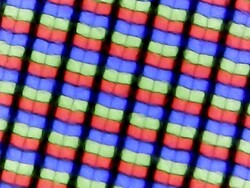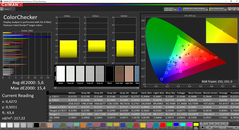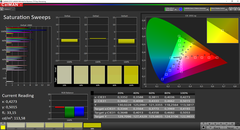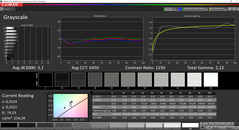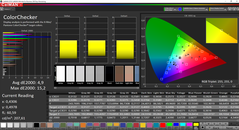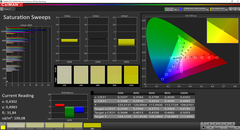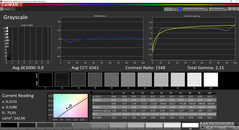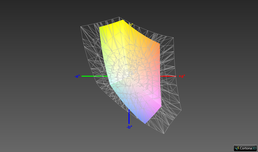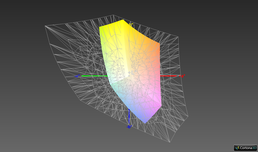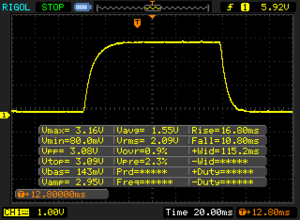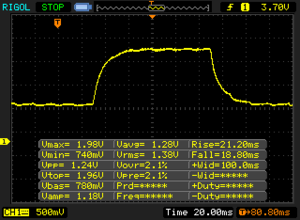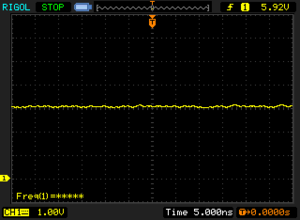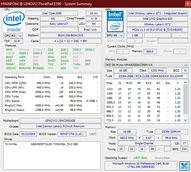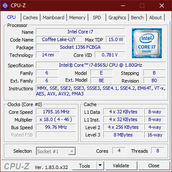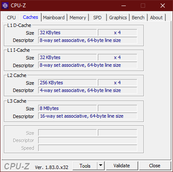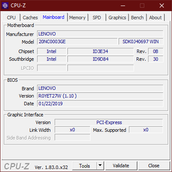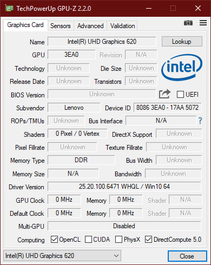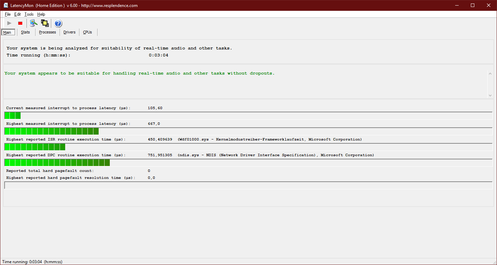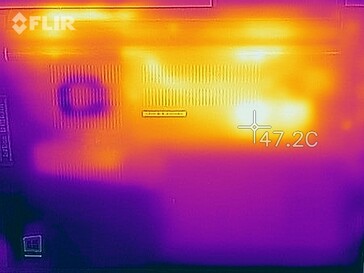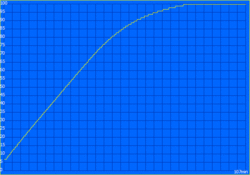Lenovo ThinkPad E590 (i7-8565U, UHD 620, FHD) Laptop Review

Everything new in 2019? Maybe in some cases, but sometimes everything stays the same as before. Lenovo's ThinkPad laptops are a good example: While the more-expensive models of the T series were redesigned this year for example, the ThinkPad L390 uses the same design as its predecessor. The same is true for the affordable ThinkPad E series, which is one of the most affordable ThinkPad lines that Lenovo offers. Our review device today is the biggest model of this series, the Lenovo ThinkPad E590, which is the direct successor of the ThinkPad E580.
The ThinkPad E series is made for small businesses and self-employed people, with the ThinkPad E590 as the bigger 15.6-inch model having a stronger focus on stationary usage compared with the smaller ThinkPad E490. Its main competitors are the HP ProBook 450 G6, the Acer TravelMate P2510 as well as the Toshiba Tecra A50. Our review unit contains the Core i7-8565U, a 512 GB SSD, 16 GB RAM and an FHD screen. A version with similar specifications costs roughly $1,200 when bought directly via Lenovo's US website.
Since Lenovo practically did not make any changes to the outer design compared with the ThinkPad E580, we saved on describing the casing, the connectivity and the input devices. A description of those can be found in our comprehensive review of the ThinkPad E580.
| SD Card Reader | |
| average JPG Copy Test (av. of 3 runs) | |
| Lenovo ThinkPad E590-20NC0003GE (Toshiba Exceria Pro M501 64 GB UHS-II) | |
| HP ProBook 450 G6-5TJ93EA (Toshiba Exceria Pro SDXC 64 GB UHS-II) | |
| Average of class Office (22.4 - 198.5, n=29, last 2 years) | |
| Acer TravelMate P2510-G2-MG-50WE (Toshiba Exceria Pro SDXC 64 GB UHS-II) | |
| Toshiba Tecra A50-E-110 (Toshiba Exceria Pro SDXC 64 GB UHS-II) | |
| maximum AS SSD Seq Read Test (1GB) | |
| Lenovo ThinkPad E590-20NC0003GE (Toshiba Exceria Pro M501 64 GB UHS-II) | |
| HP ProBook 450 G6-5TJ93EA (Toshiba Exceria Pro SDXC 64 GB UHS-II) | |
| Average of class Office (25 - 249, n=27, last 2 years) | |
| Toshiba Tecra A50-E-110 (Toshiba Exceria Pro SDXC 64 GB UHS-II) | |
| Acer TravelMate P2510-G2-MG-50WE (Toshiba Exceria Pro SDXC 64 GB UHS-II) | |
Display
There are exactly two screen options for the Lenovo ThinkPad E590, which is typical for this price range: An HD TN display (1366x768) as well as an FHD IPS LCD (1920x1080). The affordable HD TN option should be of terrible quality and is to be avoided at any cost. Our review unit contains the FHD option, which has a matte screen surface. There is no touch option.
Despite being the best screen option for the E590, the FHD screen is definitely not a high-end panel. Lenovo says that it should reach an average brightness value of 250 cd/m², which we can confirm with our measurements (251 cd/m² on average). This is not an outright bad value, but it is not really good either. Still, it is a little bit brighter than the panels of the direct competitors by HP, Toshiba and Acer. The ThinkPad E580 meanwhile had a brighter screen.
The brightness distribution is pretty even with roughly 90%. We did not measure PWM, but sadly the screen did show a moderate amount of backlight-bleeding.
| |||||||||||||||||||||||||
Brightness Distribution: 90 %
Center on Battery: 251 cd/m²
Contrast: 1270:1 (Black: 0.2 cd/m²)
ΔE ColorChecker Calman: 5.6 | ∀{0.5-29.43 Ø4.77}
calibrated: 4.9
ΔE Greyscale Calman: 3.1 | ∀{0.09-98 Ø5}
57.1% sRGB (Argyll 1.6.3 3D)
36.3% AdobeRGB 1998 (Argyll 1.6.3 3D)
39.47% AdobeRGB 1998 (Argyll 3D)
57.5% sRGB (Argyll 3D)
38.21% Display P3 (Argyll 3D)
Gamma: 2.22
CCT: 6450 K
| Lenovo ThinkPad E590-20NC0003GE LP156WFC-SPDB, , 1920x1080, 15.6" | HP ProBook 450 G6-5TJ93EA Chi Mei CMN15FE, , 1920x1080, 15.6" | Acer TravelMate P2510-G2-MG-50WE Chi Mei CMN15D3, , 1920x1080, 15.6" | Toshiba Tecra A50-E-110 TOS508F, , 1920x1080, 15.6" | Lenovo ThinkPad E580-20KSCTO1WW BOE NV156FHM-N49, , 1920x1080, 15.6" | |
|---|---|---|---|---|---|
| Display | 12% | 11% | 59% | 3% | |
| Display P3 Coverage (%) | 38.21 | 42.83 12% | 42.27 11% | 65 70% | 39.83 4% |
| sRGB Coverage (%) | 57.5 | 64.2 12% | 63.5 10% | 85.9 49% | 58.5 2% |
| AdobeRGB 1998 Coverage (%) | 39.47 | 44.29 12% | 43.69 11% | 62.8 59% | 41.15 4% |
| Response Times | 13% | -8% | -10% | -29% | |
| Response Time Grey 50% / Grey 80% * (ms) | 40 ? | 34.4 ? 14% | 40 ? -0% | 44 ? -10% | 48.4 ? -21% |
| Response Time Black / White * (ms) | 27.6 ? | 24.4 ? 12% | 32 ? -16% | 30 ? -9% | 37.6 ? -36% |
| PWM Frequency (Hz) | 26040 ? | 25000 ? | 20000 ? | 22030 ? | |
| Screen | 2% | 18% | 3% | -7% | |
| Brightness middle (cd/m²) | 254 | 242 -5% | 259 2% | 290 14% | 292 15% |
| Brightness (cd/m²) | 251 | 226 -10% | 230 -8% | 249 -1% | 272 8% |
| Brightness Distribution (%) | 90 | 88 -2% | 82 -9% | 78 -13% | 84 -7% |
| Black Level * (cd/m²) | 0.2 | 0.21 -5% | 0.19 5% | 0.38 -90% | 0.3 -50% |
| Contrast (:1) | 1270 | 1152 -9% | 1363 7% | 763 -40% | 973 -23% |
| Colorchecker dE 2000 * | 5.6 | 4.7 16% | 3.13 44% | 4.35 22% | 5.8 -4% |
| Colorchecker dE 2000 max. * | 15.4 | 18.5 -20% | 7.81 49% | 11.06 28% | 22.4 -45% |
| Colorchecker dE 2000 calibrated * | 4.9 | 4 18% | 3.09 37% | ||
| Greyscale dE 2000 * | 3.1 | 2.7 13% | 1.42 54% | 3.01 3% | 2.3 26% |
| Gamma | 2.22 99% | 2.26 97% | 2.36 93% | 2.44 90% | 2.12 104% |
| CCT | 6450 101% | 6442 101% | 6391 102% | 7198 90% | 6223 104% |
| Color Space (Percent of AdobeRGB 1998) (%) | 36.3 | 40.8 12% | 40 10% | 56 54% | 37.6 4% |
| Color Space (Percent of sRGB) (%) | 57.1 | 64 12% | 63 10% | 86 51% | 58 2% |
| Total Average (Program / Settings) | 9% /
5% | 7% /
14% | 17% /
12% | -11% /
-8% |
* ... smaller is better
The contrast value (1270:1) is good, and the same is true for the black value of 0.2 cd/m². Because of these values alone, the subjective image quality of the screen is more than passable, as colors are displayed vividly. There was no strong color tint ex factory, which means the image quality after calibration is not much different from its state ex factory.
The difference between a cheap and an expensive LCD screen often becomes apparent when you are looking at the color-gamut coverage. The screen inside the ThinkPad E590 is an IPS LCD of the cheaper kind, as its sRGB coverage sits at abysmal 57.1%. The display is not suited for serious photo-editing.
Display Response Times
| ↔ Response Time Black to White | ||
|---|---|---|
| 27.6 ms ... rise ↗ and fall ↘ combined | ↗ 16.8 ms rise | |
| ↘ 10.8 ms fall | ||
| The screen shows relatively slow response rates in our tests and may be too slow for gamers. In comparison, all tested devices range from 0.1 (minimum) to 240 (maximum) ms. » 69 % of all devices are better. This means that the measured response time is worse than the average of all tested devices (20.1 ms). | ||
| ↔ Response Time 50% Grey to 80% Grey | ||
| 40 ms ... rise ↗ and fall ↘ combined | ↗ 21.2 ms rise | |
| ↘ 18.8 ms fall | ||
| The screen shows slow response rates in our tests and will be unsatisfactory for gamers. In comparison, all tested devices range from 0.165 (minimum) to 636 (maximum) ms. » 60 % of all devices are better. This means that the measured response time is worse than the average of all tested devices (31.5 ms). | ||
Screen Flickering / PWM (Pulse-Width Modulation)
| Screen flickering / PWM not detected | |||
In comparison: 53 % of all tested devices do not use PWM to dim the display. If PWM was detected, an average of 8042 (minimum: 5 - maximum: 343500) Hz was measured. | |||
Performance
There are five different models of the Lenovo laptop ThinkPad E590 on sale in Germany. The Lenovo notebook is also configurable in the Lenovo shop. As processor choices, there are the Intel Core i5-8265U, the Core i7-8565U as well as the Core i3-8145U. The more-expensive models include the AMD Radeon RX 550X; otherwise the Intel UHD Graphics 620 is responsible for the GPU performance. When it comes to the memory, Lenovo sells the ThinkPad E590 with 8, 16 or 32 GB DDR4-2400 RAM ex factory. It should be possible to upgrade the ThinkPad to 64 GB (two RAM slots with 32 GB modules). The E590 is also pretty upgradeable in terms of mass storage, as it can take in 128, 256 or 512 GB of SSD storage in addition to an HDD with 500 GB or 1 TB.
Processor
The Intel Core i7-8565U is the fastest current 15 W processor of the Whiskey Lake series. The four cores of this 14 nm++ chip have a clock rate of 1.8 to 4.6 GHz. Comparisons with other processors are possible with our CPU comparison list.
In the Cinebench R15 test, the E590 shows typical behavior: Its CPU can consume 25 W for a few seconds, and then afterwards the power consumption is limited to 15 W. In the Cinebench loop, the E590 can hold its performance level without any drops after the first iteration. All in all, the ThinkPad E590 beats its predecessor ThinkPad E580 when it comes to the boost performance as well as the continuous load performance. Compared with the direct competitor HP ProBook 450 G6, the Lenovo ThinkPad E590 is roughly as fast.
The CPU is not throttled while using the laptop on battery power.
System performance
In the PCMark benchmarks, no matter if it's PCMark 10 or PCMark 8, the ThinkPad E590 performs pretty badly, despite its theoretically powerful components. In nearly every individual test of PCMark, the E590 takes the last position in the comparison. As far as everyday use goes, the ThinkPad E590 cannot completely convince us either. Especially copying large amounts of data happens very slowly.
| PCMark 8 Home Score Accelerated v2 | 2577 points | |
| PCMark 8 Work Score Accelerated v2 | 3596 points | |
| PCMark 10 Score | 2486 points | |
Help | ||
Mass storage
We quickly found the culprit responsible for the bad system performance of the Lenovo ThinkPad E590: Its SSD, which has a capacity of 512 GB and is made by Toshiba. It is a PCIe NVMe SSD in the M.2 format, but despite this, it is still very slow, especially when it comes to the important 4K values. Too bad that Lenovo uses such a slow SSD – that is something that HP did better with its ProBook 450 G6, which has a blazingly fast Samsung PM981.
| Lenovo ThinkPad E590-20NC0003GE Toshiba KBG30ZMT512G | HP ProBook 450 G6-5TJ93EA Samsung SSD PM981 MZVLB512HAJQ | Acer TravelMate P2510-G2-MG-50WE SK Hynix HFS256G39TND-N210A | Toshiba Tecra A50-E-110 Samsung SSD PM871b MZNLN256HAJQ | Lenovo ThinkPad E580-20KSCTO1WW Toshiba KBG30ZMT128G | Average Toshiba KBG30ZMT512G | |
|---|---|---|---|---|---|---|
| CrystalDiskMark 5.2 / 6 | 160% | 1% | 12% | -7% | 42% | |
| Write Seq (MB/s) | 624 | 1669 167% | 257.1 -59% | 505 -19% | 131.1 -79% | 624 ? 0% |
| Read Seq (MB/s) | 835 | 2224 166% | 476.3 -43% | 528 -37% | 910 9% | 838 ? 0% |
| Write 4K Q32T1 (MB/s) | 87.4 | 410.4 370% | 202.6 132% | 204.9 134% | 122.1 40% | 163.4 ? 87% |
| Read 4K Q32T1 (MB/s) | 135.9 | 338.1 149% | 282 108% | 226.6 67% | 199.3 47% | 366 ? 169% |
| Write Seq Q32T1 (MB/s) | 784 | 1979 152% | 265.6 -66% | 533 -32% | 133 -83% | 763 ? -3% |
| Read Seq Q32T1 (MB/s) | 1623 | 3368 108% | 559 -66% | 551 -66% | 935 -42% | 1606 ? -1% |
| Write 4K (MB/s) | 53.4 | 126.1 136% | 71.8 34% | 80.1 50% | 81.8 53% | 81.5 ? 53% |
| Read 4K (MB/s) | 33.03 | 43.92 33% | 21.23 -36% | 32.05 -3% | 33.33 1% | 42.6 ? 29% |
GPU
The Intel UHD Graphics 620 is an integrated GPU of the current Intel processor lineup. The performance of the 24 executive units is largely determined by the system memory, as the iGPU does not have its own dedicated memory. Since the E590 has single-channel memory, the performance could be better. No matter if the system has dual- or single-channel RAM, the Intel UHD Graphics 620 is a pretty slow GPU in any case and just fast enough for everyday multimedia tasks. For more GPU performance, the ThinkPad E590 with the AMD Radeon RX 550X might be a better option.
The GPU performance is not negatively affected when the device runs on battery power.
| 3DMark 11 Performance | 1989 points | |
| 3DMark Cloud Gate Standard Score | 6847 points | |
| 3DMark Fire Strike Score | 1068 points | |
Help | ||
Gaming performance
With the lack of a dGPU, this configuration of the Lenovo ThinkPad E590 is not really gaming-ready. Only older games run on reduced resolutions and details. If you want to play with the E590, you should choose the model with the AMD Radeon RX 550X. There is no Thunderbolt 3 port, so it is impossible to connect an eGPU to the E590.
While testing the gaming performance, the long load times of the games were notable – another hint that the SSD was pretty slow.
| low | med. | high | ultra | |
|---|---|---|---|---|
| BioShock Infinite (2013) | 62.5 | 32.4 | 26.3 | 8.4 |
| The Witcher 3 (2015) | 16.6 | |||
| Rise of the Tomb Raider (2016) | 21.5 |
Emissions
Noise
Lenovo has optimized the active cooling system of the ThinkPad laptop E590 very well, as the fan is generally turned off in idle. Of course, this changes under load, but even then, the fan remains pretty silent – this is how it should be with a 15.6-inch laptop with an Ultra Low Voltage processor. In comparison, the fan of the HP ProBook 450 G6 is much louder and more high-frequent.
We did hear some coil whine, but it was only audible when pressing an ear to the keyboard.
Noise level
| Idle |
| 29.3 / 29.3 / 29.3 dB(A) |
| Load |
| 30.6 / 30.6 dB(A) |
 | ||
30 dB silent 40 dB(A) audible 50 dB(A) loud |
||
min: | ||
Temperatures
The low voltage CPU and the integrated GPU are no huge challenge for the cooling system of the Lenovo ThinkPad E590. The temperatures do not exceed 45 °C; we measured 43.9 °C at maximum.
Let's look at the stress test with Prime95 and FurMark: The inner temperatures stay at a very low level; they peaked at 66 °C. The system shows a behavior that mirrors the Cinebench loop, as the CPU and GPU can consume 25 W for a few seconds before the TDP limit drops to 15 W. This power limit does not change for the remainder of the stress test. As a result, the CPU clock rates are lower than in the Cinebench loop, as both the CPU and GPU have to share the 15 W. This means that the E590 exhibits TDP throttling, which should not affect everyday usage much.
(±) The maximum temperature on the upper side is 43.8 °C / 111 F, compared to the average of 34.3 °C / 94 F, ranging from 21.2 to 62.5 °C for the class Office.
(±) The bottom heats up to a maximum of 43.9 °C / 111 F, compared to the average of 36.8 °C / 98 F
(+) In idle usage, the average temperature for the upper side is 24.1 °C / 75 F, compared to the device average of 29.5 °C / 85 F.
(+) The palmrests and touchpad are cooler than skin temperature with a maximum of 23.5 °C / 74.3 F and are therefore cool to the touch.
(+) The average temperature of the palmrest area of similar devices was 27.5 °C / 81.5 F (+4 °C / 7.2 F).
Speakers
The stereo speakers are placed at the bottom of the system, near the front rubber feet. Their quality is average at best, as their sound is neither pretty loud nor of high quality. Instead of the integrated speakers, users should rely on external speakers or a headset that can be connected via the flawlessly working combo audio port.
Lenovo ThinkPad E590-20NC0003GE audio analysis
(-) | not very loud speakers (70 dB)
Bass 100 - 315 Hz
(-) | nearly no bass - on average 19.7% lower than median
(±) | linearity of bass is average (13.6% delta to prev. frequency)
Mids 400 - 2000 Hz
(+) | balanced mids - only 4.1% away from median
(+) | mids are linear (6.3% delta to prev. frequency)
Highs 2 - 16 kHz
(+) | balanced highs - only 3.5% away from median
(±) | linearity of highs is average (14.5% delta to prev. frequency)
Overall 100 - 16.000 Hz
(±) | linearity of overall sound is average (24.7% difference to median)
Compared to same class
» 72% of all tested devices in this class were better, 7% similar, 20% worse
» The best had a delta of 7%, average was 21%, worst was 53%
Compared to all devices tested
» 75% of all tested devices were better, 5% similar, 20% worse
» The best had a delta of 4%, average was 24%, worst was 134%
HP ProBook 450 G6-5TJ93EA audio analysis
(±) | speaker loudness is average but good (74.4 dB)
Bass 100 - 315 Hz
(-) | nearly no bass - on average 21.8% lower than median
(±) | linearity of bass is average (10.6% delta to prev. frequency)
Mids 400 - 2000 Hz
(±) | higher mids - on average 5.6% higher than median
(±) | linearity of mids is average (7.7% delta to prev. frequency)
Highs 2 - 16 kHz
(±) | higher highs - on average 5.1% higher than median
(+) | highs are linear (4.6% delta to prev. frequency)
Overall 100 - 16.000 Hz
(±) | linearity of overall sound is average (27.1% difference to median)
Compared to same class
» 84% of all tested devices in this class were better, 5% similar, 11% worse
» The best had a delta of 7%, average was 21%, worst was 53%
Compared to all devices tested
» 82% of all tested devices were better, 4% similar, 14% worse
» The best had a delta of 4%, average was 24%, worst was 134%
Energy management
Power consumption
The power consumption of the ThinkPad E590 is not extremely high, but the direct competitor made by HP is better in this regard. Especially when idle, the HP ProBook 450 G6 consumes much less energy. The situation reverses under load, because the ProBook contains the dedicated Nvidia GeForce MX130.
The 65 W charger is more than powerful enough for the maximum power consumption of 44 W. Theoretically, even the smaller 45 W charger would suffice for the E590 without dGPU, though this might result in prolonged charging times.
| Off / Standby | |
| Idle | |
| Load |
|
Key:
min: | |
| Lenovo ThinkPad E590-20NC0003GE i7-8565U, UHD Graphics 620, Toshiba KBG30ZMT512G, IPS LED, 1920x1080, 15.6" | Lenovo ThinkPad E580-20KSCTO1WW i5-8250U, UHD Graphics 620, Toshiba KBG30ZMT128G, IPS LED, 1920x1080, 15.6" | HP ProBook 450 G6-5TJ93EA i7-8565U, GeForce MX130, Samsung SSD PM981 MZVLB512HAJQ, IPS, 1920x1080, 15.6" | Acer TravelMate P2510-G2-MG-50WE i5-8250U, GeForce MX130, SK Hynix HFS256G39TND-N210A, IPS, 1920x1080, 15.6" | Toshiba Tecra A50-E-110 i5-8250U, UHD Graphics 620, Samsung SSD PM871b MZNLN256HAJQ, IPS, 1920x1080, 15.6" | Average Intel UHD Graphics 620 | Average of class Office | |
|---|---|---|---|---|---|---|---|
| Power Consumption | 9% | -21% | -12% | 5% | 0% | -17% | |
| Idle Minimum * (Watt) | 3.72 | 3.4 9% | 3.12 16% | 3.3 11% | 3.8 -2% | 3.81 ? -2% | 4.48 ? -20% |
| Idle Average * (Watt) | 7.8 | 6.7 14% | 6.3 19% | 5.6 28% | 7.7 1% | 6.94 ? 11% | 7.36 ? 6% |
| Idle Maximum * (Watt) | 10.32 | 7.7 25% | 9.78 5% | 7.8 24% | 9.3 10% | 8.75 ? 15% | 8.74 ? 15% |
| Load Average * (Watt) | 30.24 | 31.1 -3% | 57.6 -90% | 54 -79% | 31 -3% | 35 ? -16% | 42.5 ? -41% |
| Load Maximum * (Watt) | 44 | 42.9 2% | 67.3 -53% | 63 -43% | 34.6 21% | 47.5 ? -8% | 64.5 ? -47% |
| Witcher 3 ultra * (Watt) | 42 |
* ... smaller is better
Battery life
The integrated lithium-ion battery has a capacity of 45 Wh. Not exactly generous for a 15.6-inch laptop, though it is a normal capacity for a system of this price point – the HP ProBook 450 G6 has a 45 WH battery as well. Despite having the same battery capacity, the HP laptop performs much better in the realistic Wi-Fi test. While the E590 only achieved a little bit more than six hours of battery life, the ProBook almost achieved 10 hours in the same test – probably because of the much lower power consumption of the ProBook.
The charging times deserve some praise, as the battery is fully charged after less than two hours.
| Lenovo ThinkPad E590-20NC0003GE i7-8565U, UHD Graphics 620, 45 Wh | Lenovo ThinkPad E580-20KSCTO1WW i5-8250U, UHD Graphics 620, 45 Wh | HP ProBook 450 G6-5TJ93EA i7-8565U, GeForce MX130, 45 Wh | Acer TravelMate P2510-G2-MG-50WE i5-8250U, GeForce MX130, 48 Wh | Toshiba Tecra A50-E-110 i5-8250U, UHD Graphics 620, 45 Wh | Average of class Office | |
|---|---|---|---|---|---|---|
| Battery runtime | -9% | 12% | 15% | -23% | 50% | |
| Reader / Idle (h) | 18.3 | 14.4 -21% | 14.6 -20% | 22.3 ? 22% | ||
| H.264 (h) | 8.4 | 7.3 -13% | 7.7 -8% | 8.6 2% | 15 ? 79% | |
| WiFi v1.3 (h) | 6.4 | 7 9% | 9.7 52% | 8.4 31% | 4.9 -23% | 12.6 ? 97% |
| Load (h) | 1.8 | 1.6 -11% | 2.2 22% | 2 11% | 1.833 ? 2% |
Pros
Cons
Verdict
The Lenovo ThinkPad E590 is one of the more affordable Lenovo business laptops. Compared with the ThinkPad E580, Lenovo did not change many things and like its predecessor, the ThinkPad E590 is a solid office laptop. The strong points of this laptop include the very good keyboard as well as the typical ThinkPad TrackPoint, the excellent expandability and the extremely quiet cooling system, even under load. The E590 also stays cool under load and the CPU performance has improved compared with the predecessor. The chassis is still well-made and of high quality for a cheaper laptop.
It is not very surprising that the E590 not only shares many of its positive aspects with the E580, as it also shares the negative aspects with its predecessor. For example, the E590 still only has a microSD card-slot, despite having a roomy chassis. The battery life is underwhelming and the screen has a bad color-gamut coverage as well as backlight-bleeding. Another problem of our review unit was the extremely slow SSD, which even impacted everyday use. Also, we think the warranty of 12 months is rather short and the USB port on the right side should not be limited to USB 2.0 – USB 3.0 should be standard in 2019.
Solid home-office ThinkPad laptop for less than 1,000 Euros (~$1,137): The Lenovo ThinkPad E590.
On the whole, the ThinkPad E590 iGPU model is recommended as a comparably affordable office laptop – though its size and weight as well as bad battery life qualify the E590 more for the home-office than a more mobile usage. Also, buyers should be on the lookout when it comes to the SSD, as we would not recommend the Toshiba SSD Lenovo used in our review device. Unfortunately, in this case the user has to play the lottery in regard to the parts that are installed.
Please note: We updated this review on 09/26/2019 to our new rating version 7. The former rating according to version 6 was at 87 %. If you would like to learn more about our new rating system please click here.
Lenovo ThinkPad E590-20NC0003GE
- 09/26/2019 v7 (old)
Benjamin Herzig