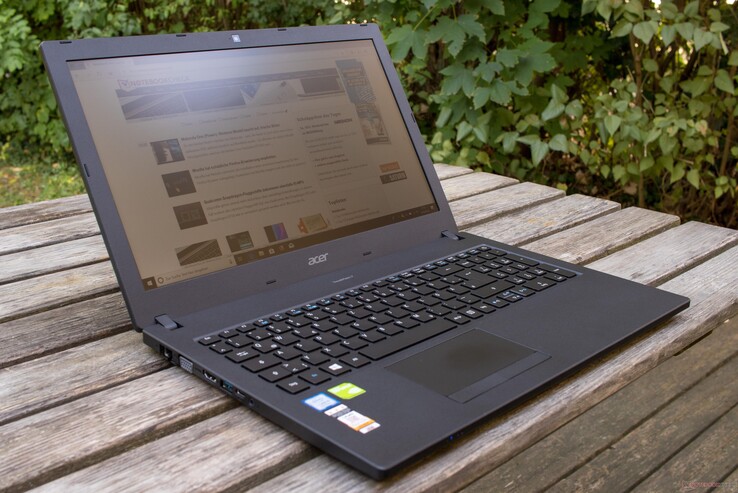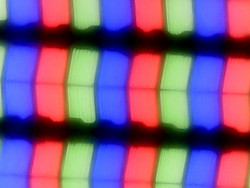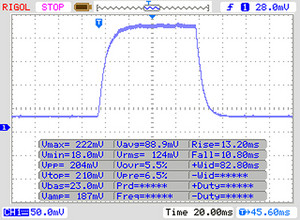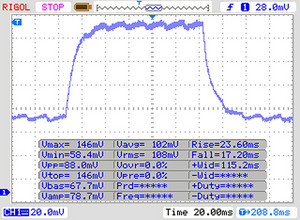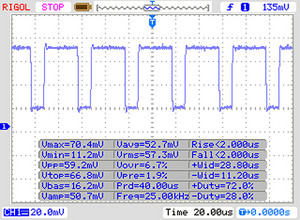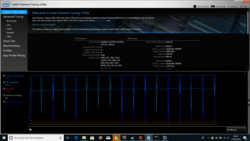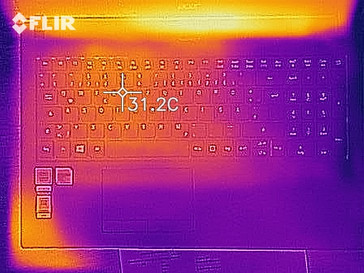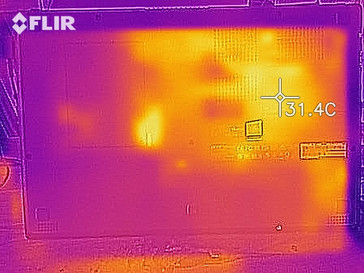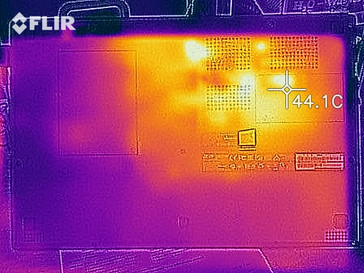Acer TravelMate P2510 (i5-8250U, MX130) Laptop Review

Now a few months later, the 15-inch variant of the Acer TravelMate also receives a CPU update from the Intel Core i5-7200U to the current Intel Core i5-8250U. Otherwise everything has stayed the same - or did it? In addition to the new CPU, we also discover a dedicated graphics card, the Nvidia GeForce MX130. This is a pleasant surprise, since the predecessor had to make do with the Intel Graphics HD 620.
In this updated review we look at everything that is connected with the CPU upgrade. We want to take a closer look particularly at the performance increase due to the more powerful CPU from Intel's eighth-generation line-up and the increase of the graphics performance due to the GeForce MX130. It will also be an interesting question whether this might have an effect on the temperatures or even result in more throttling, since the case has remained unchanged from the predecessor with the i5-7200U. The model of our test unit has the label Acer TravelMate P2510-G2-MG-50WE (NX.VGWEG.002) and is equipped with 8 GB of RAM, a 256 GB SSD, and a 15.6-inch, matte IPS display (1920x1080 pixels).
Naturally will we not only use the predecessor, the Acer TravelMate P2510 (i5-7200U, 256 GB SSD, IPS), for comparison, but also the smaller but similarly built Acer TravelMate P2410 (i7-8550U, MX130), the VivoBook 15 (i5-8250U, MX130), the Aspire 5 A515 (i5-8250U, MX130), the Lenovo IdeaPad 320 (i5-8250U, MX150), and the Pavilion 15 (i5-8250U, 940MX).
Case - Unfortunately, nothing new for the P2510
Not only did our tester who held last year's model of the Acer TravelMate P2510 with the Intel Core i5-7200U in his hands notice the weak quality of the workmanship but the stability also left something to be desired. Unfortunately, we did not find any real improvement in the new P2510 with the i5-8250U. The case was taken over unchanged from the predecessor. As before, the back of the base can be pressed down until it touches the surface. At least our test laptop now stands stably on all five of its rubber feet. We are unable to get the Acer to produce any creaking or such. The surface material has been taken from last year's model as well and falls into the category of "uninspiring," but there is also nothing particularly bad about it.
While the hinges offer a good resistance, you can open it with one hand without any trouble. As long as you do not start to bounce, the display stays in its position.
With its dimensions of 37.95 x 25.40 cm (14.94 x 10 in) and height of 22.10 mm (0.87 in), the TravelMate is hardly any different than the other models in the 15.6-inch size range. A comparison of the weights also shows that the P2510 is positioned in the middle of the field of our 15.6-inch office laptops.
Connections - The TravelMate with an unfortunate port positioning
Even though the P2510 is 1.6 inches larger than the P2410, similar to the smaller model, all the connections are very close together. On the left side, we find an ample amount of various connections, beginning with the Ethernet port and VGA port and up to HDMI, USB Type-A 3.0, USB Type-C 3.1 Gen 1 with Display Port, and a combined headphone/microphone audio port. Unfortunately, we only get a single USB Type-A port with the 3.0 standard in this way, since there are only two more USB Type-A 2.0 ports and the slow SD card reader on the right side. It is interesting that the smaller P2410 offers an additional USB Type-A port here, but that also only supports 2.0.
As mentioned at the beginning, the port positioning is not really sensible, and there is a lack of space here.
SD Card Reader
The card reader on the right side of the TravelMate does not have a spring, so when you insert the SD card, half of it will stick out of the laptop. At 32.6 MB/s, the read and write rates of the TravelMate are twice as fast as the P2410 we recently tested. However, they are still very slow in the sequential read benchmark at 24.2 MB/s. Both values remain significantly below the average of the office laptops in our database.
| SD Card Reader | |
| average JPG Copy Test (av. of 3 runs) | |
| HP Pavilion 15-cc107ng (Toshiba Exceria Pro SDXC 64 GB UHS-II) | |
| Acer Aspire 5 A515-51G-509A (Toshiba Exceria Pro M510 microSD) | |
| Average of class Office (22.4 - 198.5, n=29, last 2 years) | |
| Asus VivoBook 15 X542UF-DM143T (Toshiba Exceria Pro SDXC 64 GB UHS-II) | |
| Acer TravelMate P2510-G2-MG-50WE (Toshiba Exceria Pro SDXC 64 GB UHS-II) | |
| Lenovo IdeaPad 320-15IKBRN 81BG001KGE (Toshiba Exceria Pro SDXC 64 GB UHS-II) | |
| Acer TravelMate P2510-M-51ZQ (Toshiba Exceria Pro SDXC 64 GB UHS-II) | |
| Acer TravelMate 2410-G2-MG-82E6 (Toshiba Exceria Pro SDXC 64 GB UHS-II) | |
| maximum AS SSD Seq Read Test (1GB) | |
| HP Pavilion 15-cc107ng (Toshiba Exceria Pro SDXC 64 GB UHS-II) | |
| Acer Aspire 5 A515-51G-509A (Toshiba Exceria Pro M510 microSD) | |
| Average of class Office (25 - 249, n=27, last 2 years) | |
| Asus VivoBook 15 X542UF-DM143T (Toshiba Exceria Pro SDXC 64 GB UHS-II) | |
| Lenovo IdeaPad 320-15IKBRN 81BG001KGE (Toshiba Exceria Pro SDXC 64 GB UHS-II) | |
| Acer TravelMate P2510-M-51ZQ (Toshiba Exceria Pro SDXC 64 GB UHS-II) | |
| Acer TravelMate 2410-G2-MG-82E6 (Toshiba Exceria Pro SDXC 64 GB UHS-II) | |
| Acer TravelMate P2510-G2-MG-50WE (Toshiba Exceria Pro SDXC 64 GB UHS-II) | |
Communication
Even though the P2510 has the same Intel MIMO-2x2 module as its predecessor, the results only reach 7-10% weaker values. We performed our measurements using the 5-GHz network at a one-meter distance from our Linksys EA8500 reference router, and they resulted in receive rates of 513 Mb/s and send rates of 620 Mb/s.
While the TravelMate does not offer WWAN, which is the option to connect to the Internet via SIM card and LTE, you can find an Ethernet port for a LAN cable on the left side.
Maintenance
The access covers for the working memory and an optional additional 2.5-inch HDD are easy to reach, and the covers at the bottom are only secured with a single Philips screw each. You do not need any special tools and the replacement takes only a few seconds.
In our TravelMate, this maintenance slot already contains one 4 GB RAM module (DDR4-2400) from Micron. If necessary, it can be replaced with a RAM module of up to 16 GB maximum size. Since an additional 4 GB by SK Hynix is already soldered onto the motherboard, you can reach up to 20 GB RAM after the upgrade.
Display - Matte and not particularly bright but sufficient
Like in the P2510-M, Acer uses the display manufacturer Chi Mei in the new P2510-G2 as well, using even the same panel. Of course we also tested all the values this time and were pleased to see that it turned out better in all regards. Starting from the top, we found a slightly shorter response time for the gray-to-grey change, even if it is slower than in the P2410. On the other hand, the display brightness and brightness distribution have improved significantly. Even if the brightness value of 259 cd/m² does not look like that much, due to the matte IPS panel, it is completely sufficient in the TravelMate to be able to work even in direct sunlight.
Together with the black value, the contrast has also improved a lot, and both values are more than twice as good as in the predecessor. In the color space realm, the Acer remains slightly behind, and we only measure 40% in the AdobeRGB test and 63% in the Color Space. Thus the P2510 is not suited for professional photographers or image-processing with its display.
| |||||||||||||||||||||||||
Brightness Distribution: 82 %
Center on Battery: 259 cd/m²
Contrast: 1363:1 (Black: 0.19 cd/m²)
ΔE ColorChecker Calman: 3.13 | ∀{0.5-29.43 Ø4.77}
calibrated: 3.09
ΔE Greyscale Calman: 1.42 | ∀{0.09-98 Ø5}
63% sRGB (Argyll 1.6.3 3D)
40% AdobeRGB 1998 (Argyll 1.6.3 3D)
43.69% AdobeRGB 1998 (Argyll 3D)
63.5% sRGB (Argyll 3D)
42.27% Display P3 (Argyll 3D)
Gamma: 2.36
CCT: 6391 K
| Acer TravelMate P2510-G2-MG-50WE Chi Mei CMN15D3, , 1920x1080, 15.6" | Acer TravelMate P2510-M-51ZQ Chi Mei CMN15D3 / N156HCE-EAA, , 1920x1080, 15.6" | Acer TravelMate 2410-G2-MG-82E6 CMN N140HCA-EAB, , 1920x1080, 14" | Asus VivoBook 15 X542UF-DM143T BOE CQ NT156FHM-N41, , 1920x1080, 15.6" | Acer Aspire 5 A515-51G-509A Chi Mei (CMN15D5), , 1920x1080, 15.6" | Lenovo IdeaPad 320-15IKBRN 81BG001KGE Chi Mei CMN15D5, N156HGA-EAB, , 1920x1080, 15.6" | HP Pavilion 15-cc107ng AU Optronics, , 1920x1080, 15.6" | |
|---|---|---|---|---|---|---|---|
| Display | 0% | -5% | -11% | -1% | -12% | ||
| Display P3 Coverage (%) | 42.27 | 42.44 0% | 40.28 -5% | 37.47 -11% | 42.04 -1% | 37.28 -12% | |
| sRGB Coverage (%) | 63.5 | 63.2 0% | 60.4 -5% | 56.4 -11% | 62.8 -1% | 56.1 -12% | |
| AdobeRGB 1998 Coverage (%) | 43.69 | 43.94 1% | 41.65 -5% | 38.71 -11% | 43.44 -1% | 38.51 -12% | |
| Response Times | -7% | 20% | 20% | 25% | 18% | 23% | |
| Response Time Grey 50% / Grey 80% * (ms) | 40 ? | 45 ? -13% | 34 ? 15% | 41 ? -2% | 43.3 ? -8% | 45.6 ? -14% | 45 ? -13% |
| Response Time Black / White * (ms) | 32 ? | 32 ? -0% | 24 ? 25% | 19 ? 41% | 13.8 ? 57% | 16 ? 50% | 13 ? 59% |
| PWM Frequency (Hz) | 25000 ? | 25000 ? | 25000 ? | 7000 ? | 25970 ? | 25770 ? | |
| Screen | -46% | -22% | -33% | -175% | -144% | -151% | |
| Brightness middle (cd/m²) | 259 | 215 -17% | 265 2% | 230 -11% | 246 -5% | 220 -15% | 234 -10% |
| Brightness (cd/m²) | 230 | 198 -14% | 239 4% | 221 -4% | 225 -2% | 194 -16% | 230 0% |
| Brightness Distribution (%) | 82 | 78 -5% | 85 4% | 91 11% | 81 -1% | 84 2% | 76 -7% |
| Black Level * (cd/m²) | 0.19 | 0.32 -68% | 0.37 -95% | 0.45 -137% | 0.51 -168% | 0.43 -126% | 0.34 -79% |
| Contrast (:1) | 1363 | 672 -51% | 716 -47% | 511 -63% | 482 -65% | 512 -62% | 688 -50% |
| Colorchecker dE 2000 * | 3.13 | 5.15 -65% | 3.93 -26% | 3.6 -15% | 11 -251% | 11.8 -277% | 12.19 -289% |
| Colorchecker dE 2000 max. * | 7.81 | 10.89 -39% | 8.79 -13% | 5.59 28% | 32.4 -315% | 20.6 -164% | 20.81 -166% |
| Colorchecker dE 2000 calibrated * | 3.09 | 3.13 -1% | 4.6 -49% | ||||
| Greyscale dE 2000 * | 1.42 | 4.25 -199% | 2.29 -61% | 3.13 -120% | 11.6 -717% | 12.5 -780% | 13.99 -885% |
| Gamma | 2.36 93% | 2.61 84% | 2.33 94% | 2.45 90% | 1.91 115% | 2.07 106% | 2.32 95% |
| CCT | 6391 102% | 6603 98% | 6951 94% | 7244 90% | 11807 55% | 14346 45% | 15863 41% |
| Color Space (Percent of AdobeRGB 1998) (%) | 40 | 40 0% | 38 -5% | 36 -10% | 40.1 0% | 36 -10% | |
| Color Space (Percent of sRGB) (%) | 63 | 63 0% | 60 -5% | 56 -11% | 62.7 0% | 56 -11% | |
| Total Average (Program / Settings) | -18% /
-31% | -2% /
-14% | -8% /
-22% | -75% /
-139% | -42% /
-94% | -47% /
-100% |
* ... smaller is better
Our outdoors test is extremely satisfying. During the midday sun, the Notebookcheck page can still be seen very well, and even the 230 cd/m² rate at full brightness is sufficient. In the first image below, we purposefully tested it in the worst possible sunlight condition, and the second image shows the same scenario also with direct sunlight, but a slightly modified opening angle. In the third image that was taken in the shade, everything naturally becomes even slightly more readable.
Display Response Times
| ↔ Response Time Black to White | ||
|---|---|---|
| 32 ms ... rise ↗ and fall ↘ combined | ↗ 13 ms rise | |
| ↘ 10 ms fall | ||
| The screen shows slow response rates in our tests and will be unsatisfactory for gamers. In comparison, all tested devices range from 0.1 (minimum) to 240 (maximum) ms. » 85 % of all devices are better. This means that the measured response time is worse than the average of all tested devices (20.2 ms). | ||
| ↔ Response Time 50% Grey to 80% Grey | ||
| 40 ms ... rise ↗ and fall ↘ combined | ↗ 23 ms rise | |
| ↘ 17 ms fall | ||
| The screen shows slow response rates in our tests and will be unsatisfactory for gamers. In comparison, all tested devices range from 0.165 (minimum) to 636 (maximum) ms. » 60 % of all devices are better. This means that the measured response time is worse than the average of all tested devices (31.5 ms). | ||
Screen Flickering / PWM (Pulse-Width Modulation)
| Screen flickering / PWM detected | 25000 Hz | ≤ 10 % brightness setting | |
The display backlight flickers at 25000 Hz (worst case, e.g., utilizing PWM) Flickering detected at a brightness setting of 10 % and below. There should be no flickering or PWM above this brightness setting. The frequency of 25000 Hz is quite high, so most users sensitive to PWM should not notice any flickering. In comparison: 53 % of all tested devices do not use PWM to dim the display. If PWM was detected, an average of 8070 (minimum: 5 - maximum: 343500) Hz was measured. | |||
Performance - Acer has upgraded
Acer has now also updated the 15-inch TravelMate models of the new P2510-G2 series with an Intel Core chip of the eighth generation. The P2510-G2 model series of the Acer TravelMate has a total of three processor options in its line-up: the Intel Core i3-8130U, the Intel Core i5-8250U as in our test unit, and the top model with the Intel Core i7-8550U. Starting with the i5-8250U, in addition there is also the dedicated Nvidia GeForce MX130. Only the i3-8130U has to be content with the Intel HD Graphics 620.
Processor
Our Acer TravelMate P2510 test unit has the Intel Core i5-8250U. Even though compared to our P2510 test from last year with the Intel Core i5-7200U, at 1.6 GHz the base clock speed is lower than that of the predecessor, now the laptop has a higher Turbo speed with the i5-8250U, and with its four cores and eight threads it also has twice as many cores. According to Intel, there should be 40% more performance on paper, and the TDP of 15 watts which is distributed over all cores should remain the same. In contrast to the i7-8550U, the i5-8250U increases the core speed up to 3.4 GHz on all cores.
You can find all the technical background information on the i5-8250U in our benchmark section for mobile CPUs.
In the Cinebench benchmark test, the Acer TravelMate P2510 achieves an average result with 142 points in the CPU 64-bit single-core mode, but remains slightly behind the other comparison models with this. In the CPU 64-bit multi-core mode, the P2510 falls further behind, lagging a whole 11 points behind the average.
Compared to the predecessor that has to make do with only two cores, you will naturally notice a significant jump ahead with a plus of 54% in the 64-bit multi-core mode. It is a little surprising that the P2510 is able to place slightly ahead of the P2410 (i7-8550U).
Things become really interesting in the loop test. We run our TravelMate P2510 a whole 40 times through the Cinebench multi-core test and want to find out whether the Acer survives this loop with a stable temperature and performance. After the first run, we encounter a small point drop as is usual. In our case, it drops from 532 points to 505 points, which remains within the normal limits. However, between the seventh and 12th runs, it behaves like a roller coaster with the lowest value being 432 points which represents a 100-point drop (minus 19%) compared to the first run. After that, the P2510 levels out again at about 505 points for the remaining runs.
We initially thought that there might have been a background service that activated during the benchmark tests, causing additional load on the Acer, so we ran the CB loop two additional times but always received a similar result. When looking for the reasons, we could not see any throttling or such. The CPU runs with the default settings of 44 watts in the Turbo for 28 seconds and otherwise with a TDP of 15 watts.
System Performance
With the new Intel i5-8250U and the Hynix SSD, the P2510 places in the middle of the field of its direct competitors and at the same time slightly above the average of office laptops. The system performance is satisfactory overall. While it achieves 4769 points in the Work Score, it only reaches 3461 points in the Home Score and remains almost 200 points behind the i5-7200U predecessor in the synthetic benchmark test. This is because the i5-7200U has a significantly higher base clock speed at 2.5 GHz, thus confusing the results in the Home Score a bit and also causing some of the other i5-8250U processors to look slower.
However, our subjective impression confirms the good performance, and at the time of writing, we were unable to see any of the standard weaknesses in the performance when running several tests simultaneously.
| PCMark 8 Home Score Accelerated v2 | 3461 points | |
| PCMark 8 Work Score Accelerated v2 | 4769 points | |
Help | ||
Storage Solution
We find the same Hynix SSD with the model label HFS256G39TND-N210A in our test unit that we already had in our review of the predecessor.
| Acer TravelMate P2510-G2-MG-50WE SK Hynix HFS256G39TND-N210A | Acer TravelMate P2510-M-51ZQ SK Hynix HFS256G39TND-N210A | Asus VivoBook 15 X542UF-DM143T Micron 1100 MTFDDAV256TBN | Acer Aspire 5 A515-51G-509A SK Hynix HFS256G39TND-N210A | Lenovo IdeaPad 320-15IKBRN 81BG001KGE Ramaxel RTNTE256PCA8EADL | HP Pavilion 15-cc107ng SanDisk SD8SN8U256G1006 | Average SK Hynix HFS256G39TND-N210A | |
|---|---|---|---|---|---|---|---|
| CrystalDiskMark 3.0 | 3% | 7% | 2% | 7% | -1% | -6% | |
| Read Seq (MB/s) | 477.3 | 498.1 4% | 468.5 -2% | 499.5 5% | 530 11% | 475.4 0% | 482 ? 1% |
| Write Seq (MB/s) | 267.8 | 260.1 -3% | 378.4 41% | 265.8 -1% | 497.5 86% | 453.5 69% | 246 ? -8% |
| Read 512 (MB/s) | 331.4 | 328.5 -1% | 342.5 3% | 314.3 -5% | 392 18% | 345.2 4% | 328 ? -1% |
| Write 512 (MB/s) | 268.4 | 260.9 -3% | 368.7 37% | 266.3 -1% | 253.7 -5% | 299.1 11% | 243 ? -9% |
| Read 4k (MB/s) | 25.41 | 32.59 28% | 26.93 6% | 29.24 15% | 29.67 17% | 27.8 9% | 28 ? 10% |
| Write 4k (MB/s) | 78.2 | 84.2 8% | 88.1 13% | 78.4 0% | 78.3 0% | 54.2 -31% | 74.8 ? -4% |
| Read 4k QD32 (MB/s) | 394.5 | 359.7 -9% | 247.8 -37% | 402.5 2% | 282.8 -28% | 250.9 -36% | 323 ? -18% |
| Write 4k QD32 (MB/s) | 264.8 | 262 -1% | 246.5 -7% | 264.9 0% | 149.8 -43% | 181.8 -31% | 220 ? -17% |
Graphics Cards
There is some news in regard to the graphics, since with the introduction of the Intel i5-8250U in the P2510, Acer now also offers a dedicated graphics card by Nvidia called GeForce MX130 besides the Intel HD Graphics 620. This allows the TravelMate to make a big jump ahead in the 3DMark 11 benchmark test. We see a point increase from 1256 points to 2786 points, which is a respectable increase of 82% compared to the predecessor model with the HD Graphics 620.
In the comparison to other models that also use the GeForce MX130, the Acer places just below the average with a 4% difference. You can find more information on the MX130 in our compendium of graphics cards.
| 3DMark 06 Standard Score | 18091 points | |
| 3DMark 11 Performance | 3086 points | |
| 3DMark Cloud Gate Standard Score | 11107 points | |
| 3DMark Fire Strike Score | 2188 points | |
Help | ||
Gaming Performance
The GeForce MX130 does benefit the Acer laptop, that much is clear already. The performance increase is confirmed by the frame rate values. For example, the predecessor of the P2510 that had to make do with the HD Graphics 620 achieved only 50% of the frame rates in Rise of Tomb Raider (1024x768). With the help of the MX130, now Rise of Tomb Raider can be played even in medium settings mostly without stutters and Battlefield 1 runs smoothly in medium details. Just current games can probably only be played in the lowest settings. For those, Acer should have built in an MX150.
As we can see in the results, while the performance of the MX130 is a little weaker than that of the MX150, it has a clear advantage to the laptops that have to make do with only the onboard Intel HD Graphics 620. On the other hand, like the P2410 (i7-8550U), the TravelMate P2510 also has a USB 3.1 Type-C Gen 1 port with a connection of four PCIe lanes. So it would be possible to connect an external GPU to this office laptop and thus approach the performance of a desktop graphics card.
| low | med. | high | ultra | |
|---|---|---|---|---|
| Rise of the Tomb Raider (2016) | 44.4 | 29.9 | 16.4 | 13.9 |
| Battlefield 1 (2016) | 66 | 40.7 | 19.5 | 17.5 |
| Final Fantasy XV Benchmark (2018) | 25.4 | 12.1 | 6.7 |
Emissions - The Acer has good heat management
Noise Emissions
Acer did some good work here, since due to the lower base core speed of the i5-8250U, the P2510 is even quieter during idle operation than the P2510 with the i5-7200U. We only measure 30.3 dB(A) here, while we hear 38.6 dB(A) under full load. With this, the TravelMate is also not louder during load operation than last year's model, even though we are now running at a higher Turbo speed. On the other hand, in a very quiet room you can still hear the constantly running fan that annoys consistently even in idle operation at CPU temperatures below 38 °C (100 °F).
Noise level
| Idle |
| 30.3 / 30.3 / 31 dB(A) |
| Load |
| 35.6 / 38.6 dB(A) |
 | ||
30 dB silent 40 dB(A) audible 50 dB(A) loud |
||
min: | ||
Temperature
The hot spots and temperature behavior almost correspond to the P2410 (i7-8550U), since Acer succeeded in keeping the palm rest and a large part of the keyboard from the worst. We measure a hot spot in the center of the back of the TravelMate, since that is also the area where the fan emits the heat. Under full load, we reach about 49 °C (~120 °F) on the top there and 47.4 °C (~117 °F) on the bottom. Directly on the keyboard, we measure temperature values between 25.2 °C and 42.4 °C (~77-108 °F). The palm rest stays comfortable at 26 °C (~79 °F) on the left side and 26.9 °C (~80 °F) on the right. We have seen laptops before such as the HP 15 (i5-8250U, Radeon 520) where we measured up to 34.6 °C (~94 °F) there.
(-) The maximum temperature on the upper side is 49 °C / 120 F, compared to the average of 34.3 °C / 94 F, ranging from 21.2 to 62.5 °C for the class Office.
(-) The bottom heats up to a maximum of 47.4 °C / 117 F, compared to the average of 36.8 °C / 98 F
(+) In idle usage, the average temperature for the upper side is 24.9 °C / 77 F, compared to the device average of 29.5 °C / 85 F.
(+) The palmrests and touchpad are cooler than skin temperature with a maximum of 26.9 °C / 80.4 F and are therefore cool to the touch.
(±) The average temperature of the palmrest area of similar devices was 27.5 °C / 81.5 F (+0.6 °C / 1.1 F).
Power Management - The P2510 can really save some energy
Power Consumption
The TravelMate P2510 distinguishes itself from all of our selected comparison devices by having the lowest power consumption, particularly in idle operation. At 5.6 watts, the average consumption during idle is half as much as the average of the tested office laptops. Of course the consumption increases with the i5-8250U and the GeForce MX130 under full load: The maximum usage is 63 watts (average: 54 watts). This is below the average of the devices with a GeForce MX130. So we can say overall that the P2510 also remains an energy-efficient notebook after the CPU update.
| Off / Standby | |
| Idle | |
| Load |
|
Key:
min: | |
| Acer TravelMate P2510-G2-MG-50WE i5-8250U, GeForce MX130, SK Hynix HFS256G39TND-N210A, IPS, 1920x1080, 15.6" | Acer TravelMate P2510-M-51ZQ i5-7200U, HD Graphics 620, SK Hynix HFS256G39TND-N210A, IPS, 1920x1080, 15.6" | Acer TravelMate 2410-G2-MG-82E6 i5-8550U, GeForce MX130, SK Hynix HFS256G39TND-N210A, IPS, 1920x1080, 14" | Asus VivoBook 15 X542UF-DM143T i5-8250U, GeForce MX130, Micron 1100 MTFDDAV256TBN, TN LED, 1920x1080, 15.6" | Acer Aspire 5 A515-51G-509A i5-8250U, GeForce MX130, SK Hynix HFS256G39TND-N210A, TN, 1920x1080, 15.6" | Lenovo IdeaPad 320-15IKBRN 81BG001KGE i5-8250U, GeForce MX150, Ramaxel RTNTE256PCA8EADL, TN LED, 1920x1080, 15.6" | HP Pavilion 15-cc107ng i5-8250U, GeForce 940MX, SanDisk SD8SN8U256G1006, TN LED, 1920x1080, 15.6" | Average NVIDIA GeForce MX130 | Average of class Office | |
|---|---|---|---|---|---|---|---|---|---|
| Power Consumption | 14% | -3% | -12% | -19% | -5% | 5% | -17% | -12% | |
| Idle Minimum * (Watt) | 3.3 | 3.4 -3% | 3.5 -6% | 4.75 -44% | 5.1 -55% | 4.03 -22% | 2.8 15% | 4.54 ? -38% | 4.48 ? -36% |
| Idle Average * (Watt) | 5.6 | 5.8 -4% | 5.9 -5% | 6.9 -23% | 7.6 -36% | 6.81 -22% | 5.8 -4% | 6.98 ? -25% | 7.36 ? -31% |
| Idle Maximum * (Watt) | 7.8 | 8 -3% | 8.2 -5% | 7 10% | 8.2 -5% | 8.34 -7% | 7.5 4% | 9.08 ? -16% | 8.74 ? -12% |
| Load Average * (Watt) | 54 | 38 30% | 57.3 -6% | 53 2% | 49.4 9% | 37.3 31% | 54 -0% | 54.1 ? -0% | 42.5 ? 21% |
| Load Maximum * (Watt) | 63 | 32 49% | 57.9 8% | 65.3 -4% | 68 -8% | 65.5 -4% | 56 11% | 66.4 ? -5% | 64 ? -2% |
| Witcher 3 ultra * (Watt) | 42.1 | 52 |
* ... smaller is better
Battery Life
The built-in 48-Wh battery delivers excellent runtimes. In our tests we achieve more than eight hours of constant operation in the WLAN surf test, and the battery lasts for almost two hours under full load. But we are already used to such good results from the other TravelMates. We are pleased that the change from the i5-7200U to the i5-8250U and the addition of the GeForce MX130 hardly result in any effects on the battery life.
| Acer TravelMate P2510-G2-MG-50WE i5-8250U, GeForce MX130, 48 Wh | Acer TravelMate P2510-M-51ZQ i5-7200U, HD Graphics 620, 48 Wh | Acer TravelMate 2410-G2-MG-82E6 i5-8550U, GeForce MX130, 48 Wh | Asus VivoBook 15 X542UF-DM143T i5-8250U, GeForce MX130, 38 Wh | Acer Aspire 5 A515-51G-509A i5-8250U, GeForce MX130, 48 Wh | Lenovo IdeaPad 320-15IKBRN 81BG001KGE i5-8250U, GeForce MX150, 30 Wh | HP Pavilion 15-cc107ng i5-8250U, GeForce 940MX, 41.7 Wh | Average of class Office | |
|---|---|---|---|---|---|---|---|---|
| Battery runtime | 0% | -5% | -19% | 2% | -33% | -21% | 39% | |
| H.264 (h) | 8.6 | 8.9 3% | 8.8 2% | 5 -42% | 15 ? 74% | |||
| WiFi v1.3 (h) | 8.4 | 8.8 5% | 7.4 -12% | 6.8 -19% | 5.8 -31% | 4.5 -46% | 6.6 -21% | 12.6 ? 50% |
| Load (h) | 2 | 1.9 -5% | 1.9 -5% | 2.7 35% | 1.8 -10% | 1.833 ? -8% | ||
| Reader / Idle (h) | 15.2 | 14.5 | 10.5 | 22.3 ? |
Verdict
Pros
Cons
Acer has taken on a big task here. While the CPU update to the Intel Core i5-8250U and the addition of the new dedicated GeForce MX130 do not really turn the plain-looking TravelMate into a rocket, it is a versatile office laptop. With its very good battery life and very low power consumption as well as the matte IPS display, the P2510 is also suited well for outdoor use. Equipped with the Intel Core i5-8250U, 8 GB of RAM, and a 256 GB SSD, at slightly more than 840 Euros (~$980; starting at $793 in the US with a 500 GB HDD) at the time of our test, the price is also right.
The expectations of performance increases we had looking at the P2510 with the new Intel Core i5-8250U have been mostly fulfilled, since the Acer P2510 places in the midst of the other i5-8250U CPU devices. Merely the CB15 multi test leaves a minor question mark.
Naturally there is still a lot of room for improvement. We would have liked that Acer had removed the problems of the workmanship and lack of case stiffness or at least had improved upon them. The display of the TravelMate also could have used a little more brightness, and Acer could have replaced the horribly slow SD card reader with a faster model. However, as already mentioned, a very attractive price is a good counter argument here. Overall, Acer has succeeded with the CPU update in the old case, bringing a good office laptop for little money to the market.
Acer TravelMate P2510-G2-MG-50WE
- 08/28/2018 v6 (old)
Daniel Puschina