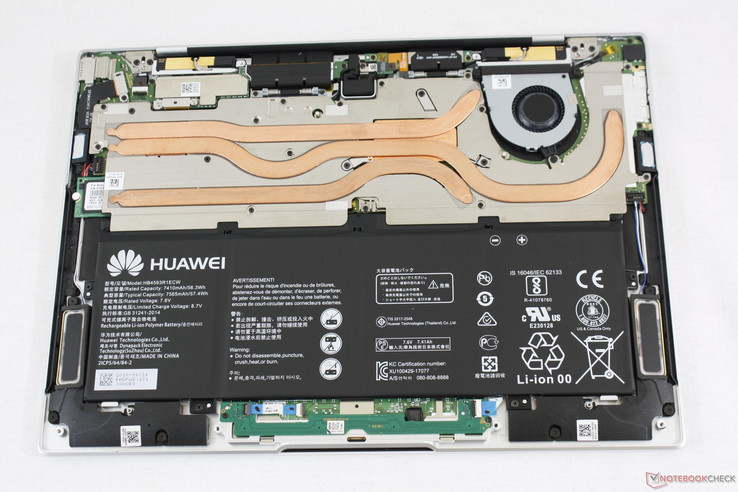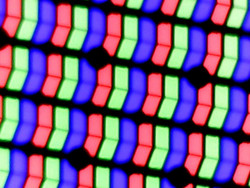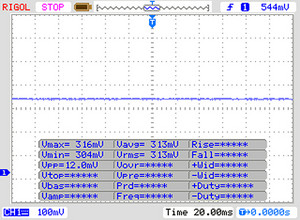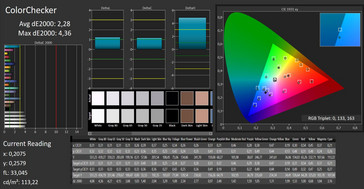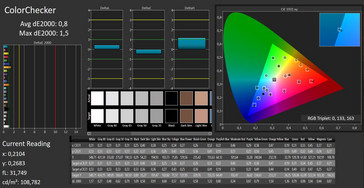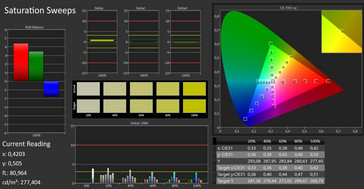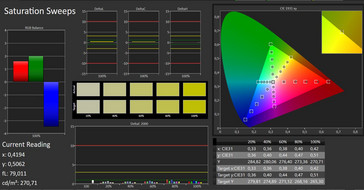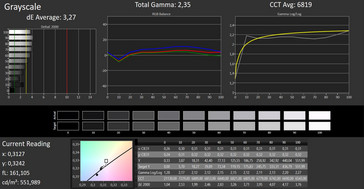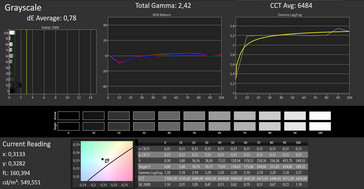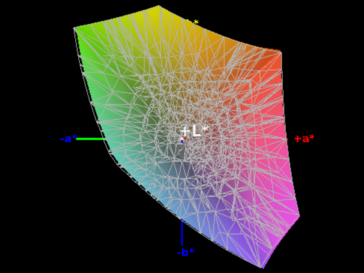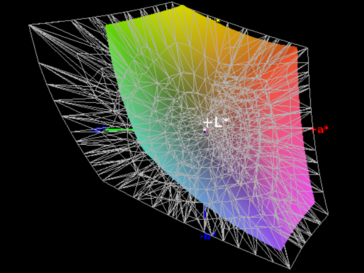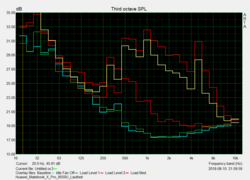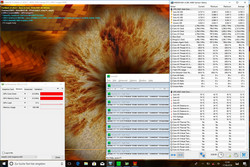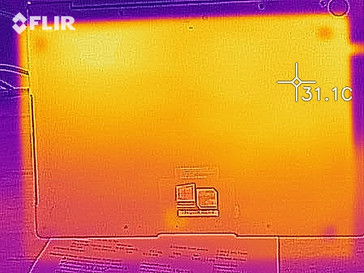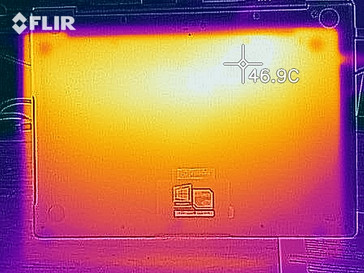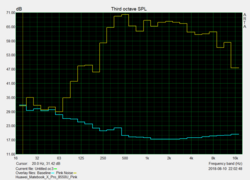Huawei MateBook X Pro (i7-8550U, MX150) Laptop Review

Huawei has directed its good-looking MateBook X Pro at buyers who are searching for attractive alternatives to all the Surfaces and MacBooks of this world. We already tested the MateBook X Pro in its configuration with a Core i5-8250U CPU about half a year ago and were very happy with it. However, the intense display and stable case as well as its near silent operation were tainted by insufficient performance under continuous load, missing maintenance options and a webcam that was below average.
Our current configuration of the MateBook X Pro is available for about $1700 and offers an Intel Core i7-8550U processor, an Nvidia GeForce MX150 graphics card, 8 GB of RAM and a 512-GB SSD. However, other manufacturers also have several well-designed business notebooks with a very similar price-to-performance ratio available. We have chosen the HP EliteBook 745 G5, Dell's XPS 13 9370, the Asus ZenBook UX3430UN and the slightly cheaper MateBook X Pro with an Intel Core i5-8250U as our comparison devices for today's review.
Case - a well-designed Huawei
No changes have been made to the case of the Huawei MateBook X Pro. Huawei now offers two colors for its device: SpaceGray and Silver. Please take a look at our review of the Core i5-8250U MateBook X Pro for a detailed description of the case.
The dimensions of the Huawei MateBook X Pro are comparable to those of its competition, although the 3:2 display format requires the device to be deeper than usual for 14-inch devices.
Connectivity - Thunderbolt 3
Huawei has skimped on the port selection but does offer a fully-fledged Thunderbolt 3 port. Our test unit also comes with a MateDock 2, which connects to our device via the USB Type C or Thunderbolt ports and offers VGA, HDMI and a further USB Type C and Type A port. The device still lacks an SD card reader.
Communication
Users of the Huawei MateBook X Pro can only connect to local networks via Wi-Fi, including the faster ac standard. Our test unit reached very good data transfer rates of 630 MBit/s. The data reception speeds are also good at up to 525 MBit/s. This puts the Huawei on par with comparable devices and our test unit does not stand out in our comparison field.
You can also purchase an optional USB-3.0-to-LAN adapter from Huawei.
Security
The MateBook X Pro has a fingerprint reader that is integrated into the power button. This unlocks the system a lot faster than a password.
Accessories
The scope of delivery of the Huawei MateBook X Pro includes a USB Type C power supply plus a suitable USB cable and the Huawei MateDock 2. The latter offers ports for VGA and HDMI as well as two more USB connectors.
The manufacturer also offers a suitable leather case, a Huawei backpack, Bluetooth mice, an anti-glare screen protector and a USB-to-LAN adapter for separate purchase.
Maintenance
You can access the insides of the Huawei MateBook X Pro via the bottom plate. The maintenance options are rather limited, however, as almost all hardware components are covered by a heat sink. The RAM is also firmly soldered on and cannot be removed or expanded. A corner of the SSD is visible on the left side, but this can only be accessed by removing the heat sink.
Warranty
Huawei offers a 24-month warranty on its MateBook X Pro. Please see our Guarantees, Return policies and Warranties FAQ for country-specific information.
Input Devices - a retractable webcam
Please take a look at our previous review of the MateBook X Pro for detailed information on input devices.
Display - 100% sRGB coverage
The screen of the Huawei MateBook X Pro is a 13.9-inch LTPS panel with a resolution of 3000x2000 pixels. Compared to the MateBook X Pro i5, the display quality has improved even more. The average brightness is now 512 cd/m² and the brightness distribution is more balanced at 88%. The touchscreen responds quickly to inputs and does not show fingerprints immediately thanks to its oil-resistant surface.
| |||||||||||||||||||||||||
Brightness Distribution: 88 %
Center on Battery: 550 cd/m²
Contrast: 1719:1 (Black: 0.32 cd/m²)
ΔE ColorChecker Calman: 2.28 | ∀{0.5-29.43 Ø4.76}
calibrated: 0.8
ΔE Greyscale Calman: 3.27 | ∀{0.09-98 Ø5}
98% sRGB (Argyll 1.6.3 3D)
62% AdobeRGB 1998 (Argyll 1.6.3 3D)
67.5% AdobeRGB 1998 (Argyll 3D)
97.7% sRGB (Argyll 3D)
65.8% Display P3 (Argyll 3D)
Gamma: 2.35
CCT: 6819 K
| Huawei MateBook X Pro, i7 JDI LPM139M422A, , 3000x2000, 13.9" | HP EliteBook 745 G5 3UN74EA AUO383D, , 1920x1080, 14" | Dell XPS 13 9370 i7 UHD ID: Sharp SHP148B, Name: LQ133D1, Dell P/N: 8XDHY, , 3840x2160, 13.3" | Asus Zenbook UX3430UN-GV174T Chi Mei CMN14D2 / N140HCE-EN1, , 1920x1080, 14" | Huawei Matebook X Pro i5 Tianma XM, , 3000x2000, 13.9" | |
|---|---|---|---|---|---|
| Display | -8% | 3% | 0% | -1% | |
| Display P3 Coverage (%) | 65.8 | 61.3 -7% | 68.9 5% | 65.6 0% | 65.9 0% |
| sRGB Coverage (%) | 97.7 | 87.6 -10% | 98.4 1% | 97.4 0% | 95.2 -3% |
| AdobeRGB 1998 Coverage (%) | 67.5 | 62.3 -8% | 69.5 3% | 67.8 0% | 67.6 0% |
| Response Times | 9% | -71% | 15% | 1% | |
| Response Time Grey 50% / Grey 80% * (ms) | 42 ? | 35 ? 17% | 69.6 ? -66% | 30 ? 29% | 40.4 ? 4% |
| Response Time Black / White * (ms) | 25 ? | 25 ? -0% | 44 ? -76% | 25 ? -0% | 25.6 ? -2% |
| PWM Frequency (Hz) | 3759 ? | ||||
| Screen | -20% | -26% | -61% | -33% | |
| Brightness middle (cd/m²) | 550 | 421 -23% | 478.5 -13% | 377 -31% | 442.7 -20% |
| Brightness (cd/m²) | 512 | 398 -22% | 466 -9% | 339 -34% | 428 -16% |
| Brightness Distribution (%) | 88 | 86 -2% | 86 -2% | 76 -14% | 84 -5% |
| Black Level * (cd/m²) | 0.32 | 0.27 16% | 0.43 -34% | 0.4 -25% | 0.31 3% |
| Contrast (:1) | 1719 | 1559 -9% | 1113 -35% | 943 -45% | 1428 -17% |
| Colorchecker dE 2000 * | 2.28 | 4.08 -79% | 3.09 -36% | 3.33 -46% | 2.24 2% |
| Colorchecker dE 2000 max. * | 4.36 | 7.48 -72% | 5.94 -36% | 8.02 -84% | 7.19 -65% |
| Colorchecker dE 2000 calibrated * | 0.8 | 2.06 -158% | 3.5 -338% | 1.11 -39% | |
| Greyscale dE 2000 * | 3.27 | 2.92 11% | 2.4 27% | 4.89 -50% | 9.7 -197% |
| Gamma | 2.35 94% | 2.32 95% | 2.063 107% | 2.37 93% | 1.42 155% |
| CCT | 6819 95% | 7043 92% | 6883 94% | 7620 85% | 6227 104% |
| Color Space (Percent of AdobeRGB 1998) (%) | 62 | 57 -8% | 69.47 12% | 62 0% | 61.6 -1% |
| Color Space (Percent of sRGB) (%) | 98 | 87 -11% | 98.36 0% | 98 0% | 95 -3% |
| Total Average (Program / Settings) | -6% /
-14% | -31% /
-26% | -15% /
-40% | -11% /
-22% |
* ... smaller is better
Screen Flickering / PWM (Pulse-Width Modulation)
| Screen flickering / PWM not detected | |||
In comparison: 53 % of all tested devices do not use PWM to dim the display. If PWM was detected, an average of 8023 (minimum: 5 - maximum: 343500) Hz was measured. | |||
Our measurements confirm that the Huawei MateBook X Pro has a very good contrast ratio of 1719:1 and a slightly elevated black value of 0.32 cd/m². Colors appear strong and very distinct from one another. Blacks are intense and deep. We did not notice a blue cast ex-works, but calibrated the screen anyway, which further improved the display quality. Users can expect a color space coverage of 98% of the sRGB and 62% of the AdobeRGB color space.
The MateBook X Pro cannot really be used outdoors despite its good brightness. Even on cloudy days the screen is very reflective and difficult to read comfortably. You can see slight backlight bleeding in the corners in dark surroundings, but this does not have a noticeable influence on everyday use.
Performance - the performance level is quite good
Our test unit is equipped with an Intel Core i7-8550U processor, an Nvidia GeForce MX150, 8 GB of RAM and a 512-GB SSD. Alternatively, the Huawei MateBook X Pro is also available with a Core i5-8250U and 16 instead of 8 GB of RAM. This configuration is also suitable for more demanding applications and even allows for light gaming.
Processor
Intel's Core i7-8550U is a quad-core processor that can be considered a direct successor of the Core i7-7500U. This model is more energy efficient and offers higher clock rates that can theoretically reach up to 4 GHz. In our test unit, the maximum clock rate was 3.4 GHz with a TDP of 13 watts.
In addition, we noticed consistent throttling throughout our Cinebench loop, which limited the performance of the MateBook X Pro significantly and placed it on the same level as that of the MateBook X Pro equipped with the Core i5-8250U.
Compared to our device's competition, the performance of the Core i7-8550U in the MateBook X Pro is significantly below its potential. The results of the Cinebench R15 benchmarks put our Huawei on the level of the Core i5-8250U.
System Performance
The PCMark benchmarks also indicate that there is very little difference between the two processor options. In the PCMark 8 Work test, our current test unit is only 2% ahead of the Core i5-8250U version and it actually lags behind by 8% in the Home test.
The comparison with potential competitors shows that the performance is average, which our experience during the test period confirms. The system runs smoothly, starts up quickly and performs well in general. We did not notice any judders or similar hiccups during testing.
You can find out about the performance of other notebooks equipped with the Intel Core i7-8550U in our CPU benchmark list.
| PCMark 8 Home Score Accelerated v2 | 3183 points | |
| PCMark 8 Work Score Accelerated v2 | 4417 points | |
| PCMark 10 Score | 3546 points | |
Help | ||
Storage Devices
The Huawei MateBook X Pro is equipped with a fast Toshiba SSD that has a capacity of 512 GB. This is divided into two partitions ex-works. One 80-GB partition contains the operating system, the other offers 381 GB and is available for free use. The write and read rates, measured with our storage benchmark, are good (typical for an SSD) and slightly above those of the competition.
You can compare the performance of other storage devices with our Toshiba SSD on our HDD-/SSD benchmark page.
| Huawei MateBook X Pro, i7 Toshiba XG5 KXG50ZNV512G | HP EliteBook 745 G5 3UN74EA Toshiba XG5 KXG50ZNV256G | Asus Zenbook UX3430UN-GV174T SK Hynix HFS256G39TND-N210A | Average Toshiba XG5 KXG50ZNV512G | |
|---|---|---|---|---|
| CrystalDiskMark 3.0 | -14% | -35% | 17% | |
| Read Seq (MB/s) | 1317 | 1549 18% | 480.3 -64% | 1641 ? 25% |
| Write Seq (MB/s) | 459.9 | 269.7 -41% | 263.9 -43% | 591 ? 29% |
| Read 512 (MB/s) | 628 | 823 31% | 266.9 -57% | 779 ? 24% |
| Write 512 (MB/s) | 461.4 | 298.1 -35% | 263.2 -43% | 558 ? 21% |
| Read 4k (MB/s) | 33.79 | 24.9 -26% | 29.58 -12% | 29.9 ? -12% |
| Write 4k (MB/s) | 117.5 | 97.1 -17% | 68.4 -42% | 106.6 ? -9% |
| Read 4k QD32 (MB/s) | 360 | 310.6 -14% | 322.2 -10% | 402 ? 12% |
| Write 4k QD32 (MB/s) | 273.6 | 208.4 -24% | 243.3 -11% | 401 ? 47% |
Graphics
Huawei has equipped the MateBook X Pro with a GeForce MX150 from Nvidia. It is the more energy-efficient version, N17S-LG-A1, and has a clock rate of 936 MHz and a TDP of 10 watts. Although it can reach a higher performance than notebooks that are only equipped with an Intel UHD Graphics 620 or AMD Radeon RX Vega 10, it cannot reach the performance that a dedicated GeForce MX150 should offer.
Look up the performance of the Nvidia GeForce MX150 in other devices in our GPU benchmark list.
| 3DMark 11 Performance | 3783 points | |
| 3DMark Cloud Gate Standard Score | 12193 points | |
| 3DMark Fire Strike Score | 2568 points | |
Help | ||
Gaming Performance
The dedicated Nvidia GeForce MX150 means that the Huawei MateBook X Pro is also suitable for gaming. We would suggest playing older games as these can be displayed smoothly at higher resolutions and over longer periods of time.
Compared to other notebooks of this price range, the MateBook X Pro can impress with its good gaming performance. Current blockbusters might not be the ideal choice, but older or less demanding games can be displayed easily.
Find out which games run smoothly on the Nvidia GeForce MX150 in our GPU gaming list.
| BioShock Infinite | |
| 1280x720 Very Low Preset | |
| Average NVIDIA GeForce MX150 (98.1 - 203, n=33) | |
| Huawei Matebook X Pro i5 | |
| Huawei MateBook X Pro, i7 | |
| HP EliteBook 745 G5 3UN74EA | |
| Dell XPS 13 9370 i7 UHD | |
| 1366x768 Medium Preset | |
| Average NVIDIA GeForce MX150 (60 - 115, n=33) | |
| Huawei MateBook X Pro, i7 | |
| Huawei Matebook X Pro i5 | |
| Dell XPS 13 9370 i7 UHD | |
| 1366x768 High Preset | |
| Average NVIDIA GeForce MX150 (59.7 - 98, n=33) | |
| Huawei MateBook X Pro, i7 | |
| Huawei Matebook X Pro i5 | |
| Dell XPS 13 9370 i7 UHD | |
| 1920x1080 Ultra Preset, DX11 (DDOF) | |
| Average NVIDIA GeForce MX150 (27.8 - 35.2, n=33) | |
| Huawei MateBook X Pro, i7 | |
| Huawei Matebook X Pro i5 | |
| HP EliteBook 745 G5 3UN74EA | |
| Dell XPS 13 9370 i7 UHD | |
| Rise of the Tomb Raider | |
| 1024x768 Lowest Preset | |
| Huawei MateBook X Pro, i7 | |
| Average NVIDIA GeForce MX150 (41.6 - 86, n=28) | |
| HP EliteBook 745 G5 3UN74EA | |
| Dell XPS 13 9370 i7 UHD | |
| 1366x768 Medium Preset AF:2x | |
| Huawei MateBook X Pro, i7 | |
| Average NVIDIA GeForce MX150 (28.2 - 60, n=29) | |
| Dell XPS 13 9370 i7 UHD | |
| 1920x1080 High Preset AA:FX AF:4x | |
| Huawei MateBook X Pro, i7 | |
| Average NVIDIA GeForce MX150 (14.8 - 27, n=28) | |
| HP EliteBook 745 G5 3UN74EA | |
| 1920x1080 Very High Preset AA:FX AF:16x | |
| Huawei MateBook X Pro, i7 | |
| Average NVIDIA GeForce MX150 (14.8 - 26, n=23) | |
| Thief | |
| 1920x1080 Very High Preset AA:FXAA & High SS AF:8x | |
| Average NVIDIA GeForce MX150 (16 - 23.2, n=6) | |
| Huawei MateBook X Pro, i7 | |
| 1366x768 High Preset AA:FXAA & Low SS AF:4x | |
| Average NVIDIA GeForce MX150 (30.2 - 44.1, n=6) | |
| Huawei MateBook X Pro, i7 | |
| 1366x768 Normal Preset AA:FX | |
| Average NVIDIA GeForce MX150 (32.5 - 51.9, n=6) | |
| Huawei MateBook X Pro, i7 | |
| 1024x768 Very Low Preset | |
| Average NVIDIA GeForce MX150 (41.5 - 79.2, n=6) | |
| Huawei MateBook X Pro, i7 | |
| low | med. | high | ultra | |
|---|---|---|---|---|
| BioShock Infinite (2013) | 161 | 92 | 76 | 28 |
| Thief (2014) | 47 | 36 | 32 | 17 |
| Rise of the Tomb Raider (2016) | 86 | 60 | 27 | 26 |
Emissions - good speakers
System Noise
Noise level
| Idle |
| 30.3 / 30.3 / 31.3 dB(A) |
| Load |
| 39.3 / 41.2 dB(A) |
 | ||
30 dB silent 40 dB(A) audible 50 dB(A) loud |
||
min: | ||
Temperature
The Huawei MateBook X Pro remains cool while idling. We measured a surface temperature of about 26 °C (78.8 °F) when the device was running without load. More demanding applications do cause the hardware to heat up with a hotspot near 50 °C (122 °F).
The core temperatures reached up to 75 °C (167 °F) during our stress test and the clock rate dropped to 768 MHz, which is far lower than the basic clock rate. As this level of stress is basically impossible to reach in everyday use, you should not have to worry about limitations due to high temperatures.
(-) The maximum temperature on the upper side is 49 °C / 120 F, compared to the average of 35.9 °C / 97 F, ranging from 21.4 to 59 °C for the class Subnotebook.
(±) The bottom heats up to a maximum of 44.5 °C / 112 F, compared to the average of 39.3 °C / 103 F
(+) In idle usage, the average temperature for the upper side is 26.1 °C / 79 F, compared to the device average of 30.8 °C / 87 F.
(+) The palmrests and touchpad are reaching skin temperature as a maximum (33.5 °C / 92.3 F) and are therefore not hot.
(-) The average temperature of the palmrest area of similar devices was 28.2 °C / 82.8 F (-5.3 °C / -9.5 F).
Speakers
Huawei MateBook X Pro, i7 audio analysis
(-) | not very loud speakers (70.2 dB)
Bass 100 - 315 Hz
(±) | reduced bass - on average 12.1% lower than median
(±) | linearity of bass is average (13.5% delta to prev. frequency)
Mids 400 - 2000 Hz
(+) | balanced mids - only 4.1% away from median
(+) | mids are linear (6.1% delta to prev. frequency)
Highs 2 - 16 kHz
(+) | balanced highs - only 2.3% away from median
(+) | highs are linear (4.3% delta to prev. frequency)
Overall 100 - 16.000 Hz
(±) | linearity of overall sound is average (16.2% difference to median)
Compared to same class
» 39% of all tested devices in this class were better, 4% similar, 57% worse
» The best had a delta of 5%, average was 18%, worst was 53%
Compared to all devices tested
» 26% of all tested devices were better, 5% similar, 69% worse
» The best had a delta of 4%, average was 24%, worst was 134%
Apple MacBook 12 (Early 2016) 1.1 GHz audio analysis
(+) | speakers can play relatively loud (83.6 dB)
Bass 100 - 315 Hz
(±) | reduced bass - on average 11.3% lower than median
(±) | linearity of bass is average (14.2% delta to prev. frequency)
Mids 400 - 2000 Hz
(+) | balanced mids - only 2.4% away from median
(+) | mids are linear (5.5% delta to prev. frequency)
Highs 2 - 16 kHz
(+) | balanced highs - only 2% away from median
(+) | highs are linear (4.5% delta to prev. frequency)
Overall 100 - 16.000 Hz
(+) | overall sound is linear (10.2% difference to median)
Compared to same class
» 7% of all tested devices in this class were better, 2% similar, 91% worse
» The best had a delta of 5%, average was 18%, worst was 53%
Compared to all devices tested
» 4% of all tested devices were better, 1% similar, 94% worse
» The best had a delta of 4%, average was 24%, worst was 134%
Energy Management - energy-efficient and good battery runtimes
Power Consumption
The power consumption of the Huawei MateBook X Pro is on par with its comparison devices but is still slightly below the average of the competition. We measured a maximum power consumption of 40.2 watts under load, which means that the device reaches the limit of the included 40-watt power supply. The device only requires 4.7 watts while idling.
| Off / Standby | |
| Idle | |
| Load |
|
Key:
min: | |
| Huawei MateBook X Pro, i7 i5-8550U, GeForce MX150, Toshiba XG5 KXG50ZNV512G, LTPS, 3000x2000, 13.9" | HP EliteBook 745 G5 3UN74EA R7 2700U, Vega 10, Toshiba XG5 KXG50ZNV256G, IPS LED, 1920x1080, 14" | Dell XPS 13 9370 i7 UHD i5-8550U, UHD Graphics 620, Toshiba XG5 KXG50ZNV512G, IPS, 3840x2160, 13.3" | Asus Zenbook UX3430UN-GV174T i5-8250U, GeForce MX150, SK Hynix HFS256G39TND-N210A, IPS, 1920x1080, 14" | Huawei Matebook X Pro i5 i5-8250U, GeForce MX150, Samsung PM961 MZVLW256HEHP, IPS, 3000x2000, 13.9" | Average NVIDIA GeForce MX150 | Average of class Subnotebook | |
|---|---|---|---|---|---|---|---|
| Power Consumption | 2% | -6% | -9% | -14% | -16% | -5% | |
| Idle Minimum * (Watt) | 4.7 | 4.9 -4% | 5 -6% | 4.5 4% | 3.5 26% | 4.48 ? 5% | 3.96 ? 16% |
| Idle Average * (Watt) | 8.7 | 8.1 7% | 8.3 5% | 7.8 10% | 8.9 -2% | 7.88 ? 9% | 6.86 ? 21% |
| Idle Maximum * (Watt) | 9.8 | 10.6 -8% | 8.8 10% | 8.1 17% | 12.3 -26% | 9.76 ? -0% | 8.44 ? 14% |
| Load Average * (Watt) | 39.4 | 32.2 18% | 46.4 -18% | 52 -32% | 54.2 -38% | 54.7 ? -39% | 43.9 ? -11% |
| Load Maximum * (Watt) | 40.4 | 42.3 -5% | 48.6 -20% | 59 -46% | 52.1 -29% | 63.5 ? -57% | 66.6 ? -65% |
| Witcher 3 ultra * (Watt) | 42.4 |
* ... smaller is better
Battery Runtime
The MateBook X Pro reaches a battery runtime of 8.5 hours during our practical Wi-Fi test. This means that the Huawei can get through an average working day without having to be connected to the power supply. This result is slightly better than that of our comparison devices and is very pleasing.
| Huawei MateBook X Pro, i7 i5-8550U, GeForce MX150, 57 Wh | HP EliteBook 745 G5 3UN74EA R7 2700U, Vega 10, 50 Wh | Dell XPS 13 9370 i7 UHD i5-8550U, UHD Graphics 620, 52 Wh | Asus Zenbook UX3430UN-GV174T i5-8250U, GeForce MX150, 48 Wh | Huawei Matebook X Pro i5 i5-8250U, GeForce MX150, 57.4 Wh | Average of class Subnotebook | |
|---|---|---|---|---|---|---|
| Battery runtime | -35% | -22% | -6% | 1% | 25% | |
| Reader / Idle (h) | 19.3 | 10.7 -45% | 13.7 -29% | 22.8 18% | 20.7 7% | 27.2 ? 41% |
| WiFi v1.3 (h) | 8.4 | 6.6 -21% | 7.8 -7% | 8.1 -4% | 9.3 11% | 13.4 ? 60% |
| Load (h) | 2.6 | 1.6 -38% | 1.8 -31% | 1.8 -31% | 2.2 -15% | 1.915 ? -26% |
| H.264 (h) | 7.1 | 8.4 | 16.1 ? |
Verdict - the i7 is not worth the additional price
Pros
Cons
The Huawei MateBook X Pro presents itself as a high-performance notebook with a smooth system and an intense color display. Compared to similarly equipped devices, we noticed that the CPU performance could not beat that of the cheaper Intel Core i5-8250U and that GPU performance is below average as well. Therefore, the higher price for the allegedly faster processor is not really justified.
The Huawei MateBook X Pro offers good system performance and a great design for a moderate price. But a better cooling system would have enabled even better performance.
Apart from this weakness, buyers can enjoy great battery runtimes and a notebook that is even suitable for moderate gaming. The Huawei device also deals well with more demanding office programs while the 512-GB SSD should offer sufficient space for your data.
Huawei MateBook X Pro, i7
- 08/20/2018 v6 (old)
Mike Wobker