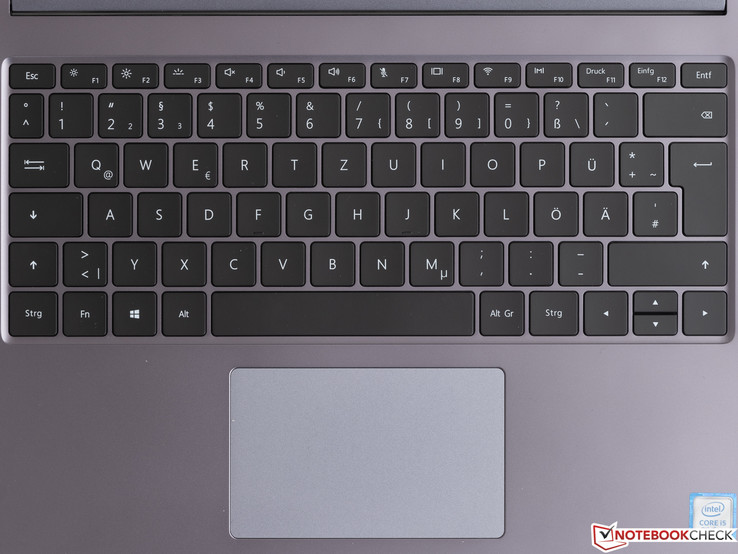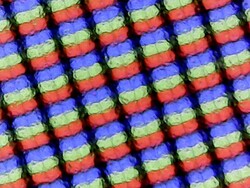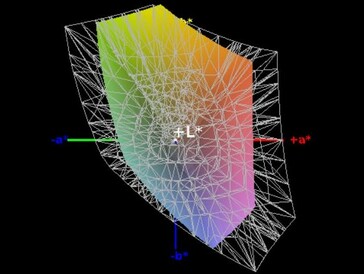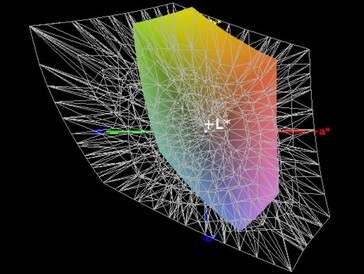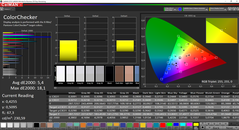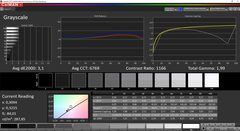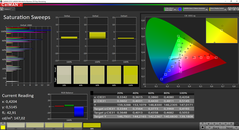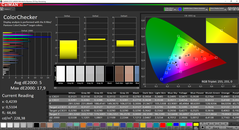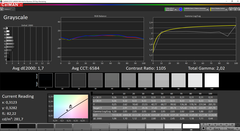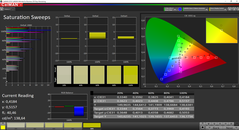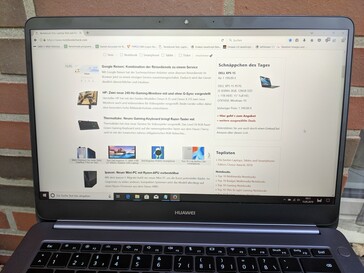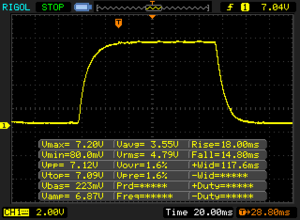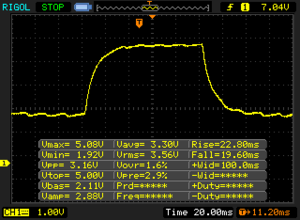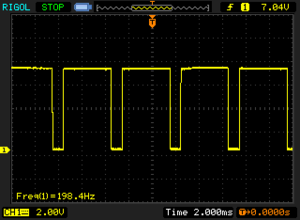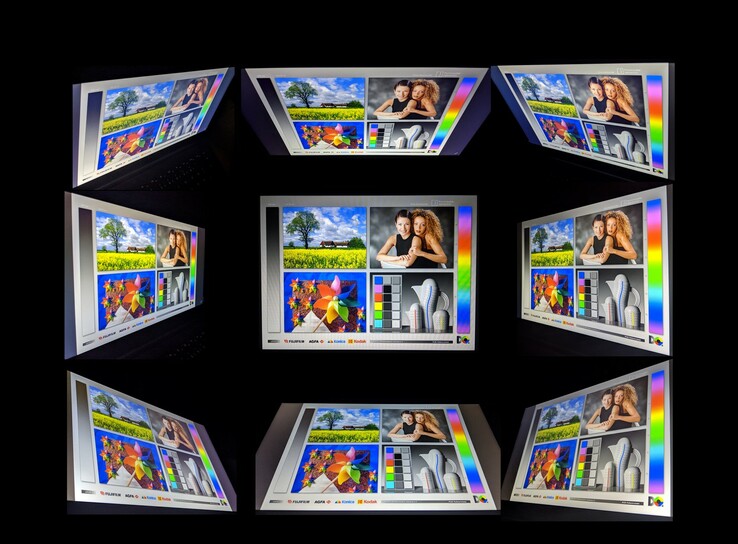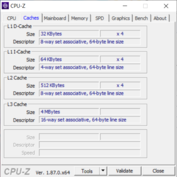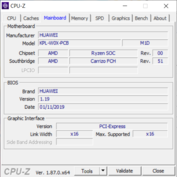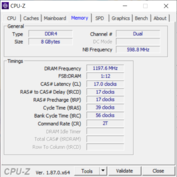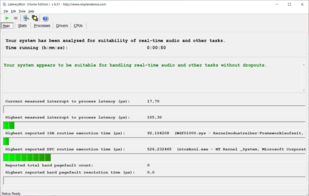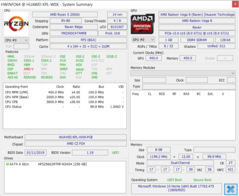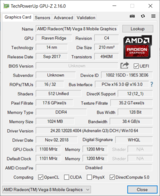Huawei MateBook D 14 W00D (Ryzen 5, RX Vega 8) Laptop Review

We were able to evaluate the Huawei MateBook D 14 W50F with an Intel Core i5-8265U in November 2018. Not only did it deliver a decent system performance, but it was also able to score good points in terms of its design. On the other hand, the display and the connection equipment had to accept some complaints, which might also be the case in our current test model.
Huawei leaves the exterior unchanged and now offers buyers the MateBook D with an AMD Ryzen 5-2500U APU. The integrated Radeon RX Vega-8 graphics unit is responsible for the display of image content, and 8 GB of RAM and a 256 GB SSD make up the storage equipment.
With this hardware, we not only compare the Huawei notebook with the Intel model, but also with other competing devices of a similar price and performance range. These include the Acer Swift 3 SF314-55-31N8, the Asus VivoBook 14, the HP ProBook 445 G6, and Lenovo's ThinkPad E485.
Case - A Huawei notebook with a business design
Huawei has left the case of the MateBook D 14 unchanged, so we are referring you here to the detailed description in the review of the Huawei MateBook D 14 W50F with an Intel CPU.
Connections - The MateBook D with USB Type-C
The connection equipment has also remained unchanged, continuing to force users to decide between charging the notebook or using the USB Type-C connection. However, an essential difference between the AMD and the Intel model lies in the HDMI connection. While it only supports HDMI 1.4b in the Intel version thus limiting 4K output to 30 Hz, the AMD version delivers HDMI at the 2.0 standard, enabling to output 4K signals also at 60 Hz.
Communication
In our WLAN test, the Huawei Matebook D 14 with AMD CPU achieves a speed of 635 Mbps when receiving and 514 Mbps when sending data. While the first value leaves the competition behind in our test field, the second is only sufficient for the second to last place in our comparison list.
Both the Intel and the AMD model in our test are using an Intel 8265 tri-band WLAN module with 2x2 MIMO antenna technology. However, the results are still different in that the Intel version achieves a lower value than the MateBook D with the Ryzen 5 2500U when receiving but is faster when sending data.
Security
The MateBook D 14 offers a modern TPM 2.0 module and a fingerprint sensor that is integrated into the power button. After a simple setup procedure, the latter allows you to unlock the MateBook quickly and reliably.
Accessories
The box of the Huawei MateBook D 14 includes a USB charger with the corresponding USB Type-C cable. Huawei does not offer any additional accessories that have been designed specifically for the MateBook.
Maintenance
The bottom of the MateBook D case can be removed easily also in the AMD version after the corresponding screws have been removed, allowing you to remove the battery and replace the WLAN module and the SSD. However, the working memory is soldered in and cannot be expanded.
Warranty
According to the included warranty card, Huawei offers buyers a warranty period of 24 months for the notebook, 6 months for the battery, and 12 months for accessories such as the charger.
Input Devices - A laptop with a quiet keyboard
For a detailed description of the input devices, we refer to our review of the Huawei MateBook D with Intel CPU.
Display - A Huawei laptop with PWM
The display of the MateBook D is a 14-inch IPS panel that offers a resolution of 1920x1080 pixels. With an average brightness of 276 cd/m², the display is one of the brightest in our test field. However, at 86%, the brightness distribution is only in the lower range, which becomes noticeable as some slight halos in a completely black screen.
During our measurements, we were also able to determine that PWM is used to control brightness. At a brightness below 99%, the screen flickers at a frequency of about 198 Hz. Since this is a very low value, users with sensitive eyes should expect some problems when using the MateBook D.
| |||||||||||||||||||||||||
Brightness Distribution: 86 %
Center on Battery: 284 cd/m²
Contrast: 1148:1 (Black: 0.25 cd/m²)
ΔE ColorChecker Calman: 5.4 | ∀{0.5-29.43 Ø4.76}
calibrated: 5
ΔE Greyscale Calman: 3.1 | ∀{0.09-98 Ø5}
64.6% sRGB (Argyll 1.6.3 3D)
41.8% AdobeRGB 1998 (Argyll 1.6.3 3D)
45.73% AdobeRGB 1998 (Argyll 3D)
65.1% sRGB (Argyll 3D)
44.26% Display P3 (Argyll 3D)
Gamma: 1.99
CCT: 6769 K
| Huawei MateBook D 14 W00D-53010GXL BOE083C, , 1920x1080, 14" | HP ProBook 445 G6 Chi Mei CMN14D4, , 1920x1080, 14" | Asus VivoBook 14 F412FJ-EB084T AU Optronics AUO403D B140HAN04.0, , 1920x1080, 14" | Lenovo ThinkPad E485-20KU000NGE B140HAN04.2, , 1920x1080, 14" | Acer Swift 3 SF314-55-31N8 Chi Mei N140HCE-EN2, , 1920x1080, 14" | |
|---|---|---|---|---|---|
| Display | -6% | -9% | -12% | 50% | |
| Display P3 Coverage (%) | 44.26 | 41.53 -6% | 39.71 -10% | 39.21 -11% 38.48 -13% | 66.2 50% |
| sRGB Coverage (%) | 65.1 | 62 -5% | 59.6 -8% | 58.8 -10% 57.9 -11% | 98.3 51% |
| AdobeRGB 1998 Coverage (%) | 45.73 | 42.94 -6% | 41.04 -10% | 40.52 -11% 39.76 -13% | 67.8 48% |
| Response Times | 14% | 9% | -4% | 6% | |
| Response Time Grey 50% / Grey 80% * (ms) | 42.4 ? | 40 ? 6% | 40 ? 6% | 44.8 ? -6% | 41 ? 3% |
| Response Time Black / White * (ms) | 32.8 ? | 26 ? 21% | 29 ? 12% | 33.6 ? -2% | 30 ? 9% |
| PWM Frequency (Hz) | 198.4 ? | 208 ? | 25000 ? | ||
| Screen | 1% | 14% | 3% | 10% | |
| Brightness middle (cd/m²) | 287 | 200 -30% | 267 -7% | 289 1% | 291 1% |
| Brightness (cd/m²) | 276 | 196 -29% | 257 -7% | 271 -2% | 276 0% |
| Brightness Distribution (%) | 86 | 67 -22% | 91 6% | 87 1% | 90 5% |
| Black Level * (cd/m²) | 0.25 | 0.17 32% | 0.2 20% | 0.19 24% | 0.27 -8% |
| Contrast (:1) | 1148 | 1176 2% | 1335 16% | 1521 32% | 1078 -6% |
| Colorchecker dE 2000 * | 5.4 | 4.26 21% | 3.79 30% | 5.6 -4% | 3.86 29% |
| Colorchecker dE 2000 max. * | 18.1 | 9.7 46% | 8.18 55% | 20.8 -15% | 8.26 54% |
| Colorchecker dE 2000 calibrated * | 5 | 4.71 6% | 4.7 6% | ||
| Greyscale dE 2000 * | 3.1 | 3.15 -2% | 1.49 52% | 2.7 13% | 5.33 -72% |
| Gamma | 1.99 111% | 2.31 95% | 2.48 89% | 1.96 112% | 2.25 98% |
| CCT | 6769 96% | 6882 94% | 6659 98% | 6506 100% | 7426 88% |
| Color Space (Percent of AdobeRGB 1998) (%) | 41.8 | 40 -4% | 38 -9% | 37.2 -11% | 62 48% |
| Color Space (Percent of sRGB) (%) | 64.6 | 62 -4% | 59 -9% | 58.5 -9% | 98 52% |
| Total Average (Program / Settings) | 3% /
1% | 5% /
9% | -4% /
-2% | 22% /
18% |
* ... smaller is better
Our measurements attest the Huawei notebook with a contrast ratio of 1148:1 and a good black value of 0.24 cd/m². This causes colors to appear clearly delineated and black image areas to have only a minimal gray veil.
The CalMAN analysis also shows that the display has a slight blue tint. However, this can be completely removed with a calibration. You can download the corresponding ICC file using the link in the field above on the right, next to the image of the display distribution.
Display Response Times
| ↔ Response Time Black to White | ||
|---|---|---|
| 32.8 ms ... rise ↗ and fall ↘ combined | ↗ 18 ms rise | |
| ↘ 14.8 ms fall | ||
| The screen shows slow response rates in our tests and will be unsatisfactory for gamers. In comparison, all tested devices range from 0.1 (minimum) to 240 (maximum) ms. » 88 % of all devices are better. This means that the measured response time is worse than the average of all tested devices (20.1 ms). | ||
| ↔ Response Time 50% Grey to 80% Grey | ||
| 42.4 ms ... rise ↗ and fall ↘ combined | ↗ 22.8 ms rise | |
| ↘ 19.6 ms fall | ||
| The screen shows slow response rates in our tests and will be unsatisfactory for gamers. In comparison, all tested devices range from 0.165 (minimum) to 636 (maximum) ms. » 69 % of all devices are better. This means that the measured response time is worse than the average of all tested devices (31.5 ms). | ||
Screen Flickering / PWM (Pulse-Width Modulation)
| Screen flickering / PWM detected | 198.4 Hz | ≤ 99 % brightness setting | |
The display backlight flickers at 198.4 Hz (worst case, e.g., utilizing PWM) Flickering detected at a brightness setting of 99 % and below. There should be no flickering or PWM above this brightness setting. The frequency of 198.4 Hz is relatively low, so sensitive users will likely notice flickering and experience eyestrain at the stated brightness setting and below. In comparison: 53 % of all tested devices do not use PWM to dim the display. If PWM was detected, an average of 8036 (minimum: 5 - maximum: 343500) Hz was measured. | |||
Performance - A good performance with the Ryzen 5
Huawei has equipped the MateBook D with AMD's Ryzen 5 2500U and 8 GB of working memory. In combination with a 256 GB SSD and the integrated Radeon RX Vega 8 graphics unit, the Windows notebook is also suited for slightly more demanding office applications such as simple games. Alternatively, interested buyers can also purchase the Huawei laptop as a model with an Intel CPU.
Processor
AMD's Ryzen 5 2500U is an efficient processor for slim notebooks. Its four cores offer a clock speed of up to 3.6 GHz and are able to operate eight threads simultaneously. However, it depends on the built-in cooling system how long the maximum clock speed can be maintained.
In our constant load test, the performance drops after a short time by about 4%, but can then be maintained at this level until the end of the test. In the Intel version of the MateBook D, the performance drop is significantly higher and the overall performance remains below that of the AMD version. However, according to the Cinebench R15 benchmark, this is only the case for the multi-core performance, since the result in the single-core performance turns out higher in the Intel CPU. In battery operation, our test unit achieves 550 points in the multi-core and 103 points in the single-core test. Correspondingly, users have to expect about 10% less performance in multi-core operation. If only a single CPU core is loaded, the performance turns out about 25% lower.
System Performance
In the benchmarks on the system performance, the MateBook D with AMD processor achieves values that place it in the upper mid-field of our selected comparison devices. Here the difference between the AMD and the Intel version of the Huawei laptop is only small in the PCMark 10 overall score. The strength of the AMD model in the PCMark 10 benchmark lies in the tests of the digital content creation, while the Intel version is clearly ahead in the Essential Score.
You can find out about the values achieved by other notebooks compared to Huawei's MateBook D 14 on our CPU benchmark page.
| PCMark 8 Home Score Accelerated v2 | 3420 points | |
| PCMark 8 Work Score Accelerated v2 | 4420 points | |
| PCMark 10 Score | 3534 points | |
Help | ||
Storage Solution
In the AMD version of the Huawei MateBook D 14, a 256 GB SK Hynix SC313 SSD is used, while the Intel version we tested used a SanDisk SD9SN8W256G1027. However, the difference in the storage benchmarks turns out very low at 2%. Compared to other storage solutions in our test field, the SK Hynix achieves only average values, but since the read and write rates are still high, it does not lead to any limitations in the operation of the MateBook D that can be traced back to slow data access.
You can compare the built-in SK Hynix SC313 with other storage solutions on our HDD/SSD benchmark page.
| Huawei MateBook D 14 W00D-53010GXL SK Hynix SC313 HFS256G39TNF | HP ProBook 445 G6 SK Hynix BC501 NVMe 256 GB | Asus VivoBook 14 F412FJ-EB084T Kingston RBU-SNS8180DS3512GJ | Lenovo ThinkPad E485-20KU000NGE Samsung PM961 MZVLW256HEHP | Acer Swift 3 SF314-55-31N8 Kingston RBUSNS8154P3128GJ | Huawei MateBook D 14 W50F SanDisk SD9SN8W256G1027 | Average SK Hynix SC313 HFS256G39TNF | |
|---|---|---|---|---|---|---|---|
| CrystalDiskMark 5.2 / 6 | 78% | -19% | 128% | 45% | -2% | -2% | |
| Write 4K (MB/s) | 72.3 | 110.4 53% | 55 -24% | 72.2 0% | 96.8 34% | 60.5 -16% | 71.3 ? -1% |
| Read 4K (MB/s) | 30.77 | 39.46 28% | 28.79 -6% | 35.25 15% | 36.99 20% | 21.63 -30% | 25.3 ? -18% |
| Write Seq (MB/s) | 468.1 | 808 73% | 307.5 -34% | 1412 202% | 463.1 -1% | 450.9 -4% | 473 ? 1% |
| Read Seq (MB/s) | 518 | 1130 118% | 430 -17% | 1523 194% | 794 53% | 482.3 -7% | 517 ? 0% |
| Write 4K Q32T1 (MB/s) | 214.2 | 260.8 22% | 149.5 -30% | 102.1 -52% | 291.7 36% | 248.9 16% | 209 ? -2% |
| Read 4K Q32T1 (MB/s) | 241.1 | 308 28% | 207.2 -14% | 170.9 -29% | 352 46% | 267.6 11% | 234 ? -3% |
| Write Seq Q32T1 (MB/s) | 482 | 816 69% | 389.2 -19% | 1429 196% | 468.1 -3% | 534 11% | 494 ? 2% |
| Read Seq Q32T1 (MB/s) | 537 | 1783 232% | 497.1 -7% | 3204 497% | 1489 177% | 563 5% | 552 ? 3% |
| AS SSD | 110% | -66% | 162% | 66% | -2% | 16% | |
| Seq Read (MB/s) | 500 | 1546 209% | 487.6 -2% | 2030 306% | 1201 140% | 458.3 -8% | 499 ? 0% |
| Seq Write (MB/s) | 457.9 | 708 55% | 392.7 -14% | 1395 205% | 434.5 -5% | 268.6 -41% | 474 ? 4% |
| 4K Read (MB/s) | 25.12 | 34.12 36% | 36.4 45% | 38.63 54% | 40.9 63% | 26.87 7% | 28.6 ? 14% |
| 4K Write (MB/s) | 51.7 | 76.7 48% | 26.46 -49% | 63.9 24% | 90 74% | 51.7 0% | 60.7 ? 17% |
| 4K-64 Read (MB/s) | 220.7 | 528 139% | 325.4 47% | 1035 369% | 425.5 93% | 364.2 65% | 298 ? 35% |
| 4K-64 Write (MB/s) | 195.6 | 588 201% | 87.2 -55% | 371.5 90% | 390.9 100% | 137.3 -30% | 233 ? 19% |
| Access Time Read * (ms) | 0.135 | 0.062 54% | 0.432 -220% | 0.054 60% | 0.184 -36% | 0.092 32% | 0.1193 ? 12% |
| Access Time Write * (ms) | 0.07 | 0.048 31% | 0.4 -471% | 0.059 16% | 0.048 31% | 0.13 -86% | 0.06033 ? 14% |
| Score Read (Points) | 296 | 717 142% | 411 39% | 1277 331% | 586 98% | 437 48% | 376 ? 27% |
| Score Write (Points) | 293 | 735 151% | 153 -48% | 575 96% | 524 79% | 216 -26% | 341 ? 16% |
| Score Total (Points) | 747 | 1785 139% | 782 5% | 2478 232% | 1386 86% | 875 17% | 918 ? 23% |
| Copy ISO MB/s (MB/s) | 576 | 310.1 | 514 ? | ||||
| Copy Program MB/s (MB/s) | 159.8 | 88.4 | 259 ? | ||||
| Copy Game MB/s (MB/s) | 330.8 | 166.4 | 521 ? | ||||
| Total Average (Program / Settings) | 94% /
96% | -43% /
-46% | 145% /
148% | 56% /
57% | -2% /
-2% | 7% /
9% |
* ... smaller is better
Graphics Card
The integrated AMD Radeon RX Vega 8 graphics unit is suitable to run applications with low demands on the graphics performance of a notebook. The GPU benefits from the built-in dual-channel RAM and is thus also suited for older or simpler games.
In the 3D Mark benchmarks, the MateBook D achieves results that are just above the level of an Nvidia GeForce MX230. Compared to an Intel UHD Graphics 620 that is used in the Intel version, the performance is up to 90% higher. When the Huawei notebook is run on battery power only, users do not have to expect any drops in the graphics performance. You can find out about the values achieved by other graphics cards on our GPU benchmark page.
| 3DMark 11 Performance | 3682 points | |
| 3DMark Cloud Gate Standard Score | 8316 points | |
| 3DMark Fire Strike Score | 2184 points | |
Help | ||
Gaming Performance
While AMD's Radeon RX Vega 8 is only suited to a limited extent for games, older games can still be played smoothly at low or medium graphics settings. Although games such as "Dota 2 Reborn" also run smoothly at high detail levels, games such as "The Witcher 3" have to be played at low settings. In "BioShock Infinite," the MateBook D also refused to display resolutions of 1366x768 and 1280x720 pixels. Compared to Intel's integrated UHD Graphics 620 in the Huawei MateBook D 14 W50F, users can expect twice the performance.
You can find out in our GPU games list which games can be played smoothly with an AMD Radeon RX Vega 8.
| BioShock Infinite - 1920x1080 Ultra Preset, DX11 (DDOF) | |
| Asus VivoBook 14 F412FJ-EB084T | |
| Huawei MateBook D 14 W00D-53010GXL | |
| Average AMD Radeon RX Vega 8 (Ryzen 2000/3000) (7.6 - 28, n=30) | |
| HP ProBook 445 G6 | |
| Lenovo ThinkPad E485-20KU000NGE | |
| Huawei MateBook D 14 W50F | |
| Acer Swift 3 SF314-55-31N8 | |
| low | med. | high | ultra | |
|---|---|---|---|---|
| BioShock Infinite (2013) | 19.84 | |||
| The Witcher 3 (2015) | 28.98 | 16.37 | ||
| Dota 2 Reborn (2015) | 69 | 60 | 34.8 | 32.6 |
| X-Plane 11.11 (2018) | 26.5 | 19.4 | 18.2 | |
| F1 2019 (2019) | 47.1 | 19.8 | 18.4 | 12 |
Emissions - A quiet notebook from Huawei
Noise Emissions
The fan of the MateBook D 14 is silent during simple office operation. Thus the notebook does not produce any noise and is also suited for usage in noise sensitive environments. Under load, the fan revs up audibly, but it never becomes uncomfortably loud. The noise it produces is very even and can be easily ignored among the background noise.
Noise level
| Idle |
| 29.5 / 29.5 / 30.4 dB(A) |
| Load |
| 31.5 / 33.5 dB(A) |
 | ||
30 dB silent 40 dB(A) audible 50 dB(A) loud |
||
min: | ||
Temperature
Our measurements attest the MateBook D 14 with surface temperatures of at least 21.6 °C (71 °F) during idle operation and up to 45 °C (113 °F) under load. Although at that time, the Huawei notebook feels very warm, particularly in the back area of the keyboard, it never becomes too hot to use it on your lap, for example.
During our stress test, the core temperatures inside the MateBook rise above 70 °C (158 °F). The clock rates drop significantly below the base clock speed of 2 GHz and are unable to stabilize until the end of our hour-long test. However, since such a scenario is almost impossible in everyday operation, users should not expect any limitations due to high temperatures.
(±) The maximum temperature on the upper side is 44.3 °C / 112 F, compared to the average of 34.3 °C / 94 F, ranging from 21.2 to 62.5 °C for the class Office.
(±) The bottom heats up to a maximum of 45 °C / 113 F, compared to the average of 36.8 °C / 98 F
(+) In idle usage, the average temperature for the upper side is 22.9 °C / 73 F, compared to the device average of 29.5 °C / 85 F.
(+) The palmrests and touchpad are cooler than skin temperature with a maximum of 31.8 °C / 89.2 F and are therefore cool to the touch.
(-) The average temperature of the palmrest area of similar devices was 27.5 °C / 81.5 F (-4.3 °C / -7.7 F).
Speaker
The Huawei MateBook D has four speakers that offer a mediocre volume. The sound spectrum emphasizes the mids and highs, with the sounds in between those being clearly underrepresented. While the speakers are quite suited for the occasional reproduction of media content, for longer listening periods external speakers or headphones are recommended. Those can be connected to the Huawei notebook via the 3.5-mm audio combo port that the corresponding plugs can fit into tightly and has no negative impact on the audio quality.
Huawei MateBook D 14 W00D-53010GXL audio analysis
(±) | speaker loudness is average but good (74 dB)
Bass 100 - 315 Hz
(-) | nearly no bass - on average 17.2% lower than median
(±) | linearity of bass is average (10.7% delta to prev. frequency)
Mids 400 - 2000 Hz
(+) | balanced mids - only 4.8% away from median
(±) | linearity of mids is average (10.2% delta to prev. frequency)
Highs 2 - 16 kHz
(±) | higher highs - on average 5.1% higher than median
(±) | linearity of highs is average (11% delta to prev. frequency)
Overall 100 - 16.000 Hz
(±) | linearity of overall sound is average (24.5% difference to median)
Compared to same class
» 71% of all tested devices in this class were better, 8% similar, 21% worse
» The best had a delta of 7%, average was 21%, worst was 53%
Compared to all devices tested
» 74% of all tested devices were better, 6% similar, 20% worse
» The best had a delta of 4%, average was 24%, worst was 134%
Apple MacBook 12 (Early 2016) 1.1 GHz audio analysis
(+) | speakers can play relatively loud (83.6 dB)
Bass 100 - 315 Hz
(±) | reduced bass - on average 11.3% lower than median
(±) | linearity of bass is average (14.2% delta to prev. frequency)
Mids 400 - 2000 Hz
(+) | balanced mids - only 2.4% away from median
(+) | mids are linear (5.5% delta to prev. frequency)
Highs 2 - 16 kHz
(+) | balanced highs - only 2% away from median
(+) | highs are linear (4.5% delta to prev. frequency)
Overall 100 - 16.000 Hz
(+) | overall sound is linear (10.2% difference to median)
Compared to same class
» 7% of all tested devices in this class were better, 2% similar, 91% worse
» The best had a delta of 5%, average was 18%, worst was 53%
Compared to all devices tested
» 4% of all tested devices were better, 1% similar, 94% worse
» The best had a delta of 4%, average was 24%, worst was 134%
Power Management - The MateBook D 14 has a 9-hour battery life
Power Consumption
Our measurements attest the MateBook D with Ryzen CPU with a minimum power consumption of 5.3 watts during idle operation and up to 49.4 watts under load. The average consumption places it in the middle of the test field of our selected comparison devices and is about 18% higher than that of the Intel version of the Huawei laptop.
The included charger offers an output of 65 watts and is thus powerful enough to provide the Huawei MateBook D 14 with a sufficient amount of power.
| Off / Standby | |
| Idle | |
| Load |
|
Key:
min: | |
| Huawei MateBook D 14 W00D-53010GXL R5 2500U, Vega 8, SK Hynix SC313 HFS256G39TNF, IPS, 1920x1080, 14" | HP ProBook 445 G6 R5 2500U, Vega 8, SK Hynix BC501 NVMe 256 GB, IPS, 1920x1080, 14" | Asus VivoBook 14 F412FJ-EB084T i5-8265U, GeForce MX230, Kingston RBU-SNS8180DS3512GJ, IPS, 1920x1080, 14" | Lenovo ThinkPad E485-20KU000NGE R5 2500U, Vega 8, Samsung PM961 MZVLW256HEHP, IPS, 1920x1080, 14" | Acer Swift 3 SF314-55-31N8 i3-8145U, UHD Graphics 620, Kingston RBUSNS8154P3128GJ, IPS, 1920x1080, 14" | Huawei MateBook D 14 W50F i5-8250U, UHD Graphics 620, SanDisk SD9SN8W256G1027, IPS, 1920x1080, 14" | Average AMD Radeon RX Vega 8 (Ryzen 2000/3000) | Average of class Office | |
|---|---|---|---|---|---|---|---|---|
| Power Consumption | 6% | 2% | -7% | 30% | 18% | -7% | -6% | |
| Idle Minimum * (Watt) | 5.3 | 4.8 9% | 3.7 30% | 6.2 -17% | 2.9 45% | 3.7 30% | 5.68 ? -7% | 4.48 ? 15% |
| Idle Average * (Watt) | 7.8 | 6.9 12% | 6.1 22% | 8.6 -10% | 5.6 28% | 6.9 12% | 8.75 ? -12% | 7.36 ? 6% |
| Idle Maximum * (Watt) | 8.46 | 9.8 -16% | 8.3 2% | 9.7 -15% | 6.1 28% | 8.4 1% | 10.1 ? -19% | 8.74 ? -3% |
| Load Average * (Watt) | 36.9 | 35 5% | 43 -17% | 37.4 -1% | 29 21% | 32 13% | 37.8 ? -2% | 42.5 ? -15% |
| Load Maximum * (Watt) | 49.4 | 39.7 20% | 61.6 -25% | 44.8 9% | 35.3 29% | 32.6 34% | 46.2 ? 6% | 64.5 ? -31% |
* ... smaller is better
Battery Life
In our realistic WLAN test, the MateBook D achieves a runtime of 9 hours. While this is a good value compared to the other notebooks in our test field, the Intel version lasts about an hour longer with its smaller battery. However, the battery life of the AMD version can still be called "very good."
| Huawei MateBook D 14 W00D-53010GXL R5 2500U, Vega 8, 57.4 Wh | HP ProBook 445 G6 R5 2500U, Vega 8, 45 Wh | Asus VivoBook 14 F412FJ-EB084T i5-8265U, GeForce MX230, 37 Wh | Lenovo ThinkPad E485-20KU000NGE R5 2500U, Vega 8, 45 Wh | Acer Swift 3 SF314-55-31N8 i3-8145U, UHD Graphics 620, 50.7 Wh | Huawei MateBook D 14 W50F i5-8250U, UHD Graphics 620, 57 Wh | Average of class Office | |
|---|---|---|---|---|---|---|---|
| Battery runtime | -28% | -39% | -42% | 13% | 21% | 22% | |
| Reader / Idle (h) | 19 | 10.4 -45% | 9.1 -52% | 23.6 24% | 22.3 ? 17% | ||
| WiFi v1.3 (h) | 9 | 5.9 -34% | 5.5 -39% | 5.4 -40% | 10.2 13% | 10 11% | 12.6 ? 40% |
| Load (h) | 1.7 | 1.6 -6% | 1.1 -35% | 2.2 29% | 1.833 ? 8% |
Pros
Cons
Verdict - A good performance with a mediocre display
While most other manufacturers do not deliver a good performance with AMD processors in their established cases, Huawei demonstrates a good implementation of AMD technology in a slim laptop with the MateBook D. The performance lies above that of the Intel model, and only the battery life turns out slightly lower. However, a big plus is the price difference between the two devices, since the notebook with AMD CPU we tested here is available for about 300 Euros (~$335) less than the model equipped with the weaker Intel CPU.
The Huawei MateBook D offers more performance with the AMD processor, but also inherits the weaknesses that were already there in the Intel version.
The previously listed negative points about the display and meager connection equipment have been carried over from the Intel version and also prevent the Huawei laptop from getting a higher evaluation this time. Overall, the slim device will look presentable in any office surrounding and will also be able to handle the demands of such an environment on laptop performance.
Huawei MateBook D 14 W00D-53010GXL
- 10/29/2019 v7 (old)
Mike Wobker