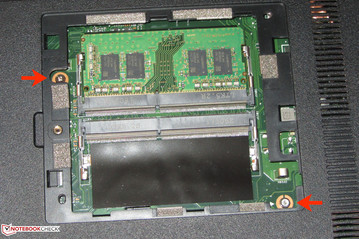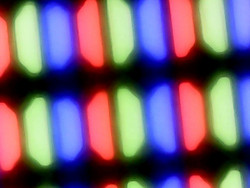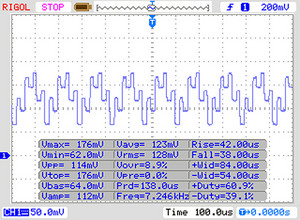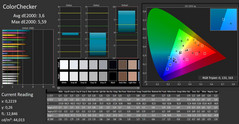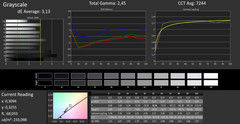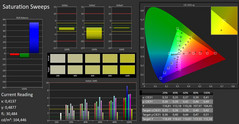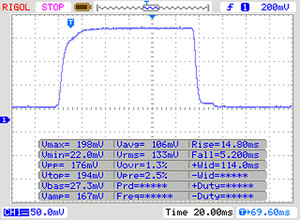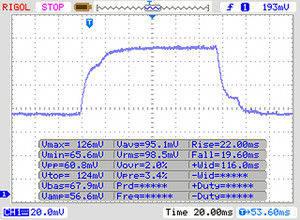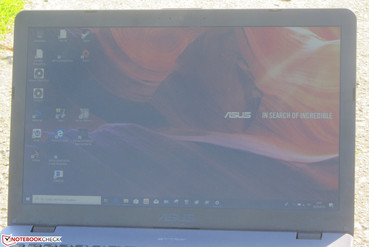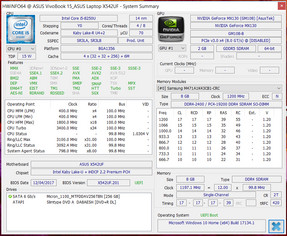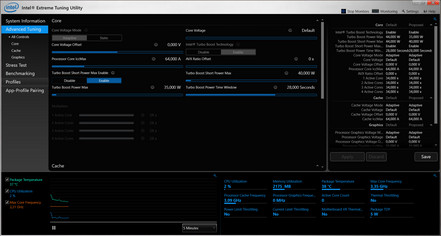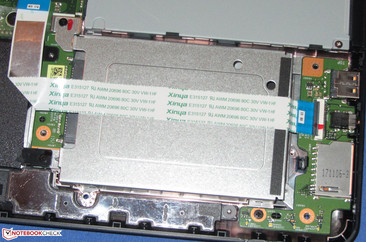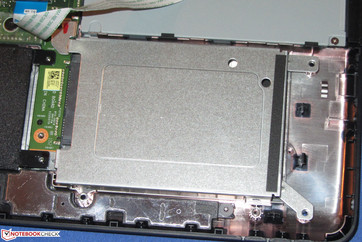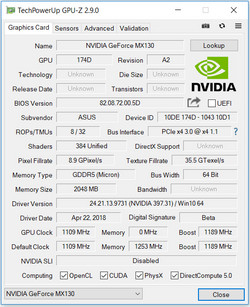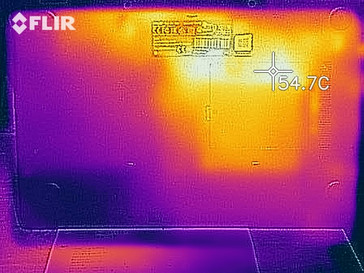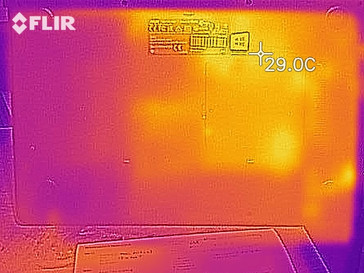ASUS VivoBook 15 X542UF (i5-8250U, MX130, SSD, FHD) Laptop Review

The ASUS VivoBook 15 X542UF is a 15.6-inch all-rounder that is powered by a ULV quad-core Intel Kaby Lake processor. There is an NVIDIA GeForce MX130 dedicated graphics card onboard too, so it is possible to play some games. Principally, we have chosen to compare the ASUS VivoBook 15 against four devices: The Acer Swift 3 SF315-41, the HP 15-bs103ng, the HP Pavilion 15-cc107ng and the Lenovo IdeaPad 320-15IKBRN.
Case & Connectivity
ASUS has decked out the VivoBook 15 entirely in plastic. The bottom case and the back of the display lid are black, the latter of which has a spiralled texture akin to tree rings. This is contrasted by the top case’s silver finish, which has a brushed metal texture to it.
The VivoBook 15 lacks good workmanship. Stability could be improved as we could easily twist our review unit with little effort. Equally, the display deforms when we applied pressure on the back of the lid.
There is a small maintenance cover on the bottom of the device, behind which are the two RAM slots. The battery is built-in and is only accessible by disassembling the case. Firstly, you will need to remove all screws on the bottom case and loosen the two screws that are hidden behind the maintenance cover. Then, having put the device on its feet, carefully lift the top case with a spudger, making sure to disconnect the two ribbon cables that connect it to the motherboard. Once removed, this not only gives you access to the battery, but also the fan, the SSD, the DVD drive, the Wi-Fi module and the free SATA slot.
The VivoBook 15 has a wealth of ports. There are four USB ports, three of which are USB Type-A and one which is USB Type-C. Of the three USB Type-A ports, two are USB Gen 3.1 while one is Gen 2.0. The USB Type-C port is Gen 3.1. The VivoBook 15 has two video outputs, namely VGA and HDMI. There is a memory card reader too, the performance of which we tested with our reference Toshiba Exceria Pro SDXC 64 GB UHS-II card. The VivoBook 15 managed a maximum transfer rate of 31.1 MB/s when copying large blocks of data. This transfer rate slightly increased to an average of 34.3 MB/s when copying 250 5 MB JPG files.
Wi-Fi is handled by a Qualcomm QCA9377 module, which supports 802.11 a/b/g/n/ac standards. Under optimal WiFi conditions our review unit performed averagely. We created these conditions by having no other Wi-Fi connected devices near the router with the notebook close to the router.
Connectivity
| SD Card Reader | |
| average JPG Copy Test (av. of 3 runs) | |
| Average of class Multimedia (21.1 - 198, n=41, last 2 years) | |
| HP Pavilion 15-cc107ng (Toshiba Exceria Pro SDXC 64 GB UHS-II) | |
| Asus VivoBook 15 X542UF-DM143T (Toshiba Exceria Pro SDXC 64 GB UHS-II) | |
| Acer Swift 3 SF315-41-R4W1 | |
| Lenovo IdeaPad 320-15IKBRN 81BG001KGE (Toshiba Exceria Pro SDXC 64 GB UHS-II) | |
| HP 15-bs103ng (Toshiba Exceria Pro SDXC 64 GB UHS-II) | |
| maximum AS SSD Seq Read Test (1GB) | |
| Average of class Multimedia (27.4 - 262, n=41, last 2 years) | |
| HP Pavilion 15-cc107ng (Toshiba Exceria Pro SDXC 64 GB UHS-II) | |
| Acer Swift 3 SF315-41-R4W1 | |
| Asus VivoBook 15 X542UF-DM143T (Toshiba Exceria Pro SDXC 64 GB UHS-II) | |
| Lenovo IdeaPad 320-15IKBRN 81BG001KGE (Toshiba Exceria Pro SDXC 64 GB UHS-II) | |
| HP 15-bs103ng (Toshiba Exceria Pro SDXC 64 GB UHS-II) | |
| Networking | |
| iperf3 transmit AX12 | |
| HP Pavilion 15-cc107ng | |
| Acer Swift 3 SF315-41-R4W1 | |
| HP 15-bs103ng | |
| Lenovo IdeaPad 320-15IKBRN 81BG001KGE | |
| Asus VivoBook 15 X542UF-DM143T | |
| iperf3 receive AX12 | |
| Acer Swift 3 SF315-41-R4W1 | |
| HP Pavilion 15-cc107ng | |
| Asus VivoBook 15 X542UF-DM143T | |
| HP 15-bs103ng | |
| Lenovo IdeaPad 320-15IKBRN 81BG001KGE | |
Input Devices
ASUS has equipped the VivoBook 15 with a chiclet keyboard and a number pad. These both lack backlighting. The flat, slightly roughened keys have a medium stroke and a clear pressure point. The key resistance is fine, but we would have preferred it to be crisper for our tastes. We noticed when typing that the keyboard deck is a bit spongy and could be more rigid. This was not particularly concerning though. Overall, ASUS has delivered a solid keyboard that is sufficient for home use.
The multi-touch ClickPad measures approximately 10.5 x 7.3 cm (~4.13 x 2.9 in), which is ample space for using gesture controls. These can be individually switched on or off from the ClickPad’s settings menu. The ClickPad has a smooth finish, which made it easy to slide our fingers across its surface. The ClickPad has a short stroke and a clearly audible and tactile pressure point.
Display
The VivoBook 15 has a matte 15.6-inch display with a native 1,920x1,080 resolution. The display is rather unimpressive, managing an average maximum brightness of just 221.4 cd/m² and a 511:1 contrast ratio in our tests. These values are too low for a notebook in this price range; we would expect to see at least 300 cd/m² brightness and a 1,000:1 contrast ratio.
The display shows PWM display flicker at 7,000 Hz for 90% brightness and below. This high frequency should not cause headaches or eye strain even for those that are sensitive to PWM.
| |||||||||||||||||||||||||
Brightness Distribution: 91 %
Center on Battery: 230 cd/m²
Contrast: 511:1 (Black: 0.45 cd/m²)
ΔE ColorChecker Calman: 3.6 | ∀{0.5-29.43 Ø4.77}
ΔE Greyscale Calman: 3.13 | ∀{0.09-98 Ø5}
56% sRGB (Argyll 1.6.3 3D)
36% AdobeRGB 1998 (Argyll 1.6.3 3D)
38.71% AdobeRGB 1998 (Argyll 3D)
56.4% sRGB (Argyll 3D)
37.47% Display P3 (Argyll 3D)
Gamma: 2.45
CCT: 7244 K
| Asus VivoBook 15 X542UF-DM143T TN LED, 1920x1080, 15.6" | HP Pavilion 15-cc107ng TN LED, 1920x1080, 15.6" | Lenovo IdeaPad 320-15IKBRN 81BG001KGE TN LED, 1920x1080, 15.6" | HP 15-bs103ng TN LED, 1920x1080, 15.6" | Acer Swift 3 SF315-41-R4W1 IPS, 1920x1080, 15.6" | |
|---|---|---|---|---|---|
| Display | -1% | 12% | -2% | 5% | |
| Display P3 Coverage (%) | 37.47 | 37.28 -1% | 42.04 12% | 36.55 -2% | 39.59 6% |
| sRGB Coverage (%) | 56.4 | 56.1 -1% | 62.8 11% | 55 -2% | 58.5 4% |
| AdobeRGB 1998 Coverage (%) | 38.71 | 38.51 -1% | 43.44 12% | 37.76 -2% | 40.9 6% |
| Response Times | 11% | 3% | -12% | -51% | |
| Response Time Grey 50% / Grey 80% * (ms) | 41 ? | 45 ? -10% | 45.6 ? -11% | 44 ? -7% | 46 ? -12% |
| Response Time Black / White * (ms) | 19 ? | 13 ? 32% | 16 ? 16% | 22 ? -16% | 36 ? -89% |
| PWM Frequency (Hz) | 7000 ? | 25770 ? | 21000 ? | ||
| Screen | -81% | -79% | -96% | 11% | |
| Brightness middle (cd/m²) | 230 | 234 2% | 220 -4% | 241 5% | 237 3% |
| Brightness (cd/m²) | 221 | 230 4% | 194 -12% | 235 6% | 229 4% |
| Brightness Distribution (%) | 91 | 76 -16% | 84 -8% | 84 -8% | 88 -3% |
| Black Level * (cd/m²) | 0.45 | 0.34 24% | 0.43 4% | 0.43 4% | 0.19 58% |
| Contrast (:1) | 511 | 688 35% | 512 0% | 560 10% | 1247 144% |
| Colorchecker dE 2000 * | 3.6 | 12.19 -239% | 11.8 -228% | 13.62 -278% | 4.85 -35% |
| Colorchecker dE 2000 max. * | 5.59 | 20.81 -272% | 20.6 -269% | 22.81 -308% | 8.34 -49% |
| Greyscale dE 2000 * | 3.13 | 13.99 -347% | 12.5 -299% | 15.19 -385% | 3.84 -23% |
| Gamma | 2.45 90% | 2.32 95% | 2.07 106% | 2.13 103% | 2.42 91% |
| CCT | 7244 90% | 15863 41% | 14346 45% | 17407 37% | 6790 96% |
| Color Space (Percent of AdobeRGB 1998) (%) | 36 | 36 0% | 40.1 11% | 35 -3% | 37 3% |
| Color Space (Percent of sRGB) (%) | 56 | 56 0% | 62.7 12% | 55 -2% | 58 4% |
| Total Average (Program / Settings) | -24% /
-53% | -21% /
-50% | -37% /
-66% | -12% /
1% |
* ... smaller is better
Screen Flickering / PWM (Pulse-Width Modulation)
| Screen flickering / PWM detected | 7000 Hz | ≤ 90 % brightness setting | |
The display backlight flickers at 7000 Hz (worst case, e.g., utilizing PWM) Flickering detected at a brightness setting of 90 % and below. There should be no flickering or PWM above this brightness setting. The frequency of 7000 Hz is quite high, so most users sensitive to PWM should not notice any flickering. In comparison: 53 % of all tested devices do not use PWM to dim the display. If PWM was detected, an average of 8084 (minimum: 5 - maximum: 343500) Hz was measured. | |||
ASUS has equipped the VivoBook 15 with a color profile that gives the display good color reproduction out of the box. The VivoBook marginally misses the ideal Delta E 2000 values of 3 despite the color profile; during our tests, we measured a Delta E 2000 value of 3.6. Fortunately, the display does not suffer from a blue tint as laptops often do.
Display Response Times
| ↔ Response Time Black to White | ||
|---|---|---|
| 19 ms ... rise ↗ and fall ↘ combined | ↗ 14 ms rise | |
| ↘ 5 ms fall | ||
| The screen shows good response rates in our tests, but may be too slow for competitive gamers. In comparison, all tested devices range from 0.1 (minimum) to 240 (maximum) ms. » 41 % of all devices are better. This means that the measured response time is similar to the average of all tested devices (20.2 ms). | ||
| ↔ Response Time 50% Grey to 80% Grey | ||
| 41 ms ... rise ↗ and fall ↘ combined | ↗ 22 ms rise | |
| ↘ 19 ms fall | ||
| The screen shows slow response rates in our tests and will be unsatisfactory for gamers. In comparison, all tested devices range from 0.165 (minimum) to 636 (maximum) ms. » 64 % of all devices are better. This means that the measured response time is worse than the average of all tested devices (31.6 ms). | ||
ASUS has equipped the VivoBook 15 with a TN panel, which has poor viewing angles. As such, the screen is only readable when practically square on with the device. The VivoBook 15 is difficult to use outdoors because of the shortcomings of its display. We found that the brightest conditions in which we could use our review unit were in moderate sunshine.
Performance
The VivoBook 15 is an all-rounder that can handle all typical applications. Additionally, the dedicated GeForce MX130 GPU is powerful enough to play some games. Our review unit is currently available for around €750; there are other hardware variants too.
Processor
The VivoBook 15 is powered by an Intel Core i5-8250U, a quad-core processor that is a part of Intel’s Kaby Lake Refresh line-up. The ULV chip has a base clock speed of 1.6 GHz that can Turbo Boost up to 3.4 GHz when required. During our CPU tests, the VivoBook 15 could only operate at maximum performance when on mains power. While the CPU managed 3.4 GHz in single-thread tests, it could only manage between 2.9 GHz and 3.2 GHz in multi-thread tests. The CPU could not sustain these speeds either as we noticed an eventual speed drop to between 2.4 GHz and 2.6 GHz.
We used a Cinebench R15 multi-thread benchmark set on a thirty-minute loop to test Turbo Boost longevity. Our review unit scored 730 points in the first two benchmark passes. The performance level eventually dropped below 700 points and stabilized after the sixth pass. Thereafter, our review unit scored between 680 and 695 points. Overall, Turbo Boost worked well, with our review unit managing to maintain a boosted clock speed, albeit not at maximum speeds.
The VivoBook 15 and its Core i5-8250U processor scored highly in our CPU tests. Specifically, our review unit scored higher in multi-thread benchmarks than any other comparable notebook. ASUS allows the CPU to temporarily boost up to 40 W TDP, thereby exceeding the default of 15 W. We confirmed this by looking at processor data in Intel Extreme Tuning Utility (XTU).
| Geekbench 3 | |
| 32 Bit Multi-Core Score | |
| Asus VivoBook 15 X542UF-DM143T | |
| HP 15-bs103ng | |
| HP Pavilion 15-cc107ng | |
| Average Intel Core i5-8250U (10893 - 13553, n=18) | |
| Acer Swift 3 SF315-41-R4W1 | |
| 32 Bit Single-Core Score | |
| Acer Swift 3 SF315-41-R4W1 | |
| Average Intel Core i5-8250U (3148 - 3503, n=18) | |
| HP Pavilion 15-cc107ng | |
| Asus VivoBook 15 X542UF-DM143T | |
| HP 15-bs103ng | |
| Geekbench 4.0 | |
| 64 Bit Multi-Core Score | |
| Average of class Multimedia (n=1last 2 years) | |
| Asus VivoBook 15 X542UF-DM143T | |
| Average Intel Core i5-8250U (10751 - 13486, n=19) | |
| HP Pavilion 15-cc107ng | |
| HP 15-bs103ng | |
| 64 Bit Single-Core Score | |
| Average of class Multimedia (n=1last 2 years) | |
| Average Intel Core i5-8250U (3924 - 4243, n=19) | |
| HP Pavilion 15-cc107ng | |
| Asus VivoBook 15 X542UF-DM143T | |
| HP 15-bs103ng | |
| Geekbench 4.4 | |
| 64 Bit Multi-Core Score | |
| Average of class Multimedia (n=1last 2 years) | |
| Average Intel Core i5-8250U (11269 - 14228, n=25) | |
| Asus VivoBook 15 X542UF-DM143T | |
| HP Pavilion 15-cc107ng | |
| HP 15-bs103ng | |
| 64 Bit Single-Core Score | |
| Average of class Multimedia (n=1last 2 years) | |
| Average Intel Core i5-8250U (3453 - 4330, n=25) | |
| HP Pavilion 15-cc107ng | |
| Asus VivoBook 15 X542UF-DM143T | |
| HP 15-bs103ng | |
| JetStream 1.1 - Total Score | |
| Average of class Multimedia (482 - 711, n=2, last 2 years) | |
| HP Pavilion 15-cc107ng (Edge 41) | |
| HP 15-bs103ng (Edge 41) | |
| Lenovo IdeaPad 320-15IKBRN 81BG001KGE (Edge 41.16299.15.0) | |
| Asus VivoBook 15 X542UF-DM143T (Edge 41) | |
| Average Intel Core i5-8250U (151.5 - 256, n=78) | |
| Acer Swift 3 SF315-41-R4W1 | |
System Performance
The quad-core processor and SSD make for a fast and smooth system with which we encountered no problems during testing. The VivoBook 15 has more than enough power for office applications and internet browsing. The GeForce MX130 GPU is powerful enough for some gaming too. Our review unit performed well in PCMark benchmarks. These benchmark results could be improved by adding a second RAM module. This would activate dual channel mode, which would improve system performance.
| PCMark 8 Home Score Accelerated v2 | 3695 points | |
| PCMark 8 Creative Score Accelerated v2 | 4649 points | |
| PCMark 8 Work Score Accelerated v2 | 4779 points | |
| PCMark 10 Score | 3418 points | |
Help | ||
Storage Devices
Opening the VivoBook 15 reveals an unoccupied 2.5-inch SATA slot and a mounting frame. Hence, it is possible to add a 2.5-inch drive for extra storage if necessary. The easiest way to install an additional drive is to first remove the small board on the right-hand side. This is only held in place with one screw and a plastic clip.
| Asus VivoBook 15 X542UF-DM143T Micron 1100 MTFDDAV256TBN | HP Pavilion 15-cc107ng SanDisk SD8SN8U256G1006 | Lenovo IdeaPad 320-15IKBRN 81BG001KGE Ramaxel RTNTE256PCA8EADL | HP 15-bs103ng Samsung SSD PM871a MZNLN256HMHQ | Acer Swift 3 SF315-41-R4W1 Intel SSD 600p SSDPEKKW256G7 | Average Micron 1100 MTFDDAV256TBN | Average of class Multimedia | |
|---|---|---|---|---|---|---|---|
| CrystalDiskMark 3.0 | -7% | 0% | 18% | 42% | -7% | ||
| Read Seq (MB/s) | 468.5 | 475.4 1% | 530 13% | 504 8% | 1130 141% | 465 ? -1% | |
| Write Seq (MB/s) | 378.4 | 453.5 20% | 497.5 31% | 466.2 23% | 601 59% | 379 ? 0% | |
| Read 512 (MB/s) | 342.5 | 345.2 1% | 392 14% | 443.7 30% | 837 144% | 315 ? -8% | |
| Write 512 (MB/s) | 368.7 | 299.1 -19% | 253.7 -31% | 398.4 8% | 606 64% | 315 ? -15% | |
| Read 4k (MB/s) | 26.93 | 27.8 3% | 29.67 10% | 38.81 44% | 20.46 -24% | 24.6 ? -9% | |
| Write 4k (MB/s) | 88.1 | 54.2 -38% | 78.3 -11% | 94.6 7% | 81.7 -7% | 80.8 ? -8% | |
| Read 4k QD32 (MB/s) | 247.8 | 250.9 1% | 282.8 14% | 295.2 19% | 235.5 -5% | 227 ? -8% | |
| Write 4k QD32 (MB/s) | 246.5 | 181.8 -26% | 149.8 -39% | 266.6 8% | 155 -37% | 233 ? -5% |
Graphics Card
The VivoBook 15 is equipped with an NVIDIA GeForce MX130 GPU. This dedicated GPU is based on the NVIDIA Maxwell architecture and supports DirectX 12. The MX130 can clock up to 1,189 MHz and has 2 GB GDDR5 VRAM. The VivoBook 15 matched the performance of other MX130 notebooks in 3DMark benchmarks. Technical data and benchmark results reveal that the MX130 is akin to the NVIDIA GeForce 940MX.
| 3DMark 03 Standard | 35595 points | |
| 3DMark 05 Standard | 23434 points | |
| 3DMark 06 Standard Score | 18080 points | |
| 3DMark Vantage P Result | 11968 points | |
| 3DMark 11 Performance | 3019 points | |
| 3DMark Ice Storm Standard Score | 50601 points | |
| 3DMark Cloud Gate Standard Score | 10609 points | |
| 3DMark Fire Strike Score | 2174 points | |
| 3DMark Fire Strike Extreme Score | 1074 points | |
| 3DMark Time Spy Score | 706 points | |
Help | ||
| ComputeMark v2.1 - 1024x600 Normal, Score | |
| Average of class Multimedia (6476 - 11968, n=4, last 2 years) | |
| Acer Swift 3 SF315-41-R4W1 | |
| Asus VivoBook 15 X542UF-DM143T | |
| Acer Aspire E5-774G-78NA | |
| Average NVIDIA GeForce MX130 (1920 - 1979, n=3) | |
| Acer Aspire 5 A515-51G-509A | |
| HP 15-bs103ng | |
| GFXBench (DX / GLBenchmark) 2.7 | |
| 1920x1080 T-Rex Offscreen | |
| Average of class Multimedia (927 - 3871, n=8, last 2 years) | |
| Asus VivoBook 15 X542UF-DM143T | |
| Average NVIDIA GeForce MX130 (178.1 - 186, n=3) | |
| Acer Aspire E5-774G-78NA | |
| Acer Swift 3 SF315-41-R4W1 | |
| HP 15-bs103ng | |
| T-Rex Onscreen | |
| Average of class Multimedia (60 - 606, n=8, last 2 years) | |
| Asus VivoBook 15 X542UF-DM143T | |
| Average NVIDIA GeForce MX130 (59.8 - 154.2, n=3) | |
| HP 15-bs103ng | |
| Acer Aspire E5-774G-78NA | |
| Acer Swift 3 SF315-41-R4W1 | |
| GFXBench 3.0 | |
| 1920x1080 1080p Manhattan Offscreen | |
| Average of class Multimedia (436 - 2400, n=8, last 2 years) | |
| Asus VivoBook 15 X542UF-DM143T | |
| Average NVIDIA GeForce MX130 (81.9 - 96, n=3) | |
| Acer Aspire E5-774G-78NA | |
| HP 15-bs103ng | |
| on screen Manhattan Onscreen OGL | |
| Average of class Multimedia (60 - 260, n=8, last 2 years) | |
| Asus VivoBook 15 X542UF-DM143T | |
| Average NVIDIA GeForce MX130 (59.1 - 73.7, n=3) | |
| Acer Aspire E5-774G-78NA | |
| HP 15-bs103ng | |
| GFXBench 3.1 | |
| 1920x1080 Manhattan ES 3.1 Offscreen | |
| Average of class Multimedia (289 - 1647, n=8, last 2 years) | |
| Asus VivoBook 15 X542UF-DM143T | |
| Average NVIDIA GeForce MX130 (68.6 - 74.2, n=3) | |
| Acer Aspire E5-774G-78NA | |
| HP 15-bs103ng | |
| on screen Manhattan ES 3.1 Onscreen | |
| Average of class Multimedia (60 - 151.6, n=8, last 2 years) | |
| Asus VivoBook 15 X542UF-DM143T | |
| Average NVIDIA GeForce MX130 (57 - 61.2, n=3) | |
| Acer Aspire E5-774G-78NA | |
| HP 15-bs103ng | |
| GFXBench | |
| 1920x1080 Car Chase Offscreen | |
| Average of class Multimedia (174.6 - 941, n=10, last 2 years) | |
| Asus VivoBook 15 X542UF-DM143T | |
| Average NVIDIA GeForce MX130 (48.5 - 50.9, n=3) | |
| Acer Aspire E5-774G-78NA | |
| HP 15-bs103ng | |
| on screen Car Chase Onscreen | |
| Average of class Multimedia (60 - 120, n=8, last 2 years) | |
| Asus VivoBook 15 X542UF-DM143T | |
| Average NVIDIA GeForce MX130 (40 - 44.9, n=3) | |
| Acer Aspire E5-774G-78NA | |
| HP 15-bs103ng | |
| Geekbench 4.0 - Compute OpenCL Score | |
| Lenovo IdeaPad 320-15IKB 80XL01NEGE | |
| Asus VivoBook 15 X542UF-DM143T | |
| Average NVIDIA GeForce MX130 (n=1) | |
| HP 15-bs103ng | |
| HP Pavilion 15-cc107ng | |
| Geekbench 4.4 - Compute OpenCL Score | |
| Lenovo IdeaPad 320-15IKB 80XL01NEGE | |
| Asus VivoBook 15 X542UF-DM143T | |
| Average NVIDIA GeForce MX130 (32990 - 33379, n=3) | |
| HP 15-bs103ng | |
| HP Pavilion 15-cc107ng | |
Gaming Performance
The VivoBook 15 can play many games in HD (1,366x768) at medium quality without issue. These settings can be increased for games with more moderate system requirements. Achieving playable frame rates in many games released in the last two years requires dropping the resolution and quality levels though.
| low | med. | high | ultra | |
|---|---|---|---|---|
| StarCraft 2 (2010) | 292 | 106.5 | 68.2 | 36 |
| Diablo III (2012) | 148.3 | 101 | 95 | 59.8 |
| Tomb Raider (2013) | 171.9 | 86.7 | 55 | 27.1 |
| BioShock Infinite (2013) | 120.5 | 70.3 | 60.6 | 22.7 |
| Dragon Age: Inquisition (2014) | 64.8 | 51.4 | 16.6 | 11.7 |
| GTA V (2015) | 94.7 | 85.1 | 23.8 | 10.4 |
| The Witcher 3 (2015) | 41.6 | 25.5 | 14.2 | 8.1 |
| Dota 2 Reborn (2015) | 95 | 82 | 35 | 28 |
| World of Warships (2015) | 120.6 | 90.7 | 45 | 32.9 |
| Anno 2205 (2015) | 49.7 | 30.4 | 15.3 | 6.6 |
| Rainbow Six Siege (2015) | 87.1 | 53.2 | 29.4 | 18.3 |
| Rise of the Tomb Raider (2016) | 36.1 | 22.5 | 13.2 | 12.1 |
| Far Cry Primal (2016) | 39 | 18 | 16 | 12 |
| The Division (2016) | 41.8 | 28.8 | 13.3 | 10.4 |
| Ashes of the Singularity (2016) | 20.1 | 12.4 | 10.5 | |
| Overwatch (2016) | 102.9 | 78.8 | 36.5 | 21.9 |
| Battlefield 1 (2016) | 48.4 | 31.8 | 16.9 | 15.3 |
| Farming Simulator 17 (2016) | 127 | 108.6 | 47.8 | 32.9 |
| Titanfall 2 (2016) | 66.7 | 48.4 | 21.6 | 18.1 |
| Resident Evil 7 (2017) | 80.2 | 65.8 | 20.8 | 5.1 |
| For Honor (2017) | 55.7 | 21.5 | 20.7 | 15.9 |
| Ghost Recon Wildlands (2017) | 32.7 | 14.4 | 12.4 | 3.3 |
| Prey (2017) | 75.6 | 30.3 | 24 | 20.4 |
| Dirt 4 (2017) | 85.9 | 33.3 | 17.1 | 9.7 |
| Team Fortress 2 (2017) | 105.7 | 99.5 | 85.5 | 60.5 |
| Playerunknown's Battlegrounds (PUBG) (2017) | 55.7 | 22.8 | 20.8 | 14.2 |
| ELEX (2017) | 35.7 | 17.9 | 14.3 | 9.8 |
| Assassin´s Creed Origins (2017) | 30 | 13 | 10 | 7 |
| Call of Duty WWII (2017) | 73 | 43.3 | 24.3 | 12.7 |
| Need for Speed Payback (2017) | 30.4 | 15.4 | 13 | 13 |
| Star Wars Battlefront 2 (2017) | 44.1 | 18 | 14.5 | 12.7 |
| Fortnite (2018) | 77.7 | 32.2 | 23.9 | 16.2 |
| Kingdom Come: Deliverance (2018) | 32.1 | 14.2 | 11 | 8.1 |
| X-Plane 11.11 (2018) | 42 | 30.8 | 26 | |
| Far Cry 5 (2018) | 21 | 14 | 13 | 12 |
| BioShock Infinite - 1366x768 High Preset | |
| Lenovo IdeaPad 320-15IKBRN 81BG001KGE | |
| Lenovo ThinkPad E580-20KS001RGE | |
| Acer Aspire E5-774G-78NA | |
| Average NVIDIA GeForce MX130 (48 - 69, n=10) | |
| Asus VivoBook 15 X542UF-DM143T | |
| Lenovo IdeaPad 320-15IKB 80XL01NEGE | |
| HP Pavilion 15-cc107ng | |
| HP 15-bs103ng | |
| Overwatch - 1366x768 Medium (Render Scale 100 %) AA:FX AF:2x | |
| Asus VivoBook 15 X542UF-DM143T | |
| Average NVIDIA GeForce MX130 (75.2 - 78.8, n=2) | |
| HP 15-bs103ng | |
| Diablo III - 1920x1080 High AA:on | |
| Asus VivoBook 15 X542UF-DM143T | |
| Average NVIDIA GeForce MX130 (n=1) | |
| Acer Swift 3 SF315-41-R4W1 | |
| HP 15-bs103ng | |
| World of Warships - 1920x1080 High Preset AF:8x | |
| Asus VivoBook 15 X542UF-DM143T | |
| Average NVIDIA GeForce MX130 (n=1) | |
| Acer Swift 3 SF315-41-R4W1 | |
| HP 15-bs103ng | |
| Dota 2 Reborn - 1366x768 med (1/3) | |
| Average of class Multimedia (49.1 - 208, n=64, last 2 years) | |
| Asus VivoBook 15 X542UF-DM143T | |
| Average NVIDIA GeForce MX130 (23.1 - 82, n=3) | |
| Acer Swift 3 SF315-41-R4W1 | |
| HP 15-bs103ng | |
| Team Fortress 2 - 1920x1080 maximum AA:8x MS AF:16x | |
| Asus VivoBook 15 X542UF-DM143T | |
| Average NVIDIA GeForce MX130 (n=1) | |
| Lenovo IdeaPad 320-15IKB 80XL01NEGE | |
| Acer Swift 3 SF315-41-R4W1 | |
| HP 15-bs103ng | |
Emissions & Energy
Fan Noise
There are no surprises with fan noise. At idle, the fan is either silent or is running at a low speed. Under load, the fan turns on and can increase up to 39 dB(A) when gaming. During our stress tests, we measured a maximum fan speed of 38 dB(A).
Noise level
| Idle |
| 30.9 / 30.9 / 30.9 dB(A) |
| DVD |
| 35.3 / dB(A) |
| Load |
| 39 / 38 dB(A) |
 | ||
30 dB silent 40 dB(A) audible 50 dB(A) loud |
||
min: | ||
Temperature
In our stress tests, during which we ran Prime95 and FurMark for at least an hour, the VivoBook 15 performed differently on battery power than it did when running from the mains. In the latter case, the processor worked at between 2.3 and 2.4 GHz while the GPU hovered around 1,000 MHz. Conversely, the CPU operated mostly at 400 MHz on battery, occasionally boosting up to 3.2-3.4 GHz. During this scenario, the GPU maintained its full 1,189 MHz clock speed.
Surface temperatures stay relatively cool under load, but some areas get hotter than others. During our stress tests, three areas of the case reached above 40 °C (~104 °F), but they all remained below 50 °C (~122 °F).
(±) The maximum temperature on the upper side is 40.2 °C / 104 F, compared to the average of 36.9 °C / 98 F, ranging from 21.1 to 71 °C for the class Multimedia.
(-) The bottom heats up to a maximum of 46.6 °C / 116 F, compared to the average of 39.2 °C / 103 F
(+) In idle usage, the average temperature for the upper side is 2.8 °C / 37 F, compared to the device average of 31.3 °C / 88 F.
(+) The palmrests and touchpad are cooler than skin temperature with a maximum of 27.4 °C / 81.3 F and are therefore cool to the touch.
(±) The average temperature of the palmrest area of similar devices was 28.7 °C / 83.7 F (+1.3 °C / 2.4 F).
Speakers
The stereo speakers can be found at the front edge of the bottom case. The sound is full and relatively pleasant but lacks bass. We would recommend using headphones or external speakers for better sound quality.
Asus VivoBook 15 X542UF-DM143T audio analysis
(-) | not very loud speakers (71.1 dB)
Bass 100 - 315 Hz
(-) | nearly no bass - on average 16.9% lower than median
(±) | linearity of bass is average (14.3% delta to prev. frequency)
Mids 400 - 2000 Hz
(+) | balanced mids - only 1.2% away from median
(+) | mids are linear (4.5% delta to prev. frequency)
Highs 2 - 16 kHz
(+) | balanced highs - only 2.9% away from median
(+) | highs are linear (4.2% delta to prev. frequency)
Overall 100 - 16.000 Hz
(±) | linearity of overall sound is average (15.2% difference to median)
Compared to same class
» 35% of all tested devices in this class were better, 4% similar, 61% worse
» The best had a delta of 5%, average was 17%, worst was 45%
Compared to all devices tested
» 21% of all tested devices were better, 4% similar, 75% worse
» The best had a delta of 4%, average was 24%, worst was 134%
Apple MacBook 12 (Early 2016) 1.1 GHz audio analysis
(+) | speakers can play relatively loud (83.6 dB)
Bass 100 - 315 Hz
(±) | reduced bass - on average 11.3% lower than median
(±) | linearity of bass is average (14.2% delta to prev. frequency)
Mids 400 - 2000 Hz
(+) | balanced mids - only 2.4% away from median
(+) | mids are linear (5.5% delta to prev. frequency)
Highs 2 - 16 kHz
(+) | balanced highs - only 2% away from median
(+) | highs are linear (4.5% delta to prev. frequency)
Overall 100 - 16.000 Hz
(+) | overall sound is linear (10.2% difference to median)
Compared to same class
» 7% of all tested devices in this class were better, 2% similar, 91% worse
» The best had a delta of 5%, average was 18%, worst was 53%
Compared to all devices tested
» 4% of all tested devices were better, 1% similar, 94% worse
» The best had a delta of 4%, average was 24%, worst was 134%
Power Consumption
Power consumption is as expected for a Core i5-8250U and GeForce MX130 powered device. At idle, we measured an impressively low maximum power draw of 7 W. This rose to 65.3 W during our stress tests, which slightly exceeds the power limits of the 65 W power supply.
| Off / Standby | |
| Idle | |
| Load |
|
Key:
min: | |
Battery Life
The VivoBook 15 achieved a battery runtime of six hours and forty-seven minutes in our practical Wi-Fi test. During this test, we run a script that simulates the load caused by loading and rendering websites. We set the battery profile to ‘Balanced’ with energy saving features turned off and the display set to 150 cd/m².
| Battery Runtime - WiFi Websurfing | |
| Average of class Multimedia (4.37 - 19.6, n=63, last 2 years) | |
| HP 15-bs103ng | |
| Asus VivoBook 15 X542UF-DM143T | |
| HP Pavilion 15-cc107ng | |
| Acer Swift 3 SF315-41-R4W1 | |
| Lenovo IdeaPad 320-15IKBRN 81BG001KGE | |
Pros
Cons
Verdict
The ASUS VivoBook 15 X542UF is an Intel Core i5-8250U powered 15.6-inch notebook that is powerful enough for all typical applications. Additionally, the CPU can maintain high Turbo Boost speeds for a long time.
The ASUS VivoBook 15 X542UF is a 15.6-inch all-rounder that warrants a better display.
The NVIDIA GeForce MX130 GPU makes the VivoBook 15 capable of light gaming. The MX130 is a lower mid-range GPU though, so resolution and quality settings will need to be dropped for a playable experience, especially with modern games. The MX130’s performance is akin to the GeForce 940MX.
A SATA III SSD ensures that the VivoBook 15 runs smoothly. It would be possible to swap the SSD or add a 2.5-inch drive for which ASUS includes the mounting frame, but this would require disassembling the device.
The display should be better for a device at this price point. ASUS has equipped the VivoBook 15 with a dark, low contrast TN panel that has poor viewing angles. Equally, while the keyboard is good enough for home use we would have preferred it to have been backlit. Fortunately, the ASUS VivoBook 15 X542UF has good battery life.
Asus VivoBook 15 X542UF-DM143T
- 05/12/2018 v6 (old)
Sascha Mölck