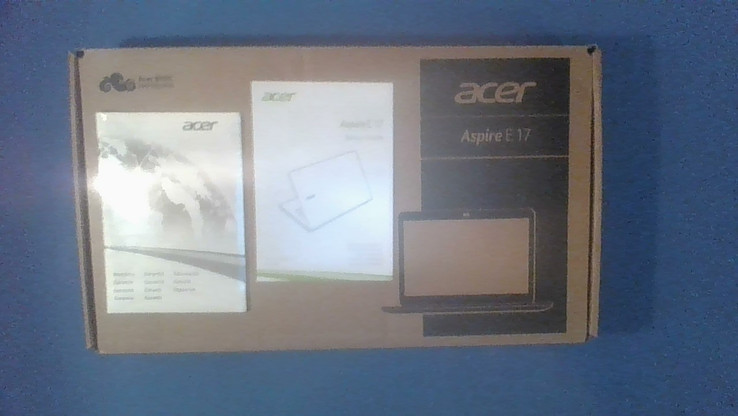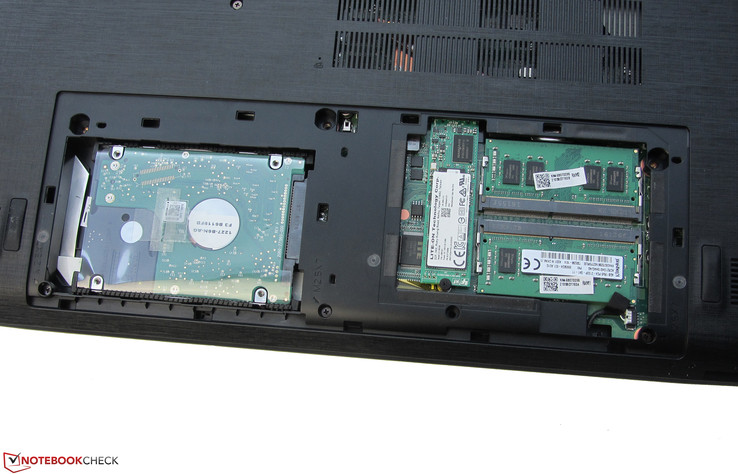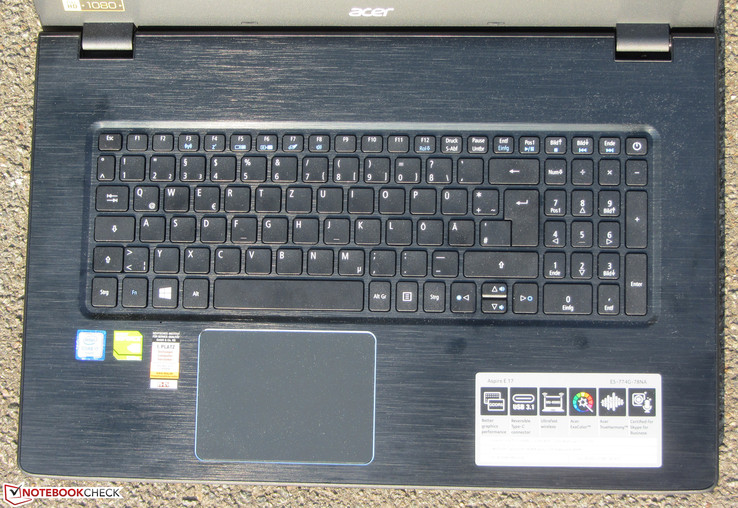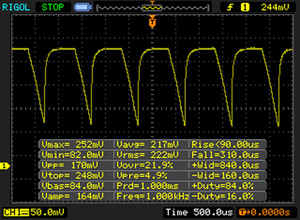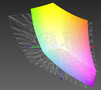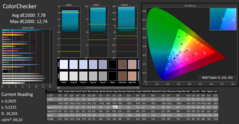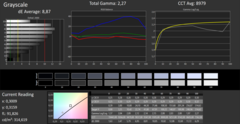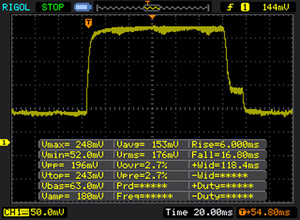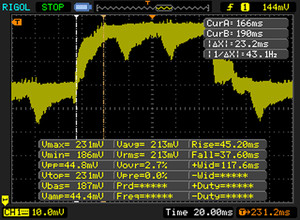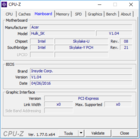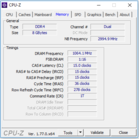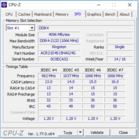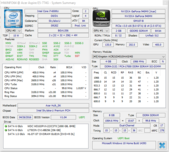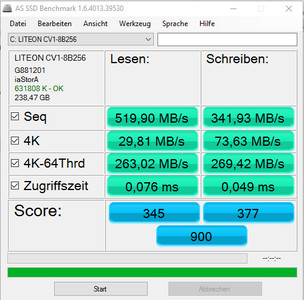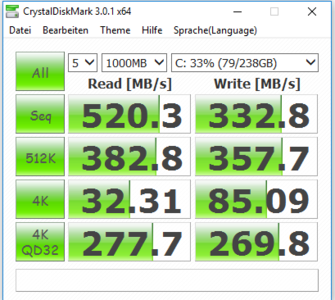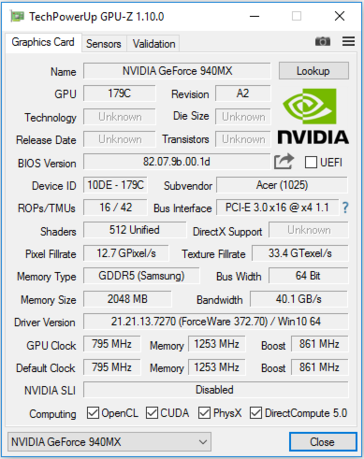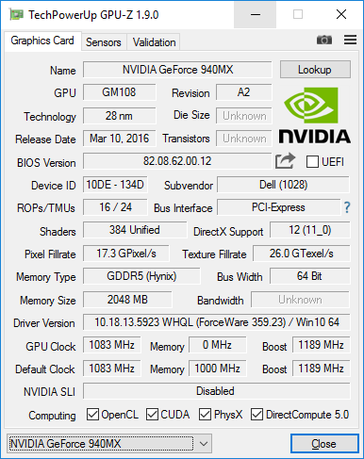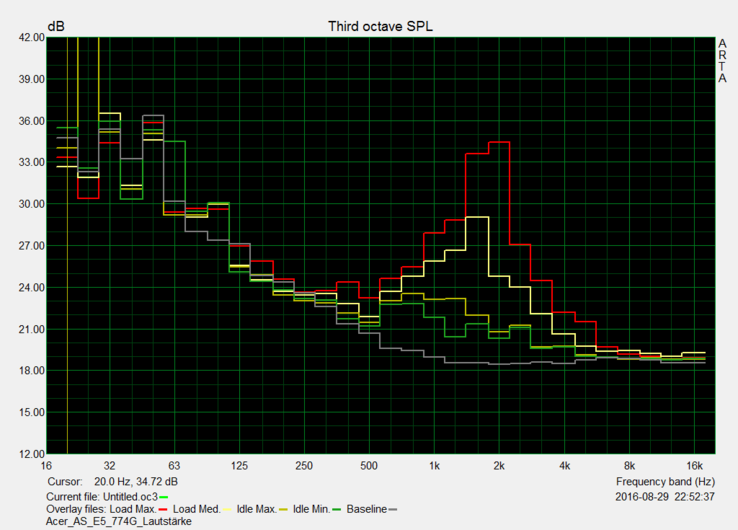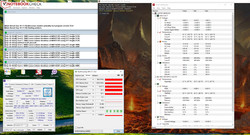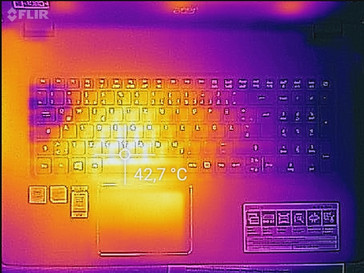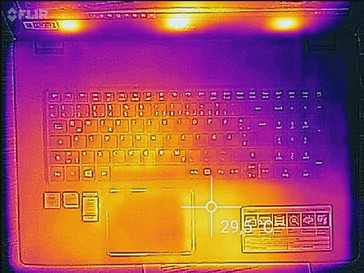Acer Aspire E5-774G-78NA (GeForce 940MX GDDR5) Notebook Review

For the original German review, see here.
With its Aspire E5-774G, Acer launches the newest iteration of a 17.3-inch all-rounder for the consumer sector on the market. In contrast to its predecessors (E5-772G and E5-773G), some things have been modified: Acer now relies on a DDR4 working memory, a Type-C USB port is present, and stronger GeForce graphics cards are available. Our review sample is particularly interesting since a GeForce 940MX graphics unit is paired with a GDDR5 video memory. This combination is rare; a cheaper DDR3 memory is normally used. Devices like HP's Pavilion 17, Lenovo's Ideapad 300-17ISK, Toshiba's Satellite C70-C, and Asus' F756 are some rivals of the Aspire.
Case
The Aspire's casing is largely black plastic. Only the base unit's upper side is made of one piece of metal (brushed surface). It is also black. The lid's back and the base tray are also textured. Acer uses a line pattern here. A maintenance hatch that allows accessing the HDD, SSD and working memory is present on the laptop's underside. The battery is non-removable.
In terms of build, the laptop mostly does not present any flaws. Only the display's lower corners could have been polished a bit more: They are very pointy and a bit sharp, and they might lead to injuries. Admittedly, a very unlikely scenario. Nevertheless, a laptop should not have any pointed corners or sharp edges. The base unit does not exhibit any real weaknesses regarding its stiffness. Only minor image deviations develop when we try to twist the lid. Pressure on the lid's back only produces image deviations in a few places. The hinges keep the lid firmly in position, but they rock a bit. Opening the lid with one hand is only possible with finger-hand-arm acrobatics.
The Aspire's weight of approximately 3 kg is on par with most rivals. The rivals by HP and Asus are somewhat lighter.
Connectivity
The interfaces in the Aspire are largely identical with those of the former Aspire E5-772G. The laptop sports four Type-A USB ports, two of which operate in the USB 3.0 standard. A Type-C USB (USB 3.1 gen. 1) is new. It does not support the fast USB 3.1 standard (USB 3.1 gen.2). The interface positioning could be improved. They are level with the wrist rest, and thus it will not remain free from cables.
SD-Card Reader
The installed memory-card reader places itself in the upper midfield. A maximum transfer rate of 80.3 MB/s is achieved when copying large data blocks. Transferring 250 JPG image files (approx. 5 MB each) is performed at a speed of 40.3 MB/s. We test the memory-card reader via our Toshiba Exceria Pro SDXC 64 GB UHS-II reference card.
| SD Card Reader | |
| average JPG Copy Test (av. of 3 runs) | |
| Acer Aspire E5-774G-78NA | |
| Toshiba Satellite C70-C-1FT | |
| Asus F756UX-T7013T | |
| Lenovo IdeaPad 300-17ISK 80QH001EGE | |
| maximum AS SSD Seq Read Test (1GB) | |
| Toshiba Satellite C70-C-1FT | |
| Acer Aspire E5-774G-78NA | |
| Asus F756UX-T7013T | |
| Lenovo IdeaPad 300-17ISK 80QH001EGE | |
Communication
The incorporated Qualcomm Wi-Fi module supports the fast ac standard in addition to the 802.11 a/b/g/n standards. The transmission rates that we determined in ideal conditions (no other Wi-Fi devices in the vicinity, short distance between laptop and server PC) are good. The rates will likely be a bit lower in routine use. Connection issues did not develop between the laptop and our router. The connection was always stable. An old acquaintance takes care of cabled network connections: a Gigabit Ethernet chip from Realtek's RTL8168/8111 family. The chip did an impeccable job as always.
| Networking | |
| iperf Server (receive) TCP 1 m | |
| Acer Aspire E5-774G-78NA (seb) | |
| iperf Client (transmit) TCP 1 m | |
| Acer Aspire E5-774G-78NA (seb) | |
Maintenance
Praiseworthy: Acer again treats the Aspire to a maintenance hatch. The predecessor did not have one. The SSD, HDD, and working memory banks are found behind it. The casing has to be opened to access the other hardware.
Warranty
The Aspire is shipped with a two-year warranty. The services and period can be extended. A three-year on-site warranty, for example, costs approximately 70 Euros (~$78).
Input Devices
Keyboard
Acer furnishes the Aspire with an unlit chiclet keyboard. The same model is installed as already found in the predecessor. All keys have a roughened surface. The letter and number keys are concave. All other keys, including the numpad, are even. The keys have a medium drop and clear pressure point. Their resistance could be a bit crisper - but that is a matter of taste. The keyboard yields marginally at most when typing on it. We did not find that distracting. In total, Acer delivers a very decent keyboard.
Touchpad
The multitouch ClickPad has a surface area of approximately 10.6 x 7.8 cm. Thus, it provides enough room for gesture control. The diverse gestures can be turned on and off individually in the pad's configuration menu. The pad's sleek surface does not stop the fingers from gliding, and it also responds to inputs in its corners. It has a short drop and clear pressure point.
Display
The Aspire comes with a matte, 17.3-inch screen that has a native resolution of 1920x1080 pixels. The brightness (301.9 cd/m²) and contrast (800:1) are appealing. The screen exhibits PWM flickering in brightness levels of 90% and less at a frequency of 1000 Hz. These high frequencies should not lead to problems even in sensitive users.
| |||||||||||||||||||||||||
Brightness Distribution: 86 %
Center on Battery: 320 cd/m²
Contrast: 800:1 (Black: 0.4 cd/m²)
ΔE ColorChecker Calman: 7.78 | ∀{0.5-29.43 Ø4.77}
ΔE Greyscale Calman: 8.87 | ∀{0.09-98 Ø5}
95% sRGB (Argyll 1.6.3 3D)
62% AdobeRGB 1998 (Argyll 1.6.3 3D)
69.3% AdobeRGB 1998 (Argyll 3D)
94.8% sRGB (Argyll 3D)
72.3% Display P3 (Argyll 3D)
Gamma: 2.27
CCT: 8979 K
| Acer Aspire E5-774G-78NA TN LED, 1920x1080 | Acer Aspire E5-772G-70VP TN LED, 1920x1080 | HP Pavilion 17-g120ng IPS, 1920x1080 | Asus F756UX-T7013T TN LED, 1920x1080 | Toshiba Satellite C70-C-1FT TN LED, 1600x900 | Lenovo IdeaPad 300-17ISK 80QH001EGE TN LED, 1600x900 | |
|---|---|---|---|---|---|---|
| Display | -3% | -3% | -7% | -26% | -23% | |
| Display P3 Coverage (%) | 72.3 | 69.4 -4% | 65.7 -9% | 63.9 -12% | 52.4 -28% | 52.4 -28% |
| sRGB Coverage (%) | 94.8 | 91.9 -3% | 97.6 3% | 93.7 -1% | 70.9 -25% | 76.1 -20% |
| AdobeRGB 1998 Coverage (%) | 69.3 | 67.3 -3% | 67.7 -2% | 64.6 -7% | 52 -25% | 54.2 -22% |
| Response Times | -86% | 4% | 58% | -4% | ||
| Response Time Grey 50% / Grey 80% * (ms) | 43 ? | 70 ? -63% | 42 ? 2% | 17 ? 60% | 42 ? 2% | |
| Response Time Black / White * (ms) | 22 ? | 46 ? -109% | 21 ? 5% | 10 ? 55% | 24 ? -9% | |
| PWM Frequency (Hz) | 1000 ? | 200 ? | 1000 ? | 50 ? | ||
| Screen | -21% | 17% | 14% | -52% | -26% | |
| Brightness middle (cd/m²) | 320 | 243 -24% | 309 -3% | 268 -16% | 263 -18% | 205 -36% |
| Brightness (cd/m²) | 302 | 284 -6% | 292 -3% | 255 -16% | 257 -15% | 182 -40% |
| Brightness Distribution (%) | 86 | 79 -8% | 86 0% | 83 -3% | 86 0% | 77 -10% |
| Black Level * (cd/m²) | 0.4 | 0.45 -13% | 0.27 32% | 0.17 57% | 1 -150% | 0.43 -8% |
| Contrast (:1) | 800 | 540 -32% | 1144 43% | 1576 97% | 263 -67% | 477 -40% |
| Colorchecker dE 2000 * | 7.78 | 12.04 -55% | 4.53 42% | 7.18 8% | 13.6 -75% | 9.75 -25% |
| Colorchecker dE 2000 max. * | 12.74 | 11.67 8% | 22.06 -73% | 16.02 -26% | ||
| Greyscale dE 2000 * | 8.87 | 13.25 -49% | 5.66 36% | 7.97 10% | 15.27 -72% | 12.09 -36% |
| Gamma | 2.27 97% | 2.6 85% | 2.62 84% | 2.34 94% | 1.94 113% | 2.62 84% |
| CCT | 8979 72% | 14950 43% | 7893 82% | 8541 76% | 16460 39% | 12875 50% |
| Color Space (Percent of AdobeRGB 1998) (%) | 62 | 60 -3% | 62 0% | 59 -5% | 46 -26% | 49 -21% |
| Color Space (Percent of sRGB) (%) | 95 | 92 -3% | 98 3% | 94 -1% | 71 -25% | 76 -20% |
| Total Average (Program / Settings) | -12% /
-17% | -24% /
-2% | 4% /
8% | -7% /
-32% | -18% /
-23% |
* ... smaller is better
Screen Flickering / PWM (Pulse-Width Modulation)
| Screen flickering / PWM detected | 1000 Hz | ≤ 90 % brightness setting | |
The display backlight flickers at 1000 Hz (worst case, e.g., utilizing PWM) Flickering detected at a brightness setting of 90 % and below. There should be no flickering or PWM above this brightness setting. The frequency of 1000 Hz is quite high, so most users sensitive to PWM should not notice any flickering. In comparison: 53 % of all tested devices do not use PWM to dim the display. If PWM was detected, an average of 8070 (minimum: 5 - maximum: 343500) Hz was measured. | |||
The screen has a DeltaE 2000 color shift of 7.78 in delivery state. The target range (DeltaE less than 3) is thus clearly missed. Beyond that, the screen has a minor bluish tint. The color-space coverage looks better: the sRGB color space is covered by 95%, and the AdobeRGB color space by 62%.
Display Response Times
| ↔ Response Time Black to White | ||
|---|---|---|
| 22 ms ... rise ↗ and fall ↘ combined | ↗ 5 ms rise | |
| ↘ 17 ms fall | ||
| The screen shows good response rates in our tests, but may be too slow for competitive gamers. In comparison, all tested devices range from 0.1 (minimum) to 240 (maximum) ms. » 47 % of all devices are better. This means that the measured response time is similar to the average of all tested devices (20.2 ms). | ||
| ↔ Response Time 50% Grey to 80% Grey | ||
| 43 ms ... rise ↗ and fall ↘ combined | ↗ 23 ms rise | |
| ↘ 20 ms fall | ||
| The screen shows slow response rates in our tests and will be unsatisfactory for gamers. In comparison, all tested devices range from 0.165 (minimum) to 636 (maximum) ms. » 70 % of all devices are better. This means that the measured response time is worse than the average of all tested devices (31.5 ms). | ||
Acer furnishes the Aspire with a viewing-angle dependent TN panel. Thus, the screen is not legible from every position. However, it is a superior TN model. The viewing angles are larger than is known from models from the low-cost sector. It nevertheless cannot compete with an IPS panel. It would be quite possible to use the Aspire outdoors as long as very bright sunlight is avoided.
Performance
Acer's Aspire E5-774G is a 17.3-inch multimedia all-rounder. The device has enough computing power for all common application scenarios, and it can render games smoothly. Our review sample is priced at just below 1000 Euros (~$1122). Other configurations - with and without a dedicated graphics unit - exist. The presently lowest-priced member of the series costs approximately 600 Euros (~$673).
Processor
With the Core i7-6500U dual-core processor, one of the strongest Skylake ULV processors that Intel offers is inside the laptop. Users who do not need as much power as possible should opt for a Core i5 model of the Aspire. Corresponding models cost roughly 100 Euros (~$112) less, and their lower performance is not noticed in routine use. The Core i7 is one of the most efficient members of its kind with a TDP of 15 watts. The CPU clocks at a base speed of 2.5 GHz, which can be boosted to 3 GHz (two cores) and 3.1 GHz (one core) via Turbo. Turbo is utilized in both AC and battery modes.
The successor of the processor installed here - the Core i7-7500U - has been available for a short time. We have already tested correspondingly furnished laptops. The Kaby Lake model achieves 10 to 15% better results (depending on the test) than the Skylake model in the CPU tests that we performed.
Users who work with many CPU-driven applications will not be happy with a ULV dual-core processor. In this case, a laptop with a quad-core processor should be taken. The Aspire E5-774G series does not offer such models. An alternative would be, for example, the Aspire V17 Nitro lineup. However, buyers should be aware that a quad-core processor barely has advantages in routine use. It is first clearly noticed in applications optimized for multi-core processors. In routine use, it involves a higher temperature development, higher power consumption, and shorter battery life.
| Geekbench 3 | |
| 32 Bit Single-Core Score | |
| MSI CX72-7QL | |
| Acer Aspire E5-774G-78NA | |
| Lenovo IdeaPad 300-17ISK 80QH001EGE | |
| 32 Bit Multi-Core Score | |
| MSI CX72-7QL | |
| Acer Aspire E5-774G-78NA | |
| Lenovo IdeaPad 300-17ISK 80QH001EGE | |
| JetStream 1.1 - Total Score | |
| MSI CX72-7QL | |
| Acer Aspire E5-774G-78NA | |
| Lenovo IdeaPad 300-17ISK 80QH001EGE | |
| Mozilla Kraken 1.1 - Total | |
| Acer Aspire E5-772G-70VP | |
| Lenovo IdeaPad 300-17ISK 80QH001EGE | |
| Acer Aspire E5-774G-78NA | |
| MSI CX72-7QL | |
| Octane V2 - Total Score | |
| MSI CX72-7QL | |
| Acer Aspire E5-774G-78NA | |
| Lenovo IdeaPad 300-17ISK 80QH001EGE | |
| Acer Aspire E5-772G-70VP | |
* ... smaller is better
System Performance
| PCMark 7 Score | 5479 points | |
| PCMark 8 Home Score Accelerated v2 | 3734 points | |
| PCMark 8 Creative Score Accelerated v2 | 4350 points | |
| PCMark 8 Work Score Accelerated v2 | 4545 points | |
Help | ||
| PCMark 8 | |
| Home Score Accelerated v2 | |
| Acer Aspire E5-774G-78NA | |
| Acer Aspire E5-772G-70VP | |
| Lenovo IdeaPad 300-17ISK 80QH001EGE | |
| Asus F756UX-T7013T | |
| Toshiba Satellite C70-C-1FT | |
| Work Score Accelerated v2 | |
| Acer Aspire E5-774G-78NA | |
| Acer Aspire E5-772G-70VP | |
| Lenovo IdeaPad 300-17ISK 80QH001EGE | |
| Asus F756UX-T7013T | |
Storage Devices
A solid state drive by Lite On is installed as the system drive. It is an M.2 model (2280) that has a capacity of 256 GB. Its transfer rates are good. In addition to the SSD, a conventional 2.5-inch hard drive is inside the laptop. It spins at 5400 revolutions per minute and has a capacity of 1 TB. Both storage devices could be replaced easily thanks to the maintenance hatch.
| Acer Aspire E5-774G-78NA Lite-On CV1-8B256 | Acer Aspire E5-772G-70VP Kingston RBU-SNS8100S3128GD | HP Pavilion 17-g120ng Toshiba MQ01ABD100 | Asus F756UX-T7013T HGST Travelstar 5K1000 HTS541010A9E680 | Toshiba Satellite C70-C-1FT Toshiba MQ01ABD100 | Lenovo IdeaPad 300-17ISK 80QH001EGE Toshiba MQ01ABD100 | |
|---|---|---|---|---|---|---|
| CrystalDiskMark 3.0 | -8% | -91% | -91% | -91% | -91% | |
| Read Seq (MB/s) | 520 | 515 -1% | 104.6 -80% | 105.8 -80% | 107.4 -79% | 100.6 -81% |
| Write Seq (MB/s) | 332.8 | 343.2 3% | 96.3 -71% | 105 -68% | 106.7 -68% | 96.3 -71% |
| Read 512 (MB/s) | 382.8 | 341.1 -11% | 30.33 -92% | 33.33 -91% | 30.73 -92% | 28.15 -93% |
| Write 512 (MB/s) | 357.7 | 337.2 -6% | 36.95 -90% | 39.12 -89% | 24.93 -93% | 43.34 -88% |
| Read 4k (MB/s) | 32.31 | 31.24 -3% | 0.358 -99% | 0.413 -99% | 0.386 -99% | 0.312 -99% |
| Write 4k (MB/s) | 85.1 | 86.6 2% | 0.815 -99% | 0.947 -99% | 0.809 -99% | 0.792 -99% |
| Read 4k QD32 (MB/s) | 277.7 | 178.5 -36% | 0.679 -100% | 0.812 -100% | 0.773 -100% | 0.708 -100% |
| Write 4k QD32 (MB/s) | 269.8 | 242.4 -10% | 0.79 -100% | 0.968 -100% | 0.807 -100% | 0.764 -100% |
Graphics Card
The Aspire sports a GeForce 940MX graphics unit. It is a slightly improved version of the known GeForce 940M graphics unit. The biggest innovation of the X model: It supports the faster GDDR5 graphics memory. The 940M GPU only supports DDR3 memory. The Aspire is one of the few laptops that support the 940MX graphics unit with GDDR5 memory. A look at our comparison chart illustrates that the 3DMark benchmark scores have clearly increased compared with DDR3 models. We could ascertain improvements of up to 50%.
Nvidia launched two versions of the GDDR5-940MX graphics unit onto the market. The chip inside the Aspire is called GM107-B, which is based on the chip that Nvidia uses for the GTX 850M and GTX 860M. The second version of the GDDR5 graphics unit (see Dell Inspiron 17 7778) is called GM108, and it is thus based on the 940M graphics unit. A look at the 3DMark benchmark chart and gaming tests shows that the GM107-B model achieves somewhat better outcomes in total. A higher shader count and the video memory's higher speed more than compensate for the GPU's lower clock.
| GeForce 940MX GDDR5 - Version 1 | GeForce 940MX GDDR5 - Version 2 | |
|---|---|---|
| GPU clock | 795-861 MHz | 1083-1189 MHz |
| Shader count | 512 | 384 |
| Codename | GM107-B | GM108 |
| 3DMark 05 Standard | 21714 points | |
| 3DMark 06 Standard Score | 15623 points | |
| 3DMark Vantage P Result | 9862 points | |
| 3DMark 11 Performance | 3008 points | |
| 3DMark Ice Storm Standard Score | 43456 points | |
| 3DMark Cloud Gate Standard Score | 7667 points | |
| 3DMark Fire Strike Score | 2049 points | |
| 3DMark Fire Strike Extreme Score | 979 points | |
| 3DMark Time Spy Score | 710 points | |
Help | ||
Gaming Performance
The Aspire can render most computer games in the HD resolution (1366x768 pixels) using medium to sometimes high quality settings smoothly. Only games with low hardware requirements allow for more. The fast GDDR5 graphics memory leads to a very clear increase in frame rates. Consequently, even a performance-driven game, such as Assassin's Creed Syndicate, is still playable (in a low resolution and low quality level). The DDR3 models of the 940MX cores do not allow this. The present version also scores better in total than the second GDDR5 version of the 940MX unit. Again, the higher shader count and faster video memory become evident here. With the same CPU configuration, the 940MX comes close to the outcomes of the GeForce GTX 950M GPU (DDR3 model). More gaming power can be found in an Aspire model furnished with a GTX 950MX graphics card (GDDR5 model).
| low | med. | high | ultra | |
|---|---|---|---|---|
| Tomb Raider (2013) | 181.4 | 96.4 | 62.3 | 29.2 |
| BioShock Infinite (2013) | 116.4 | 71.4 | 62.1 | 22 |
| Battlefield 4 (2013) | 88.6 | 61.3 | 44.4 | 18 |
| Dragon Age: Inquisition (2014) | 77.2 | 49.1 | 17.8 | 11.7 |
| GTA V (2015) | 91 | 80.2 | 22.3 | 9.8 |
| Dirt Rally (2015) | 187.2 | 69.4 | 37 | 16.8 |
| The Witcher 3 (2015) | 37.9 | 23.8 | 13 | 7.1 |
| Batman: Arkham Knight (2015) | 37 | 32 | 13 | 8 |
| Mad Max (2015) | 54 | 27.2 | 24.7 | |
| Anno 2205 (2015) | 64 | 36 | 16.7 | 6.6 |
| Call of Duty: Black Ops 3 (2015) | 64.8 | 39 | 20.1 | 19.1 |
| Fallout 4 (2015) | 43.3 | 28.7 | 15.8 | 12.6 |
| Star Wars Battlefront (2015) | 70.8 | 45 | 20.4 | 17.3 |
| Assassin's Creed Syndicate (2015) | 34.4 | 26.4 | 15.3 | 5.8 |
| Rainbow Six Siege (2015) | 96.1 | 61.7 | 31.9 | 26.4 |
| Just Cause 3 (2015) | 48 | 37.5 | 18.2 | 17 |
| Rise of the Tomb Raider (2016) | 34.7 | 24 | 14.7 | 12.7 |
| XCOM 2 (2016) | 45.7 | 16.2 | 10.3 | 4.1 |
| Far Cry Primal (2016) | 41 | 19 | 17 | 12 |
| The Division (2016) | 49.2 | 30.7 | 13.7 | 10.4 |
| Hitman 2016 (2016) | 26.7 | 27.9 | 15.2 | 14.7 |
| Need for Speed 2016 (2016) | 52.1 | 43.5 | 23.2 | 18 |
| Ashes of the Singularity (2016) | 22.6 | 14 | 12.1 | |
| Doom (2016) | 49.7 | 38.9 | 15.8 | 12.7 |
| Mirror's Edge Catalyst (2016) | 54.1 | 33.8 | 15.8 | 12.8 |
| No Man's Sky (2016) | 30.5 | 24.3 | 14.3 | 6.2 |
| Deus Ex Mankind Divided (2016) | 24.7 | 18.4 | 10.4 | 4.9 |
| Tomb Raider - 1366x768 High Preset AA:FX AF:8x | |
| Acer Aspire V Nitro VN7-792G-55SF | |
| Acer Aspire E5-774G-78NA | |
| Asus VivoBook X556UQ-XO076T | |
| Toshiba Satellite C70-C-1FT | |
| Star Wars Battlefront - 1024x768 Low Preset | |
| Acer Aspire E5-774G-78NA | |
| Asus VivoBook X556UQ-XO076T | |
| Dell Inspiron 17 7778 | |
| Mirror's Edge Catalyst - 1280x720 Low Preset AF:2x | |
| Acer Aspire E5-774G-78NA | |
| Asus VivoBook X556UQ-XO076T | |
| Dell Inspiron 17 7778 | |
| Dirt Rally - 1366x768 Medium Preset | |
| Acer Aspire V Nitro VN7-792G-55SF | |
| Acer Aspire E5-774G-78NA | |
| Medion Erazer P6661 MD 99873 | |
| Dell Inspiron 17 7778 | |
Emissions
System Noise
The Aspire's noise development is kept within limits in total. The fan spun at a low speed in idle, which was not distracting. The 2.5-inch hard drive's noise was also audible. The fan did not speed up excessively during the stress test. We measured a noise level of 40 dB. Both the CPU and GPU ran through the stress test at high speeds.
Noise level
| Idle |
| 33.2 / 33.2 / 33.7 dB(A) |
| HDD |
| 33 dB(A) |
| DVD |
| 36.6 / dB(A) |
| Load |
| 36 / 40 dB(A) |
 | ||
30 dB silent 40 dB(A) audible 50 dB(A) loud |
||
min: | ||
| Acer Aspire E5-774G-78NA 6500U, GeForce 940MX | Acer Aspire E5-772G-70VP 5500U, GeForce 940M | HP Pavilion 17-g120ng 6500U, GeForce 940M | Asus F756UX-T7013T 6200U, GeForce GTX 950M | Toshiba Satellite C70-C-1FT 6200U, GeForce 930M | Lenovo IdeaPad 300-17ISK 80QH001EGE 6200U, Radeon R5 M330 | |
|---|---|---|---|---|---|---|
| Noise | -2% | -9% | -4% | 2% | 1% | |
| off / environment * (dB) | 31.2 | 31.2 -0% | 31.2 -0% | 31.2 -0% | ||
| Idle Minimum * (dB) | 33.2 | 32 4% | 33.5 -1% | 32.4 2% | 32.3 3% | 32.5 2% |
| Idle Average * (dB) | 33.2 | 32.3 3% | 33.5 -1% | 32.6 2% | 32.3 3% | 33.4 -1% |
| Idle Maximum * (dB) | 33.7 | 32.6 3% | 33.5 1% | 32.6 3% | 33.2 1% | 33.4 1% |
| Load Average * (dB) | 36 | 41.2 -14% | 45 -25% | 42 -17% | 34.9 3% | 36.1 -0% |
| Load Maximum * (dB) | 40 | 41.6 -4% | 47 -18% | 45.2 -13% | 40.3 -1% | 38.8 3% |
* ... smaller is better
Temperature
The Aspire performed our stress test (Prime95 and Furmark run for at least one hour) in AC and battery modes in the same manner. The CPU clocked at 2.6 GHz, and the graphics unit clocked at 862 MHz. The GPU's speed settled to 837 and 862 MHz at a later point in the test. The device's temperatures did not increase excessively. 40 °C was clearly surpassed only on one measuring point in the fan's area.
(+) The maximum temperature on the upper side is 37.1 °C / 99 F, compared to the average of 36.9 °C / 98 F, ranging from 21.1 to 71 °C for the class Multimedia.
(-) The bottom heats up to a maximum of 48 °C / 118 F, compared to the average of 39.2 °C / 103 F
(+) In idle usage, the average temperature for the upper side is 25.3 °C / 78 F, compared to the device average of 31.3 °C / 88 F.
(±) The palmrests and touchpad can get very hot to the touch with a maximum of 36.1 °C / 97 F.
(-) The average temperature of the palmrest area of similar devices was 28.7 °C / 83.7 F (-7.4 °C / -13.3 F).
| Acer Aspire E5-774G-78NA 6500U, GeForce 940MX | Acer Aspire E5-772G-70VP 5500U, GeForce 940M | HP Pavilion 17-g120ng 6500U, GeForce 940M | Asus F756UX-T7013T 6200U, GeForce GTX 950M | Toshiba Satellite C70-C-1FT 6200U, GeForce 930M | Lenovo IdeaPad 300-17ISK 80QH001EGE 6200U, Radeon R5 M330 | |
|---|---|---|---|---|---|---|
| Heat | -20% | -10% | -5% | 7% | 4% | |
| Maximum Upper Side * (°C) | 37.1 | 46.9 -26% | 46 -24% | 42 -13% | 37.4 -1% | 36.6 1% |
| Maximum Bottom * (°C) | 48 | 54.7 -14% | 47 2% | 50.5 -5% | 37.6 22% | 41.4 14% |
| Idle Upper Side * (°C) | 26.1 | 32.6 -25% | 29.7 -14% | 27.2 -4% | 26.7 -2% | 26.2 -0% |
| Idle Bottom * (°C) | 27.6 | 31.3 -13% | 29.1 -5% | 27 2% | 25.6 7% | 28 -1% |
* ... smaller is better
Speakers
The Aspire's stereo speakers are on the device's front underside. They produce a decent sound that audibly lacks bass. Using external speakers or headphones is recommended for a better sound.
Acer Aspire E5-774G-78NA audio analysis
(±) | speaker loudness is average but good (75 dB)
Bass 100 - 315 Hz
(-) | nearly no bass - on average 23.7% lower than median
(±) | linearity of bass is average (10% delta to prev. frequency)
Mids 400 - 2000 Hz
(±) | reduced mids - on average 5.6% lower than median
(±) | linearity of mids is average (11.1% delta to prev. frequency)
Highs 2 - 16 kHz
(±) | higher highs - on average 6.6% higher than median
(+) | highs are linear (6.2% delta to prev. frequency)
Overall 100 - 16.000 Hz
(±) | linearity of overall sound is average (27.7% difference to median)
Compared to same class
» 93% of all tested devices in this class were better, 1% similar, 5% worse
» The best had a delta of 5%, average was 17%, worst was 45%
Compared to all devices tested
» 84% of all tested devices were better, 3% similar, 13% worse
» The best had a delta of 4%, average was 24%, worst was 134%
Apple MacBook 12 (Early 2016) 1.1 GHz audio analysis
(+) | speakers can play relatively loud (83.6 dB)
Bass 100 - 315 Hz
(±) | reduced bass - on average 11.3% lower than median
(±) | linearity of bass is average (14.2% delta to prev. frequency)
Mids 400 - 2000 Hz
(+) | balanced mids - only 2.4% away from median
(+) | mids are linear (5.5% delta to prev. frequency)
Highs 2 - 16 kHz
(+) | balanced highs - only 2% away from median
(+) | highs are linear (4.5% delta to prev. frequency)
Overall 100 - 16.000 Hz
(+) | overall sound is linear (10.2% difference to median)
Compared to same class
» 7% of all tested devices in this class were better, 2% similar, 91% worse
» The best had a delta of 5%, average was 18%, worst was 53%
Compared to all devices tested
» 4% of all tested devices were better, 1% similar, 94% worse
» The best had a delta of 4%, average was 24%, worst was 134%
Frequency diagram in comparison (check boxes above can be turned on/off!)
Energy Management
Power Consumption
The Aspire does not stand out unfavorably in terms of power consumption. We measured a maximum idle energy requirement of 13 watts - a normal rate for a 17.3-inch laptop. The power consumption climbed up to 54.6 watts in the stress test. The requirement ranged from 40 to 50 watts in gaming routine. The power supply has a nominal output of 65 watts.
| Off / Standby | |
| Idle | |
| Load |
|
Key:
min: | |
| Acer Aspire E5-774G-78NA 6500U, GeForce 940MX | Acer Aspire E5-772G-70VP 5500U, GeForce 940M | HP Pavilion 17-g120ng 6500U, GeForce 940M | Asus F756UX-T7013T 6200U, GeForce GTX 950M | Toshiba Satellite C70-C-1FT 6200U, GeForce 930M | Lenovo IdeaPad 300-17ISK 80QH001EGE 6200U, Radeon R5 M330 | |
|---|---|---|---|---|---|---|
| Power Consumption | -5% | 15% | -2% | -5% | 36% | |
| Idle Minimum * (Watt) | 8.2 | 6 27% | 4.8 41% | 5.8 29% | 10.6 -29% | 4.5 45% |
| Idle Average * (Watt) | 12.6 | 12.2 3% | 10.1 20% | 11.2 11% | 13.5 -7% | 8.1 36% |
| Idle Maximum * (Watt) | 13 | 14.5 -12% | 10.4 20% | 11.9 8% | 14 -8% | 8.7 33% |
| Load Average * (Watt) | 51 | 54 -6% | 45.4 11% | 54 -6% | 44 14% | 29.8 42% |
| Load Maximum * (Watt) | 54.6 | 73.7 -35% | 63 -15% | 84 -54% | 52 5% | 42 23% |
* ... smaller is better
Battery Runtime
The Aspire achieved a runtime of 5:22 hours in our practical Wi-Fi test. We simulate the load need for opening websites via a script here. The "Balanced" profile is enabled, the energy-saving functions are disabled, and the screen's brightness is set to approximately 150 cd/m². The laptop managed 4:59 hours in our video playback test, where we loop the short movie Big Buck Bunny (H.264 encoding, 1920x1080 pixels). The wireless modules and energy-saving functions are disabled, and the screen is dimmed to 150 cd/m². Acer's laptop provides overall good battery runtimes.
| Acer Aspire E5-774G-78NA 41 Wh | Acer Aspire E5-772G-70VP 37 Wh | HP Pavilion 17-g120ng 41 Wh | Asus F756UX-T7013T 38 Wh | Toshiba Satellite C70-C-1FT 44 Wh | Lenovo IdeaPad 300-17ISK 80QH001EGE 41 Wh | |
|---|---|---|---|---|---|---|
| Battery runtime | -12% | -20% | -11% | -22% | 26% | |
| Reader / Idle (h) | 11.7 | 7.6 -35% | 8.2 -30% | |||
| H.264 (h) | 5 | |||||
| WiFi v1.3 (h) | 5.4 | 4.3 -20% | 4.3 -20% | 3.6 -33% | 4.2 -22% | 6.8 26% |
| Load (h) | 1 | 1.2 20% | 1.3 30% |
Pros
Cons
Verdict
Acer's 17.3-inch laptop can offer a decent amount of application performance. Furthermore, the laptop renders many up-to-date and most older computer games smoothly without getting exceedingly loud. The noise development is kept within limits over the entire load range. The same is true for the temperatures. A quick solid state drive ensures a fast-running system, and a 2.5-inch hard drive provides plenty of storage. Both storage devices could be replaced easily since Acer has treated the laptop to a maintenance hatch. The installed keyboard is not a top model, but it appealed to us in total. The battery life is on a good level for a 17.3-inch laptop.
Acer delivers a successful all-rounder for the home desk with its Aspire E5-774G.
The laptop's screen does not give any big reasons for complaint. It is bright, high-contrast, and its color-space coverage is good. The only drawback: Acer installs a viewing-angle dependent TN panel. Although it is a superior model, an IPS screen would have rounded off the laptop. This is, however, tolerable in a laptop that serves as a desktop replacement.
Acer Aspire E5-774G-78NA
- 09/16/2016 v5.1 (old)
Sascha Mölck