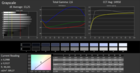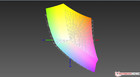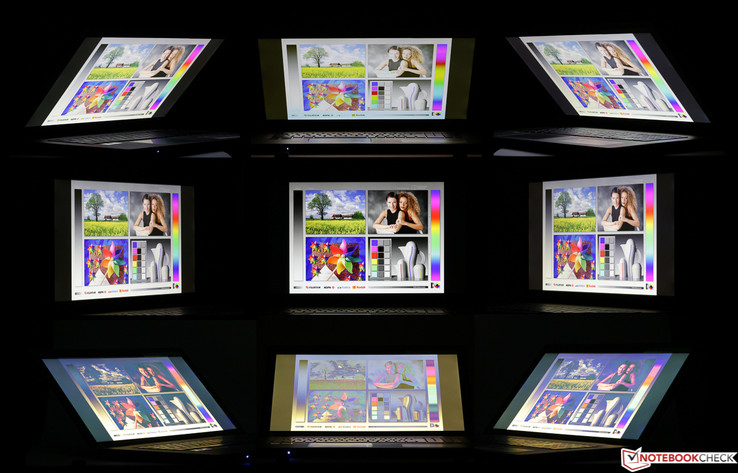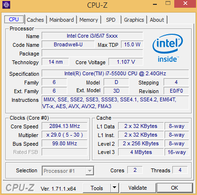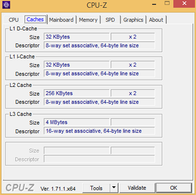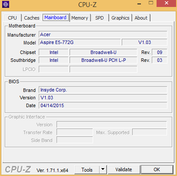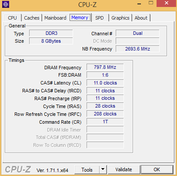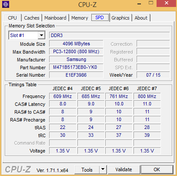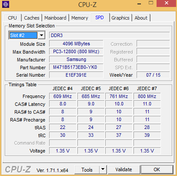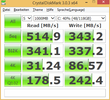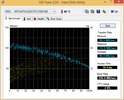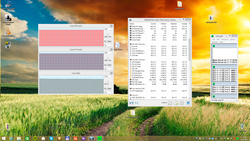Acer Aspire E5-772G Notebook Review

For the original German review, see here.
At the time of testing, there was not much information available about Acer's newcomer that will apparently be launched on the market in various configurations. Unfortunately, a related inquiry at Acer has remained unanswered. Therefore, we do not know, for example, whether our review sample will bear another name than Aspire E5-772G-70VP, and its price is not at all clear. Regarding the models, it is possible that there will be other versions with different storage device configurations, i.e. without an SSD or dedicated graphics card. Naturally, they will have a lower price than the 70VP that will presumably cost around 1000 Euros (~$1101).
Nevertheless, it is a classic, 17-inch, 3-kg (~6.6-lb) multimedia all-rounder featuring the supposedly new Nvidia GeForce 940M with 4 GB of dedicated memory, an economical, Hyperthreading capable i7 dual-core, 8 GB dual-channel RAM, SSD + HDD, optical drive, Full HD screen, and backlit keyboard. We have used these key specifications in selecting the other two comparison laptops for this test. However, they feature conventional hard drives. The comparable Asus F751LB-T4030H achieved 81% in our test, and only its keyboard was actually criticized. Acer's Aspire V17 Nitro VN7-791G achieved 84%, and primarily stands out from both rivals with its IPS screen, but was also described as relatively power hungry.
Case
The most striking feature of the non-slip, full-bodied plastic casing is the successful fabric-emulating pattern on the black lid's back and the underside. The display frame and base's finely structured upper side present a gray and charcoal black color. The linen pattern is especially susceptible to fingerprints, which gives a poor impression. The relatively thick lid is neither particularly robust nor pressure resistant. It can easily be opened with one hand and barely rocks after jerky movements.
Although the base can be warped almost noiselessly with some force, the construction gives a solid and well-constructed impression. The gaps are even, and there are no protruding edges. Input devices and the ClickPad have been fitted impeccably. Overall, the casing left the tester with an ordinary yet appealing impression.
Connectivity
Only the standard interfaces have been installed, and there are no highlights such as a DisplayPort or Thunderbolt. A Gigabit Ethernet port has been included since large laptops like our review sample will be mostly used in stationary mode as a desktop replacement. Acer believes that a VGA-out for connecting older monitors and projectors should not be omitted from this model, and adds the more important HDMI, making it possible to use up to two external monitors simultaneously.
Unfortunately, as is often common in laptops with an optical drive, all ports have been placed on the front sides of the E5. Consequently, inserted cables or USB flash drives could collide with an external mouse. An SD card reader is installed on the front, and the downward-radiating status LEDs, whose reflections are only visible on the tabletop during normal use, are on its right. This is not useful.
The transfer rates fluctuated significantly while copying large files to the internal SSD, and only rarely achieved the maximum possible 100 MB/s of the tester's external USB 3.0 hard drive.
Communication
Thanks to Intel's Wireless-AC 3165 Wi-Fi module, the Aspire can be used in either the 2.4 or 5 GHz band, which pays off particularly in urban areas such as office or apartment buildings. The airwaves are often clogged by countless 2.4 GHz Wi-Fi networks, which can have a significant effect on the transmission rate. If a corresponding router is present, Gigabit WLAN standard IEEE 802.11 ac is also possible.
The tester went downstairs away from the router in his personal test setup, which added constructional obstacles on the way. Our E5-772G presented a slightly above average, but not exceptional reception performance. Thus, poor reception has to be expected only in unusually poor reception environments.
Security
Although no security software has been installed (can be acquired from external sources when required), Acer's E5-772G features a modern Trusted Platform Module (TPM).
Accessories
In addition to the compulsory power supply, only the mandatory instruction and warranty notes are included in the box.
Maintenance
Acer follows the malign trend that does not help anyone apart from the manufacturers and fee-based repair services with its maintenance-unfriendly casing that does not even allow replacing the battery. This is too bad, especially in a bulky casing like that of the review sample, and always leads to a deduction. There is no base tray, and to access the innards of the device, it is necessary to remove no less than 20 screws to remove the base's upper side. This procedure may result in loss of warranty and guarantee, and should be approved in writing beforehand.
Warranty
At the time of testing, no corresponding information could be found on the Internet. However, Acer normally includes a 24-month warranty. More information regarding Acer's standard warranty can be found here.
Input Devices
Keyboard
Like the majority of laptops on the market, the review sample is equipped with an island aka chiclet style keyboard. While the function keys and the regrettably downscaled number pad keys (deduction) are flat, the other keys feature a lightly concave indentation. Once again, Acer has installed the on/off button in the keyboard's upper right. Otherwise, everything is where it is expected.
The palpable pressure point and lightly cushioned stroke makes typing pleasant, but not particularly quiet. We did not discover any quality shortcomings. The lettering of the single stage and evenly illuminated keys can be clearly discerned. Most prolific writers should be satisfied with this keyboard.
Touchpad
The ClickPad with its keyless design is decently sized and does not give much reason for complaint. Its responsiveness and accuracy were satisfactory and drag & drop functioned well. Unfortunately, the sleek surface that is touch-sensitive into the peripheral edges sometimes stops moist fingers from moving upwards. The tester particularly liked the replacement mouse keys with their crisp pressure point, the subjectively perfectly coordinated resistance, and the clear yet unimposing acoustic feedback. It is too bad that only Windows' default driver with its very limited multitouch options is preloaded.
Display
Acer has installed a 17.3-inch, Full HD screen based on TN technology. It has a matte surface (127 ppi). Reflections will not be as much an issue as the limited viewing angles. The illumination of 79% is relatively uneven. We measured an average minimum brightness of 243 cd/m², which is strangely a whopping 66 cd/m² lower than the maximum rate of 309 cd/m². However, subjectively, this is not noticeable. The average brightness of 284 cd/m² is in the midfield of modern multimedia laptops. We cannot complain about screen bleeding or clouding on an absolutely black screen RGB: 0,0,0) - at least not in an ideal seating position in front of the screen. At the time of testing, we could not find out whether alternative screens will be offered.
| |||||||||||||||||||||||||
Brightness Distribution: 79 %
Center on Battery: 243 cd/m²
Contrast: 540:1 (Black: 0.45 cd/m²)
ΔE ColorChecker Calman: 12.04 | ∀{0.5-29.43 Ø4.77}
ΔE Greyscale Calman: 13.25 | ∀{0.09-98 Ø5}
92% sRGB (Argyll 1.6.3 3D)
60% AdobeRGB 1998 (Argyll 1.6.3 3D)
67.3% AdobeRGB 1998 (Argyll 3D)
91.9% sRGB (Argyll 3D)
69.4% Display P3 (Argyll 3D)
Gamma: 2.6
CCT: 14950 K
The black level of 0.45 cd/m² is also average. We measured the contrast by putting the black level in relation with the maximum average brightness (see above). It resulted in a relatively low 540:1, but its average was somewhat higher outside the median. Subjectively, black still looks rich, even in high brightness settings.
TN screens are generally not made for dedicated image editing. However, the screen from AU Optronics manages to cover 92% of prevalent, but also small sRGB color space. It is still 60% of the much larger AdobeRGB color space, which is decent for this technology. Although the screen conveys a vivid, rich color impression, once again, the color shifts from the ideal represented by the DeltaE rates of 12 and 13 (grayscale) are too high, which is typical of TN screens. This results in the usual bluish tint, which is quite prominent here. The profile linked in the box might resolve this.
Among the trio of our test devices, the screen of Acer’s E5 comes last in almost every aspect. However, it is astonishing that the TN screen in Asus' laptop can keep up so well with the actually higher-quality IPS screen in the Nitro. Excluding color fidelity and viewing angles, good TN and low-cost IPS screens are closing the gap.
| Acer Aspire E5-772G-70VP | Acer Aspire V17 Nitro VN7-791G-50MV | Asus F751LB-T4030H | |
|---|---|---|---|
| Display | -3% | 8% | |
| Display P3 Coverage (%) | 69.4 | 70 1% | 74.2 7% |
| sRGB Coverage (%) | 91.9 | 87.5 -5% | 99.2 8% |
| AdobeRGB 1998 Coverage (%) | 67.3 | 64 -5% | |
| Screen | 28% | 38% | |
| Brightness middle (cd/m²) | 243 | 353 45% | 353 45% |
| Brightness (cd/m²) | 284 | 333 17% | 336 18% |
| Brightness Distribution (%) | 79 | 90 14% | 85 8% |
| Black Level * (cd/m²) | 0.45 | 0.44 2% | 0.29 36% |
| Contrast (:1) | 540 | 802 49% | 1217 125% |
| Colorchecker dE 2000 * | 12.04 | 6.12 49% | 7.03 42% |
| Greyscale dE 2000 * | 13.25 | 5.97 55% | 6.08 54% |
| Gamma | 2.6 85% | 2.48 89% | 2.15 102% |
| CCT | 14950 43% | 7210 90% | 7457 87% |
| Color Space (Percent of AdobeRGB 1998) (%) | 60 | 57.5 -4% | 65 8% |
| Color Space (Percent of sRGB) (%) | 92 | 99 8% | |
| Total Average (Program / Settings) | 13% /
20% | 23% /
33% |
* ... smaller is better
Our viewing angle collage clearly illustrates that there have been considerable progress over the past few years in the manufacture of good TN screen. Colors remain largely true when looking from the sides, and even the brightness and contrast losses stay within tight limits. Vertically shifted viewing angles are still a problem, but the common reproduction issues are seen later than and not as intensely as in older and/or inferior TN screens.
Performance
The high-performance dual-core i7 CPU, 8 GB dual-channel RAM and Nvidia's GeForce 940M mid-range graphics card, which is installed with the maximum configuration of 4 GB dedicated memory here, makes the Acer laptop suitable for more than just moderate office software. It can also easily cope with more demanding tasks, such as Adobe Photoshop Lightroom. The user can even risk up-to-date 3D games if willing to make compromises. The combination of a fast 128 GB SSD for the operating system, software and the most important games, and a 1 TB HDD for data like music and videos is praiseworthy. A DVD burner rounds off the multimedia laptop.
Processor
Intel's Core i7-5500U is a competent dual-core CPU from the current Broadwell family, which can deal with up to four threads simultaneously thanks to Hyperthreading. Improvements over the previous Haswell generation are primarily found in the further developed energy efficiency and a marginally better per-MHz performance. The bulky casing of our E5 would also have permitted using a genuine quad-core with a higher TDP than 15 watts. However, the user would have had to accept higher waste heat, a potentially louder fan, and shorter battery life due to the higher energy requirement.
The base clock of 2.4 GHz and 2.9 GHz are the specified maximum Turbo limit with multiple threads. 3 GHz is the ceiling with only one core. An even more realistic CPU load can be achieved with the Cinebenches. We ran the R15 in a loop, and can confirm a good Turbo utilization at 2.8 to 2.9 GHz to this point. The virtually just as fast Asus F751LB-T4030H based on the same CPU can also claim this for itself. Acer's Aspire V17 Nitro is based on a soldered Intel Core i5-4210 processor (2x 2.9 to 3.5 GHz; Hyperthreading; TDP: 47 watts), which achieves higher clocks with a three times as high TDP, and thus outruns the i7-5500 with slight leads.
| Cinebench R11.5 | |
| CPU Multi 64Bit (sort by value) | |
| Acer Aspire E5-772G-70VP | |
| Acer Aspire V17 Nitro VN7-791G-50MV | |
| Asus F751LB-T4030H | |
| CPU Single 64Bit (sort by value) | |
| Acer Aspire E5-772G-70VP | |
| Acer Aspire V17 Nitro VN7-791G-50MV | |
| Asus F751LB-T4030H | |
| Cinebench R15 | |
| CPU Multi 64Bit (sort by value) | |
| Acer Aspire E5-772G-70VP | |
| Acer Aspire V17 Nitro VN7-791G-50MV | |
| Asus F751LB-T4030H | |
| CPU Single 64Bit (sort by value) | |
| Acer Aspire E5-772G-70VP | |
| Acer Aspire V17 Nitro VN7-791G-50MV | |
| Asus F751LB-T4030H | |
| Cinebench R10 | |
| Rendering Multiple CPUs 32Bit (sort by value) | |
| Acer Aspire E5-772G-70VP | |
| Acer Aspire V17 Nitro VN7-791G-50MV | |
| Asus F751LB-T4030H | |
| Rendering Single 32Bit (sort by value) | |
| Acer Aspire E5-772G-70VP | |
| Acer Aspire V17 Nitro VN7-791G-50MV | |
| Asus F751LB-T4030H | |
System Performance
A smooth workflow, including fast program and operating system starts is primarily due to the SSD. Heavy multitasking with multiple Chrome tabs and programs running in the background were no challenge for Acer's laptop. In the overall comparison, PCMark 7 and 8 that consider the processor performance as well as the graphics card and particularly the storage device recorded a high system performance below the top field.
The PCMark 8 scores show that the conventional hard drive in Asus' laptop is faster than the one in Acer's Aspire Nitro, which more than compensates its stronger CPU. The PCMark 8 scores clearly prove the positive impact of the review sample's SSD on system performance.
| PCMark 8 | |
| Home Score Accelerated v2 (sort by value) | |
| Acer Aspire E5-772G-70VP | |
| Acer Aspire V17 Nitro VN7-791G-50MV | |
| Asus F751LB-T4030H | |
| Work Score Accelerated v2 (sort by value) | |
| Acer Aspire E5-772G-70VP | |
| Acer Aspire V17 Nitro VN7-791G-50MV | |
| Asus F751LB-T4030H | |
| PCMark 7 Score | 5254 points | |
| PCMark 8 Home Score Accelerated v2 | 3429 points | |
| PCMark 8 Work Score Accelerated v2 | 4444 points | |
Help | ||
Storage Device
In comparison with other SSDs in multimedia laptops that we have tested in the past eight months, the Kingston RBU-SNS8100S3128GD (128 GB) did not achieve a particularly high throughput in sequential read using AS SSD. The average is 625 MB/s in this test. Two drives with rates of over 1400 MB/s (!) naturally set the bar higher. Put into perspective, the disadvantage of Kingston's SSD will probably not be noticed in everyday use.
It looks very good with reading small, random data blocks (4K read), where 36 MB/s is among the leaders. Once again, Kingston's drive shows weakness when this is performed with multiple threads simultaneously and only achieves the second last place in the above-mentioned field with a poor 191 MB/s. The performance level cannot be called consistent, but should not deter anyone - the SSD is important. A benchmark overview of mobile storage devices can be found in our FAQ section.
Graphics Card
Once again, Nvidia does some model name mimicry, and has presented the same GM108 chip (Maxwell) with 384 Shader units and a 64-bit interface for DDR3 RAM in its GeForce 940M as in the older, only marginally lower clocked GeForce 840M which was released in March of this year. Consequently, there are no noteworthy performance differences among the three test laptops. Nvidia specifies a base clock of 1072 MHz, which can be boosted to 1176 MHz via Turbo, and Acer follows this specification exactly. The memory rate of effectively 1920 MHz, recorded via GPU-Z confused us - we would have actually expected 2000 MHz.
Looking at the usual 3DMarks, the 940M is more than twice as fast as the CPU-integrated, considerably more frugal Intel HD 5500. The latter takes care of less computing-intensive (2D) graphic calculations and thus spares the battery thanks to the enabled Optimus technology in our review sample. A slightly weaker Radeon R7 M260X is AMD's counterpart. The total score of the Cloud Gate benchmark dropped by more than 25% to 6519 points in battery mode.
| 3DMark 11 - 1280x720 Performance GPU (sort by value) | |
| Acer Aspire E5-772G-70VP | |
| Acer Aspire V17 Nitro VN7-791G-50MV | |
| Asus F751LB-T4030H | |
| 3DMark | |
| 1280x720 Cloud Gate Standard Graphics (sort by value) | |
| Acer Aspire E5-772G-70VP | |
| Acer Aspire V17 Nitro VN7-791G-50MV | |
| Asus F751LB-T4030H | |
| 1920x1080 Fire Strike Graphics (sort by value) | |
| Acer Aspire E5-772G-70VP | |
| Acer Aspire V17 Nitro VN7-791G-50MV | |
| Asus F751LB-T4030H | |
| 3DMark 11 Performance | 2501 points | |
| 3DMark Cloud Gate Standard Score | 6526 points | |
| 3DMark Fire Strike Score | 1427 points | |
Help | ||
Gaming Performance
The user will have to be generally satisfied with low to medium presets and the HD resolution of 1366x768 pixels for most up-to-date 3D games. A higher reproduction quality is possible in games like the "Sims 4", "StarCraft II", "Counter-Strike GO", the annual release of the "Fifa" edition, and the popular "Dota 2". It will have to be seen whether the extra cost is worthwhile should models without a dedicated graphics card be launched.
| low | med. | high | ultra | |
|---|---|---|---|---|
| BioShock Infinite (2013) | 87.9 | 50.2 | 39.9 | 13.6 |
| Metro: Last Light (2013) | 46.4 | 36.3 | 27.9 | |
| Dota 2 (2013) | 105.9 | 85.6 | 35.9 | |
| Battlefield 4 (2013) | 58.6 | 40.7 | 28.5 | |
| GRID: Autosport (2014) | 57.8 | 30.1 | 16.1 | |
| Fifa 15 (2014) | 73.6 | 47.1 | ||
| Middle-earth: Shadow of Mordor (2014) | 39.6 | 25.5 | 13.3 | |
| Civilization: Beyond Earth (2014) | 69.1 | 30.4 | 20.7 | 16.2 |
| Call of Duty: Advanced Warfare (2014) | 61.6 | 33.6 | 17.5 | |
| Assassin's Creed Unity (2014) | 28.3 | 17.3 |
Emissions
System Noise
The fan in Acer's Aspire E5-772G always spun even in idle mode (system cooling guideline: active), but could barely be discerned from the usual ambient noises even at close range. It sped up after starting Prime95 until a subtle noise was heard at a distance of about one meter (~3.3 ft). The waste heat increased even more after adding the FurMark GPU test, and the noise was audibly louder. However, it was still non-problematic and not very distracting.
While the idle noise development of our three test laptops are roughly on par, the review sample proved to be marginally louder than the others were during medium load. The Nitro was up front under maximum load. Users who want particularly quiet gaming sessions might be better served with the Asus that never exceed 36 dB(A).
Noise level
| Idle |
| 32 / 32.3 / 32.6 dB(A) |
| HDD |
| 32.7 dB(A) |
| DVD |
| 35.1 / dB(A) |
| Load |
| 41.2 / 41.6 dB(A) |
 | ||
30 dB silent 40 dB(A) audible 50 dB(A) loud |
||
min: | ||
Temperature
Anyone contemplating the idea of playing with a 17-inch device on their lap might encounter problems in view of the 55 °C (~131 °F) measured on the underside. The laptop will normally only be touched in the wrist rest area when it is on the table. Here, we measured an uncritical maximum of 35 °C (~95 °F). Asus' F751LB-T4030H is not only the quietest device, but also by far the coolest laptop in the field in every load state.
It is interesting that Acer does not have the cooling completely under control. As the screenshots on the right illustrate, the CPU heated up to almost 100 °C (~212 °F) during prolonged, inconsistent maximum load (Prime95 + Furmark) in practice as well as during games, which is more than marginal. Thus, it is even more surprising that the processor nevertheless operates close to the specified Turbo limits. Previously, it was the reverse: Throttling often occurred despite lower temperatures or a poorer Turbo utilization.
(-) The maximum temperature on the upper side is 46.9 °C / 116 F, compared to the average of 36.9 °C / 98 F, ranging from 21.1 to 71 °C for the class Multimedia.
(-) The bottom heats up to a maximum of 54.7 °C / 130 F, compared to the average of 39.2 °C / 103 F
(+) In idle usage, the average temperature for the upper side is 29.2 °C / 85 F, compared to the device average of 31.3 °C / 88 F.
(+) The palmrests and touchpad are reaching skin temperature as a maximum (35.1 °C / 95.2 F) and are therefore not hot.
(-) The average temperature of the palmrest area of similar devices was 28.7 °C / 83.7 F (-6.4 °C / -11.5 F).
Speakers
Disregarding the complete lack of bass and the rather low maximum volume only sufficient for smaller rooms, the two downward-projecting speakers are not bad at all. The sound is clear, largely without distortions (an exception discovered: Enya - "May It Be"), and does not annoy with aggravating level fluctuations.
Although dynamic and surround can be observed in some pieces, resonant titles like Madonna's "Frozen" sound rather flat and soundless. On the other hand, dialogues in videos sound fairly rich and natural. Like the touchpad, the default driver provides only the minimum of configuration options.
Energy Management
Power Consumption
When comparing the power consumption of the three test laptops, it quickly becomes evident that the 47-watt CPU in the Nitro is in the rather power-hungry unit. Matching the outcomes in noise and cooling, Asus once again has done a good job with its laptop, because in all load states the technically very similar F751LB-T4030H shows as much as a 35% lower consumption than the review device.
| Acer Aspire E5-772G-70VP GeForce 940M, 5500U, Kingston RBU-SNS8100S3128GD | Acer Aspire V17 Nitro VN7-791G-50MV GeForce 840M, 4210H, Western Digital Scorpio Blue WD5000LPVX | Asus F751LB-T4030H GeForce 940M, 5500U, Seagate Momentus SpinPoint M8 ST1000LM024 | |
|---|---|---|---|
| Power Consumption | -20% | 21% | |
| Idle Minimum * (Watt) | 6 | 7.9 -32% | 3.9 35% |
| Idle Average * (Watt) | 12.2 | 13.3 -9% | 11.6 5% |
| Idle Maximum * (Watt) | 14.5 | 20.3 -40% | 12.2 16% |
| Load Average * (Watt) | 54 | 54.7 -1% | 41.3 24% |
| Load Maximum * (Watt) | 73.7 | 85.9 -17% | 55.6 25% |
* ... smaller is better
| Off / Standby | |
| Idle | |
| Load |
|
Key:
min: | |
Battery Runtime
When looking at the battery life, the capacity of every battery has to be kept in mind. Acer's Aspire E5-772G: 37 Wh; Acer's Aspire Nitro: 52.5 Wh; Asus F751LB-T4030H: 37 Wh. It is not surprising that our Nitro presents the shortest runtime in the real-world Wi-Fi test with 208 minutes (v1.3, our test criteria) although it is equipped with the strongest battery. It is rather astonishing that the more economic Asus lags behind the review sample by 10%.
When roughly comparing all 17-inch multimedia laptops with their different batteries and components tested in the new procedure, the browsing time is just over the average of 247 minutes. One hour of playing hardware-driven games on the go using maximum brightness will be possible. The measured DVD playback time of 199 minutes should be enough for 99% of all movies in maximum brightness.
| Battery runtime - WiFi v1.3 (sort by value) | |
| Acer Aspire E5-772G-70VP | |
| Acer Aspire V17 Nitro VN7-791G-50MV | |
| Asus F751LB-T4030H | |
Pros
Cons
Verdict
Our review sample does not stand out from Asus' F751LB-T4030H, but it is equipped with a better keyboard and, above all, an SSD that enables a noticeably smoother operation. The in-house competition in the form of the less economical Acer Aspire V17 Nitro VN7-791G does not feature an SSD. However, it has a good keyboard, a very elegant and slim casing, and can primarily score with its IPS screen. Users who like it cool, quiet and economical will be well advised with the Asus. The gaming performance of the three devices is on par.
Acer's Aspire E5-772G-70VP is basically a rounded device with uniquely designed surfaces. The manufacturer has not made any mistakes apart from the insufficient maintenance options, minor ergonomic flaws, and practice-irrelevant cooling issues.
The price that Acer ultimately demands for its Aspire E5-772G will certainly be a decisive factor for choosing one of the devices in the tester's opinion, and probably in the opinion of many readers. At the time of testing Acer quoted an RRP of 999 Euros (~$1100).
Acer Aspire E5-772G-70VP
- 02/25/2016 v5 (old)
Sven Kloevekorn