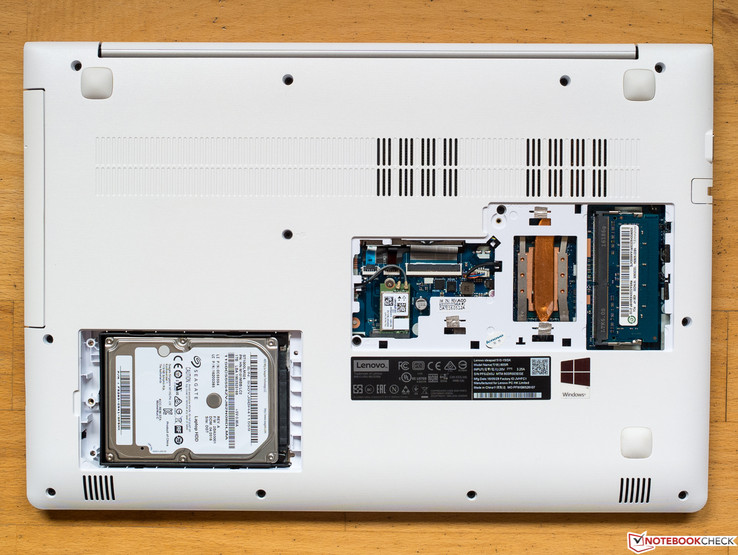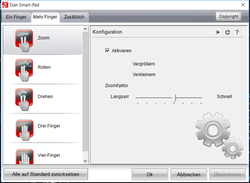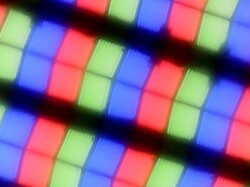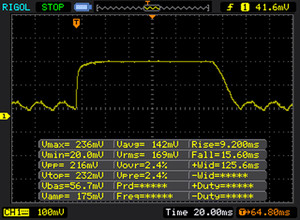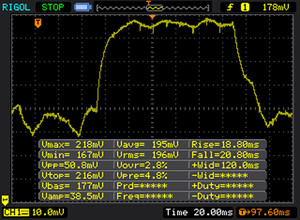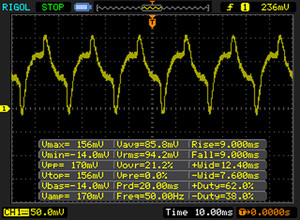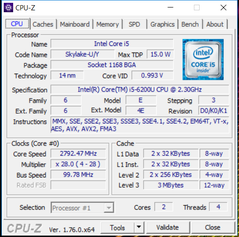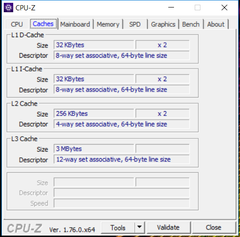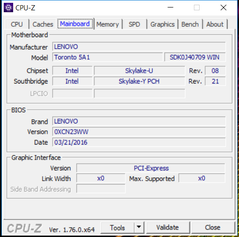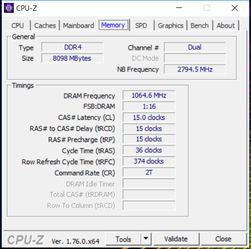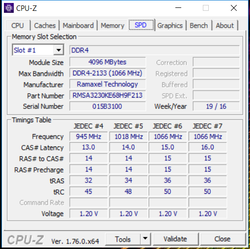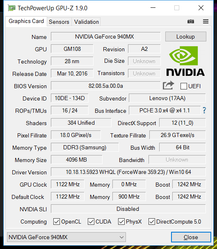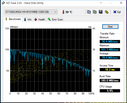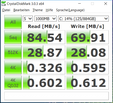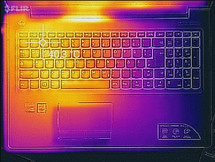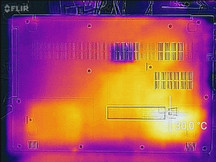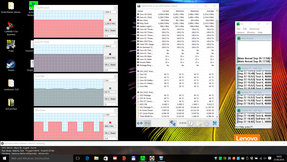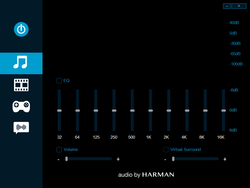Lenovo IdeaPad 510-15ISK Notebook Review

For the original German review, see here.
Lenovo's IdeaPad 510-15ISK is a relatively light and slim, 15-inch multimedia laptop priced at just below 800 Euros (~$894). Only the tested model was listed on Lenovo's IdeaPad 510 series website at test time. We have not had a direct predecessor in the test, but similarities to the recently tested 14-inch IdeaPad 510S-14ISK exist. The color is a bit unusual: The laptop gleams all in white in a closed state.
Intel's Core i5-6200U ULV dual-core that is installed in countless laptops from the medium performance range does its job under the hood. It finds support in 8 GB of RAM. Thanks to the dedicated Nvidia GeForce 940MX graphics card with its own 4 GB of memory, the IdeaPad is conditionally suitable for gaming. The screen is an IPS-based, matte Full HD panel. A traditional 1 TB hard drive is used rather than an SSD. Windows 10 Home is preloaded.
Four up-to-date rivals will also run through the test. They are all aimed at the same target group and are within the same price range. Two of the comparison laptops also have a screen diagonal of 15.6-inches. The contestants are:
- Asus N552VX-FY103T (i7-6700HQ, GTX 950M)
- Acer Aspire F15 F5-573G-53V1 (i5-6200U, GTX 950M)
- HP Pavilion 14-al003ng (14-inch, i5-6200U, 940MX)
Case
The casing seems to be made mainly of plastic. However, the base's matte silver upper side feels and looks like metal (aluminum?). The display's back and base are white, while the display bezel also shimmers in silver. All surfaces resist fingerprints well. Apart from the rather unusual color, plain elegance is on the schedule. The five rubber spacers on the display bezel's outer edge look a bit strange at first.
It doesn't take much effort to twist the base to some extent. However, it does not produce unhealthy noises. As so often, the optical drive installed into the right rear is also a reason for some instability. Nevertheless, the base still makes a fairly solid impression in total. Although the gaps and transitions are not always perfectly even, we did not find any significant manufacturing flaws. The relatively stiff but not pressure resistant lid can be opened easily with one hand. However, it rocks for quite some time after jerky movements. The lid continues to open when the device is picked up and shook lightly.
Among the 15-inchers in the test, the IdeaPad 510 is the lightest and slimmest model. Acer's laptop is roughly 200 grams heavier and Asus' device is 300 grams heavier, and both are marginally wider. The Asus is no longer just a trivial 7 millimeters taller, while the difference to the Acer is approximately 5.5 millimeters. The much more compact and thinner HP is quite a bit more mobile than its three opponents.
Connectivity
As is common for slim and light laptops, the interface configuration hardly goes beyond the minimum standard. We just did not expect the outdated VGA port that is occasionally needed for connecting antique projectors or monitors. A fold-out Gigabit Ethernet port is present for stationary use. 4K resolutions can only be rendered at 30 Hz externally for the lack of HDMI 2.0. Of the three USB ports, only the right rear USB port supports the old 2.0 standard.
While the manufacturer has managed to place all left-sided ports around the center, both right-sided USB ports (right-handed users) are far front, where inserted cables or flash drives could interfere with using an external mouse. The optical drive behind these ports likely made this less than ideal positioning necessary.
SD-Card Reader
We test the card reader's transfer speed with our Toshiba Exceria Pro SDXC 64 GB UHS-II reference card. The outcomes are sobering. We measured a very slow 16.7 MB/s in the JPG copy test. Copying a 1 GB file on the laptop is faster although the speed is on the lowest USB 2.0 level. Not many laptops from this price range that do an equally bad job likely exist today. The rivals in the test are much faster without achieving top performances.
| SD Card Reader | |
| average JPG Copy Test (av. of 3 runs) | |
| HP Pavilion 14-al003ng | |
| Acer Aspire F15 F5-573G-53V1 | |
| Asus N552VX-FY103T | |
| Lenovo Ideapad 510-15ISK | |
| maximum AS SSD Seq Read Test (1GB) | |
| Asus N552VX-FY103T | |
| HP Pavilion 14-al003ng | |
| Lenovo Ideapad 510-15ISK | |
Communication
Qualcomm's Atheros QCA9377 (MIMO 1x1) module is responsible for wireless connections. It offers a maximum gross data rate of 433 Mbit/s and exclusively supports the ac standard, i.e. the less busy and not as interference-prone 5 GHz band. At a distance of one meter and ideal conditions, the review sample achieved a transmission speed of 262 Mbit/s and a reception speed of 263 Mbit/s. It is thus approximately 35 Mbit/s above the average of all tested laptops in our database to date.
| Networking | |
| iperf Server (receive) TCP 1 m | |
| Acer Aspire E5-774G-78NA (seb) | |
| Lenovo Ideapad 310-15ISK | |
| Lenovo Ideapad 510-15ISK (Seb) | |
| iperf Client (transmit) TCP 1 m | |
| Lenovo Ideapad 310-15ISK | |
| Acer Aspire E5-774G-78NA (seb) | |
| Lenovo Ideapad 510-15ISK (Seb) | |
Security
The only security feature that Lenovo's 510-15ISIK has to offer is a Trusted Platform Module (TPM) version 2.0.
Accessories
Besides the power supply and the just as compulsory user's manual and warranty conditions, the box does not contain any accessories. Lenovo apparently does not have any specific accessories for the IdeaPad 510 in its portfolio, either.
Maintenance
Two maintenance hatches secured with only one screw are on the underside. They hide the HDD, Wi-Fi module, and memory banks. The other components can only be accessed after disassembling the casing. This likely involves releasing diverse screws on the underside and separating the base unit's upper side from the tray.
Warranty
Lenovo ships the IdeaPad 510-15ISK with a 24-month warranty. Additional warranty packages can be purchased optionally in many online shops.
Input Devices
Touchpad
Despite there being enough room, the touchpad is not exactly big. The usable surface is even a bit smaller because it is not sensitive into the outermost edges. Although the surface is lightly roughened, more than just moist fingers sometimes stumble during upward gestures. The mouse cursor implements even the fastest movements and can be controlled to a pixel. Gestures using up to four fingers can be configured extensively in the Elan driver menu.
The replacement mouse keys have a very short drop alongside a crisp pressure point, giving them a clearly audible and tactile feedback. However, their resistance is a bit too high in the tester's opinion.
Keyboard
Both the main part and numpad of the black chiclet keyboard are smaller than the counterparts in standard desktop keyboards. This means that at least the usability of the numpad is limited for users with larger hands. The tester did not have problems with the key size and spacing with his medium-sized, male hands. The keys are rounded at the lower edge, flat, and lightly rubberized, which provides an ideal grip. Apart from the tiny F1 to F12 lettering on the keys with double assignment in the upper row, the keys' legibility is impeccable. The homogeneous and sufficiently bright keyboard light can only be turned on and off. Most users will not need to get used to the layout.
Although the keyboard yields slightly in the center with some force, this will not be noticed when typing normally on it. With a short yet sufficient drop, the typing feel is poor due to a somewhat soft pressure point and primarily due to the very cushioned stroke. Nevertheless, the tester could almost achieve his desktop typing speed. The smaller keys produce only a very subdued noise. That, however, is not much use since the harder stroke of the bigger ones causes an audible clattering noise.
Display
Lenovo opted for a matte Full HD IPS panel. The approximately 2 million pixels distributed over 15.6-inches results in a pixel density of 141 PPI. Users with good eyesight could actually perceive the impeccably sharp reproduction as a bit pixelated from an (unusually) close distance. Other screens are not offered.
The maximum brightness of 308 cd/m² is very decent and should not cause problems in bright rooms. In the comparison field, only the Asus N552VX is somewhat brighter and achieves a contrast of 988:1 at an almost identical black level. Acer and HP's opponents are visibly darker. The illumination of just 80% has to be criticized slightly. A brightness difference of approximately 20% is measured between the brightest and darkest areas. As so often here, this criticism is hardly significant for practice. An absolutely black screen looks largely homogeneous; hints of clouding or backlight bleeding are only vaguely perceptible in dark rooms.
| |||||||||||||||||||||||||
Brightness Distribution: 80 %
Center on Battery: 284 cd/m²
Contrast: 861:1 (Black: 0.33 cd/m²)
ΔE ColorChecker Calman: 7.21 | ∀{0.5-29.43 Ø4.76}
ΔE Greyscale Calman: 6.86 | ∀{0.09-98 Ø5}
58% sRGB (Argyll 1.6.3 3D)
37% AdobeRGB 1998 (Argyll 1.6.3 3D)
40.59% AdobeRGB 1998 (Argyll 3D)
58.7% sRGB (Argyll 3D)
39.26% Display P3 (Argyll 3D)
Gamma: 2.46
CCT: 6726 K
| Lenovo Ideapad 510-15ISK | Acer Aspire F15 F5-573G-53V1 | Asus N552VX-FY103T | HP Pavilion 14-al003ng | |
|---|---|---|---|---|
| Display | 96% | 60% | ||
| Display P3 Coverage (%) | 39.26 | 84.2 114% | 67.9 73% | |
| sRGB Coverage (%) | 58.7 | 99.7 70% | 87.7 49% | |
| AdobeRGB 1998 Coverage (%) | 40.59 | 82.7 104% | 64 58% | |
| Response Times | -3% | -7% | 2% | |
| Response Time Grey 50% / Grey 80% * (ms) | 40 ? | 44 ? -10% | 42 ? -5% | 36.4 ? 9% |
| Response Time Black / White * (ms) | 24 ? | 23 ? 4% | 26 ? -8% | 25.2 ? -5% |
| PWM Frequency (Hz) | 50 ? | 1000 ? | ||
| Screen | -15% | 25% | 8% | |
| Brightness middle (cd/m²) | 284 | 234 -18% | 336 18% | 220 -23% |
| Brightness (cd/m²) | 276 | 219 -21% | 304 10% | 209 -24% |
| Brightness Distribution (%) | 80 | 80 0% | 85 6% | 88 10% |
| Black Level * (cd/m²) | 0.33 | 0.48 -45% | 0.34 -3% | 0.28 15% |
| Contrast (:1) | 861 | 488 -43% | 988 15% | 786 -9% |
| Colorchecker dE 2000 * | 7.21 | 11.8 -64% | 5.26 27% | 4.58 36% |
| Colorchecker dE 2000 max. * | 15.12 | 20.69 -37% | 10.49 31% | 11.47 24% |
| Greyscale dE 2000 * | 6.86 | 13.3 -94% | 4.26 38% | 2.34 66% |
| Gamma | 2.46 89% | 2.47 89% | 2.35 94% | 2.26 97% |
| CCT | 6726 97% | 17098 38% | 6758 96% | 6661 98% |
| Color Space (Percent of AdobeRGB 1998) (%) | 37 | 74 100% | 57 54% | 34.6 -6% |
| Color Space (Percent of sRGB) (%) | 58 | 100 72% | 88 52% | 54.2 -7% |
| Total Average (Program / Settings) | 26% /
9% | 26% /
28% | 5% /
7% |
* ... smaller is better
The dark black level of 0.33 cd/m² in conjunction with the good brightness results in a very decent though not first rate contrast of 861:1. The even brighter Asus N552VX manages 988:1 at almost the same black level. The Acer Aspire F15's only poor 488:1 is not only due to the low brightness but also due to the too high black level.
The color reproduction is not ideal. The color shifts with a DeltaE of 7.21 (ColorChecker) and 6.86 (Grayscale) in delivery state are somewhat remote from the ideal rates of less than 3. Although this is not exceptionally bad for IPS conditions, it is not good, either. A light color tint toward a muddy green is visible particularly in the medium brightness range. This could perhaps be lessened with the color profile linked in the box. HP's Pavilion presents the best color accuracy in delivery state among the contestants, while Acer's Aspire with a cheaper TN screen fails massively in this point. Another weakness of the LG Philips screen in the review sample is the low color-space coverage, which HP's device also displays. Only 37% of the professional AdobeRGB color space and 58% of the smaller, standard sRGB color space prevent any even fairly serious image editing.
In view of the matte and bright screen, it will not be difficult to find a suitable outdoor workplace in good weather. It is not even necessary to find a completely shaded place like in the right screenshot. However, direct sunlight on the screen should be avoided as the right screenshot illustrates.
Display Response Times
| ↔ Response Time Black to White | ||
|---|---|---|
| 24 ms ... rise ↗ and fall ↘ combined | ↗ 9 ms rise | |
| ↘ 15 ms fall | ||
| The screen shows good response rates in our tests, but may be too slow for competitive gamers. In comparison, all tested devices range from 0.1 (minimum) to 240 (maximum) ms. » 53 % of all devices are better. This means that the measured response time is worse than the average of all tested devices (20.1 ms). | ||
| ↔ Response Time 50% Grey to 80% Grey | ||
| 40 ms ... rise ↗ and fall ↘ combined | ↗ 19 ms rise | |
| ↘ 21 ms fall | ||
| The screen shows slow response rates in our tests and will be unsatisfactory for gamers. In comparison, all tested devices range from 0.165 (minimum) to 636 (maximum) ms. » 60 % of all devices are better. This means that the measured response time is worse than the average of all tested devices (31.5 ms). | ||
Screen Flickering / PWM (Pulse-Width Modulation)
| Screen flickering / PWM detected | 50 Hz | ≤ 90 % brightness setting | |
The display backlight flickers at 50 Hz (worst case, e.g., utilizing PWM) Flickering detected at a brightness setting of 90 % and below. There should be no flickering or PWM above this brightness setting. The frequency of 50 Hz is very low, so the flickering may cause eyestrain and headaches after extended use. In comparison: 53 % of all tested devices do not use PWM to dim the display. If PWM was detected, an average of 8039 (minimum: 5 - maximum: 343500) Hz was measured. | |||
IPS panels are tantamount to viewing-angle stability among other things. However, there are also differences in reproduction quality within this category when an unideal seating position is taken in front of the screen. Although the LG Philips panel in the review sample presents largely accurate colors even in flat viewing angles, the not quite unavoidable brightness and contrast losses visibly appear quite soon. Thus, a below-average viewing-angle stability for IPS conditions is seen here. Nevertheless, this still involves massively fewer restrictions than with every TN panel.
Performance
Processor
We will not go into detail about the much discussed and very widely distributed Intel Core i5-6200U Skylake CPU (2x 2.3-2.8 GHz, Hyper-Threading, TDP: 15 W) here and would refer to our page concerning the processor instead. The efficient CPU is also suitable for very compact laptops. It can cope with more demanding software as long as it is not too highly parallelized, i.e. the software requires four or more physical cores like is often the case in current games. The Turbo limit is 2.7 GHz when both cores are loaded, and this is also maintained stably.
In the single-core benchmark, the i5-6200U in the review sample lags behind the identical CPUs in the comparison devices and also calculates marginally slower than the 6200U average. This is different in the multi-core benchmark, where our Lenovo places itself among the faster laptops. The expected performance can be awaited in practice. The scores do not change in battery mode.
| Cinebench R15 | |
| CPU Single 64Bit | |
| Asus N552VX-FY103T | |
| Acer Aspire F15 F5-573G-53V1 | |
| HP Pavilion 14-al003ng | |
| Lenovo Ideapad 510-15ISK | |
| CPU Multi 64Bit | |
| Asus N552VX-FY103T | |
| Acer Aspire F15 F5-573G-53V1 | |
| Lenovo Ideapad 510-15ISK | |
| HP Pavilion 14-al003ng | |
System Performance
Despite its stronger graphics card, Acer's Aspire also with an i5-6200U and HDD is best suitable for a comparison of the PCMark 8 scores. As expected, Acer always has a slight lead. Our HP is weaker despite the same processor, GeForce 940MX, and SSD, and it cannot outperform the review sample.
Subjectively, the performance suffers under the lack of an SSD. It takes a moment before programs or system control is ready to use especially after rebooting the laptop. Thanks to 4 GB of DDR4 RAM in dual-channel mode, the delays are clearly relativized when programs are cached and do not have to be completely loaded when reopened. This is only conditionally true for memory-intensive games; here, sometimes considerably longer loading times have to be expected compared with laptops with an SSD as a rule.
| PCMark 8 | |
| Home Score Accelerated v2 | |
| Asus N552VX-FY103T | |
| Acer Aspire F15 F5-573G-53V1 | |
| Lenovo Ideapad 510-15ISK | |
| HP Pavilion 14-al003ng | |
| Work Score Accelerated v2 | |
| Asus N552VX-FY103T | |
| Acer Aspire F15 F5-573G-53V1 | |
| Lenovo Ideapad 510-15ISK | |
| PCMark 8 Home Score Accelerated v2 | 3294 points | |
| PCMark 8 Work Score Accelerated v2 | 3907 points | |
Help | ||
Storage Device
According to HD Tune and CrystalDiskMark 3.0, the transmission rates in sequential read are abysmal for a modern HDD. When looking at multimedia laptops furnished with a hard drive from the past 10 months, the not very convincing Seagate HDD lags behind the average by roughly 20% also in other laptops. Unfortunately, it looks similar in the 4K read performance which is important for program and OS starts where the head has to collect small, randomly distributed data blocks on the disk. If savings were made on an SSD, at least a somewhat stronger hard drive model could have been selected.
| Lenovo Ideapad 510-15ISK Seagate Momentus SpinPoint M8 ST1000LM024 HN-M101MBB | Acer Aspire F15 F5-573G-53V1 WDC Scorpio Blue WD10JPVX-22JC3T0 | Asus N552VX-FY103T Toshiba MQ02ABD100H | HP Pavilion 14-al003ng SanDisk Z400s 256 GB M.2 2280 | |
|---|---|---|---|---|
| CrystalDiskMark 3.0 | 42% | 12563% | ||
| Read Seq (MB/s) | 84.5 | 108.1 28% | 469.3 455% | |
| Write Seq (MB/s) | 69.9 | 105.6 51% | 309.1 342% | |
| Read 512 (MB/s) | 28.87 | 35.32 22% | ||
| Write 512 (MB/s) | 28.08 | 46.13 64% | ||
| Read 4k (MB/s) | 0.326 | 0.413 27% | 14 4194% | |
| Write 4k (MB/s) | 0.595 | 0.9 51% | 73.9 12320% | |
| Read 4k QD32 (MB/s) | 0.602 | 0.895 49% | 149.5 24734% | |
| Write 4k QD32 (MB/s) | 0.612 | 0.884 44% | 204.6 33331% |
Graphics Card
In the ideal case, the Optimus technology automatically assigns 3D graphics calculations to Nvidia's GeForce 940MX (refreshed) mid-range graphics card. It has 2 GB of dedicated memory connected via a narrow 64-bit bus and a DDR3 RAM that clocks at 1800 MHz effectively. Versions with a faster GDDR5 memory are rarely used in other laptops, and then their core clock rates are reduced slightly. Like the virtually identical 940M predecessor, the card supports DirectX 12 feature level 11 and also operates with 385 shaders (GM108 chip). Consequently, the performance is only marginally higher than that of a 940M. When looking at the 3DMark scores, the 940MX in Lenovo's IdeaPad 510 falls roughly 10% behind the average of 940MX cards assessed to date.
| 3DMark 11 - 1280x720 Performance GPU | |
| Asus N552VX-FY103T | |
| Acer Aspire F15 F5-573G-53V1 | |
| HP Pavilion 14-al003ng | |
| Lenovo Ideapad 510-15ISK | |
| 3DMark | |
| 1280x720 Cloud Gate Standard Graphics | |
| Asus N552VX-FY103T | |
| Acer Aspire F15 F5-573G-53V1 | |
| Lenovo Ideapad 510-15ISK | |
| 1920x1080 Fire Strike Graphics | |
| Acer Aspire F15 F5-573G-53V1 | |
| Asus N552VX-FY103T | |
| Lenovo Ideapad 510-15ISK | |
| 3DMark 11 Performance | 2424 points | |
| 3DMark Cloud Gate Standard Score | 5765 points | |
| 3DMark Fire Strike Score | 1381 points | |
Help | ||
Gaming Performance
The card often renders older, yet still attractive 3D games like BioShock Infinite or even Battlefield 4 with some restrictions smoothly. 1366x768 pixels and medium presets are usually at most possible in newer and/or particularly demanding games. Isometric games, such as FIFA 16, normally run smoothly also in high or maximum settings, especially since 40 FPS is not compulsory in this division.
Somewhat older and, at the same time, not very demanding 3D games like BioShock Infinite or Tomb Raider from 2013 can usually be played smoothly in resolutions up to 1366x768 pixels and high settings. Graphics-driven games, such as Crysis 3 from the same year, can only be rendered in medium presets like most newer and/or graphically more demanding 3D games. More is usually possible in isometric games like FIFA 16 and Diablo II, but not in the performance-driven Anno 2205 from 2015.
| low | med. | high | ultra | |
|---|---|---|---|---|
| BioShock Infinite (2013) | 85.2 | 45 | 39.3 | 13.6 |
| The Witcher 3 (2015) | 30.1 | 17.6 | ||
| Rise of the Tomb Raider (2016) | 30.8 | 18.1 |
Emissions
System Noise
The IdeaPad's fan is not absolutely silent even when the laptop is just standing around. A subdued noise can still be discerned from the usual ambient noise standing at a normal distance of half-a-meter from the review sample in a quiet, one-person office when the PC is running. Starting or using a program like GPU-Z is often enough for a slow, incremental speed increase. This will potentially sooner be a minor distracting factor than the still very restrained noise.
A homogeneous, non-problematic, and free of side noises sound at a low noise level is produced during high permanent load that we simulate with Prime95 and Furmark. It is hardly audible just a few meters away from the laptop. The IdeaPad would reap in a slightly better noise emission subscore than it already achieved if the fan was less sporadic.
Noise level
| Idle |
| 33.6 / 33.6 / 33.9 dB(A) |
| Load |
| 37.5 / 38.3 dB(A) |
 | ||
30 dB silent 40 dB(A) audible 50 dB(A) loud |
||
min: | ||
Temperature
Since we never measured much more than body temperature anywhere on the casing, playing 3D games on the lap should not cause any problems should someone want to do this. The temperatures did not surpass a harmless 27 °C during the more normal idle mode or only sporadically evolving load peaks.
The CPU's Turbo utilization is not ideal in this unrealistic extreme scenario. Neither core achieved more than a stable 2.3 GHz (base clock) at a maximum of 65 °C. Throttling is not an issue. We found the established core frequencies of the GeForce 940MX a bit sobering. It started at 1175 MHz at the beginning of the stress test, then consistently slowed down, and only switched between 405 and 888 MHz after approximately 8 minutes.
(+) The maximum temperature on the upper side is 37.2 °C / 99 F, compared to the average of 36.9 °C / 98 F, ranging from 21.1 to 71 °C for the class Multimedia.
(+) The bottom heats up to a maximum of 39 °C / 102 F, compared to the average of 39.2 °C / 103 F
(+) In idle usage, the average temperature for the upper side is 25.6 °C / 78 F, compared to the device average of 31.3 °C / 88 F.
(+) The palmrests and touchpad are reaching skin temperature as a maximum (34.1 °C / 93.4 F) and are therefore not hot.
(-) The average temperature of the palmrest area of similar devices was 28.7 °C / 83.7 F (-5.4 °C / -9.7 F).
Speakers
We could have just as well titled this chapter "Harman is of no use". We performed our usual music tests using enabled Harman sound in the factory music preset at maximum volume, which, by the way, hardly manages to fill even a medium-sized room with sound. The mids-heavy sound can be described as compressed and a bit tinny, but not strikingly unnatural.
Basses are completely absent, but a hint of dynamics is audible. The user will have to count with annoying volume fluctuations and obscured instruments during heavy-duty use, for example in bass-driven metal music - but not with distortions and extremely piercing tones. The speakers cope better with less dense sound and speech in videos. In total, we would have wished for a somewhat stronger and better-balanced sound system in a multimedia laptop.
Lenovo Ideapad 510-15ISK audio analysis
(-) | not very loud speakers (70 dB)
Bass 100 - 315 Hz
(-) | nearly no bass - on average 23.7% lower than median
(±) | linearity of bass is average (11.1% delta to prev. frequency)
Mids 400 - 2000 Hz
(+) | balanced mids - only 1.9% away from median
(+) | mids are linear (6.5% delta to prev. frequency)
Highs 2 - 16 kHz
(+) | balanced highs - only 4.6% away from median
(+) | highs are linear (4.1% delta to prev. frequency)
Overall 100 - 16.000 Hz
(±) | linearity of overall sound is average (21.2% difference to median)
Compared to same class
» 72% of all tested devices in this class were better, 7% similar, 21% worse
» The best had a delta of 5%, average was 17%, worst was 45%
Compared to all devices tested
» 58% of all tested devices were better, 7% similar, 35% worse
» The best had a delta of 4%, average was 24%, worst was 134%
Acer Aspire F15 F5-573G-53V1 audio analysis
(±) | speaker loudness is average but good (74 dB)
Analysis not possible as minimum curve is missing or too high
Asus N552VX-FY103T audio analysis
(-) | not very loud speakers (64 dB)
Analysis not possible as minimum curve is missing or too high
HP Pavilion 14-al003ng audio analysis
(+) | speakers can play relatively loud (84.6 dB)
Bass 100 - 315 Hz
(-) | nearly no bass - on average 24.4% lower than median
(±) | linearity of bass is average (12.4% delta to prev. frequency)
Mids 400 - 2000 Hz
(+) | balanced mids - only 2.9% away from median
(+) | mids are linear (4.9% delta to prev. frequency)
Highs 2 - 16 kHz
(+) | balanced highs - only 4% away from median
(±) | linearity of highs is average (7.7% delta to prev. frequency)
Overall 100 - 16.000 Hz
(±) | linearity of overall sound is average (22.5% difference to median)
Compared to same class
» 79% of all tested devices in this class were better, 5% similar, 17% worse
» The best had a delta of 5%, average was 17%, worst was 45%
Compared to all devices tested
» 65% of all tested devices were better, 6% similar, 29% worse
» The best had a delta of 4%, average was 24%, worst was 134%
Frequency diagram in comparison (check boxes above can be turned on/off!)
Energy Management
Power Consumption
When searching our database for 15-inch multimedia laptops based on the i5-6200U, we almost only find models with a GeForce 930M, 940M, 940MX, 945M or GTX 950M. Lenovo's 510-15ISK proves to be the most efficient laptop in standby, but it also consumes the most in the three other idle modes. Only Acer's Aspire F15 F5-573G-53V1 (GTX 950M) is thirstier. The mean load avg consumption is roughly average. The review sample consumes the least power out of all the above listed laptops with a dedicated graphics card, which could be due to GPU throttling. The 65-watt power supply copes with all situations and can recharge the laptop even during high load.
| Off / Standby | |
| Idle | |
| Load |
|
Key:
min: | |
| Lenovo Ideapad 510-15ISK 6200U, GeForce 940MX, Seagate Momentus SpinPoint M8 ST1000LM024 HN-M101MBB, IPS, 1920x1080, 15.6" | Acer Aspire F15 F5-573G-53V1 6200U, GeForce GTX 950M, WDC Scorpio Blue WD10JPVX-22JC3T0, TN WLED, 1920x1080, 15.6" | Asus N552VX-FY103T 6700HQ, GeForce GTX 950M, Toshiba MQ02ABD100H, AH-IPS, 1920x1080, 15.6" | HP Pavilion 14-al003ng 6200U, GeForce 940MX, SanDisk Z400s 256 GB M.2 2280, LED IPS, 1920x1080, 14" | |
|---|---|---|---|---|
| Power Consumption | -22% | -39% | 19% | |
| Idle Minimum * (Watt) | 7.7 | 8.3 -8% | 7 9% | 4 48% |
| Idle Average * (Watt) | 11.7 | 12.1 -3% | 10.9 7% | 6.4 45% |
| Idle Maximum * (Watt) | 13.6 | 15.4 -13% | 12.9 5% | 7 49% |
| Load Average * (Watt) | 48.3 | 56 -16% | 72 -49% | 45.5 6% |
| Load Maximum * (Watt) | 41 | 70 -71% | 109 -166% | 62.2 -52% |
* ... smaller is better
Battery Runtime
We did not hope for a long battery life in view of the tiny 30-Wh battery. Within the test field, we will disregard HP's smaller Pavilion at first. The comparison with Acer's Aspire F15 is easiest since it has approximately twice the capacity with 62 Wh and the same CPU but a much stronger graphics card. Proportionally, the review sample retrieves considerably more from its battery in idle seeing that Acer only manages a 51% longer runtime. Our Asus N552VX with a real octa-core and GTX 950M is depleted a bit sooner in both load scenarios despite its 44-Wh battery.
It was only enough for a middling 3.75 hours of mobility in the practical Wi-Fi test using medium brightness (our test criteria). The battery lives of all laptops in the test reflect the relations of their capacities relatively consistently taking their hardware into account. The disproportional lead of HP's laptop is owed to its smaller screen.
| Lenovo Ideapad 510-15ISK 6200U, GeForce 940MX, 30 Wh | Acer Aspire F15 F5-573G-53V1 6200U, GeForce GTX 950M, 62 Wh | Asus N552VX-FY103T 6700HQ, GeForce GTX 950M, 44 Wh | HP Pavilion 14-al003ng 6200U, GeForce 940MX, 41 Wh | |
|---|---|---|---|---|
| Battery runtime | 75% | -3% | 45% | |
| Reader / Idle (h) | 7.4 | 11.1 50% | 6 -19% | |
| WiFi v1.3 (h) | 3.8 | 6.4 68% | 4.5 18% | 5.5 45% |
| Load (h) | 1.2 | 2.5 108% | 1.1 -8% | |
| H.264 (h) | 5.6 |
Pros
Cons
Verdict
The Lenovo IdeaPad 510-15ISK is an appealing device.
Buyers get a well-built, relatively light and slim multimedia laptop with decent input devices, an IPS panel, and a dedicated GeForce 940MX for below 800 Euros (~$894). Although the price does not include an SSD, the laptop hardly exhibits any technical shortcomings.
However, mediocrity is presented in many places. That is true for the at least quite bright and high-contrast IPS screen whose color accuracy could be improved, the just intermediate power, and for the not very good input devices. The lack of an SSD in conjunction with choosing an especially sluggish, traditional hard drive is really aggravating. The battery thwarts the actually good mobility and the sound system hardly fulfills the multimedia claim.
However, both maintenance hatches, the TPM module, the quiet and cool running system, and the good Turbo utilization in realistic conditions add plus points. In our opinion, a purchase recommendation can be given although the price-performance ratio would be better if the price was reduced by 100 Euros (~$111). Experience shows that it will not take long before prices drop to this level.
Lenovo Ideapad 510-15ISK
- 09/29/2016 v5.1 (old)
Sven Kloevekorn