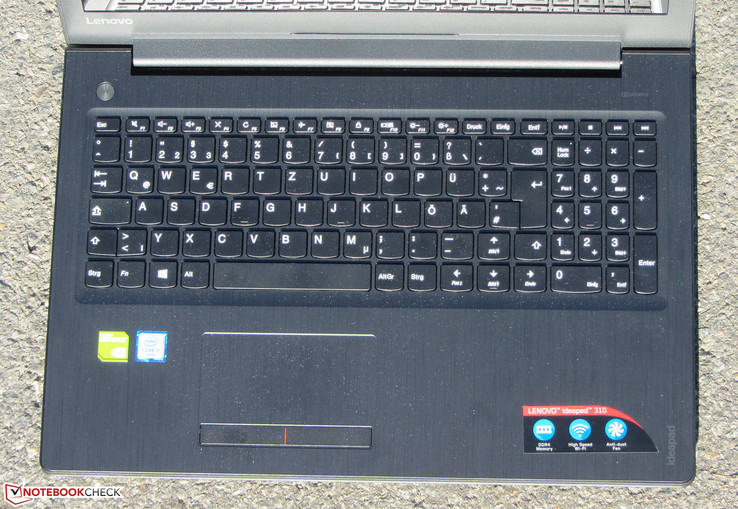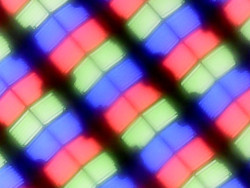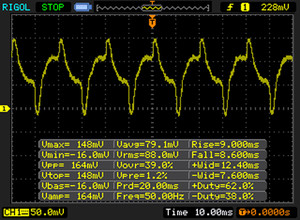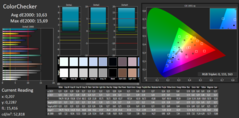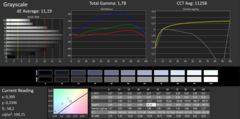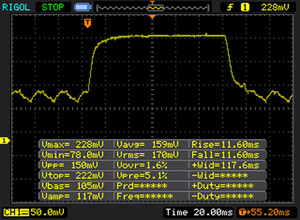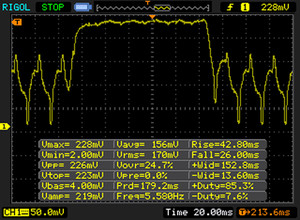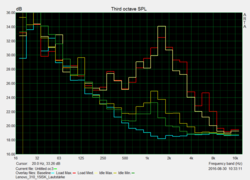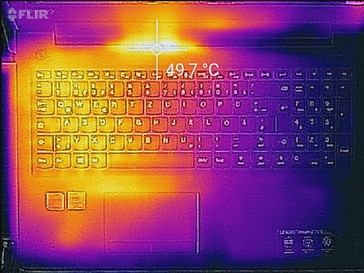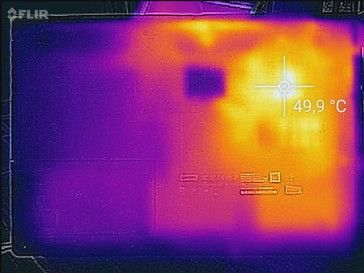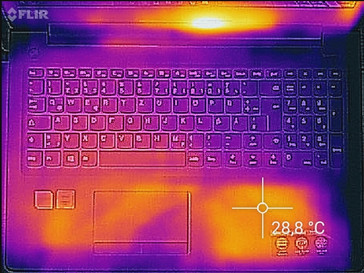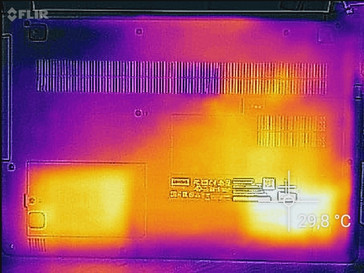Lenovo IdeaPad 310-15ISK Notebook Review

For the original German review, see here.
The Lenovo IdeaPad 310-15ISK is a simple, 15.6-inch multimedia all-rounder. The laptop runs on a Skylake processor and the GeForce graphics card. The competition for our test model include devices such as, the Acer Aspire E5-552G, the Toshiba Satellite C55-C and the HP 250 G4.
Case & Connectivity
Lenovo uses a synthetic material case for this model. Most parts are colored black, with the exception of the top of the base unit, which is a dark anthracite shade. The material looks like brushed metal. Overall, the workmanship is fine. However, the sturdiness of the case is a different matter. The base unit can be bent inwards in several areas without much effort (below the touchpad, on both sides of the keyboard). This device should be kept at a fixed workplace and not moved too much. The bottom of the laptop has two maintenance hatches: one hides a hard disk and the other has a RAM slot. The battery is not removable.
In terms of ports, the laptop holds no surprises since Lenovo has chosen the standard package. One of the three USB ports uses the USB 3.0 standard, but it is not a type-C USB slot. A modern notebook should have this port. The WLAN module supports the fast ac-standard and delivers good transfer rates.
The card reader does a decent job. While copying large data blocks, it offers a maximum speed of 26 MB/s. The transfer of 250 jpg images (each around 5 MB) is performed at 16.5 MB/s. We tested the card reader with a reference card (the Toshiba Exceria Pro SDXC 64 GB UHS-II).
Connectivity
| SD Card Reader | |
| average JPG Copy Test (av. of 3 runs) | |
| Lenovo E51-80 80QB0008GE | |
| Toshiba Satellite C55-C-1NE | |
| Asus VivoBook X556UQ-XO076T | |
| HP 250 G4 T6P08ES | |
| Lenovo Ideapad 500-15ACZ | |
| Lenovo Ideapad 310-15ISK | |
| Acer Aspire E5-552G-F62G | |
| maximum AS SSD Seq Read Test (1GB) | |
| Toshiba Satellite C55-C-1NE | |
| Lenovo Ideapad 500-15ACZ | |
| Asus VivoBook X556UQ-XO076T | |
| Lenovo Ideapad 310-15ISK | |
| HP 250 G4 T6P08ES | |
| Acer Aspire E5-552G-F62G | |
| Networking | |
| iperf Server (receive) TCP 1 m | |
| Acer Aspire E5-774G-78NA (seb) | |
| Lenovo Ideapad 510S-13ISK (seb) | |
| Lenovo Ideapad 310-15ISK | |
| Dell Latitude 14 3470 | |
| iperf Client (transmit) TCP 1 m | |
| Lenovo Ideapad 310-15ISK | |
| Acer Aspire E5-774G-78NA (seb) | |
| Lenovo Ideapad 510S-13ISK (seb) | |
| Dell Latitude 14 3470 | |
Input Devices
Lenovo has equipped the IdeaPad with an unlit Chiclet keyboard. The flat keys have a slightly rough surface, a short stroke distance and a clear pressure point. They offer a comfortable yet crisp press resistance. While typing, the keyboard can bend slightly, but we did not find this disturbing. Overall, Lenovo delivers a keyboard that offers sufficient performance for home use. The multi-touch touchpad has a surface measuring 10 x 5.3 cm (~4 x ~2.1 in), which, combined with the smooth surface of the touchpad, allows the user to easily use gestures. Two separate mouse keys are found below the touchpad.
Display
The Lenovo IdeaPad has a glossy 15.6-inch screen with a native resolution of 1366x768 pixels. The display offers a good contrast of 714:1, but the brightness falls short at 198.4 cd/m². Furthermore, the display exhibits PWM flickering at a 50 Hz frequency at 80% or lower brightness levels. In addition, the panel also shows flickering when the power adapter is connected (second picture with PWM, at max brightness). This can cause headaches and eye problems for users.
| |||||||||||||||||||||||||
Brightness Distribution: 83 %
Center on Battery: 200 cd/m²
Contrast: 714:1 (Black: 0.28 cd/m²)
ΔE ColorChecker Calman: 10.63 | ∀{0.5-29.43 Ø4.76}
ΔE Greyscale Calman: 11.19 | ∀{0.09-98 Ø5}
56% sRGB (Argyll 1.6.3 3D)
35% AdobeRGB 1998 (Argyll 1.6.3 3D)
38.29% AdobeRGB 1998 (Argyll 3D)
55.8% sRGB (Argyll 3D)
37.06% Display P3 (Argyll 3D)
Gamma: 1.78
CCT: 11258 K
| Lenovo Ideapad 310-15ISK TN LED, 1366x768 | Acer Aspire E5-552G-F62G TN LED, 1920x1080 | Lenovo Ideapad 500-15ACZ TN LED, 1920x1080 | HP 250 G4 T6P08ES TN LED, 1366x768 | Toshiba Satellite C55-C-1NE TN, 1366x768 | |
|---|---|---|---|---|---|
| Display | 0% | 7% | 18% | -1% | |
| Display P3 Coverage (%) | 37.06 | 37.13 0% | 39.82 7% | 43.63 18% | 36.7 -1% |
| sRGB Coverage (%) | 55.8 | 55.9 0% | 59.7 7% | 65.1 17% | 55.3 -1% |
| AdobeRGB 1998 Coverage (%) | 38.29 | 38.36 0% | 41.16 7% | 45.1 18% | 37.92 -1% |
| Response Times | -34% | -34% | -33% | 14% | |
| Response Time Grey 50% / Grey 80% * (ms) | 27 ? | 45 ? -67% | 43 ? -59% | 42 ? -56% | 22 ? 19% |
| Response Time Black / White * (ms) | 22 ? | 22 ? -0% | 24 ? -9% | 24 ? -9% | 20 ? 9% |
| PWM Frequency (Hz) | 50 ? | 806 ? | 200 ? | ||
| Screen | -9% | -9% | -5% | -18% | |
| Brightness middle (cd/m²) | 200 | 200 0% | 238 19% | 220 10% | 251 25% |
| Brightness (cd/m²) | 198 | 196 -1% | 221 12% | 203 3% | 236 19% |
| Brightness Distribution (%) | 83 | 76 -8% | 84 1% | 83 0% | 85 2% |
| Black Level * (cd/m²) | 0.28 | 0.34 -21% | 0.49 -75% | 0.49 -75% | 0.44 -57% |
| Contrast (:1) | 714 | 588 -18% | 486 -32% | 449 -37% | 570 -20% |
| Colorchecker dE 2000 * | 10.63 | 11.54 -9% | 11.19 -5% | 8.95 16% | 14.58 -37% |
| Colorchecker dE 2000 max. * | 15.69 | 19.36 -23% | 19.6 -25% | 15.89 -1% | 24.59 -57% |
| Greyscale dE 2000 * | 11.19 | 12.98 -16% | 11.53 -3% | 10.59 5% | 16.8 -50% |
| Gamma | 1.78 124% | 2.58 85% | 2.41 91% | 2.51 88% | 2.33 94% |
| CCT | 11258 58% | 14060 46% | 13057 50% | 12049 54% | 27039 24% |
| Color Space (Percent of AdobeRGB 1998) (%) | 35 | 36 3% | 38 9% | 41 17% | 35 0% |
| Color Space (Percent of sRGB) (%) | 56 | 56 0% | 60 7% | 65 16% | 56 0% |
| Total Average (Program / Settings) | -14% /
-11% | -12% /
-9% | -7% /
-4% | -2% /
-10% |
* ... smaller is better
Screen Flickering / PWM (Pulse-Width Modulation)
| Screen flickering / PWM detected | 50 Hz | ≤ 80 % brightness setting | |
The display backlight flickers at 50 Hz (worst case, e.g., utilizing PWM) Flickering detected at a brightness setting of 80 % and below. There should be no flickering or PWM above this brightness setting. The frequency of 50 Hz is very low, so the flickering may cause eyestrain and headaches after extended use. In comparison: 53 % of all tested devices do not use PWM to dim the display. If PWM was detected, an average of 8036 (minimum: 5 - maximum: 343500) Hz was measured. | |||
Display Response Times
| ↔ Response Time Black to White | ||
|---|---|---|
| 22 ms ... rise ↗ and fall ↘ combined | ↗ 11 ms rise | |
| ↘ 11 ms fall | ||
| The screen shows good response rates in our tests, but may be too slow for competitive gamers. In comparison, all tested devices range from 0.1 (minimum) to 240 (maximum) ms. » 48 % of all devices are better. This means that the measured response time is similar to the average of all tested devices (20.1 ms). | ||
| ↔ Response Time 50% Grey to 80% Grey | ||
| 27 ms ... rise ↗ and fall ↘ combined | ↗ 7 ms rise | |
| ↘ 20 ms fall | ||
| The screen shows relatively slow response rates in our tests and may be too slow for gamers. In comparison, all tested devices range from 0.165 (minimum) to 636 (maximum) ms. » 36 % of all devices are better. This means that the measured response time is better than the average of all tested devices (31.5 ms). | ||
Performance
The Lenovo IdeaPad 310-15ISK is a simple, multimedia all-rounder in the 15.6-inch format. The laptop offers sufficient performance for everyday use and gaming. We were not able to find the test model in price search engines at the time of this review. Factoring the price of similar models into the equation, the test model should cost around 700 to 750 Euros (~$788 to ~$845).
Processor
An Intel Core i7-6500U (Skylake) dual-core processor runs inside the test model. The CPU offers sufficient performance to satisfy most users. The processor offers a base clock speed of 2.5 GHz. Thanks to Turbo, the speed can be increased to 3 GHz (two cores) or 3.1 GHz (one core). The Turbo can be used while plugged in or on battery.
| JetStream 1.1 - Total Score | |
| Lenovo Ideapad 310-15ISK | |
| Asus VivoBook X556UQ-XO076T | |
| HP 250 G4 T6P08ES | |
| Lenovo E51-80 80QB0008GE | |
| Lenovo Ideapad 500-15ACZ | |
System Performance
The system runs smoothly and we did not encounter any issues. The PC Mark Benchmark results are very good. It is possible to increase the system performance further by swapping out the HDD for a SSD. This would enable the system to run faster by reducing loading times.
| PCMark 8 Home Score Accelerated v2 | 3497 points | |
| PCMark 8 Creative Score Accelerated v2 | 3825 points | |
| PCMark 8 Work Score Accelerated v2 | 4281 points | |
Help | ||
Storage Device
The drive of the laptop is a 2.5-inch hard disk made by Western Digital. The drive operates at 5,400 rotations per minute and has a capacity of 1 TB. The transfer rates of the disk are at a normal level for a 5400 rpm disk.
| Lenovo Ideapad 310-15ISK WDC Scorpio Blue WD10JPCX-24UE4T0 | Acer Aspire E5-552G-F62G Western Digital Scorpio Blue WD5000LPVX | Lenovo Ideapad 500-15ACZ Seagate Momentus SpinPoint M8 ST1000LM024 | HP 250 G4 T6P08ES HGST Travelstar 5K1000 HTS541010A9E680 | Toshiba Satellite C55-C-1NE Toshiba MQ01ABD100 | |
|---|---|---|---|---|---|
| CrystalDiskMark 3.0 | -2% | -17% | -3% | -30% | |
| Read Seq (MB/s) | 115.9 | 110.7 -4% | 96.3 -17% | 101 -13% | 105.6 -9% |
| Write Seq (MB/s) | 113.3 | 108.9 -4% | 95.9 -15% | 99.6 -12% | 93.4 -18% |
| Read 512 (MB/s) | 39.02 | 36.71 -6% | 36.46 -7% | 38.12 -2% | 31.7 -19% |
| Write 512 (MB/s) | 55.6 | 53.7 -3% | 42.75 -23% | 42.22 -24% | 27.54 -50% |
| Read 4k (MB/s) | 0.44 | 0.415 -6% | 0.451 2% | 0.522 19% | 0.374 -15% |
| Write 4k (MB/s) | 1.188 | 1.261 6% | 0.895 -25% | 1.29 9% | 0.72 -39% |
| Read 4k QD32 (MB/s) | 1.125 | 1.126 0% | 0.847 -25% | 1.116 -1% | 0.694 -38% |
| Write 4k QD32 (MB/s) | 1.245 | 1.312 5% | 0.892 -28% | 1.287 3% | 0.646 -48% |
Graphics Card
The laptop uses a GeForce 920MX graphics chip, which is an improved version of the GeForce 920M graphics chip. Although the names differ by a single character, the GPUs are significantly different. The 920M graphics core uses the Kepler architecture, whereas the 920MX is based on the modern Maxwell architecture. The GeForce 920MX GPU supports DirectX 12 and operates at a base clock speed of 965 MHz. Thanks to Turbo, the graphics chip can boost its speed up to 993 MHz. The test model performed slightly better than the predecessor in the 3D Mark benchmarks.
| 3DMark 11 Performance | 1983 points | |
Help | ||
Gaming Performance
The IdeaPad can run most games smoothly at an HD resolution (1366x768 pixels) with low to medium quality settings. Demanding games, such as “Far Cry Primal” will not run on this model. While the 920M and the 920MX graphics chips are quite close to each other in the 3D Mark benchmarks, the 920MX core has a clear performance lead in the tests: up to 20% higher frame rates than the predecessor.
| low | med. | high | ultra | |
|---|---|---|---|---|
| Crysis 3 (2013) | 38 | 22.2 | 15.9 | |
| BioShock Infinite (2013) | 76.9 | 41.8 | 34.8 | |
| Metro: Last Light (2013) | 42.9 | 32.4 | 18.4 | |
| Sims 4 (2014) | 171.4 | 63.4 | 34.1 | |
| Middle-earth: Shadow of Mordor (2014) | 35.2 | 22.6 | 12.4 | |
| Alien: Isolation (2014) | 58.9 | 38.8 | 19.9 | |
| F1 2014 (2014) | 96 | 79 | 46 | 25 |
| Dragon Age: Inquisition (2014) | 45.4 | 29.2 | 16.4 | |
| Battlefield Hardline (2015) | 65.1 | 44.6 | 15.6 | |
| GTA V (2015) | 60.7 | 52.5 | 12.5 | |
| The Witcher 3 (2015) | 22.1 | 13.6 | ||
| Metal Gear Solid V (2015) | 60 | 43.6 | 15.4 | |
| Mad Max (2015) | 26.2 | 14.6 | ||
| Call of Duty: Black Ops 3 (2015) | 40.2 | 22.3 | ||
| Assassin's Creed Syndicate (2015) | 18.8 | 15.9 | ||
| XCOM 2 (2016) | 25.6 | 8.9 | ||
| Ashes of the Singularity (2016) | 13.7 | 7.3 | ||
| Doom (2016) | 29.5 | 24.1 | ||
| Mirror's Edge Catalyst (2016) | 34.9 | 20.5 |
| BioShock Infinite - 1366x768 Medium Preset | |
| Asus VivoBook X556UQ-XO076T | |
| Asus X302UV-FN016T | |
| Lenovo Ideapad 310-15ISK | |
| Toshiba Satellite C55-C-1NE | |
| HP 250 G4 T6P08ES | |
| Lenovo E51-80 80QB0008GE | |
| Lenovo Ideapad 500-15ACZ | |
| Sims 4 - 1366x768 Medium Preset | |
| Dell Inspiron 17-5758 | |
| Lenovo B70-80 80MR0006GE | |
| Lenovo Ideapad 310-15ISK | |
| Lenovo Ideapad 500-15ACZ | |
| Battlefield Hardline - 1366x768 Medium Graphics Quality (DX11) | |
| Asus VivoBook X556UQ-XO076T | |
| Lenovo Ideapad 310-15ISK | |
| Lenovo Ideapad 500-15ACZ | |
| Dell Inspiron 17-5758 | |
Emissions & Energy
System Noise
The test model is relatively quiet. While idling, the fan runs at low speeds and is only noticeable in quiet environments. The hard disk emits a slight whooshing sound. Swapping the HDD out for a SSD would reduce the noise levels further. Even under load, the noise emissions stay within reasonable limits. During the stress test, the laptop reaches 40.4 dB(A). This is an acceptable value for a notebook of this price range.
Noise level
| Idle |
| 32.6 / 32.6 / 33.8 dB(A) |
| Load |
| 40.2 / 40.4 dB(A) |
 | ||
30 dB silent 40 dB(A) audible 50 dB(A) loud |
||
min: | ||
Temperature
During the stress test, Prime95 and FurMark run simultaneously for at least an hour. This pushes the CPU and GPU to high load. The IdeaPad performs differently when it is plugged in compared to when it is running on battery. While on battery, the GPU can continuously operate at its maximum clock speed (993 MHz), whereas the processor starts at 400 MHz. While plugged in, the GPU runs at 993 MHz and throttles down to 405 MHz later on. The CPU operates at 2.5 GHz. Thankfully, the laptop does not heat up too much. During the stress test, we observed an excess of 40 degrees Celsius (~104 degrees Fahrenheit) at two points on the case.
(+) The maximum temperature on the upper side is 38.6 °C / 101 F, compared to the average of 36.9 °C / 98 F, ranging from 21.1 to 71 °C for the class Multimedia.
(±) The bottom heats up to a maximum of 42 °C / 108 F, compared to the average of 39.2 °C / 103 F
(+) In idle usage, the average temperature for the upper side is 26.2 °C / 79 F, compared to the device average of 31.3 °C / 88 F.
(+) The palmrests and touchpad are reaching skin temperature as a maximum (35.3 °C / 95.5 F) and are therefore not hot.
(-) The average temperature of the palmrest area of similar devices was 28.7 °C / 83.7 F (-6.6 °C / -11.8 F).
Speakers
The stereo speakers of the test model are placed on the bottom of the case. They produce decent sound. Thanks to the pre-installed Dolby Audio software, the sound output can be further adjusted.
Lenovo Ideapad 310-15ISK audio analysis
(-) | not very loud speakers (71 dB)
Bass 100 - 315 Hz
(-) | nearly no bass - on average 18.7% lower than median
(±) | linearity of bass is average (11.8% delta to prev. frequency)
Mids 400 - 2000 Hz
(+) | balanced mids - only 1.4% away from median
(+) | mids are linear (2.9% delta to prev. frequency)
Highs 2 - 16 kHz
(+) | balanced highs - only 4.1% away from median
(+) | highs are linear (5.5% delta to prev. frequency)
Overall 100 - 16.000 Hz
(±) | linearity of overall sound is average (17.2% difference to median)
Compared to same class
» 47% of all tested devices in this class were better, 7% similar, 46% worse
» The best had a delta of 5%, average was 17%, worst was 45%
Compared to all devices tested
» 31% of all tested devices were better, 8% similar, 61% worse
» The best had a delta of 4%, average was 24%, worst was 134%
Apple MacBook 12 (Early 2016) 1.1 GHz audio analysis
(+) | speakers can play relatively loud (83.6 dB)
Bass 100 - 315 Hz
(±) | reduced bass - on average 11.3% lower than median
(±) | linearity of bass is average (14.2% delta to prev. frequency)
Mids 400 - 2000 Hz
(+) | balanced mids - only 2.4% away from median
(+) | mids are linear (5.5% delta to prev. frequency)
Highs 2 - 16 kHz
(+) | balanced highs - only 2% away from median
(+) | highs are linear (4.5% delta to prev. frequency)
Overall 100 - 16.000 Hz
(+) | overall sound is linear (10.2% difference to median)
Compared to same class
» 7% of all tested devices in this class were better, 2% similar, 91% worse
» The best had a delta of 5%, average was 18%, worst was 53%
Compared to all devices tested
» 4% of all tested devices were better, 1% similar, 94% worse
» The best had a delta of 4%, average was 24%, worst was 134%
Frequency diagram in comparison (Checkboxes above can be selected!)
Power Consumption
While idling, the laptop has a power consumption of 8.4 W - a good value. During the stress test, the laptop can reach a consumption level of 52.8 W, which is the maximum it needs. CPU and GPU operate at their full speed during Turbo. After a minute, the consumption drops to 45.1 W - the CPU does not use Turbo anymore. While gaming, the consumption lies around 39 W (+/-10 W). The power adapter provides 65 W.
| Off / Standby | |
| Idle | |
| Load |
|
Key:
min: | |
Battery Life
In our practical WLAN test, we simulate surfing websites. The Windows power profile is set to "Balanced" and the power saver functions of the notebook are turned off. The brightness is set to around 150 cd/m². The IdeaPad reaches a run time of 5:32 h.
Pros
Cons
Verdict
Lenovo delivers a 15.6-inch multimedia notebook. The IdeaPad 310-15ISK has sufficient performance for most users. The Core i7 processor can even be considered a little excessive, considering the needs of the notebook. Furthermore, this CPU makes the test model relatively expensive. We recommend potential buyers to choose a Core i5 model of the IdeaPad, as it would fit better to the GeForce 920MX GPU of the laptop.
The latter runs many games smoothly. However, demanding games, such as, “Rise of the Tomb Raider”, fail to run properly on this laptop. The laptop does not produce too much noise or get too hot. Thanks to the 1 TB HDD, the user has enough storage space. The two maintenance hatches allow users to easily swap out the hard disk.
The keyboard has a comfortable key resistance. It suffices for home use. The battery life is decent, but the screen is poor. Despite offering good contrast, the brightness is too low. Furthermore, the viewing angles are poor as Lenovo has chosen a TN panel.
It is hard to recommend the IdeaPad 310-15ISK to buyers, as the manufacturer has not provided any compelling reasons. The laptop is not cheap, nor is the price-to-performance ratio appropriate. For this price, a GeForce 940MX GPU and a fast SSD, instead of a 1 TB HDD would be required. Furthermore, the screen should have been much better. To increase the attractiveness of this model, Lenovo will have to reduce the price significantly.
Lenovo Ideapad 310-15ISK
- 09/08/2016 v5.1 (old)
Sascha Mölck