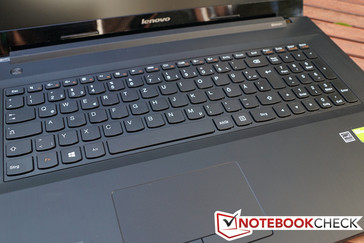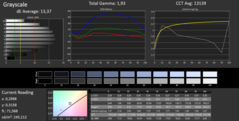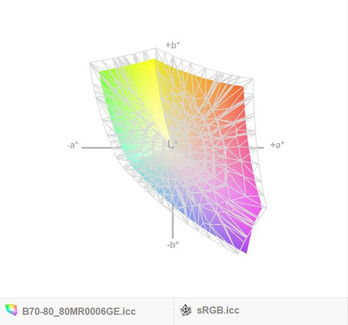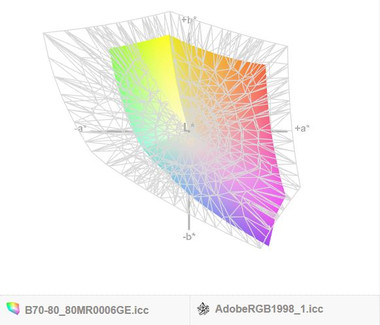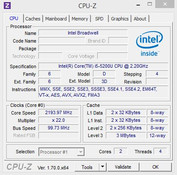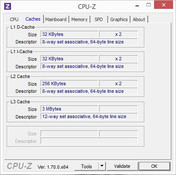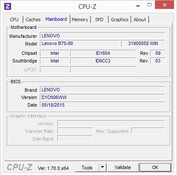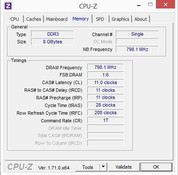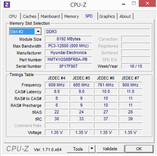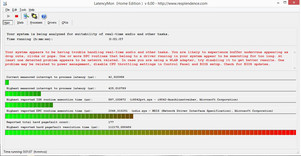Lenovo B70-80 80MR0006GE Notebook Review

For the original German review, see here.
You will quickly find the B70-80 when you search for it on the web. The entry that leads to the corresponding Lenovo website praises the device as a "Premium 17.3-inch Go-Anywhere Business Notebook." However, you will get the message "Sorry! This product is no longer available" when you click on it. A strange kind of marketing – at least if the product is still available in many shops and even in multiple configurations.
All models of the B70-80 share the chassis, the matte 17.3-inch display as well as a dual-core CPU from Intel’s Core i-series. Our review unit has the designation "B70-80 80MR0006GE" and represents the most powerful configuration: Its Core i5-5200U runs at 2.2 GHz and is supported by 8 GB memory. While the "smaller" versions have to live with Intel’s HD5500 GPU, our 80MR0006GE gets a dedicated GeForce 920M with 2 GB video memory for additional gaming performance.
This means you get a big office notebook with some entertainment capabilities. Or an entry-level multimedia device that just disguises itself as a business notebook to justify its price of around 700 Euros (~$793)? Because of its uncertain orientation, the B70-80 has to face rivals from both categories. One business rival is the Medion Akoya E7416, which has a similar display and identical CPU, but it only has an integrated GPU for a lower price. Toshiba's Satellite C70D-C-10N has a 17.3-inch screen as well and has a lower price compared to our review unit. It does, however, use a CPU/GPU combination from AMD.
Also based on AMD technology is the multimedia device HP Pavilion 17-g054ng for 600 Euros (~$680). The Dell Inspiron 15-5558 is, besides the similar retail price, also equipped with the identical CPU and dedicated graphics solution, but it only has a 15-inch display (with a higher resolution in return). An overview of the rivals:
- Medion Akoya E7416 (17.3-inch, Intel Core i5-5200U, HD Graphics 5500, 499 Euros, ~$565)
- Toshiba Satellite C70D-C-10N (17.3-inch, AMD A4-7210, Radeon R3 (Mullins/Beema), 649 Euros, ~$735)
- HP Pavilion 17-g054ng (17.3-inch, AMD A10-8700P, Radeon R8 M365DX, 599 Euros, ~$679)
- Dell Inspiron 15-5558 (15.6-inch, Intel Core i5-5200U, Nvidia GeForce 920M, 699 Euros, ~$792)
More information is also available in two other NBC reviews of Lenovo devices. The previously mentioned B50-80 shares the keyboard and touchpad with the review unit but is otherwise less powerful. The B70-80 with the designation 80MRV097PB was tested by our Polish colleague Aleksander. It is not available here in Germany, but the configuration is pretty much identical except for the storage equipment (250 GB SDD instead of a 1000 GB HDD). This means the measurements are very interesting and can be easily found in Aleksander’s review even without knowledge of the Polish language.
Case
The simple and black case – you might also call it boring – identifies the B70-80 as a business device. Still, the full plastic chassis does not leave a cheap impression, but there are no special design elements at a first glance. "Serious" is probably the best description.
The build quality is decent in general. You can only find bigger gaps at the center of the bottom, but you have to look closely to find them. The stability is decent for a plastic chassis as well: You can slightly dent the area around the keyboard and the touchpad with some force, but not by much – and you cannot feel a contact with the underlying part, either. It is a similar situation for the display: You can only twist it by a few degrees before you feel a noticeable resistance, but you don’t get the impression that the case or the display could break under more pressure. We did not notice any creaking during the test, either. The display hinges are firm and keep the lid well in position up to the maximum opening angle of around 130 degrees.
By the way, one small design decision becomes more inconvenient the longer you use the notebook: The display frame is not (like the rest of the chassis) slightly roughened, but glossy. This means every single dust particle is immediately noticeable. You should not use the B70-80 for any cyber mischief, either, because you will leave a clearly visible fingerprint every time you open or close the device. Lenovo might want to think about including a cleaning cloth.
The B70-80 does not look bulky, but it still tips the scale at 2.8 kg including the battery. The direct 17-inch competition is at least 100 grams lighter. The 65-Watt PSU is no featherweight at 350 grams, either.
Connectivity
The port equipment only covers the essentials. Three USB ports and just one of them support the USB 3.0 standard – some of the rivals offer more in this regard. The 100 Euros (~$113) less expensive HP Pavilion 17-054ng has at least two 3.0 ports (total of three USB ports), and the Medion Akoya E7416 for 500 Euros (~$565) has two USB 2.0 and two USB 3.0 ports.
Also included: A Gigabit-Ethernet port (that does not really want to release the cable once it is plugged in) as well as an SD-card reader. We checked the performance of the latter with AS SSD and a Toshiba Exceria Pro SDXC 64 GB UHS-II. The result: Up to 30.1 MB/s when you copy large files and up to 29.7 MB/s when you copy .jpg images with a typical file size (around 5 MB). The card reader needed around 40 seconds for 250 images. This is a pretty bad result; even the otherwise subpar B50-70 only needs half of the time.
Besides an HDMI output, which can be expected nowadays, the B70-80 also features a classic DSUB connector (VGA). This is certainly still important for office environments, because there are still many older projectors without an HDMI port. You do not have to waive a DVD multi-burner or a slot for a Kensington lock, either. A negative aspect is the location of all ports at the front area, which can affect the operation of an external mouse. The rest of the chassis is not used for the ports, while the port layout at the front is very crowded.
Communication
The wireless communication of the Lenovo B70-80 is handled by the Wireless-AC 3160 from Intel. The designation already suggests that the M.2 module supports (besides Bluetooth 4.0) all Wi-Fi standards up to 802.11 ac and can reach a theoretical transfer rate of up to 433 Mbps in a 5 GHz network. The chip is already familiar and it seems that every second inexpensive notebook uses it. We can understand this decision, because the performance is usually solid: We still had a good signal quality at a distance of 15 meters to the router, and the performance is more than sufficient for smooth web browsing.
Webcam
The display frame accommodates a 720p webcam that actually does a decent job. The resolution of less than 1 MP is not overwhelming, and the picture looks even grainier in low-light situations, but the pictures convince with rich and realistic colors that do not have to fear a comparison with a real camera.
Security
The Lenovo B70-80 does not offer any of the typical security features that we know from real business machines. SmartCard reader, Trusted Platform Module, fingerprint scanner? Not available. Lenovo only includes some more or less useful software applications that are supposed to increase the protection in practice. The "Business Vantage Tool," for example, includes a tool to unlock the device via webcam or a tool that regulates the access to external drives (and locks USB drives in the explorer by default, for instance). It almost seems like the B70-80 was originally designed to be an entry-level multimedia notebook that was just relabeled as an office device. It does, however, seem a bit awkward that the manufacturer of the praised ThinkPad office machines wants to sell a collection of tools, which can be found on the Internet for free, as "Office Feature."
Warranty
The warranty period of just 12 months is also insufficient for a self-declared business device. Even the Medion for 200 Euros (~$226) less comes with a 36-month warranty as standard. You can at least extend the warranty period of the B70-80 to two or three years for a low additional charge on the Lenovo website (26 and 54 Euros, ~$29 and ~$61, respectively).
Accessories
In short: There is nothing in the box besides the device itself, the power adaptor, the battery, a quick-start guide and a list with support hotlines. Windows 8.1 is already preloaded and also stored on a recovery partition. This means you will have to create a backup disc by yourself if you need one.
Maintenance
We already mentioned that it is no problem to remove the bottom cover for maintenance on the most important components. Replace the hard drive, upgrade the RAM (one of two slots is occupied), clean the fan – no problem. A big help is the comprehensive Hardware Maintenance Manual, which is more typical for the more expensive ThinkPad devices. The B70-80 also supports Lenovo’s OneKey Recovery solution: You can start a simple backup application to quickly install an image from the recovery partition when you press a small button at the left side while the device is turned off.
Input Devices
Keyboard
It seems that Lenovo uses the same – bad – chiclet keyboard for many inexpensive models. It is called "AccuType" in the case of the B70-80, but "SpongyType" would be more appropriate. There is no sign of accuracy across the keyboard area. The travel is limited, but you get at least a clearly perceptible pressure point. The keyboard does not have an ergonomical shape or a background illumination, but it has a numeric keypad.
We can still find a small yet clever design decision: Special functions like the volume control or display brightness can be directly used via the top key row. The rarely used function keys F1 to F12 can be used in combination with the Fn key. It is often the other way around – but this implementation seems to be more practical.
Touchpad
The touchpad on the other hand is actually not bad. It has a roughened surface, so the gliding capabilities for the fingers are not perfect, but it increases the precision. Moving folders via drag & drop works very well and the pad also notices inputs in the peripheral areas. The usual multitouch gestures for zooming and scrolling and so on are also recognized reliably and improve the handling of longer text files. The buttons under the touchpad are less sophisticated: They have a very shallow travel and a soft pressure point, but the clicking noise is still quite loud.
Display
The matte display of the Lenovo B70-80 is provided by Chi Mei and has the designation CMN1721 / N173FGE-E13. It is a 17.3-inch screen with a resolution of 1600x900 pixels, which corresponds with a pixel density of 106 PPI. The panels of the rivals Medion Akoya E7416 and Toshiba Satellite C70D-C-10N have identical specs. However, this does not seem to be very contemporary anymore when you consider that even many inexpensive 15-inch models now feature the Full HD resolution (1920x1080). It seems that there are still some panels in stock that have to be used. Still, this does not improve the situation for the B70-80 from a marketing point of view considering that devices like the HP Pavilion 17-g054ng offer more display for less money. But apart from the technical specifications, how does the display perform in real life?
We have to admit that the expectations are not very high, especially since our colleague Aleksander already evaluated the identical display in his review of the B70-80 80MRV097PB and the verdict with low values for the average luminance and contrast was not good. We were therefore quite surprised by "our" B70-80: The X-Rite i1Pro determined 236.2 cd/m² on average and a contrast ratio of 494:1. Those are not new records but average among the 17.3-inch TN competition and therefore much better than the bad results of the reference measurements (column on the left). The brightness distribution of 90% is even really good. Such differences can hardly be explained with measurement inconsistencies; we think that our colleagues just received a unit with a bad panel.
| |||||||||||||||||||||||||
Brightness Distribution: 90 %
Center on Battery: 206 cd/m²
Contrast: 494:1 (Black: 0.51 cd/m²)
ΔE ColorChecker Calman: 12.66 | ∀{0.5-29.43 Ø4.77}
ΔE Greyscale Calman: 13.37 | ∀{0.09-98 Ø5}
76% sRGB (Argyll 1.6.3 3D)
52% AdobeRGB 1998 (Argyll 1.6.3 3D)
55.5% AdobeRGB 1998 (Argyll 3D)
81% sRGB (Argyll 3D)
54% Display P3 (Argyll 3D)
Gamma: 1.93
CCT: 6491 K
| Lenovo B70-80 80MR0006GE 1600x900 matt | Toshiba Satellite C70D-C-10N 1600x900 glare | Medion Akoya E7416 1600x900 matt | HP Pavilion 17-g054ng FHD matt | Lenovo B70-80 80MRV097PB 1600x900 matt | |
|---|---|---|---|---|---|
| Display | -4% | 21% | 14% | ||
| Display P3 Coverage (%) | 54 | 54.8 1% | 66.1 22% | 61.3 14% | |
| sRGB Coverage (%) | 81 | 73.5 -9% | 96.1 19% | 91.3 13% | |
| AdobeRGB 1998 Coverage (%) | 55.5 | 54 -3% | 68.1 23% | 63.3 14% | |
| Screen | -1% | -37% | 37% | -46% | |
| Brightness middle (cd/m²) | 252 | 264 5% | 261 4% | 294 17% | 214 -15% |
| Brightness (cd/m²) | 236 | 266 13% | 261 11% | 270 14% | 201 -15% |
| Brightness Distribution (%) | 90 | 80 -11% | 91 1% | 86 -4% | 71 -21% |
| Black Level * (cd/m²) | 0.51 | 0.56 -10% | 1.56 -206% | 0.31 39% | 1.1 -116% |
| Contrast (:1) | 494 | 471 -5% | 167 -66% | 948 92% | 195 -61% |
| Colorchecker dE 2000 * | 12.66 | 11.3 11% | 12.1 4% | 3.72 71% | |
| Greyscale dE 2000 * | 13.37 | 13.23 1% | 14.22 -6% | 5.23 61% | |
| Gamma | 1.93 114% | 2.28 96% | 2.81 78% | 2.4 92% | |
| CCT | 6491 100% | 15962 41% | 19443 33% | 7270 89% | |
| Color Space (Percent of AdobeRGB 1998) (%) | 52 | 48 -8% | 61.9 19% | ||
| Color Space (Percent of sRGB) (%) | 76 | 73 -4% | 95.9 26% | ||
| Total Average (Program / Settings) | -3% /
-2% | -37% /
-37% | 29% /
33% | -16% /
-23% |
* ... smaller is better
The color-space coverage of our review unit is solid with 76% sRGB and 52% AdobeRGB, but that is still insufficient for professional picture editing. Even "standard" users won’t be happy with the inaccurate color presentation: The DeltaE is 12.66 – the target area is three or smaller. Inexpensive office notebooks with TN panels can sometimes reach this area; one example would be the HP Pavilion 17-g054ng. The strong blue cast of the B70-80 is not a general issue of a TN panel, either, when you see the Pavilion.
You should enjoy the last sunny days without the B70-80, since the maximum luminance is not sufficient on a bright day. It is even reduced to just 206 cd/m² on battery power, which means comfortable working is often only possible in the shade. By the way, the device does not have a light sensor for the automatic adjustment of the luminance.
We already mentioned that the notebook uses a simple TN panel, so the viewing-angle stability is also correspondingly limited: Colors lose contrast and appear washed out when you exceed a viewing angle of 45 degrees.
Performance
"B for Business?" This marketing slogan from Lenovo does not really work, at least not in the case of our B70-80 80MR0006GE. It represents the most powerful configuration and seems to be overqualified for Excel, Word and so on with its 2.2 GHz Core i5-5200U and GeForce 920M.
Still, 700 Euros (~$793) seems a bit steep for a mobile device with entry-level graphics. You can also save some money if you don’t need the slightly increased gaming performance. There are numerous versions on the web with slower components like a Pentium dual-core, several Core i3 models or an i5-5200U without the dedicated GPU. 17-inch models with more GPU performance can be found with the competition, like the Asus F751LB with its GeForce 940M for around 850 Euros (~$964).
By the way: The screenshot on the bottom right shows that LatencyMon determines audio dropouts, so an external audio interface is recommended for the B70-80 in combination with real-time monitoring, video editing and so on.
Processor
The heart of our review unit is a frugal dual-core CPU: Intel's Core i5-5200U has a nominal clock of 2.2 GHz and a TDP of just 15 Watts. The Broadwell processor can reach up to 2.5 GHz when you stress both cores and 2.7 GHz for just one core. It does not matter if the notebook is running on mains or battery power in the case of the B70-80 – Cinebench Multi determined identical results both times. A comparison with other Core i5-5200 equipped systems shows that the CPU performs as intended.
The Core i5-5200U is almost a bit too powerful for an office-only notebook. Except for video rendering, there are not a lot of applications that would require this amount of performance. You can benefit from it when you play games (as it was probably intended), but then you will quickly reach the limits of the GeForce 920M.
| Cinebench R15 | |
| CPU Multi 64Bit (sort by value) | |
| Lenovo B70-80 80MR0006GE | |
| Lenovo B70-80 80MRV097PB | |
| Dell Inspiron 15-5558 | |
| Medion Akoya E7416 | |
| HP Pavilion 17-g054ng | |
| Toshiba Satellite C70D-C-10N | |
| Asus P2520LJ-DF0014G | |
| CPU Single 64Bit (sort by value) | |
| Lenovo B70-80 80MR0006GE | |
| Lenovo B70-80 80MRV097PB | |
| Dell Inspiron 15-5558 | |
| Medion Akoya E7416 | |
| HP Pavilion 17-g054ng | |
| Toshiba Satellite C70D-C-10N | |
| Asus P2520LJ-DF0014G | |
| Cinebench R11.5 | |
| CPU Multi 64Bit (sort by value) | |
| Lenovo B70-80 80MR0006GE | |
| Lenovo B70-80 80MRV097PB | |
| Dell Inspiron 15-5558 | |
| Medion Akoya E7416 | |
| HP Pavilion 17-g054ng | |
| Toshiba Satellite C70D-C-10N | |
| Asus P2520LJ-DF0014G | |
| CPU Single 64Bit (sort by value) | |
| Lenovo B70-80 80MR0006GE | |
| Lenovo B70-80 80MRV097PB | |
| Dell Inspiron 15-5558 | |
| Medion Akoya E7416 | |
| HP Pavilion 17-g054ng | |
| Toshiba Satellite C70D-C-10N | |
| Asus P2520LJ-DF0014G | |
System Performance
We evaluate the system performance with PCMark 7 and 8. Similar to the Cinebench CPU tests, the results of our review unit are once again average. Deviations compared to similarly equipped systems like the Inspiron 15-5558 are within measuring inconsistencies.
The comparison between the Core i5-5200U and the rivals of the B70-80 based on AMD’s Carizzo platform also shows that the latter performs very well, despite the lower CPU performance. While the Toshiba Satellite C70D-C-10N with its A4-7210 falls behind as expected, the HP Pavilion 15-ab052ng with the A10-8700P comes out ahead. Still, the B70-80 can easily handle all common tasks – assisted by the surprisingly quick hard drive.
| PCMark 7 Score | 2657 points | |
| PCMark 8 Home Score Accelerated v2 | 2790 points | |
| PCMark 8 Creative Score Accelerated v2 | 2986 points | |
| PCMark 8 Work Score Accelerated v2 | 3680 points | |
Help | ||
Storage Device
The conventional hard drive of the B70-80 80MR0006GE has a gross capacity of 1000 GB and you can use around 933 GB ex-works, the rest is occupied by the operating system, preloaded applications (fortunately, almost no bloatware) and the recovery partition. The results of the Scorpio Blue from Western Digital (WD10JPCX-24UE4T0) are very good among the 2.5-inch drives with 5400 rpm. It is faster than any direct competitor of the B70-80 in all scenarios (read, write, sequential, 512 or 4K). Hybrid hard drives like the Seagate ST500LM000 have an advantage when you boot the system or launch frequently used apps, but this is not visible in CrystalDiskMark, where the Scorpio Blue is faster. Only newer revisions of the Scorpio like the WD10JPVX-22JC3T0 or drives with 7200 rpm are clearly faster.
| Lenovo B70-80 80MR0006GE GeForce 920M, 5200U, WDC Scorpio Blue WD10JPCX-24UE4T0 | HP Pavilion 17-g054ng Radeon R8 M365DX, A10-8700P, Seagate Momentus SpinPoint M8 ST1000LM024 HN-M101MBB | Dell Inspiron 15-5558 GeForce 920M, 5200U, Toshiba MQ01ABD100 | Lenovo ThinkPad Yoga 12 HD Graphics 5500, 5200U, Seagate ST500LM000 Solid State Hybrid Drive | Lenovo Yoga 500-15IBD GeForce 940M, 5200U, WDC Scorpio Blue WD10JPVX-22JC3T0 | MSI PX60 QD-034US GeForce GTX 950M, 5700HQ, HGST Travelstar 7K1000 HTS721010A9E630 | |
|---|---|---|---|---|---|---|
| CrystalDiskMark 3.0 | -17% | -9% | -19% | 33% | 41% | |
| Write 4k QD32 (MB/s) | 0.961 | 0.734 -24% | 0.884 -8% | 0.665 -31% | 1.281 33% | 1.189 24% |
| Read 4k QD32 (MB/s) | 0.829 | 0.666 -20% | 0.716 -14% | 0.706 -15% | 1.498 81% | 1.219 47% |
| Write 4k (MB/s) | 0.954 | 0.687 -28% | 0.898 -6% | 0.64 -33% | 1.211 27% | 1.117 17% |
| Read 4k (MB/s) | 0.373 | 0.306 -18% | 0.388 4% | 0.351 -6% | 0.542 45% | 0.625 68% |
| Write 512 (MB/s) | 43.42 | 37.45 -14% | 28.75 -34% | 47.23 9% | 59.7 37% | 65.2 50% |
| Read 512 (MB/s) | 33.4 | 27.98 -16% | 31.43 -6% | 29.68 -11% | 41.87 25% | 47.52 42% |
| Write Seq (MB/s) | 103.3 | 95.6 -7% | 96.2 -7% | 107.6 4% | 113 9% | 142.2 38% |
| Read Seq (MB/s) | 105.4 | 97 -8% | 102.6 -3% | 33.57 -68% | 114.4 9% | 147.9 40% |
GPU Performance
Nvidia’s Optimus technology ensures that the integrated HD5500 GPU and the faster GeForce 920M can switch seamlessly when you need the additional performance. Even though Optimus is known to work reliably compared to AMD’s (pretty new) Enduro solution, we noticed some issues during the benchmarking of the B70-80. The system did not always select the correct GPU right away, which is evident when you have a look at the comparison table. However, a second attempt always solved the issue; a manual assignment was not necessary.
The GeForce 920M graphics card supports DirectX 12 and is based on the Kepler architecture. The core runs at 954 MHz, while the 2 GB GDDR3 VRAM is clocked at 900 MHz (64-bit interface). Besides the dedicated RAM, the GPU can also access up to 2 GB of the system memory if necessary. The GPU consumes up to 20 Watts under load, which is very frugal.
We can see the advantage of the GeForce 920M in the synthetic benchmarks, where it surpasses the internal HD5500 by 14 up to 47% depending on the setting. The next GPU in line, the GeForce 930M is between 9 and 22% faster than the 920M.
The comparison with the AMD Carrizo-based systems is once again interesting. The "small" Radeon R3 iGPU of the Toshiba Satellite C70D-C-10N is clearly slower than the HD5500 and the difference to the 920M in our B70-80 is therefore even bigger. The dedicated Radeon R8 M365DX of the A10-8700P inside the HP Pavilion 17-g054ng is roughly on par in the worst-case scenario – but is much faster in the demanding settings of 3DMark 13. It is a dual-graphics solution where the dedicated and the integrated GPUs can work together. The result depends on the optimization of the software: 3DMark 13 is a very good example, but the advantage is usually smaller in games right now. This is also supported by the following gaming benchmarks.
| 3DMark 11 Performance | 1822 points | |
| 3DMark Ice Storm Standard Score | 47982 points | |
| 3DMark Cloud Gate Standard Score | 5312 points | |
| 3DMark Fire Strike Score | 1059 points | |
| 3DMark Fire Strike Extreme Score | 510 points | |
Help | ||
Gaming Performance
The GeForce 920M performs very well for an entry-level GPU – as long as you don’t stress it too much. Some older titles like Tomb Raider or Grid: Autosport can be played in 1366x768 pixels and medium settings, and the chip sometimes even has some headroom: We also tested Grid on an external FHD display. The average frame rates dropped below a "smooth" number, but the racing game was playable when we used the native resolution of the B70-80 (1600x900 pixels).
We can once again see a significant performance advantage of the dedicated graphics solution over the integrated GPU; the difference between the GeForce 920M and the Intel HD5500 is at least 40% in practice. The situation is mixed when we compare the results with AMD's dual-GPU solution Radeon R8 M365DX. It falls behind in low settings (1024x768 pixels, low details) and is sometimes on par with the HD5500. It is, however, usually faster than the GeForce 920M in higher settings. The result is that the Radeon R8 M365DX delivers the same (well playable) result in the low and medium presets of Tomb Raider. However, this seems to be an exception; our comprehensive comparison review of the Radeon R8 M365DX shows that it is as fast as the GeForce 920M on average. This means you have to look elsewhere if you want more graphics performance – a system with a GeForce 930M or 940M, for instance. The performance of the 920M in our review unit does not differ from other systems with the same GPU.
| Tomb Raider | |
| 1024x768 Low Preset (sort by value) | |
| Lenovo B70-80 80MR0006GE | |
| Asus F555LJ-XX110H | |
| Medion Akoya E7416 | |
| HP Pavilion 17-g054ng | |
| HP Envy 15-w000ng x360 | |
| 1366x768 Normal Preset AA:FX AF:4x (sort by value) | |
| Lenovo B70-80 80MR0006GE | |
| Asus F555LJ-XX110H | |
| Medion Akoya E7416 | |
| HP Pavilion 17-g054ng | |
| HP Envy 15-w000ng x360 | |
| Asus X555LB-DM223H | |
| 1366x768 High Preset AA:FX AF:8x (sort by value) | |
| Lenovo B70-80 80MR0006GE | |
| Asus F555LJ-XX110H | |
| HP Pavilion 17-g054ng | |
| HP Envy 15-w000ng x360 | |
| Asus X555LB-DM223H | |
| GRID: Autosport | |
| 1024x768 Ultra Low Preset (sort by value) | |
| Lenovo B70-80 80MR0006GE | |
| Asus F555LJ-XX110H | |
| Medion Akoya E7416 | |
| HP Pavilion 17-g054ng | |
| HP Envy 15-w000ng x360 | |
| 1366x768 Medium Preset (sort by value) | |
| Lenovo B70-80 80MR0006GE | |
| Asus F555LJ-XX110H | |
| Medion Akoya E7416 | |
| HP Pavilion 17-g054ng | |
| HP Envy 15-w000ng x360 | |
| Asus X555LB-DM223H | |
| 1920x1080 High Preset (sort by value) | |
| Lenovo B70-80 80MR0006GE | |
| Asus F555LJ-XX110H | |
| HP Pavilion 17-g054ng | |
| HP Envy 15-w000ng x360 | |
| Asus X555LB-DM223H | |
| low | med. | high | ultra | |
|---|---|---|---|---|
| Tomb Raider (2013) | 83.6 | 43 | 25.8 | |
| GRID: Autosport (2014) | 120.3 | 57.4 | 27.82 | |
| Sims 4 (2014) | 89 | 68.5 | 34.8 |
Emissions
System Noise
You can only hear the sight murmur of the hard drive with up to 34.4 dB(A) when the B70-80 is idling. The average noise under load is only a bit higher at 35.8 dB(A). DVD playback is roughly on the same level, but you can primarily hear the DVD drive and not the fan. It is at least a constant noise, but we noticed a pulsating fan behavior during gaming where the fan can reach up to 40.7 dB(A).
A comparison shows that the B70-80 80MR0006GE is a pretty quiet notebook, particularly under load. It is slightly louder than the rivals while idling, but the results are still okay. The primary noise source in this scenario is the hard drive, which is evident when we compare the results with the SSD-based B70-80 80MRV097PB.
| Lenovo B70-80 80MR0006GE GeForce 920M, 5200U, WDC Scorpio Blue WD10JPCX-24UE4T0 | Dell Inspiron 15-5558 GeForce 920M, 5200U, Toshiba MQ01ABD100 | Lenovo B70-80 80MRV097PB GeForce 920M, 5200U, Samsung SSD 850 EVO 250GB | Medion Akoya E7416 HD Graphics 5500, 5200U, Hitachi Travelstar Z5K500 HTS545050A7E680 | HP Pavilion 17-g054ng Radeon R8 M365DX, A10-8700P, Seagate Momentus SpinPoint M8 ST1000LM024 HN-M101MBB | |
|---|---|---|---|---|---|
| Noise | -8% | 4% | 7% | 2% | |
| Idle Minimum * (dB) | 33 | 33.5 -2% | 30 9% | 31.7 4% | 30.8 7% |
| Idle Average * (dB) | 33.5 | 33.5 -0% | 30.5 9% | 31.7 5% | 30.8 8% |
| Idle Maximum * (dB) | 34.1 | 33.5 2% | 30.9 9% | 31.7 7% | 31.2 9% |
| Load Average * (dB) | 35.8 | 45.9 -28% | 37.6 -5% | 34 5% | 37.8 -6% |
| Load Maximum * (dB) | 40.7 | 45.3 -11% | 41 -1% | 34 16% | 43.4 -7% |
* ... smaller is better
Noise level
| Idle |
| 33 / 33.5 / 34.1 dB(A) |
| HDD |
| 34.4 dB(A) |
| Load |
| 35.8 / 40.7 dB(A) |
 | ||
30 dB silent 40 dB(A) audible 50 dB(A) loud |
||
min: | ||
Temperature
The temperature development of the B70-80 is very restrained while idling; we can only notice more than 30 °C at the right front. The biggest temperature increase under sustained maximum load is in the center of the notebook (where the CPU and GPU are located) as well as close to the fan exhaust at up to 40 °C. Even use on the lap should not be inconvenient, especially since such a sustained load scenario is very unlikely in practice. The temperatures are never critical, even though our review unit is a slight hothead within the comparison group. One exception is the power adaptor, which can reach an uncomfortable 48.9 °C under maximum load.
The B70-80 can maintain its full performance in our stress test with FurMark and Prime95 running for at least one hour. The CPU runs at its full Turbo Boost for two cores (2.5 GHz) and the GeForce is maxed out as well – no throttling. However, this is hardly surprising since the core temperatures are never critical at up to 80 °C.
| Lenovo B70-80 80MR0006GE GeForce 920M, 5200U, WDC Scorpio Blue WD10JPCX-24UE4T0 | Lenovo B70-80 80MRV097PB GeForce 920M, 5200U, Samsung SSD 850 EVO 250GB | Dell Inspiron 15-5558 GeForce 920M, 5200U, Toshiba MQ01ABD100 | Medion Akoya E7416 HD Graphics 5500, 5200U, Hitachi Travelstar Z5K500 HTS545050A7E680 | HP Pavilion 17-g054ng Radeon R8 M365DX, A10-8700P, Seagate Momentus SpinPoint M8 ST1000LM024 HN-M101MBB | |
|---|---|---|---|---|---|
| Heat | 1% | 12% | 21% | 6% | |
| Maximum Upper Side * (°C) | 40.2 | 42.1 -5% | 35.7 11% | 28.2 30% | 38.2 5% |
| Maximum Bottom * (°C) | 41.7 | 42.6 -2% | 38.5 8% | 29.7 29% | 34.2 18% |
| Idle Upper Side * (°C) | 30.8 | 29.5 4% | 26 16% | 28 9% | 30.8 -0% |
| Idle Bottom * (°C) | 30.4 | 29 5% | 26.6 12% | 25.4 16% | 30.5 -0% |
* ... smaller is better
(±) The maximum temperature on the upper side is 40.2 °C / 104 F, compared to the average of 34.3 °C / 94 F, ranging from 21.2 to 62.5 °C for the class Office.
(±) The bottom heats up to a maximum of 41.7 °C / 107 F, compared to the average of 36.8 °C / 98 F
(+) In idle usage, the average temperature for the upper side is 27.8 °C / 82 F, compared to the device average of 29.5 °C / 85 F.
(+) The palmrests and touchpad are reaching skin temperature as a maximum (34.8 °C / 94.6 F) and are therefore not hot.
(-) The average temperature of the palmrest area of similar devices was 27.5 °C / 81.5 F (-7.3 °C / -13.1 F).
Speakers
Weak bass is a common issue for notebooks, but you can actually feel the bass vibration when you touch the speakers at the bottom of the B70-80. They produce a pretty rich sound that is sufficient for medium-sized rooms. The default EQ settings on the other hand emphasize the bass and affect the transparency of high and medium tones, but the situation can be slightly improved with an adjustment of the settings in the Dolby Control Panel (there are only five base settings). Then adjust the equalizer of the media player a bit and the B70-80 will deliver a pretty balanced sound.
The internal microphone also works well. The sound of recorded voices lacks the low frequencies, but medium and high tones are more important for the understandability anyway. A Skype conversation was at least no problem with an open window and a running lawn mower outside. A headset can be used via the combined stereo jack at the right side.
Energy Management
Power Consumption
The B70-80 only consumes up to 7.9 Watts while idling, even with the maximum brightness and the high-performance power profile. This is an excellent result compared to the 17-inch rivals: Some devices have a lower minimum consumption, but the average result of our review unit cannot be beaten.
Only less powerful competitors beat the consumption of the B70-80 under load – the Medion Akoya E7416 and the Toshiba Satellite C70D-C-10N, for example. Our measurement device shows 33.6 Watts, which is very low compared to similarly powerful systems. Our review unit consumes 1.6 Watts when it is turned off and 2.1 Watts in standby.
| Lenovo B70-80 80MR0006GE GeForce 920M, 5200U, WDC Scorpio Blue WD10JPCX-24UE4T0 | Dell Inspiron 17-5758 GeForce 920M, 5500U, WDC Scorpio Blue WD10JPVX-75JC3T0 | Medion Akoya E7416 HD Graphics 5500, 5200U, Hitachi Travelstar Z5K500 HTS545050A7E680 | Toshiba Satellite C70D-C-10N Radeon R3 (Mullins/Beema), A4-7210, Toshiba MQ01ABF050 | HP Pavilion 17-g054ng Radeon R8 M365DX, A10-8700P, Seagate Momentus SpinPoint M8 ST1000LM024 HN-M101MBB | |
|---|---|---|---|---|---|
| Power Consumption | -6% | 7% | -8% | -32% | |
| Idle Minimum * (Watt) | 4.4 | 4 9% | 3.8 14% | 5.2 -18% | 4.1 7% |
| Idle Average * (Watt) | 7.7 | 9.2 -19% | 8.7 -13% | 9.9 -29% | 9.6 -25% |
| Idle Maximum * (Watt) | 7.9 | 9.4 -19% | 8.7 -10% | 14.5 -84% | 11 -39% |
| Load Average * (Watt) | 33.6 | 40.4 -20% | 31.1 7% | 20.9 38% | 57.6 -71% |
| Load Maximum * (Watt) | 49.8 | 40.8 18% | 31 38% | 23.8 52% | 65.7 -32% |
* ... smaller is better
| Off / Standby | |
| Idle | |
| Load |
|
Key:
min: | |
Battery Runtime
The B70-80 has a 41-Wh battery, which is average in this class (comparison devices between 40 and 45 Wh). It manages a decent 7:17 hours under perfect conditions, which are simulated by the Battery Eater Reader’s Test (minimum display brightness, energy-saving profile and wireless modules turned off).
The other extreme is simulated by the Battery Eater Classic Test: The application runs a graphics loop that is rendered in real-time, while the display brightness is set to maximum. The wireless modules are turned on and the high-performance power profile is active – worst case scenario for the device. Our review unit managed exactly 100 minutes, which is once again pretty good.
While the Battery Eater is pretty impractical and is only used to determine the scope of runtimes, we use our Wi-Fi Test for a more realistic setting. A script opens websites every 30 seconds with the “Balanced” power profile and a display brightness of around 150 cd/m². The result of 5:35 hours is not sufficient for a whole business day, but it is easily the best result in the comparison group.
All in all, the runtimes of the B70-80 are very good and it can be used as a mobile device. A full recharge also just takes about 1.5 hours. A bigger battery than the 41-Wh module is not available.
| Lenovo B70-80 80MR0006GE GeForce 920M, 5200U, WDC Scorpio Blue WD10JPCX-24UE4T0 | Dell Inspiron 17-5758 GeForce 920M, 5500U, WDC Scorpio Blue WD10JPVX-75JC3T0 | Medion Akoya E7416 HD Graphics 5500, 5200U, Hitachi Travelstar Z5K500 HTS545050A7E680 | Toshiba Satellite C70D-C-10N Radeon R3 (Mullins/Beema), A4-7210, Toshiba MQ01ABF050 | HP Pavilion 17-g054ng Radeon R8 M365DX, A10-8700P, Seagate Momentus SpinPoint M8 ST1000LM024 HN-M101MBB | |
|---|---|---|---|---|---|
| Battery runtime | -6% | 21% | -16% | -25% | |
| Reader / Idle (h) | 7.3 | 7.5 3% | 10.3 41% | 7.9 8% | |
| WiFi v1.3 (h) | 5.6 | 4.1 -27% | 4.7 -16% | 3.6 -36% | |
| Load (h) | 1.7 | 1.8 6% | 1.7 0% | 0.9 -47% | |
| WiFi (h) | 5.6 |
Pros
Cons
Verdict

One thing in advance: Overall, the Lenovo B70-90 80MR0006GE leaves a better impression than some Lenovo notebooks that we reviewed recently. However, the differences between the individual review sections are pretty big, so we cannot really speak about a balanced package. This is perhaps due to the fact that the review unit wants to satisfy office users and casual gamers at the same time (or users that fit into both categories).
We liked the above-average stamina and the low noise development of the B70-80 in particular – both important areas for a business machine, and where all the competitors fall short of the review unit. The low temperatures and the good sound system are convincing as well.
The important ratings for a multimedia device are pretty average. The display has a good contrast and brightness distribution, but the color accuracy is pretty bad. The dedicated GeForce 920M is much better than the integrated processor graphics, but it is still an entry-level chip and usually only powerful enough for older or less demanding games.
The bad keyboard is not sufficient, which disqualifies the B70-80 as a typewriter. Lenovo should implement a better successor as soon as possible – or use the keyboards from the ThinkPads, which are used for other inexpensive devices as well. The lack of any hardware security features (except for the Kensington lock) is another problem for an office notebook.
Is the B70-80 80MR0006GE the right device for you? It ultimately comes down to your personal preferences. If you are looking for the exact combination of a large display, pricing and mainstream hardware, there are currently not many alternatives. The HP Pavilion 17-g054ng is on a similar performance level (including dedicated GPU). It is also available with an FHD display and costs 100 Euros (~$113) less. The input devices are a bit better, but it consumes much more power and the battery runtimes are shorter in return.
Dell's Inspiron 17-5758 is an interesting candidate if you are willing to pay more. Besides a dedicated GeForce 920M and an FHD panel, you also get a Core i7-5500U. The HP Pavilion 17-g013ng even comes with a more powerful GeForce 940M for 900 Euros (~$1020). Less expensive alternatives are the Medion Akoya E7416 or the Toshiba Satellite C70D-C-10N. Both waive the gaming capabilities and focus on the business aspects. If you could live with a smaller display (or even prefer it), then you should have a look at the Dell Inspiron 15-5558: The price is similar to the Lenovo B70-80 and it uses the same CPU/GPU combination, but it is equipped with a 15.4-inch FHD display.
Lenovo B70-80 80MR0006GE
- 10/11/2015 v4 (old)
Oliver Moebel