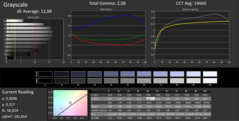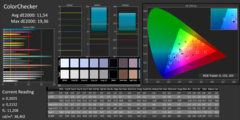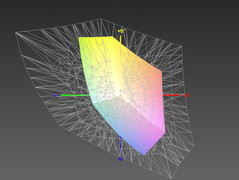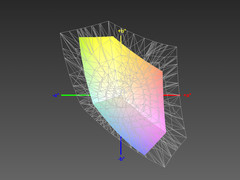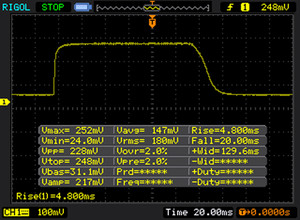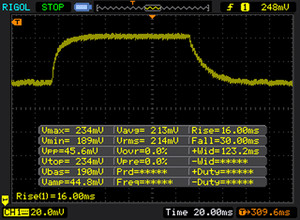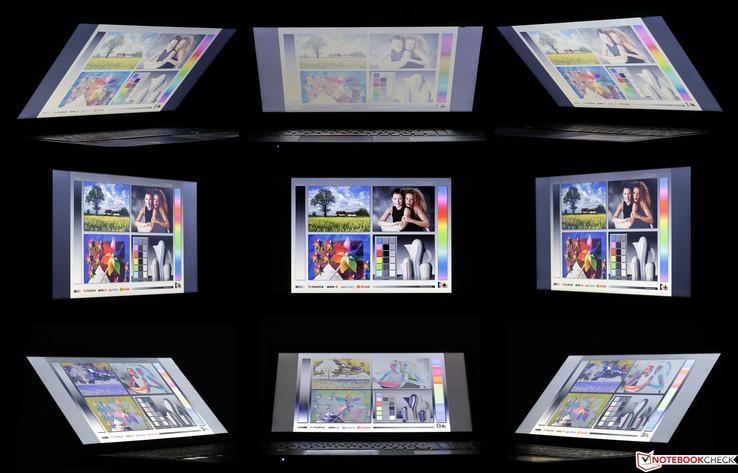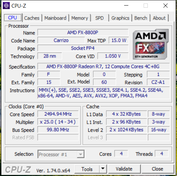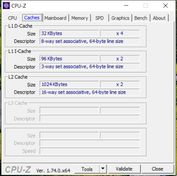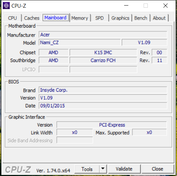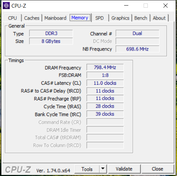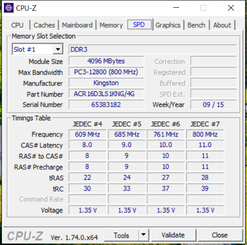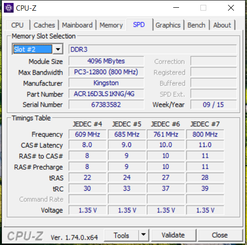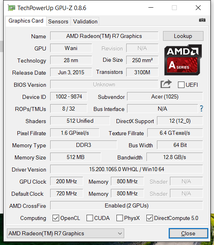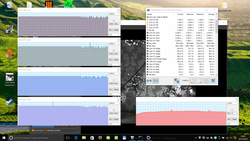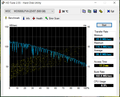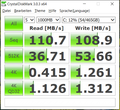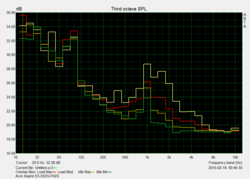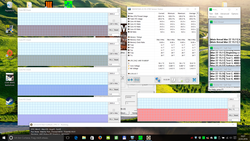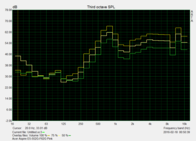Acer Aspire E5-552G Notebook Review

For the original German review, see here.
According to the sometimes slightly confusing naming scheme from Acer, the Aspire E5-552G-F62G is a member of the series Aspire E 15 with a 15-inch screen, which is equipped with the FX-8800P (4x 2.1-3.4 GHz, no Hyperthreading, TDP 12-35 Watts, probably 15 Watts in this case) and 8 GB RAM. It is the high-end model from AMD's Carrizo APU lineup. You also get the previously mentioned Crossfire dual graphics Radeon R8 M365DX, where the R7-M360 chip has 2 GB dedicated DDR3-RAM. If you are searching for the E5-552G in price comparisons, you will also find a slightly less expensive version T2CD with a slightly slower AMD APU and a 1366 x 768 screen besides our review unit, which uses a simple FHD TN panel. Despite the average CPU performance, we classify the test model as a low-end multimedia notebook because of the ambitious dual-graphics, but it is also possible to just use the R7 M360.
Our comparison devices with similar screen sizes and price tags are from the same category, but there sometimes are actually pretty big differences. We would have liked to include a device with an Intel i3 CPU, which is directly competing with the FX-8800P, but there is unfortunately no suitable device in our database. However, we managed to limit the selection to notebooks with conventional hard drives. If someone is wondering about the rivals with the much faster Core i5 CPUs: Why not, if they have a similar price tag? Here are the competitors:
Acer Aspire V3-575G-5093
Lenovo Z51-70 (Radeon R7 M360)
HP Pavilion 15-ab052ng
We use the Lenovo to check if the Radeon R8 M365DX manages higher FPS numbers than the R7 M360.
Case
Just like the visually very similar Acer Aspire E5-772G we reviewed last July, both the lid as well as the base unit are completely made of plastics. Our review unit is black and has a striking textile structure, which is not unsusceptible to fingerprints. Display frame and top of the base unit on the other hand are dark-gray and just as grippy as the rest of the case thanks to the fine structure. We like the restrained color scheme and the otherwise simple and unspectacular design, but it might be more appealing for male customers.
Because of the material, the lid is not very sturdy and can – contrary to the 17-inch model E5-772G – not be opened with just one hand. Pressure on the back will also result in some picture distortions. Sudden movements will only result in some bouncing. Considering the plastic, the torsion-resistance of the base is decent and there is no major creaking, despite the optical drive. The front edge of the base might be a bit sharp, but the overall build quality of the case is good.
Connectivity
You only get the usual essentials in terms of ports. The old VGA port allows the use of old projectors. One of the three USB ports, which are distributed across both sides, still just supports the slow standard 2.0. Transfer rates of up to 100 MB/s are common in combination with an external USB 3.0 drive, but we only managed up to 73 MB/s, and the transfer rates were sometimes even much lower.
We use our reference SD card Toshiba Exceria Pro SDXC 64 GB UHS-II to evaluate the performance of the card reader. The maximum transfer rate is up to 10.2 MB/s when we copy large files, while common jpeg. pictures (~5 MB each) are transferred at around 11.2 MB/s. It could hardly be any slower.
Except for power and Kensington Lock, Acer placed all ports at the front of the sides, which can be an issue when you attach cables or USB drives. There is sufficient space between the ports in general, but there could be problems with very wide USB thumb drives.
Communication
The Aspire E5-552G supports wired Gbit Ethernet, but can obviously use wireless network connections as well. The latter are handled by an ac Wi-Fi module with support for the 5 GHz band as well as Bluetooth 4.0 from Qualcomm Atheros, but the signal quality was not very good with the Wi-Fi antenna. There were no problems in the apartment of the reviewer even through walls, but the quality in the 2.4 GHz band (download of a Steam game) dropped quicker than usual when we increased the distance to the router via staircase and added more structural elements. There were also connection dropouts pretty quickly.
Accessories
Besides the power adapter and the cable, the box includes the usual quick-start guides and warranty information as well as brochures for Acer's cloud service.
Maintenance
Access to the components including the battery requires a screw driver. It seems you have to lift the top of the base unit after the loosening of several screws at the bottom.
Warranty
Acer grants a 24-month warranty.
Input Devices
Touchpad
The first thing you notice at the Clickpad without dedicated buttons is the big size, which is very comfortable, especially since it is also responsive in the peripheral areas. The surface is smooth and caused small stutters with slightly moist fingers, which was also the case for the older 17-inch model. Responsive and accuracy were inconspicuous, and fast movements as well as Drag & Drop via double tap worked very well.
The mouse buttons with a short travel are once again convincing. The resistance is almost perfect in our opinion, and the firm pressure point, which is just slightly above the stroke, provides a perfect feedback in combination with the clearly audible clicking noise. Unfortunate: There is no preloaded driver for the Clickpad, so you have to live with the Windows 10 settings.
Keyboard
At least the keyboard design of the Acer Aspire E5-552G is identical to the larger and older E5-772G. Acer uses a chiclet-style keyboard where the normal letter keys have a slightly conical curvature, while all other keys are flat. Except for the smaller numeric keypad, which is not perfect for the handling, and the position of the integrated power button at the upper right, the layout does not offer any surprises. The lettering of the slightly roughened keys is perfectly visible, but one compromise of the low price tag is the missing background illumination.
Every potential buyer will be happy about the sufficiently long travel and the well-defined pressure point; at least the author of this review likes the slightly absorbed and therefore rather firm stroke. The larger keys clatter audibly, so the Aspire is not the perfect device for noise-sensitive environments. The well-integrated keyboard can be slightly dent in the middle, but only if you try to. We would not call the input devices high-end, but there should not be any restrictions for office tasks.
Display
The matte 15.6-inch display of the Acer Aspire E5-552G-F62G is not really bright, but the rivals in this price segment are not much brighter than the measured average result of 200 cd/m², either. Only the Acer Aspire V3 manages an advantage of 25 % within this comparison. Clearly below-average is the brightness distribution of just 76 %, but you cannot see it subjectively. Quite the contrary: That a completely black picture does not appear even is mainly caused by the limited viewing angle stability of the TN panel, but there were no signs of clouding or backlight bleeding.
Our Aspire is also targeting gamers, so the Full-HD resolution is pretty much ideal. The pixel density of 141 PPI should be sufficient from a normal viewing distance of around half a meter. There is no criticism for the sharpness. The previously mentioned version T2CD on the other hand only has 1366 x 768 pixels.
| |||||||||||||||||||||||||
Brightness Distribution: 76 %
Center on Battery: 200 cd/m²
Contrast: 588:1 (Black: 0.34 cd/m²)
ΔE ColorChecker Calman: 11.54 | ∀{0.5-29.43 Ø4.77}
ΔE Greyscale Calman: 12.98 | ∀{0.09-98 Ø5}
56% sRGB (Argyll 1.6.3 3D)
36% AdobeRGB 1998 (Argyll 1.6.3 3D)
38.36% AdobeRGB 1998 (Argyll 3D)
55.9% sRGB (Argyll 3D)
37.13% Display P3 (Argyll 3D)
Gamma: 2.58
CCT: 14060 K
You usually have to waive really good contrast ratios like 1,000:1 when you get an inexpensive notebook, and neither the review unit nor the comparison devices are exceptions. You still get a decent 588:1, which is a result of the conveniently low black value of 0.34 cd/m² and the subjective impression is decent as well. Worse are the Acer Aspire V3 and the Lenovo Z51-70, while the HP Pavilion with a black value of 0.66 cd/m² cannot display rich blacks, which results in a really poor contrast of 306:1.
TN screens are not known for high color accuracy, and our measurements show high DeltaE deviations between 9-13 for all comparison devices. Ideal values would be smaller 3, but not many TN panels manage that. Our review unit also suffered from a massive blue cast by default, which can probably be improved by our linked color profile (see box). If you are interested in serious picture editing, you will prefer high color space coverages and therefore usually IPS displays, which can often cover the small sRGB reference (almost) completely. No rule without exceptions: The TN panel of the Acer Aspire V3 covers 74 % of the much wider AdobeRGB gamut (review model: 36 %) and sRGB completely.
| Acer Aspire E5-552G-F62G | Acer Aspire V3-575G-5093 | Lenovo Z51-70-80K6 | HP Pavilion 15-ab052ng | |
|---|---|---|---|---|
| Display | 7% | 20% | ||
| Display P3 Coverage (%) | 37.13 | 39.56 7% | 44.72 20% | |
| sRGB Coverage (%) | 55.9 | 59.2 6% | 67.3 20% | |
| AdobeRGB 1998 Coverage (%) | 38.36 | 40.89 7% | 46.21 20% | |
| Response Times | -2% | |||
| Response Time Grey 50% / Grey 80% * (ms) | 45 ? | 44 ? 2% | ||
| Response Time Black / White * (ms) | 22 ? | 23 ? -5% | ||
| PWM Frequency (Hz) | 1042 ? | |||
| Screen | 22% | 0% | -4% | |
| Brightness middle (cd/m²) | 200 | 251 26% | 218 9% | 202 1% |
| Brightness (cd/m²) | 196 | 239 22% | 206 5% | 200 2% |
| Brightness Distribution (%) | 76 | 87 14% | 89 17% | 86 13% |
| Black Level * (cd/m²) | 0.34 | 0.42 -24% | 0.46 -35% | 0.66 -94% |
| Contrast (:1) | 588 | 598 2% | 474 -19% | 306 -48% |
| Colorchecker dE 2000 * | 11.54 | 9.68 16% | 11.08 4% | 8.72 24% |
| Colorchecker dE 2000 max. * | 19.36 | 14.83 23% | ||
| Greyscale dE 2000 * | 12.98 | 11.13 14% | 11.72 10% | 9.22 29% |
| Gamma | 2.58 85% | 2.46 89% | 2.48 89% | 2.17 101% |
| CCT | 14060 46% | 12149 54% | 13526 48% | 10298 63% |
| Color Space (Percent of AdobeRGB 1998) (%) | 36 | 74 106% | 37.8 5% | 42.4 18% |
| Color Space (Percent of sRGB) (%) | 56 | 59.3 6% | 66.8 19% | |
| Total Average (Program / Settings) | 10% /
18% | 4% /
2% | 8% /
2% |
* ... smaller is better
The matte panel surface is an advantage outdoors, but not so much the low luminance. We checked the visibility on a cloudy day. We tried to provoke reflections in these admittedly good conditions, but the test model fares pretty well. There are actually no limitations on the right picture, where the author had the entry of the apartment behind him.
Display Response Times
| ↔ Response Time Black to White | ||
|---|---|---|
| 22 ms ... rise ↗ and fall ↘ combined | ↗ 6 ms rise | |
| ↘ 16 ms fall | ||
| The screen shows good response rates in our tests, but may be too slow for competitive gamers. In comparison, all tested devices range from 0.1 (minimum) to 240 (maximum) ms. » 47 % of all devices are better. This means that the measured response time is similar to the average of all tested devices (20.2 ms). | ||
| ↔ Response Time 50% Grey to 80% Grey | ||
| 45 ms ... rise ↗ and fall ↘ combined | ↗ 24 ms rise | |
| ↘ 21 ms fall | ||
| The screen shows slow response rates in our tests and will be unsatisfactory for gamers. In comparison, all tested devices range from 0.165 (minimum) to 636 (maximum) ms. » 76 % of all devices are better. This means that the measured response time is worse than the average of all tested devices (31.6 ms). | ||
Screen Flickering / PWM (Pulse-Width Modulation)
| Screen flickering / PWM not detected | ||
In comparison: 53 % of all tested devices do not use PWM to dim the display. If PWM was detected, an average of 8080 (minimum: 5 - maximum: 343500) Hz was measured. | ||
Less expensive TN panels in particular often have problems with limited viewing angles, and this problem in unfortunately pretty severe for our review unit E5-552G. The display even has problems with a uniform picture impression when you are sitting right in front of it, because you obviously cannot look at every spot on the panel from the same angle. Your movement in front of the screen is therefore limited. Horizontal shifts do at least not affect the colors that much, but you can quickly notice brightness and contrast drops. Much worse are vertical changes and you can immediately see typical TN issues like a milky picture impression or inverted colors, respectively.
Performance
Within the class of multimedia notebooks, our Acer Aspire E5-552G-F62G falls behind the rivals in terms of performance, which is mainly caused by the slow SoC as well as the conventional hard drive. You get at least 4 physical cores as well as 8 GB dual-channel memory, which cannot only be an advantage for multitasking but also gaming. Despite the comparatively low per-MHz performance of the SoC and the poor Turbo utilization (see below), it is fast enough for office and Internet tasks and even more complex applications.
Processor
The 28 nm SoC AMD FX-8800P (4x 2.1-3.4 GHz, no Hyperthreading, TDP 15 (?) W, all I/O ports integrated) is the current top model from AMD's Carrizo APU series and very similar to the business version Pro A12-8800B. It competes with Intel CPU's like the Core i3-5010U (2x 2.1 GHz, no Turbo Boost, Hyperthreading, TDP 15 W) in terms of performance. However, the performance can vary heavily depending on the notebook due to the configurable TDP between 15-35 Watts, although the manufacturers usually use 15 Watts similar to the ULV processors from Intel. The integrated GPU is usually a Radeon R6 GPU (Carrizo), which is quite powerful on paper. It creates a Crossfire solution called Radeon R8 M365DX in combination with the dedicated Radeon R7 M360.
While real quad-cores from Intel usually manage 3.5-3.5 times higher scores in the Cinebench Multi tests compared to the Single tests, the factor is just 2.7-2.9 for the FX-8800P in the review unit. This is a low result, which is also often managed by Intel dual-cores with Hyperthreading. It is therefore not really surprising that the AMD SoC is – with one exception – beaten by every Core-i CPU in a multimedia notebook we reviewed over the last ten months. You can see in the table below that the FX-8800P has a small advantage over the slightly slower AMD A10-8700P in the HP Pavilion, but does not stand a chance against the i5 competitors in the other two notebooks, which are not much more expensive.
We use a Cinebench loop (Multi) to check the behavior of the cores under high, but still realistic sustained load. The SoC can maintain 2.5 GHz at first, but the clocks will start to fluctuate between 2.3-2.5 GHz after a couple of minutes. It is not even close to the theoretical (single-core) maximum of 3.4 GHz, but there is no throttling since it does not drop below the nominal clock of 2.1 GHz. The maximum Turbo is sometimes available while idling or with light workloads. The Cinebench R15 Multi score dropped from 207 to 190 points in the third run. The performance does not change on battery power.
| Cinebench R10 | |
| Rendering Multiple CPUs 32Bit (sort by value) | |
| Acer Aspire E5-552G-F62G | |
| Acer Aspire V3-575G-5093 | |
| Lenovo Z51-70-80K6 | |
| HP Pavilion 15-ab052ng | |
| Rendering Single 32Bit (sort by value) | |
| Acer Aspire E5-552G-F62G | |
| Acer Aspire V3-575G-5093 | |
| Lenovo Z51-70-80K6 | |
| HP Pavilion 15-ab052ng | |
System Performance
We already mentioned that Acer does not win any prizes with the system performance of the E5-552G. Looking at the total score of PCMark 7, which is heavily affected by the storage performance, the test model is one of the slowest multimedia notebooks from the last 10 months, while the HP Pavilion benefits from its hybrid hard drive. Even though PCMark 8 is more balanced, the E5 is once again at the bottom of the ranking. The situation would be much better with any SSD. None of the comparison devices is equipped with a real SSD, so the much higher CPU performance of the two devices with an i5 chip does actually not result in such a big advantage.
The lack of an SSD is mainly noticeable when you launch applications for the first time and you will have to live with regular delays. The situation was better when the application was already launched before and was still (partly) in the memory. Loading times during gaming in particular were often very long and the test model also took a while before it was responsive again when we exited the games.
| PCMark 8 | |
| Home Score Accelerated v2 | |
| Acer Aspire V3-575G-5093 | |
| Lenovo Z51-70-80K6 | |
| HP Pavilion 15-ab052ng | |
| Acer Aspire E5-552G-F62G | |
| Work Score Accelerated v2 | |
| Lenovo Z51-70-80K6 | |
| Acer Aspire V3-575G-5093 | |
| Acer Aspire E5-552G-F62G | |
| HP Pavilion 15-ab052ng | |
| PCMark 7 Score | 2556 points | |
| PCMark 8 Home Score Accelerated v2 | 2806 points | |
| PCMark 8 Work Score Accelerated v2 | 3540 points | |
Help | ||
Storage Devices
According to the CrystalDiskMark 3.0 results, the 5,400 rpm drive with a capacity of 1 TB manages decent, but not particularly good sequential transfer rates when you read large files. It is also average within the hard drives from the last ten months (without hybrid and SSD) in terms of small files (4K Read), which are typical for application and OS launches. One noticeable aspect is that the hybrid hard drive in the Pavilion does not manage an advantage. Based on our experiences, this would have changed after a couple of benchmark runs.
GPU Performance
The Crossfire solution AMD Radeon R8 M365DX consists of a dedicated R7 M360 with 2 GB dedicated DDR3 memory as well as the integrated R6 Carrizo GPU. Crossfire can result in micro stutters, when both GPUs need different amounts of time for the alternating calculation of frames. Despite sufficient frame rates, this will actually cause additional stutters when you play games. It is sometimes even better to just use the R7 M360, and the combination will sometimes at least result in a measurable advantage. Our articles and benchmarks for the R7 M360 and R6 Carrizo are linked above.
We usually test graphics card with the preloaded drivers, but this time we had problems with games that would not start at all or massive graphics errors. The old driver from 07/15/2015 (!) did not even know the resolution 1366 x 768 pixels, so we sometimes had to switch to 1280 x 720 and we obviously noted it. Loading times were sometimes also absurdly long; the loading of a map in Anno 2205 could take about 5 minutes, which dropped to about 30 seconds with a current driver. Another issue was a message that the graphics driver did not react anymore and had to be restarted, and this was unfortunately still a small issue after the driver update.
3DMark 11 shows that the performance of the R8 M365DX in the review unit is between the Nvidia GeForce 940M and GTX 950M, while it is at least 30 % behind the GTX 960M. However, some GTX 950M chips managed more than twice as many points in the 3DMark Cloud Gate benchmark.
| 3DMark 11 - 1280x720 Performance GPU | |
| Acer Aspire E5-552G-F62G | |
| HP Pavilion 15-ab052ng | |
| Acer Aspire V3-575G-5093 | |
| Lenovo Z51-70-80K6 | |
| 3DMark | |
| 1280x720 Cloud Gate Standard Graphics | |
| HP Pavilion 15-ab052ng | |
| Acer Aspire E5-552G-F62G | |
| Acer Aspire V3-575G-5093 | |
| Lenovo Z51-70-80K6 | |
| 1920x1080 Fire Strike Graphics | |
| HP Pavilion 15-ab052ng | |
| Acer Aspire V3-575G-5093 | |
| Lenovo Z51-70-80K6 | |
| 3DMark 11 Performance | 2880 points | |
| 3DMark Ice Storm Standard Score | 35711 points | |
| 3DMark Cloud Gate Standard Score | 5575 points | |
Help | ||
Gaming Performance
The gaming performance is not good. Our table below clearly shows that you can hardly use more than minimum settings at 1024x768 or 1280 x 720. If medium settings are managed at decent frame rates, you will still be facing annoying Crossfire stutters in some titles, which is not enjoyable.
| low | med. | high | ultra | |
|---|---|---|---|---|
| Metro: Last Light (2013) | 27.4 | 26.7 | 22.7 | 10 |
| Battlefield 4 (2013) | 36.4 | 30.3 | 25 | 10.6 |
| Middle-earth: Shadow of Mordor (2014) | 36.2 | 26.6 | 15.1 | |
| Dragon Age: Inquisition (2014) | 33.1 | 25.5 | 12.1 | |
| The Witcher 3 (2015) | 19.6 | 12.9 | 7.3 | |
| Batman: Arkham Knight (2015) | 19 | 17 | 8 | |
| FIFA 16 (2015) | 41 severe graphical problems | 0 severe graphical problems | 0 severe graphical problems | |
| Anno 2205 (2015) | 26.6 | 17.5 | 6.6 | |
| Assassin's Creed Syndicate (2015) | 8.4 | |||
| Rainbow Six Siege (2015) | 0 severe graphical problems | |||
| Rise of the Tomb Raider (2016) | 21 severe graphical problems | 15 severe graphical problems | 11 severe graphical problems | |
| Far Cry Primal (2016) | 18 | 6 | ||
| The Division (2016) | 12 | 9.9 |
Emissions
System Noise
Even though the competition is very restrained, the Aspire E5-552G is among the quietest under load and did not really bother the author. The lower result under maximum load compared to the average value can be explained with the throttling. Despite the running fan and quiet HDD noises, you cannot hear the notebook at a normal distance (0.5 meters).
Noise level
| Idle |
| 32.4 / 33.2 / 33.2 dB(A) |
| HDD |
| 32.4 dB(A) |
| DVD |
| 37 / dB(A) |
| Load |
| 36.5 / 34.4 dB(A) |
 | ||
30 dB silent 40 dB(A) audible 50 dB(A) loud |
||
min: | ||
Temperature
The surface temperatures are never worryingly high at any point of the chassis even under sustained maximum load. Acer's Aspire V3-575G suffers from its thin construction under very high loads and can reach up to 60 °C, while the Lenovo Z51-70 reaches up to 47 °C at the top.
Our stress test with the tools Prime95 and FurMark immediately resulted in heavy throttling for the Acer Aspire E5-552G (screenshot) and the CPU clocks were steady at 1.4 GHz. This is obviously not caused by high temperatures. FurMark also stressed the integrated GPU, so the TDP limit played a role.
(+) The maximum temperature on the upper side is 34 °C / 93 F, compared to the average of 36.9 °C / 98 F, ranging from 21.1 to 71 °C for the class Multimedia.
(+) The bottom heats up to a maximum of 39.6 °C / 103 F, compared to the average of 39.2 °C / 103 F
(+) In idle usage, the average temperature for the upper side is 25.8 °C / 78 F, compared to the device average of 31.3 °C / 88 F.
(+) The palmrests and touchpad are reaching skin temperature as a maximum (34 °C / 93.2 F) and are therefore not hot.
(-) The average temperature of the palmrest area of similar devices was 28.7 °C / 83.7 F (-5.3 °C / -9.5 F).
Speakers
We focus on the music playback with the clean default preset (pictures below). There is absolutely no bass, but the result is otherwise actually decent and there are no annoying distortions, volume fluctuations or a shrill playback. The tiny speakers at the bottom require some compression from the sound system, so it sounds a bit squeezed and unnatural. There are some signs of dynamic and spatial effect. The maximum volume is sufficient for medium-sized rooms and voices in movies were easy to understand.
Energy Management
Power Consumption
The review unit does unfortunately pull 0.4 Watts from the socket when it is turned off, but stays below the average of the multimedia notebooks (15.6 inch) we reviewed within the last 10 months while idling. However, they are also equipped with much faster components and sometimes frugal SSDs. The low load consumption of our E5 does not really tell that much, because the significantly higher performance of some GPUs and CPUs does require more power.
The 65-Watt PSU is sufficient for the maximum consumption of 46 Watts and can still charge the battery when you play games. The HP Pavilion consumes most within the comparison devices, while the Lenovo Z51-70 with i5 and R7 M360 is the most frugal in general. That the maximum consumption is lower compared to the medium scenario is once again a result of the throttling.
| Off / Standby | |
| Idle | |
| Load |
|
Key:
min: | |
Battery Runtime
Similar to the power consumption, we want to avoid comparing apples and oranges when we look at the battery runtimes, so we once again use similarly sized comparison devices with roughly the same battery capacities.
400 minutes in the idle test at the lowest brightness are good, but more important is the realistic Wi-Fi test (how we test), where the review unit only manages 168 minutes and clearly falls behind the Acer Aspire V3 and the Lenovo Z51-70 in particular. This supports the phenomenon where the fan would periodically spin up during the Wi-Fi test without apparent reason. The load test for the minimum runtime crashed repeatedly, so we cannot give you the runtime for this scenario.
Pros
Cons
Verdict
You can already see it in the pro/con list: Except for the decent chassis and the good input devices, the Acer Aspire E5-552G-F62G was not convincing in many respects. One possible usage scenario would be as a stationary office device.
Acer's new multimedia notebooks suffers from problems with the Crossfire configuration and the display in particular, which is not suited for multimedia purposes.
It would be pointless to repeat all the negative aspects at this point. It is easy to find a better notebook in this price range, like the comparison devices with an i5 processor. If you prefer a perfectly working multimedia platform, you should select a combination of Intel CPU and Nvidia GPU to be on the safe side right now, and it is not necessarily (much) more expensive.
Acer Aspire E5-552G-F62G
- 04/18/2016 v5.1 (old)
Sven Kloevekorn