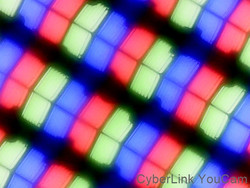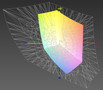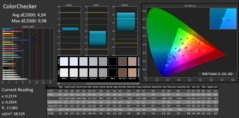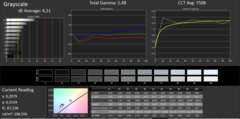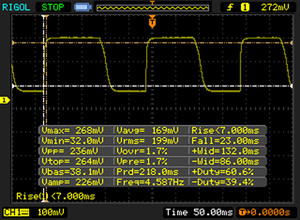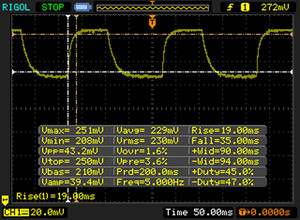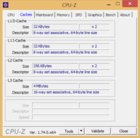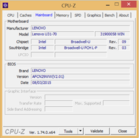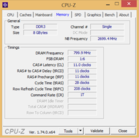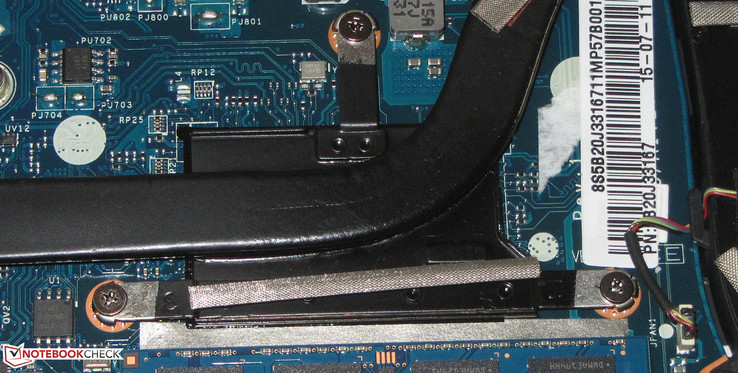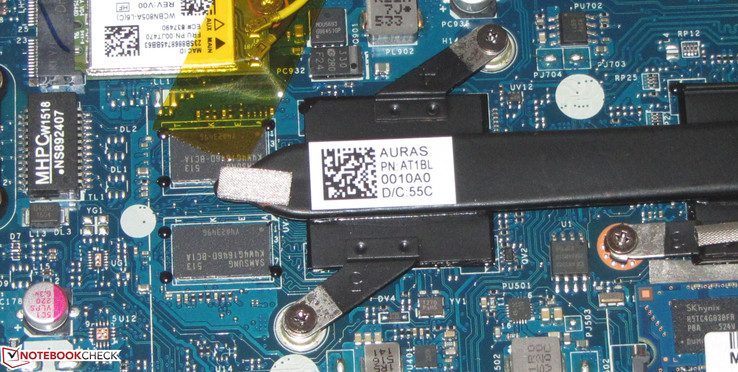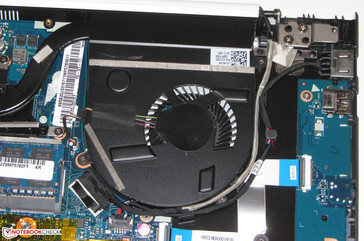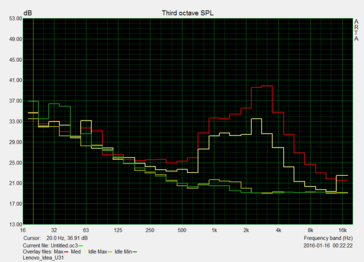Lenovo U31-70 80M5003EGE Notebook Review

For the original German review, see here.
Lenovo's U31-70 is tantamount to 13.3-inch subnotebooks. The latest Skylake processors are not inside. Instead models from the former Broadwell generation are installed. That makes it obvious that the U31-70 lineup has been on the market for quite some time. Our review sample was built in the summer of 2015. Four months prior to that, we tested the 14-inch sister model, Lenovo's U41-70. The U31-70 finds its main opponent in Acer's Aspire V3-372. However, the models from the Zenbook UX303 and Zenbook UX305 lineups by Asus are also rivals.
Case
The U31-70's base unit and display back are composed of metal. The display bezel is made of plastic. All these components are white. Black plastic encloses the laptop's sides. The U31-70 is optionally available in a completely black casing. Lenovo does not structure the surfaces, which are all sleek. The laptop does not have a maintenance hatch. However, it is quite easy to remove the bottom tray. The user can then access the non-removable battery.
No production flaws are obvious. The gaps are even, and all components are manufactured accurately. The U31-70 presents the same torsional behavior as most laptops. The casing yields on both sides of the keyboard and below the touchpad. The base unit proves to be quite stiff. It can only be twisted marginally. That is even more the case for the lid. Pressure on the lid's back only leads to minor image distortions in a few spots in the center. Opening the lid with one hand is easily possible. Its maximum opening angle is roughly 180 degrees.
Connectivity
The U31-70 comes with the current common interfaces. Three USB ports are installed. Two operate in the USB 3.0 standard. A Gigabit-Ethernet port is also present. The interfaces are situated in the back areas of both sides. Thus, the areas beside the wrist rest remain clear of cables.
Communication
Lenovo furnishes the U31-70 with a Wi-Fi module that carries a chip by Qualcomm (QCA6174). It supports the 802.11 a/b/g/n/ac standards and also provides Bluetooth 4.1 functionality. We did not experience any connection issues. The connection was always very stable in a radius of 15 meters to our router. A Gigabit-Ethernet chip from Realtek's RTL8168/8111 family takes care of cabled network connections. It is a familiar model that is found in innumerable laptops. It did an impeccable job.
Memory Card Reader
The memory-card reader in the U31-70 will not break any speed records. A maximum transfer rate of 30.8 MB/s is reached when copying large data blocks. Transferring 250 JPG image files (approx. 5 MB each) was finished at a speed of 27.4 MB/s. We always test the memory-card reader with our Toshiba Exceria Pro SDXC 64 GB UHS-II memory card.
Accessories
The laptop is shipped with the usual accessories: A quick-start poster and warranty information.
Operating System
The laptop is delivered with Windows 8.1 (64-bit) preloaded. A recovery DVD is not included. Laptop owners can change to Windows 10 free of charge. Since Lenovo also has variants of the U31-70 that are shipped without a Windows operating system in its lineup, we also tested installing Windows 7. That was no problem.
Maintenance
The U31-70 does not have a maintenance hatch. It is nevertheless possible to access the innards without much effort. The bottom tray can be removed after releasing all screws on the bottom. No additional tool is needed. The laptop is furnished with one working memory bank that is filled. The 2.5-inch hard drive can be replaced without problems. The same is true for the battery. It is also possible to clean the fan.
Warranty
Lenovo includes a two-year warranty on the U31-70. Upgrading the warranty is possible. For example, Lenovo offers a three-year on-site warranty for approximately 55 Euros (~$62).
Input Devices
Keyboard
The U31-70 features a backlit chiclet keyboard. The backlight has two brightness levels. The keyboard's layout corresponds to the well-known Lenovo design. The flat, sleek keys have a short drop and clear pressure point. The keyboard yields marginally when typing on it, but that is not annoying. The keyboard leaves us with an overall pleasing typing feel.
Touchpad
The multitouch ClickPad has a surface area of approximately 10.5 x 7 cm. Thus, there is enough room for using gesture control. The pad's sleek surface makes it easy for the fingers to glide over it. The pad has a short drop and a clearly audible and palpable pressure point.
Display
The U31-70 is furnished with a 13.3-inch anti-glare panel that has a native resolution of 1920x1080 pixels. Both the screen's brightness (289.2 cd/m²) and contrast (814:1) are good. The screen displays quite visible clouding. It is strongest in the right-hand corners. Positive: The panel never exhibited PWM flickering.
The Full HD IPS screen installed here is not only reserved for higher-priced U31-70 models. Lower-priced members of the lineup are also equipped with this panel.
| |||||||||||||||||||||||||
Brightness Distribution: 93 %
Center on Battery: 233 cd/m²
Contrast: 814:1 (Black: 0.36 cd/m²)
ΔE ColorChecker Calman: 4.94 | ∀{0.5-29.43 Ø4.77}
ΔE Greyscale Calman: 4.11 | ∀{0.09-98 Ø5}
58% sRGB (Argyll 1.6.3 3D)
37% AdobeRGB 1998 (Argyll 1.6.3 3D)
40.17% AdobeRGB 1998 (Argyll 3D)
58.3% sRGB (Argyll 3D)
38.85% Display P3 (Argyll 3D)
Gamma: 2.48
CCT: 7508 K
Screen Flickering / PWM (Pulse-Width Modulation)
| Screen flickering / PWM not detected | ||
In comparison: 53 % of all tested devices do not use PWM to dim the display. If PWM was detected, an average of 8070 (minimum: 5 - maximum: 343500) Hz was measured. | ||
Display Response Times
| ↔ Response Time Black to White | ||
|---|---|---|
| 30 ms ... rise ↗ and fall ↘ combined | ↗ 7 ms rise | |
| ↘ 23 ms fall | ||
| The screen shows slow response rates in our tests and will be unsatisfactory for gamers. In comparison, all tested devices range from 0.1 (minimum) to 240 (maximum) ms. » 79 % of all devices are better. This means that the measured response time is worse than the average of all tested devices (20.2 ms). | ||
| ↔ Response Time 50% Grey to 80% Grey | ||
| 54 ms ... rise ↗ and fall ↘ combined | ↗ 19 ms rise | |
| ↘ 35 ms fall | ||
| The screen shows slow response rates in our tests and will be unsatisfactory for gamers. In comparison, all tested devices range from 0.165 (minimum) to 636 (maximum) ms. » 90 % of all devices are better. This means that the measured response time is worse than the average of all tested devices (31.5 ms). | ||
| Lenovo U31-70 80M5003EGE IPS, 1920x1080 | Acer Aspire V3-372-50LK IPS, 1920x1080 | Asus Zenbook UX303UB-R4100T IPS, 1920x1080 | Asus Zenbook UX305LA-FC012H IPS, 1920x1080 | Apple MacBook Air 13 inch 2015-03 TN LED, 1440x900 | Acer Aspire E5-473G-59QT TN, 1920x1080 | Lenovo U41-70 TN LED, 1920x1080 | |
|---|---|---|---|---|---|---|---|
| Display | 1% | 66% | 61% | 3% | -3% | 3% | |
| Display P3 Coverage (%) | 38.85 | 39.05 1% | 66.9 72% | 63.9 64% | 40.1 3% | 37.82 -3% | 40.07 3% |
| sRGB Coverage (%) | 58.3 | 58.7 1% | 92.3 58% | 91.6 57% | 59.8 3% | 56.9 -2% | 59.8 3% |
| AdobeRGB 1998 Coverage (%) | 40.17 | 40.35 0% | 67.6 68% | 65 62% | 41.51 3% | 39.07 -3% | 41.45 3% |
| Response Times | 18% | -22% | |||||
| Response Time Grey 50% / Grey 80% * (ms) | 54 ? | 46 ? 15% | 68 ? -26% | ||||
| Response Time Black / White * (ms) | 30 ? | 24 ? 20% | 35 ? -17% | ||||
| PWM Frequency (Hz) | 178 ? | ||||||
| Screen | -6% | 24% | 23% | 6% | -49% | -38% | |
| Brightness middle (cd/m²) | 293 | 250 -15% | 385 31% | 349 19% | 329 12% | 238 -19% | 245 -16% |
| Brightness (cd/m²) | 289 | 247 -15% | 394 36% | 338 17% | 310 7% | 228 -21% | 222 -23% |
| Brightness Distribution (%) | 93 | 87 -6% | 89 -4% | 87 -6% | 82 -12% | 90 -3% | 84 -10% |
| Black Level * (cd/m²) | 0.36 | 0.43 -19% | 0.41 -14% | 0.25 31% | 0.405 -13% | 0.54 -50% | 0.42 -17% |
| Contrast (:1) | 814 | 581 -29% | 939 15% | 1396 71% | 812 0% | 441 -46% | 583 -28% |
| Colorchecker dE 2000 * | 4.94 | 4.51 9% | 3.84 22% | 5.49 -11% | 3.96 20% | 10.64 -115% | 9.55 -93% |
| Colorchecker dE 2000 max. * | 9.98 | 7.51 25% | |||||
| Greyscale dE 2000 * | 4.11 | 3.18 23% | 3.79 8% | 5.43 -32% | 3.51 15% | 11.74 -186% | 10.73 -161% |
| Gamma | 2.48 89% | 2.43 91% | 2.23 99% | 2.17 101% | 3.83 57% | 2.42 91% | 2.34 94% |
| CCT | 7508 87% | 6743 96% | 6499 100% | 7055 92% | 6711 97% | 13043 50% | 12167 53% |
| Color Space (Percent of AdobeRGB 1998) (%) | 37 | 37 0% | 60 62% | 60 62% | 38.4 4% | 36 -3% | 38 3% |
| Color Space (Percent of sRGB) (%) | 58 | 58 0% | 92 59% | 92 59% | 59.8 3% | 57 -2% | 60 3% |
| Total Average (Program / Settings) | 4% /
-1% | 23% /
26% | 42% /
33% | 5% /
5% | -26% /
-38% | -18% /
-28% |
* ... smaller is better
Performance
Lenovo's U31-70 belongs to subnotebooks with a 13.3-inch size. It has enough computing power for routine use and can render games smoothly. Our review sample costs approximately 970 Euros (~$1096). Lenovo also has other configurations available. The cheapest model (80M5006UGE, Core i3-5010U, 128 GB SSD, Full HD IPS screen, no Windows operating system) can be purchased for about 500 Euros (~$565).
Processor
Intel's Core i7-5500U (Broadwell) dual-core processor is found inside the U31. It is a frugal ULV model with a TDP of 15 watts. The CPU is situated in the upper mid-range and has enough power for all common application scenarios. It clocks at a base speed of 2.4 GHz, which can be increased to 2.9 (two cores) or 3 GHz (one core) via Turbo. It can only unfold its full performance in single-thread applications. The CPU processes that at 2.9 to 3 GHz. The processor remains slightly behind its potential in multithread applications. It achieves rates of 2.5 to 2.7 GHz here. That is true for both AC and battery modes. It clearly outperforms its direct Haswell predecessor - the Core i7-4500U processor - in the CPU tests we performed. That is owed to the improvements in the Broadwell architecture.
| JetStream 1.1 - Total Score (sort by value) | |
| Lenovo U31-70 80M5003EGE | |
| Asus Zenbook UX303UB-R4100T | |
| Mozilla Kraken 1.1 - Total (sort by value) | |
| Lenovo U31-70 80M5003EGE | |
| Acer Aspire V3-372-50LK | |
| Asus Zenbook UX303UB-R4100T | |
| Asus Zenbook UX305LA-FC012H | |
| HP Envy 13-d000ng | |
| Acer Aspire E5-473G-59QT | |
| Octane V2 - Total Score (sort by value) | |
| Lenovo U31-70 80M5003EGE | |
| Acer Aspire V3-372-50LK | |
| Asus Zenbook UX303UB-R4100T | |
| Asus Zenbook UX305LA-FC012H | |
| HP Envy 13-d000ng | |
| Acer Aspire E5-473G-59QT | |
| Peacekeeper - --- (sort by value) | |
| Lenovo U31-70 80M5003EGE | |
| Asus Zenbook UX303UB-R4100T | |
| Asus Zenbook UX305LA-FC012H | |
| HP Envy 13-d000ng | |
* ... smaller is better
System Performance
The system runs smoothly. We did not experience any problems. The PCMark benchmark scores are very good. Replacing the HDD with an SSD would increase system performance. The system would then respond faster and load times would be shorter. Buyers thinking about buying a laptop based on a Core i quad-core processor will be disappointed. Laptops with this configuration are scarce in the subnotebook sector. Besides that, the performance gain in routine use is only very slight. The processor could first demonstrate its advantages in CPU-driven tasks.
The U31-70 sports only one working memory bank. Consequently, dual-channel mode is not possible in the U31-70. That is tolerable in our review sample. It looks different with models that are configured with only integrated GPUs. The graphics performance cannot be increased by installing a second working memory module in these models.
| PCMark 7 Score | 3819 points | |
| PCMark 8 Home Score Accelerated v2 | 2841 points | |
| PCMark 8 Creative Score Accelerated v2 | 3313 points | |
| PCMark 8 Work Score Accelerated v2 | 3811 points | |
Help | ||
Storage Device
Lenovo installs a (2.5-inch) hybrid hard drive by Western Digital in the U31-70. It spins at 5400 revolutions per minute and has a capacity of 1 TB. The drive also features an (8 GB) SSD cache, which ensures that frequently used programs open quickly. The drive's transfer rates are on a normal level for a 5400 RPM model.
Graphics Card
Nvidia's GeForce 920M graphics core has moved into the U31-70. The GPU supports DirectX 11 and achieves speeds of up to 854 MHz. Its direct predecessor - the GeForce 820M GPU - achieves virtually the same maximum speed (955 MHz). However, a look in our comparison chart shows that the 920M core scores significantly better in the 3DMark benchmarks. The reason: Nvidia relies on the new Kepler architecture in the 920M. The predecessor comes from the Fermi generation. The Kepler architecture has a higher per-MHz performance, making better outcomes at the same speeds possible.
In addition to the GeForce GPU, the laptop also houses Intel's integrated HD Graphics 5500 graphics core. Together they create a graphics-switching solution (Optimus). Intel's GPU is enabled for routine and battery mode. The GeForce core is responsible for performance-driven applications, such as computer games. Switching between the cores is automated, and the user rarely has to intervene.
| 3DMark 06 Standard Score | 9199 points | |
| 3DMark 11 Performance | 1849 points | |
| 3DMark Ice Storm Standard Score | 45983 points | |
| 3DMark Cloud Gate Standard Score | 5778 points | |
| 3DMark Fire Strike Score | 1073 points | |
Help | ||
| 3DMark 06 - 1280x1024 Standard Score AA:0x AF:0x (sort by value) | |
| Lenovo U31-70 80M5003EGE | |
| Asus Zenbook UX303UB-R4100T | |
| Asus Zenbook UX305LA-FC012H | |
| Apple MacBook Air 13 inch 2015-03 | |
| Acer Aspire E5-473G-59QT | |
Gaming Performance
The combination of a Core i7 processor and GeForce 920M graphics core provides the U31-70 with at least a conditional gaming suitability. The laptop manages to reap in a clear advantage over GeForce 820M laptops in gaming routine. However, it is slighter than in the 3DMark benchmarks. The hardware renders many games in HD resolution (1366x768 pixels) smoothly using low to medium quality settings. Less demanding games allow even more. The screen's native resolution (Full HD) can rarely be used for gaming. Performance-driven games, such as Batman: Arkham Knight, never achieve playable frame rates. A different laptop will have to be selected for a plus on gaming power. There is hardly a way around Asus' Zenbook UX303 with a GeForce 940M graphics core in the 13.3-inch sector.
| low | med. | high | ultra | |
|---|---|---|---|---|
| Tomb Raider (2013) | 83.6 | 43.9 | 25.9 | 11.8 |
| GRID: Autosport (2014) | 124.8 | 52.5 | 22.7 | 12.5 |
| Dirt Rally (2015) | 135.2 | 34.3 | 17.3 | 12.5 |
| FIFA 16 (2015) | 81.5 | 46 | 28.2 | |
| Anno 2205 (2015) | 30.4 | 17.5 | 8.5 | 5.3 |
| Call of Duty: Black Ops 3 (2015) | 28.6 | 17.6 | ||
| Fallout 4 (2015) | 23.2 | 15.4 | 9.3 | 6.2 |
| Star Wars Battlefront (2015) | 34.7 | 21 | 9.6 | 8.6 |
| Rainbow Six Siege (2015) | 48.3 | 30.1 | 15.2 | 12.4 |
| Just Cause 3 (2015) | 26.9 | 21.2 | 10.3 | 9.1 |
| Rise of the Tomb Raider (2016) | 18.3 | 11.3 | 6.4 | 3.7 |
| Star Wars Battlefront - 1024x768 Low Preset (sort by value) | |
| Lenovo U31-70 80M5003EGE | |
| Asus Zenbook UX303UB-R4100T | |
| FIFA 16 - 1366x768 High Preset AA:2x MS (sort by value) | |
| Lenovo U31-70 80M5003EGE | |
| Asus Zenbook UX303UB-R4100T | |
| Asus Zenbook UX305LA-FC012H | |
Emissions
System Noise
The fan normally spins at low speeds in idle. However, it speeds up now and again during low load. The hard drive's noise is barely audible. The fan gets really active under load - after all, a strong processor and dedicated GPU need to be cooled. The noise level climbs to 46.6 dB in the stress test. This rate is a bit too high. Asus manages to cool its own Zenbook UX303 models with less effort.
Noise level
| Idle |
| 31.9 / 32.3 / 32.3 dB(A) |
| HDD |
| 32.5 dB(A) |
| Load |
| 40.8 / 46.6 dB(A) |
 | ||
30 dB silent 40 dB(A) audible 50 dB(A) loud |
||
min: | ||
| Lenovo U31-70 80M5003EGE 5500U, GeForce 920M | Acer Aspire V3-372-50LK 6200U, HD Graphics 520 | Asus Zenbook UX303UB-R4100T 6500U, GeForce 940M | Asus Zenbook UX305LA-FC012H 5500U, HD Graphics 5500 | Apple MacBook Air 13 inch 2015-03 5650U, HD Graphics 6000 | Acer Aspire E5-473G-59QT 5200U, GeForce 940M | Lenovo U41-70 5500U, GeForce 940M | |
|---|---|---|---|---|---|---|---|
| Noise | 11% | 7% | 10% | 6% | 3% | 6% | |
| Idle Minimum * (dB) | 31.9 | 31.5 1% | 31.5 1% | 29.6 7% | 29.2 8% | 32.2 -1% | 29.6 7% |
| Idle Average * (dB) | 32.3 | 31.5 2% | 31.5 2% | 29.6 8% | 29.2 10% | 32.4 -0% | 29.6 8% |
| Idle Maximum * (dB) | 32.3 | 31.5 2% | 31.5 2% | 29.6 8% | 29.2 10% | 33.4 -3% | 32.4 -0% |
| Load Average * (dB) | 40.8 | 32.4 21% | 35.9 12% | 39.3 4% | 40.2 1% | 37.7 8% | 38 7% |
| Load Maximum * (dB) | 46.6 | 32.3 31% | 38.2 18% | 36 23% | 46.3 1% | 41 12% | 42.2 9% |
* ... smaller is better
Temperature
The U31-70 performs our stress test (Prime95 and Furmark run for at least one hour) in almost the same way in AC and battery modes. The graphics core always clocked at full speed (954 MHz). The processor throttled from 2.5 GHz to 2.1 GHz (battery mode) and to 2.1 to 2.2 GHz (AC mode) within the first 5 minutes where it ultimately remained. The U31-70 did not get excessively hot. 40 °C was only surpassed on some measuring points.
(±) The maximum temperature on the upper side is 40.8 °C / 105 F, compared to the average of 35.9 °C / 97 F, ranging from 21.4 to 59 °C for the class Subnotebook.
(±) The bottom heats up to a maximum of 43.8 °C / 111 F, compared to the average of 39.3 °C / 103 F
(+) In idle usage, the average temperature for the upper side is 26.8 °C / 80 F, compared to the device average of 30.8 °C / 87 F.
(+) The palmrests and touchpad are cooler than skin temperature with a maximum of 30.9 °C / 87.6 F and are therefore cool to the touch.
(-) The average temperature of the palmrest area of similar devices was 28.2 °C / 82.8 F (-2.7 °C / -4.8 F).
| Lenovo U31-70 80M5003EGE 5500U, GeForce 920M | Acer Aspire V3-372-50LK 6200U, HD Graphics 520 | Asus Zenbook UX303UB-R4100T 6500U, GeForce 940M | Asus Zenbook UX305LA-FC012H 5500U, HD Graphics 5500 | Apple MacBook Air 13 inch 2015-03 5650U, HD Graphics 6000 | Acer Aspire E5-473G-59QT 5200U, GeForce 940M | Lenovo U41-70 5500U, GeForce 940M | |
|---|---|---|---|---|---|---|---|
| Heat | -10% | -5% | 5% | 2% | -11% | 9% | |
| Maximum Upper Side * (°C) | 40.8 | 49.3 -21% | 56.6 -39% | 45.9 -13% | 43.8 -7% | 44.4 -9% | 44 -8% |
| Maximum Bottom * (°C) | 43.8 | 53.3 -22% | 54.3 -24% | 45 -3% | 42.1 4% | 46.7 -7% | 40 9% |
| Idle Upper Side * (°C) | 29.8 | 28.2 5% | 24 19% | 25.6 14% | 28.5 4% | 36 -21% | 24.8 17% |
| Idle Bottom * (°C) | 31.5 | 32.6 -3% | 24.2 23% | 25 21% | 28.9 8% | 33.4 -6% | 26.2 17% |
* ... smaller is better
Speakers
The stereo speakers in the U31-70 are situated on the device's underside. They produce a very decent sound that also allows prolonged listening. As with most laptop speakers, they only render rudimentary bass.

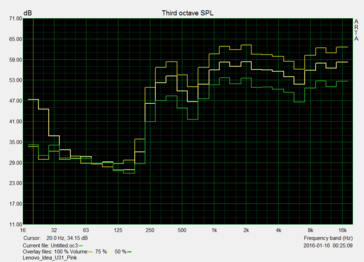
Energy Management
Power Consumption
The laptop is satisfied with little energy when idling. We measured rates of up to 7 watts - which is as it should be. The requirement climbed up to 51 watts in the stress test. This rate is also acceptable. A look in our comparison chart reveals that the Zenbook UX303UB only has an insignificantly higher requirement in the stress test despite a stronger GPU. That is owed to the GPU's architecture. The 940M core is based on Nvidia's Maxwell architecture, which is more energy efficient than the Fermi architecture of the 920M core. The power supply has a nominal output of 65 watts.
| Off / Standby | |
| Idle | |
| Load |
|
Key:
min: | |
| Lenovo U31-70 80M5003EGE 5500U, GeForce 920M | Acer Aspire V3-372-50LK 6200U, HD Graphics 520 | Asus Zenbook UX303UB-R4100T 6500U, GeForce 940M | Asus Zenbook UX305LA-FC012H 5500U, HD Graphics 5500 | Apple MacBook Air 13 inch 2015-03 5650U, HD Graphics 6000 | Acer Aspire E5-473G-59QT 5200U, GeForce 940M | Lenovo U41-70 5500U, GeForce 940M | |
|---|---|---|---|---|---|---|---|
| Power Consumption | 12% | -7% | 24% | 22% | -13% | 13% | |
| Idle Minimum * (Watt) | 3.9 | 3.8 3% | 3.2 18% | 2.6 33% | 2.7 31% | 4.6 -18% | 3.2 18% |
| Idle Average * (Watt) | 6.8 | 5.8 15% | 7.6 -12% | 6.2 9% | 5.7 16% | 6.3 7% | 5.6 18% |
| Idle Maximum * (Watt) | 7 | 8.1 -16% | 8 -14% | 6.5 7% | 6 14% | 8.8 -26% | 5.7 19% |
| Load Average * (Watt) | 40 | 30.2 24% | 47 -18% | 30.8 23% | 32.1 20% | 43.3 -8% | 35.8 10% |
| Load Maximum * (Watt) | 51 | 32.4 36% | 55 -8% | 27 47% | 36.2 29% | 61.5 -21% | 50.3 1% |
* ... smaller is better
Battery Runtime
Lenovo's laptop manages 4:13 hours in our real-world Wi-Fi test. This test simulates the load needed for opening websites. The "Balanced" profile is enabled, and the screen's brightness is dimmed to approximately 150 cd/m². The U31-70 achieves a runtime of 4:33 hours in the video test. We test playback time by running the short movie Big Buck Bunny (H.264 encoding, 1920x1080 pixels) in a loop. The wireless modules are disabled, and the screen is set to approximately 150 cd/m².
The battery life can at most be called middling. A portable 13.3-inch laptop has to offer more - especially at a price of almost 1000 Euros (~$1131). We would expect a minimum runtime of 5 to 6 hours in our Wi-Fi and videos tests from a laptop like the U31-70. The laptop's relatively low-capacity battery is noticed here. Rivals, such as the Zenbook U303UB, last considerably longer thanks to the higher battery capacity.
Note: The battery in our review sample displayed a wear level of approximately 7%. Consequently, 7% of the initial battery capacity cannot be used. A U31-70 model that has an intact battery should therefore last a few minutes longer.
| Lenovo U31-70 80M5003EGE 35 Wh | Acer Aspire V3-372-50LK 51 Wh | Asus Zenbook UX303UB-R4100T 50 Wh | Asus Zenbook UX305LA-FC012H 56 Wh | Apple MacBook Air 13 inch 2015-03 54 Wh | Acer Aspire E5-473G-59QT 37 Wh | Lenovo U41-70 30 Wh | |
|---|---|---|---|---|---|---|---|
| Battery runtime | 67% | 67% | 116% | 125% | 8% | 13% | |
| Reader / Idle (h) | 8.8 | 15.1 72% | 16.6 89% | 24.5 178% | 26.2 198% | 9.4 7% | 9.1 3% |
| H.264 (h) | 4.6 | 6.9 50% | 9.7 111% | 5.1 11% | |||
| WiFi v1.3 (h) | 4.2 | 5.8 38% | 6.8 62% | 9.5 126% | 10.3 145% | 4.7 12% | 3.9 -7% |
| Load (h) | 1.2 | 2.3 92% | 2 67% | 1.8 50% | 1.6 33% | 1.2 0% | 1.7 42% |
Pros
Cons
Verdict
Lenovo's U31-70 belongs to the 13.3-inch subnotebook category. It provides plenty of computing power and can render games conditionally. The laptop runs quietly in routine use and does not heat up excessively. There is enough storage in the form of the 1 TB hard drive. Replacing the drive with an SSD is possible; the laptop's base tray is easy to remove. The viewing-angle stable IPS screen pleases with its good brightness and good contrast. The input devices are also compelling.
However, the battery life is too short. A 13.3-inch laptop has to shine particularly in this aspect seeing that it is made for mobile use.
The price also seems a bit high in our opinion. Almost 970 Euros (~$1096) is demanded for our review sample, which is also the top model in the U31-70 lineup. Asus' Zenbook UX303UB-R4044T is sold at just 1000 Euros (~$1131), and it offers a longer battery life and a stronger graphics core. The cheaper variants of the U31-70 are considerably more interesting. For example, the 80M5006UGE model with a Core i3-5010U, 128 GB SSD and Full HD IPS screen could be named here. However, it does not feature a dedicated graphics core or Windows operating system. It is priced at 500 Euros (~$565).
Lenovo U31-70 80M5003EGE
- 02/03/2016 v4.1 (old)
Sascha Mölck