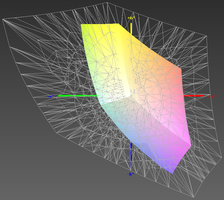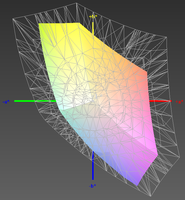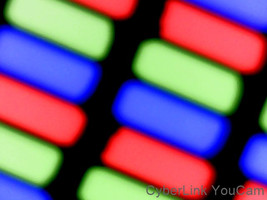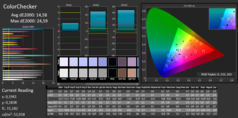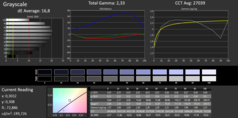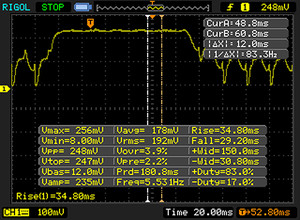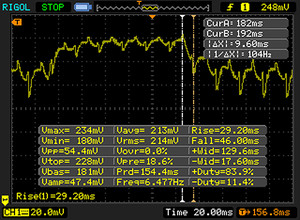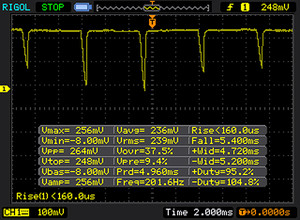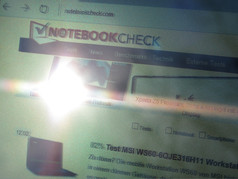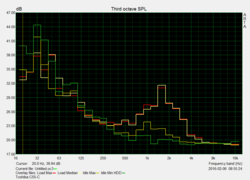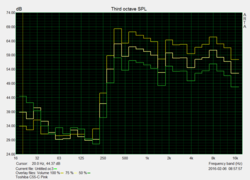Toshiba Satellite C55-C-1NE Notebook Review

For the original German review, see here.
According to Toshiba, the C55-C-series consists of affordable notebooks designed for word processing, web surfing, and multimedia tasks. Toshiba's starting MSRP price for the review notebook of 699 Euro (~$770) isn't exactly a bargain though for an entry-level machine with Core i3 CPU, platter-based hard drive, and the lowliest (but up-to-date) GeForce GPU. There's also a less expensive version of the notebook that starts at 550 Euro (~$605).
Our review notebook faces a slew of competitors. The Asus F555LJ-XX110H and the Dell Inspiron 15-5558, for example, both come equipped with a dedicated GeForce GPU as well, but the Asus F555LJ (GeForce 920M) Notebook ReviewLenovo IdeaPad 100-15IBD and the Medio Akoya E6417-MD99248 only have the integrated graphics processor at their disposal. Competition from within is the sibling Satellite C55D-C-10P, which is equipped with AMD components and also sells for 699 Euro (~$770).
Case & Connectivity
Unlike the Satellite C55D-C-10P, which we've reviewed already, our test subject is made of white - instead of black - plastic. Most surfaces are textured and feature a "hairline" design, which reminds us of brushed metal. Only the sides feature glossy elements. Fingerprints are barely noticeable even after frequent use thanks to the chosen color scheme.
The C55-C fails to impress when it comes to build quality as well as rigidity: the base unit in particular is easy to twist and emits creaking sounds in the process. The left display hinge doesn't sit quite flush with the rest of the unit and makes itself heard with occasional crackling sounds. The sharp transitional edge between the palm rest and the bottom shell also doesn't feel great to the touch.
The integrated Broadcom WLAN module only transmits using the 2.4 GHz band and connected to our test router ASUS RT-AC56U at only 72 Mbit/s; the range was also only average.
Toshiba only offers a 12-month standard warranty, which can be extended to 3 and 4 years if so desired.
Input Devices
The keyboard of the Satellite C55-C features - considering this is a 15-inch notebook - very shallow key travel. The stroke is fairly stiff, but the keyboard tray itself gives a little and doesn't feel very solid. Even though the keys make a hollow sound when typing, noise isn't really an issue. As shipped, the keys in the F-row are used to control functions like volume control or the media player. Both the num lock as well as the caps lock key feature designated green LEDs.
The integrated touchpad works well most of the time, although the rough surface doesn't allow fingers to glide that easily. The two buttons below the pad failed to impress: not only do they tilt slightly towards the touchpad during use, they also feel quite spongy.
Display
Unlike the sibling Satellite C55D-C, which is equipped with a panel made by LG, the review notebook features a Samsung display panel with a resolution of 1366 x 768 pixels. The maximum brightness of 251 cd/m² in the middle of the screen compares well to the competition, but neither the contrast nor the color accuracy are worth getting excited about: we measured a color temperature of 27039K and the panel has a distinctly bluish hue.
Outdoors, the Satellite does surprisingly well: the panel utilizes incoming light and is able to compensate for some of the annoying reflections. The user should sit right in front of the notebook, since shadows really make it difficult to decipher the display (see photos). In regards to the viewing angle stability, the display falls in line with other panels based on TN technology: viewed from above, the display washes out quickly; from below, colors invert.
Our review notebook was also characterized by a noticeable screen flicker at the upper right hand portion of the display. As soon as we disconnected the C55D from the outlet, the problem disappeared. Although this behavior was reproducible at first, it disappeared in the following days. At this point we think the flicker was an isolated case just affecting our particular test sample.
| |||||||||||||||||||||||||
Brightness Distribution: 85 %
Center on Battery: 207 cd/m²
Contrast: 570:1 (Black: 0.44 cd/m²)
ΔE ColorChecker Calman: 14.58 | ∀{0.5-29.43 Ø4.77}
ΔE Greyscale Calman: 16.8 | ∀{0.09-98 Ø5}
56% sRGB (Argyll 1.6.3 3D)
35% AdobeRGB 1998 (Argyll 1.6.3 3D)
37.92% AdobeRGB 1998 (Argyll 3D)
55.3% sRGB (Argyll 3D)
36.7% Display P3 (Argyll 3D)
Gamma: 2.33
CCT: 27039 K
| Toshiba Satellite C55-C-1NE 1366x768 px 15.6'' (TN) | Lenovo IdeaPad 100-15IBD 1366x768 px 15.6'' (TN) | Asus F555LJ-XX110H 1366x768 px 15.6'' (TN) | Dell Inspiron 15-5558 1920x1080 px 15.6'' (IPS) | Medion Akoya E6417-MD99248 1920x1080 px 15.6'' (IPS) | Toshiba Satellite C55D-C-10P Carrizo-L 1366x768 px 15.6'' (TN) | |
|---|---|---|---|---|---|---|
| Display | -4% | 21% | 12% | 8% | 13% | |
| Display P3 Coverage (%) | 36.7 | 35.28 -4% | 44.34 21% | 41.22 12% | 39.76 8% | 41.6 13% |
| sRGB Coverage (%) | 55.3 | 53.2 -4% | 66.1 20% | 61.8 12% | 59.6 8% | 62.3 13% |
| AdobeRGB 1998 Coverage (%) | 37.92 | 36.45 -4% | 45.95 21% | 42.58 12% | 41.09 8% | 43.01 13% |
| Response Times | -74% | |||||
| Response Time Grey 50% / Grey 80% * (ms) | 22 ? | 48 ? -118% | ||||
| Response Time Black / White * (ms) | 20 ? | 26 ? -30% | ||||
| PWM Frequency (Hz) | 200 ? | |||||
| Screen | -1% | 25% | 24% | 22% | 15% | |
| Brightness middle (cd/m²) | 251 | 225 -10% | 245 -2% | 177 -29% | 227 -10% | 216 -14% |
| Brightness (cd/m²) | 236 | 246 4% | 236 0% | 176 -25% | 237 0% | 220 -7% |
| Brightness Distribution (%) | 85 | 86 1% | 86 1% | 78 -8% | 85 0% | 85 0% |
| Black Level * (cd/m²) | 0.44 | 0.46 -5% | 0.31 30% | 0.15 66% | 0.29 34% | 0.28 36% |
| Contrast (:1) | 570 | 489 -14% | 790 39% | 1180 107% | 783 37% | 771 35% |
| Colorchecker dE 2000 * | 14.58 | 13.57 7% | 6.6 55% | 8.52 42% | 6.06 58% | 10.46 28% |
| Colorchecker dE 2000 max. * | 24.59 | 22.91 7% | ||||
| Greyscale dE 2000 * | 16.8 | 15.07 10% | 6.96 59% | 9.72 42% | 5.65 66% | 11.5 32% |
| Gamma | 2.33 94% | 2.27 97% | 2.35 94% | 1.85 119% | 2.51 88% | 2.29 96% |
| CCT | 27039 24% | 22046 29% | 8450 77% | 5036 129% | 7122 91% | 12724 51% |
| Color Space (Percent of AdobeRGB 1998) (%) | 35 | 34 -3% | 43 23% | 39 11% | 38 9% | 40 14% |
| Color Space (Percent of sRGB) (%) | 56 | 53 -5% | 66 18% | 61 9% | 59 5% | 62 11% |
| Total Average (Program / Settings) | -26% /
-11% | 23% /
24% | 18% /
21% | 15% /
19% | 14% /
15% |
* ... smaller is better
Display Response Times
| ↔ Response Time Black to White | ||
|---|---|---|
| 20 ms ... rise ↗ and fall ↘ combined | ↗ 8 ms rise | |
| ↘ 12 ms fall | ||
| The screen shows good response rates in our tests, but may be too slow for competitive gamers. In comparison, all tested devices range from 0.1 (minimum) to 240 (maximum) ms. » 43 % of all devices are better. This means that the measured response time is similar to the average of all tested devices (20.2 ms). | ||
| ↔ Response Time 50% Grey to 80% Grey | ||
| 22 ms ... rise ↗ and fall ↘ combined | ↗ 12 ms rise | |
| ↘ 10 ms fall | ||
| The screen shows good response rates in our tests, but may be too slow for competitive gamers. In comparison, all tested devices range from 0.165 (minimum) to 636 (maximum) ms. » 32 % of all devices are better. This means that the measured response time is better than the average of all tested devices (31.5 ms). | ||
Screen Flickering / PWM (Pulse-Width Modulation)
| Screen flickering / PWM detected | 200 Hz | ≤ 90 % brightness setting | |
The display backlight flickers at 200 Hz (worst case, e.g., utilizing PWM) Flickering detected at a brightness setting of 90 % and below. There should be no flickering or PWM above this brightness setting. The frequency of 200 Hz is relatively low, so sensitive users will likely notice flickering and experience eyestrain at the stated brightness setting and below. In comparison: 53 % of all tested devices do not use PWM to dim the display. If PWM was detected, an average of 8070 (minimum: 5 - maximum: 343500) Hz was measured. | |||
Performance
The Toshiba Satellite C55-C-1NE features a Broadwell-generation Intel Core i3-5005U CPU for processing, while graphics duties are handled by the Nvidia GeForce 920M GPU. 8 GB of RAM are quite generous in this class; the 1 TB conventional hard drive promises lots of storage, but not a lot of performance, as it's lacking SSD cache. The installed hardware should still allow for word processing and web surfing without any caveats, however. Most current gaming titles would likely prove to be too much for the entry-level GeForce GPU.
Processor
Our review notebook is equipped with an Intel-Core-i3-5005U processor. The dual-core Broadwell chip has a maximum clock speed of 2.0 GHz. Thanks to Hyper Threading, the CPU can handle up to four threads in parallel. When we ran the Cinebench benchmark tests, the Satellite C55-C-1NE delivered adequate performance given the hardware. Similarly-priced competitors with faster Intel processors - for example the Dell Inspiron 15-5558 and the Medion Akoya E6417-MD99248 - are definitely faster though. The sibling Toshiba Satellite C55D-C-10P, which is based on AMD's Carrizo L platform, trails the C55D-C-1NE in all areas.
| Cinebench R15 | |
| CPU Multi 64Bit (sort by value) | |
| Toshiba Satellite C55-C-1NE | |
| Lenovo IdeaPad 100-15IBD | |
| Asus F555LJ-XX110H | |
| Dell Inspiron 15-5558 | |
| Medion Akoya E6417-MD99248 | |
| Toshiba Satellite C55D-C-10P Carrizo-L | |
| CPU Single 64Bit (sort by value) | |
| Toshiba Satellite C55-C-1NE | |
| Lenovo IdeaPad 100-15IBD | |
| Asus F555LJ-XX110H | |
| Dell Inspiron 15-5558 | |
| Medion Akoya E6417-MD99248 | |
| Toshiba Satellite C55D-C-10P Carrizo-L | |
| Cinebench R11.5 | |
| CPU Multi 64Bit (sort by value) | |
| Toshiba Satellite C55-C-1NE | |
| Lenovo IdeaPad 100-15IBD | |
| Asus F555LJ-XX110H | |
| Dell Inspiron 15-5558 | |
| Medion Akoya E6417-MD99248 | |
| Toshiba Satellite C55D-C-10P Carrizo-L | |
| CPU Single 64Bit (sort by value) | |
| Toshiba Satellite C55-C-1NE | |
| Lenovo IdeaPad 100-15IBD | |
| Asus F555LJ-XX110H | |
| Dell Inspiron 15-5558 | |
| Medion Akoya E6417-MD99248 | |
| Toshiba Satellite C55D-C-10P Carrizo-L | |
| Sunspider - 1.0 Total Score (sort by value) | |
| Toshiba Satellite C55-C-1NE | |
| Lenovo IdeaPad 100-15IBD | |
| Asus F555LJ-XX110H | |
| Dell Inspiron 15-5558 | |
| Medion Akoya E6417-MD99248 | |
| Toshiba Satellite C55D-C-10P Carrizo-L | |
* ... smaller is better
System Performance
The PCMark tests confirm as well that the review notebook is just average when it comes to performance. The hardware components do work as they should, but some Intel-based notebooks costing the same simply score higher. Subjectively, the notebook could run more smoothly: the conventional hard drive sometimes needs a little time when opening programs and system starts are comparatively slow.
| PCMark 7 Score | 2520 points | |
| PCMark 8 Home Score Accelerated v2 | 2752 points | |
| PCMark 8 Creative Score Accelerated v2 | 2969 points | |
| PCMark 8 Work Score Accelerated v2 | 3410 points | |
Help | ||
| PCMark 7 - Score (sort by value) | |
| Toshiba Satellite C55-C-1NE | |
| Asus F555LJ-XX110H | |
| Dell Inspiron 15-5558 | |
| Medion Akoya E6417-MD99248 | |
| Toshiba Satellite C55D-C-10P Carrizo-L | |
Storage Devices
The C55-C-1NE ships with the Toshiba MQ01ABD100 - the same conventional hard drive the sibling Toshiba Satellite C55D-C-10P is equipped with. The benchmark results are as expected for platter-based drive in this category.
We also took a closer look at the integrated card reader using our reference SD card Toshiba Exceria Pro SDXC 64 GB UHS-II. We recorded maximum transfer rates of 89.2 MB/s when using larger data blocks and an average speed of 57.8 MB/s when we copied 250 5 MB jpeg-files to the hard drive. These results show that the card reader interface is fairly speedy.
GPU Performance
The review notebook comes equipped with the entry-level dedicated Nvidia-GeForce-920M GPU. Our benchmark results reveal nothing out of the ordinary, as the performance is comparable to other competitors with similar hardware. Noteworthy is the fact that the Medion Akoya E6417-MD99248, which relies on the integrated Intel Iris Graphics GPU, offers almost identical performance.
| 3DMark 11 Performance | 1748 points | |
| 3DMark Ice Storm Standard Score | 47293 points | |
| 3DMark Cloud Gate Standard Score | 5045 points | |
| 3DMark Fire Strike Score | 1056 points | |
Help | ||
| 3DMark 11 - 1280x720 Performance (sort by value) | |
| Toshiba Satellite C55-C-1NE | |
| Lenovo IdeaPad 100-15IBD | |
| Asus F555LJ-XX110H | |
| Dell Inspiron 15-5558 | |
| Medion Akoya E6417-MD99248 | |
| Toshiba Satellite C55D-C-10P Carrizo-L | |
| 3DMark | |
| 1280x720 Cloud Gate Standard Score (sort by value) | |
| Toshiba Satellite C55-C-1NE | |
| Lenovo IdeaPad 100-15IBD | |
| Asus F555LJ-XX110H | |
| Dell Inspiron 15-5558 | |
| Medion Akoya E6417-MD99248 | |
| Toshiba Satellite C55D-C-10P Carrizo-L | |
| 1280x720 Ice Storm Standard Score (sort by value) | |
| Toshiba Satellite C55-C-1NE | |
| Lenovo IdeaPad 100-15IBD | |
| Asus F555LJ-XX110H | |
| Dell Inspiron 15-5558 | |
| Medion Akoya E6417-MD99248 | |
| Toshiba Satellite C55D-C-10P Carrizo-L | |
| 1920x1080 Fire Strike Score (sort by value) | |
| Toshiba Satellite C55-C-1NE | |
| Lenovo IdeaPad 100-15IBD | |
| Asus F555LJ-XX110H | |
| Dell Inspiron 15-5558 | |
| Medion Akoya E6417-MD99248 | |
| Toshiba Satellite C55D-C-10P Carrizo-L | |
Gaming Performance
Although gaming can utilize the GeForce GPU, the fact that this is the least powerful member of the GeForce graphics card lineup means that the C55-C-1NE doesn't even remotely approach the performance of dedicated gaming notebooks. Older games, like BioShock Infinite from 2013 are playable at the native resolution and medium settings, but newer games - which tend to put a heavier load on the GPU - are often out of the question. For additional information on the performance of GeForce 920 GPU, please take a look at our gaming benchmark comparison.
| low | med. | high | ultra | |
|---|---|---|---|---|
| BioShock Infinite (2013) | 62.4 | 35.31 | 29.89 |
Emissions & Energy
System Noise
The Satellite C55-C remains unobtrusive most of the time. During idle, only the hard drive is audible; the fan activates gradually if needed. Even during the stress test, we only measured a maximum of 37.7 dB. High-frequency noises are thankfully absent so the users' work environment isn't compromised at all.
Noise level
| Idle |
| 32.1 / 32.1 / 33.1 dB(A) |
| HDD |
| 32.3 dB(A) |
| DVD |
| 36.3 / dB(A) |
| Load |
| 37.8 / 37.7 dB(A) |
 | ||
30 dB silent 40 dB(A) audible 50 dB(A) loud |
||
min: | ||
Temperature
Even though there are a few competing notebooks with even lower surface temperatures, the Satellite C55-C remains fairly cool as well. At idle, the observed temperatures are only slightly above ambient; under load we measured 37,9 °C near the exhaust, which isn't very hot at all.
To see if these low temperatures are a result of throttling, we ran our stress test. We use the tools Prime95 and Furmark to push the notebook to its limits for a at least one hour. The C55-C wasn't affected: both the CPU as well as the GPU maintained their respective maximums for the entire time no matter if the notebook was plugged in or running on battery power.
(+) The maximum temperature on the upper side is 37.3 °C / 99 F, compared to the average of 34.3 °C / 94 F, ranging from 21.2 to 62.5 °C for the class Office.
(+) The bottom heats up to a maximum of 37.9 °C / 100 F, compared to the average of 36.8 °C / 98 F
(+) In idle usage, the average temperature for the upper side is 23.4 °C / 74 F, compared to the device average of 29.5 °C / 85 F.
(+) The palmrests and touchpad are cooler than skin temperature with a maximum of 30.2 °C / 86.4 F and are therefore cool to the touch.
(-) The average temperature of the palmrest area of similar devices was 27.5 °C / 81.5 F (-2.7 °C / -4.9 F).
Speakers
The stereo speakers are located above the keyboard and get adequately loud at 68 dB. In line with most notebooks, the bass response is almost non-existent. For an entry-level notebook, the performance is acceptable: while music sounds tinny at times, voices are quite easy to understand. At high volume levels we could occasionally hear vibrations coming from the chassis.
Our pink noise measurements clearly show that the lack of low-end response - above 350 Hz, the frequency response is relatively linear, however.
Power Consumption
As far as the power consumption is concerned, the Satellite C55-C doesn't stand out from the crowd of competitors. The Asus F555LJ - which features similar hardware - uses slightly less power, but the difference is really pretty marginal. The sibling with AMD processor sans dedicated GPU has a much lower power draw during idle. The review notebook also requires more power under load because of the additional graphics card.
The included power adapter supplies 65 watts, which is more than enough for trouble-free operation.
| Off / Standby | |
| Idle | |
| Load |
|
Key:
min: | |
Battery Life
Thanks to the low power consumption and a relatively large 44 Wh battery, the review notebook finally makes its mark thanks to its surprisingly long battery life. During the WLAN browsing test, which simulates real-life conditions closely, the Toshiba kept going for 6 hours and 7 minutes. Particularly astounding is the gap between the review notebook and the AMD-based Satellite C55D-C, which shut down a full two hours earlier.
| Battery runtime - WiFi v1.3 (sort by value) | |
| Toshiba Satellite C55-C-1NE | |
| Lenovo IdeaPad 100-15IBD | |
| Asus F555LJ-XX110H | |
| Dell Inspiron 15-5558 | |
| Medion Akoya E6417-MD99248 | |
| Toshiba Satellite C55D-C-10P Carrizo-L | |
Pros
Cons
Verdict
The Toshiba Satellite C55-C-1NE garners sympathy points in particular with its long battery life. Another positive aspect is the fact that the performance doesn't take a hit even under extreme load scenarios and that the system remains cool and quiet. The hardware is sufficient for simple gaming and word processing, although the perceived performance suffers somewhat because of the conventional hard drive.
Although the glossy display is surprisingly easy to read outdoors and even though the brightness is comparatively high, the panel is hampered by a very noticeable bluish cast and the - at least by today's standards - very low resolution. Competing notebooks in this price range like the Medion Akoya E6417-MD99248 show that more is possible, as this competitor comes with a superior FullHD IPS panel.
The chassis is less impressive. Although the white exterior isn't prone to fingerprints thanks to the color, its drawbacks are the less-than-sturdy construction and the lack of build quality. Both the keyboard and the touchpad should offer better feedback, given that the Satellite carries an MSRP of almost 700 Euro (~$770).
The biggest highlight of the Toshiba C55-C-1NE is without a doubt the long battery life. In all other areas, the notebook is just average.
Users who want a notebook with a dedicated GeForce 920M GPU and Intel processor, but can do without extended battery run times, should take a look at the competition. For the price of the Satellite C55-C-1NE, which at the time of writing can be found for a street price of about 550 Euro (~$605), the buyer could also opt for the identically-equipped ASUS F555LJ with Core i5 CPU.
Toshiba Satellite C55-C-1NE
- 02/29/2016 v5 (old)
Andreas Kilian