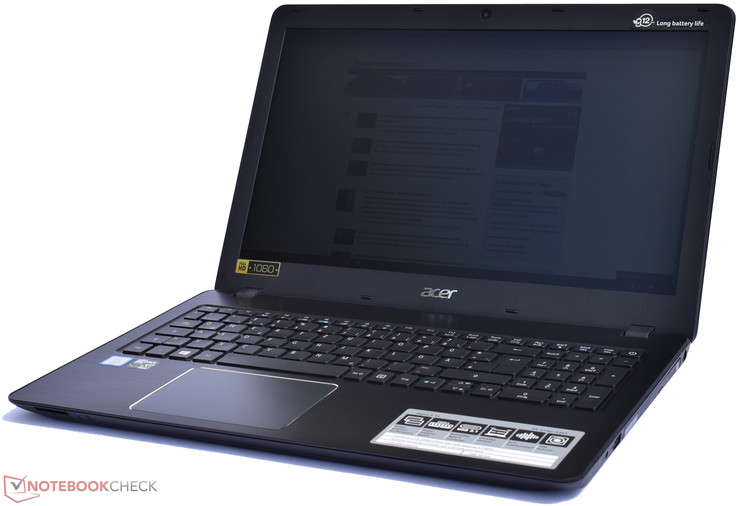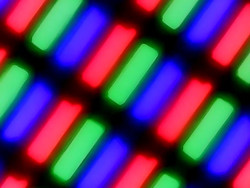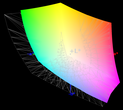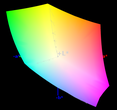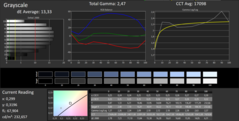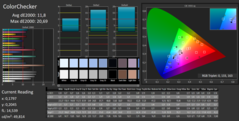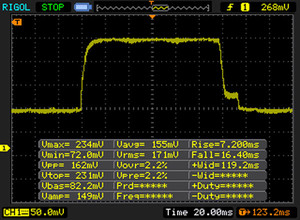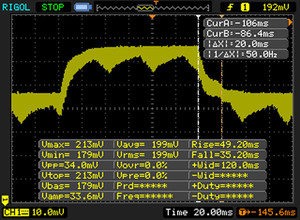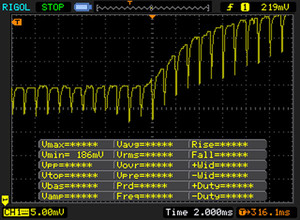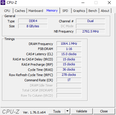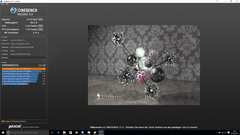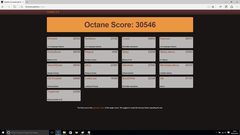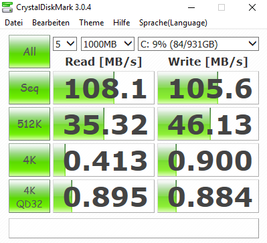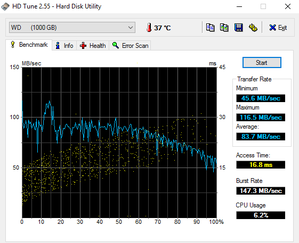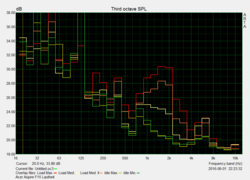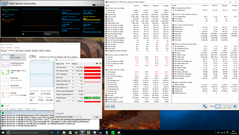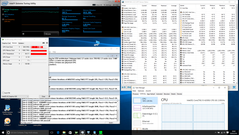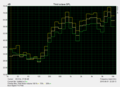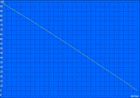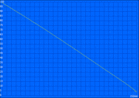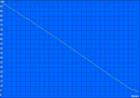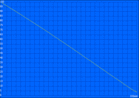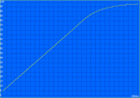Acer Aspire F15 F5-573G-53V1 Notebook Review

For the original German review, see here.
The current Acer Aspire F15 F5-573G-53V1 provides slightly better performance than its predecessor. The Broadwell CPU and the Nvidia GeForce 940M of the Acer Aspire F15-571G-51G9 have been replaced by a Skylake CPU and an Nvidia GeForce GTX 950M. With this hardware, Acer has launched a good multimedia notebook for a very appealing price. Thanks to an Nvidia GeForce GTX 950M, the Acer can cope with demanding games. Our test model comes with an Intel Core i5-6200U and 8 GB DDR4-RAM. The 1 TB HDD brings abundant space for storing large volumes of data. The matte 1080p display prevents annoying reflections. The device itself costs 700 Euros ($773). A Windows license is not included and has to be bought separately.
There are many multimedia devices on the market. Thus, we have only selected a few of them for comparison. All devices in our comparison field use a current CPU and a dedicated GeForce GPU and they are significantly more expensive than the Acer Aspire F15. The test results will show whether our test model prevails anyway.
Overview of the devices used for comparison:
- Toshiba Satellite P50-C-188 (1099 Euros/$1214)
- Asus N552VX-FY103T (1000 Euros/$1104)
- Lenovo IdeaPad Y700 15ISK 80NW (1200 Euros/$1325)
- Asus F765UX-T7013T (799 Euros/$882)
- Acer Aspire V Nitro VN7-792G-55SF (1000 Euros/$1104)
- MSI GP62 6QE Leopard Pro (1100 Euros/$1215)
- Acer Aspire V5-591G-50NC (800 Euros/$884)
Case
The Acer Aspire F15 is primarily made of aluminum and plastic. Its color is plain black with a silver Acer logo on the lid. The design looks good and feels good to the touch. The aluminum finish on the lid and the top side of the base unit makes for good stability. The base unit is resistant against pressure and torsion. The device twists only slightly when considerable force is applied. In addition, the use of aluminum makes the lid stiff. It is still possible to slightly twist it when strong force is applied. Lids which are entirely plastic twist much easier. The stable construction makes it difficult, yet not impossible, to cause image distortions by pressing against the lid with a finger.
The underside and the sides of the base unit are plastic. The surfaces are slightly roughened and provide grip. There is a small maintenance hatch on the underside, which can be easily removed. It is a disadvantage that it is still not possible to clean the fan. The weight of 2.4 kg (~5.3 lb) is average. All other devices in the comparison field are similarly heavy.
While the aluminum finish is advantageous, it is a fingerprint magnet and does not look too good when frequently used.
Connectivity
The interface layout is not ideal. Most of the ports are on the left side, which also houses the fan grille, therefore, the interfaces sit close to each other. The two USB-3.0 ports are very close to the HDMI port. This can lead to problems with broad cables or big USB sticks. The number of interfaces is alright for a multimedia device of this price range. Even USB Type-C is included.
The memory card reader, which is placed on the front beside the indicator LEDs, supports all usual formats (MMC, SD, SDHC, SDXC). We have tested its performance with our reference card (Toshiba Exceria Pro SDXC 64 GB UHS-II). Copying 250 identical JPG files from the memory card to the hard drive is done at 57.36 MB/s. Therewith, the Acer Aspire F15 is mid-table.
Communication
The Qualcomm Atheros QCA9377 Wi-Fi adapter makes for wireless connections. In addition, it supports Bluetooth 4.1. During our time with the test model, the Wi-Fi module always worked reliably and no unintended connection losses occurred. Those who prefer wired connections can use the Gbit Ethernet port from Realtek, which worked reliably, too. Big volumes of data could be transferred from a NAS at full speed without problems.
Security
The Acer Aspire F15 F5-573G-53V1 only provides standard security features. There are only a Kensington Lock port and a Trusted Platform Module 2.0 (TPM).
Accessories
The Aspire F15 F5-573G-53V1 only includes a few accessories: a 90-watt power adapter, a driver DVD, a quick guide, and a warranty card. Acer does not offer proprietary accessories for this model.
Operating System
Our test model carries the model name Aspire F15 F5-573G-53V1 and does not include an operating system. The Acer Aspire F15-573G-59U6 variant with identical hardware comes with Windows 10 Home 64-bit preinstalled. The latter was priced at 799 Euros ($882) at the time of testing (+100 Euros/+110$).
Maintenance
The Aspire F15's small maintenance hatch is only fixed to the underside with three small screws. Once these are removed, the plastic cover is held by a few hooks and can be easily taken off. There are slots for a 2.5-inch hard drive, RAM, and a M.2-2280 beneath the maintenance hatch. The M.2 slot is free in our test model. Thus, you can easily add a compatible SSD. However, it is a disadvantage that you cannot reach the battery and the fan after removing the maintenance hatch. The device needs to be further disassembled for cleaning the fan.
Warranty
Acer includes a 24-month warranty (pick-up and return). Several shops offer warranty extensions. For example Notebooksbilliger.de offers a warranty extension to 48 months for 40 Euros ($44).
Input Devices
Keyboard
The Chiclet keys are evenly incorporated onto the aluminum finish of the base. All keys sit tightly in their position and do not wobble or rattle. It is noteworthy that Acer has implemented a fully-fledged number block. The letter keys are sufficiently sized (15 x 15 mm). However, several other keys including the arrow-up and arrow-down keys are slightly shrunk. Since there is not much room between these, typing mistakes are likely. The typing experience is high-end. The key travel is relatively short and the stroke is clearly noticeable. The typing noise is very quiet and other office devices should follow this example. The delicate labels are slightly hard to read. However, the white backlight is a pro. It improves the legibility in dark environments.
Touchpad
The touchpad is surrounded by a chrome frame and supports multi-touch input. The ClickPad sits in front of the spacebar and has a size of 10.3 x 7.9 cm (~4 x 3.1 in), which is sufficiently big. The fingers glide easily over the smooth surface. However, inputs might be sluggish with sweaty hands. Other manufacturers face the same problems with smooth touchpad surfaces and, thus, this problem should not be considered too important. The integrated buttons work well. They do not move too easily and will not be triggered accidentally. The clicking noise is very quiet and not disturbing. Overall, the input devices appear to be good.
Display
The Acer Aspire F15 comes with a matte Full HD display. The 15.6-inch TN panel stems from Innolux and features a pixel density of 141 dpi and a maximum resolution of 1920x1080 pixels. The TN panel of our test model performs significantly worse than IPS panels. The MSI GP62 2QE also comes with a Full HD TN display and achieves a similar result. The Asus F756UX-T7013T shows that TN panels need not fall behind IPS panels in all aspects. An average brightness of 219 cd/m² makes using the Acer Aspire F15 outdoors difficult. But, the matte display surface is advantageous since it almost entirely prevents disturbing reflections. The brightness distribution of the Innolux panel is rather subpar with only 80%.
It has been the right choice to use a Full HD display. The performance of the dedicated GPU is sufficient for running demanding applications in native resolution. However, the TN panel cannot keep up with high-end IPS panels overall. In return, the price of the Acer is much more attractive than the competitions.
| |||||||||||||||||||||||||
Brightness Distribution: 80 %
Center on Battery: 234 cd/m²
Contrast: 488:1 (Black: 0.48 cd/m²)
ΔE ColorChecker Calman: 11.8 | ∀{0.5-29.43 Ø4.83}
ΔE Greyscale Calman: 13.3 | ∀{0.09-98 Ø5.1}
7429% sRGB (Calman 2D)
100% sRGB (Argyll 1.6.3 3D)
74% AdobeRGB 1998 (Argyll 1.6.3 3D)
82.7% AdobeRGB 1998 (Argyll 3D)
99.7% sRGB (Argyll 3D)
84.2% Display P3 (Argyll 3D)
Gamma: 2.47
CCT: 17098 K
| Acer Aspire F15 F5-573G-53V1 TN WLED, 1920x1080 | Asus F756UX-T7013T TN LED, 1920x1080 | Acer Aspire V Nitro VN7-792G-55SF IPS-Panel, 1920x1080 | Toshiba Satellite P50-C-188 IPS, 1920x1080 | Asus N552VX-FY103T AH-IPS, 1920x1080 | Lenovo Ideapad Y700 15ISK 80NW IPS, 1920x1080 | MSI GP62-2QEi781FD TN, 1920x1080 | Acer Aspire V5-591G-50NC TN, 1366x768 | |
|---|---|---|---|---|---|---|---|---|
| Display | -17% | -14% | -21% | -18% | -49% | -34% | -52% | |
| Display P3 Coverage | 84.2 | 63.9 -24% | 68 -19% | 65.4 -22% | 67.9 -19% | 38.55 -54% | 50.8 -40% | 37.29 -56% |
| sRGB Coverage | 99.7 | 93.7 -6% | 94.6 -5% | 84.5 -15% | 87.7 -12% | 57.6 -42% | 73.6 -26% | 53.5 -46% |
| AdobeRGB 1998 Coverage | 82.7 | 64.6 -22% | 68.6 -17% | 61.8 -25% | 64 -23% | 39.86 -52% | 52.4 -37% | 38.79 -53% |
| Response Times | 7% | 24% | -3% | -4% | 2% | |||
| Response Time Grey 50% / Grey 80% * | 44 ? | 42 ? 5% | 36 ? 18% | 39 ? 11% | 42 ? 5% | 40.8 ? 7% | ||
| Response Time Black / White * | 23 ? | 21 ? 9% | 16 ? 30% | 27 ? -17% | 26 ? -13% | 24 ? -4% | ||
| PWM Frequency | 1000 ? | 1000 ? | 58.1 | |||||
| Screen | 42% | 37% | 37% | 36% | 16% | -11% | -31% | |
| Brightness middle | 234 | 268 15% | 277 18% | 349 49% | 336 44% | 258.6 11% | 274.8 17% | 233.2 0% |
| Brightness | 219 | 255 16% | 261 19% | 316 44% | 304 39% | 242 11% | 265 21% | 219 0% |
| Brightness Distribution | 80 | 83 4% | 88 10% | 85 6% | 85 6% | 88 10% | 74 -7% | 83 4% |
| Black Level * | 0.48 | 0.17 65% | 0.26 46% | 0.34 29% | 0.34 29% | 0.277 42% | 0.69 -44% | 1 -108% |
| Contrast | 488 | 1576 223% | 1065 118% | 1026 110% | 988 102% | 934 91% | 398 -18% | 233 -52% |
| Colorchecker dE 2000 * | 11.8 | 7.18 39% | 3.49 70% | 5.55 53% | 5.26 55% | 8.1 31% | 11.78 -0% | |
| Colorchecker dE 2000 max. * | 20.69 | 11.67 44% | 9.39 55% | 10.49 49% | ||||
| Greyscale dE 2000 * | 13.3 | 7.97 40% | 3.27 75% | 4.77 64% | 4.26 68% | 7.23 46% | 13.81 -4% | |
| Gamma | 2.47 89% | 2.34 94% | 2.35 94% | 2.51 88% | 2.35 94% | 1.99 111% | 2.19 100% | |
| CCT | 17098 38% | 8541 76% | 6801 96% | 6970 93% | 6758 96% | 6567 99% | 15314 42% | |
| Color Space (Percent of AdobeRGB 1998) | 74 | 59 -20% | 61.5 -17% | 55 -26% | 57 -23% | 36.5 -51% | 47.8 -35% | |
| Color Space (Percent of sRGB) | 100 | 94 -6% | 94.6 -5% | 84 -16% | 88 -12% | 57.2 -43% | 73.5 -26% | |
| Total Average (Program / Settings) | 11% /
25% | 16% /
24% | 4% /
20% | 5% /
20% | -10% /
0% | -23% /
-17% | -42% /
-39% |
* ... smaller is better
The matte TN panel from Innolux delivers quite a good image quality. Black value (0.4 cd/m²) and contrast ratio (488:1) are typical for TN panels. Despite these values, the image looks quite good and so do multimedia applications such as videos or games. High DeltaE 2000 values show that the Acer Aspire F15 performs poorly in color and grayscale output. Calibration helps here and reduces the blue tint. The Acer Aspire F15 performs well in color coverage. sRGB is covered to 100% and Adobe RGB to 74%. Acer does not offer other display variants for the Aspire F15.
Display Response Times
| ↔ Response Time Black to White | ||
|---|---|---|
| 23 ms ... rise ↗ and fall ↘ combined | ↗ 7 ms rise | |
| ↘ 16 ms fall | ||
| The screen shows good response rates in our tests, but may be too slow for competitive gamers. In comparison, all tested devices range from 0.1 (minimum) to 240 (maximum) ms. » 49 % of all devices are better. This means that the measured response time is worse than the average of all tested devices (20.5 ms). | ||
| ↔ Response Time 50% Grey to 80% Grey | ||
| 44 ms ... rise ↗ and fall ↘ combined | ↗ 24 ms rise | |
| ↘ 20 ms fall | ||
| The screen shows slow response rates in our tests and will be unsatisfactory for gamers. In comparison, all tested devices range from 0.165 (minimum) to 636 (maximum) ms. » 72 % of all devices are better. This means that the measured response time is worse than the average of all tested devices (32.1 ms). | ||
Screen Flickering / PWM (Pulse-Width Modulation)
| Screen flickering / PWM detected | 1000 Hz | ≤ 80 % brightness setting | |
The display backlight flickers at 1000 Hz (worst case, e.g., utilizing PWM) Flickering detected at a brightness setting of 80 % and below. There should be no flickering or PWM above this brightness setting. The frequency of 1000 Hz is quite high, so most users sensitive to PWM should not notice any flickering. In comparison: 53 % of all tested devices do not use PWM to dim the display. If PWM was detected, an average of 8327 (minimum: 5 - maximum: 343500) Hz was measured. | |||
During outdoor use, the matte Innolux panel can slightly compensate the low brightness. Thus, the laptop is suitable for outdoor use - albeit only in the shade because of the low display brightness. Despite the matte surface, it is hardly possible to work in the sun. The Toshiba Satellite P50-C-188 is 44% brighter and, so, it performs significantly better in bright environments. TN panels particularly perform mediocre in viewing angles. Color and contrast shifts, which are typical for TN panels, can only be observed at very acute angles. Nevertheless, the Acer Aspire F15 cannot fully keep up with high-end, viewing-angle-stable IPS panels.
Performance
The Acer Aspire F15 is a multimedia device with sufficient performance for running many games smoothly. The 15.6-inch device features a native resolution of 1920x1080 pixels and can be a good all-rounder in the office. An Intel Core i5-6200U is used as CPU in our test model. 8 GB DDR4 RAM work in dual-channel mode and are sufficient for demanding applications. As the RAM modules are not soldered, both 4 GB RAM modules can be replaced if a higher RAM capacity is required. Our test sample uses a conventional 1 TB hard drive from Western Digital as the system drive. A free M.2 slot is beneath the maintenance hatch. Thus, it is easy to add a fast M.2-2880 SSD.
Currently, Notebooksbilliger.de offers variants with Intel-Core-i7-6500U and several storage combinations from SSD and HDD in addition to our test configuration. Moreover, there are two GPU variants. Apart from the Nvidia GeForce GTX 950M variant, which we had under review, models with Nvidia GeForce 940MX are offered.
Processor
The Intel Core i5-6200U is a ULV processor. The performance of the small dual-core processor is sufficient and does not feel sluggish even in demanding applications. The processor combines two physical cores on a single die, which can process up to 4 simultaneous threads thanks to the Hyperthreading technology. The battery life benefits from the frugal Skylake model with a TDP of only 15 watts. The base clock of the processor is 2.3 GHz. Thanks to the Turbo, the clock rate can increase to 2.8 GHz (1 core) or 2.7 GHz (2 cores). The performance of the Intel Core i5-6200U is good, which is proven by the Cinebench results. Our test model performs 4% better than the Toshiba Satellite P50-C-188, which also comes with an Intel Core i5-6200U processor. The small Intel Core i5-6200U significantly falls behind the powerful Intel Core i7-6700HQ CPU. In particular, the native quad-core CPU performs much better in the multi CPU benchmarks. Finally, we can confirm that our test model is able to use the potential of the Intel Core i5-6200U very well.
| Cinebench R15 | |
| CPU Single 64Bit (sort by value) | |
| Acer Aspire F15 F5-573G-53V1 | |
| Asus F756UX-T7013T | |
| Acer Aspire V Nitro VN7-792G-55SF | |
| Toshiba Satellite P50-C-188 | |
| Asus N552VX-FY103T | |
| Lenovo Ideapad Y700 15ISK 80NW | |
| MSI GP62-2QEi781FD | |
| Acer Aspire V5-591G-50NC | |
| CPU Multi 64Bit (sort by value) | |
| Acer Aspire F15 F5-573G-53V1 | |
| Asus F756UX-T7013T | |
| Acer Aspire V Nitro VN7-792G-55SF | |
| Toshiba Satellite P50-C-188 | |
| Asus N552VX-FY103T | |
| Lenovo Ideapad Y700 15ISK 80NW | |
| MSI GP62-2QEi781FD | |
| Acer Aspire V5-591G-50NC | |
| Cinebench R11.5 | |
| CPU Single 64Bit (sort by value) | |
| Acer Aspire F15 F5-573G-53V1 | |
| Asus F756UX-T7013T | |
| Acer Aspire V Nitro VN7-792G-55SF | |
| Toshiba Satellite P50-C-188 | |
| Asus N552VX-FY103T | |
| Lenovo Ideapad Y700 15ISK 80NW | |
| MSI GP62-2QEi781FD | |
| Acer Aspire V5-591G-50NC | |
| CPU Multi 64Bit (sort by value) | |
| Acer Aspire F15 F5-573G-53V1 | |
| Asus F756UX-T7013T | |
| Acer Aspire V Nitro VN7-792G-55SF | |
| Toshiba Satellite P50-C-188 | |
| Asus N552VX-FY103T | |
| Lenovo Ideapad Y700 15ISK 80NW | |
| MSI GP62-2QEi781FD | |
| Acer Aspire V5-591G-50NC | |
| Cinebench R10 | |
| Rendering Single CPUs 64Bit (sort by value) | |
| Acer Aspire F15 F5-573G-53V1 | |
| Acer Aspire V Nitro VN7-792G-55SF | |
| Lenovo Ideapad Y700 15ISK 80NW | |
| MSI GP62-2QEi781FD | |
| Acer Aspire V5-591G-50NC | |
| Rendering Multiple CPUs 64Bit (sort by value) | |
| Acer Aspire F15 F5-573G-53V1 | |
| Acer Aspire V Nitro VN7-792G-55SF | |
| Lenovo Ideapad Y700 15ISK 80NW | |
| MSI GP62-2QEi781FD | |
| Acer Aspire V5-591G-50NC | |
| JetStream 1.1 - Total Score (sort by value) | |
| Acer Aspire F15 F5-573G-53V1 | |
| Acer Aspire V Nitro VN7-792G-55SF | |
| Toshiba Satellite P50-C-188 | |
| Asus N552VX-FY103T | |
| Octane V2 - Total Score (sort by value) | |
| Acer Aspire F15 F5-573G-53V1 | |
| Acer Aspire V Nitro VN7-792G-55SF | |
| Toshiba Satellite P50-C-188 | |
| Asus N552VX-FY103T | |
| Mozilla Kraken 1.1 - Total (sort by value) | |
| Acer Aspire F15 F5-573G-53V1 | |
| Acer Aspire V Nitro VN7-792G-55SF | |
| Toshiba Satellite P50-C-188 | |
| Asus N552VX-FY103T | |
* ... smaller is better
System Performance
The good performance of the Intel Core i5-6200U in our test model is also reflected by the PCMark 8 results. As in the Cinebench R15 benchmark, the Toshiba Satellite P50-C-188 performs worse again. Our test model is about 11% better on average. However, the Acer Aspire F15 is not the best model in our comparison group. The Lenovo IdeaPad Y700 15ISK 80NW is leading in PCMark 8. Because of a weaker CPU, our test sample only got the second to last place. This is not a poor result, since many competitors come with significantly more powerful processors.
Subjectively, a fast SSD would make for a significantly more responsive system. The built-in hard drive causes the one or other delay in everyday tasks. Especially, booting would profit from an SSD. However, the RAM capacity is a positive aspect. 8 GB are definitely sufficient for most applications.
| PCMark 7 Score | 3021 points | |
| PCMark 8 Home Score Accelerated v2 | 3390 points | |
| PCMark 8 Creative Score Accelerated v2 | 3872 points | |
| PCMark 8 Work Score Accelerated v2 | 3970 points | |
Help | ||
Storage Device
A conventional hard drive is used for storing data. Our test model comes with a model from Western Digital. It rotates at 7200 rpm. We measured the performance of the storage device with CrystalDiskMark: The sequential transfer rates are 108.1 MB/s in reading and 105.6 MB/s in writing. These values reflect the performance of a 7200 rpm drive. It is possible to add an SSD in the Acer Aspire F15. A combination from SSD and HDD would have been desirable. It would have significantly improved the subjective system performance.
Graphics Card
Our Acer Aspire F15 test model comes with a combination from Intel HD Graphics 520 and Nvidia GeForce GTX 950M. The integrated Intel HD Graphics 520 is responsible for 2D images in desktop mode. It offers hardware support for DirectX 12 and takes load from the CPU when decoding modern videos which use the H.265 / HEVC codec. When demanding 3D applications are executed, the system automatically switches to the dedicated Nvidia GeForce GTX 950M. The user will not notice this since this is done automatically in the background. The Nvidia GeForce GTX 950M supports DirectX 11 and is based on the Maxwell architecture. The incorporated graphics card is supported by 4 GB GDDR5 RAM. Several other variants only come with DDR3 RAM, which should be considered when interpreting the results. The Nvidia GeForce GTX 950M clocks at 915–928 MHz in our test model. The GDDR5 RAM from Micron clocks at 1253 MHz. However, these are not the maximum clock rates possible for an Nvidia GeForce GTX 950M. Probably, Acer might have limited the clock rates because of the waste heat. In the 3DMark benchmarks, the Acer Aspire F15 is on par with the Toshiba Satellite P50-C-188. The Lenovo IdeaPad Y700 15ISK 80NW with a Nvidia GeForce GTX 960M performs significantly better and proves that there is a big performance gain between the two graphics cards.
| 3DMark | |
| 1280x720 Ice Storm Standard Score (sort by value) | |
| Acer Aspire F15 F5-573G-53V1 | |
| Acer Aspire V Nitro VN7-792G-55SF | |
| Toshiba Satellite P50-C-188 | |
| Asus N552VX-FY103T | |
| Lenovo Ideapad Y700 15ISK 80NW | |
| MSI GP62-2QEi781FD | |
| Acer Aspire V5-591G-50NC | |
| 1280x720 Cloud Gate Standard Score (sort by value) | |
| Acer Aspire F15 F5-573G-53V1 | |
| Acer Aspire V Nitro VN7-792G-55SF | |
| Asus F756UX-T7013T | |
| Toshiba Satellite P50-C-188 | |
| Asus N552VX-FY103T | |
| Lenovo Ideapad Y700 15ISK 80NW | |
| MSI GP62-2QEi781FD | |
| Acer Aspire V5-591G-50NC | |
| 1920x1080 Fire Strike Score (sort by value) | |
| Acer Aspire F15 F5-573G-53V1 | |
| Acer Aspire V Nitro VN7-792G-55SF | |
| Asus F756UX-T7013T | |
| Toshiba Satellite P50-C-188 | |
| Asus N552VX-FY103T | |
| Lenovo Ideapad Y700 15ISK 80NW | |
| MSI GP62-2QEi781FD | |
| Acer Aspire V5-591G-50NC | |
| 3DMark 11 | |
| 1280x720 Performance (sort by value) | |
| Acer Aspire F15 F5-573G-53V1 | |
| Acer Aspire V Nitro VN7-792G-55SF | |
| Asus F756UX-T7013T | |
| Toshiba Satellite P50-C-188 | |
| Asus N552VX-FY103T | |
| Lenovo Ideapad Y700 15ISK 80NW | |
| MSI GP62-2QEi781FD | |
| Acer Aspire V5-591G-50NC | |
| 1280x720 Performance GPU (sort by value) | |
| Acer Aspire F15 F5-573G-53V1 | |
| Acer Aspire V Nitro VN7-792G-55SF | |
| Asus F756UX-T7013T | |
| Toshiba Satellite P50-C-188 | |
| Asus N552VX-FY103T | |
| Lenovo Ideapad Y700 15ISK 80NW | |
| MSI GP62-2QEi781FD | |
| Acer Aspire V5-591G-50NC | |
| 3DMark 06 - 1280x1024 Standard Score AA:0x AF:0x (sort by value) | |
| Acer Aspire F15 F5-573G-53V1 | |
| Acer Aspire V Nitro VN7-792G-55SF | |
| Toshiba Satellite P50-C-188 | |
| MSI GP62-2QEi781FD | |
| 3DMark 03 Standard | 43262 points | |
| 3DMark 05 Standard | 19685 points | |
| 3DMark 06 Standard Score | 16216 points | |
| 3DMark Vantage P Result | 13386 points | |
| 3DMark 11 Performance | 4154 points | |
| 3DMark Ice Storm Standard Score | 41669 points | |
| 3DMark Cloud Gate Standard Score | 8942 points | |
| 3DMark Fire Strike Score | 3181 points | |
| 3DMark Fire Strike Extreme Score | 1609 points | |
Help | ||
Gaming Performance
As expected from a multimedia notebook, the Nvidia GeForce GTX 950M can run several games smoothly. The performance of the GPU is even sufficient for running many games from 2015 smoothly in native display resolution and with high preset. The performance is only sufficient for current titles such as Far Cry Primal or Rise of the Tomb Raider to some extent. The Acer Aspire F15 performs about 20% better than the Toshiba Satellite P50-C-188. However, the Toshiba Satellite P50-C-188 has to do with an Nvidia GeForce GTX 950M with DDR3 VRAM. The performance is about on par with the Asus N552VX-FY103T in the gaming benchmarks. The Lenovo IdeaPad Y700 15ISK 80NW performs significantly better than our test model thanks to an Nvidia GeForce GTX 960M. Nevertheless, the performance is good in view of the price point. The Acer can keep up with significantly more expensive competitors in certain cases. The Acer Aspire F15 can run the latest games smoothly with lower details and HD resolution.
During Windows use, the integrated Intel HD Graphics 520 is used. This saves energy and increases battery life. In addition, the device remains quieter thanks to lower waste heat. The user will not notice the graphics switch since it is done automatically in the background and works without problems.
| low | med. | high | ultra | |
|---|---|---|---|---|
| Hitman: Absolution (2012) | 57.7 | 55.7 | 52.3 | 36.3 |
| BioShock Infinite (2013) | 146.1 | 93.3 | 85.3 | 35.7 |
| Battlefield 4 (2013) | 110.8 | 81.4 | 63.1 | 28.5 |
| Thief (2014) | 49.4 | 36.8 | 32.8 | 19.5 |
| GRID: Autosport (2014) | 153.2 | 93.4 | 68.1 | 36.6 |
| F1 2014 (2014) | 116 | 95 | 87 | 68 |
| GTA V (2015) | 84.7 | 79.6 | 33.6 | 19.8 |
| Batman: Arkham Knight (2015) | 55 | 48 | 26 | 26 |
| Rise of the Tomb Raider (2016) | 58.4 | 35.8 | 21.1 | 17.6 |
| Far Cry Primal (2016) | 56 | 26 | 23 | 17 |
| BioShock Infinite | |
| 1280x720 Very Low Preset (sort by value) | |
| Acer Aspire F15 F5-573G-53V1 | |
| Acer Aspire V Nitro VN7-792G-55SF | |
| Asus F756UX-T7013T | |
| 1366x768 Medium Preset (sort by value) | |
| Acer Aspire F15 F5-573G-53V1 | |
| Acer Aspire V Nitro VN7-792G-55SF | |
| Asus F756UX-T7013T | |
| Asus N552VX-FY103T | |
| Lenovo Ideapad Y700 15ISK 80NW | |
| MSI GP62-2QEi781FD | |
| Acer Aspire V5-591G-50NC | |
| 1366x768 High Preset (sort by value) | |
| Acer Aspire F15 F5-573G-53V1 | |
| Acer Aspire V Nitro VN7-792G-55SF | |
| Asus F756UX-T7013T | |
| Asus N552VX-FY103T | |
| Lenovo Ideapad Y700 15ISK 80NW | |
| MSI GP62-2QEi781FD | |
| Acer Aspire V5-591G-50NC | |
| 1920x1080 Ultra Preset, DX11 (DDOF) (sort by value) | |
| Acer Aspire F15 F5-573G-53V1 | |
| Acer Aspire V Nitro VN7-792G-55SF | |
| Asus F756UX-T7013T | |
| Asus N552VX-FY103T | |
| Lenovo Ideapad Y700 15ISK 80NW | |
| MSI GP62-2QEi781FD | |
| Battlefield 4 | |
| 1024x768 Low Preset (sort by value) | |
| Acer Aspire F15 F5-573G-53V1 | |
| Acer Aspire V Nitro VN7-792G-55SF | |
| 1366x768 Medium Preset (sort by value) | |
| Acer Aspire F15 F5-573G-53V1 | |
| Acer Aspire V Nitro VN7-792G-55SF | |
| 1366x768 High Preset (sort by value) | |
| Acer Aspire F15 F5-573G-53V1 | |
| Acer Aspire V Nitro VN7-792G-55SF | |
| 1920x1080 Ultra Preset AA:4x MS (sort by value) | |
| Acer Aspire F15 F5-573G-53V1 | |
| Acer Aspire V Nitro VN7-792G-55SF | |
| Rise of the Tomb Raider | |
| 1024x768 Lowest Preset (sort by value) | |
| Acer Aspire F15 F5-573G-53V1 | |
| Toshiba Satellite P50-C-188 | |
| 1366x768 Medium Preset AF:2x (sort by value) | |
| Acer Aspire F15 F5-573G-53V1 | |
| Toshiba Satellite P50-C-188 | |
| Asus N552VX-FY103T | |
| 1920x1080 High Preset AA:FX AF:4x (sort by value) | |
| Acer Aspire F15 F5-573G-53V1 | |
| Toshiba Satellite P50-C-188 | |
| Asus N552VX-FY103T | |
| 1920x1080 Very High Preset AA:FX AF:16x (sort by value) | |
| Acer Aspire F15 F5-573G-53V1 | |
| Toshiba Satellite P50-C-188 | |
| Batman: Arkham Knight | |
| 1280x720 Low / Off AF:Trilinear (sort by value) | |
| Acer Aspire F15 F5-573G-53V1 | |
| Acer Aspire V Nitro VN7-792G-55SF | |
| 1366x768 Normal / Off AF:4x (sort by value) | |
| Acer Aspire F15 F5-573G-53V1 | |
| Acer Aspire V Nitro VN7-792G-55SF | |
| Lenovo Ideapad Y700 15ISK 80NW | |
| MSI GP62-2QEi781FD | |
| Acer Aspire V5-591G-50NC | |
| 1920x1080 High / On (Interactive Smoke & Paper Debris Off) AA:SM AF:8x (sort by value) | |
| Acer Aspire F15 F5-573G-53V1 | |
| Acer Aspire V Nitro VN7-792G-55SF | |
| Lenovo Ideapad Y700 15ISK 80NW | |
| MSI GP62-2QEi781FD | |
| 1920x1080 High / On AA:SM AF:16x (sort by value) | |
| Acer Aspire F15 F5-573G-53V1 | |
| Lenovo Ideapad Y700 15ISK 80NW | |
Emissions
System Noise
The small fan of the Acer Aspire F15 also runs while the system is idle. The noise is not too loud and not disruptive. Apart from the fan, the HDD is audible. Other devices with conventional HDD are not different in this regard. The noise could be improved by replacing the HDD by an SSD. The maximum noise level of 38.7 dB(A) is reached when Prime95 and FurMark are running simultaneously. The system gets only that loud under very high load. On average the noise level is about 35.2 dB(A) during load. The comparison table shows that other devices in our comparison field sometimes get significantly louder.
Noise Level
| Idle |
| 32.4 / 33.5 / 33.5 dB(A) |
| HDD |
| 33.2 dB(A) |
| DVD |
| 35.8 / dB(A) |
| Load |
| 35.2 / 38.7 dB(A) |
 | ||
30 dB silent 40 dB(A) audible 50 dB(A) loud |
||
min: | ||
| Acer Aspire F15 F5-573G-53V1 Intel Core i5-6200U, GeForce GTX 950M | Asus F756UX-T7013T Intel Core i5-6200U, GeForce GTX 950M | Acer Aspire V Nitro VN7-792G-55SF Intel Core i5-6300HQ, GeForce 945M | Toshiba Satellite P50-C-188 Intel Core i5-6200U, GeForce GTX 950M | Asus N552VX-FY103T Intel Core i7-6700HQ, GeForce GTX 950M | Lenovo Ideapad Y700 15ISK 80NW Intel Core i7-6700HQ, GeForce GTX 960M | MSI GP62-2QEi781FD Intel Core i7-5700HQ, GeForce GTX 950M | Acer Aspire V5-591G-50NC Intel Core i5-6300HQ, GeForce GTX 950M | |
|---|---|---|---|---|---|---|---|---|
| Noise | -5% | 6% | -7% | -3% | -5% | -13% | -0% | |
| off / environment * | 31.2 | 31.2 -0% | 31.3 -0% | 31.3 -0% | ||||
| Idle Minimum * | 32.4 | 32.4 -0% | 30.1 7% | 33.8 -4% | 33.1 -2% | 30.4 6% | 33.3 -3% | 30 7% |
| Idle Average * | 33.5 | 32.6 3% | 30.1 10% | 34 -1% | 33.2 1% | 30.5 9% | 33.4 -0% | 30.8 8% |
| Idle Maximum * | 33.5 | 32.6 3% | 30.9 8% | 34 -1% | 33.2 1% | 33.3 1% | 37 -10% | 30.8 8% |
| Load Average * | 35.2 | 42 -19% | 33.6 5% | 43 -22% | 37.7 -7% | 41.4 -18% | 40.7 -16% | 39.1 -11% |
| Load Maximum * | 38.7 | 45.2 -17% | 38.6 -0% | 43 -11% | 43.4 -12% | 47 -21% | 52.5 -36% | 43.8 -13% |
* ... smaller is better
Temperature
The case temperature of the Acer Aspire F15 remains below 30 °C (86 °F) in all measurement segments when the system is idling. In our stress test with Prime95 and FurMark running simultaneously for at least one hour, things are different: We measured a maximum case temperature of 65.4 °C (149.7 °F). This hotspot is on the underside near the fan grille. During this test, the CPU temperature increases to a very high 98 °C (208.4 °F), which has a negative impact on the clock rate. However, this extreme scenario will seldom occur in practice. The CPU cannot permanently keep its maximum clock rate in this scenario. The CPU clock fell to 2.2 GHz due to thermal throttling. During the stress test, the Nvidia GeForce GTX 950M reached 92 °C (197.6 °F). It worked at 915 MHz throughout the test without decreasing the clock rate. We reran the 3DMark 11 benchmark directly after the stress test and recorded a result of 4043 points. This is only marginally worse than the cold run's and, so, the difference can be ignored since it is within normal variance. Thus, there is no noteworthy performance loss despite high temperatures. In order to simulate the temperature increase in realistic scenarios, we ran the Unigine Heaven benchmark repeatedly. During this test, the CPU temperature increased to up to 94 °C (201.2 °F) and the GPU reached a maximum of 85 °C (185 °F). Thus, temperatures also get high during gaming. However, we could not detect thermal throttling here. However, it is very close to throttling since it plateaus near 100 °C (42.8 °F). Thus, throttling might occur if gaming on a very warm day.
(-) The maximum temperature on the upper side is 46.6 °C / 116 F, compared to the average of 36.9 °C / 98 F, ranging from 21.1 to 71 °C for the class Multimedia.
(-) The bottom heats up to a maximum of 65.4 °C / 150 F, compared to the average of 39.2 °C / 103 F
(+) In idle usage, the average temperature for the upper side is 27.8 °C / 82 F, compared to the device average of 31.3 °C / 88 F.
(-) The palmrests and touchpad can get very hot to the touch with a maximum of 42 °C / 107.6 F.
(-) The average temperature of the palmrest area of similar devices was 28.7 °C / 83.7 F (-13.3 °C / -23.9 F).
Speakers
Acer has equipped the Aspire F15 with two small stereo speakers. They sit on the underside towards the front. The quality is quite average. Mid-range and highs are dominating and bass is often entirely lacking. The maximum system noise is alright for a multimedia device. Even at maximum load, there are no distortions or creaking. The speakers are sufficient for short gaming sessions. However, we would recommend a headset or an external sound system for frequent multimedia playback and games. The HD Audio Manager allows selecting pre-defined sound profiles in order to adjust the sound output to your liking.
Energy Management
Power Consumption
While idle, the power consumption is 12.1 watts. During the stress test, it increases to up to 70 watts, which is 10 watts higher than in the Toshiba Satellite P50-C-188's. All other devices in our comparison field require much more energy under load due to more powerful CPUs. When the Aspire F15 is turned off and connected to the mains, the power consumption is 0.25 watts - quite a good value compared to the competition.
The power adapter is rated at 90 watts. This is sufficient for charging the battery even under full load.
| Acer Aspire F15 F5-573G-53V1 GeForce GTX 950M, 6200U, WDC Scorpio Blue WD10JPVX-22JC3T0 | Asus F756UX-T7013T GeForce GTX 950M, 6200U, HGST Travelstar 5K1000 HTS541010A9E680 | Acer Aspire V Nitro VN7-792G-55SF GeForce 945M, 6300HQ, Toshiba MQ02ABD100H | Toshiba Satellite P50-C-188 GeForce GTX 950M, 6200U, Toshiba MQ01ABD100 | Asus N552VX-FY103T GeForce GTX 950M, 6700HQ, Toshiba MQ02ABD100H | Acer Aspire V5-591G-50NC GeForce GTX 950M, 6300HQ, Samsung SSD 850 EVO 250GB | |
|---|---|---|---|---|---|---|
| Power Consumption | 9% | 0% | 16% | -9% | -12% | |
| Idle Minimum * | 8.3 | 5.8 30% | 6.4 23% | 5.6 33% | 7 16% | 6 28% |
| Idle Average * | 12.1 | 11.2 7% | 10.9 10% | 10.9 10% | 10.9 10% | 11.5 5% |
| Idle Maximum * | 15.4 | 11.9 23% | 14.1 8% | 10.6 31% | 12.9 16% | 14 9% |
| Load Average * | 56 | 54 4% | 67.1 -20% | 61 -9% | 72 -29% | 83.8 -50% |
| Load Maximum * | 70 | 84 -20% | 84.9 -21% | 60 14% | 109 -56% | 106.6 -52% |
* ... smaller is better
| Off / Standby | |
| Idle | |
| Load |
|
Key:
min: | |
Battery Life
Acer has equipped the Aspire F15 with a lithium-ion battery rated at 62 Wh giving the Acer has the biggest battery capacity in our comparison group. In particular ULV processors make for a good battery life. None of the competitors is able to push Acer from first place. The battery lasts 2:32 h under load. Our realistic Wi-Fi test opens several web sites in 40-second intervals. The energy profile "balanced" is active and the brightness of the display is set to about 150 cd/m² (-4 brightness levels in our test model). The battery is empty after 6:26 h and the Acer Aspire F15 has to be recharged. With these good battery runtimes you can easily watch two long videos on battery.
| Acer Aspire F15 F5-573G-53V1 62 Wh | Asus F756UX-T7013T 38 Wh | Acer Aspire V Nitro VN7-792G-55SF 52 Wh | Toshiba Satellite P50-C-188 45 Wh | Asus N552VX-FY103T 44 Wh | Lenovo Ideapad Y700 15ISK 80NW 60 Wh | MSI GP62-2QEi781FD 42 Wh | Acer Aspire V5-591G-50NC 56 Wh | |
|---|---|---|---|---|---|---|---|---|
| Battery Runtime | -40% | -23% | -24% | -44% | -19% | -71% | -16% | |
| Reader / Idle | 667 | 491 -26% | 614 -8% | 535 -20% | 357 -46% | 617 -7% | 131 -80% | 561 -16% |
| H.264 | 335 | 236 -30% | 305 -9% | |||||
| WiFi v1.3 | 386 | 217 -44% | 273 -29% | 303 -22% | 268 -31% | 353 -9% | 96 -75% | |
| Load | 152 | 75 -51% | 113 -26% | 87 -43% | 68 -55% | 88 -42% | 66 -57% | |
| WiFi | 291 |
Pros
Cons
Verdict
The Acer Aspire F15 F5-573G-53V is a long-lasting 15-inch multimedia notebook with gaming abilities for an attractive price significantly under 1000 Euros ($1104). The combination of the ULV Skylake processor and dedicated Nvidia GeForce GTX 950M is convincing and sufficient for running current games. If not much GPU performance is needed, the Intel HD Graphics 520 takes over and makes for good battery runtimes. The input devices are good and suitable for office use.
With the Aspire F15, Acer has produced a device with a very interesting price-performance ratio. However, high temperatures under load could put off many prospective buyers.
The display impressed us with its high color coverage. However, its quality cannot keep up with high-end IPS panels. The use of a conventional hard drive slightly decreases the subjective performance. An SSD would make for a significantly smoother system. Nevertheless, the system performance is good overall. However, Acer should improve the temperature increase, since components should not reach almost 100 °C (212 °F). The case also shows a hotspot of just above 65 °C (149 °F), which is definitely too high.
Acer Aspire F15 F5-573G-53V1
- 12/09/2016 v6 (old)
Sebastian Bade