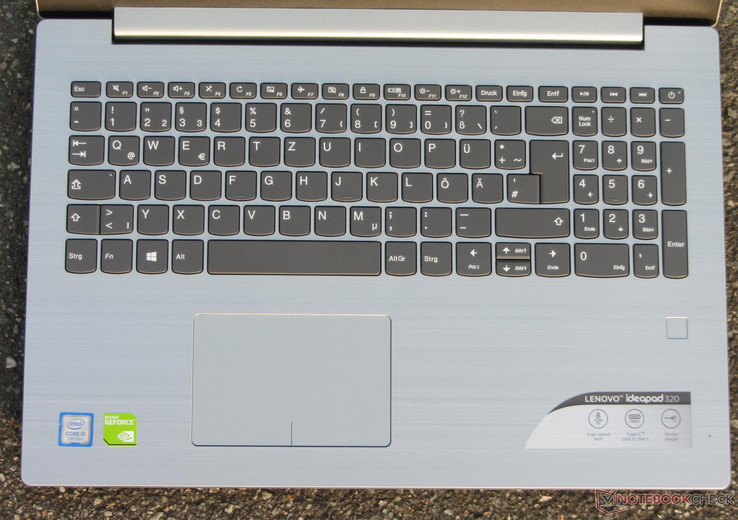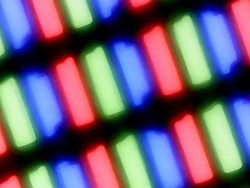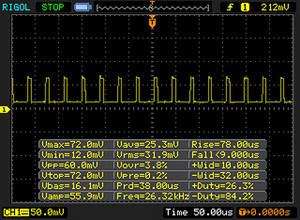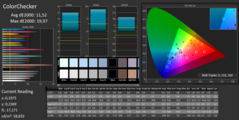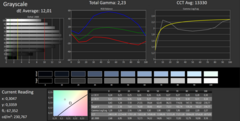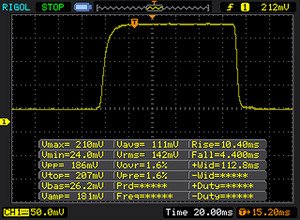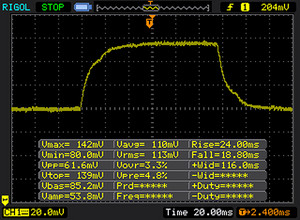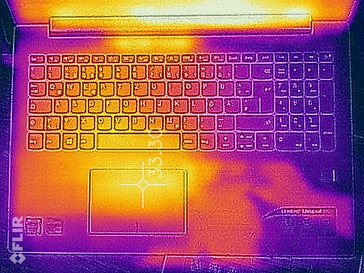Lenovo IdeaPad 320-15IKB (7200U, 940MX, FHD) Laptop Review

To see the original German review, click here
With the IdeaPad 320-15IKB, Lenovo delivers a 15.6-inch all-rounder.
The machine is powered by a Kaby Lake processor. The GeForce graphics solution, at least to some degree, allows for the use of video games. The rivals of this machine include the Acer Aspire 5 A515-51G, the Dell Inspiron 15 5567-1753 and the HP ProBook 450 G4.
Case & Connectivity
The plastic case of the IdeaPad comes in the color variant "platinum grey". A pattern is imprinted on the topside of the chassis that gives it a brushed metal feel. The case appears to be well-built and therefore gives no cause for criticism. There is room for improvement in terms of flexibility: The chassis is excessively flexible in many places. It should have been more rigid.
There are no surprises in terms of connectivity: The laptop comes equipped with two USB Type-A ports (USB 3.1 Gen 1) and one USB Type-C port (USB 3.1 Gen 1), which are accompanied by one HDMI Out port and a gigabit Ethernet port. The card reader is not particularly fast. The transfer of 250 JPG files (each around 5 MB) was completed with an average speed of 26 MB/s. We tested the card reader with our reference-grade SD card (Toshiba Exceria Pro SDXC 64 GB UHS-II).
The chip in the Wi-Fi module is supplied by the company Realtek. It supports not only the wireless LAN standard 802.11a/b/g/n, but also the faster wireless AC standard. The data transfer rates that we have measured under optimal conditions (no other Wi-Fi enabled devices in close proximity, a short distance between the laptop and the server PC) were in good order.
I/O
| SD Card Reader | |
| average JPG Copy Test (av. of 3 runs) | |
| HP ProBook 450 G4 Y8B60EA | |
| Acer Aspire 5 A515-51G-51RL (Toshiba Exceria Pro SDXC 64 GB UHS-II) | |
| Lenovo IdeaPad 320-15IKB 80XL01NEGE (Toshiba Exceria Pro SDXC 64 GB UHS-II) | |
| Dell Inspiron 15 5000 5567-1753 (Toshiba Exceria Pro SDXC 64 GB UHS-II) | |
| maximum AS SSD Seq Read Test (1GB) | |
| HP ProBook 450 G4 Y8B60EA | |
| Acer Aspire 5 A515-51G-51RL (Toshiba Exceria Pro SDXC 64 GB UHS-II) | |
| Lenovo IdeaPad 320-15IKB 80XL01NEGE (Toshiba Exceria Pro SDXC 64 GB UHS-II) | |
| Dell Inspiron 15 5000 5567-1753 (Toshiba Exceria Pro SDXC 64 GB UHS-II) | |
| Networking | |
| iperf3 transmit AX12 | |
| Lenovo IdeaPad 320-15IKB 80XL01NEGE | |
| Acer Aspire 5 A515-51G-51RL | |
| Dell Inspiron 15 5000 5567-1753 | |
| iperf3 receive AX12 | |
| Dell Inspiron 15 5000 5567-1753 | |
| Acer Aspire 5 A515-51G-51RL | |
| Lenovo IdeaPad 320-15IKB 80XL01NEGE | |
Input Devices
The unlit chiclet-style keyboard of the IdeaPad comes with a numeric keypad. The flat, slightly rough keys have a short travel distance and a clear operating point. The key resistance is, essentially, in good order, however, it is a little too crisp for our taste. During typing, the keyboard exhibits some noticeable flex in the middle. This did not prove annoying, however. All in all, Lenovo delivers a decent keyboard here.
The multitouch-enabled ClickPad takes up a surface area of 10.5 x 7 cm (~4.1 x 2.8 in). Therefore, there is enough space for gesture control. The various gestures can be enabled and disabled in the configurations menu of the ClickPad. The smooth surface of the ClickPad makes finger-gliding easy, and the corners of the ClickPad also register inputs. The ClickPad has short travel and a clear pressure point.
Display
The matte 15.6-inch display of the IdeaPad has a native resolution of 1920x1080. Neither the brightness (207.3 cd/m2) nor the contrast ratio (516:1) are appropriate for the device’s price tag. Here we would expect values well above 300cd/m2 and 1000:1, respectively.
Unfortunately, at 70 % brightness and below, the screen exhibits PWM flickering with a frequency of 25000 Hz.. However, such a high frequency should not lead to headaches and/or eye-strain amongst individuals who are susceptible to flickering.
| |||||||||||||||||||||||||
Brightness Distribution: 81 %
Center on Battery: 236 cd/m²
Contrast: 516:1 (Black: 0.44 cd/m²)
ΔE ColorChecker Calman: 11.52 | ∀{0.5-29.43 Ø4.76}
ΔE Greyscale Calman: 12.01 | ∀{0.09-98 Ø5}
59% sRGB (Argyll 1.6.3 3D)
38% AdobeRGB 1998 (Argyll 1.6.3 3D)
40.81% AdobeRGB 1998 (Argyll 3D)
59% sRGB (Argyll 3D)
39.47% Display P3 (Argyll 3D)
Gamma: 2.23
CCT: 13330 K
| Lenovo IdeaPad 320-15IKB 80XL01NEGE TN LED, 1920x1080, 15.6" | Acer Aspire 5 A515-51G-51RL IPS, 1920x1080, 15.6" | Dell Inspiron 15 5000 5567-1753 TN LED, 1920x1080, 15.6" | HP ProBook 450 G4 Y8B60EA TN LED, 1920x1080, 15.6" | |
|---|---|---|---|---|
| Display | -3% | -8% | 1% | |
| Display P3 Coverage (%) | 39.47 | 38.3 -3% | 36.24 -8% | 39.89 1% |
| sRGB Coverage (%) | 59 | 57.6 -2% | 54.6 -7% | 59.5 1% |
| AdobeRGB 1998 Coverage (%) | 40.81 | 39.57 -3% | 37.44 -8% | 41.24 1% |
| Response Times | -42% | -1% | -68% | |
| Response Time Grey 50% / Grey 80% * (ms) | 42 ? | 41 ? 2% | 43 ? -2% | 51 ? -21% |
| Response Time Black / White * (ms) | 14 ? | 26 ? -86% | 14 ? -0% | 30 ? -114% |
| PWM Frequency (Hz) | 25000 ? | 50 ? | ||
| Screen | 43% | -9% | 1% | |
| Brightness middle (cd/m²) | 227 | 235 4% | 145 -36% | 214 -6% |
| Brightness (cd/m²) | 207 | 236 14% | 144 -30% | 201 -3% |
| Brightness Distribution (%) | 81 | 80 -1% | 90 11% | 77 -5% |
| Black Level * (cd/m²) | 0.44 | 0.17 61% | 0.49 -11% | 0.43 2% |
| Contrast (:1) | 516 | 1382 168% | 296 -43% | 498 -3% |
| Colorchecker dE 2000 * | 11.52 | 4.69 59% | 9.27 20% | 10.68 7% |
| Colorchecker dE 2000 max. * | 19.97 | 7.9 60% | 16.9 15% | 18.07 10% |
| Greyscale dE 2000 * | 12.01 | 3.34 72% | 12.28 -2% | 11.32 6% |
| Gamma | 2.23 99% | 2.63 84% | 2.03 108% | 2.26 97% |
| CCT | 13330 49% | 6801 96% | 10732 61% | 12204 53% |
| Color Space (Percent of AdobeRGB 1998) (%) | 38 | 36 -5% | 35 -8% | 38 0% |
| Color Space (Percent of sRGB) (%) | 59 | 57 -3% | 55 -7% | 59 0% |
| Total Average (Program / Settings) | -1% /
22% | -6% /
-8% | -22% /
-8% |
* ... smaller is better
Screen Flickering / PWM (Pulse-Width Modulation)
| Screen flickering / PWM detected | 25000 Hz | ≤ 70 % brightness setting | |
The display backlight flickers at 25000 Hz (worst case, e.g., utilizing PWM) Flickering detected at a brightness setting of 70 % and below. There should be no flickering or PWM above this brightness setting. The frequency of 25000 Hz is quite high, so most users sensitive to PWM should not notice any flickering. In comparison: 53 % of all tested devices do not use PWM to dim the display. If PWM was detected, an average of 8039 (minimum: 5 - maximum: 343500) Hz was measured. | |||
Display Response Times
| ↔ Response Time Black to White | ||
|---|---|---|
| 14 ms ... rise ↗ and fall ↘ combined | ↗ 10 ms rise | |
| ↘ 4 ms fall | ||
| The screen shows good response rates in our tests, but may be too slow for competitive gamers. In comparison, all tested devices range from 0.1 (minimum) to 240 (maximum) ms. » 33 % of all devices are better. This means that the measured response time is better than the average of all tested devices (20.1 ms). | ||
| ↔ Response Time 50% Grey to 80% Grey | ||
| 42 ms ... rise ↗ and fall ↘ combined | ↗ 24 ms rise | |
| ↘ 18 ms fall | ||
| The screen shows slow response rates in our tests and will be unsatisfactory for gamers. In comparison, all tested devices range from 0.165 (minimum) to 636 (maximum) ms. » 67 % of all devices are better. This means that the measured response time is worse than the average of all tested devices (31.5 ms). | ||
Performance
With the IdeaPad 320-15IKB, Lenovo has a 15.6-inch all-rounder in its product range. The machine offers enough performance for all of today’s usage scenarios. Our test device is available for 800 Euros (~$940). Other hardware configurations are also available; the prices start at 400 Euros (~$470).
Processor
Lenovo has equipped the IdeaPad with an Intel Core i5-7200U (Kaby Lake) dual-core processor. What we are dealing with here is a low-TDP, mid-range CPU, which has enough computing power to completely satisfy the requirements of most users. The processor has a base clock speed of 2.5 GHz. Intel’s Turbo Boost Technology can increase the frequency up to 3.1 GHz (for both cores). The Turbo is used both when the laptop is plugged in and when it runs on battery power.
Whether the Turbo can be reliably used while the laptop is plugged in we tried to determine by running Multithreaded tests in Cinebench R15 for 30 minutes in a continuous loop. The results generally stayed on the same level. No drop in performance was observed.
| Cinebench R10 | |
| Rendering Single 32Bit | |
| Dell Inspiron 15 5000 5567-1753 | |
| Acer Aspire 5 A515-51G-51RL | |
| Lenovo IdeaPad 320-15IKB 80XL01NEGE | |
| Rendering Multiple CPUs 32Bit | |
| Dell Inspiron 15 5000 5567-1753 | |
| Lenovo IdeaPad 320-15IKB 80XL01NEGE | |
| Acer Aspire 5 A515-51G-51RL | |
| Geekbench 3 | |
| 32 Bit Multi-Core Score | |
| Acer Aspire 5 A515-51G-51RL | |
| Lenovo IdeaPad 320-15IKB 80XL01NEGE | |
| 32 Bit Single-Core Score | |
| Lenovo IdeaPad 320-15IKB 80XL01NEGE | |
| Acer Aspire 5 A515-51G-51RL | |
| Geekbench 4.0 | |
| 64 Bit Multi-Core Score | |
| Lenovo IdeaPad 320-15IKB 80XL01NEGE | |
| Acer Aspire 5 A515-51G-51RL | |
| 64 Bit Single-Core Score | |
| Lenovo IdeaPad 320-15IKB 80XL01NEGE | |
| Acer Aspire 5 A515-51G-51RL | |
| Geekbench 4.4 | |
| 64 Bit Multi-Core Score | |
| Lenovo IdeaPad 320-15IKB 80XL01NEGE | |
| Acer Aspire 5 A515-51G-51RL | |
| 64 Bit Single-Core Score | |
| Lenovo IdeaPad 320-15IKB 80XL01NEGE | |
| Acer Aspire 5 A515-51G-51RL | |
| JetStream 1.1 - Total Score | |
| HP ProBook 450 G4 Y8B60EA | |
| Dell Inspiron 15 5000 5567-1753 | |
| Lenovo IdeaPad 320-15IKB 80XL01NEGE | |
| Acer Aspire 5 A515-51G-51RL | |
System Performance
The IdeaPad offers more than enough performance for office and Internet applications. Thanks to a dedicated graphics chip, users can also play video games on the device. We did not encounter any problems. The system ran smoothly and without a hitch, which is supported by the very good results from PC Mark benchmarks. An increase in performance is not possible. Lenovo has already squeezed everything out of it.
| PCMark 8 Home Score Accelerated v2 | 3677 points | |
| PCMark 8 Creative Score Accelerated v2 | 4418 points | |
| PCMark 8 Work Score Accelerated v2 | 4623 points | |
| PCMark 10 Score | 2918 points | |
Help | ||
| PCMark 8 - Home Score Accelerated v2 | |
| Dell Inspiron 15 5000 5567-1753 | |
| Lenovo IdeaPad 320-15IKB 80XL01NEGE | |
| Acer Aspire 5 A515-51G-51RL | |
| HP ProBook 450 G4 Y8B60EA | |
Storage Devices
A solid-state drive from Hynix serves as the system drive. It is a 2.5-inch model with a capacity of 256 GB, of which only 185 GB is available to the user. The rest of the storage space is reserved for Windows Installation files and for the recovery partition. The data transfer rates proved to be in good order.
| Lenovo IdeaPad 320-15IKB 80XL01NEGE SK Hynix HFS256G3BTND | Acer Aspire 5 A515-51G-51RL Kingston RBUSNS8180DS3128GH | Dell Inspiron 15 5000 5567-1753 SanDisk X400 SED 256GB, SATA (SD8TB8U-256G) | |
|---|---|---|---|
| CrystalDiskMark 3.0 | -24% | 12% | |
| Read Seq (MB/s) | 466.4 | 407.5 -13% | 502 8% |
| Write Seq (MB/s) | 259.3 | 283.5 9% | 458.1 77% |
| Read 512 (MB/s) | 314.5 | 282.4 -10% | 382.8 22% |
| Write 512 (MB/s) | 259.4 | 72.7 -72% | 385.7 49% |
| Read 4k (MB/s) | 31.47 | 26.81 -15% | 29.25 -7% |
| Write 4k (MB/s) | 78.3 | 73.7 -6% | 55.9 -29% |
| Read 4k QD32 (MB/s) | 346.1 | 294.8 -15% | 285.2 -18% |
| Write 4k QD32 (MB/s) | 260.4 | 89.6 -66% | 239.6 -8% |
Graphics Card
The GeForce 940MX graphics chip was one of the mid-range category of GPUs until the GeForce MX150 came along. Nowadays it is only considered an entry-level graphics card. It supports DirectX 12 and operates at a core clock speed of up to 1189 MHz. The graphics chip has 2048 MB of GDDR5 memory by its side. The memory works noticeably faster than DDR3, which is often used instead of GDDR5. Therefore the IdeaPad performs considerably better in the 3Dmark benchmarks than notebooks that come equipped with the DDR3 variant of the 940MX graphics card, such as the MSI CX62 7QL.
All in all, there are three variants of the 940MX graphics chip (two GDDR5 variants and one DDR3 variant). You can find further information about the differences between the two GDDR5 variants in our review of the Acer TravelMate P259-MG.
| 3DMark 11 Performance | 3050 points | |
| 3DMark Ice Storm Standard Score | 51684 points | |
| 3DMark Cloud Gate Standard Score | 8042 points | |
| 3DMark Fire Strike Score | 2136 points | |
Help | ||
| Geekbench 4.0 - Compute OpenCL Score | |
| Acer Aspire 5 A515-51G-51RL | |
| Lenovo IdeaPad 320-15IKB 80XL01NEGE | |
| Asus AsusPro P4540UQ-FY0056R | |
| HP 15-ba077ng | |
| Lenovo Ideapad 110-15ACL 80TJ00H0GE | |
| Geekbench 4.4 - Compute OpenCL Score | |
| Acer Aspire 5 A515-51G-51RL | |
| Lenovo IdeaPad 320-15IKB 80XL01NEGE | |
Gaming Performance
The hardware of the IdeaPad allows most computer games to run smoothly at HD resolution (1366x768) at the medium quality settings. Games that have low system requirements allow for better settings, whereas titles with high system requirements, such as “For Honor”, may require lowering the resolution and/or the graphics settings.
| low | med. | high | ultra | |
|---|---|---|---|---|
| BioShock Infinite (2013) | 122.1 | 68.4 | 59.7 | 22.8 |
| Warhammer 40.000: Dawn of War III (2017) | 52.3 | 18.2 | 16.7 | 14.4 |
| Prey (2017) | 73.2 | 28.2 | 22.2 | 18.7 |
| Rocket League (2017) | 112.5 | 45.8 | 32 | |
| Dirt 4 (2017) | 87.6 | 31.7 | 16.3 | 9.9 |
| Team Fortress 2 (2017) | 88 | 82.3 | 71 | 59.7 |
| Playerunknown's Battlegrounds (PUBG) (2017) | 44.9 | 16.9 | 15.3 | 10.1 |
| F1 2017 (2017) | 51 | 25 | 20 | 13 |
| Ark Survival Evolved (2017) | 33.2 | 9 | 6.2 | 3.1 |
| FIFA 18 (2017) | 115.2 | 70.3 | 58.5 | 56.3 |
Emissions & Energy Management
Noise Emissions
The IdeaPad operates quietly under most loads. While idling and under low loads, the fan stands still, which results in silent operation. Under full load, the fan does not spin particularly fast. During our stress test we measured a sound pressure level of 35.4 dB(A).
Noise level
| Idle |
| 30.5 / 30.5 / 30.5 dB(A) |
| DVD |
| 0 / dB(A) |
| Load |
| 35.1 / 35.4 dB(A) |
 | ||
30 dB silent 40 dB(A) audible 50 dB(A) loud |
||
min: | ||
Temperature
The IdeaPad completes our stress test (running Prime95 and FurMark for at least one continuous hour) with similar results, both when plugged in and when running on battery. The processor operates at 2.5 GHz. The core clock of the GPU fluctuates between 500 and 600 MHz. The device does not get excessively hot. During the stress test, certain areas of the laptop exceeded the 40-degree Celsius (~104 degrees Fahrenheit) mark.
(±) The maximum temperature on the upper side is 43.8 °C / 111 F, compared to the average of 36.9 °C / 98 F, ranging from 21.1 to 71 °C for the class Multimedia.
(±) The bottom heats up to a maximum of 43.7 °C / 111 F, compared to the average of 39.2 °C / 103 F
(+) In idle usage, the average temperature for the upper side is 25 °C / 77 F, compared to the device average of 31.3 °C / 88 F.
(±) The palmrests and touchpad can get very hot to the touch with a maximum of 38.4 °C / 101.1 F.
(-) The average temperature of the palmrest area of similar devices was 28.7 °C / 83.7 F (-9.7 °C / -17.4 F).
Speakers
The stereo speakers are positioned in the front part of the underside of the device. They produce a largely crisp sound that has a certain degree of dullness to it. For a better listening experience, the user is advised to use a pair of headphones or external speakers.
Lenovo IdeaPad 320-15IKB 80XL01NEGE audio analysis
(-) | not very loud speakers (68.1 dB)
Bass 100 - 315 Hz
(-) | nearly no bass - on average 21.7% lower than median
(±) | linearity of bass is average (13.7% delta to prev. frequency)
Mids 400 - 2000 Hz
(+) | balanced mids - only 3.4% away from median
(±) | linearity of mids is average (7% delta to prev. frequency)
Highs 2 - 16 kHz
(±) | higher highs - on average 5.3% higher than median
(±) | linearity of highs is average (8.8% delta to prev. frequency)
Overall 100 - 16.000 Hz
(±) | linearity of overall sound is average (24.4% difference to median)
Compared to same class
» 85% of all tested devices in this class were better, 6% similar, 9% worse
» The best had a delta of 5%, average was 17%, worst was 45%
Compared to all devices tested
» 74% of all tested devices were better, 6% similar, 21% worse
» The best had a delta of 4%, average was 24%, worst was 134%
Apple MacBook 12 (Early 2016) 1.1 GHz audio analysis
(+) | speakers can play relatively loud (83.6 dB)
Bass 100 - 315 Hz
(±) | reduced bass - on average 11.3% lower than median
(±) | linearity of bass is average (14.2% delta to prev. frequency)
Mids 400 - 2000 Hz
(+) | balanced mids - only 2.4% away from median
(+) | mids are linear (5.5% delta to prev. frequency)
Highs 2 - 16 kHz
(+) | balanced highs - only 2% away from median
(+) | highs are linear (4.5% delta to prev. frequency)
Overall 100 - 16.000 Hz
(+) | overall sound is linear (10.2% difference to median)
Compared to same class
» 7% of all tested devices in this class were better, 2% similar, 91% worse
» The best had a delta of 5%, average was 18%, worst was 53%
Compared to all devices tested
» 4% of all tested devices were better, 1% similar, 94% worse
» The best had a delta of 4%, average was 24%, worst was 134%
Frequency diagram in comparison (checkboxes can be switched on and off!)
Power Consumption
The laptop does not draw too much power in most usage scenarios. In idle operation, we measured the maximum power draw of 7.3 watts - a good result. During our stress test, the power consumption increased to a mere 42 watts, since the CPU and the GPU were both throttling. The nominal power draw of the AC adapter amounts to 65 watts.
| Off / Standby | |
| Idle | |
| Load |
|
Key:
min: | |
Battery Life
Our practically-oriented Wi-Fi test simulates loads which are consistent with browsing the web. The test runs with the “balanced” profile selected, the brightness set to 150 cd/m² and power saving functions switched off. The IdeaPad’s battery runtime comes in at 4 hours and 39 minutes - not an outstanding result. We expect battery runtimes of 5 to 6 hours from a 15.6-inch notebook. The reason for bad battery life is the low-capacity (30 Wh) battery.
| Battery Runtime - WiFi Websurfing | |
| Acer Aspire 5 A515-51G-51RL | |
| HP ProBook 450 G4 Y8B60EA | |
| Dell Inspiron 15 5000 5567-1753 | |
| Lenovo IdeaPad 320-15IKB 80XL01NEGE | |
Pros
Cons
Verdict
With the IdeaPad 320-15IKB, Lenovo delivers a 15.6-inch all-rounder. The Kaby Lake processor provides all the necessary computational power. The dedicated graphics chip makes it possible to run a wide array of computer games. However, one must show some restraint with the resolution and graphics settings, if one is to achieve playable frame rates. The device does not get very hot and operates quietly most of the time. A solid-state drive ensures a highly responsive system.
The IdeaPad 320-15IKB represents an all-rounder fit for home use.
The laptop’s keyboard has left a positive impression and is fit for regular office work. Nevertheless, we miss a keyboard backlight. It should be a standard feature with an 800-Euro (~$940) notebook.
The quality of the screen does not match the price tag of the device. Here, Lenovo uses a panel with poor brightness, contrast and viewing angles, which would have been acceptable had it been a low-price notebook. The battery life is also nothing to write home about. Because Lenovo has skimped on the battery capacity (30 Wh), the laptop manages to reach a runtime of just 4 hours and 39 minutes in our Wi-Fi test while on battery power. Therefore, we cannot say that this notebook is suitable for mobile use.
Lenovo IdeaPad 320-15IKB 80XL01NEGE
- 10/19/2017 v6 (old)
Sascha Mölck