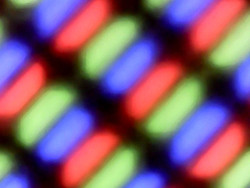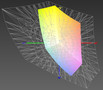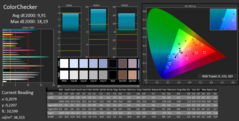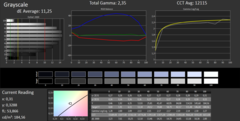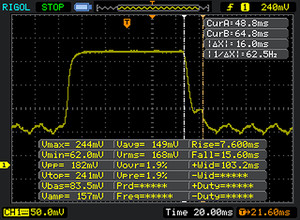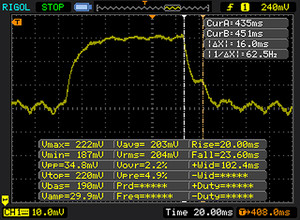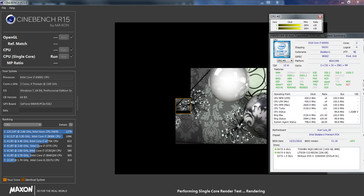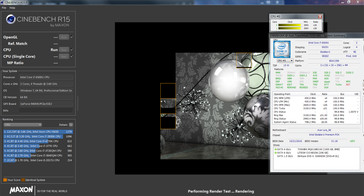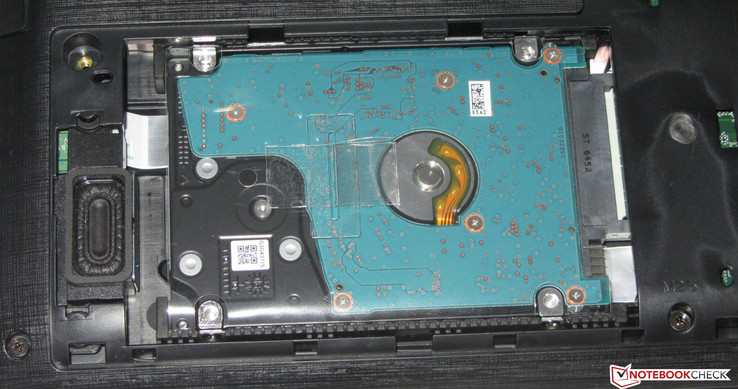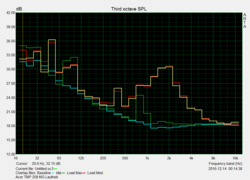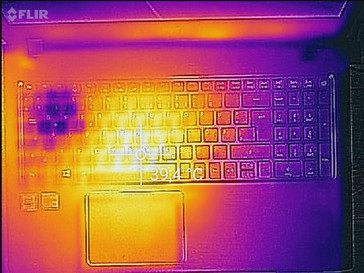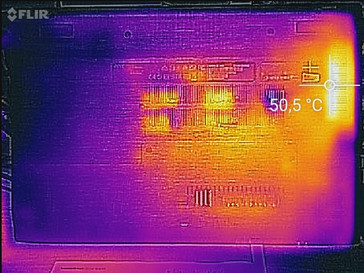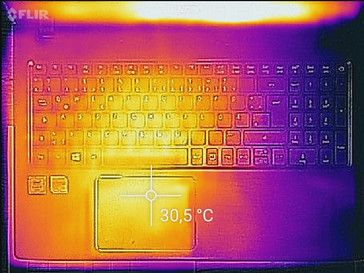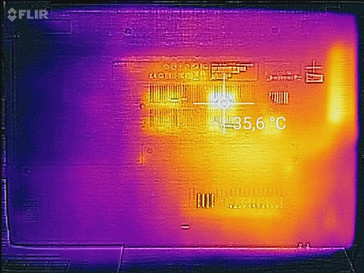Acer TravelMate P259-MG-71UU Notebook Review

For the original German review, see here.
Acer offers entry-level business laptops that are primarily made for small businesses, self-employed people, as well as pupils and students within its TravelMate P2 lineup. After testing two 14-inch models in the forms of the TravelMate P249-M-5452 and TravelMate P249-M-3895 from this series, we are now looking at a 15.6-inch model dubbed TravelMate P259-MG. All three laptops are still based on Skylake processors. The present review sample also sports a dedicated GeForce graphics core. HP's ProBook 450 G4, Lenovo's ThinkPad E560, and Dell's Latitude 15 3570 are some of its competitors.
Case
A conservative look is normally standard for laptops that are used in a professional environment. This is also true for the TravelMate. Acer relies on a completely black casing made mostly of plastic. Only the base unit's upper side is made of one piece of metal (brushed aluminum). The lid's back and the base tray are structured with a line pattern. A maintenance hatch on the laptop's bottom allows accessing the hard drive, SSD, and both working memory banks (both filled). The battery cannot be removed.
The laptop does not show any major shortcomings in build. A slight transition of materials can be felt at the display bezel's upper edge. The gaps are regular. The base unit does not present any weaknesses in terms of stiffness. The lid is also largely within an acceptable range here. Image distortions are visible mostly in the screen's center when pressure is applied on the lid's back. The hinges keep the lid firmly in position but rock after being adjusted. A bit of jerking is necessary to open the lid with one hand.
The size difference between the TravelMate and its rivals is not big. HP's ProBook 450 G4 can boast with the lowest weight. It weighs roughly 300 grams less than Acer's laptop.
Connectivity
The TravelMate offers the standard variety of interfaces. Two of the three type-A USB ports support the USB 3.0 standard. Beyond that, a USB type-C port (USB 3.1 Gen.1) is present. Monitors can be connected via two video sockets (HDMI, VGA). The interface distribution is unfavorable as they are all on the level of the wrist rest.
SD-Card Reader
The memory-card reader in the TravelMate is situated in the midfield. Transmitting 250 JPG image files (approx. 5 MB each) is performed at a speed of 68.1 MB/s. The readers in the competitors achieve similar rates. Only the memory-card reader in Dell's Latitude 15 3570 lags clearly behind. We test the memory-card reader with a reference card (Toshiba Exceria Pro SDXC 64 GB UHS-II).
| SD Card Reader | |
| average JPG Copy Test (av. of 3 runs) | |
| HP ProBook 450 G4 Y8B60EA | |
| Acer TravelMate P259-MG-71UU | |
| Lenovo ThinkPad E560-20EWS00000 | |
| Dell Latitude 15-3570 | |
| maximum AS SSD Seq Read Test (1GB) | |
| HP ProBook 450 G4 Y8B60EA | |
| Lenovo ThinkPad E560-20EWS00000 | |
| Dell Latitude 15-3570 | |
Communication
A Wi-Fi module that carries a chip by Intel (Dual Band Wireless-AC 7265) is inside Acer's laptop. In addition to the 802.11 a/b/g/h/n standards, it also supports the fast ac standard. The transmission rates that we measured under ideal conditions (no other Wi-Fi devices in the vicinity, short distance between the router and server PC) were very good. The router-to-laptop connection was also always stable. A Gigabit Ethernet chip from Realtek's RTL8168/8111 family is responsible for cabled network connections, and it did an impeccable job.
| Networking | |
| iperf Server (receive) TCP 1 m | |
| HP ProBook 450 G4 Y8B60EA | |
| iperf Client (transmit) TCP 1 m | |
| HP ProBook 450 G4 Y8B60EA | |
| iperf3 receive AX12 | |
| Acer TravelMate P259-MG-71UU | |
| iperf3 transmit AX12 | |
| Acer TravelMate P259-MG-71UU | |
Webcam
Security
The TravelMate cannot offer many security features. A Trusted Platform Module (2.0) is onboard, which is the only hardware-based security feature. A fingerprint scanner, for example, is not installed. Acer's ProShield security software is preloaded.
Accessories
Maintenance
Warranty
Praiseworthily, Acer includes a three-year warranty on the TravelMate - including a pick-up service. That distinguishes the company from its competitors. For example, HP's ProBook 450 G4 is only furnished with a one-year warranty. The TravelMate's warranty period can be extended to five years for approximately 150 Euros (~$158).
Please see our Guarantees, Return Policies & Warranties FAQ for country-specific information.
Input Devices
Keyboard
The lightly roughened keys of the installed chiclet keyboard have a medium drop and a clear pressure point. The letter and number keys are concave. The key resistance could be a bit crisper in our opinion. The keyboard at most yields in the center when typing on it. However, this was not annoying. In total, Acer delivers a very decent keyboard that also allows frequent typing sessions. Acer has not installed a keyboard backlight into the laptop. This should actually be standard for a device like the TravelMate.
Touchpad
The multitouch ClickPad has a surface area of approximately 10.6x7.8 cm. Thus, it offers enough room for gesture control. The various gestures can be turned on and off individually in the configuration menu. The pad's sleek surface does not stop the fingers from gliding. The pad responds to inputs even in the corners. It has a short drop and clear pressure point.
Display
The matte 15.6-inch screen in the TravelMate has a native resolution of 1920x1080 pixels. This is also pretty much all of its positive qualities. The brightness (178 cd/m²) and contrast (400:1) are much too low for the demanded price. A brightness rate of 300 cd/m² and contrast of 1000:1 would be appropriate here. To illustrate the quality level of the screen installed here: The same panel is used in the 400-Euro (~$423) Acer Aspire ES1-533 that we recently tested. At least the screen does not exhibit PWM-flickering. The TravelMate is also available with an HD panel (1366x768 pixels).
| |||||||||||||||||||||||||
Brightness Distribution: 93 %
Center on Battery: 180 cd/m²
Contrast: 400:1 (Black: 0.45 cd/m²)
ΔE ColorChecker Calman: 9.91 | ∀{0.5-29.43 Ø4.77}
ΔE Greyscale Calman: 11.25 | ∀{0.09-98 Ø5}
58% sRGB (Argyll 1.6.3 3D)
37% AdobeRGB 1998 (Argyll 1.6.3 3D)
39.85% AdobeRGB 1998 (Argyll 3D)
58% sRGB (Argyll 3D)
38.58% Display P3 (Argyll 3D)
Gamma: 2.35
CCT: 12115 K
| Acer TravelMate P259-MG-71UU TN LED, 1920x1080, 15.6" | HP ProBook 450 G4 Y8B60EA TN LED, 1920x1080, 15.6" | Lenovo ThinkPad E560-20EWS00000 IPS-Panel, 1920x1080, 15.6" | Dell Latitude 15-3570 TN LED, 1366x768, 15.6" | Fujitsu LifeBook A556 PL 1366x768, 15.6" | |
|---|---|---|---|---|---|
| Display | 3% | -0% | 5% | 6% | |
| Display P3 Coverage (%) | 38.58 | 39.89 3% | 38.5 0% | 40.61 5% | 41.18 7% |
| sRGB Coverage (%) | 58 | 59.5 3% | 57.5 -1% | 61.1 5% | 60.9 5% |
| AdobeRGB 1998 Coverage (%) | 39.85 | 41.24 3% | 39.8 0% | 41.96 5% | 42.7 7% |
| Response Times | -28% | 5% | -27% | ||
| Response Time Grey 50% / Grey 80% * (ms) | 43 ? | 51 ? -19% | 38.4 ? 11% | 37 ? 14% | |
| Response Time Black / White * (ms) | 22 ? | 30 ? -36% | 22.4 ? -2% | 37 ? -68% | |
| PWM Frequency (Hz) | 50 ? | ||||
| Screen | 4% | 35% | -7% | -35% | |
| Brightness middle (cd/m²) | 180 | 214 19% | 257 43% | 202 12% | 250.7 39% |
| Brightness (cd/m²) | 178 | 201 13% | 234 31% | 211 19% | 249 40% |
| Brightness Distribution (%) | 93 | 77 -17% | 83 -11% | 88 -5% | 83 -11% |
| Black Level * (cd/m²) | 0.45 | 0.43 4% | 0.27 40% | 0.62 -38% | 1.3 -189% |
| Contrast (:1) | 400 | 498 25% | 952 138% | 326 -18% | 193 -52% |
| Colorchecker dE 2000 * | 9.91 | 10.68 -8% | 7.16 28% | 12.35 -25% | |
| Colorchecker dE 2000 max. * | 18.19 | 18.07 1% | 19.9 -9% | ||
| Greyscale dE 2000 * | 11.25 | 11.32 -1% | 6.28 44% | 13.46 -20% | |
| Gamma | 2.35 94% | 2.26 97% | 2.44 90% | 2.44 90% | |
| CCT | 12115 54% | 12204 53% | 6806 96% | 15217 43% | |
| Color Space (Percent of AdobeRGB 1998) (%) | 37 | 38 3% | 36.6 -1% | 39 5% | |
| Color Space (Percent of sRGB) (%) | 58 | 59 2% | 57.3 -1% | 61 5% | |
| Total Average (Program / Settings) | -7% /
-0% | 13% /
23% | -10% /
-8% | -15% /
-19% |
* ... smaller is better
Screen Flickering / PWM (Pulse-Width Modulation)
| Screen flickering / PWM not detected | ||
In comparison: 53 % of all tested devices do not use PWM to dim the display. If PWM was detected, an average of 8042 (minimum: 5 - maximum: 343500) Hz was measured. | ||
The screen's color reproduction is not very satisfactory, either. The DeltaE 2000 color shift is 9.91 in delivery state. A rate less than three would be desirable. Furthermore, the screen exhibits a bluish tint. The AdobeRGB and sRGB color spaces cannot be reproduced. The coverage rates are 37% (AdobeRGB) and 58% (sRGB).
Display Response Times
| ↔ Response Time Black to White | ||
|---|---|---|
| 22 ms ... rise ↗ and fall ↘ combined | ↗ 6 ms rise | |
| ↘ 16 ms fall | ||
| The screen shows good response rates in our tests, but may be too slow for competitive gamers. In comparison, all tested devices range from 0.1 (minimum) to 240 (maximum) ms. » 47 % of all devices are better. This means that the measured response time is similar to the average of all tested devices (20.1 ms). | ||
| ↔ Response Time 50% Grey to 80% Grey | ||
| 43 ms ... rise ↗ and fall ↘ combined | ↗ 20 ms rise | |
| ↘ 23 ms fall | ||
| The screen shows slow response rates in our tests and will be unsatisfactory for gamers. In comparison, all tested devices range from 0.165 (minimum) to 636 (maximum) ms. » 70 % of all devices are better. This means that the measured response time is worse than the average of all tested devices (31.5 ms). | ||
Performance
Acer's TravelMate P249-MG is a 15.6-inch, entry-level business laptop. It has enough computing power for all common application fields. Business-typical features, such as docking port, fingerprint scanner or LTE modem, are neither present nor optionally available. Our review sample costs around 1000 Euros (~$1058) and represents the top model of the lineup. Other configurations exist. The prices start at 750 Euros (~$793). Models without a dedicated graphics card (TravelMate P259-M) are also available. Their prices start at 520 Euros (~$550).
Processor
Acer still uses processors from the Skylake generation in its TravelMate. Our review sample comes with a Core i7-6500U dual-core processor. The CPU has enough computing power for applications remote from the office and Internet. Buyers who want to save money can opt for a TravelMate model with a Core i5-6200U. A somewhat lower performance sets off a much lower price. The lower maximum performance is not noticed in everyday use.
The installed Core i7 belongs to the efficient ULV processors (TDP: 15 watts). It clocks at a base speed of 2.5 GHz, which can be boosted to 3 GHz (both cores) and 3.1 GHz (one core) via Turbo. Turbo is utilized in AC and battery modes. The single-thread tests were always performed at 3 to 3.1 GHz. A difference between AC and battery modes exists in multithread tests (AC: 3 GHz; battery: 2.5 to 3 GHz).
The Kaby Lake successor - Core i7-7500U - of the processor installed here has been available for quite a while now. The CPU is found, for example, in one of the TravelMate's competitors that we tested, namely HP's ProBook 450 G4. The 7500U achieves up to 15% better scores than its predecessor. This is primarily due to the higher clock speeds. The Skylake and Kaby Lake CPUs are identical technically.
| Cinebench R15 | |
| CPU Single 64Bit | |
| HP ProBook 450 G4 Y8B60EA | |
| Acer TravelMate P259-MG-71UU | |
| Lenovo ThinkPad E560-20EWS00000 | |
| Dell Latitude 15-3570 | |
| Fujitsu LifeBook A556 PL | |
| CPU Multi 64Bit | |
| HP ProBook 450 G4 Y8B60EA | |
| Acer TravelMate P259-MG-71UU | |
| Lenovo ThinkPad E560-20EWS00000 | |
| Dell Latitude 15-3570 | |
| Fujitsu LifeBook A556 PL | |
| Cinebench R11.5 | |
| CPU Multi 64Bit | |
| Lenovo ThinkPad E560-20EWS00000 | |
| Acer TravelMate P259-MG-71UU | |
| CPU Single 64Bit | |
| Acer TravelMate P259-MG-71UU | |
| Lenovo ThinkPad E560-20EWS00000 | |
| Cinebench R10 | |
| Rendering Multiple CPUs 32Bit | |
| Acer TravelMate P259-MG-71UU | |
| Lenovo ThinkPad E560-20EWS00000 | |
| Rendering Single 32Bit | |
| Lenovo ThinkPad E560-20EWS00000 | |
| Acer TravelMate P259-MG-71UU | |
| Geekbench 3 | |
| 32 Bit Single-Core Score | |
| Acer TravelMate P259-MG-71UU | |
| Lenovo ThinkPad E560-20EWS00000 | |
| 32 Bit Multi-Core Score | |
| Acer TravelMate P259-MG-71UU | |
| Lenovo ThinkPad E560-20EWS00000 | |
| Geekbench 4.0 | |
| 64 Bit Single-Core Score | |
| Acer TravelMate P259-MG-71UU | |
| 64 Bit Multi-Core Score | |
| Acer TravelMate P259-MG-71UU | |
| JetStream 1.1 - Total Score | |
| HP ProBook 450 G4 Y8B60EA | |
| Lenovo ThinkPad E560-20EWS00000 | |
| Acer TravelMate P259-MG-71UU | |
| Mozilla Kraken 1.1 - Total | |
| Acer TravelMate P259-MG-71UU | |
| Lenovo ThinkPad E560-20EWS00000 | |
| HP ProBook 450 G4 Y8B60EA | |
* ... smaller is better
System Performance
The very good results in the PCMark benchmarks prove the TravelMate's high total performance. The subjective impression also confirms this. The system runs smoothly. We did not encounter any problems. The overall good configuration also equips the laptop for application fields remote from the office and Internet, such as video editing. Increasing the performance is not possible as Acer has exhausted all resources.
A laptop based on a quad-core processor would be needed for even more power. However, it should be kept in mind that it will hardly bring any advantages in routine use. It can first utilize its two extra cores in applications that have been optimized for multi-core processors. Higher temperature development, higher power consumption, and shorter battery life will also have to be counted with in everyday use.
| PCMark 7 Score | 4890 points | |
| PCMark 8 Home Score Accelerated v2 | 3823 points | |
| PCMark 8 Creative Score Accelerated v2 | 4112 points | |
| PCMark 8 Work Score Accelerated v2 | 4699 points | |
Help | ||
| PCMark 8 | |
| Home Score Accelerated v2 | |
| Acer TravelMate P259-MG-71UU | |
| Lenovo ThinkPad E560-20EWS00000 | |
| Dell Latitude 15-3570 | |
| HP ProBook 450 G4 Y8B60EA | |
| Work Score Accelerated v2 | |
| HP ProBook 450 G4 Y8B60EA | |
| Acer TravelMate P259-MG-71UU | |
| Lenovo ThinkPad E560-20EWS00000 | |
| Dell Latitude 15-3570 | |
Storage Devices
Acer has treated the TravelMate to a solid state drive by LiteOn that serves as the system drive. It is an M.2 model (2280) with a capacity of 256 GB. The transfer rates are good. Room for a conventional 2.5-inch hard drive was also found inside the casing. Here, Acer relies on an HDD by Toshiba. It spins at 5400 revolutions per minute and has a capacity of 1 TB. Both drives are easy to access thanks to the maintenance hatch.
| Acer TravelMate P259-MG-71UU Liteonit CV3-8D256 | Lenovo ThinkPad E560-20EWS00000 Samsung CM871 MZ7LF192HCGS | Dell Latitude 15-3570 Samsung CM871 MZNLF128HCHP | Fujitsu LifeBook A556 PL Toshiba MQ02ABF050H (SSHD 500 + 8 GB) | |
|---|---|---|---|---|
| CrystalDiskMark 3.0 | -38% | -44% | -89% | |
| Read Seq (MB/s) | 478.5 | 462 -3% | 453.2 -5% | 105.8 -78% |
| Write Seq (MB/s) | 258.2 | 174.5 -32% | 137.7 -47% | 88.8 -66% |
| Read 512 (MB/s) | 254.3 | 306.8 21% | 308.5 21% | 29.45 -88% |
| Write 512 (MB/s) | 264.8 | 168.6 -36% | 134.1 -49% | 36.9 -86% |
| Read 4k (MB/s) | 28.32 | 16.14 -43% | 19.06 -33% | 0.428 -98% |
| Write 4k (MB/s) | 76.3 | 36.24 -53% | 21.31 -72% | 0.646 -99% |
| Read 4k QD32 (MB/s) | 346.2 | 95.7 -72% | 93.5 -73% | 0.978 -100% |
| Write 4k QD32 (MB/s) | 240.2 | 36.23 -85% | 23.3 -90% | 0.615 -100% |
Graphics Card
With the GeForce 940MX graphics unit, a GPU from the mid-range has moved into the TravelMate. The GPU finds support in 2048 MB of GDDR5 memory. The memory is much faster than the otherwise often used DDR3 memory. Consequently, the TravelMate scores much better in the 3DMark benchmarks than GeForce 940 MX laptops that rely on DDR3 memory.
Two versions of the GDDR5 940MX graphics unit exist. Tools like GPU-Z can be used to find out which version is inside the TravelMate. Version A carries the internal name GM107-B and is a scion of the GTX-850M and GTX-860M graphics cores. Version A is found inside the TravelMate. Version B (GM108) is based on the GeForce 940M graphics core. Version A (863 MHz) clocks at a lower speed than version B (1189 MHz), but it can more than compensate for this with its higher Shader count (512 vs. 384) and consequently the graphics memory's higher speed (1253 vs. 1000 MHz). Thus, the TravelMate sports the higher-performance version of the GeForce 940MX graphics unit.
| 3DMark 06 Standard Score | 14930 points | |
| 3DMark 11 Performance | 3027 points | |
| 3DMark Ice Storm Standard Score | 48176 points | |
| 3DMark Cloud Gate Standard Score | 5606 points | |
| 3DMark Fire Strike Score | 2025 points | |
| 3DMark Fire Strike Extreme Score | 953 points | |
Help | ||
| 3DMark 11 - 1280x720 Performance GPU | |
| Acer TravelMate P259-MG-71UU | |
| Dell Inspiron 17 7778 | |
| Lenovo ThinkPad E470-20H2S00400 | |
| Lenovo ThinkPad E560-20EWS00000 | |
| HP ProBook 450 G4 Y8B60EA | |
| Fujitsu LifeBook A556 PL | |
| Dell Latitude 15-3570 | |
| 3DMark | |
| 1280x720 Cloud Gate Standard Graphics | |
| Acer TravelMate P259-MG-71UU | |
| Dell Inspiron 17 7778 | |
| Lenovo ThinkPad E560-20EWS00000 | |
| Lenovo ThinkPad E470-20H2S00400 | |
| HP ProBook 450 G4 Y8B60EA | |
| Fujitsu LifeBook A556 PL | |
| Dell Latitude 15-3570 | |
| 1920x1080 Fire Strike Graphics | |
| Acer TravelMate P259-MG-71UU | |
| Dell Inspiron 17 7778 | |
| Lenovo ThinkPad E560-20EWS00000 | |
| Lenovo ThinkPad E470-20H2S00400 | |
| HP ProBook 450 G4 Y8B60EA | |
| Fujitsu LifeBook A556 PL | |
Gaming Performance
The CPU-GPU combination in the TravelMate renders most computer games smoothly in the HD resolution (1366x768 pixels) using medium quality settings. Games that only have low hardware requirements allow for more. Only a few performance-drive games, such as Deus Ex Mankind Divided and Ashes of the Singularity are not playable. A look at our comparison chart shows that the TravelMate - as expected - delivers higher frame rates than laptops furnished with a DDR3 GeForce 940MX graphics unit (Lenovo ThinkPad E470) or a version B GDDR5 GeForce 940MX graphics unit (Dell Inspiron 17 7778).
| low | med. | high | ultra | |
|---|---|---|---|---|
| Tomb Raider (2013) | 182.8 | 95.9 | 62.6 | 29.4 |
| BioShock Infinite (2013) | 117 | 70.9 | 61.9 | 24 |
| Battlefield 4 (2013) | 82.7 | 58.3 | 42.9 | 17.4 |
| FIFA 17 (2016) | 135.4 | 105.3 | 58.3 | 55 |
| Battlefield 1 (2016) | 61.7 | 40.5 | 19 | 17 |
| Civilization 6 (2016) | 48.8 | 26 | 13.5 | 10.5 |
| Farming Simulator 17 (2016) | 146.2 | 99.6 | 42.8 | 28.2 |
| Titanfall 2 (2016) | 68.6 | 44.8 | 20 | 16.4 |
| Call of Duty Infinite Warfare (2016) | 42.8 | 39.2 | 21.8 | 16.4 |
| Dishonored 2 (2016) | 33.4 | 26 | 13.6 | 11.3 |
| Watch Dogs 2 (2016) | 33.2 | 28.6 | 13.8 | 8.5 |
| BioShock Infinite - 1366x768 High Preset | |
| Acer TravelMate P259-MG-71UU | |
| Dell Inspiron 17 7778 | |
| Dell Vostro 15 5568 | |
| Lenovo ThinkPad E560-20EWS00000 | |
| Lenovo ThinkPad E470-20H2S00400 | |
| HP ProBook 450 G4 Y8B60EA | |
| Fujitsu LifeBook A556 PL | |
| Dell Latitude 15-3570 | |
| Battlefield 4 - 1366x768 Medium Preset | |
| Acer TravelMate P259-MG-71UU | |
| Lenovo ThinkPad E560-20EWS00000 | |
| Lenovo ThinkPad E470-20H2S00400 | |
| Dell Inspiron 17 7778 | |
Emissions
System Noise
Normally, the noise of the 2.5-inch hard drive is heard in idle mode. The fan is usually inactive or spins at a low speed. The laptop can run noiselessly when the HDD is swapped for an SSD - in idle. The fan speeds up during load. However, this is still kept within limits. We measured a noise level of 38.3 dB in our stress test. Unfortunately, the laptop produces side noises. For example, it sometimes hisses. This only happened once during our test, though.
Noise level
| Idle |
| 31.6 / 31.6 / 32 dB(A) |
| DVD |
| 35.8 / dB(A) |
| Load |
| 35.5 / 38.3 dB(A) |
 | ||
30 dB silent 40 dB(A) audible 50 dB(A) loud |
||
min: | ||
| Acer TravelMate P259-MG-71UU 6500U, GeForce 940MX | HP ProBook 450 G4 Y8B60EA i7-7500U, GeForce 930MX | Lenovo ThinkPad E560-20EWS00000 6500U, Radeon R7 M370 | Dell Latitude 15-3570 6200U, HD Graphics 520 | Fujitsu LifeBook A556 PL 6200U, HD Graphics 520 | |
|---|---|---|---|---|---|
| Noise | -4% | 7% | 3% | -0% | |
| off / environment * (dB) | 30.5 | 31.6 -4% | 31 -2% | ||
| Idle Minimum * (dB) | 31.6 | 32.6 -3% | 29.2 8% | 31 2% | 30.9 2% |
| Idle Average * (dB) | 31.6 | 32.6 -3% | 29.2 8% | 31 2% | 31 2% |
| Idle Maximum * (dB) | 32 | 33 -3% | 29.2 9% | 31 3% | 31.1 3% |
| Load Average * (dB) | 35.5 | 38.9 -10% | 33.6 5% | 34.2 4% | 36.9 -4% |
| Load Maximum * (dB) | 38.3 | 38.9 -2% | 35.5 7% | 34.3 10% | 39.8 -4% |
* ... smaller is better
Temperature
The TravelMate performed our stress test (Prime95 and Furmark run for at least one hour) in a slightly different manner in AC mode and battery mode. The graphics unit always clocked at full speed. The processor clocked at 1.2 to 2.5 GHz (battery mode) and 2.4 to 2.5 GHz (AC mode). The laptop's temperatures were kept within very tight limits. 40 °C was only surpassed on two measuring points in the fan's area.
(+) The maximum temperature on the upper side is 35.1 °C / 95 F, compared to the average of 34.3 °C / 94 F, ranging from 21.2 to 62.5 °C for the class Office.
(-) The bottom heats up to a maximum of 46.7 °C / 116 F, compared to the average of 36.8 °C / 98 F
(+) In idle usage, the average temperature for the upper side is 25.1 °C / 77 F, compared to the device average of 29.5 °C / 85 F.
(+) The palmrests and touchpad are reaching skin temperature as a maximum (34 °C / 93.2 F) and are therefore not hot.
(-) The average temperature of the palmrest area of similar devices was 27.5 °C / 81.5 F (-6.5 °C / -11.7 F).
| Acer TravelMate P259-MG-71UU 6500U, GeForce 940MX | HP ProBook 450 G4 Y8B60EA i7-7500U, GeForce 930MX | Lenovo ThinkPad E560-20EWS00000 6500U, Radeon R7 M370 | Dell Latitude 15-3570 6200U, HD Graphics 520 | Fujitsu LifeBook A556 PL 6200U, HD Graphics 520 | |
|---|---|---|---|---|---|
| Heat | -7% | -3% | -10% | 14% | |
| Maximum Upper Side * (°C) | 35.1 | 44.3 -26% | 45 -28% | 36.1 -3% | 33.2 5% |
| Maximum Bottom * (°C) | 46.7 | 46.3 1% | 39.8 15% | 47 -1% | 30.1 36% |
| Idle Upper Side * (°C) | 27 | 27.8 -3% | 26.1 3% | 31.7 -17% | 25.3 6% |
| Idle Bottom * (°C) | 27.4 | 27.7 -1% | 27.7 -1% | 32.9 -20% | 25 9% |
* ... smaller is better
Speakers
The stereo speakers are situated in the front area of the TravelMate's underside. They produce a decent sound that audibly lacks bass. It is possible to listen to them for prolonged periods. However, using external speakers or headphones is recommendable for a better sound experience.
Acer TravelMate P259-MG-71UU audio analysis
(±) | speaker loudness is average but good (73 dB)
Bass 100 - 315 Hz
(-) | nearly no bass - on average 24.4% lower than median
(±) | linearity of bass is average (11.7% delta to prev. frequency)
Mids 400 - 2000 Hz
(+) | balanced mids - only 4.1% away from median
(±) | linearity of mids is average (11.3% delta to prev. frequency)
Highs 2 - 16 kHz
(±) | higher highs - on average 7.5% higher than median
(±) | linearity of highs is average (8.5% delta to prev. frequency)
Overall 100 - 16.000 Hz
(±) | linearity of overall sound is average (26.8% difference to median)
Compared to same class
» 82% of all tested devices in this class were better, 6% similar, 12% worse
» The best had a delta of 7%, average was 21%, worst was 53%
Compared to all devices tested
» 82% of all tested devices were better, 4% similar, 14% worse
» The best had a delta of 4%, average was 24%, worst was 134%
Apple MacBook 12 (Early 2016) 1.1 GHz audio analysis
(+) | speakers can play relatively loud (83.6 dB)
Bass 100 - 315 Hz
(±) | reduced bass - on average 11.3% lower than median
(±) | linearity of bass is average (14.2% delta to prev. frequency)
Mids 400 - 2000 Hz
(+) | balanced mids - only 2.4% away from median
(+) | mids are linear (5.5% delta to prev. frequency)
Highs 2 - 16 kHz
(+) | balanced highs - only 2% away from median
(+) | highs are linear (4.5% delta to prev. frequency)
Overall 100 - 16.000 Hz
(+) | overall sound is linear (10.2% difference to median)
Compared to same class
» 7% of all tested devices in this class were better, 2% similar, 91% worse
» The best had a delta of 5%, average was 18%, worst was 53%
Compared to all devices tested
» 4% of all tested devices were better, 1% similar, 94% worse
» The best had a delta of 4%, average was 24%, worst was 134%
Frequency diagram in comparison (checkboxes above can be turned on/off)
Energy Management
Power Consumption
The power consumption does not exhibit any irregularities. We measured a maximum idle consumption of 10.6 watts. The power consumption climbed up to 51.9 watts during the stress test - a normal rate for the hardware platform installed here. The requirement ranged at around 40 watts in gaming routine. The power supply has a nominal output of 65 watts.
| Off / Standby | |
| Idle | |
| Load |
|
Key:
min: | |
| Acer TravelMate P259-MG-71UU 6500U, GeForce 940MX | HP ProBook 450 G4 Y8B60EA i7-7500U, GeForce 930MX | Lenovo ThinkPad E560-20EWS00000 6500U, Radeon R7 M370 | Dell Latitude 15-3570 6200U, HD Graphics 520 | Fujitsu LifeBook A556 PL 6200U, HD Graphics 520 | |
|---|---|---|---|---|---|
| Power Consumption | 15% | 3% | 30% | 23% | |
| Idle Minimum * (Watt) | 7 | 3.8 46% | 4.2 40% | 4.9 30% | 4.5 36% |
| Idle Average * (Watt) | 8 | 6.6 17% | 7.5 6% | 7.2 10% | 6.1 24% |
| Idle Maximum * (Watt) | 10.6 | 11.3 -7% | 8.2 23% | 7.5 29% | 10.5 1% |
| Load Average * (Watt) | 39.7 | 38 4% | 49.6 -25% | 25.4 36% | 29.9 25% |
| Load Maximum * (Watt) | 51.9 | 45 13% | 65.8 -27% | 28 46% | 37.2 28% |
* ... smaller is better
Battery Runtime
The TravelMate achieved a runtime of 4:40 hours in our Wi-Fi test. We simulate the load needed for opening websites via a script. The "Balanced" profile is enabled, the energy-saving features are disabled, and the screen's brightness is set to approximately 150 cd/m². The laptop shut down after just 4:05 hours in our video test. Here, we loop the short movie Big Buck Bunny (H.264 encoding, 1920x1080 pixels). The radio modules and energy-savings features are disabled and the screen's brightness is dimmed to 150 cd/m².
Windows 7 Professional is preloaded on the TravelMate in delivery state. We performed the runtime test using this operating system. Subsequently, we installed Windows 10 and reran the Wi-Fi and video tests. The TravelMate gained roughly 25 minutes of runtime in Windows 10 (Wi-Fi: 5:05 h; video: 4:30 h).
The TravelMate cannot really be called a member of the mobile devices category. The battery life is too mediocre for this. A device can first be called mobile when it achieves a minimum runtime of well over 6 hours in our Wi-Fi and video tests. Buyers looking for an enduring device will be better served with HP's ProBook 450 G4 or Dell's Latitude 15 3570.
| Acer TravelMate P259-MG-71UU 6500U, GeForce 940MX, 41 Wh | HP ProBook 450 G4 Y8B60EA i7-7500U, GeForce 930MX, 45 Wh | Lenovo ThinkPad E560-20EWS00000 6500U, Radeon R7 M370, 48 Wh | Dell Latitude 15-3570 6200U, HD Graphics 520, 65 Wh | Fujitsu LifeBook A556 PL 6200U, HD Graphics 520, 45 Wh | |
|---|---|---|---|---|---|
| Battery runtime | 79% | 55% | 115% | -5% | |
| Reader / Idle (h) | 10.3 | 12.4 20% | 14.7 43% | 17.1 66% | 9.8 -5% |
| H.264 (h) | 4.1 | 6.9 68% | |||
| WiFi v1.3 (h) | 4.7 | 8.6 83% | 5.7 21% | 9 91% | |
| Load (h) | 0.9 | 2.1 133% | 1.7 89% | 2.6 189% | |
| WiFi (h) | 5.8 |
Pros
Cons
Verdict
Kaby Lake has not yet found its way into the TravelMate. The installed Core i7 processor from the Skylake generation, however, provides more than enough application performance. Thanks to the GeForce graphics unit, many up-to-date and most older computer games can be played. The laptop does not produce much noise over the entire load range. It even runs noiselessly when idling under certain conditions. The temperatures are also moderate. A fast solid state drive ensures a fast-running system. Plenty of storage capacity is also available. The present maintenance hatch allows easily replacing both drives. The installed keyboard is satisfactory in total. This is rounded off by a three-year warranty.
Acer has done a good job with the TravelMate P259-MG-71UU, but its poor choice of screen thwarts a better rating.
The installed screen is dark, low-contrast, and viewing-angle dependent. We expect a much better IPS panel in a 1000-Euro (~$1058) device like the TravelMate. A backlit keyboard should also be part of the basic configuration. The middling battery life also has to be mentioned: A laptop that is explicitly aimed at professional users should have more to offer in this regard. The TravelMate P259-MG has to sooner be seen as a 15.6-inch all-rounder for the desk at home than a business laptop.
Acer TravelMate P259-MG-71UU
- 01/01/2017 v6 (old)
Sascha Mölck