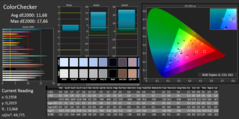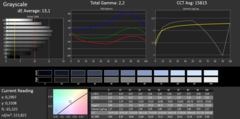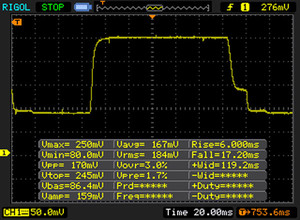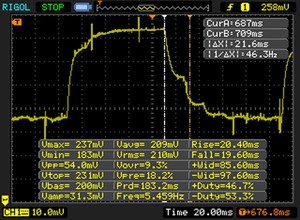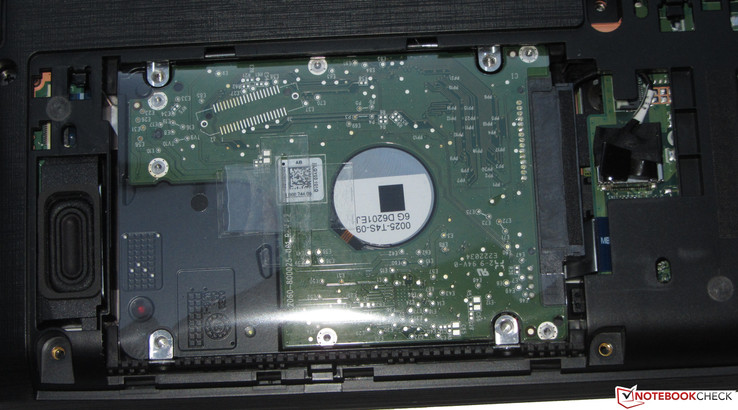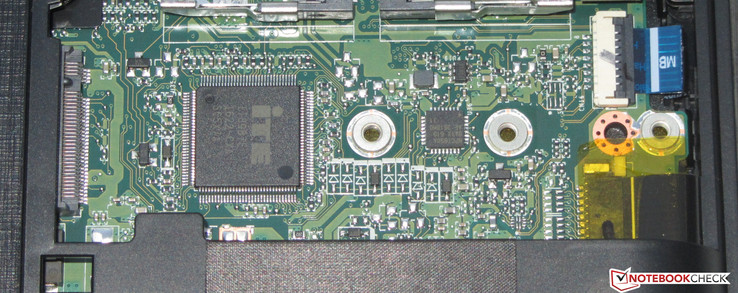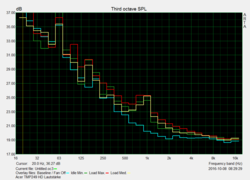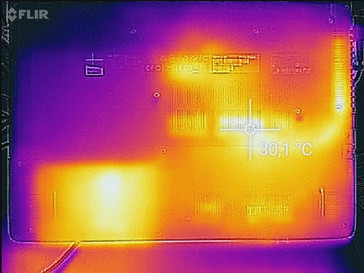Acer TravelMate P249-M-3895 (Core i3) Notebook Review

For the original German review, see here.
We recently tested the top model of the TravelMate P249-M series and now turn our attention to the cheapest entry of this line-up: the Acer TravelMate P249-M-3895. Our test model is available in this configuration for 550 Euros (~$600). We will check its performance in the following review. The competition includes models such as the HP ProBook 440 G3, the Lenovo ThinkPad E460 and the Dell Latitude 14 3470.
As both TravelMate models have the same build, we will not discuss the case, the connectivity, the input devices or the speakers in this review. This information can be found in the review of the TravelMate P249-M-5452.
| SD Card Reader | |
| average JPG Copy Test (av. of 3 runs) | |
| Lenovo ThinkPad E460-20EUS00000 | |
| HP ProBook 440 G3 | |
| Dell Latitude 14 3470 | |
| Acer TravelMate X3 X349-M-7261 | |
| Acer TravelMate P249-M-5452 | |
| Acer TravelMate P249-M-3895 | |
| maximum AS SSD Seq Read Test (1GB) | |
| HP ProBook 440 G3 | |
| Lenovo ThinkPad E460-20EUS00000 | |
| Dell Latitude 14 3470 | |
| Acer TravelMate X3 X349-M-7261 | |
| Networking | |
| iperf Server (receive) TCP 1 m | |
| Acer TravelMate X3 X349-M-7261 (jseb) | |
| Acer TravelMate P249-M-3895 | |
| Dell Latitude 14 3470 | |
| Acer TravelMate P249-M-5452 | |
| iperf Client (transmit) TCP 1 m | |
| Acer TravelMate X3 X349-M-7261 (jseb) | |
| Dell Latitude 14 3470 | |
| Acer TravelMate P249-M-3895 | |
| Acer TravelMate P249-M-5452 | |
Display
The top model of the TravelMate series was equipped with an FHD screen. Our test model, on the other hand, comes paired with an HD display (1366x768 pixels). The brightness (214.4 cd/m²) and the contrast (436:1) are not very high, which means this laptop must stay indoors. Positive: the screen shows no signs of PWM flickers.
| |||||||||||||||||||||||||
Brightness Distribution: 81 %
Center on Battery: 217 cd/m²
Contrast: 436:1 (Black: 0.5 cd/m²)
ΔE ColorChecker Calman: 11.68 | ∀{0.5-29.43 Ø4.77}
ΔE Greyscale Calman: 13.1 | ∀{0.09-98 Ø5}
52% sRGB (Argyll 1.6.3 3D)
33% AdobeRGB 1998 (Argyll 1.6.3 3D)
35.84% AdobeRGB 1998 (Argyll 3D)
52.2% sRGB (Argyll 3D)
34.69% Display P3 (Argyll 3D)
Gamma: 2.2
CCT: 15815 K
| Acer TravelMate P249-M-3895 TN LED, 1366x768, 14" | HP ProBook 440 G3 TN, 1920x1080, 14" | Lenovo ThinkPad E460-20EUS00000 IPS-Panel, 1920x1080, 14" | Dell Latitude 14 3470 TN LED, 1366x768, 14" | Acer TravelMate P249-M-5452 TN LED, 1920x1080, 14" | Acer TravelMate X3 X349-M-7261 IPS, 1920x1080, 14" | |
|---|---|---|---|---|---|---|
| Display | 14% | 13% | 16% | 10% | 7% | |
| Display P3 Coverage (%) | 34.69 | 39.6 14% | 39.1 13% | 40.21 16% | 38.15 10% | 36.97 7% |
| sRGB Coverage (%) | 52.2 | 59.1 13% | 58.8 13% | 60.5 16% | 56.7 9% | 55.6 7% |
| AdobeRGB 1998 Coverage (%) | 35.84 | 40.94 14% | 40.41 13% | 41.55 16% | 39.48 10% | 38.2 7% |
| Response Times | -16% | 1% | -14% | 12% | -12% | |
| Response Time Grey 50% / Grey 80% * (ms) | 41 ? | 46 ? -12% | 40 ? 2% | 47 ? -15% | 44 ? -7% | 42 ? -2% |
| Response Time Black / White * (ms) | 23 ? | 27.6 ? -20% | 23.2 ? -1% | 26 ? -13% | 16 ? 30% | 28 ? -22% |
| PWM Frequency (Hz) | 50 ? | |||||
| Screen | 13% | 33% | 3% | 17% | 43% | |
| Brightness middle (cd/m²) | 218 | 246 13% | 233 7% | 206 -6% | 249 14% | 230 6% |
| Brightness (cd/m²) | 214 | 215 0% | 221 3% | 193 -10% | 238 11% | 226 6% |
| Brightness Distribution (%) | 81 | 84 4% | 88 9% | 87 7% | 87 7% | 86 6% |
| Black Level * (cd/m²) | 0.5 | 0.5 -0% | 0.3 40% | 0.48 4% | 0.41 18% | 0.2 60% |
| Contrast (:1) | 436 | 492 13% | 777 78% | 429 -2% | 607 39% | 1150 164% |
| Colorchecker dE 2000 * | 11.68 | 8.6 26% | 4.43 62% | 11 6% | 9.09 22% | 5.07 57% |
| Colorchecker dE 2000 max. * | 17.66 | 19.57 -11% | 14.64 17% | 10.07 43% | ||
| Greyscale dE 2000 * | 13.1 | 9.36 29% | 3.78 71% | 11.51 12% | 9.92 24% | 3.64 72% |
| Gamma | 2.2 100% | 2.39 92% | 2.31 95% | 2.23 99% | 2.42 91% | 2.46 89% |
| CCT | 15815 41% | 11226 58% | 7171 91% | 13671 48% | 11177 58% | 6521 100% |
| Color Space (Percent of AdobeRGB 1998) (%) | 33 | 37.8 15% | 37.3 13% | 38.46 17% | 36.5 11% | 35 6% |
| Color Space (Percent of sRGB) (%) | 52 | 59.1 14% | 58.7 13% | 60.61 17% | 56.7 9% | 55 6% |
| Total Average (Program / Settings) | 4% /
9% | 16% /
24% | 2% /
4% | 13% /
15% | 13% /
28% |
* ... smaller is better
Screen Flickering / PWM (Pulse-Width Modulation)
| Screen flickering / PWM not detected | ||
In comparison: 53 % of all tested devices do not use PWM to dim the display. If PWM was detected, an average of 8084 (minimum: 5 - maximum: 343500) Hz was measured. | ||
Display Response Times
| ↔ Response Time Black to White | ||
|---|---|---|
| 23 ms ... rise ↗ and fall ↘ combined | ↗ 6 ms rise | |
| ↘ 17 ms fall | ||
| The screen shows good response rates in our tests, but may be too slow for competitive gamers. In comparison, all tested devices range from 0.1 (minimum) to 240 (maximum) ms. » 51 % of all devices are better. This means that the measured response time is worse than the average of all tested devices (20.2 ms). | ||
| ↔ Response Time 50% Grey to 80% Grey | ||
| 41 ms ... rise ↗ and fall ↘ combined | ↗ 20 ms rise | |
| ↘ 21 ms fall | ||
| The screen shows slow response rates in our tests and will be unsatisfactory for gamers. In comparison, all tested devices range from 0.165 (minimum) to 636 (maximum) ms. » 64 % of all devices are better. This means that the measured response time is worse than the average of all tested devices (31.6 ms). | ||
Performance
Acer has introduced a cheap 14-inch business notebook to its catalogue. Aside from TPM 2.0, the test model does not have any business-relevant technologies. The laptop is priced at 550 Euros (~$600). At the time of testing, one other model was available and we have previously tested this model.
Processor
The test model runs on an Intel Core i3-6100U (Skylake) dual-core processor. This is a ULV model which has a TDP value of 15 W. The CPU runs at 2.3 GHz and there is no Turbo, which is the big difference between this model and the Core i5 and Core i7 CPUs. However, Core i3 does support Hyper-Threading (each core can process up to two threads). While plugged in, the full performance is available. On battery, the laptop limits the CPU to 2 GHz (single-thread) and 1.4 GHz (multithread).
| Geekbench 3 | |
| 32 Bit Single-Core Score | |
| Acer TravelMate X3 X349-M-7261 | |
| Acer TravelMate P249-M-5452 | |
| Lenovo ThinkPad E460-20EUS00000 | |
| Acer TravelMate P249-M-3895 | |
| 32 Bit Multi-Core Score | |
| Acer TravelMate X3 X349-M-7261 | |
| Acer TravelMate P249-M-5452 | |
| Lenovo ThinkPad E460-20EUS00000 | |
| Acer TravelMate P249-M-3895 | |
| Geekbench 4.0 | |
| 64 Bit Single-Core Score | |
| Acer TravelMate X3 X349-M-7261 | |
| Acer TravelMate P249-M-5452 | |
| Acer TravelMate P249-M-3895 | |
| 64 Bit Multi-Core Score | |
| Acer TravelMate X3 X349-M-7261 | |
| Acer TravelMate P249-M-5452 | |
| Acer TravelMate P249-M-3895 | |
System Performance
The system runs smoothly. We did not encounter any issues. The PCMark benchmark results are very good. It is possible to increase the performance by swapping out the HDD for an SSD. The system would run faster and load times would drop. A second RAM module would also raise system performance as it would allow the user to use dual-channel mode (also boosting graphics performance).
| PCMark 8 Home Score Accelerated v2 | 3149 points | |
Help | ||
Storage Devices
The system drive is a typical 2.5-inch hard drive from Western Digital. This device runs at 5,400 rpm and has a capacity of 500 GB. The transfer speeds are normal for a 5,400 rpm HDD.
On the pro side, even the cheapest TravelMate brings an M.2 slot. We tested it and it works without problems. The slot supports M.2 SSDs of all popular sizes (2240, 2260, 2280). This means the user could install an M.2 SSD and a 2.5-inch HDD together in this test model. There is no securing mechanism included and this must be purchased separately so as to keep the SSD in place.
| Acer TravelMate P249-M-3895 Western Digital Scorpio Blue WD5000LPCX-24C6HT0 | HP ProBook 440 G3 Hitachi Travelstar Z7K500 HTS725050A7E630 | Lenovo ThinkPad E460-20EUS00000 Samsung CM871 MZ7LF192HCGS | Dell Latitude 14 3470 Toshiba MQ01ACF050 | Acer TravelMate P249-M-5452 SK Hynix HFS256G39TND-N210A | Acer TravelMate X3 X349-M-7261 Liteonit CV3-8D512 | |
|---|---|---|---|---|---|---|
| CrystalDiskMark 3.0 | 4% | 2110% | -23% | 7741% | 7452% | |
| Read Seq (MB/s) | 104.7 | 124.8 19% | 497.6 375% | 108.9 4% | 510 387% | 484.1 362% |
| Write Seq (MB/s) | 104.2 | 123.6 19% | 180 73% | 103.2 -1% | 267.2 156% | 449.8 332% |
| Read 512 (MB/s) | 39.38 | 42.34 8% | 297.1 654% | 347.6 783% | 399.1 913% | |
| Write 512 (MB/s) | 58.3 | 61.9 6% | 169.1 190% | 267.5 359% | 355.1 509% | |
| Read 4k (MB/s) | 0.501 | 0.559 12% | 18.91 3674% | 0.362 -28% | 33.12 6511% | 33.44 6575% |
| Write 4k (MB/s) | 1.368 | 1.277 -7% | 37.13 2614% | 0.946 -31% | 95.9 6910% | 67.5 4834% |
| Read 4k QD32 (MB/s) | 1.395 | 1.179 -15% | 95.7 6760% | 0.721 -48% | 392.8 28058% | 368.5 26316% |
| Write 4k QD32 (MB/s) | 1.412 | 1.304 -8% | 37.26 2539% | 0.901 -36% | 266.4 18767% | 280.6 19773% |
Graphics Card
The Intel HD Graphics 520 graphics chip supports DirectX 12 and runs at up to 950 MHz. The results of the 3DMark benchmark are at expected levels. It is possible to increase graphics performance by installing a second RAM module and activating dual-channel mode.
| 3DMark 11 Performance | 1221 points | |
Help | ||
Gaming Performance
The TravelMate can run some games smoothly. However, the user must stick with low settings and resolutions. Hardware-hungry games, like Deus Ex: Mankind Divided, will not be able to run on this laptop. During our testing, this game never reached a satisfactory frame rate. A second RAM module (= dual-channel mode active) raised the frame rate.
| low | med. | high | ultra | |
|---|---|---|---|---|
| BioShock Infinite (2013) | 35.4 | 21.1 | 16.3 |
Emissions and Energy
Noise level
| Idle |
| 33.8 / 33.8 / 33.8 dB(A) |
| Load |
| 33.8 / 34.4 dB(A) |
 | ||
30 dB silent 40 dB(A) audible 50 dB(A) loud |
||
min: | ||
Temperature
Our stress test (Prime95 and Furmark run simultaneously for at least an hour) runs on the TravelMate the same way whether it is plugged in or on battery. The processor (2.3 GHz) and the graphics chip (950 MHz) work at full speeds. The laptop barely heats up as only a few of our measurement points crossed the 30 °C mark during testing.
(+) The maximum temperature on the upper side is 30.1 °C / 86 F, compared to the average of 34.3 °C / 94 F, ranging from 21.2 to 62.5 °C for the class Office.
(+) The bottom heats up to a maximum of 31.2 °C / 88 F, compared to the average of 36.8 °C / 98 F
(+) In idle usage, the average temperature for the upper side is 24.7 °C / 76 F, compared to the device average of 29.5 °C / 85 F.
(+) The palmrests and touchpad are cooler than skin temperature with a maximum of 28.7 °C / 83.7 F and are therefore cool to the touch.
(±) The average temperature of the palmrest area of similar devices was 27.6 °C / 81.7 F (-1.1 °C / -2 F).
Acer TravelMate P249-M-3895 audio analysis
(±) | speaker loudness is average but good (74 dB)
Bass 100 - 315 Hz
(-) | nearly no bass - on average 15.3% lower than median
(+) | bass is linear (5.7% delta to prev. frequency)
Mids 400 - 2000 Hz
(+) | balanced mids - only 3% away from median
(+) | mids are linear (6.9% delta to prev. frequency)
Highs 2 - 16 kHz
(±) | higher highs - on average 5.8% higher than median
(±) | linearity of highs is average (7% delta to prev. frequency)
Overall 100 - 16.000 Hz
(±) | linearity of overall sound is average (18.4% difference to median)
Compared to same class
» 32% of all tested devices in this class were better, 7% similar, 61% worse
» The best had a delta of 7%, average was 21%, worst was 53%
Compared to all devices tested
» 40% of all tested devices were better, 8% similar, 52% worse
» The best had a delta of 4%, average was 24%, worst was 134%
Apple MacBook 12 (Early 2016) 1.1 GHz audio analysis
(+) | speakers can play relatively loud (83.6 dB)
Bass 100 - 315 Hz
(±) | reduced bass - on average 11.3% lower than median
(±) | linearity of bass is average (14.2% delta to prev. frequency)
Mids 400 - 2000 Hz
(+) | balanced mids - only 2.4% away from median
(+) | mids are linear (5.5% delta to prev. frequency)
Highs 2 - 16 kHz
(+) | balanced highs - only 2% away from median
(+) | highs are linear (4.5% delta to prev. frequency)
Overall 100 - 16.000 Hz
(+) | overall sound is linear (10.2% difference to median)
Compared to same class
» 7% of all tested devices in this class were better, 2% similar, 91% worse
» The best had a delta of 5%, average was 18%, worst was 53%
Compared to all devices tested
» 4% of all tested devices were better, 1% similar, 94% worse
» The best had a delta of 4%, average was 24%, worst was 134%
Frequency diagram for comparison (Checkboxes above can be selected)
Power Consumption
While idle, we measured 10.2 W of power consumption. This is a little high for a ULV notebook. We expected a value lower than 10 W. During our stress test, the laptop consumed around 26 W. The power adapter more than covers this max consumption with its 45 W.
| Off / Standby | |
| Idle | |
| Load |
|
Key:
min: | |
Battery Life
Our practical WLAN test simulates the load from surfing on different websites. The power profile is set to "Balanced" and the brightness is lowered to around 150 cd/m². All power-saver settings are turned off. The TravelMate lasts for 6:46 hours. This is a little surprising, as the recently tested Full HD model of the TravelMate also lasted this long.
Pros
Cons
Verdict
The entry-level model of the TravelMate P249-M series is equipped with a Core i3 processor from the Skylake generation. As such, the test model has enough performance for everyday tasks. The laptop barely heats up and is quiet. To ensure total silence, one could easily swap out the HDD for an SSD thanks to the maintenance flap included in the TravelMate. The battery life is decent and the keyboard (backlight) is quite good. The manufacturer has provided a three-year warranty. Like the FHD panel of the recently tested top model of the TravelMate series, the screen of our test model is poor: dark, poor contrast and limited viewing angles.
For 550 Euros (~$600), the user receives the TravelMate P249-M-3895. This 14-inch notebook is a good entry-level device for the business world. The display is its Achilles' heel.
If you are looking for a great IPS screen, we recommend the TravelMate X349-M. This model is also available with a Core i3 processor for less than 600 Euros (~$654). In contrast to the entry-level model of the P249-M, the X349-M is equipped with a Full HD IPS panel, an SSD and a slim, stylish aluminum case.
Acer TravelMate P249-M-3895
- 11/03/2016 v5.1 (old)
Sascha Mölck