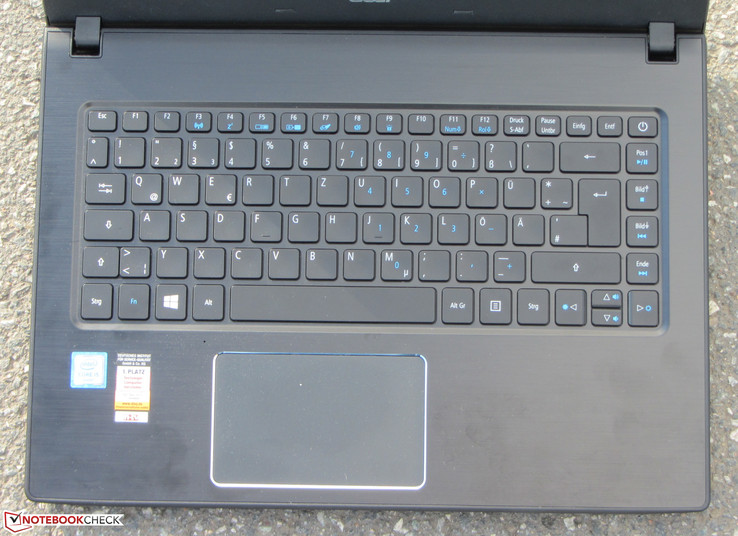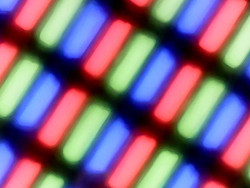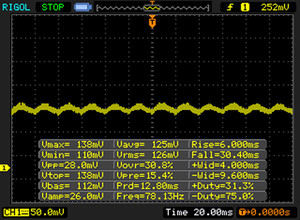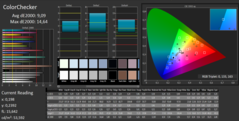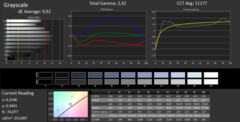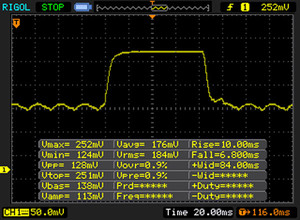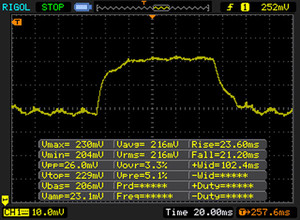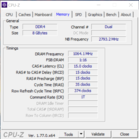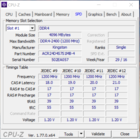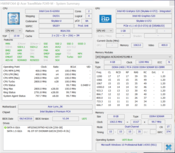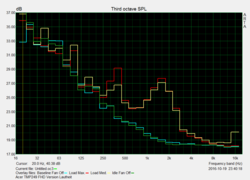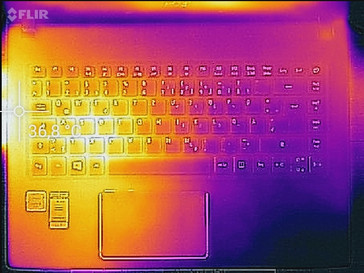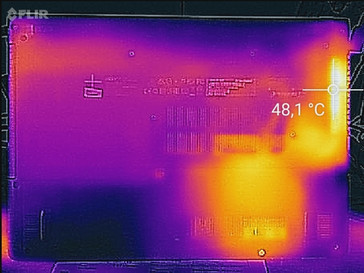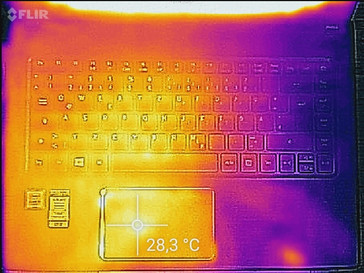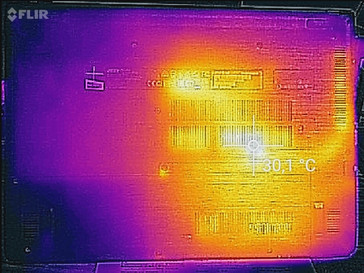Acer TravelMate P249-M-5452 (Core i5, Full HD) Notebook Review

For the original German review, see here.
The TravelMate P2 series from Acer provides options for entry-level business users. This laptop is meant for a small company, independent contractors or even students at school or university. On our test bench, we have the TravelMate P249-M: the latest 14-inch addition to this series. The laptop does not hold any surprises under the hood, as it is equipped with a Skylake processor, a Full HD screen and an SSD. We will check what the laptop can offer in comparison to the competition. The competitors include the HP ProBook 440 G3, the Lenovo ThinkPad E460 and the Dell Latitude 14 3470. We added the Acer TravelMate X349-M to see how the test model fares against internal competition.
Case
Acer uses a mix of synthetic materials and metal in the test model. The entire laptop is black. The top and the base unit are made of brushed aluminum, whereas the rest of the components are shaped with synthetic material. The display cover and the bottom of the laptop are adorned by a pattern of lines. In addition, there is a maintenance flap on the bottom, which hides the RAM and the SSD. The battery is non-removable.
Acer does not leave behind any major flaws in the workmanship. The display borders should have been cleaned up a bit more, but there are no sharp edges. However, we would expect more sturdiness from a relatively heavy business notebook like this TravelMate. The base unit and the case, on both sides of the keyboard, are easily deformed. Pressure on the display cover will create display artifacts. The hinges keep the panel up but move ever so slightly. A one-hand opening of the cover is possible.
In comparison to the competition, the TravelMate is heavier and bigger. The competition includes models from HP, Lenovo and Dell, which are all 300 to 400 grams lighter than our test model.
Connectivity
The TravelMate offers the standard fare of ports. Two of the three Type-A USB ports work with the USB 3.0 standard. A Type-C USB port is not included in the laptop, which is a pity as every laptop is expected to have one in 2016. Two video outputs are offered and the placement of all the ports could be improved. For example, the USB ports are placed level to the hand-rest regions.
A tip: if you search different online shops for the TravelMate, you will find various pictures which show a Type-C USB port. However, this is the TravelMate P249-M, not the TravelMate P259-M. Acer has mixed up the pictures for the models. As such, the pictures of the sides of the TravelMate P259-M are actually of the TravelMate P249-M. Acer has confirmed this mix-up for us.
SD-Card Reader
The memory-card reader is in no hurry. The transfer rate of 250 jpg pictures (each around 5 MB) was 17.3 MB/s. We test memory-card readers with a reference memory card (Toshiba Exceria Pro SDXC 64 GB UHS-II).
| SD Card Reader | |
| average JPG Copy Test (av. of 3 runs) | |
| Lenovo ThinkPad E460-20EUS00000 | |
| HP ProBook 440 G3 | |
| Dell Latitude 14 3470 | |
| Acer TravelMate X3 X349-M-7261 | |
| Acer TravelMate P249-M-5452 | |
| maximum AS SSD Seq Read Test (1GB) | |
| HP ProBook 440 G3 | |
| Lenovo ThinkPad E460-20EUS00000 | |
| Dell Latitude 14 3470 | |
| Acer TravelMate X3 X349-M-7261 | |
Communication
The WLAN module installed in the laptop contains an Intel chip (7265). This module supports the 802.11a/b/g/h/n WLAN standards and fast ac standard. We test the laptop with ideal settings (no other WLAN devices nearby, short distance between the notebook and the server PC). Despite these advantageous conditions, the surf speeds of our test model were not very fast. In contrast, the TravelMate X349-M can unlock the true speeds of the WLAN chip. Wired connections work over a Gigabit Ethernet chip made by Realtek (RTL8168/8111 family). This chip works without issues.
| Networking | |
| iperf Server (receive) TCP 1 m | |
| Acer TravelMate X3 X349-M-7261 (jseb) | |
| Dell Latitude 14 3470 | |
| Acer TravelMate P249-M-5452 | |
| iperf Client (transmit) TCP 1 m | |
| Acer TravelMate X3 X349-M-7261 (jseb) | |
| Dell Latitude 14 3470 | |
| Acer TravelMate P249-M-5452 | |
Webcam
Security
The P249-M is an entry-level model to the business world. As such, there are not many security measures on-board. On the hardware side, we only noticed the Trusted Platform Module (2.0). A fingerprint sensor is not provided. The TPM is complimented by the Acer ProShield security software.
Accessories
The laptop brings the usual: a quick-start manual and warranty information.
Maintenance
The bottom of the laptop has a maintenance flap, which covers the RAM slots and the Solid State Drive (SSD). A slot for a 2.5-inch hard drive is provided. However, as there is no SATA interface, we cannot add a storage device. To access the rest of the hardware, we have to take the case apart.
Warranty
Acer has provided a three-year warranty for the test model - including pick-up service. The warranty period can be extended. For example, an on-site warranty service will cost an additional 170 Euros (~$187).
Please see our Guarantees, Return Policies & Warranties FAQ for country-specific information.
Input Devices
Keyboard
The TravelMate is equipped with a backlit chiclet keyboard. A function key allows the user to control the lighting and adjust the brightness levels. The keys of the laptop offer a short stroke distance and a clear pressure point. The crisp resistance of the keys is satisfying. The letter and number keys have a concave curve, but the rest are flat. All keys have a smooth surface. During typing, the keyboard deforms a little. However, this does not affect the user negatively. Overall, Acer has provided a good keyboard, suitable for typists.
Touchpad
The multi-touch ClickPad of the TravelMate measures 10.5 x 6.5 cm. This provides a lot of space for multi-touch gestures. The various gestures can be configured in the touchpad settings. Furthermore, the smooth surface of the touchpad enables the user to comfortably slide their fingers. The touchpad is responsive in all areas - even the corners. The pad has a short stroke distance and a clear pressure point.
Display
Acer has put a 14-inch display in our test model. This panel has a resolution of 1920x1080 pixels. The brightness (237.8 cd/m²) and contrast (607:1) could be better, as this is supposed to be a mobile device, capable of being deployed in various locations. At the lowest brightness, the panel exhibits signs of PWM flickering at a frequency of 50 Hz. This can cause headaches or eye problems for users.
| |||||||||||||||||||||||||
Brightness Distribution: 87 %
Center on Battery: 257 cd/m²
Contrast: 607:1 (Black: 0.41 cd/m²)
ΔE ColorChecker Calman: 9.09 | ∀{0.5-29.43 Ø4.76}
ΔE Greyscale Calman: 9.92 | ∀{0.09-98 Ø5}
56.7% sRGB (Argyll 1.6.3 3D)
36.5% AdobeRGB 1998 (Argyll 1.6.3 3D)
39.48% AdobeRGB 1998 (Argyll 3D)
56.7% sRGB (Argyll 3D)
38.15% Display P3 (Argyll 3D)
Gamma: 2.42
CCT: 11177 K
| Acer TravelMate P249-M-5452 TN LED, 1920x1080, 14" | HP ProBook 440 G3 TN, 1920x1080, 14" | Lenovo ThinkPad E460-20EUS00000 IPS-Panel, 1920x1080, 14" | Dell Latitude 14 3470 TN LED, 1366x768, 14" | Acer TravelMate X3 X349-M-7261 IPS, 1920x1080, 14" | |
|---|---|---|---|---|---|
| Display | 4% | 3% | 6% | -3% | |
| Display P3 Coverage (%) | 38.15 | 39.6 4% | 39.1 2% | 40.21 5% | 36.97 -3% |
| sRGB Coverage (%) | 56.7 | 59.1 4% | 58.8 4% | 60.5 7% | 55.6 -2% |
| AdobeRGB 1998 Coverage (%) | 39.48 | 40.94 4% | 40.41 2% | 41.55 5% | 38.2 -3% |
| Response Times | -39% | -18% | -35% | -35% | |
| Response Time Grey 50% / Grey 80% * (ms) | 44 ? | 46 ? -5% | 40 ? 9% | 47 ? -7% | 42 ? 5% |
| Response Time Black / White * (ms) | 16 ? | 27.6 ? -73% | 23.2 ? -45% | 26 ? -63% | 28 ? -75% |
| PWM Frequency (Hz) | 50 ? | ||||
| Screen | -4% | 18% | -14% | 26% | |
| Brightness middle (cd/m²) | 249 | 246 -1% | 233 -6% | 206 -17% | 230 -8% |
| Brightness (cd/m²) | 238 | 215 -10% | 221 -7% | 193 -19% | 226 -5% |
| Brightness Distribution (%) | 87 | 84 -3% | 88 1% | 87 0% | 86 -1% |
| Black Level * (cd/m²) | 0.41 | 0.5 -22% | 0.3 27% | 0.48 -17% | 0.2 51% |
| Contrast (:1) | 607 | 492 -19% | 777 28% | 429 -29% | 1150 89% |
| Colorchecker dE 2000 * | 9.09 | 8.6 5% | 4.43 51% | 11 -21% | 5.07 44% |
| Colorchecker dE 2000 max. * | 14.64 | 19.57 -34% | 10.07 31% | ||
| Greyscale dE 2000 * | 9.92 | 9.36 6% | 3.78 62% | 11.51 -16% | 3.64 63% |
| Gamma | 2.42 91% | 2.39 92% | 2.31 95% | 2.23 99% | 2.46 89% |
| CCT | 11177 58% | 11226 58% | 7171 91% | 13671 48% | 6521 100% |
| Color Space (Percent of AdobeRGB 1998) (%) | 36.5 | 37.8 4% | 37.3 2% | 38.46 5% | 35 -4% |
| Color Space (Percent of sRGB) (%) | 56.7 | 59.1 4% | 58.7 4% | 60.61 7% | 55 -3% |
| Total Average (Program / Settings) | -13% /
-7% | 1% /
10% | -14% /
-13% | -4% /
12% |
* ... smaller is better
Screen Flickering / PWM (Pulse-Width Modulation)
| Screen flickering / PWM detected | 50 Hz | ≤ 10 % brightness setting | |
The display backlight flickers at 50 Hz (worst case, e.g., utilizing PWM) Flickering detected at a brightness setting of 10 % and below. There should be no flickering or PWM above this brightness setting. The frequency of 50 Hz is very low, so the flickering may cause eyestrain and headaches after extended use. In comparison: 53 % of all tested devices do not use PWM to dim the display. If PWM was detected, an average of 8036 (minimum: 5 - maximum: 343500) Hz was measured. | |||
Out-of-the-box, the DeltaE-2000 color deviation measures 9.09. Ideally, the value should be lower than 3. Furthermore, the display suffers from a blue tinge. The AdobeRGB and sRGB color spaces are not fully covered. The coverage measures 36.5% (AdobeRGB) and 56.7% (sRGB).
Display Response Times
| ↔ Response Time Black to White | ||
|---|---|---|
| 16 ms ... rise ↗ and fall ↘ combined | ↗ 10 ms rise | |
| ↘ 6 ms fall | ||
| The screen shows good response rates in our tests, but may be too slow for competitive gamers. In comparison, all tested devices range from 0.1 (minimum) to 240 (maximum) ms. » 36 % of all devices are better. This means that the measured response time is better than the average of all tested devices (20.1 ms). | ||
| ↔ Response Time 50% Grey to 80% Grey | ||
| 44 ms ... rise ↗ and fall ↘ combined | ↗ 23 ms rise | |
| ↘ 21 ms fall | ||
| The screen shows slow response rates in our tests and will be unsatisfactory for gamers. In comparison, all tested devices range from 0.165 (minimum) to 636 (maximum) ms. » 73 % of all devices are better. This means that the measured response time is worse than the average of all tested devices (31.5 ms). | ||
Surprisingly, Acer has not installed an IPS panel, but rather a TN panel with unstable viewing angles. This means the user cannot view the content clearly from all sides. Thankfully, the TN panel is one of the better ones available on the market, which means the viewing angles are a little wider. The TravelMate can be used outdoors, as long as the user is not in direct sunlight.
Performance
The Acer TravelMate P249-M is an entry-level, 14-inch business notebook. The laptop has sufficient performance for everyday tasks. Sadly, the manufacturer does not offer docking stations, fingerprint readers or an LTE modem for this model. Our test model is available in this configuration for 720 Euros (~$794). At the time of testing, only one other configuration was available and a review of it will be provided in the near future on Notebookcheck.com.
Processor
The TravelMate P249 M series uses the conservative ULV processors (TDP: 15 W) of the Skylake generation. Our test model is equipped with the Core i5-6200U dual-core processor. This is a middle-class CPU, which can fulfill most of our needs. We could not test the TravelMate P249 M models, which are equipped with a Core i7 processor, as these were not available at the time of testing. We cannot recommend buying such a model as the performance increase is not worth the premium. The Core i5 CPU of our test model runs at a base clock speed of 2.3 GHz. With Turbo, it can jump up to 2.7 GHz (both cores) and 2.8 GHz (single core). The Turbo can be used while on battery and while plugged in.
The Core i5-7200U is the Kaby Lake successor of the Core i5-6200U CPU. This new CPU is already on the market and offers a 10-15% increase in performance, due to its higher clock speeds (2.7 to 3.1 GHz). Otherwise, Skylake and Kaby Lake are quite similar on the technical side.
| Cinebench R10 | |
| Rendering Multiple CPUs 32Bit | |
| Acer Aspire E5-575G-549D | |
| Acer TravelMate X3 X349-M-7261 | |
| HP ProBook 440 G3 | |
| Acer TravelMate P249-M-5452 | |
| Lenovo ThinkPad E460-20EUS00000 | |
| Rendering Single 32Bit | |
| Acer Aspire E5-575G-549D | |
| Acer TravelMate X3 X349-M-7261 | |
| HP ProBook 440 G3 | |
| Lenovo ThinkPad E460-20EUS00000 | |
| Acer TravelMate P249-M-5452 | |
| Geekbench 3 | |
| 32 Bit Single-Core Score | |
| Acer TravelMate X3 X349-M-7261 | |
| Acer TravelMate P249-M-5452 | |
| Acer Aspire E5-575G-549D | |
| Lenovo ThinkPad E460-20EUS00000 | |
| 32 Bit Multi-Core Score | |
| Acer TravelMate X3 X349-M-7261 | |
| Acer Aspire E5-575G-549D | |
| Acer TravelMate P249-M-5452 | |
| Lenovo ThinkPad E460-20EUS00000 | |
| Geekbench 4.0 | |
| 64 Bit Single-Core Score | |
| Acer TravelMate X3 X349-M-7261 | |
| Acer Aspire E5-575G-549D | |
| Acer TravelMate P249-M-5452 | |
| 64 Bit Multi-Core Score | |
| Acer TravelMate X3 X349-M-7261 | |
| Acer TravelMate P249-M-5452 | |
| Acer Aspire E5-575G-549D | |
| JetStream 1.1 - Total Score | |
| Acer Aspire E5-575G-549D | |
| Acer TravelMate X3 X349-M-7261 | |
| Acer TravelMate P249-M-5452 | |
| Acer TravelMate P249-M-5452 | |
| HP ProBook 440 G3 | |
| Lenovo ThinkPad E460-20EUS00000 | |
System Performance
A fast SSD and strong processor ensure that the system runs smoothly. We did not encounter any issues. The result of the PCMark benchmark is very good. It is not possible to further increase the system performance.
| PCMark 7 Score | 4603 points | |
| PCMark 8 Home Score Accelerated v2 | 3472 points | |
| PCMark 8 Creative Score Accelerated v2 | 3760 points | |
| PCMark 8 Work Score Accelerated v2 | 4463 points | |
Help | ||
Storage Devices
The system drive is an SSD from HFS. This is an M.2 model (2280) with a capacity of 256 GB. Around 180 GB is available for use. The remaining space is occupied by the Windows installation and the recovery partition. The transfer speeds of the SSD are also quite good. All typical M.2 SSDs can be used (2240, 2260, 2280). The holder, to which the M.2 SSD is secured, can be removed and adjusted for smaller models.
The TravelMate has some free space available, which would accommodate a 2.5-inch hard drive. However, we could not install such a drive as there is no SATA interface provided. The SATA interface is normally included in the form of a connector cable. The buyer must ask Acer if such a cable is optionally available.
| Acer TravelMate P249-M-5452 SK Hynix HFS256G39TND-N210A | HP ProBook 440 G3 Hitachi Travelstar Z7K500 HTS725050A7E630 | Lenovo ThinkPad E460-20EUS00000 Samsung CM871 MZ7LF192HCGS | Dell Latitude 14 3470 Toshiba MQ01ACF050 | Acer TravelMate X3 X349-M-7261 Liteonit CV3-8D512 | |
|---|---|---|---|---|---|
| CrystalDiskMark 3.0 | -87% | -44% | -90% | 10% | |
| Read Seq (MB/s) | 510 | 124.8 -76% | 497.6 -2% | 108.9 -79% | 484.1 -5% |
| Write Seq (MB/s) | 267.2 | 123.6 -54% | 180 -33% | 103.2 -61% | 449.8 68% |
| Read 512 (MB/s) | 347.6 | 42.34 -88% | 297.1 -15% | 399.1 15% | |
| Write 512 (MB/s) | 267.5 | 61.9 -77% | 169.1 -37% | 355.1 33% | |
| Read 4k (MB/s) | 33.12 | 0.559 -98% | 18.91 -43% | 0.362 -99% | 33.44 1% |
| Write 4k (MB/s) | 95.9 | 1.277 -99% | 37.13 -61% | 0.946 -99% | 67.5 -30% |
| Read 4k QD32 (MB/s) | 392.8 | 1.179 -100% | 95.7 -76% | 0.721 -100% | 368.5 -6% |
| Write 4k QD32 (MB/s) | 266.4 | 1.304 -100% | 37.26 -86% | 0.901 -100% | 280.6 5% |
Graphics Card
The Intel HD Graphics 520 GPU is installed in our test model. It supports DirectX 12 and works at 300-950 MHz. Thanks to dual-channel mode, the RAM can provide higher performance and the results of the 3D Mark benchmarks are quite good, in comparison to devices using single-channel mode.
The GPU offers a decoder, which should alleviate the load on the processor while playing videos. The typical formats, like H.264 and its successor H.265, are supported. During playback of our test video (4k, 60 fps, H.265), the CPU load was below 10%.
| 3DMark 06 Standard Score | 9061 points | |
| 3DMark 11 Performance | 1503 points | |
| 3DMark Ice Storm Standard Score | 53902 points | |
| 3DMark Cloud Gate Standard Score | 5329 points | |
| 3DMark Fire Strike Score | 736 points | |
Help | ||
| 3DMark 11 - 1280x720 Performance GPU | |
| Lenovo ThinkPad E460-20EUS00000 | |
| Acer TravelMate X3 X349-M-7261 | |
| Acer TravelMate P249-M-5452 | |
| HP ProBook 440 G3 | |
| Dell Latitude 14 3470 | |
| 3DMark | |
| 1280x720 Cloud Gate Standard Graphics | |
| Acer TravelMate X3 X349-M-7261 | |
| Acer TravelMate P249-M-5452 | |
| HP ProBook 440 G3 | |
| Lenovo ThinkPad E460-20EUS00000 | |
| Dell Latitude 14 3470 | |
| 1920x1080 Fire Strike Graphics | |
| Lenovo ThinkPad E460-20EUS00000 | |
| Acer TravelMate X3 X349-M-7261 | |
| Acer TravelMate P249-M-5452 | |
| HP ProBook 440 G3 | |
| Dell Latitude 14 3470 | |
Gaming Performance
The TravelMate can be used for gaming occasionally. This model is best suited for simple games, without high hardware requirements, as even less demanding games need to use lower settings to run at an acceptable rate. Current hits, like Deus Ex: Mankind Divided and Mafia 3, would be too demanding for this laptop to run.
| low | med. | high | ultra | |
|---|---|---|---|---|
| Tomb Raider (2013) | 76.4 | 38.4 | 23.8 | 11.1 |
| BioShock Infinite (2013) | 50.9 | 26.8 | 22.2 | 6.6 |
| Battlefield 4 (2013) | 31.2 | 23.3 | 10.6 | 4.2 |
| Battlefield 1 (2016) | 30.1 | 15.7 | 7.3 | 6.5 |
| Farming Simulator 17 (2016) | 82.1 | 52.2 | 20.6 | 12 |
| Titanfall 2 (2016) | 33.1 | 23.9 | 8.5 |
Emissions
Noise level
| Idle |
| 31.8 / 31.8 / 31.8 dB(A) |
| DVD |
| 35.9 / dB(A) |
| Load |
| 35.7 / 36 dB(A) |
 | ||
30 dB silent 40 dB(A) audible 50 dB(A) loud |
||
min: | ||
| Acer TravelMate P249-M-5452 6200U, HD Graphics 520 | HP ProBook 440 G3 6200U, HD Graphics 520 | Lenovo ThinkPad E460-20EUS00000 6200U, Radeon R7 M360 | Dell Latitude 14 3470 6100U, HD Graphics 520 | Acer TravelMate X3 X349-M-7261 6500U, HD Graphics 520 | |
|---|---|---|---|---|---|
| Noise | 6% | 7% | 3% | 4% | |
| off / environment * (dB) | 31.8 | 29.2 8% | 31.15 2% | ||
| Idle Minimum * (dB) | 31.8 | 29.7 7% | 29 9% | 32.3 -2% | 31.5 1% |
| Idle Average * (dB) | 31.8 | 29.7 7% | 29 9% | 32.3 -2% | 31.5 1% |
| Idle Maximum * (dB) | 31.8 | 29.7 7% | 29 9% | 32.3 -2% | 31.5 1% |
| Load Average * (dB) | 35.7 | 32.7 8% | 33.1 7% | 33.3 7% | 31.7 11% |
| Load Maximum * (dB) | 36 | 35.1 2% | 35.6 1% | 33.4 7% | 34.1 5% |
* ... smaller is better
Temperature
The TravelMate runs our stress test (Prime95 and Furmark run simultaneously for at least an hour) the same way while on battery and while plugged in. The CPU (2.7 GHz) and GPU (950 MHz) operate at full speeds. The laptop does not heat up much: We measured only two points on the case at which the laptop crossed the 40 °C mark during the stress test.
(+) The maximum temperature on the upper side is 34.8 °C / 95 F, compared to the average of 34.3 °C / 94 F, ranging from 21.2 to 62.5 °C for the class Office.
(±) The bottom heats up to a maximum of 42.8 °C / 109 F, compared to the average of 36.8 °C / 98 F
(+) In idle usage, the average temperature for the upper side is 22.9 °C / 73 F, compared to the device average of 29.5 °C / 85 F.
(+) The palmrests and touchpad are cooler than skin temperature with a maximum of 31.6 °C / 88.9 F and are therefore cool to the touch.
(-) The average temperature of the palmrest area of similar devices was 27.5 °C / 81.5 F (-4.1 °C / -7.4 F).
| Acer TravelMate P249-M-5452 6200U, HD Graphics 520 | HP ProBook 440 G3 6200U, HD Graphics 520 | Lenovo ThinkPad E460-20EUS00000 6200U, Radeon R7 M360 | Dell Latitude 14 3470 6100U, HD Graphics 520 | Acer TravelMate X3 X349-M-7261 6500U, HD Graphics 520 | |
|---|---|---|---|---|---|
| Heat | -24% | -19% | -18% | 1% | |
| Maximum Upper Side * (°C) | 34.8 | 41.4 -19% | 47.8 -37% | 38.9 -12% | 38.6 -11% |
| Maximum Bottom * (°C) | 42.8 | 50.2 -17% | 48.3 -13% | 37.7 12% | 39.5 8% |
| Idle Upper Side * (°C) | 24.6 | 34 -38% | 28.6 -16% | 35.1 -43% | 24.8 -1% |
| Idle Bottom * (°C) | 27.8 | 33.3 -20% | 30.6 -10% | 35.5 -28% | 25.4 9% |
* ... smaller is better
Speakers
The stereo speakers of the TravelMate are installed on the bottom of the laptop. They produce clear sound but lack bass. For a better sound experience, we recommend external speakers or headphones.
Acer TravelMate P249-M-5452 audio analysis
(±) | speaker loudness is average but good (72 dB)
Bass 100 - 315 Hz
(-) | nearly no bass - on average 15.9% lower than median
(+) | bass is linear (6.1% delta to prev. frequency)
Mids 400 - 2000 Hz
(+) | balanced mids - only 2.5% away from median
(+) | mids are linear (6.9% delta to prev. frequency)
Highs 2 - 16 kHz
(±) | higher highs - on average 7.2% higher than median
(±) | linearity of highs is average (7.3% delta to prev. frequency)
Overall 100 - 16.000 Hz
(±) | linearity of overall sound is average (19.3% difference to median)
Compared to same class
» 37% of all tested devices in this class were better, 7% similar, 55% worse
» The best had a delta of 7%, average was 21%, worst was 53%
Compared to all devices tested
» 46% of all tested devices were better, 8% similar, 46% worse
» The best had a delta of 4%, average was 24%, worst was 134%
Apple MacBook 12 (Early 2016) 1.1 GHz audio analysis
(+) | speakers can play relatively loud (83.6 dB)
Bass 100 - 315 Hz
(±) | reduced bass - on average 11.3% lower than median
(±) | linearity of bass is average (14.2% delta to prev. frequency)
Mids 400 - 2000 Hz
(+) | balanced mids - only 2.4% away from median
(+) | mids are linear (5.5% delta to prev. frequency)
Highs 2 - 16 kHz
(+) | balanced highs - only 2% away from median
(+) | highs are linear (4.5% delta to prev. frequency)
Overall 100 - 16.000 Hz
(+) | overall sound is linear (10.2% difference to median)
Compared to same class
» 7% of all tested devices in this class were better, 2% similar, 91% worse
» The best had a delta of 5%, average was 18%, worst was 53%
Compared to all devices tested
» 4% of all tested devices were better, 1% similar, 94% worse
» The best had a delta of 4%, average was 24%, worst was 134%
Frequency diagram in comparison (checkboxes can be selected)
Energy Management
Power Consumption
We did not notice any power consumption anomalies while operating the TravelMate. While idle, the laptop needs a max of 8 W. During the stress test, this rises to 32.5 W, which is normal for this hardware platform. The power adapter offers 45 W.
| Off / Standby | |
| Idle | |
| Load |
|
Key:
min: | |
| Acer TravelMate P249-M-5452 6200U, HD Graphics 520 | HP ProBook 440 G3 6200U, HD Graphics 520 | Lenovo ThinkPad E460-20EUS00000 6200U, Radeon R7 M360 | Dell Latitude 14 3470 6100U, HD Graphics 520 | Acer TravelMate X3 X349-M-7261 6500U, HD Graphics 520 | |
|---|---|---|---|---|---|
| Power Consumption | -11% | -23% | -3% | -8% | |
| Idle Minimum * (Watt) | 3.8 | 5.2 -37% | 4.1 -8% | 5 -32% | 4.9 -29% |
| Idle Average * (Watt) | 7.6 | 8.2 -8% | 8 -5% | 6.8 11% | 7.3 4% |
| Idle Maximum * (Watt) | 8 | 9 -13% | 8.9 -11% | 8.9 -11% | 9.4 -18% |
| Load Average * (Watt) | 30.5 | 28.8 6% | 39.3 -29% | 26.2 14% | 26 15% |
| Load Maximum * (Watt) | 32.5 | 34 -5% | 52.2 -61% | 31.8 2% | 36 -11% |
* ... smaller is better
Battery Life
Our practical WLAN test runs for 6:40 hours on the test model. This test checks the battery life of the model while surfing the web. The "Balanced" power profile is active with power-saving options turned off and brightness set to around 150 cd/m². To check the battery life while playing movies, we ran the short film Big Buck Bunny (H.264 coding, 1920x1080 pixels) in a loop. The wireless modules were turned off with power-saving options inactive and brightness set to around 150 cd/m². This allows the laptop to run for 6:01 hours.
| Acer TravelMate P249-M-5452 6200U, HD Graphics 520, 41 Wh | HP ProBook 440 G3 6200U, HD Graphics 520, 44 Wh | Lenovo ThinkPad E460-20EUS00000 6200U, Radeon R7 M360, 47 Wh | Dell Latitude 14 3470 6100U, HD Graphics 520, 41 Wh | Acer TravelMate X3 X349-M-7261 6500U, HD Graphics 520, 48.9 Wh | |
|---|---|---|---|---|---|
| Battery runtime | -14% | 3% | 2% | 4% | |
| Reader / Idle (h) | 13.2 | 9 -32% | 12.3 -7% | 11.1 -16% | 11.3 -14% |
| H.264 (h) | 6 | 5.4 -10% | 7.1 18% | 6.7 12% | |
| WiFi v1.3 (h) | 6.7 | 4.9 -27% | 4.9 -27% | 4.6 -31% | 6.5 -3% |
| Load (h) | 1.5 | 1.7 13% | 1.9 27% | 2.3 53% | 1.8 20% |
Pros
Cons
Verdict
Acer wants to serve entry-level business users with the TravelMate P249-M. The user group includes companies, freelancers and students. Typical business features, like a fingerprint reader, docking port or LTE modem, are not included. The processor provides sufficient performance for everyday tasks and the laptop works quietly and barely heats up. A fast SSD ensures that the system runs smoothly. Swapping the SSD via the maintenance flap is not a problem. The battery life and input devices are also good. The manufacturer rounds off the package with a three-year warranty. We can only criticize the screen as Acer has chosen a TN panel, which offers decent contrast, but poor viewing angles and brightness.
The Acer TravelMate P249-M is a reliable work device, which deserves a better display.
Our test model is the top model of this series, as it is equipped with an FHD screen, Core-i5 CPU and SSD. If you prefer lower prices, look to the entry-level configuration (P249-M-3895). The price for the cheaper models is around 560-580 Euros (~$618-~$639). We will publish a review of this configuration in the near future on Notebookcheck.com.
If you do not like the looks of the P249-M, we recommend taking a look at the Acer TravelMate X349-M, which is a more stylish option. The X349-M is equipped with a slim, aluminum case, an IPS panel (P249-M: TN LED), a fingerprint sensor and a Type-C USB slot. The P249-M offers a better keyboard and upgrade options.
Acer TravelMate P249-M-5452
- 11/01/2016 v5.1 (old)
Sascha Mölck