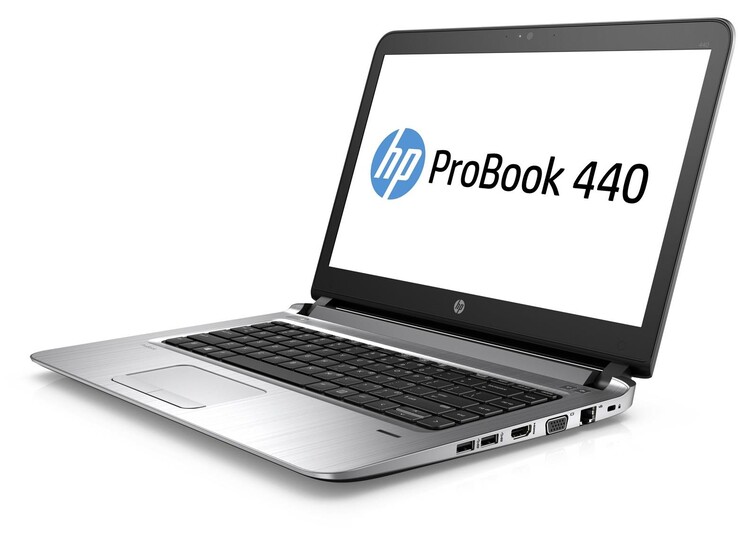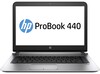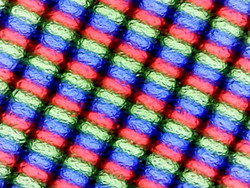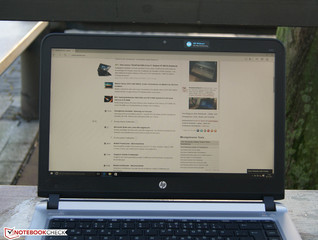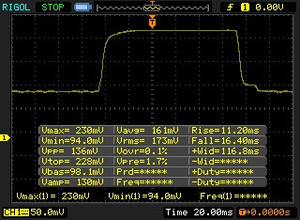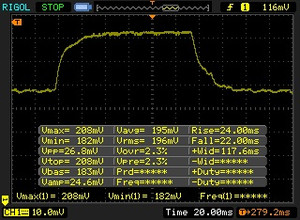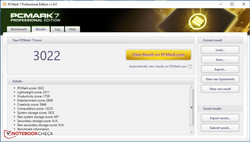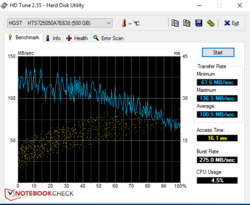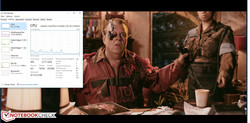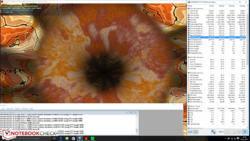HP ProBook 440 G3 Notebook Review
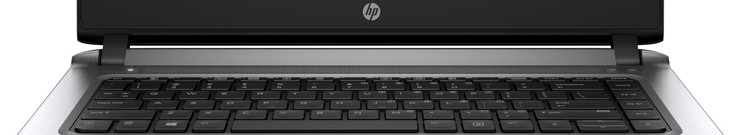
For the original German review, see here.
The HP ProBook 440 G3 is considered a cheap entry-level notebook of the business class. It is suitable for everyday business tasks and also for office work. The models are priced far below 1000 Euros (~$1096). The most powerful variant is available for about 900 Euros (~$986). Currently, our test model costs about 620 Euros (~$679) and features the brand new Intel Skylake architecture. In addition, it comes with 4 GB of RAM and a 500 GB hard drive.
In our review, we will compare it to its competitors of the same price class. We have selected the ThinkPad E450 and the ThinkPad E460 from Lenovo. In addition, it competes with the Dell Latitude 3450 and the more expensive Acer TravelMate P645. Certainly, we will not omit a direct comparison to other HP Business laptops. Thus, the HP ProBook 430 G3 joins the comparison group.
Case
Our test model can be considered the 14-inch variant of the ProBook 430 G3. For that reason, the look of the two models does not differ much. Despite its price, the case looks upscale. The frame surrounding the keyboard is made from aluminum and a contrast to the matte black display unit. In addition, it feels good to the touch thanks to many rounded corners and edges. Moreover, the build quality is very good for this price point. Although the display hinges are quite small, they appear stable; at least in our factory new model. In the smaller model of the first generation, the display bounced easily. It remains to be seen whether this will also happen in our bigger 440 G3 model after it has been used for a longer period of time.
The parts of the case are precisely connected to each other. There aren't uneven or bigger gaps.
The battery can be removed without tools on the underside. The case remains stable and it is possible to use the laptop without battery. Maintenance is easy due to a big maintenance hatch. The low weight of 1.6 kg is a pro for mobile use.
Unfortunately, there are also weaknesses: For example, the lid can be easily depressed. Overall, HP used a soft and thin plastic at the display. In contrast, the base unit appears very stable.
Connectivity
The offered interfaces are standard for current notebooks. As is already known from other models of this series, only two of three USB ports are USB 3.0 ports. The interface layout makes all interfaces easily reachable. However, when using both USB-3.0 ports the plugs should not be too big, otherwise one of the two interfaces will be blocked.
Communication
Network communication is possible in two ways in the HP ProBook 440 G3. It is possible with the RealTek Semiconductor RTL8168/8111 PCI-E module via cable, which allows a transfer rate of up to 1 Gbit. The second possibility is a wireless connection via Intel's Dual Band Wireless-AC 3165 module. The Wi-Fi performance is rated at up to 433 Mbit/s. A test specified by the author simulates the actual transfer rates. An Apple iMac 21.5 Late 2013 is available as reference, which supports the IEEE-802.11 ac standard and also 1 Gbit Ethernet. A 5 GB file is sent via a hard drive connected to the network (FRITZ!Box 7490). After multiple downloads, the average is calculated. The two test devices are located next to each other and need to get through one floor and a beeline of 4 m to the router. Via Wi-Fi, our test model as well as the Apple iMac achieved about 34 MB/s. Via cable, the HP ProBook 440 G3 achieved 109 MB/s, but the Apple iMac only reached 83 MB/s.
Security
In order to make stealing the device more difficult, the test device features a Kensington security lock slot and a fingerprint reader. Another integrated security feature is TPM. In addition, the manufacturer ensures the required security standard with its proprietary software. The preinstalled HP Client Security Software allows the user to encrypt hard drives for example. An HP BIOS Protection is included, too.
Accessories
The usual installation information is included. Compatible accessories can optionally be bought from the manufacturer's website. For example, these include bags, input devices, drives, combination locks and services packages. A universal port replicator is available for 280 Euros (~$306). It offers another six USB ports, an Ethernet port, a microphone in, a headphones out, and HDMI out.
Maintenance
As already mentioned in the case section: There is a maintenance hatch on the underside of the notebook. You can take it off with a single screw. In order to loosen it, you have to remove the screw's cover first. It is easy to take off the hatch. Afterwards it is possible to replace the hard drive, the Wi-Fi ac module, and the RAM. It is not possible to clean the fan. A look inside brings a surprise: there is a free M.2 slot for adding a drive.
The battery can be removed with a mechanical lock without screws. It is possible to use the notebook without battery.
Warranty
Only a one-year warranty is included. A warranty extension to three years including on-site service costs about 130 Euros (~$142). Moreover, you can add accidental damage protection for 260 Euros (~$284). HP's most expensive Care package is called "HP 3-year 9x5 Next Coverage Day Call to Repair (80%) Notebook Only Service." However, details about the included services are not listed. The prices for the warranty range from 410 Euros (~$449, 3 years) to 1310 Euros (~$1435, 5 years).
Input Devices
Keyboard
The keyboard, which feels very grippy to the touch and can convince overall, deserves praise. All keys are firm enough and hardly yield at the corners. The pressure experience is constant; the key travel is soft and quite short. Touch typists will get used to the keyboard quickly. The typing noise is basically dull and not disturbing.
The mid-placed arrow keys are especially narrow and small in many of today's notebook keyboards. However, HP made them wider and, thus, easier to use.
In order to be able to type in the dark, a keyboard light with two levels has been integrated.
Touchpad
Unfortunately, the touchpad is still too small in the current model. With a size of 9.6 x 4.9 cm, it falls behind the competitors from Lenovo and Dell. The touchpad is responsive and recognizes inputs without problems. In addition, gestures are possible on the small touchpad. Unfortunately, the input device has some issues at the corners, where movements are partly not recognized at all. It sometimes even did not react at all when touched gently. Overall, the input device does its job, but it cannot replace a connected mouse.
The mouse buttons have a soft stroke and only emit a quiet and dull clicking noise.
Display
The first obvious difference to the already reviewed 13.3-inch model is the used display. The 14-inch display features a Full HD resolution of 1920x1080 pixels, now. As already known from ProBooks, HP uses a matte panel. Thus, close light sources and reflections do not disturb the user. Unfortunately, the display brightness is not up-to-date. With an average brightness of 215 cd/m², the test model performs far worse than the Dell Latitude 3450 (273 cd/m²) and the Acer TravelMate P645 (308 cd/m²). In addition, it is a negative point that it is a TN type. The competition proves that a high-end IPS panel can also find its way into a cheap business notebook.
The test model's white streaks on dark/black background (see image) are very unattractive. We could not find out whether this is a defect of our test model or even a problem of the display series.
| |||||||||||||||||||||||||
Brightness Distribution: 84 %
Center on Battery: 244 cd/m²
Contrast: 492:1 (Black: 0.5 cd/m²)
ΔE ColorChecker Calman: 8.6 | ∀{0.5-29.43 Ø4.77}
ΔE Greyscale Calman: 9.36 | ∀{0.09-98 Ø5}
59.1% sRGB (Argyll 1.6.3 3D)
37.8% AdobeRGB 1998 (Argyll 1.6.3 3D)
40.94% AdobeRGB 1998 (Argyll 3D)
59.1% sRGB (Argyll 3D)
39.6% Display P3 (Argyll 3D)
Gamma: 2.39
CCT: 11226 K
| HP ProBook 440 G3 HD Graphics 520, 6200U, Hitachi Travelstar Z7K500 HTS725050A7E630 | Lenovo ThinkPad E450 20DDS01E00 Radeon R7 M260, 5200U, Samsung CM871 MZ7LF192HCGS | Lenovo ThinkPad E460-20EUS00000 Radeon R7 M360, 6200U, Samsung CM871 MZ7LF192HCGS | Dell Latitude 3450-9723 HD Graphics 5500, 5200U, Toshiba MQ01ABD100 | Acer TravelMate P455-M-54204G50Makk HD Graphics 4400, 4200U, Seagate Momentus Thin ST500LT0 12-9WS142 | |
|---|---|---|---|---|---|
| Display | 2% | -1% | 64% | 30% | |
| Display P3 Coverage (%) | 39.6 | 40.37 2% | 39.1 -1% | 66.3 67% | 52.4 32% |
| sRGB Coverage (%) | 59.1 | 60.8 3% | 58.8 -1% | 93.4 58% | 75 27% |
| AdobeRGB 1998 Coverage (%) | 40.94 | 41.71 2% | 40.41 -1% | 67.9 66% | 53.8 31% |
| Response Times | 15% | ||||
| Response Time Grey 50% / Grey 80% * (ms) | 46 ? | 40 ? 13% | |||
| Response Time Black / White * (ms) | 27.6 ? | 23.2 ? 16% | |||
| PWM Frequency (Hz) | |||||
| Screen | -11% | 23% | 29% | -11% | |
| Brightness middle (cd/m²) | 246 | 218 -11% | 233 -5% | 303 23% | 195 -21% |
| Brightness (cd/m²) | 215 | 211 -2% | 221 3% | 273 27% | 201 -7% |
| Brightness Distribution (%) | 84 | 76 -10% | 88 5% | 83 -1% | 87 4% |
| Black Level * (cd/m²) | 0.5 | 0.53 -6% | 0.3 40% | 0.445 11% | 0.54 -8% |
| Contrast (:1) | 492 | 411 -16% | 777 58% | 681 38% | 361 -27% |
| Colorchecker dE 2000 * | 8.6 | 11.16 -30% | 4.43 48% | 3.94 54% | 11.16 -30% |
| Greyscale dE 2000 * | 9.36 | 12.58 -34% | 3.78 60% | 4.28 54% | 12.02 -28% |
| Gamma | 2.39 92% | 2.34 94% | 2.31 95% | 2.5 88% | 3.05 72% |
| CCT | 11226 58% | 14940 44% | 7171 91% | 7325 89% | 14187 46% |
| Color Space (Percent of AdobeRGB 1998) (%) | 37.8 | 39 3% | 37.3 -1% | 47.9 27% | |
| Color Space (Percent of sRGB) (%) | 59.1 | 61 3% | 58.7 -1% | ||
| Total Average (Program / Settings) | -5% /
-8% | 12% /
17% | 47% /
40% | 10% /
0% |
* ... smaller is better
The test model's contrast is 492:1. It only seems quite normal due to the low brightness and is actually rather poor. A black value of 0.5 cd/m² is also quite high. As a result, black does not really appear deep. Overall, HP could do better.
The display is slightly bluish without calibration. The CalMAN analysis reports a DeltaE shift of 9.36 in the grayscale. The ColorChecker also reports a high DeltaE value of 8.64. After calibration, the deviations are significantly smaller with 1.4 in the grayscale and 3.25 in the colors.
The color coverage is about 59.1% of sRGB and about 37.8% of AdobeRGB. These values are mainly important for professional use. They are not sufficient for graphics designers.
Since the manufacturer incorporated a matte display, it can be used outdoors in the shade. Due to the low brightness, it cannot cope with direct sunlight. Those looking for a device for frequent outdoor use should for example take a closer look at the Dell Latitude 3450.
Display Response Times
| ↔ Response Time Black to White | ||
|---|---|---|
| 27.6 ms ... rise ↗ and fall ↘ combined | ↗ 11.2 ms rise | |
| ↘ 16.4 ms fall | ||
| The screen shows relatively slow response rates in our tests and may be too slow for gamers. In comparison, all tested devices range from 0.1 (minimum) to 240 (maximum) ms. » 69 % of all devices are better. This means that the measured response time is worse than the average of all tested devices (20.2 ms). | ||
| ↔ Response Time 50% Grey to 80% Grey | ||
| 46 ms ... rise ↗ and fall ↘ combined | ↗ 24 ms rise | |
| ↘ 22 ms fall | ||
| The screen shows slow response rates in our tests and will be unsatisfactory for gamers. In comparison, all tested devices range from 0.165 (minimum) to 636 (maximum) ms. » 78 % of all devices are better. This means that the measured response time is worse than the average of all tested devices (31.5 ms). | ||
Screen Flickering / PWM (Pulse-Width Modulation)
| Screen flickering / PWM not detected | ||
In comparison: 53 % of all tested devices do not use PWM to dim the display. If PWM was detected, an average of 8070 (minimum: 5 - maximum: 343500) Hz was measured. | ||
Another consequence of choosing a cheap TN panel is the poor viewing-angle stability. Even small changes of the opening angle lead to big color and brightness shifts. In contrast, viewing from the sides works fine.
Alike in the smaller ProBook 430 series, the opening angle is too small. Especially when used on the lap, it is a few degrees too small for allowing comfortable use of the notebook.
Performance
Our test model is armed for the office segment with a new Intel Core i5 processor, 4 GB of RAM (single-channel) and a 500 GB HDD. Smaller performance reserves for multimedia tasks are available. However, the laptop is only targeted at the business range. Those who want to spend about 300 Euros (~$329) more will get an Intel i7 processor and dual-channel RAM.
Unfortunately, none of the ProBook 440 G3 series models comes with an LTE/3G modem. A model with such a module can be selected from the smaller ProBook 430 series.
Processor
A new Intel Core i5-6200U from the current Skylake generation is used as processor. Both cores clock at 2.3 GHz. With Turbo Boost, the CPU reaches a clock rate of up to 2.8 GHz (2 cores: max. 2.7 GHz). The "U" in the name hints at the low power consumption of the processor. The manufacturer specifies a TDP of 15 W.
We want to determine the performance with Cinebench R15. Our test model achieves 294 points in the multi-core test. This result conforms to other notebooks' results with the same CPU. During the test, the two cores always clocked at 2.7 GHz. The processor's predecessor (Intel Core i5-5200U) is about 11% slower in the Dell Latitude 3450.
The test model achieves about the same results on battery, too.
Please refer to our benchmark list of current processors for further comparisons and benchmarks.
System Performance
Basically, the test model works smoothly. Users who are used to an SSD will notice the lack of a fast storage device. PCMark 7 confirms our subjective impression. With 3022 points, it is good for the used components. The Lenovo ThinkPad E450/E460 features a fast storage device. As a result, it performs significantly better with about 4800 points.
| HP ProBook 440 G3 HD Graphics 520, 6200U, Hitachi Travelstar Z7K500 HTS725050A7E630 | HP ProBook 430 G3 P5T00ES HD Graphics 520, 6200U, Hitachi Travelstar Z7K500 HTS725050A7E630 | Lenovo ThinkPad E450 20DDS01E00 Radeon R7 M260, 5200U, Samsung CM871 MZ7LF192HCGS | Dell Latitude 3450-9723 HD Graphics 5500, 5200U, Toshiba MQ01ABD100 | Acer TravelMate P455-M-54204G50Makk HD Graphics 4400, 4200U, Seagate Momentus Thin ST500LT0 12-9WS142 | |
|---|---|---|---|---|---|
| PCMark 7 | |||||
| Score (Points) | 3022 | 2984 -1% | 4797 59% | 2856 -5% | 2344 -22% |
| PCMark 8 | 3% | 12% | -26% | ||
| Home Score Accelerated v2 (Points) | 2871 | 3043 6% | 3299 15% | 2028 -29% | |
| Creative Score Accelerated v2 (Points) | 3503 | 3390 -3% | |||
| Work Score Accelerated v2 (Points) | 3840 | 4106 7% | 4186 9% | 2973 -23% | |
| Total Average (Program / Settings) | 1% /
2% | 36% /
28% | -5% /
-5% | -24% /
-25% |
| PCMark 7 Score | 3022 points | |
| PCMark 8 Home Score Accelerated v2 | 2871 points | |
| PCMark 8 Creative Score Accelerated v2 | 3503 points | |
| PCMark 8 Work Score Accelerated v2 | 3840 points | |
Help | ||
Storage Device
HP uses a 7200 RPM hard drive in all notebooks of the ProBook 440 G3 series. The storage device has a capacity of 500 GB. Other hard drive options are not available at purchase. It is easy to replace the 2.5-inch drive. Even easier: There is a free M.2 slot inside, which makes it easy to add an SSD.
The hard drive achieves decent read and write rates in CrystalDiskMark. The hard drive in the Dell Latitude 3450 is about 30 MB/s slower.
Furthermore, we want to briefly talk about the SD-card reader. We analyze the transfer rate with a Toshiba Exceria Pro SDXC 64 GB UHS-II. The download of 250 jpg files (5 MB each) is done at about 70.1 MB/s. The AS SSD benchmark reports a sequential read rate of 86.37 MB/s and a write rate of 63.83 MB/s.
| HP ProBook 440 G3 HD Graphics 520, 6200U, Hitachi Travelstar Z7K500 HTS725050A7E630 | HP ProBook 430 G3 P5T00ES HD Graphics 520, 6200U, Hitachi Travelstar Z7K500 HTS725050A7E630 | Lenovo ThinkPad E450 20DDS01E00 Radeon R7 M260, 5200U, Samsung CM871 MZ7LF192HCGS | Dell Latitude 11 3150 HD Graphics (Bay Trail), N3540, Samsung SSD PM851 128 GB MZ7TE128HMGR | Acer TravelMate P455-M-54204G50Makk HD Graphics 4400, 4200U, Seagate Momentus Thin ST500LT0 12-9WS142 | |
|---|---|---|---|---|---|
| CrystalDiskMark 3.0 | -9% | 2271% | 2906% | -35% | |
| Read Seq (MB/s) | 124.8 | 94.8 -24% | 507 306% | 251.5 102% | 98.8 -21% |
| Write Seq (MB/s) | 123.6 | 93.5 -24% | 178.4 44% | 124.4 1% | 93.5 -24% |
| Read 512 (MB/s) | 42.34 | 39.56 -7% | 320.8 658% | 229.2 441% | 30.3 -28% |
| Write 512 (MB/s) | 61.9 | 53.8 -13% | 169.1 173% | 124.8 102% | 42.12 -32% |
| Read 4k (MB/s) | 0.559 | 0.57 2% | 19.49 3387% | 13.5 2315% | 0.351 -37% |
| Write 4k (MB/s) | 1.277 | 1.246 -2% | 37.27 2819% | 39.21 2970% | 0.648 -49% |
| Read 4k QD32 (MB/s) | 1.179 | 1.151 -2% | 96.1 8051% | 117.4 9858% | 0.768 -35% |
| Write 4k QD32 (MB/s) | 1.304 | 1.288 -1% | 36.91 2731% | 98.6 7461% | 0.621 -52% |
Graphics Card
An Intel HD Graphics 520 handles graphics output. The graphics card is integrated into the processor and is driven by a core clock of up to 950 MHz. In addition, the integrated video decoder supports important standards for H.265-/HEVC videos. In terms of performance, most multimedia applications should run smoothly. Even several newer games run at minimum settings.
We will take a closer look at the 3DMark 11 results in order to compare our test model to other notebooks with the same graphics card.
With 1238 points, our test model performs better than the Dell Latitude and the Acer TravelMate P645. Both of them use the Intel HD Graphics 5500, which is the predecessor of the Intel HD Graphics 520. Thanks to a dedicated AMD Radeon R7 M260/M360, the Lenovo E450 and E460 achieve significantly better results. Both Lenovo devices score 800 points higher than our test model.
A graphics performance loss is not to be expected on battery. Please refer to our benchmark list of current notebook graphics cards for further comparisons and benchmarks.
| 3DMark 11 Performance | 1238 points | |
| 3DMark Ice Storm Standard Score | 40501 points | |
| 3DMark Cloud Gate Standard Score | 4716 points | |
| 3DMark Fire Strike Score | 596 points | |
Help | ||
Gaming Performance
Games which are already several years old should run smoothly. If you do not want to do without gaming, you should add a second RAM module. Our test of the smaller ProBook shows the impact of RAM working in dual-channel model.
The 13.3-inch HP ProBook 430 G3 could even run several newer games smoothly at minimum settings. FIFA does not run smoothly on our test model with an average frame rate of only 29 fps. In contrast, the ProBook 430 G3 achieves double the frame rate. Our test model's results in Tomb Raider and BioShock: Infinite are also far below the better-equipped sibling's.
The article "Computer Games on Laptop Graphic Cards" informs you about other games running smoothly on the used graphics card.
| Tomb Raider | |
| 1024x768 Low Preset (sort by value) | |
| HP ProBook 440 G3 | |
| HP ProBook 430 G3 P5T00ES | |
| Lenovo ThinkPad E460-20EUS00000 | |
| Dell Latitude 3450-9723 | |
| Acer TravelMate P455-M-54204G50Makk | |
| Acer TravelMate P645-S-58HK | |
| 1366x768 Normal Preset AA:FX AF:4x (sort by value) | |
| HP ProBook 440 G3 | |
| HP ProBook 430 G3 P5T00ES | |
| Lenovo ThinkPad E460-20EUS00000 | |
| Dell Latitude 3450-9723 | |
| Acer TravelMate P455-M-54204G50Makk | |
| Acer TravelMate P645-S-58HK | |
| FIFA 16 - 1280x720 Low Preset (sort by value) | |
| HP ProBook 440 G3 | |
| HP ProBook 430 G3 P5T00ES | |
| BioShock Infinite | |
| 1280x720 Very Low Preset (sort by value) | |
| HP ProBook 440 G3 | |
| 1366x768 Medium Preset (sort by value) | |
| HP ProBook 440 G3 | |
| low | med. | high | ultra | |
|---|---|---|---|---|
| Tomb Raider (2013) | 52.2 | 26.6 | 15.1 | 7.6 |
| BioShock Infinite (2013) | 32.7 | 19.35 | 15.45 | 4.73 |
| FIFA 16 (2015) | 29 |
Emissions
System Noise
We can hardly say anything negative about the fan noise. While idle, the test model is almost silent and only the HDD noise is audible. Even under extreme load, the system noise remains comfortable with 35 dB(A). However, the fan noise is slightly high pitched, which might be disturbing in quiet environments in the long run. If the Window profile "maximum performance" is selected, a slight buzzing is always audible.
| HP ProBook 440 G3 HD Graphics 520, 6200U, Hitachi Travelstar Z7K500 HTS725050A7E630 | Lenovo ThinkPad E450 20DDS01E00 Radeon R7 M260, 5200U, Samsung CM871 MZ7LF192HCGS | Dell Latitude 3450-9723 HD Graphics 5500, 5200U, Toshiba MQ01ABD100 | Acer TravelMate P455-M-54204G50Makk HD Graphics 4400, 4200U, Seagate Momentus Thin ST500LT0 12-9WS142 | Acer TravelMate P645-S-58HK HD Graphics 5500, 5200U, Kingston RBU-SNS8100S3256GD | |
|---|---|---|---|---|---|
| Noise | -14% | -11% | -2% | -3% | |
| Idle Minimum * (dB) | 29.7 | 29.6 -0% | 32.7 -10% | 30.5 -3% | 29.6 -0% |
| Idle Average * (dB) | 29.7 | 34.5 -16% | 32.7 -10% | 31.2 -5% | 29.6 -0% |
| Idle Maximum * (dB) | 29.7 | 34.8 -17% | 32.7 -10% | 31.2 -5% | 30.2 -2% |
| Load Average * (dB) | 32.7 | 40.3 -23% | 34.4 -5% | 32.5 1% | 35.6 -9% |
| Load Maximum * (dB) | 35.1 | 40.3 -15% | 41.9 -19% | 34.7 1% | 35.9 -2% |
* ... smaller is better
Noise level
| Idle |
| 29.7 / 29.7 / 29.7 dB(A) |
| HDD |
| 30.3 dB(A) |
| Load |
| 32.7 / 35.1 dB(A) |
 | ||
30 dB silent 40 dB(A) audible 50 dB(A) loud |
||
min: | ||
Temperature
The test model only gets slightly warmer while idle. Under load we measured alarming temperatures of about 50 °C at the underside. The keyboard remains about 10 °C cooler. These are the maximum values, which will never be reached during normal use. Thus, use on the lap is possible without problems. However, the power adapter should not be covered by blankets or pillows. It reaches a temperature of up to 47 °C.
Besides the surface temperatures, we have also checked the inner components. We have simulated a stress scenario with Prime95 and FurMark. After over one hour of load the CPU continues to run at its base clock, which hints on a good cooling approach. The processor reached a maximum temperature of about 70 °C.
(±) The maximum temperature on the upper side is 41.4 °C / 107 F, compared to the average of 34.3 °C / 94 F, ranging from 21.2 to 62.5 °C for the class Office.
(-) The bottom heats up to a maximum of 50.2 °C / 122 F, compared to the average of 36.8 °C / 98 F
(+) In idle usage, the average temperature for the upper side is 30.6 °C / 87 F, compared to the device average of 29.5 °C / 85 F.
(+) The palmrests and touchpad are cooler than skin temperature with a maximum of 29.9 °C / 85.8 F and are therefore cool to the touch.
(-) The average temperature of the palmrest area of similar devices was 27.5 °C / 81.5 F (-2.4 °C / -4.3 F).
Speakers
The two stereo speakers are located above the keyboard. They are hidden beneath a perforated cover. The sound conforms to the usual standard. In particular, high tones are too pronounced and bass is completely missing. While music cannot be enjoyed, this is not necessary for an office notebook. Speech via Skype sounds clear and present. However, we would wish for a higher volume.
Energy Management
Power Consumption
The HP ProBook 440 G3 comes with frugal components. Thus, its power consumption is low. While idle, it ranges from 5.2 W to 9 W. The competitors are about on par. Albeit, most of the competitors in our comparison group have a lower minimum power consumption of 3 W. We will see later whether this has an impact on the battery life.
In load scenarios, our contender requires 28.8 W and ranks in just under the competitors. Only in maximum power consumption, the Acer TravelMate P645 needs as much as 4 W less energy. Due to its dedicated graphics card, the Lenovo ThinkPad E460 requires much more energy than our test model with up to 52.2 W.
According to our energy readings, the 45 W power adapter is more than sufficient.
| HP ProBook 440 G3 HD Graphics 520, 6200U, Hitachi Travelstar Z7K500 HTS725050A7E630 | HP ProBook 430 G3 P5T00ES HD Graphics 520, 6200U, Hitachi Travelstar Z7K500 HTS725050A7E630 | Dell Latitude 3450-9723 HD Graphics 5500, 5200U, Toshiba MQ01ABD100 | Lenovo ThinkPad E450 20DCW048PB HD Graphics 5500, 5200U, Samsung SSD 850 EVO 250GB | |
|---|---|---|---|---|
| Power Consumption | 9% | -7% | -3% | |
| Idle Minimum * (Watt) | 5.2 | 4.7 10% | 6.1 -17% | 2.7 48% |
| Idle Average * (Watt) | 8.2 | 7.2 12% | 8.4 -2% | 8.7 -6% |
| Idle Maximum * (Watt) | 9 | 8.3 8% | 9.4 -4% | 15.8 -76% |
| Load Average * (Watt) | 28.8 | 26.4 8% | 32.2 -12% | 26.8 7% |
| Load Maximum * (Watt) | 34 | 32 6% | 33.6 1% | 30.4 11% |
* ... smaller is better
| Off / Standby | |
| Idle | |
| Load |
|
Key:
min: | |
Battery Life
HP uses a 4-cell battery with a capacity of 44 Wh in the ProBook 440 G3. We want to test the lithium-ion battery in several scenarios.
We measure the maximum battery life with disabled communication modules and minimum brightness. With these settings, the Battery Eater software simulates reading of texts. Our test model shuts down after just under nine hours. The devices from Dell in our comparison group achieve similar results. The Lenovo ThinkPad E450 (16 h 39 min) and E460 (12 h 16 min) perform significantly better. The Acer TravelMate P645 lasts the longest with 19 h.
Web surfing at medium brightness (150 nits) is a realistic scenario. The ProBook shuts down after about five hours. Unfortunately, our test model will not last a workday. The Acer TravelMate P645 keeps running three hours longer. Dell's Latitude 3450 also achieves a decent runtime of eight hours.
Finally, we want to check the minimum runtime. We set the brightness to its maximum and select the Windows profile "maximum performance". All notebooks in our comparison group shut down after just under two hours.
| HP ProBook 440 G3 HD Graphics 520, 6200U, Hitachi Travelstar Z7K500 HTS725050A7E630 | HP ProBook 430 G3 P5T00ES HD Graphics 520, 6200U, Hitachi Travelstar Z7K500 HTS725050A7E630 | Dell Latitude 3450-9723 HD Graphics 5500, 5200U, Toshiba MQ01ABD100 | Acer TravelMate P455-M-54204G50Makk HD Graphics 4400, 4200U, Seagate Momentus Thin ST500LT0 12-9WS142 | Acer TravelMate P645-S-58HK HD Graphics 5500, 5200U, Kingston RBU-SNS8100S3256GD | |
|---|---|---|---|---|---|
| Battery runtime | 9% | 65% | -22% | 67% | |
| Reader / Idle (h) | 9 | 7.5 -17% | 8.2 -9% | 19.1 112% | |
| H.264 (h) | 5.4 | 5.6 4% | 8.8 63% | ||
| WiFi v1.3 (h) | 4.9 | 6.3 29% | 8.1 65% | 8.9 82% | |
| Load (h) | 1.7 | 2 18% | 1.1 -35% | 1.9 12% | |
| WiFi (h) | 4.5 |
Pros
Cons
Verdict
Entry into the business world can be successful with the HP ProBook 440 G3. The look of the notebook mainly made for the office range is appealing. The incorporated chiclet keyboard is even convincing in permanent use. The touchpad can be called "small, yet solid." Security standards are especially important for everyday business use. The test model is nothing to sneeze at with its basic features including software solutions, TPM, a Kensington security lock slot, and a fingerprint reader.
As already found in the other cheap ProBook series, the display performs poorly in brightness and viewing angles. The competitors prove that it can be different. A brand new Skylake CPU inside the 14-inch notebook makes for sufficient performance. The hard drive rotates at 7200 RPM and delivers decent read and write rates for its kind. Overall, the performance is alright for its field of application. There are even some performance reserves.
The emissions are basically alright during normal use. The heating is reasonable and the noise is quiet. The disappointing battery life is a point of critique. The battery is not sufficient for a workday. Those who need a notebook for mobile use should take a closer look at the competitors.
HP presents a new and good bundle as an entry into the business class. Unfortunately, display and battery life hardly improved.
The price of our model is only 620 Euros (~$679), which is very cheap for a business device. The selected competitors should also be considered: The Lenovo ThinkPad E450 and E460 come with faster SSDs and dedicated graphics cards, which promise better performances. The Dell Latitude 3450 shines with a high-end IPS panel. The Acer TravelMate also left a good impression with a bright display.
HP ProBook 440 G3
- 02/25/2016 v5 (old)
Nino Ricchizzi