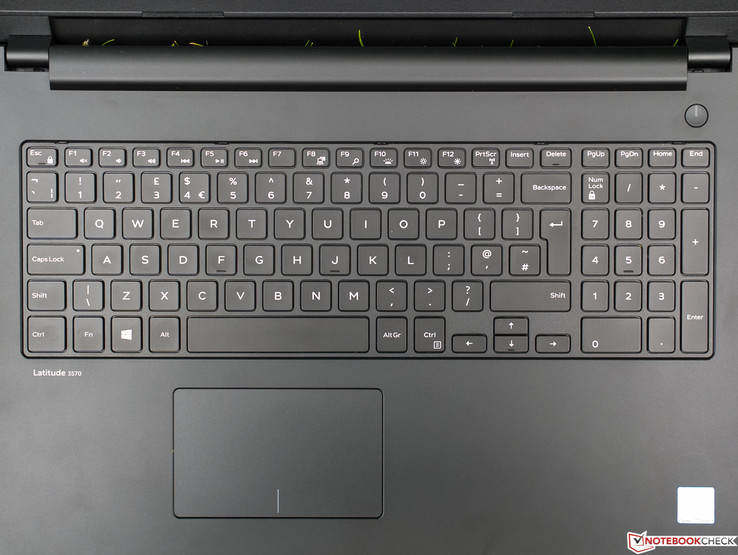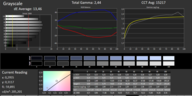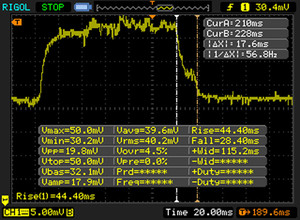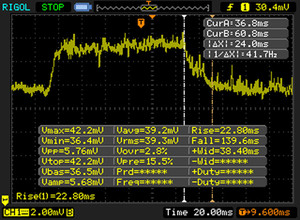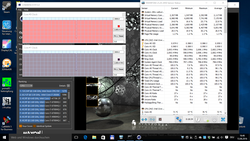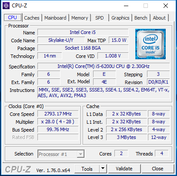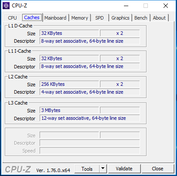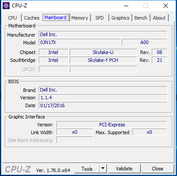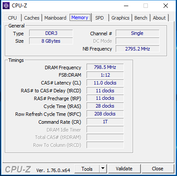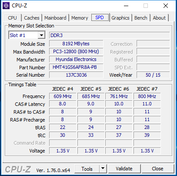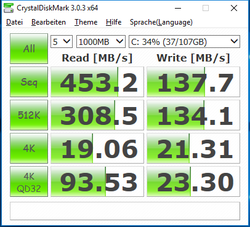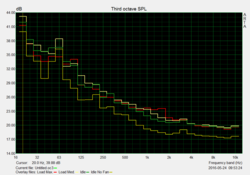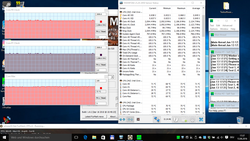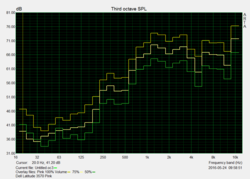Dell Latitude 15 3570 Notebook Review

For the original German review, see here.
"Essential business 15-inch laptop for small and growing businesses with best-in-class security and manageability in a stylish design." – This is how Dell advertises its new laptops from the Latitude 15 3000 lineup, which should also make the target group clear. The six different models that Dell lists on its (German) website are currently marked down by 30% (2016/06/14). The actual reference prices range from 599 to 984 Euros (~$662 to ~$1088). The review sample (N007L357015EMEA) costs 899 Euros (~$994) and with the discount it drops to a very low 629 Euros (~$695). Upon inquiry, Dell could not (or did not want to) tell us how long this sales promotion will last.
All models come with the same 1366x768 pixel resolution TN panel, casing, interfaces, Windows 7 Professional license (Windows 10 Pro was preloaded on the review sample), and of course the input devices. Differences are found in the CPU (i3 or i5), working memory (4 or 8 GB) and the installed storage device where a 128 GB SSD as in the review sample and conventional HDDs with either a whole or a half terabyte options. Our model comes with an i5-6200U and 8 GB of working memory. Further configuration options can be viewed here.
We focused on format, category and (reference) prices while selecting the comparison devices. However, the sales event took us by surprise so that the street prices of the opponents perhaps seem a little too high compared with the discount price of Dell's laptop. The following office laptops will be used for comparison:
- Lenovo ThinkPad L560-20F10026GE
- HP ProBook 450 G3
- Lenovo ThinkPad E550-20DF00CNGE (hardly available in the tested configuration; is to represent the E550 lineup)
At a first glance, the strength of our Dell Latitude 15-3570 is its SSD and a weakness its screen. Our in-depth test reveals what it looks like with input devices, technical aspects, ergonomics and emissions.
Case
Dell has opted for a completely matte-black, plastic casing. The surfaces are not very susceptible to fingerprints. The bulge caused by the larger battery on the underside is the first thing that strikes us. It gives the laptop an ergonomic tilt, but it could also prevent transportation. A smaller battery that does not protrude is also available. The design can be called very plain. Apart from the rounded corners and the rear-sided logo, Dell does not implement any visual highlights.
The base unit can be warped to some degree with a bit of effort. It then produces unhealthy sounding creaking and cracking noises. Despite its thickness, the display is not particularly robust and not at all pressure resistant. The hinges are pulled tightly, making it impossible to open the lid with one hand. However, they do not prevent the screen from rocking a few seconds, and thus the corresponding sub-rating is poor. The impeccable build looks better: Protruding edges or irregular gaps are not found anywhere. Overall, considering the price, the casing made a decent and appropriate impression on the tester.
Connectivity
Anyone needing special interfaces such as DisplayPort or Thunderbolt will have to look around in higher-price ranges. The usual minimum standard, including VGA and Ethernet, are present. Of the three USB ports, the right-handed one still operates in the slower 2.0 standard, making it perfectly suitable for connecting an external mouse. Since it is situated quite far back, colliding with the cable will probably be rare. On the left, only the Ethernet port is in the back while USB 3.0, HDMI and sound are in the front before the vent.
We use our Toshiba Exceria Pro SDXC 64 GB UHS-II reference card for measuring the card reader's performance. The maximum transfer rate is 24 MB/s when copying large data blocks. Approximately 22 MB/s can be expected with standard JPG image files of about 5 MB each. Compared with the average rates of around 70 MB/s from other SD readers, this is a very poor performance.
Communication
Although the Atheros Wi-Fi module features Bluetooth 4.1, it does not support the latest ac standard. However, it is possible to use the often very busy and thus slow 2.4 GHz band in, for example, big apartment buildings, office buildings and city center venues via the IEEE 802.11 n standard. Thanks to MIMO 2x2 a potential maximum gross data rate of 300 MBit/s can be achieved. An option for retrofitting mobile networks is not present.
Security
Dell's Latitude 15-3570 has a TPM chip, which, according to the manufacturer can be configured with a touch fingerprint scanner. Details can be viewed on Dell's website under "Security".
Accessories
Exemplary but rare now: In addition to the mandatory power supply and the usual safety notes and manuals, Dell has included recovery DVDs for the preloaded Windows 10 Pro as well as the professional versions of Windows 7 and 8.1 in the box.
Maintenance
The battery is easy to remove from the outside. A maintenance hatch that is secured by two screws is also present. Thus, nothing stands in the way of DIY maintenance apart from perhaps risking the manufacturer and/or retailer’s warranty.
Warranty
Dell includes "one-year basic support on the next business day". Customers can buy individual service packages, some with shorter warranty periods and some with attached insurances or extra-fast support (replacement device next business day, etc.) when purchasing directly.
Input Devices
Keyboard
The chiclet keyboard (English layout in the review sample) does not look like anything special, but its build and feel are acceptable considering the low price for the smallest model of the 3000 lineup. Little force is needed to dent the semicolon, comma and bracket area (where the umlauts are found in the German layout), but that should not be noticeable when typing normally. Apart from the slightly scaled down number pad compared with desktop standard (deduction), the layout does not hold any surprises. The keys in the upper row (F1 to 12, etc.) are perhaps rather small. Caps Lock is the only key with a dedicated status LED.
The casing's volume would have certainly allowed for a longer drop, which is quite short here. The flat and clearly lettered keys combine a remarkable pressure point with a rather firm stroke. The noise produced while typing is not exactly restrained, making Dell's 3570 unsuitable for working in noise-sensitive environments. The two-level backlight is agreeably homogeneous, and not a matter of course in this price range.
Touchpad
The gliding properties of the sufficiently sized ClickPad without physically separated keys do not give much reason for complaint. It is lightly roughened for more feedback. The slightly moist finger was only rarely stopped from fast upward movements. Precision and responsiveness are beyond reproach; fast movements were implemented well, and drag & drop via double-tap functioned as good as ever. Only the fact that the touch-sensitive surface is not impeccably fitted ruins the overall good impression. Every touch is answered with a clacking noise. But perhaps that is intentional to produce feedback? In any case, it annoyed the tester.
We liked the replacement mouse keys that present a perfectly set resistance alongside a short drop in the tester's opinion. Thanks to a crisp pressure point, they offer a good and acoustic feedback. The driver at most allows using two-finger gestures that Microsoft's standard driver covers.
Display
The matte TN screen of our Dell does not have any premium qualities. First, the low resolution of just 1366x768 pixels that equates to an outdated pixel density of 101 PPI has to be criticized. This results in a somewhat pixelated reproduction at a normal distance of roughly half a meter (~19 in). The desktop icons and lettering are relatively large. The Full HD panels in the rivals do a better job here. Overall, the image sharpness is acceptable, although black letters look rather blurry on a white background.
We expect a minimum brightness of 200 cd/m² also in this price range. Apart from Lenovo's ThinkPad E550, all devices exceed this rate. The review sample's 211 cd/m² should normally be enough to ensure good legibility at least indoors. An illumination of 88% is slightly above average. Subjectively, this is reflected in a largely homogeneous brightness distribution without clouding or backlight bleeding.
| |||||||||||||||||||||||||
Brightness Distribution: 88 %
Center on Battery: 206 cd/m²
Contrast: 326:1 (Black: 0.62 cd/m²)
ΔE ColorChecker Calman: 12.35 | ∀{0.5-29.43 Ø4.76}
ΔE Greyscale Calman: 13.46 | ∀{0.09-98 Ø5}
61% sRGB (Argyll 1.6.3 3D)
39% AdobeRGB 1998 (Argyll 1.6.3 3D)
41.96% AdobeRGB 1998 (Argyll 3D)
61.1% sRGB (Argyll 3D)
40.61% Display P3 (Argyll 3D)
Gamma: 2.44
CCT: 15217 K
A black level of 0.68 cd/m², as seen in the Latitude, is much too high and results in a subjectively unsaturated black. In conjunction with the relatively low brightness, a contrast ratio of weak 326:1 evolves. The black levels of the comparison devices in this test are all within an acceptable or good (ThinkPad L560) range, which also lead to higher contrasts. However, only Lenovo's ThinkPad L560 scores really well with 903:1 here.
The manufacturer has really slipped up in terms of color reproduction in delivery state. DeltaE rates of over 12 (ColorChecker) and almost 14 (Grayscale) are unacceptable even for TN conditions, and result in a more than evident bluish tint over the entire brightness range. Using the color profile linked in the box could improve this. Furthermore, the large AdobeRGB color space coverage that is only relevant for (semi) professional editors is very low with just 39%, while the very widely-used, basic sRGB is covered by 61%. The laptops in the test are all on almost an identically low level. Serious image editing should not be considered with the 3570.
| Dell Latitude 15-3570 | Lenovo ThinkPad L560-20F10026GE | HP ProBook 450 G3 | Lenovo ThinkPad E550-20DF00CNGE | |
|---|---|---|---|---|
| Display | -4% | -6% | -2% | |
| Display P3 Coverage (%) | 40.61 | 39 -4% | 38.1 -6% | 39.84 -2% |
| sRGB Coverage (%) | 61.1 | 58.3 -5% | 57.3 -6% | 59.3 -3% |
| AdobeRGB 1998 Coverage (%) | 41.96 | 40.33 -4% | 39.37 -6% | 41.2 -2% |
| Response Times | 9% | 7% | ||
| Response Time Grey 50% / Grey 80% * (ms) | 37 ? | 39.2 ? -6% | 41.2 ? -11% | |
| Response Time Black / White * (ms) | 37 ? | 28 ? 24% | 28 ? 24% | |
| PWM Frequency (Hz) | ||||
| Screen | 35% | 14% | 9% | |
| Brightness middle (cd/m²) | 202 | 262 30% | 211 4% | 195 -3% |
| Brightness (cd/m²) | 211 | 250 18% | 214 1% | 188 -11% |
| Brightness Distribution (%) | 88 | 92 5% | 91 3% | 90 2% |
| Black Level * (cd/m²) | 0.62 | 0.29 53% | 0.43 31% | 0.46 26% |
| Contrast (:1) | 326 | 903 177% | 491 51% | 424 30% |
| Colorchecker dE 2000 * | 12.35 | 8.49 31% | 9.25 25% | 9.92 20% |
| Colorchecker dE 2000 max. * | 19.9 | 17.99 10% | ||
| Greyscale dE 2000 * | 13.46 | 8.11 40% | 9.83 27% | 10.06 25% |
| Gamma | 2.44 90% | 2.37 93% | 2.82 78% | 2.37 93% |
| CCT | 15217 43% | 6300 103% | 10890 60% | 11552 56% |
| Color Space (Percent of AdobeRGB 1998) (%) | 39 | 37.07 -5% | 36.4 -7% | 38 -3% |
| Color Space (Percent of sRGB) (%) | 61 | 57.94 -5% | 57.3 -6% | 59.3 -3% |
| Total Average (Program / Settings) | 13% /
24% | 5% /
9% | 4% /
6% |
* ... smaller is better
Although the screen in our Latitude just exceeds the minimum of 200 cd/m² that we expect for outdoor use, it is at least matte. A suitable position has to be found even on cloudy days to preserve ergonomics. We performed our tests in sunlight. The worst case photo on the left does not need much explanation. The other photo was taken in ideal conditions with a door in the back. The screen is also slightly too dark here in the tester's opinion.
Display Response Times
| ↔ Response Time Black to White | ||
|---|---|---|
| 37 ms ... rise ↗ and fall ↘ combined | ↗ 20 ms rise | |
| ↘ 17 ms fall | ||
| The screen shows slow response rates in our tests and will be unsatisfactory for gamers. In comparison, all tested devices range from 0.1 (minimum) to 240 (maximum) ms. » 95 % of all devices are better. This means that the measured response time is worse than the average of all tested devices (20.1 ms). | ||
| ↔ Response Time 50% Grey to 80% Grey | ||
| 37 ms ... rise ↗ and fall ↘ combined | ↗ 13 ms rise | |
| ↘ 24 ms fall | ||
| The screen shows slow response rates in our tests and will be unsatisfactory for gamers. In comparison, all tested devices range from 0.165 (minimum) to 636 (maximum) ms. » 52 % of all devices are better. This means that the measured response time is worse than the average of all tested devices (31.5 ms). | ||
Screen Flickering / PWM (Pulse-Width Modulation)
| Screen flickering / PWM not detected | ||
In comparison: 53 % of all tested devices do not use PWM to dim the display. If PWM was detected, an average of 8036 (minimum: 5 - maximum: 343500) Hz was measured. | ||
Anyone looking for an office device that provides elbowroom in front of the screen will not be happy with Dell's 3570. The slightest change in the vertical viewing angle leads to evident losses in the reproduction. The image looks pale when looking from above, and it looks inverted from below. The screen's lateral viewing angles are somewhat more generous. Considerable brightness and contrast deterioration start at 40 °, but the colors are not affected much.
Performance
Processor
The installed Intel Core i5-6200U (2x 2.3 to 2.8 GHz, Hyperthreading, TDP: 15 W) is just as popular as its i5-5200U Broadwell predecessor, and it is found in countless laptops mostly from the medium price range. The latest Skylake generation primarily shows improvements in energy efficiency and marginally higher performance. While the base clock that can of course be undercut via Intel's SpeedStep technology is located at 2.3 GHz, the frequencies can be boosted up to 2.7 GHz via Turbo when both cores are loaded. 2.8 GHz is reserved for single threads that use only one core.
For the first time, Skylake offers support for the fast DDR4 memory that should also clearly benefit from it. Common office software is normally no challenge for the CPU, and even demanding programs like Adobe Photoshop Lightroom will not annoy the user with excessively prolonged breaks or sluggish handling. However, the dual-core is not as suitable for heavily parallelized software that benefit from four or more physical cores, such as many current games. The CPU achieved an absolute expected score in Cinebench R15. The specified 2.7 GHz never dropped even after several runs in the Cinebench loop.
System Performance
In addition to the solid CPU and the decently sized memory, the small SSD primarily ensures impeccable performance. As expected from this configuration, both the OS and programs are launched at an ideal speed. Only our stress test and exaggerated multitasking with Chrome forced the device to slow down to some degree.
When the PCMark 8 score is compared with other office laptops based on an i5-6200U and SSD, but without a dedicated graphics card, our Dell 3570 takes the first place with a lead of 13% on the one in the last place. The ThinkPad E550 only wins due to its AMD Radeon R7 M265 in the comparison field. Neither HP's ProBook 450 G3 nor Lenovo's ThinkPad L560 can compete with our review sample since they are only equipped with conventional hard drives.
| PCMark 8 | |
| Home Score Accelerated v2 | |
| Lenovo ThinkPad E550-20DF00CNGE | |
| Dell Latitude 15-3570 | |
| HP ProBook 450 G3 | |
| Lenovo ThinkPad L560-20F10026GE | |
| Work Score Accelerated v2 | |
| Dell Latitude 15-3570 | |
| Lenovo ThinkPad E550-20DF00CNGE | |
| HP ProBook 450 G3 | |
| Lenovo ThinkPad L560-20F10026GE | |
| PCMark 8 Home Score Accelerated v2 | 3337 points | |
| PCMark 8 Work Score Accelerated v2 | 4477 points | |
Help | ||
Storage Device
As the diagram clearly illustrates, our review sample has an advantage over the comparison laptops thanks to its 128 GB SSD, and is thus in a different league in terms of storage device performance. The SSD does not quite reach the SATA 3 limit of just over 500 GB/s in sequential read of large data blocks. However, the minimum 20 MB/s that we expect from a modern SSD is just missed in random read of small 4K blocks. Overall, the Samsung SSD presents an average performance; the ascertained differences compared with faster models will, however, rarely be noticed in practice.
| Dell Latitude 15-3570 Samsung CM871 MZNLF128HCHP | Lenovo ThinkPad L560-20F10026GE WDC Slim WD10SPCX-21KHST0 | HP ProBook 450 G3 Seagate ST500LM021-1KJ15 | Lenovo ThinkPad E550-20DF00CNGE WDC Slim WD10SPCX-22HWST0 | |
|---|---|---|---|---|
| CrystalDiskMark 3.0 | -90% | -90% | -92% | |
| Read Seq (MB/s) | 453.2 | 113.6 -75% | 122.8 -73% | 101.9 -78% |
| Read 4k (MB/s) | 19.06 | 0.488 -97% | 0.341 -98% | 0.315 -98% |
| Read 4k QD32 (MB/s) | 93.5 | 1.367 -99% | 0.897 -99% | 0.967 -99% |
| AS SSD | ||||
| Seq Read (MB/s) | 489.1 | |||
| 4K Read (MB/s) | 17.25 | |||
| 4K-64 Read (MB/s) | 81.8 | |||
| Score Write (Points) | 54 | |||
| Total Average (Program / Settings) | -90% /
-90% | -90% /
-90% | -92% /
-92% |
Graphics Card
The CPU-integrated Intel HD 520 GPU without a dedicated memory copes with all 2D tasks easily and energy-efficiently. However, up-to-date 3D games are too much for it. The performance is dependent on three factors: CPU model, type of memory and memory interface. The 520 is potentially fastest in an i7 that can fall back on a DDR4 RAM in dual-channel mode. It is in an i5 with DDR3 RAM in single-channel mode in our review sample. Nevertheless, it places itself midfield among all 520 iGPUs tested to date. More information and many benchmarks can be found in our GPU article. The 3DMark 11 score does not decrease in battery mode on the go.
| 3DMark 11 - 1280x720 Performance GPU | |
| Lenovo ThinkPad E550-20DF00CNGE | |
| Dell Latitude 15-3570 | |
| Lenovo ThinkPad L560-20F10026GE | |
| HP ProBook 450 G3 | |
| 3DMark 11 Performance | 1363 points | |
| 3DMark Ice Storm Standard Score | 46457 points | |
| 3DMark Cloud Gate Standard Score | 4919 points | |
Help | ||
Gaming Performance
To supplement the previous paragraph and the short benchmark chart below, we list some games that can be played smoothly using medium or even high presets: "FIFA (16)", "World of Warships", "F1 (2014)", "Sims 4", "GRID: Autosport" and the perennial hits "StarCraft II" (e.g. "Legacy of the Void") and "Diablo III", for example.
| low | med. | high | ultra | |
|---|---|---|---|---|
| BioShock Infinite (2013) | 36.5 | 20.8 | 16.8 | |
| Metro: Last Light (2013) | 17.7 | 15.3 | ||
| The Witcher 3 (2015) | 11.2 | 7 |
Emissions
System Noise
High-volume casings, such as Dell's 15-3570, allow installing large fans that can spin slower. The measured rates match to that, and confirm that the review sample is a very quiet device in all load states. The fan is inactive during no or only little load (idle). The fan first speeds up after a while with a very subtle noise that can barely be discerned from normal ambient noises at just a meter (~3 ft) distance when an unrealistically high, maximum load is produced via Prime95 and FurMark. It increases slightly after a few minutes. The operating noise never came close to distracting the tester. We measured a maximum difference of 4% compared to the other laptops in the test.
Noise level
| Idle |
| 31 / 31 / 31 dB(A) |
| Load |
| 34.2 / 34.3 dB(A) |
 | ||
30 dB silent 40 dB(A) audible 50 dB(A) loud |
||
min: | ||
Temperature
The idle surface temperatures do not even reach 33 °C (~91 °F), which can be ignored. The important wrist rest area does not exceed body temperature even during high permanent load. However, up to an uncomfortable 47 °C (~117 °F) could be reached on the underside when playing a demanding game on the lap.
The core clock speeds dropped quite quickly to 2.1 to 2.2 GHz after starting the stress test (Prime95 + FurMark). Thus, the CPU throttles marginally in view of its base clock of 2.3 GHz. No disadvantages should be expected in practice, though. The CPU does not reach more than uncritical 72 °C (~162 °F).
(+) The maximum temperature on the upper side is 36.1 °C / 97 F, compared to the average of 34.3 °C / 94 F, ranging from 21.2 to 62.5 °C for the class Office.
(-) The bottom heats up to a maximum of 47 °C / 117 F, compared to the average of 36.8 °C / 98 F
(+) In idle usage, the average temperature for the upper side is 29.5 °C / 85 F, compared to the device average of 29.5 °C / 85 F.
(+) The palmrests and touchpad are reaching skin temperature as a maximum (35.8 °C / 96.4 F) and are therefore not hot.
(-) The average temperature of the palmrest area of similar devices was 27.5 °C / 81.5 F (-8.3 °C / -14.9 F).
Speakers
Very loud, flat, treble-heavy and sometimes high-pitched were our first impressions of the sound system while performing our standard music tests in the preset "Music" at maximum volume. Agreeably, we noticed that some dynamics and surround could be heard at least in pop music. The sound could only be called a piercing mix with maximum harassment potential when we played bass-heavy rock music (Airbourne: "Runnin' Wild"). Disabling the driver tweaks (screenshot) only made matters worse, and lowering the volume did not relieve our ears, either. Not even a middling sound for laptop conditions was produced then. Just like the screen, the sound system does not fulfil the multimedia claim.
Energy Management
Power Consumption
Both Min. and Avg. idle load states are very close to the average of 15.6-inch office laptops with the i5-6200U and without dedicated graphics cards. The idle maximum is 2 watts more. During load (avg, max); the average rates could be undercut by up to roughly 4 watts. The consumption is thus at the lower end of the expected range, which is never unfavorable. The maximum power consumption of 28 watts is no challenge for the 65-watt power supply, and it can recharge the battery in every situation.
| Off / Standby | |
| Idle | |
| Load |
|
Key:
min: | |
Battery Runtime
When limiting the comparison base to devices with an SSD, our Dell Latitude 15-3570 achieves a superb runtime of almost exactly nine hours in our practical Wi-Fi test using medium brightness (Our test criteria). Therefore, it takes the first place before HP's Spectre x360 15-ap011dx (multimedia) that is almost just as enduring.
Like the Spectre with roughly the same battery capacity, it is primarily due to the large 65 Wh battery that the rivals are clearly outrun in the test. Lenovo's ThinkPad L560 on the second place has to be satisfied with 48 Wh, and does a great job in this regard. Permanent load using maximum brightness still allows over two and a half hours - that is not seen every day.
| Dell Latitude 15-3570 HD Graphics 520, 6200U, Samsung CM871 MZNLF128HCHP | Lenovo ThinkPad L560-20F10026GE HD Graphics 520, 6200U, WDC Slim WD10SPCX-21KHST0 | HP ProBook 450 G3 HD Graphics 520, 6200U, Seagate ST500LM021-1KJ15 | Lenovo ThinkPad E550-20DF00CNGE Radeon R7 M265, 5500U, WDC Slim WD10SPCX-22HWST0 | |
|---|---|---|---|---|
| Battery runtime | -29% | -43% | -42% | |
| Reader / Idle (h) | 17.1 | 11.6 -32% | 9.6 -44% | 11.1 -35% |
| WiFi v1.3 (h) | 9 | 6.8 -24% | 5.2 -42% | 4.9 -46% |
| Load (h) | 2.6 | 1.8 -31% | 1.5 -42% | 1.4 -46% |
Pros
Cons
Verdict
As long as Dell's Latitude 15-3570 is still on sale, particularly the lowest-priced member of the office worker can be said to have a very decent price-performance ratio. An entry-price of 419 Euros (~$463 including discount) is not a matter of course for the good casing and decent input devices of the smallest model. However, the review sample exhibits clear weaknesses in display and sound, and thus multimedia fans should look elsewhere. On the other hand, the technical aspects, and the quiet and mostly cool operation is impressive. Should the bulging battery be a problem, a 48 Wh battery is also available. Security-conscious users will welcome the TPM chip and the option of a fingerprint scanner.
The tested version of 3570 had the advantage of considerably smoother handling over its rivals thanks to its SSD. However, the screen cannot keep up here, and not just because of its low resolution.
Dell Latitude 15-3570
- 07/01/2016 v5.1 (old)
Sven Kloevekorn