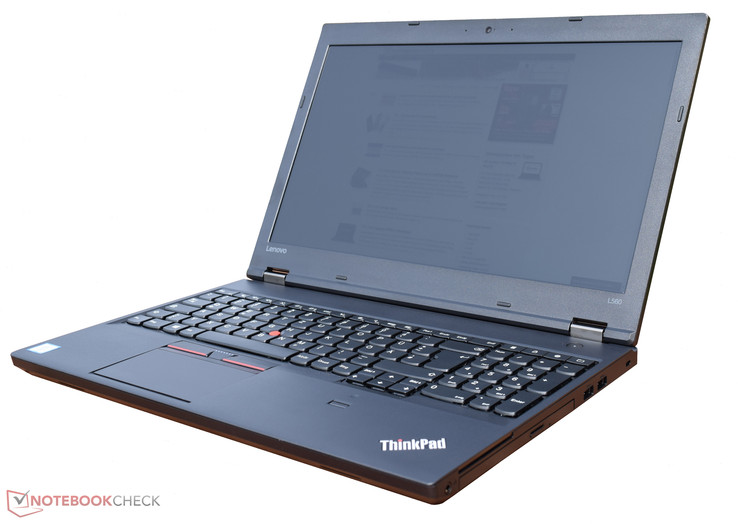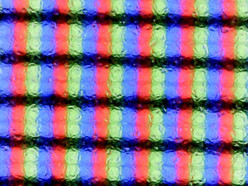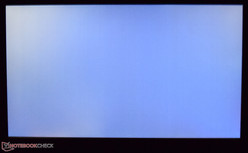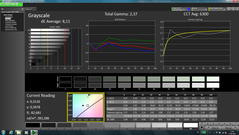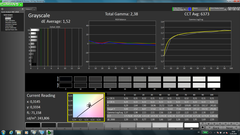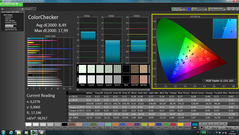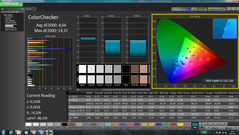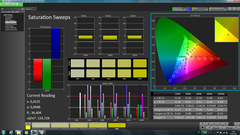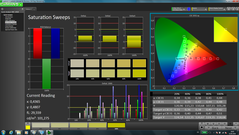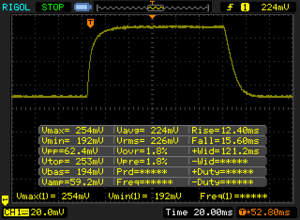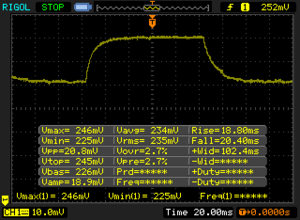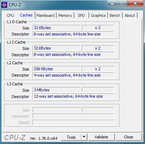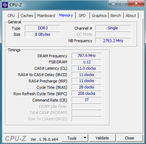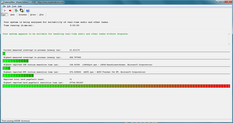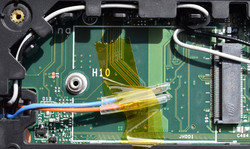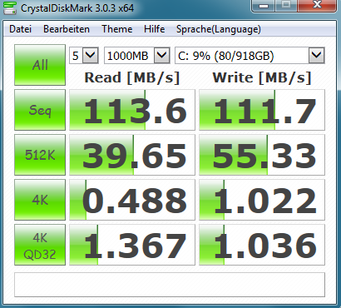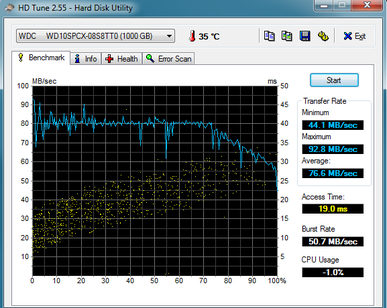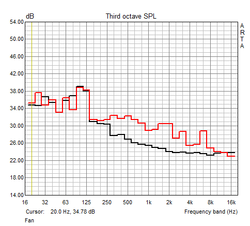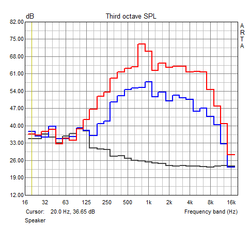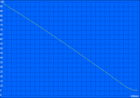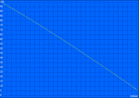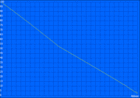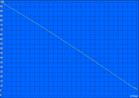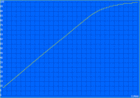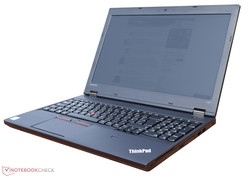Lenovo ThinkPad L560 (Core i5, HDD) Notebook Review

For the original German review, see here.
With the ThinkPad L560 (20F10026GE), Lenovo brings a refreshed version of the ThinkPad L540 (20AV002YGE) from 2 years ago. The affordable L series settles between the E and the X series in Lenovo's lineup. The ThinkPad L series consists of notebooks with two different sizes: 14-inch or 15-inch. However, an Intel Core i7 is only an option in the 14-inch models, while Intel Core i5-6300U is the strongest CPU for the 15-inch models.
The ThinkPad L series starts from 679 Euros (~$755). Buyers will get a solid business notebook powered by an Intel Core i3-6100U with 4 GB of DDR3L RAM. Windows 10 Home 64-bit is pre-installed on a conventional 500 GB hard drive. Our test model comes with an Intel Core i5-6200U processor from the current Skylake series. With 8 GB of DDR3L RAM and a 1 TB HDD it features exactly double the memory capacity as the entry-level device. Windows 7 Professional is used as the operating system. The customer can select whether Windows 7 or Window 10 should be pre-installed on Lenovo's website. Its price of 899 Euros (~$999; from about 820 Euros/~$911 for university students and school children) still remains significantly below 1000 Euros (~$1111).
We set an upper price limit of 1000 Euros (~$1111) for selecting reference models. The following devices meet the criteria and will be used for comparisons in our in-depth review.
- Lenovo ThinkPad L540 20AV002YGE (730 Euros/~$811)
- Lenovo ThinkPad L460 20FVS01400 (1000 Euros/~$1111)
- Lenovo Thinkpad E550 (950 Euros/~$1056)
- HP ProBook 450 G3 (699 Euros/~$777)
- Dell Inspiron 15-5558 (699 Euros/~$777)
Case
The ThinkPad L560 uses a tried and tested case made of black plastic with a slightly roughened surface. The usual edgy design of the ThinkPad series is easily recognizable and the current model continues to use it. There are minor changes in detail. For example, the interface layout has changed slightly and the fan grilles are only on the rear side now. The "Lenovo" logo has been moved to the lower corner of the lid and looks rather inconspicuous, but the "ThinkPad" family name has remained unchanged at the top left corner. The dot of the i, which is used as the status LED, is an eye catcher.
The opening angle of just above 180 degrees is very big. The lid twists easily. Pressure applied on the back produces slight image distortions. It also is possible to twist the base unit, although a more force is needed here. The top side can be depressed by about 2 to 3 mm (~0.08 to 0.12 in) when slightly pressing down on the center. You cannot complain about the build quality of the Lenovo ThinkPad L560. The gaps are exemplary and the notebook is manufactured flawlessly.
Stable metal display hinges hold the panel securely in position. The display wobbles slightly on vibrating surfaces. Like its predecessor (Lenovo ThinkPad L540), the successor has also been tested according to military standards. These tests cover robustness, durability, and quality of products. Among other things, test devices are exposed to adverse environments such as high pressure, humidity, high temperature, temperature changes, low air pressure (about 4500 meters/~4921 yd in altitude), low temperatures, and dust. In addition, glass fiber reinforced plastic adds extra durability and rigidity.
Connectivity
The Lenovo ThinkPad L560 delivers many interfaces. The ExpressCard slot is designed for cards with a width of 34 mm. All four USB ports support the USB 3.0 standard. One of the USB-ports also features sleep and charge. However, this feature has to be enabled in the BIOS. The card reader is able to handle all usual card formats (MMC, SD, SDHC, and SDXC). We measure the performance with our Toshiba Exceria Pro SDXC 64 GB UHS-II reference card. 289 JPEG files with a total of 1.24 GB are transferred at an average of 75.3 MB/s, which is nothing to sneeze at. The built-in optical drive reads and writes DVDs in all usual formats.
The interface layout is good. However, problems might occur when simultaneously using the ExpressCard slot and the card reader on the left side. Since the expansion cards slightly stick out of the ExpressCard slot, it is rather inconvenient and difficult to insert cards into the card reader or pull them out again. In addition, the USB ports are well positioned and the LAN port also well placed on the rear side. If the laptop is frequently used in a stationary position, it pays off to take a closer look at the ThinkPad Pro Dock, which connects to the docking port on the underside of the notebook. The SmartCard reader sits above the optical drive on the right side. Optionally, a 4 GB LTE broadband module can be incorporated.
Communication
A dual band Wireless-AC 8260 module from Intel provides wireless communication. In addition, it supports the Bluetooth 4.2 standard. The theoretical gross transfer rate of this WLAN module is 867 Mbit/s (2x2) in 802.11ac. WLAN connections were always stable without unwanted connection losses during our tests. At about 15 m (~16 yd) distance from the router, the transfer speed fell to 55 Mbit/s. The Ethernet port on the back allows wired network connections. The maximum transfer rate is 1000 Mbit/s. The ThinkPad L560 handles copying large data volumes from a NAS without any problems.
Security
Security is considered important in the ThinkPad series. Lenovo offers a plethora of features. Apart from a fingerprint reader, the laptop also provides TPM 2.0 and a SmartCard reader. Intel's Anti-Theft and Secure Boot, which is disabled by default, is also on board. The BIOS offers many security settings.
Accessories
Lenovo offers specific accessories for the ThinkPad L560. Obviously, using a compatible docking station makes sense for stationary use in an office. However, these are not really bargains with starting prices of 155 Euros (~$172). An optional broadband module priced at about 98 Euros (~$109) allows mobile data connections.
Operating System
When configuring the laptop in Lenovo's online shop, buyers can select between Windows 7 Professional and Windows 10 Home or Professional. Since these devices are primarily used in the business range, we recommend using a Professional version. Among other things, these offer significantly more management and network features.
Maintenance
The Lenovo ThinkPad L560 has a maintenance hatch on the underside, which is fixed to the base unit with three screws. In addition, numerous plastic hooks make removing the cover more difficult. Once you have carefully removed the cover, you will get to the hardware components such as HDD, RAM, and the small CPU fan, which can be cleaned if needed.
Warranty
The price includes a 12-month warranty. Lenovo offers a 3-year on-site service on the next business day for a surcharge of 156 Euros (~$173). A third offer from Lenovo is a 2-year manufacturer warranty with on-site service on the next business day and accidental damage protection for an additional 172 Euros (~$191).
Input Devices
Keyboard
Lenovo does not make compromises in the L560 and has incorporated the familiar Chiclet keyboard already used in the ThinkPad L540. Good input devices are particularly important for office notebooks and we can confirm here that our test model delivers high-end ones. The keys have a good size (1.6 x 1.6 cm/~0.63 x 0.63 in) and are slightly concave. The slightly smaller arrow keys have remained unchanged, which might cause typing mistakes. The key travel is longer than that of Chiclet keyboards from other manufacturers. The pressure point is clearly noticeable and gives the user a good feedback. The typing noise is hardly audible. Unlike the ThinkPad L460, the ThinkPad L560 features a fully-fledged number pad.
Touchpad / TrackPoint
The ThinkPad L560 is still equipped with an excellent TrackPoint. It features a roughened rubber cap which provides a good grip and works very precisely and reliably. The Touchpad has been modified. The multi-touch capable ClickPad features a size of 10 x 5.7 cm (~3.9 x 2.2 in). Although it is slightly smaller than that of the ThinkPad L540, it still offers sufficient space for gesture control. Fingers glide easily on its smooth surface. The key travel of the ClickPad is short and its pressure point is well defined and audible through a loud clicking. As with the ThinkPad L460, there are three mouse buttons above the ClickPad, which are meant for use with the TrackPoint. They move easily and inputs are hardly audible.
Display
Our test model comes with a matte 15.6-inch display from LG with a native resolution of 1920x1080 pixels, which gives a calculated pixel density of 141 DPI. The display has a good contrast (903:1). However, the average display brightness of 250.2 cd/m² falls short of expectations. In various scenarios, including difficult lightning we would wish for a brightness of at least 300 cd/m². Positive aspects include no PWM flickering at all and almost no noticeable backlight bleeding in dark images. The entry level variant of the ThinkPad L560 models features an HD display (1366x768 pixels). The FHD variant is 30 Euros (~$33) more expensive.
| |||||||||||||||||||||||||
Brightness Distribution: 92 %
Center on Battery: 261 cd/m²
Contrast: 903:1 (Black: 0.29 cd/m²)
ΔE ColorChecker Calman: 8.49 | ∀{0.5-29.43 Ø4.76}
ΔE Greyscale Calman: 8.11 | ∀{0.09-98 Ø5}
57.94% sRGB (Argyll 1.6.3 3D)
37.07% AdobeRGB 1998 (Argyll 1.6.3 3D)
40.33% AdobeRGB 1998 (Argyll 3D)
58.3% sRGB (Argyll 3D)
39% Display P3 (Argyll 3D)
Gamma: 2.37
CCT: 6300 K
| Lenovo ThinkPad L560-20F10026GE 1920x1080, AH-IPS | Lenovo ThinkPad L540 20AV002YGE 1920x1080, TN LED | Lenovo ThinkPad L460-20FVS01400 1920x1080, IPS | Lenovo ThinkPad E550-20DF00CNGE 1920x1080, TN-Panel | HP ProBook 450 G3 1920x1080, TN LED | Dell Inspiron 15-5558 1920x1080, IPS | |
|---|---|---|---|---|---|---|
| Display | 35% | 8% | 2% | -2% | 6% | |
| Display P3 Coverage (%) | 39 | 53.5 37% | 42.2 8% | 39.84 2% | 38.1 -2% | 41.22 6% |
| sRGB Coverage (%) | 58.3 | 76.7 32% | 62.3 7% | 59.3 2% | 57.3 -2% | 61.8 6% |
| AdobeRGB 1998 Coverage (%) | 40.33 | 54.8 36% | 43.72 8% | 41.2 2% | 39.37 -2% | 42.58 6% |
| Response Times | -10% | -3% | ||||
| Response Time Grey 50% / Grey 80% * (ms) | 39.2 ? | 44.4 ? -13% | 41.2 ? -5% | |||
| Response Time Black / White * (ms) | 28 ? | 29.6 ? -6% | 28 ? -0% | |||
| PWM Frequency (Hz) | ||||||
| Screen | -29% | 6% | -22% | -18% | -1% | |
| Brightness middle (cd/m²) | 262 | 303 16% | 245 -6% | 195 -26% | 211 -19% | 177 -32% |
| Brightness (cd/m²) | 250 | 290 16% | 225 -10% | 188 -25% | 214 -14% | 176 -30% |
| Brightness Distribution (%) | 92 | 85 -8% | 83 -10% | 90 -2% | 91 -1% | 78 -15% |
| Black Level * (cd/m²) | 0.29 | 0.7 -141% | 0.24 17% | 0.46 -59% | 0.43 -48% | 0.15 48% |
| Contrast (:1) | 903 | 433 -52% | 1021 13% | 424 -53% | 491 -46% | 1180 31% |
| Colorchecker dE 2000 * | 8.49 | 11.58 -36% | 6.89 19% | 9.92 -17% | 9.25 -9% | 8.52 -0% |
| Colorchecker dE 2000 max. * | 17.99 | 17.62 2% | ||||
| Greyscale dE 2000 * | 8.11 | 13.65 -68% | 6.45 20% | 10.06 -24% | 9.83 -21% | 9.72 -20% |
| Gamma | 2.37 93% | 2.59 85% | 2.46 89% | 2.37 93% | 2.82 78% | 1.85 119% |
| CCT | 6300 103% | 13248 49% | 6857 95% | 11552 56% | 10890 60% | 5036 129% |
| Color Space (Percent of AdobeRGB 1998) (%) | 37.07 | 51.12 38% | 40.1 8% | 38 3% | 36.4 -2% | 39 5% |
| Color Space (Percent of sRGB) (%) | 57.94 | 61.8 7% | 59.3 2% | 57.3 -1% | 61 5% | |
| Total Average (Program / Settings) | 3% /
-12% | 1% /
4% | -10% /
-16% | -8% /
-12% | 3% /
1% |
* ... smaller is better
The LG display shows a DeltaE 2000 color deviation of 8.49 out-of-the-box. A value smaller than 3 would be ideal. The LG panel is slightly greenish without calibration. Calibration improves the values. It decreases the DeltaE 2000 color deviation to 4.66, which is still higher than the target range. Grayscales improve significantly after calibration. The AdobeRGB and sRGB color spaces can be partially covered. However, only 37.07% (AdobeRGB) and 57.94% (sRGB) are significantly too low for professional applications.
As usual, we provided the ICC profile for download.
Display Response Times
| ↔ Response Time Black to White | ||
|---|---|---|
| 28 ms ... rise ↗ and fall ↘ combined | ↗ 12.4 ms rise | |
| ↘ 15.6 ms fall | ||
| The screen shows relatively slow response rates in our tests and may be too slow for gamers. In comparison, all tested devices range from 0.1 (minimum) to 240 (maximum) ms. » 70 % of all devices are better. This means that the measured response time is worse than the average of all tested devices (20.1 ms). | ||
| ↔ Response Time 50% Grey to 80% Grey | ||
| 39.2 ms ... rise ↗ and fall ↘ combined | ↗ 18.8 ms rise | |
| ↘ 20.4 ms fall | ||
| The screen shows slow response rates in our tests and will be unsatisfactory for gamers. In comparison, all tested devices range from 0.165 (minimum) to 636 (maximum) ms. » 59 % of all devices are better. This means that the measured response time is worse than the average of all tested devices (31.5 ms). | ||
Screen Flickering / PWM (Pulse-Width Modulation)
| Screen flickering / PWM not detected | ||
In comparison: 53 % of all tested devices do not use PWM to dim the display. If PWM was detected, an average of 8039 (minimum: 5 - maximum: 343500) Hz was measured. | ||
The viewing angle stability of the IPS display is good and remains quite legible from any position. Outdoor use is possible thanks to its matte surface and good contrast. However, a place in the shade is recommended because of the low display brightness. In direct sunlight, almost nothing can be read from the screen.
Performance

The Lenovo ThinkPad L560 is a mid-range 15-inch business notebook. Its performance is definitely sufficient for everyday office tasks. The ThinkPad series offers a number of security features for protecting important data. Our test model can be protected by biometric access control. In addition, TPM and a SmartCard reader are available. Lenovo charges about 899 Euros (~$999) for this configuration. The cheapest variant for 679 Euros (~$755) does not have all the components on board by default. However, they can be configured in Lenovo's online shop. For mobile data connections, an LTE module is also an option.
Processor
Before selecting the processor, customers should carefully consider the required performance, since it is not possible to replace this component after purchase. Lenovo equips the current ThinkPad L modules only with soldered ULV processors.
Our test model comes with an Intel Core i5-6200U dual core processor. The Skylake CPU provides good battery runtimes thanks to a 15-watt TDP, while the predecessor used the power-hungry standard volt Haswell models. The base clock of the CPU is 2.3 GHz. Thanks to the Turbo mode, the clock rate can increase to 2.8 GHz (1 core) and 2.7 GHz (2 cores), respectively. In Cinebench R15, it is 4 and 9%slower than the Intel Core i5-4200M in the ThinkPad L540 respectively. This is caused by the low clock rates of the 6200U.
| Cinebench R10 | |
| Rendering Multiple CPUs 64Bit (sort by value) | |
| Lenovo ThinkPad L560-20F10026GE | |
| Lenovo ThinkPad E550-20DF00CNGE | |
| Rendering Single CPUs 64Bit (sort by value) | |
| Lenovo ThinkPad L560-20F10026GE | |
| Lenovo ThinkPad E550-20DF00CNGE | |
| JetStream 1.1 - Total Score (sort by value) | |
| Lenovo ThinkPad L560-20F10026GE | |
| Lenovo ThinkPad L460-20FVS01400 | |
| Lenovo ThinkPad E550-20DF00CNGE | |
| HP ProBook 450 G3 | |
| Octane V2 - Total Score (sort by value) | |
| Lenovo ThinkPad L560-20F10026GE | |
| Lenovo ThinkPad L460-20FVS01400 | |
| Lenovo ThinkPad E550-20DF00CNGE | |
| HP ProBook 450 G3 | |
| Dell Inspiron 15-5558 | |
| Mozilla Kraken 1.1 - Total (sort by value) | |
| Lenovo ThinkPad L560-20F10026GE | |
| Lenovo ThinkPad L460-20FVS01400 | |
| Lenovo ThinkPad E550-20DF00CNGE | |
| HP ProBook 450 G3 | |
| Dell Inspiron 15-5558 | |
* ... smaller is better
System Performance
The system performance suffers from the use of a conventional hard drive. An SSD would have improved the performance. The results of the PCMark 8 Benchmarks meet the expected performance of the system. The HP ProBook 450 G3 with an almost identical hardware achieved almost the same results. As in the Cinebench tests, the ThinkPad L560 performs slightly worse than the ThinkPad L540. In some cases, devices in our comparison group with a more powerful Intel Core i7 perform significantly better.
| PCMark 7 Score | 2441 points | |
| PCMark 8 Home Score Accelerated v2 | 2886 points | |
| PCMark 8 Creative Score Accelerated v2 | 3024 points | |
| PCMark 8 Work Score Accelerated v2 | 3861 points | |
Help | ||
Storage Device
Lenovo has equipped our test model with a 1 TB HDD from Western Digital. The 5400 RPM drive performs as expected. It achieves an average transfer rate of 76.6 MB/s in HD Tune. When processing large data volumes, you had better select a 7200 RPM model or even better, an SSD.
When configuring the device in Lenovo's online shop you can select between a 1 TB HDD and a 192 GB SSD at no extra costs. The latter delivers significantly higher performance, yet also a significantly lower storage capacity. Buyers have to decide, which compromise they want to make.
Graphics Card
An Intel HD Graphics 520, which does not feature dedicated VRAM, but uses the system RAM, is used as GPU. Since the system comes with a single RAM module only, it works in the slower single channel mode that in turn has a negative impact on the graphics performance. Adding a second, identical RAM module will help here. The graphics core supports DirectX 12 and decodes H.265/HEVC videos. However, under Windows 7, you will need alternative software in order to run such videos since the Windows Media Player does not support H.265 videos.
In our test model, the HD Graphics 520 clocks at 300 MHz to 1.000 MHz. In addition, the performance depends on the CPU model used. The performance gain compared to the predecessor is up to 18% in 3DMark 2013 and even significantly higher in 3DMark 11. Among the devices in our comparison group, only rivals with a dedicated graphics card perform better.
| 3DMark 06 1280x720 Score | 6847 points | |
| 3DMark 11 Performance | 1339 points | |
| 3DMark Ice Storm Standard Score | 41900 points | |
| 3DMark Cloud Gate Standard Score | 5038 points | |
| 3DMark Fire Strike Score | 616 points | |
| 3DMark Fire Strike Extreme Score | 286 points | |
Help | ||
Gaming Performance
You should not expect too much in terms of gaming performance. The performance of the HD Graphics 520 is higher than that of the HD Graphics 4600. Nevertheless, the performance is only sufficient for playing older games in HD resolution and with minimum presets. Since the L560 is purely a business notebook, a more powerful graphics solution is not required. However, the HD Graphics is quite sufficient for enjoying a break with a game of solitaire.
| low | med. | high | ultra | |
|---|---|---|---|---|
| BioShock Infinite (2013) | 35.9 | 20.6 | 16.8 | 5.1 |
| Battlefield 4 (2013) | 32.3 | 24.8 | 14.7 | 4.1 |
| Rise of the Tomb Raider (2016) | 11.2 | 8.7 | 4.2 |
Emissions
System Noise
While idling, the device works very quietly at a measured noise level of 30.1 dB(A). In this scenario, the small fan is mostly at a standstill and only the hard drive is audible. The quietest devices in our comparison are almost all on par. Only the Dell Inspiron 15-5558 and the Acer TravelMate P278-MG-76L2 work significantly louder while idling and under load. Moreover, access to CDs/DVDs is clearly audible, yet not too loud. Our test model reaches a maximum system noise of only 34.7 dB(A) under load and is on par with the HP ProBook450 G3. Finally, we can confirm that Lenovo has significantly improved the system noise compared to the predecessor model.
| Lenovo ThinkPad L560-20F10026GE HD Graphics 520, 6200U, WDC Slim WD10SPCX-21KHST0 | Lenovo ThinkPad L540 20AV002YGE HD Graphics 4600, 4200M, Hitachi Travelstar Z7K500 HTS725050A7E630 | Lenovo ThinkPad L460-20FVS01400 Radeon R5 M330, 6500U, Toshiba HG6 THNSFJ256GCSU | Lenovo ThinkPad E550-20DF00CNGE Radeon R7 M265, 5500U, WDC Slim WD10SPCX-22HWST0 | HP ProBook 450 G3 HD Graphics 520, 6200U, Seagate ST500LM021-1KJ15 | Dell Inspiron 15-5558 GeForce 920M, 5200U, Toshiba MQ01ABD100 | |
|---|---|---|---|---|---|---|
| Noise | -6% | 1% | -1% | 1% | -20% | |
| off / environment * (dB) | 29.4 | 29.2 1% | ||||
| Idle Minimum * (dB) | 30.1 | 31.9 -6% | 29.2 3% | 29.8 1% | 29.7 1% | 33.5 -11% |
| Idle Average * (dB) | 30.1 | 32.4 -8% | 29.2 3% | 29.8 1% | 29.7 1% | 33.5 -11% |
| Idle Maximum * (dB) | 30.1 | 32.4 -8% | 29.2 3% | 31.1 -3% | 29.7 1% | 33.5 -11% |
| Load Average * (dB) | 33.4 | 34.8 -4% | 32.5 3% | 33.1 1% | 33.1 1% | 45.9 -37% |
| Load Maximum * (dB) | 34.7 | 36.1 -4% | 37.2 -7% | 35.6 -3% | 34.2 1% | 45.3 -31% |
* ... smaller is better
Noise level
| Idle |
| 30.1 / 30.1 / 30.1 dB(A) |
| Load |
| 33.4 / 34.7 dB(A) |
 | ||
30 dB silent 40 dB(A) audible 50 dB(A) loud |
||
min: | ||
Temperature
While idling, the surfaces of the Lenovo ThinkPad always remain cool. The maximum temperature of 32.8 °C (~91 °F) was measured close to the fan grille. None of the devices in our comparison group have problems in this regard. During our stress test, in which Prime95 and FurMark put CPU and GPU at maximum load for at least one hour, the case temperature increased to 36 °C (~97 °F) at the fan grille. The processor reached a maximum temperature of 73 °C (~163 °F), which is not alarming. At the beginning of the test, the maximum frequency was 2.7 GHz for both cores. It fell to 2.4 GHz after about 2 minutes and constantly remained there. However, we could not observe such a behavior during Cinebench. We recorded a maximum GPU temperature of 70 °C (~158 °F). During the stress test the HD Graphics 520 continuously clocks at 950 MHz from the start.
(+) The maximum temperature on the upper side is 37.2 °C / 99 F, compared to the average of 34.3 °C / 94 F, ranging from 21.2 to 62.5 °C for the class Office.
(+) The bottom heats up to a maximum of 36 °C / 97 F, compared to the average of 36.8 °C / 98 F
(+) In idle usage, the average temperature for the upper side is 28.6 °C / 83 F, compared to the device average of 29.5 °C / 85 F.
(+) The palmrests and touchpad are cooler than skin temperature with a maximum of 29.2 °C / 84.6 F and are therefore cool to the touch.
(±) The average temperature of the palmrest area of similar devices was 27.5 °C / 81.5 F (-1.7 °C / -3.1 F).
Speakers
The small stereo speakers of the Lenovo ThinkPad L560 sit left and right on the front edge. They are good for video telephony. High tones sound clear up to maximum volume. Mid tones and basses can be imagined, but they are hardly noticeable. The maximum volume is suitable for this notebook and you will probably only rarely need it - since the speakers are really loud. We recommend the use of a small 2.1 sound system for playing music or videos. As in the predecessor, sound output via a stereo jack works flawlessly.
Energy Management
Power Consumption
Lenovo has significantly improved the power consumption compared to the ThinkPad L540. This is probably due to the new, frugal CPU. As much as 60% lower energy demand is really remarkable and shows what Intel has achieved in the new Skylake architecture. While the system is idling and additional energy saving functionality is enabled, the power consumption is about 8.6 watts. Although this is a good value, the smaller ThinkPad L460 sibling gets along with 7.9 watts. However, at 14 inches also is slightly smaller. The small power adapter has to be able to provide a maximum of 33.7 watts. This is an excellent value, which makes all other devices in our comparison group appear inferior. Even the HP ProBook 450 G3, which uses almost the same hardware, requires 7% more energy under load (36.1 watts).
Thus, the Lenovo ThinkPad L560's small power adapter rated at 45 watts provides sufficient capacity.
| Lenovo ThinkPad L560-20F10026GE HD Graphics 520, 6200U, WDC Slim WD10SPCX-21KHST0 | Lenovo ThinkPad L540 20AV002YGE HD Graphics 4600, 4200M, Hitachi Travelstar Z7K500 HTS725050A7E630 | Lenovo ThinkPad L460-20FVS01400 Radeon R5 M330, 6500U, Toshiba HG6 THNSFJ256GCSU | Lenovo ThinkPad E550-20DF00CNGE Radeon R7 M265, 5500U, WDC Slim WD10SPCX-22HWST0 | HP ProBook 450 G3 HD Graphics 520, 6200U, Seagate ST500LM021-1KJ15 | Dell Inspiron 15-5558 GeForce 920M, 5200U, Toshiba MQ01ABD100 | Acer TravelMate P278-MG-76L2 GeForce 940M, 6500U, Lite-On CV1-8B256 | |
|---|---|---|---|---|---|---|---|
| Power Consumption | -60% | -2% | -11% | -5% | 3% | -62% | |
| Idle Minimum * (Watt) | 5 | 9.5 -90% | 3.1 38% | 4.1 18% | 4.9 2% | 4.3 14% | 5.8 -16% |
| Idle Average * (Watt) | 7.9 | 13.1 -66% | 6.3 20% | 6.7 15% | 8.2 -4% | 6.5 18% | 11.6 -47% |
| Idle Maximum * (Watt) | 8.6 | 13.4 -56% | 7.9 8% | 7.7 10% | 9 -5% | 7.4 14% | 13.6 -58% |
| Load Average * (Watt) | 27.5 | 38.6 -40% | 29.5 -7% | 37.6 -37% | 30.1 -9% | 33.3 -21% | 51 -85% |
| Load Maximum * (Watt) | 33.7 | 49.5 -47% | 57.3 -70% | 54.7 -62% | 36.1 -7% | 36.3 -8% | 69 -105% |
* ... smaller is better
| Off / Standby | |
| Idle | |
| Load |
|
Key:
min: | |
Battery Life
The battery life reflects the good results in power consumption. The easily removable lithium ion battery has a capacity of 48 Wh and provides a maximum battery life of 11:38 h. Under load, the battery lasts 1:49 h. In the practical Wi-Fi test (web sites are opened at 30 s intervals), the laptop achieves a runtime of 6:46 h. The technological progress becomes apparent in direct comparison to the ThinkPad L540 predecessor. In addition, it has skipped a CPU generation and the advantages of the Skylake CPUs have become more pronounced.
| Lenovo ThinkPad L560-20F10026GE 48 Wh | Lenovo ThinkPad L540 20AV002YGE 56 Wh | Lenovo ThinkPad L460-20FVS01400 48 Wh | Lenovo ThinkPad E550-20DF00CNGE 48 Wh | HP ProBook 450 G3 44 Wh | Dell Inspiron 15-5558 40 Wh | Acer TravelMate P278-MG-76L2 37 Wh | |
|---|---|---|---|---|---|---|---|
| Battery runtime | -28% | 29% | -10% | -9% | -3% | -11% | |
| Reader / Idle (h) | 11.6 | 6.5 -44% | 19.2 66% | 11.1 -4% | 9.6 -17% | 11.1 -4% | 10 -14% |
| H.264 (h) | 4.6 | 7.2 57% | 5.2 13% | 5.6 22% | 5.3 15% | 4.8 4% | |
| WiFi v1.3 (h) | 6.8 | 7.1 4% | 4.9 -28% | 5.2 -24% | 5.6 -18% | 5 -26% | |
| Load (h) | 1.8 | 1.6 -11% | 1.6 -11% | 1.4 -22% | 1.5 -17% | 1.7 -6% | 1.7 -6% |
| WiFi (h) | 5 |
Pros
Cons
Verdict
The Lenovo ThinkPad L560 is a worthy successor to theThinkPad L540. In using more frugal ULV processors, Lenovo has done everything right in this device. The lower power consumption is reflected in good battery runtimes. The aggressive price of less than 1000 Euros (~$1111) is supposed to attract buyers. The expandability of the ThinkPad models is good and security features have not been neglected. You can hardly complain about the good interface layout. Moreover, the connectivity can be enhanced by using a docking station.
With the upgrade from Haswell to Skylake, Lenovo has made the right decision, but the ThinkPad L560 lacks several minor details for a really good business notebook.
Nevertheless, there are several points of criticism including the relatively poor display. While it provides wide viewing angles, it performs only modestly in color coverage. In addition, the display brightness is rather average and makes working in very bright environments more difficult. Use of an SSD would increase the system performance. We would wish, the keyboard had a subtle background light for better legibility in dark environments.
Despite the criticism, the Lenovo ThinkPad L560 is a good business notebook. The performance of the frugal Skylake SoC is more than sufficient for everyday office tasks. Those who cannot do without a docking station or the TrackPoint have almost no alternative to the ThinkPad models.
Lenovo ThinkPad L560-20F10026GE
- 05/03/2016 v5.1 (old)
Sebastian Bade