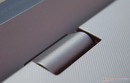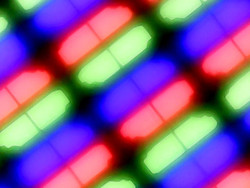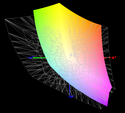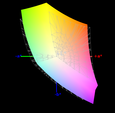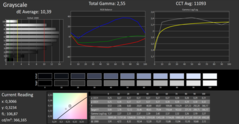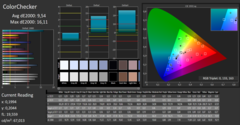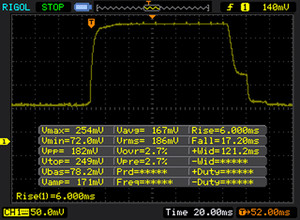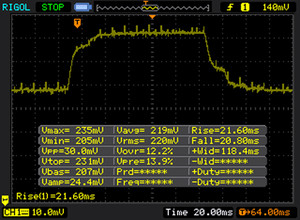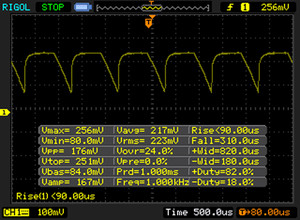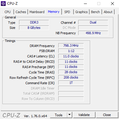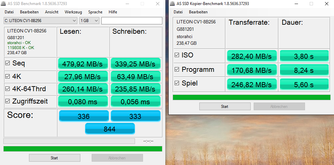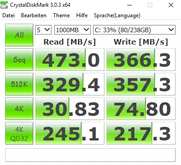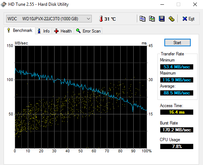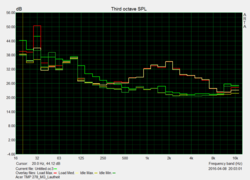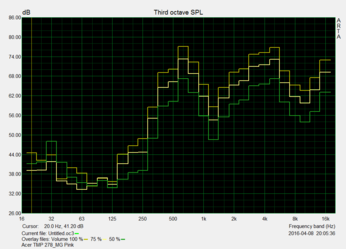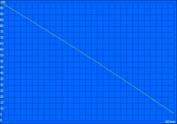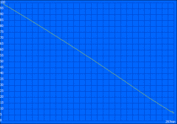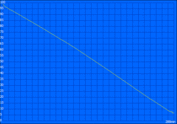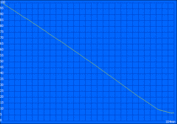Acer TravelMate P278-MG-76L2 Notebook Review

For the original German review, see here.
With the TravelMate P278-MG-76L2, Acer once again offers a great combination of performance and mobility. At first glance, the new notebook does not look very different: the chassis is more or less identical to the predecessor, although the integrated hardware has changed. The Intel Core i7-6500U with Hyperthreading offers plenty of performance and is augmented by 8 GB of RAM (2 modules running in dual-channel mode). A fast M.2 SATA SSD from Lite-On and a conventional 1 TB HDD offer plenty of storage. Also still on board is an optical drive. The dedicated GPU has not changed, as Acer uses the same Nvidia GeForce 940M with 2048 MB DDR3 VRAM.
The selection of worthy competitors is not an easy one: an office notebook has to offer a decent keyboard, touchpad, display, emissions as well as a long battery life. We chose the following competitors ranging from 899 - 1300 Euros (~$1030 - 1490):
- Acer TravelMate P277-MG-7474 (1099 Euros / ~$1260)
- Lenovo ThinkPad L460-20FVS01400 (1000 Euros / ~$1145)
- MSI PX60 Prestige Notebook (1000 Euros / ~$1145)
- Nexoc B519 N350DW (1200 Euros / ~$1380)
- HP Pavilion 17-g013ng (899 Euros / ~$1030)
- Acer Aspire V17 Nitro VN7-791G-759Q (1300 Euros / ~$1490)
- Acer Aspire E5-772G-70VP (1000 Euros / ~$1145)
Display
Just like the predecessor Acer TravelMate P277-MG-7474, the TravelMate P278-MG-76L2 utilizes the same TN panel from the Taiwanese manufacturer AU Optronics. Not surprisingly, the results of our measurements are also very similar. For details on the panel, please check our review of the Acer TravelMate P277-MG-7474.
| |||||||||||||||||||||||||
Brightness Distribution: 84 %
Center on Battery: 366 cd/m²
Contrast: 635:1 (Black: 0.57 cd/m²)
ΔE ColorChecker Calman: 9.54 | ∀{0.5-29.43 Ø4.77}
ΔE Greyscale Calman: 10.39 | ∀{0.09-98 Ø5}
90% sRGB (Argyll 1.6.3 3D)
59% AdobeRGB 1998 (Argyll 1.6.3 3D)
66.3% AdobeRGB 1998 (Argyll 3D)
90.6% sRGB (Argyll 3D)
68.8% Display P3 (Argyll 3D)
Gamma: 2.55
CCT: 11093 K
| Acer TravelMate P278-MG-76L2 GeForce 940M, 6500U, Lite-On CV1-8B256 | Acer TravelMate P277-MG-7474 GeForce 940M, 5500U, Kingston RBU-SNS8100S3256GD | Lenovo ThinkPad L460-20FVS01400 Radeon R5 M330, 6500U, Toshiba HG6 THNSFJ256GCSU | MSI PX60 QD-034US GeForce GTX 950M, 5700HQ, HGST Travelstar 7K1000 HTS721010A9E630 | Nexoc B519 N350DW HD Graphics 530, 6600T, Samsung SM951 MZHPV256HDGL m.2 PCI-e | HP Pavilion 17-g013ng GeForce 940M, 5500U, Seagate ST1000LM014 Solid State Hybrid Drive | Acer Aspire V 17 Nitro (VN7-791G-759Q) GeForce GTX 860M, 4710HQ, Kingston RBU-SNS8100S3128GD | Acer Aspire E5-772G-70VP GeForce 940M, 5500U, Kingston RBU-SNS8100S3128GD | |
|---|---|---|---|---|---|---|---|---|
| Display | 2% | -35% | 3% | 2% | -0% | 1% | ||
| Display P3 Coverage (%) | 68.8 | 69.9 2% | 42.2 -39% | 67 -3% | 66.5 -3% | 70.3 2% | 69.4 1% | |
| sRGB Coverage (%) | 90.6 | 92.1 2% | 62.3 -31% | 97.7 8% | 97.1 7% | 89.4 -1% | 91.9 1% | |
| AdobeRGB 1998 Coverage (%) | 66.3 | 67.3 2% | 43.72 -34% | 69.2 4% | 68.4 3% | 65.3 -2% | 67.3 2% | |
| Response Times | 6% | -19% | -30% | |||||
| Response Time Grey 50% / Grey 80% * (ms) | 41 ? | 27 ? 34% | 44.4 ? -8% | 56 ? -37% | ||||
| Response Time Black / White * (ms) | 23 ? | 28 ? -22% | 29.6 ? -29% | 28 ? -22% | ||||
| PWM Frequency (Hz) | 1000 ? | 100 | 2083 ? | |||||
| Screen | 5% | 5% | 25% | 21% | 24% | 4% | -11% | |
| Brightness middle (cd/m²) | 362 | 336 -7% | 245 -32% | 300.9 -17% | 332 -8% | 321 -11% | 330 -9% | 243 -33% |
| Brightness (cd/m²) | 344 | 319 -7% | 225 -35% | 285 -17% | 310 -10% | 308 -10% | 317 -8% | 284 -17% |
| Brightness Distribution (%) | 84 | 84 0% | 83 -1% | 86 2% | 87 4% | 89 6% | 92 10% | 79 -6% |
| Black Level * (cd/m²) | 0.57 | 0.43 25% | 0.24 58% | 0.431 24% | 0.33 42% | 0.32 44% | 0.59 -4% | 0.45 21% |
| Contrast (:1) | 635 | 781 23% | 1021 61% | 698 10% | 1006 58% | 1003 58% | 559 -12% | 540 -15% |
| Colorchecker dE 2000 * | 9.54 | 9.26 3% | 6.89 28% | 1.79 81% | 4.65 51% | 3.79 60% | 7.19 25% | 12.04 -26% |
| Colorchecker dE 2000 max. * | 16.11 | 17.62 -9% | 3.96 75% | |||||
| Greyscale dE 2000 * | 10.39 | 10.09 3% | 6.45 38% | 2.19 79% | 3.5 66% | 4.75 54% | 7.27 30% | 13.25 -28% |
| Gamma | 2.55 86% | 2.57 86% | 2.46 89% | 2.29 96% | 2.54 87% | 2.37 93% | 2.54 87% | 2.6 85% |
| CCT | 11093 59% | 12421 52% | 6857 95% | 6724 97% | 6461 101% | 7130 91% | 7962 82% | 14950 43% |
| Color Space (Percent of AdobeRGB 1998) (%) | 59 | 60 2% | 40.1 -32% | 63.1 7% | 54 -8% | 62 5% | 59 0% | 60 2% |
| Color Space (Percent of sRGB) (%) | 90 | 92 2% | 61.8 -31% | 97.8 9% | 83 -8% | 97 8% | 92 2% | |
| Total Average (Program / Settings) | 4% /
4% | -16% /
-6% | 14% /
20% | -5% /
12% | 13% /
18% | 2% /
3% | -5% /
-8% |
* ... smaller is better
As shipped, the DeltaE color deviation is 9.54, which is significantly higher than the goal value of DeltaE <3. The display exhibits a color shift towards blue, which is noticeable even with the naked eye. The professional color spaces sRGB and AdobeRGB are covered at 90 and 59%, respectively, which is quite decent for a business notebook.
The matte display surface has definite advantages when the notebook is used outdoors, as reflections are much less of an issue. The panel which Acer uses for the TravelMate P278-MG-76L2 clearly shows how much the technology has improved over the last few years. Even at more shallow angles, the display still looks very good considering it is based on TN technology. Tilting the display backwards affects the picture the most, but it takes very shallow angles before there are any real issues with the picture quality. During normal use there are no constraints or caveats whatsoever.
Display Response Times
| ↔ Response Time Black to White | ||
|---|---|---|
| 23 ms ... rise ↗ and fall ↘ combined | ↗ 6 ms rise | |
| ↘ 17 ms fall | ||
| The screen shows good response rates in our tests, but may be too slow for competitive gamers. In comparison, all tested devices range from 0.1 (minimum) to 240 (maximum) ms. » 51 % of all devices are better. This means that the measured response time is worse than the average of all tested devices (20.1 ms). | ||
| ↔ Response Time 50% Grey to 80% Grey | ||
| 41 ms ... rise ↗ and fall ↘ combined | ↗ 21 ms rise | |
| ↘ 20 ms fall | ||
| The screen shows slow response rates in our tests and will be unsatisfactory for gamers. In comparison, all tested devices range from 0.165 (minimum) to 636 (maximum) ms. » 64 % of all devices are better. This means that the measured response time is worse than the average of all tested devices (31.5 ms). | ||
Screen Flickering / PWM (Pulse-Width Modulation)
| Screen flickering / PWM detected | 1000 Hz | ≤ 90 % brightness setting | |
The display backlight flickers at 1000 Hz (worst case, e.g., utilizing PWM) Flickering detected at a brightness setting of 90 % and below. There should be no flickering or PWM above this brightness setting. The frequency of 1000 Hz is quite high, so most users sensitive to PWM should not notice any flickering. In comparison: 53 % of all tested devices do not use PWM to dim the display. If PWM was detected, an average of 8042 (minimum: 5 - maximum: 343500) Hz was measured. | |||
Performance
The efficient dual-core Intel Core i7-6500U has access to 8 GB of LPDDR3 RAM. This combination has no issues handling the various tasks a business notebook might encounter during use. The configuration with the Intel Core i5-6200U is more affordable and should be able to handle business applications almost as well with a performance difference noticeable only during continuously high load levels. The dedicated Nvidia GeForce 940M GPU perfectly complements the dual-core (4 threads) CPU. Positive as well is the combination of the SSD for the OS and frequently used applications and the HDD for documents, music, videos and similar. The notebook has a DVD optical drive on board as well. The SD card reader is hampered by slow speeds: during our JPEG copy test with a Toshiba Exceria Pro SDXC 64 GB UHS-II reference SD card, the transfer rate reached only 14 MB/s.
Processor

The Intel Core i7-6500U is a Skylake-generation CPU that happens to be quite frugal (TDP 15 watts). Its clock speed is 100 MHz higher than that of the i7-5500U, which means that the CPU now operates between 2.5-3.1 GHz for a single core and a maximum of 3.0 GHz for both cores. The integrated HD Graphics 520 has been optimized slightly as well and offers adequate 2D performance without having to utilize the dedicated GPU.
The performance difference between the predecessor’s CPU (Broadwell), found in the Acer TravelMate P277-MG-7474, and CPUs based on the newer Skylake architecture is between 5-8%. The reason for the better performance is the higher clock speed. The Intel Core i7-6500U can't be compared to a true quad-core processor like the Intel Core i7-4710HQ in the Acer Aspire V17 Nitro, although the performance increase is only really apparent with applications designed for multi-core use. The single-core performance of the Intel Core i7-6500U overall is very decent.
| Cinebench R10 | |
| Rendering Single CPUs 64Bit | |
| MSI PX60 QD-034US | |
| Nexoc B519 N350DW | |
| Acer Aspire V 17 Nitro (VN7-791G-759Q) | |
| Acer TravelMate P278-MG-76L2 | |
| Acer TravelMate P277-MG-7474 | |
| Rendering Multiple CPUs 64Bit | |
| MSI PX60 QD-034US | |
| Acer Aspire V 17 Nitro (VN7-791G-759Q) | |
| Nexoc B519 N350DW | |
| Acer TravelMate P278-MG-76L2 | |
| Acer TravelMate P277-MG-7474 | |
System Performance
We did not find any reasons to complain about the performance of the predecessor and the current version is fortunately no different. The SSD does its job well and guarantees smooth operation. The TravelMate P278-MG-76L2 can handle multitasking with multiple tabs open in Internet Explorer 11 with other programs running in the background without any issues whatsoever. As expected, the PCMark 8 benchmark test shows an increase in performance of 8-13% compared to the predecessor. Our review notebook handles the PCMark 8 test pretty well. The MSI PX60 was quite a bit faster when we conducted the Cinebench R15 Multi CPU test. The Acer trails the MSI PX60 Notebook by only 5% when running the PCMark 8 Home benchmark.
| PCMark 7 Score | 5401 points | |
| PCMark 8 Home Score Accelerated v2 | 3502 points | |
| PCMark 8 Creative Score Accelerated v2 | 4138 points | |
| PCMark 8 Work Score Accelerated v2 | 4466 points | |
Help | ||
Storage Devices
The TravelMate P278-MG-76L2 is equipped with both an SSD as well as an HDD. The SSD - model CV1-8B256 - is from Lite-On and uses an M.2 (type 2280) interface. Lite-On states that the drive is capable of read and write rates of 520 MB/s and 360 MB/s. respectively. The tool AS SSD reported 480 MB/s (reads) and 340 MB/s (writes), which is actually still quite close to what the manufacturer promises.
The additional 1 TB HDD from Western Digital offers enough space for documents, videos, or music. HD Tune attests the drive an average transfer rate of 88.5 MB/s. These results are as expected for a 5400-RPM drive.
GPU Performance

The new notebook utilizes the same GeForce 940M GPU as the predecessor. This GPU was introduced as the successor to the GeForce 840M. Both graphics cards are based on the GM108 chip (Maxwell) with 384 shaders and a 64-bit interface to the DDR3 RAM. Compared to the GeForce 940M, the clock speed of the older GeForce 840M was only minimally lower, which results in near-identical performance of the two GPUs.
The GeForce 940M runs at 1072 MHz (the Turbo can overclock to 1176 MHz) with the 2048 MB of DDR3 VRAM running at 2002 MHz. Acer implementation once again complies with Nvidia's specifications for this particular graphics card.
The CPU-integrated HD Graphics 520 handles 2D graphics tasks. The switch to the dedicated GPU happens transparently in the background. The user will not notice, but is able to manually intervene if so desired.
| 3DMark 11 Performance | 2490 points | |
| 3DMark Ice Storm Standard Score | 44853 points | |
| 3DMark Cloud Gate Standard Score | 6636 points | |
| 3DMark Fire Strike Score | 1466 points | |
| 3DMark Fire Strike Extreme Score | 737 points | |
Help | ||
Gaming Performance
Users interested in 3D gaming should keep in mind that the performance of the GeForce 940M is somewhat limited in this area. Older games do run stutter-free at the HD resolution of 1366x768 pixels and medium details. Current titles like Rise of the Tomb Raider on the other hand do not really achieve playable frame rates even at minimum settings. Acer also offers notebooks in the series that only come with the processor-integrated HD Graphics 520. If the price premium for the GeForce GPU is justified or not depends on the user - for basic office use, the GeForce 940M is overkill.
| low | med. | high | ultra | |
|---|---|---|---|---|
| BioShock Infinite (2013) | 89.9 | 50.9 | 41.4 | 14.36 |
| Battlefield 4 (2013) | 63.6 | 19.33 | 18.74 | 11.58 |
| Rise of the Tomb Raider (2016) | 27.45 | 17.59 | 10.43 | 6.56 |
Emissions
System Noise
Compared to the Acer TravelMate P277-MG-7474, our measurements show slight improvements as far as the system noise is concerned. The fan is always on - even during idle - but barely audible in normal environments. After launching Prime95 it does not take very long before the fan speed increases. At a normal distance from the notebook, we can now hear a faint whooshing sound. Adding FurMark to the mix increases the fan speed yet again and the notebook is now very audible. Still, compared to the competitors, the Acer does quite well. The notebooks from MSI, Nexoc and HP are all louder under maximum load. The TravelMate P278-MG-76L2 behaves very well even when stressed and never gets annoying. When the load decreases, the fan speed rapidly decreases as well. Our comparison table below shows that only Lenovo's ThinkPad L460 manages to be substantially less noisy.
| Acer TravelMate P278-MG-76L2 GeForce 940M, 6500U, Lite-On CV1-8B256 | Acer TravelMate P277-MG-7474 GeForce 940M, 5500U, Kingston RBU-SNS8100S3256GD | Lenovo ThinkPad L460-20FVS01400 Radeon R5 M330, 6500U, Toshiba HG6 THNSFJ256GCSU | MSI PX60 QD-034US GeForce GTX 950M, 5700HQ, HGST Travelstar 7K1000 HTS721010A9E630 | Nexoc B519 N350DW HD Graphics 530, 6600T, Samsung SM951 MZHPV256HDGL m.2 PCI-e | HP Pavilion 17-g013ng GeForce 940M, 5500U, Seagate ST1000LM014 Solid State Hybrid Drive | Acer Aspire V 17 Nitro (VN7-791G-759Q) GeForce GTX 860M, 4710HQ, Kingston RBU-SNS8100S3128GD | Acer Aspire E5-772G-70VP GeForce 940M, 5500U, Kingston RBU-SNS8100S3128GD | |
|---|---|---|---|---|---|---|---|---|
| Noise | -2% | 13% | -9% | -4% | -6% | 5% | 2% | |
| off / environment * (dB) | 31.2 | 29.2 6% | 31.3 -0% | |||||
| Idle Minimum * (dB) | 31.2 | 33.5 -7% | 29.2 6% | 34.8 -12% | 32.7 -5% | 32.7 -5% | 29.9 4% | 32 -3% |
| Idle Average * (dB) | 33.3 | 33.5 -1% | 29.2 12% | 37.2 -12% | 33.7 -1% | 33.3 -0% | 30.7 8% | 32.3 3% |
| Idle Maximum * (dB) | 34.2 | 33.6 2% | 29.2 15% | 37.4 -9% | 33.7 1% | 34 1% | 32.1 6% | 32.6 5% |
| Load Average * (dB) | 42.8 | 43.3 -1% | 32.5 24% | 41.8 2% | 44.9 -5% | 45.6 -7% | 38.1 11% | 41.2 4% |
| Load Maximum * (dB) | 42.8 | 43.6 -2% | 37.2 13% | 49.4 -15% | 48.9 -14% | 50.6 -18% | 43.6 -2% | 41.6 3% |
* ... smaller is better
Noise level
| Idle |
| 31.2 / 33.3 / 34.2 dB(A) |
| HDD |
| 33.7 dB(A) |
| DVD |
| 36.6 / dB(A) |
| Load |
| 42.8 / 42.8 dB(A) |
 | ||
30 dB silent 40 dB(A) audible 50 dB(A) loud |
||
min: | ||
Temperature
The stress test with Prime95 and FurMark running in parallel for at least one hour takes a heavy toll on any notebook. With the Acer plugged in, the CPU runs at 3.0 GHz and tops out at 85 degrees Celsius (185 Fahrenheit), so throttling is not an issue at all. The GPU runs at a stable speed of 1162 MHz at a temperature of 79 degrees Celsius (174.2 Fahrenheit). Things change significantly with the notebook running on battery only with the CPU and GPU now fluctuating between 0.4-2.5 GHz and 290-1162 MHz, respectively. We ran the 3DMark 11 benchmark immediately after the stress test and saw no difference in the result.
The internal temperatures are no reason for concern as they remain reasonable at all times. Under load, we only measured above 40 degrees Celsius (104 Fahrenheit) in two areas. In some sections, the temperatures remain under 30 degrees Celsius (86 Fahrenheit), which is very good indeed.
(+) The maximum temperature on the upper side is 38.9 °C / 102 F, compared to the average of 34.3 °C / 94 F, ranging from 21.2 to 62.5 °C for the class Office.
(±) The bottom heats up to a maximum of 44.6 °C / 112 F, compared to the average of 36.8 °C / 98 F
(+) In idle usage, the average temperature for the upper side is 23.3 °C / 74 F, compared to the device average of 29.5 °C / 85 F.
(+) The palmrests and touchpad are reaching skin temperature as a maximum (32 °C / 89.6 F) and are therefore not hot.
(-) The average temperature of the palmrest area of similar devices was 27.5 °C / 81.5 F (-4.5 °C / -8.1 F).
Speakers
The TravelMate P278-MG-76L2 is equipped with the same speaker system as the predecessor. For details, please check our review of the Acer TravelMate P277-MG-7474.
We need to address one of our findings at this point: when we took the notebook apart to take photos of the hardware, we noticed that the right speaker was not seated properly in the corresponding rubber-mounting bracket. Although this is a rather small flaw in the workmanship, it could potentially lead to the speaker completely falling out of the bracket during transport.
Energy Management
Power Consumption
The power consumption is very decent for a 17-inch business notebook and slightly improved compared to the predecessor. The Acer TravelMate P278-MG-76L2 requires a minimum of 5.8 watts; at maximum load we recorded a power draw of 69 watts. The power adapter can supply up to 90 watts and is thus more than adequate for this application. The Lenovo ThinkPad L460 and the HP Pavilion 17-g013ng both consume significantly less. The results of the Lenovo ThinkPad L460 have to be taken with a grain of salt as this is a much smaller 14-inch notebook. The display of the HP on the other hand is also 17 inches and as such shows that there is room for improvement for Acer's notebook. The Acer Aspire V17 Nitro consumes up to 127.6 watts, which is significantly higher than the other notebooks in the comparison. The culprit here is the much more powerful quad-core Intel Core i7-4710HQ.
| Acer TravelMate P278-MG-76L2 37 Wh | Acer TravelMate P277-MG-7474 37 Wh | Lenovo ThinkPad L460-20FVS01400 48 Wh | Nexoc B519 N350DW 62 Wh | HP Pavilion 17-g013ng 41 Wh | Acer Aspire V 17 Nitro (VN7-791G-759Q) 52 Wh | Acer Aspire E5-772G-70VP 37 Wh | |
|---|---|---|---|---|---|---|---|
| Power Consumption | -1% | 39% | -38% | 11% | -37% | -6% | |
| Idle Minimum * (Watt) | 5.8 | 5.4 7% | 3.1 47% | 11.9 -105% | 5.3 9% | 5.4 7% | 6 -3% |
| Idle Average * (Watt) | 11.6 | 12.6 -9% | 6.3 46% | 15.8 -36% | 10 14% | 12.6 -9% | 12.2 -5% |
| Idle Maximum * (Watt) | 13.6 | 14.3 -5% | 7.9 42% | 18 -32% | 10.8 21% | 18.3 -35% | 14.5 -7% |
| Load Average * (Watt) | 51 | 52.1 -2% | 29.5 42% | 57.6 -13% | 51.7 -1% | 84.2 -65% | 54 -6% |
| Load Maximum * (Watt) | 69 | 67.5 2% | 57.3 17% | 70.7 -2% | 61.6 11% | 127.6 -85% | 73.7 -7% |
* ... smaller is better
| Off / Standby | |
| Idle | |
| Load |
|
Key:
min: | |
Battery Life
The Acer TravelMate P278-MG-76L2 also leaves us with a favorable impression as far as its battery life is concerned. The capacity of the battery is still 37 Wh, so it has not changed from the predecessor. The notebook nonetheless managed a run time of 4 hours and 57 minutes during the WLAN test despite the smallish battery. For this test, we select the balanced profile, set the display to approximately 150 cd/m² (three levels below maximum) and use a script to load various websites in a thirty-second interval. With the display at maximum brightness, we were able to play 3D games for only about 1 hour and 44 minutes before we had to plug the notebook back in. The performance is also reduced when the notebook is running on battery.
| Acer TravelMate P278-MG-76L2 37 Wh | Acer TravelMate P277-MG-7474 37 Wh | Lenovo ThinkPad L460-20FVS01400 48 Wh | HP Pavilion 17-g013ng 41 Wh | Acer Aspire V 17 Nitro (VN7-791G-759Q) 52 Wh | Acer Aspire E5-772G-70VP 37 Wh | |
|---|---|---|---|---|---|---|
| Battery runtime | -24% | 45% | -7% | -1% | -22% | |
| Reader / Idle (h) | 10 | 8 -20% | 19.2 92% | 10.3 3% | 8.7 -13% | 7.6 -24% |
| H.264 (h) | 4.8 | 7.2 50% | 5 4% | |||
| WiFi v1.3 (h) | 5 | 4.1 -18% | 7.1 42% | 4.4 -12% | 4.3 -14% | |
| Load (h) | 1.7 | 1.1 -35% | 1.6 -6% | 1.3 -24% | 1.9 12% | 1.2 -29% |
| WiFi (h) | 3.7 |
Pros
Cons
Verdict

The Acer TravelMate P278-MG-76L2 is the direct successor to the TravelMate P277-MG-7474. The changes are in the details and only affect the performance. Visually, the two notebooks look identical. The new Intel Core i7-6500U outperforms the older generation only by about 10%, so the question if the owner of a P277 should consider the P278 is a moot one, as the minimal performance difference simply does not seem worth it. Users who are looking for a new large-format business notebook should definitely short-list the Acer P278. The performance is more than adequate for daily business use. The combination of the 256 GB SSD and the 1 TB HHD makes sense and the battery life is very good for a 17-inch notebook. The FHD display is quite decent as well, even though it is based on TN technology.
Acer takes no real chances with their new TravelMate P278-MG-76L2 and only subjects it to a minor facelift.
There are still areas of concern: we wish Acer had a more stringent quality control to avoid issues like the one we encountered with the speaker, which was not mounted correctly. A maintenance cover also would make it much easier to access and upgrade the RAM, SSD or the HDD.
If the added performance of the GeForce 940M makes sense is for the prospective buyer to decide. Users who do not plan to run 3D applications might want to look at the configuration without the dedicated GPU and save some money in the process. If gaming is a concern, it might be better to consider notebooks equipped with an Nvidia GeForce GTX 960M.
Acer TravelMate P278-MG-76L2
- 04/28/2016 v5.1 (old)
Sebastian Bade