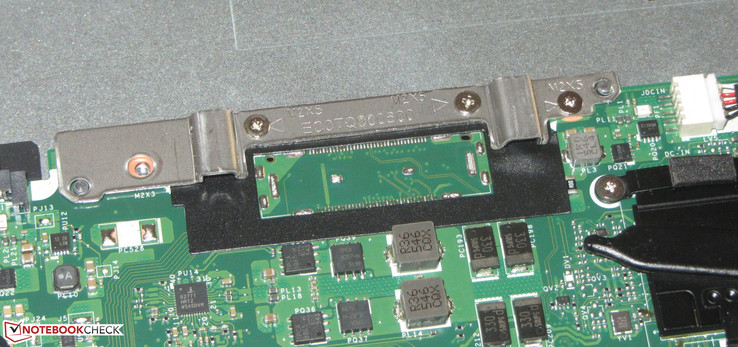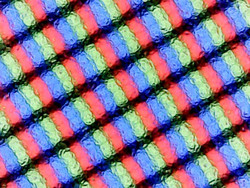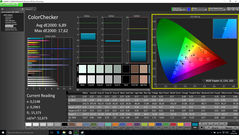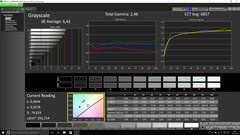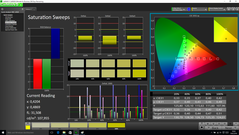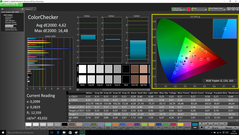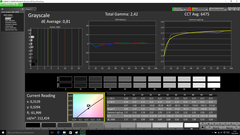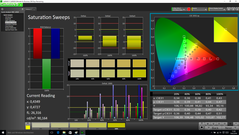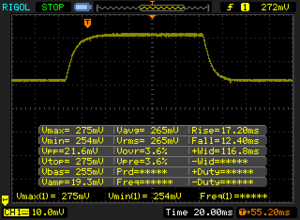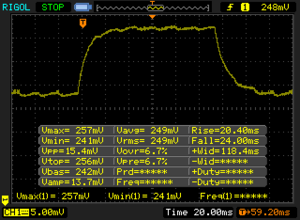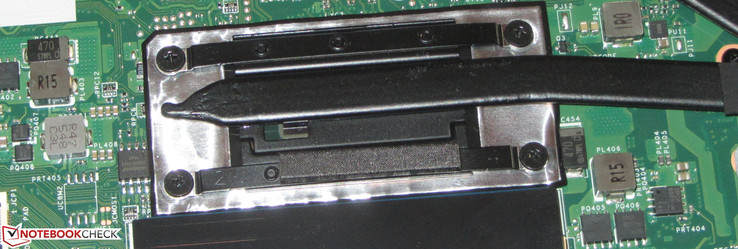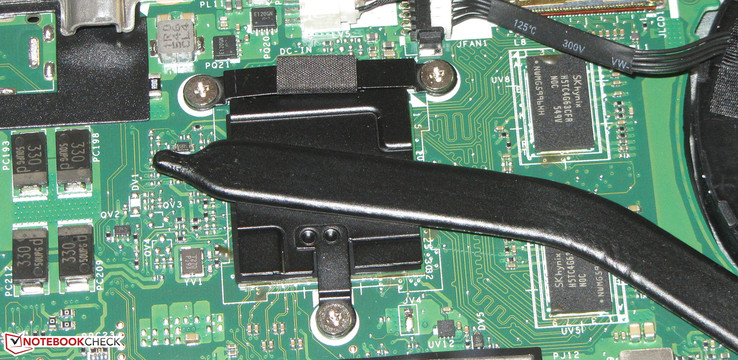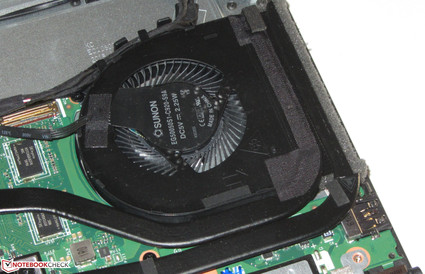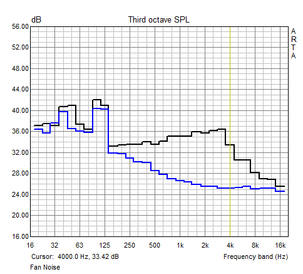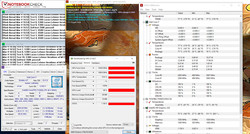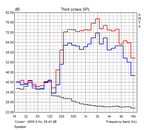Lenovo ThinkPad L460-20FVS01400 Notebook Review

For the original German review, see here.
The ThinkPad L lineup stands for business laptops in the medium price range. It places itself between the E and T lineups. We are presently facing the newest 14-inch model named ThinkPad L460. No major modifications have been made compared with the L450. While the L450 models are furnished with Broadwell processors, Skylake CPUs are installed in the L460 models. Our test report reveals whether the ThinkPad benefits from the new processors.
The ThinkPad finds rivals in HP's ProBook 440 and HP's ProBook 640. HP's EliteBook 745 can also be included due to its relatively low price. Other opponents are Dell's Latitude 14 E5470, Acer's TravelMate P645 and Toshiba's Tecra Z40.
Case
The casing of the L460 has not been modified compared with the ThinkPad L450. The ThinkPad's casing is completely made of plastic. Lenovo relies on a straightforward, angular shape that is appealing. The color of choice is black-gray. The laptop does not sport an optical drive. Lenovo offers three different batteries (23.5 Wh, 48 Wh, 72 Wh) for the ThinkPad. Our review sample carries the medium-sized model (48 Wh). It juts out of the casing's underside by approximately 1 cm. The casing of the L450/L460 is a step backward in terms of maintenance. Former ThinkPad L models still had maintenance hatches, unlike the L450/L460. The base tray has to be removed to access the innards. That is quite easy to do, but more about that later.
The laptop's build is overall good. Only insignificant details are noticed. For example, the plastic edges are not completely deburred, and a slight protrusion is palpable. The casing's stiffness does not give much reason for complaint, either. The base unit can be twisted a bit too evidently for our taste. A mobile laptop that is used in the most different locations should not have weaknesses in this regard. That is also true for the laptop's lid. Pressure on the lid's back only causes image distortions in some places. The hinges have a firm hold on the lid. Opening the lid with one hand is easily possible.
Connectivity
The ThinkPad features the same interfaces as its predecessor. All three USB ports operate in the USB 3.0 standard. Two video ports are present. Our review sample is prepared for a 3G/LTE modem; a SIM-card slot and necessary antennas are installed. The laptop's underside holds a surprise: There is no docking port.
Communication
Intel's Dual Band Wireless-AC 8260 Wi-Fi module is inside the ThinkPad. It supports the 802.11 a/b/g/n/ac standards and also provides Bluetooth 4.2. We did not encounter connection issues. The connection was always stable in a 15-meter radius around our router. The ThinkPad also sports a Gigabit Ethernet port. The chip also comes from Intel (I219-V). It did an impeccable job.
Memory-Card Reader
The installed memory-card reader is relatively fast. A maximum transfer rate of 82.4 MB/s is reached when copying large data blocks. Transferring 250 JPG image files (approx. 5 MB each) is performed at a speed of 61.7 MB/s. We test the memory-card reader with our Toshiba Exceria Pro SDXC 64 GB UHS-II reference card.
Security
The ThinkPad offers diverse security features. For example, a fingerprint reader for biometric authentication is on board. A Trusted Platform module is also present. The laptop is optionally available with a SmartCard reader. Our review sample does not have this reader.
Accessories
The ThinkPad is shipped with the usual accessories: A quick-start poster and warranty information.
Operating System
The review sample that we were provided with did not have an operating system. Installing Windows 7, 8.1 and 10 was easily possible. Lenovo provides drivers for all three versions. Before our L460 test, an owner of an L460 model turned to our editorial office for assistance. We were asked to check whether the same errors he had been experiencing also occurred in our review sample. The reader built an M.2 SSD into the laptop and installed Windows 10 on it. The operating system stuttered and recurrently froze. We could not reproduce this behavior on our review sample. Possible reasons could be a defect laptop/SSD, incompatibility of the used SSD with the laptop and/or missing drivers.
A second issue also troubles the user. Windows 10 was delivered on the included SSD this time. The user set the sleep mode via power button in Windows 10. When the laptop was awakened, the fan started to spin at full speed after about 15 seconds. 5 seconds later, the laptop shut down. We could not reproduce this behavior, either. Again, missing or faulty drivers are likely responsible here. Of course, a defect laptop cannot be excluded.
Docking Port
The ThinkPad L460 is essentially available with the docking port known from the ThinkPad L450. Thus, corresponding docking stations can also be used with the L460. However, Lenovo does not incorporate docking ports in models furnished with a dedicated AMD graphics card. Thus, a USB 3.0 solution would have to be used if a docking station were to be connected to our review sample.
Maintenance
Despite the lack of a maintenance hatch, maintaining/upgrading the ThinkPad is not a very big problem. The base tray can be removed. First, the SIM-card tray and battery have to be taken out. Two small rubber stoppers that also have to be removed are found under the battery. They are only inserted and not glued. Now the screws on the laptop's underside can be released. Note: The screws cannot be taken out of their fitting. They cannot be lost. After releasing the screws, the base tray can be lifted off. Clips that can be loosened with a putty knife additionally fix the tray.
Two working memory banks are discovered inside the ThinkPad. One bank is filled. The 2.5-inch hard drive can be replaced easily. It is also possible to clean the fan. The laptop has an empty M.2 slot (2240) that is primarily intended for an LTE modem (the necessary antennas are present). However, a corresponding solid state drive can also be inserted here. More about that later.
Warranty
As usual in the lower business sector, Lenovo only includes a one-year warranty for its ThinkPad. However, multiple warranty upgrades are available. For example, a two-year onsite warranty costs approximately 77 Euros (~$86).
Input Devices
Keyboard
We know the installed keyboard from other ThinkPad models; from the former L450 to be precise. The keys' shape corresponds to the familiar Lenovo design. They have a lightly roughened surface and are concave. The keyboard also proves to be well-built. It is fitted firmly in the casing and does not rock when typing on it. The keys have a medium drop and a defined and crisp pressure point. The keyboard installed here is one of the best models that have tested to date. It has been designed for prolific writers. However, we miss a keyboard backlight. The keyboard is splash-water proof; the ducts are situated on the laptop's underside.
Touchpad/TrackPoint
The multitouch ClickPad has a surface area of approximately 10 x 5.7 cm. Thus, there is enough room for gesture control. The pad's sleek surface allows the fingers to glide over it easily. The pad has a short drop and clear pressure point. In addition to the ClickPad, the ThinkPad also features a TrackPoint. In our opinion, it allows controlling the cursor more accurately than with the ClickPad. Three smooth-running mouse keys are situated above the ClickPad. They are primarily intended to be used with the TrackPoint.
Display
The ThinkPad is furnished with a matte, 14-inch screen that has a native resolution of 1920x1080 pixels. The panel's good contrast (1021:1) is pleasing. However, it shows weaknesses in brightness (224.8 cd/m²). We expect a minimum rate of 300 cd/m² here. The laptop's price and its application field call for that. Positive: The screen never displayed PWM flickering. Cheaper ThinkPad models with HD screens (1366x768 pixels) are also available.
| |||||||||||||||||||||||||
Brightness Distribution: 83 %
Center on Battery: 244 cd/m²
Contrast: 1021:1 (Black: 0.24 cd/m²)
ΔE ColorChecker Calman: 6.89 | ∀{0.5-29.43 Ø4.77}
ΔE Greyscale Calman: 6.45 | ∀{0.09-98 Ø5}
61.8% sRGB (Argyll 1.6.3 3D)
40.1% AdobeRGB 1998 (Argyll 1.6.3 3D)
43.72% AdobeRGB 1998 (Argyll 3D)
62.3% sRGB (Argyll 3D)
42.2% Display P3 (Argyll 3D)
Gamma: 2.46
CCT: 6857 K
Screen Flickering / PWM (Pulse-Width Modulation)
| Screen flickering / PWM not detected | ||
In comparison: 53 % of all tested devices do not use PWM to dim the display. If PWM was detected, an average of 8042 (minimum: 5 - maximum: 343500) Hz was measured. | ||
The screen is delivered with a DeltaE 2000 color shift of 6.89. A rate less than 3 would be desirable. The panel does not exhibit a bluish tint. Calibrating the screen can improve the reproduction. The color shift only drops marginally (4.62) and still misses the target range. However, a considerably more balanced reproduction of the grayscale levels is achieved. The screen cannot display either the AdobeRGB or sRGB color spaces. The coverage rates are 40% (AdobeRGB) and 62% (sRGB).
Display Response Times
| ↔ Response Time Black to White | ||
|---|---|---|
| 29.6 ms ... rise ↗ and fall ↘ combined | ↗ 17.2 ms rise | |
| ↘ 12.4 ms fall | ||
| The screen shows relatively slow response rates in our tests and may be too slow for gamers. In comparison, all tested devices range from 0.1 (minimum) to 240 (maximum) ms. » 78 % of all devices are better. This means that the measured response time is worse than the average of all tested devices (20.1 ms). | ||
| ↔ Response Time 50% Grey to 80% Grey | ||
| 44.4 ms ... rise ↗ and fall ↘ combined | ↗ 20.4 ms rise | |
| ↘ 24 ms fall | ||
| The screen shows slow response rates in our tests and will be unsatisfactory for gamers. In comparison, all tested devices range from 0.165 (minimum) to 636 (maximum) ms. » 75 % of all devices are better. This means that the measured response time is worse than the average of all tested devices (31.5 ms). | ||
The user does not have to worry about image distortions in the ThinkPad. Lenovo treats the laptop to a viewing-angle stable IPS panel that remains legible in every position. The ThinkPad is quite outdoor suitable. The screen's matte surface and high contrast make that possible. It only gets difficult in bright sunlight due to the screen's low brightness. Shady surroundings should then be preferred.
| Lenovo ThinkPad L460-20FVS01400 IPS, 1920x1080 | Lenovo Thinkpad L450 20DS0001GE IPS, 1920x1080 | Lenovo ThinkPad E460-20EUS00000 IPS-Panel, 1920x1080 | HP EliteBook 745 G3 TN LED, 1920x1080 | HP Elitebook 745 G2 TN LED, 1366x768 | HP ProBook 440 G3 TN, 1920x1080 | Dell Latitude 14 E5470 TN, 1366x768 | Acer TravelMate P645-S-58HK IPS, 1920x1080 | |
|---|---|---|---|---|---|---|---|---|
| Display | -6% | -7% | 21% | -13% | -6% | -4% | 52% | |
| Display P3 Coverage (%) | 42.2 | 39.24 -7% | 39.1 -7% | 50.9 21% | 36.42 -14% | 39.6 -6% | 40.06 -5% | 66.7 58% |
| sRGB Coverage (%) | 62.3 | 58.9 -5% | 58.8 -6% | 76.7 23% | 54.7 -12% | 59.1 -5% | 60.3 -3% | 90.8 46% |
| AdobeRGB 1998 Coverage (%) | 43.72 | 40.56 -7% | 40.41 -8% | 52.6 20% | 37.64 -14% | 40.94 -6% | 41.42 -5% | 66.5 52% |
| Response Times | 16% | -17% | 2% | -13% | ||||
| Response Time Grey 50% / Grey 80% * (ms) | 44.4 ? | 40 ? 10% | 54 ? -22% | 46 ? -4% | 56.8 ? -28% | |||
| Response Time Black / White * (ms) | 29.6 ? | 23.2 ? 22% | 33 ? -11% | 27.6 ? 7% | 28.8 ? 3% | |||
| PWM Frequency (Hz) | 200 ? | |||||||
| Screen | -16% | 2% | -16% | -64% | -27% | -39% | 16% | |
| Brightness middle (cd/m²) | 245 | 206 -16% | 233 -5% | 366.2 49% | 208 -15% | 246 0% | 229 -7% | 331 35% |
| Brightness (cd/m²) | 225 | 202 -10% | 221 -2% | 343 52% | 202 -10% | 215 -4% | 207 -8% | 309 37% |
| Brightness Distribution (%) | 83 | 91 10% | 88 6% | 89 7% | 76 -8% | 84 1% | 80 -4% | 82 -1% |
| Black Level * (cd/m²) | 0.24 | 0.39 -63% | 0.3 -25% | 0.714 -198% | 0.72 -200% | 0.5 -108% | 0.69 -188% | 0.4 -67% |
| Contrast (:1) | 1021 | 528 -48% | 777 -24% | 513 -50% | 289 -72% | 492 -52% | 332 -67% | 828 -19% |
| Colorchecker dE 2000 * | 6.89 | 6.63 4% | 4.43 36% | 9.15 -33% | 12.51 -82% | 8.6 -25% | 10.16 -47% | 4.07 41% |
| Colorchecker dE 2000 max. * | 17.62 | 15.11 14% | 17.18 2% | |||||
| Greyscale dE 2000 * | 6.45 | 6.29 2% | 3.78 41% | 9.57 -48% | 13.57 -110% | 9.36 -45% | 10.87 -69% | 4.86 25% |
| Gamma | 2.46 89% | 2.48 89% | 2.31 95% | 2.19 100% | 2.15 102% | 2.39 92% | 2.41 91% | 2.49 88% |
| CCT | 6857 95% | 5823 112% | 7171 91% | 11114 58% | 15339 42% | 11226 58% | 12881 50% | 6109 106% |
| Color Space (Percent of AdobeRGB 1998) (%) | 40.1 | 37.3 -7% | 37.3 -7% | 49.03 22% | 35 -13% | 37.8 -6% | 38.4 -4% | 59 47% |
| Color Space (Percent of sRGB) (%) | 61.8 | 58.7 -5% | 77.28 25% | 59.1 -4% | 60.4 -2% | 90.6 47% | ||
| Total Average (Program / Settings) | -11% /
-13% | 4% /
2% | -4% /
-9% | -39% /
-50% | -10% /
-18% | -19% /
-29% | 34% /
25% |
* ... smaller is better
Performance
Lenovo's ThinkPad L460 is a 14-inch, mid-range business laptop. It has enough computing power for routine. The device can offer biometric authentication and TPM. An LTE modem is optionally available. Our review sample is not yet listed in price search engines, but various retailers sell it as an Education model (for pupils, students and educators only) starting at approximately 870 Euros (~$979). It can be presumed that the regular price will be around 1000 Euros (~$1126) based on the configurator on Lenovo's website. Other configurations are also offered. Lenovo's website reveals that their prices start at about 650 Euros (~$731).
Processor
Lenovo changed from replaceable standard mobile processors to soldered ULV processors with the launch of the ThinkPad L450. Therefore, it is no longer possible to swap the processors in the new ThinkPad L models. Broadwell processors are installed within the L450 lineup. The L460 models are furnished with Skylake CPUs.
Intel's Core i7-6500U dual-core processor is inside our review sample. It is a member of the high-end division, which should fulfill the needs of most users. The CPU is a frugal model with a TDP of 15 watts. It clocks at a base speed of 2.5 GHz, which can be boosted to 3 GHz (two cores) or 3.1 GHz (one core) via Turbo that is also utilized. Single-thread applications are performed at 3 to 3.1 GHz, and multithread applications at 2.8 to 3 GHz. That is the case in both AC and battery modes.
The Skylake CPU defeats its Broadwell predecessor (Core i7-5500U) in the tests we performed. The scores are as much as 12% better. That is owed to the improved Skylake architecture and somewhat higher clock speeds.
| JetStream 1.1 - Total Score | |
| Lenovo ThinkPad L460-20FVS01400 | |
| HP ProBook 440 G3 | |
| Lenovo ThinkPad T460s-20FA003GGE | |
| Lenovo ThinkPad E460-20EUS00000 | |
| Peacekeeper - --- | |
| Lenovo ThinkPad T460s-20FA003GGE | |
| Lenovo ThinkPad L460-20FVS01400 | |
| Lenovo ThinkPad E460-20EUS00000 | |
| Lenovo Thinkpad L450 20DS0001GE | |
| Acer TravelMate P645-S-58HK | |
* ... smaller is better
System Performance
A fast solid state drive and strong processor ensure a quick-running system. We did not encounter problems. The PCMark benchmark scores are very good. Improving the ThinkPad's system performance is hardly possible. Only installing a second working memory module would be an option.
| PCMark 7 Score | 4911 points | |
| PCMark 8 Home Score Accelerated v2 | 3092 points | |
| PCMark 8 Creative Score Accelerated v2 | 3738 points | |
| PCMark 8 Work Score Accelerated v2 | 4591 points | |
Help | ||
Storage Devices
A solid state drive by Toshiba is the ThinkPad's system drive. It is a 2.5-inch model with a total capacity of 256 GB. The SSD's transfer rates are overall good. As said earlier, the ThinkPad has a second M.2 slot (2240) that is primarily intended for an LTE modem. However, it is also possible to insert a corresponding solid state drive. We naturally tried that; the system identified our SSD and Windows can be installed on it without problems. Thus, a dual SSD configuration is possible in the L460: One M.2 SSD serves as the system drive and a high-capacity 2.5-inch drive can be used for storing data.
Graphics Card
Lenovo installs AMD's Radeon R5 M330 graphics core in the ThinkPad. It is a lower mid-range model. The core supports DirectX 12 and clocks at speeds of up to 1030 MHz. It can fall back on 2048 MB of DDR3 memory. The 3DMark benchmark scores are on par with Nvidia's GeForce 920M graphics core.
AMD's graphics core and the present Intel HD Graphics 520 GPU create a graphics-switching solution (Enduro). Intel's core is used in routine and battery mode. The Radeon GPU is responsible for performance-driven applications, such as computer games. Switching between both cores is usually automatic. The user sometimes has to intervene. AMD's graphics-switching solution does not function quite as smoothly as Nvidia's counterpart (Optimus).
| 3DMark 06 Standard Score | 6282 points | |
| 3DMark 11 Performance | 1869 points | |
| 3DMark Ice Storm Standard Score | 29533 points | |
| 3DMark Cloud Gate Standard Score | 4630 points | |
| 3DMark Fire Strike Score | 898 points | |
Help | ||
| 3DMark 06 - 1280x1024 Standard Score AA:0x AF:0x | |
| Lenovo ThinkPad T460s-20FA003GGE | |
| Lenovo ThinkPad E460-20EUS00000 | |
| HP EliteBook 745 G3 | |
| Acer TravelMate P645-S-58HK | |
| Lenovo ThinkPad L460-20FVS01400 | |
| Lenovo B50-80 | |
| HP Elitebook 745 G2 | |
Gaming Performance
The ThinkPad is an office machine. Therefore, rendering games is not a priority. Nevertheless, the hardware can present some games smoothly. However, the user will have to be happy with low resolutions and low to medium quality settings. That is primarily true for games with moderate hardware requirements. Performance-driven games, such as Batman: Arkham Knight or The Witcher 3 are not at all playable. While the Radeon core was still on par with the GeForce 920M core in the 3DMark benchmarks, Nvidia's GPU has a lead in gaming routine. It achieves somewhat higher frame rates in total.
| low | med. | high | ultra | |
|---|---|---|---|---|
| Tomb Raider (2013) | 58.6 | 30 | 23.2 | 11.9 |
| BioShock Infinite (2013) | 46.5 | 26.4 | 22 | 8.4 |
| Battlefield 4 (2013) | 40.5 | 29.1 | 19 | 7 |
| Batman: Arkham Knight (2015) | 17 | 15 | 5 | 2 |
| Fallout 4 (2015) | 19.4 | 13.2 | 6.9 | 4.1 |
| Star Wars Battlefront (2015) | 34.3 | 21.2 | 9.8 | 6.9 |
| Rainbow Six Siege (2015) | 41.3 | 26.1 | 9.1 | 7.1 |
| Just Cause 3 (2015) | 23 | 18.9 | 9.4 | 6.1 |
| Rise of the Tomb Raider (2016) | 17.3 | 10.7 | 6.3 | 3.9 |
| XCOM 2 (2016) | 16.4 | 5.6 | ||
| Far Cry Primal (2016) | 19 | 9 | 8 | 5 |
| The Division (2016) | 21.4 | 14.1 |
Emissions
System Noise
The ThinkPad's fan is often inactive in idle, and silence prevails. However, it occasionally speeds up for a moment. Users who want to work in silence could soon feel annoyed. Since the ThinkPad barely heats up in idle, it is questionable if that is necessary. Lenovo should improve the fan management here. The fan does not speed up excessively during load. We measured a noise level of 37.2 dB in the stress test. Neither the CPU nor the GPU are throttled. Unfortunately, the fan produces a subtle whistling noise as soon as it spins. Other side noises, such as the famous CPU whining, were not observed.
Noise level
| Idle |
| 29.2 / 29.2 / 29.2 dB(A) |
| Load |
| 32.5 / 37.2 dB(A) |
 | ||
30 dB silent 40 dB(A) audible 50 dB(A) loud |
||
min: | ||
| Lenovo ThinkPad L460-20FVS01400 6500U, Radeon R5 M330 | Lenovo Thinkpad L450 20DS0001GE 5300U, HD Graphics 5500 | Lenovo ThinkPad E460-20EUS00000 6200U, Radeon R7 M360 | HP EliteBook 745 G3 Pro A12-8800B, Radeon R7 (Carrizo) | HP Elitebook 745 G2 A10 Pro-7350B, Radeon R6 (Kaveri) | HP ProBook 440 G3 6200U, HD Graphics 520 | Dell Latitude 14 E5470 6300U, HD Graphics 520 | Acer TravelMate P645-S-58HK 5200U, HD Graphics 5500 | |
|---|---|---|---|---|---|---|---|---|
| Noise | -3% | 1% | 5% | -3% | -0% | 0% | -2% | |
| off / environment * (dB) | 29.2 | 29.2 -0% | ||||||
| Idle Minimum * (dB) | 29.2 | 30.8 -5% | 29 1% | 28.5 2% | 31.2 -7% | 29.7 -2% | 29.2 -0% | 29.6 -1% |
| Idle Average * (dB) | 29.2 | 30.8 -5% | 29 1% | 28.6 2% | 31.2 -7% | 29.7 -2% | 29.2 -0% | 29.6 -1% |
| Idle Maximum * (dB) | 29.2 | 30.8 -5% | 29 1% | 28.6 2% | 31.2 -7% | 29.7 -2% | 29.2 -0% | 30.2 -3% |
| Load Average * (dB) | 32.5 | 34.3 -6% | 33.1 -2% | 30.5 6% | 32.7 -1% | 32.7 -1% | 32.1 1% | 35.6 -10% |
| Load Maximum * (dB) | 37.2 | 34.3 8% | 35.6 4% | 32.6 12% | 35.3 5% | 35.1 6% | 36.8 1% | 35.9 3% |
* ... smaller is better
Temperature
The ThinkPad performed our stress test (Prime95 and Furmark run for at least one hour) in a slightly different manner in AC and battery modes. The processor always clocked at 2.7 GHz. The graphics core ran at 405 MHz (battery mode) and 1030 MHz (AC mode). The corresponding energy-saving profile has to be set in the configuration menu for the graphics core to clock at full speed in battery mode. The laptop's temperature development is largely moderate. 50 °C was surpassed on one measuring point in the fan's area. The stress test represents an extreme situation that will not occur to this extent in routine. The laptop remains considerably cooler in real-world use.
(±) The maximum temperature on the upper side is 40.8 °C / 105 F, compared to the average of 34.3 °C / 94 F, ranging from 21.2 to 62.5 °C for the class Office.
(-) The bottom heats up to a maximum of 51.9 °C / 125 F, compared to the average of 36.8 °C / 98 F
(+) In idle usage, the average temperature for the upper side is 24.7 °C / 76 F, compared to the device average of 29.5 °C / 85 F.
(+) The palmrests and touchpad are reaching skin temperature as a maximum (34.3 °C / 93.7 F) and are therefore not hot.
(-) The average temperature of the palmrest area of similar devices was 27.5 °C / 81.5 F (-6.8 °C / -12.2 F).
| Lenovo ThinkPad L460-20FVS01400 6500U, Radeon R5 M330 | Lenovo Thinkpad L450 20DS0001GE 5300U, HD Graphics 5500 | Lenovo ThinkPad E460-20EUS00000 6200U, Radeon R7 M360 | HP EliteBook 745 G3 Pro A12-8800B, Radeon R7 (Carrizo) | HP Elitebook 745 G2 A10 Pro-7350B, Radeon R6 (Kaveri) | HP ProBook 440 G3 6200U, HD Graphics 520 | Dell Latitude 14 E5470 6300U, HD Graphics 520 | Acer TravelMate P645-S-58HK 5200U, HD Graphics 5500 | |
|---|---|---|---|---|---|---|---|---|
| Heat | 3% | -9% | 0% | -9% | -14% | 1% | -1% | |
| Maximum Upper Side * (°C) | 40.8 | 36.9 10% | 47.8 -17% | 36.8 10% | 40.4 1% | 41.4 -1% | 41.5 -2% | 41.6 -2% |
| Maximum Bottom * (°C) | 51.9 | 39.6 24% | 48.3 7% | 43.8 16% | 43.6 16% | 50.2 3% | 41.4 20% | 41.7 20% |
| Idle Upper Side * (°C) | 25.2 | 28.7 -14% | 28.6 -13% | 28.2 -12% | 33.1 -31% | 34 -35% | 26.9 -7% | 30.6 -21% |
| Idle Bottom * (°C) | 27.6 | 30.1 -9% | 30.6 -11% | 31.2 -13% | 33.6 -22% | 33.3 -21% | 29.6 -7% | 27.5 -0% |
* ... smaller is better
Speakers
Energy Management
Power Consumption
The ThinkPad does not show any irregularities in power consumption. We measured a maximum idle energy requirement of 7.9 watts - a good rate. It consumed 29.5 watts (+/- 5 watts) in the medium load range - comparable with gaming usage. The power consumption climbed to 57.3 watts during the stress test, which is a normal rate for the hardware installed here. The power supply has a nominal output of 65 watts.
| Off / Standby | |
| Idle | |
| Load |
|
Key:
min: | |
| Lenovo ThinkPad L460-20FVS01400 6500U, Radeon R5 M330 | Lenovo Thinkpad L450 20DS0001GE 5300U, HD Graphics 5500 | Lenovo ThinkPad E460-20EUS00000 6200U, Radeon R7 M360 | HP Elitebook 745 G2 A10 Pro-7350B, Radeon R6 (Kaveri) | HP ProBook 440 G3 6200U, HD Graphics 520 | Dell Latitude 14 E5470 6300U, HD Graphics 520 | Acer TravelMate P645-S-58HK 5200U, HD Graphics 5500 | |
|---|---|---|---|---|---|---|---|
| Power Consumption | 6% | -19% | -25% | -14% | 15% | 6% | |
| Idle Minimum * (Watt) | 3.1 | 3.4 -10% | 4.1 -32% | 6.1 -97% | 5.2 -68% | 3.5 -13% | 3.2 -3% |
| Idle Average * (Watt) | 6.3 | 6.1 3% | 8 -27% | 8.8 -40% | 8.2 -30% | 5.3 16% | 6.3 -0% |
| Idle Maximum * (Watt) | 7.9 | 7 11% | 8.9 -13% | 9.9 -25% | 9 -14% | 6 24% | 8.6 -9% |
| Load Average * (Watt) | 29.5 | 29 2% | 39.3 -33% | 31.2 -6% | 28.8 2% | 26.3 11% | 30.3 -3% |
| Load Maximum * (Watt) | 57.3 | 42.4 26% | 52.2 9% | 33.5 42% | 34 41% | 36.6 36% | 30.4 47% |
* ... smaller is better
Battery Runtime
The ThinkPad's battery life is a pleasant surprise. We recorded a clear increase compared with the Broadwell predecessor - at the same battery capacities. Lenovo's laptop achieved a runtime of 7:05 hours in our real-world Wi-Fi test. The ThinkPad L450 was depleted 2 hours sooner (4:48 h). We simulate the load needed for opening websites via a script in this test. The "Balanced" profile is enabled, and the screen's brightness is set to approximately 150 cd/m². The ThinkPad L460 stopped the video test after 7:11 hours. The former model shut down almost 3 hours earlier (4:24 h). We loop the short movie Big Buck Bunny (H.264 encoding, 1920x1080 pixels) here. The radio modules are disabled, and the screen's brightness is also dimmed to 150 cd/m². The L460's maximum runtime of almost 20 hours has also increased clearly.
Lenovo offers 3 different batteries for the ThinkPad. Our review sample came with the medium model with a capacity of 48 Wh. Runtimes of almost 10 hours should be possible in our real-world Wi-Fi and video runtime tests with the 72 Wh model. The battery is priced at approximately 60 to 70 Euros (~$67 to ~$78).
| Lenovo ThinkPad L460-20FVS01400 48 Wh | Lenovo Thinkpad L450 20DS0001GE 48 Wh | Lenovo ThinkPad E460-20EUS00000 47 Wh | HP EliteBook 745 G3 46 Wh | HP Elitebook 745 G2 50 Wh | HP ProBook 440 G3 44 Wh | Acer TravelMate P645-S-58HK 54 Wh | |
|---|---|---|---|---|---|---|---|
| Battery runtime | -26% | -12% | -28% | -31% | -26% | 16% | |
| Reader / Idle (h) | 19.2 | 13.3 -31% | 12.3 -36% | 9.4 -51% | 9.4 -51% | 9 -53% | 19.1 -1% |
| H.264 (h) | 7.2 | 4.4 -39% | 7.1 -1% | 4.1 -43% | 5.4 -25% | 8.8 22% | |
| WiFi v1.3 (h) | 7.1 | 4.8 -32% | 4.9 -31% | 5.7 -20% | 4.9 -31% | 8.9 25% | |
| Load (h) | 1.6 | 1.6 0% | 1.9 19% | 1.4 -13% | 1.6 0% | 1.7 6% | 1.9 19% |
| WiFi (h) | 4.7 |
Pros
Cons
Verdict
Lenovo's ThinkPad L460 can be placed in the "upgraded model" category. While quite some modifications were made from the L440 to the L450, Lenovo uses the same casing for its L460 as already used for the L450. Innovations are only found inside: Skylake processors are now used. The one in our review sample has enough computing power for all common application scenarios. Thanks to the Radeon graphics core, a GPU accelerator is present for applications like Photoshop. AMD's GPU is superior to Intel's integrated GPUs in this regard. Besides that, the graphics core is also at least conditionally suitable for computer games.
A fast solid state drive ensures a quick running system. Replacing the SSD would be possible. However, the casing has to be opened for this since the laptop does not have a maintenance hatch. The latest model in the ThinkPad L4x0 lineup is also furnished with a superb keyboard that has been designed for frequent typing. A keyboard backlight would complete this very good impression. The matte Full HD panel in the ThinkPad pleases with stable viewing angles and good contrast. Unfortunately, its brightness is too low. We expect more in this price range. Our biggest complaint is related to the fan, particularly the fan management. Firstly, the fan occasionally spins in low load and secondly, it then produces a quiet whistling noise. An office laptop that disturbs work is not the intended purpose of such a device.
The new Skylake processor provides a plus in computing power. At the same time, Lenovo manages to increase the battery life clearly.
The ThinkPad models furnished with AMD graphics solutions do not have a docking port. Users who need this will have to either take another L460 model or use a USB 3.0 docking station.
Lenovo ThinkPad L460-20FVS01400
- 03/09/2016 v5 (old)
Sascha Mölck