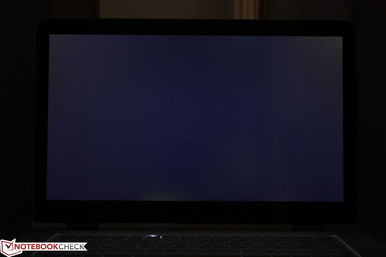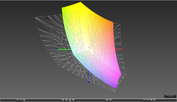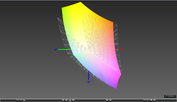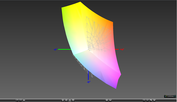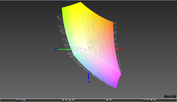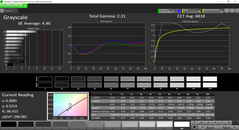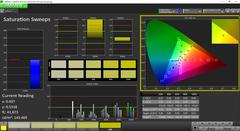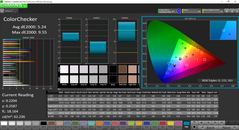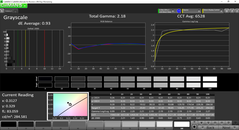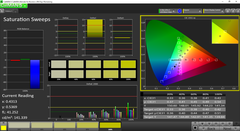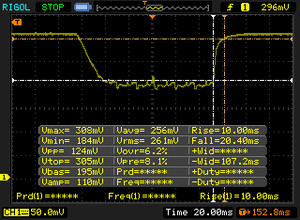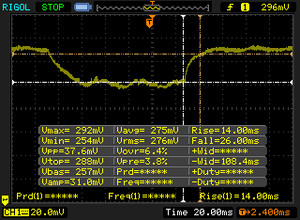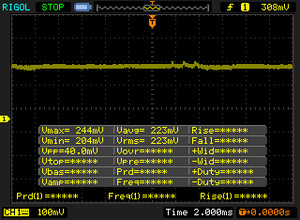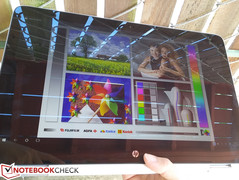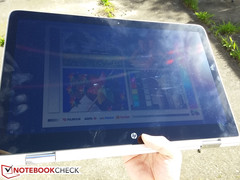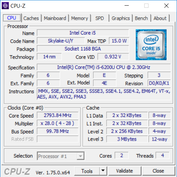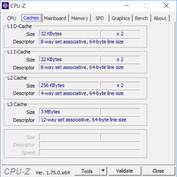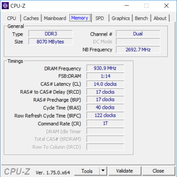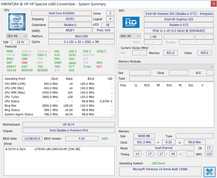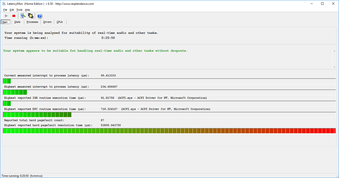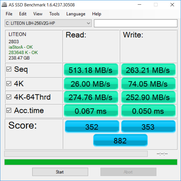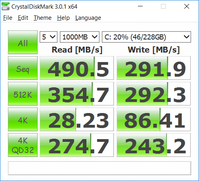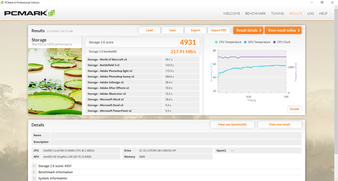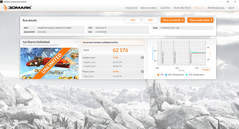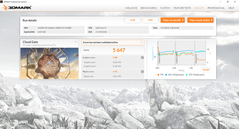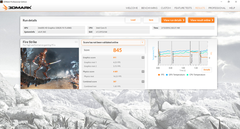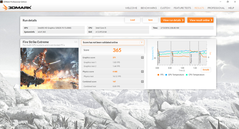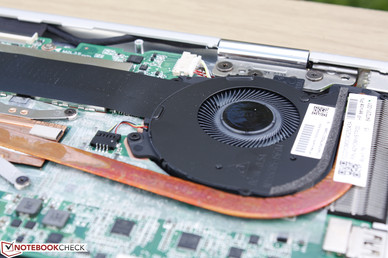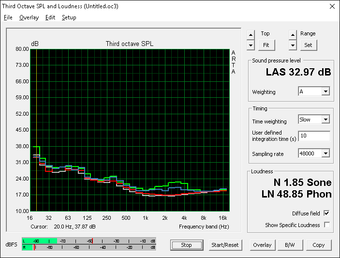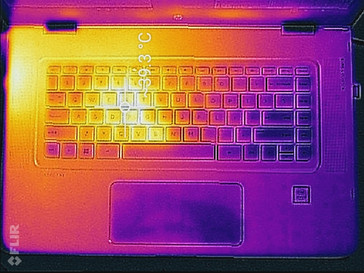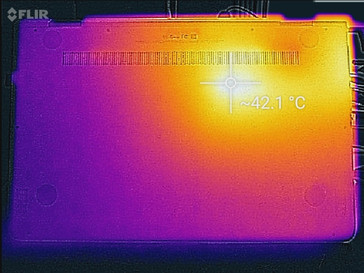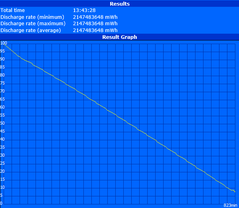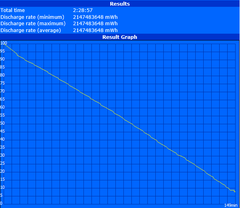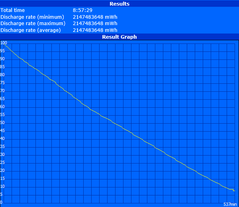HP Spectre x360 15 ap011dx Convertible Review

HP had a hit on its hands the moment it launched the Spectre series of high-end consumer notebooks back in 2012. As its name would suggest, Spectre notebooks have a focus on sleek looks and display quality and have branched out to include detachables and convertibles in recent years.
The latest Spectre notebook is the series' first jump to a 15.6-inch screen size. While convertibles are becoming more common for smaller screen sizes, can the concept work ergonomically for the physically larger 15-inch category? We were unimpressed by the Envy x360 15 for a number of reasons, so hopefully the Spectre x360 FHD configuration can bring things around.
There are fewer competitors in this size class compared to 13- and 14-inch offerings. Popular examples here include the Lenovo ThinkPad S5 Yoga 15, Toshiba Satellite Radius 15, and more budget-friendly Lenovo Yoga 500.
Check out our previous reviews on Spectre devices to see how the series has evolved over its four years of availability. Our test model today is the lowest-end configuration of the Spectre x360 15 series.
Case
The design of the Spectre x360 15 is essentially an enlarged version of the existing Spectre x360 13. Thickness, however, remains the same at 16 mm, which makes the x360 15 the thinnest 2-in-1 convertible in its size category at the time of launch. The closest competitor in this regard is the Toshiba Satellite Radius 15, which clocks in just slightly thicker at 20 mm. Even the recent Dell XPS 15 9550 is thicker at 17 mm and without any touchscreen options to boot.
The attractive design of the Spectre reflects very well on its quality. Like its smaller x360 13 sibling, the x360 15 uses the same chrome-cut edges and corners and machined aluminum for a completely smooth and almost all matte appearance. Perhaps surprisingly, the design works just as well for a 15-inch screen as it does for a 13-inch screen. Pushing down on the center of the keyboard or outer lid results in only very slight depressions that shouldn't be of any concern. Both the display and base are very resistant to twisting and creaking while the metal hinges are sufficiently taut all the way around. It does, however, become a little weaker once it passes the 150 degree mark or so as the wider angles put more strain on the joint. Otherwise, we're looking at another high quality Spectre system that's more or less a perfect translation from last year's 13-inch offering.
Note that while the matte silver aluminum surfaces are great at hiding fingerprints, small and moderate scratches on the case will be much more visible and can accumulate quite easily if not careful.
As for the weight of the unit, HP likes to boast that it is lighter than the Apple MacBook Pro Retina 15 (1.9 kg vs. 2 kg) while offering 360-degree hinges and a touchscreen. The system is even lighter many standard 15-inch notebooks including the XPS 15 (1.96 kg) and Asus ZenBook UX501 (2.3 kg). Of course, many of these competitors sport discrete graphics options and superior CPUs - hardware that the Spectre x360 15 must sacrifice to make it as thin and ergonomic as possible for tablet mode.
With that said, the system is indeed the easiest 15-inch convertible to use no matter the mode. It is incredibly thinner and lighter than both the Toshiba Satellite Radius 15 and ThinkPad S5 Yoga 15, though still a bit oversized for comfortable one-hand operation. We would have liked a Rotation Lock switch on the edge for quicker on-the-fly toggling similar to high-end Yoga models.
Connectivity
Available ports are exactly the same as on the Spectre x360 13 with a couple of modifications. The dedicated Windows button has been removed in favor of a new USB Type-C 3.1 gen. 1 port. While Thunderbolt 3 is not supported here, the Type-C port somewhat future-proofs the x360 15. Many other convertibles do not come with mDP, either. Still, we would have liked to see at least one more full-size USB port for a total of four. Dual external displays are supported for up to three simultaneous screens including the internal display.
Communication
WLAN is provided by an Intel Wireless-AC 7265 dual-band (2x2) M.2 module capable of theoretical transfer rates of up to 867 Mbps with integrated Bluetooth 4.0. We experienced no connectivity issues during our time with the notebook. Unlike on the business-oriented ThinkPad S5 Yoga 15, there are no options for WWAN connectivity.
Accessories
Included extras are a setup guide, Warranty card, cleaning cloth, and a handy black padded carrying case. In comparison, Asus tends to throw in additional VGA and RJ45 adapters to make up for the fact that their ZenBooks systems tend to lack these ports natively.
Maintenance
The bottom maintenance panel comes off relatively easily with just a T5 Torx wrench. Users are granted direct access to the M.2 storage slot, M.2 WLAN card, system fan, and lone CPU. The fact that the cooling system is oriented heavily towards one side of the notebook will have a direct effect on temperature development.
Warranty
The standard 12-month warranty applies to all new purchases made from Store.hp.com. As usual, buyers have the option to extend warranty for up to three years with accidental damage protection starting at $180 USD.
Input Devices
Keyboard
The keys provide the standard 1.5 mm of travel and are essentially the same as on the Spectre x360 13. Clatter is minimal whilst having a satisfactory feedback. The keyboard itself is very roomy (28.75 x 10 cm) since the model has dropped the NumPad in favor of front-facing stereo speakers.
Complaints here are less about the quality and more about the lack of features. For a multimedia notebook, the Spectre x360 15 includes no dedicated auxiliary keys and no full-size Arrow keys. The keyboard keys will not depress when in tablet mode like they do on high-end Lenovo convertibles where the feature is known as Lift-n-Lock. Additionally, the backlight offers just one level of brightness, which we find to be too bright if working in a dim environment. We mentioned this same issue on the Spectre x360 13 and HP hasn't even bothered fixing it.
Touchpad
The extra large surface (14 x 6.5 cm) is nothing but a boon to usability. Scrolling and multi-touch inputs have never been so easy to perform due to the smooth surface and ample space available. The Synaptics software recognizes up to three fingers simultaneously.
The integrated mouse keys are a bit more difficult to use. Travel is very shallow and the strong force required to register a push can be a bit tiring for extended periods, especially if pushing down on the center of the touchpad instead of near the bottom edge. Dedicated mouse keys would have been preferable in this case, although their integration would have likely compromised the wide touchpad design. It's a trade off that not all users may agree with should an external mouse be unavailable.
Both the keyboard and touchpad will be automatically disabled once the display is opened past the ~200-degree mark.
Display
Our SKU offers a native resolution of 1080p while higher-end SKUs can provide 4K UHD along with Core i7 processor options. Subjectively, texts and images are sharp and without any graininess that may appear on matte panels. The edge-to-edge glass and glossy touchscreen are standard across the lineup and have become commonplace for the Spectre series.
Display brightness averages 275 nits with a measured contrast of essentially 1000:1. A quick search for the its LP156WF6 panel name shows that similar LG Philips panels are also used on the Clevo W650SC, Acer Aspire V15 Nitro, and Lenovo Ideapad Y700, all of which retail north of $1000 USD. While there are notebooks with brighter backlights and deeper contrast, there's no doubt that this is still a high-end display.
Backlight bleeding is minimal and only noticeable under extreme conditions. Keen eyes will notice the bright spots along the top two corners and bottom edge of the screen.
| |||||||||||||||||||||||||
Brightness Distribution: 88 %
Center on Battery: 289.9 cd/m²
Contrast: 1003:1 (Black: 0.289 cd/m²)
ΔE ColorChecker Calman: 5.24 | ∀{0.5-29.43 Ø4.78}
ΔE Greyscale Calman: 4.46 | ∀{0.09-98 Ø5}
83.3% sRGB (Argyll 1.6.3 3D)
54.7% AdobeRGB 1998 (Argyll 1.6.3 3D)
61% AdobeRGB 1998 (Argyll 3D)
83.5% sRGB (Argyll 3D)
64.8% Display P3 (Argyll 3D)
Gamma: 2.31
CCT: 6818 K
| HP Spectre x360 15-ap011dx 15.6", 1920x1080 | Lenovo ThinkPad S5 Yoga 15 20DQ0038GE 15.6", 1920x1080 | HP Envy 15-w103ng x360 15.6", 1920x1080 | Toshiba Satellite Radius 15 P50W-C-102 15.6", 1920x1080 | Dell XPS 15 9550 i7 FHD 15.6", 1920x1080 | Lenovo Yoga 500-15IBD 15.6", 1920x1080 | |
|---|---|---|---|---|---|---|
| Display | -33% | -0% | 12% | -34% | ||
| Display P3 Coverage (%) | 64.8 | 39.97 -38% | 64.4 -1% | 68.5 6% | 39.36 -39% | |
| sRGB Coverage (%) | 83.5 | 59.8 -28% | 83.2 0% | 97.2 16% | 59 -29% | |
| AdobeRGB 1998 Coverage (%) | 61 | 41.32 -32% | 60.8 0% | 70.4 15% | 40.68 -33% | |
| Response Times | 8% | -62% | ||||
| Response Time Grey 50% / Grey 80% * (ms) | 40 ? | 37 ? 7% | 64 ? -60% | |||
| Response Time Black / White * (ms) | 30.4 ? | 28 ? 8% | 50 ? -64% | |||
| PWM Frequency (Hz) | ||||||
| Screen | -23% | -26% | 4% | 8% | -23% | |
| Brightness middle (cd/m²) | 289.9 | 314 8% | 208 -28% | 293 1% | 371.5 28% | 205 -29% |
| Brightness (cd/m²) | 275 | 279 1% | 205 -25% | 287 4% | 356 29% | 206 -25% |
| Brightness Distribution (%) | 88 | 84 -5% | 80 -9% | 91 3% | 92 5% | 87 -1% |
| Black Level * (cd/m²) | 0.289 | 0.5 -73% | 0.26 10% | 0.25 13% | 0.252 13% | 0.28 3% |
| Contrast (:1) | 1003 | 628 -37% | 800 -20% | 1172 17% | 1474 47% | 732 -27% |
| Colorchecker dE 2000 * | 5.24 | 5.93 -13% | 6.97 -33% | 5.4 -3% | 5.55 -6% | 6.68 -27% |
| Colorchecker dE 2000 max. * | 9.55 | 10.95 -15% | ||||
| Greyscale dE 2000 * | 4.46 | 6.22 -39% | 7.37 -65% | 4.33 3% | 7.1 -59% | 6.3 -41% |
| Gamma | 2.31 95% | 2.58 85% | 2.34 94% | 2.39 92% | 2.1 105% | 2.34 94% |
| CCT | 6818 95% | 5647 115% | 6823 95% | 6670 97% | 6996 93% | |
| Color Space (Percent of AdobeRGB 1998) (%) | 54.7 | 38 -31% | 55 1% | 63.4 16% | 37 -32% | |
| Color Space (Percent of sRGB) (%) | 83.3 | 59 -29% | 83 0% | 97.9 18% | 59 -29% | |
| Total Average (Program / Settings) | -23% /
-23% | -17% /
-22% | 2% /
3% | -14% /
-1% | -29% /
-26% |
* ... smaller is better
Color coverage is 54.7 percent and 83.3 percent of AdobeRGB and sRGB standards, respectively. Budget panels on cheaper notebooks tend to cover 60 percent or less of sRGB, so users can expect better-than-average colors out of the Spectre x360 15. This is also a vast improvement over the Envy x360 15, which itself covers just 57.9 percent of the color gamut of the Spectre x360 15. The Dell XPS 15 9550 FHD SKU covers an even wider gamut than the Spectre x360 15.
Further display analyses with an X-Rite spectrophotometer reveal a generally accurate grayscale with a slight imbalance of colors. A quick calibration improves grayscale dramatically while leveling out the system's RGB balance. This results in more accurate colors across all saturation levels save the deepest of saturation levels due to the panel's imperfect sRGB balance.
Display Response Times
| ↔ Response Time Black to White | ||
|---|---|---|
| 30.4 ms ... rise ↗ and fall ↘ combined | ↗ 10 ms rise | |
| ↘ 20.4 ms fall | ||
| The screen shows slow response rates in our tests and will be unsatisfactory for gamers. In comparison, all tested devices range from 0.1 (minimum) to 240 (maximum) ms. » 82 % of all devices are better. This means that the measured response time is worse than the average of all tested devices (20.2 ms). | ||
| ↔ Response Time 50% Grey to 80% Grey | ||
| 40 ms ... rise ↗ and fall ↘ combined | ↗ 14 ms rise | |
| ↘ 26 ms fall | ||
| The screen shows slow response rates in our tests and will be unsatisfactory for gamers. In comparison, all tested devices range from 0.165 (minimum) to 636 (maximum) ms. » 60 % of all devices are better. This means that the measured response time is worse than the average of all tested devices (31.6 ms). | ||
Screen Flickering / PWM (Pulse-Width Modulation)
| Screen flickering / PWM not detected | |||
In comparison: 53 % of all tested devices do not use PWM to dim the display. If PWM was detected, an average of 8125 (minimum: 5 - maximum: 343500) Hz was measured. | |||
The maximum display brightness is satisfactory if working under shade, but is not nearly enough to overcome direct sunlight. Glare and reflections are still inevitable when working outdoors. The 360-degree hinges and wide IPS viewing angles alleviate the issue somewhat, but the backlight is still the limiting factor.
Performance
Our configuration sports Intel's ULV Core i5-6200U CPU with faster i7-6500U and i7-6560U options available. All SKUs have integrated HD Graphics 520 with the exception of the highest-end SKU with Iris Graphics 540. When idling on Power Saver mode, the CPU and GPU will run at just 800 - 900 MHz and 300/933 MHz core/memory, respectively.
System RAM is soldered for a total of 8 GB in dual-channel mode with 16 GB SKU options. HP has elected to stick with DDR3 modules instead of DDR4 for this particular release despite the move to Skylake.
LatencyMon shows recurring latency and page faults even when WLAN is disabled.
Processor
CPU performance according to CineBench benchmarks is roughly 5 to 10 percent below that of the i5-6300U in the Microsoft Surface Book while being 10 to 20 percent faster than the older generation i5-4200U or i5-5200U. Standard voltage processors like the i7-4700HQ will still outperform i5-6200U and other ULV processors, especially in multi-threaded operations where the quad-core design gives a significant boost.
See our dedicated CPU page on the Core i5-6200U for more comparisons and benchmarks.
| wPrime 2.10 - 1024m (sort by value) | |
| HP Spectre x360 15-ap011dx | |
| Lenovo IdeaPad Y50 | |
| Microsoft Surface Book Core i5 | |
| Lenovo IdeaPad Z40-59422614 | |
| Toshiba Tecra A50-C1510W10 | |
| Super Pi Mod 1.5 XS 32M - 32M (sort by value) | |
| HP Spectre x360 15-ap011dx | |
| Lenovo IdeaPad Y50 | |
| Microsoft Surface Book Core i5 | |
| Lenovo IdeaPad Z40-59422614 | |
| Toshiba Tecra A50-C1510W10 | |
* ... smaller is better
System Performance
PCMark benchmarks rank our Spectre x360 15 configuration in the same ballpark as competing 15-inch models. The XPS 15 still edges out the HP in all categories due to its more powerful internals.
Subjectively, we experienced no abnormal issues with the software or hardware during our time with the test unit.
| PCMark 7 - Score (sort by value) | |
| HP Spectre x360 15-ap011dx | |
| Dell XPS 15 9550 i7 FHD | |
| Lenovo ThinkPad S5 Yoga 15 20DQ0038GE | |
| Toshiba Satellite Radius 15 P50W-C-102 | |
| Lenovo Yoga 500-15IBD | |
| PCMark 7 Score | 5264 points | |
| PCMark 8 Home Score Accelerated v2 | 3353 points | |
| PCMark 8 Creative Score Accelerated v2 | 3909 points | |
| PCMark 8 Work Score Accelerated v2 | 4253 points | |
Help | ||
Storage Devices
Only a single M.2 2280 slot is available for storage. Most other multimedia notebooks have a 2.5-inch SATA III slot for cheaper upgrades at the cost of added weight and thickness. The XPS 15 and UX501, for example, have SKUs that sacrifice battery size to make room for secondary 2.5-inch SATA bays. No such options exist for the Spectre x360 15, so heavy multimedia users may want to be more diligent in terms of storage. HP offers SKUs with up to 512 GB of storage and nothing higher.
The Lite-On L8H-256V2G SSD operates under the SATA III interface instead of the newer NVMe controller as found on newer high-end gaming notebooks and a small number of competitors. Thus, overall transfer rates are very similar to other systems sporting M.2 SATA III SSDs while falling tremendously behind NVMe-based systems like the latest XPS 15 and ZenBook Pro UX501.
See our growing list of HDDs and SSDs for more comparisons and benchmarks.
| HP Spectre x360 15-ap011dx HD Graphics 520, 6200U, Liteon L8H-256V2G | Lenovo ThinkPad S5 Yoga 15 20DQ0038GE GeForce 840M, 5500U, Samsung SSD PM851 256 GB MZ7TE256HMHP | HP Envy 15-w103ng x360 GeForce 930M, 6200U, Samsung SSD PM851 256 GB MZNTE256HMHP | Dell XPS 15 9550 i7 FHD GeForce GTX 960M, 6700HQ, Samsung PM951 NVMe 512 GB | Asus ZenBook Pro UX501VW-DS71T GeForce GTX 960M, 6700HQ, Samsung SM951 MZVPV512HDGL m.2 PCI-e | |
|---|---|---|---|---|---|
| AS SSD | 4% | -0% | 149% | 187% | |
| Copy Game MB/s (MB/s) | 208.1 | 196.1 -6% | 805 287% | 684 229% | |
| Copy Program MB/s (MB/s) | 185.6 | 137.9 -26% | 325.3 75% | 452 144% | |
| Copy ISO MB/s (MB/s) | 224.2 | 436.8 95% | 1127 403% | 1206 438% | |
| Score Total (Points) | 882 | 935 6% | 950 8% | 2410 173% | 2588 193% |
| Score Write (Points) | 353 | 261 -26% | 303 -14% | 675 91% | 619 75% |
| Score Read (Points) | 352 | 448 27% | 432 23% | 1180 235% | 1312 273% |
| Access Time Write * (ms) | 0.05 | 0.037 26% | 0.044 12% | 0.035 30% | 0.034 32% |
| Access Time Read * (ms) | 0.067 | 0.081 -21% | 0.131 -96% | 0.038 43% | 0.037 45% |
| 4K-64 Write (MB/s) | 252.9 | 146.2 -42% | 201.8 -20% | 513 103% | 361.7 43% |
| 4K-64 Read (MB/s) | 274.8 | 364.2 33% | 356.5 30% | 990 260% | 1075 291% |
| 4K Write (MB/s) | 74.1 | 91.5 23% | 78.3 6% | 105.4 42% | 107.8 45% |
| 4K Read (MB/s) | 26 | 32.41 25% | 25.25 -3% | 31.86 23% | 43.59 68% |
| Seq Write (MB/s) | 263.2 | 233.5 -11% | 226.4 -14% | 570 117% | 1498 469% |
| Seq Read (MB/s) | 513 | 513 0% | 507 -1% | 1579 208% | 1944 279% |
* ... smaller is better
GPU Performance
3DMark benchmarks rank our system about 30 percent behind the GeForce 920M in most cases, which is one of Nvidia's lowest offerings in its current generation of dedicated mobile GPUs. Users can still expect a roughly 50 percent performance boost over the HD 4600 as found on older Haswell cores. Raw graphics performance is otherwise unimpressive and clearly on the budget end of the spectrum.
| 3DMark 11 Performance | 1521 points | |
| 3DMark Ice Storm Standard Score | 51579 points | |
| 3DMark Cloud Gate Standard Score | 5647 points | |
| 3DMark Fire Strike Score | 845 points | |
| 3DMark Fire Strike Extreme Score | 365 points | |
Help | ||
Gaming Performance
Unless if you plan on playing older or less demanding titles like LoL, SC II, or DotA 2, then the integrated graphics of the Spectre x360 15 will disappoint. Newer and more demanding titles are barely playable on even the lowest settings.
Note that opting for the higher-end SKU with Iris Graphics 540 will help somewhat as proven by our Surface Pro 4 benchmark comparisons, but gaming will still be quite limited regardless.
See our dedicated GPU page on the HD Graphics 520 for more benchmarks and comparisons.
| low | med. | high | ultra | |
|---|---|---|---|---|
| StarCraft II: Heart of the Swarm (2013) | 193.8 | 65.3 | 33.3 | 16.7 |
| Metal Gear Solid V (2015) | 29.8 | 25.9 | 9.6 | |
| Rise of the Tomb Raider (2016) | 16 | 10.9 |
Stress Test
We stress the notebook with synthetic benchmarks to identify for any potential throttling or stability issues. Impressively, the CPU is able to maintain its maximum multi-core Turbo Boost of 2.7 GHz when under Prime95 stress, though core temperature will come quite close to the 70 C mark. Running both Prime95 and FurMark will throttle the CPU down to just 1.3 GHz with core temperature hovering in the mid 60 C range.
Unigine Heaven stress is more representative of demanding real-world loads. The HP notebook is able to maintain both CPU and GPU Boosts while keeping core temperatures in the lower 60 C range.
Running on battery power will not dramatically limit CPU or GPU performance. A 3DMark 11 run on batteries returns Physics and Graphics scores of 3855 and 1345 points, respectively, compared to 3922 and 1361 points when connected to mains.
| CPU Clock (GHz) | GPU Clock (MHz) | Average Core Temperature (C) | |
| Prime95 Stress | 2.7 | -- | 68 |
| FurMark Stress | -- | 900 | 63 |
| Prime95 + FurMark Stress | 1.3 | 800 | 64 - 68 |
| Unigine Heaven Stress | 2.7 - 2.8 | 950 | 60 - 63 |
Emissions
System Noise
The single system fan and short heat pipe are small in size to both match the low-power ULV CPU and to minimize overall weight.
Fan noise is almost always silent during typical loads like browsing or word processing. Running Unigine Heaven will bump fan noise to a steady 38 dB(A) while maximum load with Prime95 and FurMark will bump it slightly higher to 39 dB(A). There's not much in between, so the transition from an idling fan to an active one will be very obvious during use.
Fan noise during gaming loads is very similar to many of its competitors while fan noise during maximum load is much quieter on the HP. This is perhaps due to the already limited gaming capabilities of the Spectre x360 15 and that the CPU will throttle when subjected to both Prime95 and FurMark.
| HP Spectre x360 15-ap011dx HD Graphics 520, 6200U, Liteon L8H-256V2G | Lenovo ThinkPad S5 Yoga 15 20DQ0038GE GeForce 840M, 5500U, Samsung SSD PM851 256 GB MZ7TE256HMHP | HP Envy 15-w103ng x360 GeForce 930M, 6200U, Samsung SSD PM851 256 GB MZNTE256HMHP | Toshiba Satellite Radius 15 P50W-C-102 HD Graphics 5500, 5200U, HGST Travelstar 5K1000 HTS541010A9E680 | Dell XPS 15 9550 i7 FHD GeForce GTX 960M, 6700HQ, Samsung PM951 NVMe 512 GB | Lenovo Yoga 500-15IBD GeForce 940M, 5200U, WDC Scorpio Blue WD10JPVX-22JC3T0 | |
|---|---|---|---|---|---|---|
| Noise | 2% | -8% | -6% | -1% | -5% | |
| off / environment * (dB) | 30.5 | |||||
| Idle Minimum * (dB) | 30.5 | 29.6 3% | 32.9 -8% | 32.9 -8% | 29.2 4% | 31.9 -5% |
| Idle Average * (dB) | 30.6 | 29.6 3% | 32.9 -8% | 32.9 -8% | 29.3 4% | 32.3 -6% |
| Idle Maximum * (dB) | 30.7 | 29.6 4% | 32.9 -7% | 32.9 -7% | 29.5 4% | 32.7 -7% |
| Load Average * (dB) | 38.2 | 36.6 4% | 37 3% | 37.1 3% | 36.5 4% | 40.3 -5% |
| Load Maximum * (dB) | 39 | 39.9 -2% | 46 -18% | 43.1 -11% | 47.7 -22% | 40.6 -4% |
* ... smaller is better
Noise level
| Idle |
| 30.5 / 30.6 / 30.7 dB(A) |
| Load |
| 38.2 / 39 dB(A) |
 | ||
30 dB silent 40 dB(A) audible 50 dB(A) loud |
||
min: | ||
Temperature
Surface temperatures when the system is idling are flat on both sides of the notebook. The hot spots become very obvious when subjecting the system to maximum stress (Prime95+FurMark) for at least half an hour. As seen from our thermographs below, these hot spots are concentrated on surfaces directly adjacent to the CPU and heat pipe with temperatures reaching above 40 C. This leaves the other half of the notebook quite cool in comparison, so half of the keyboard will feel noticeably warmer than the other when under high processing stress. Nonetheless, the system never becomes uncomfortably warm to use in any mode.
Competing convertibles like the Satellite Radius 15 and ThinkPad S5 Yoga 15 also have hot spots in the similar 40 C range under the same extreme processing loads. "Proper" multimedia notebooks with dedicated GPUs can be as warm as 50 C such as on the UX501 and XPS 15 9550.
(+) The maximum temperature on the upper side is 35.1 °C / 95 F, compared to the average of 36.9 °C / 98 F, ranging from 21.1 to 71 °C for the class Multimedia.
(+) The bottom heats up to a maximum of 37.1 °C / 99 F, compared to the average of 39.2 °C / 103 F
(+) In idle usage, the average temperature for the upper side is 25 °C / 77 F, compared to the device average of 31.3 °C / 88 F.
(+) The palmrests and touchpad are cooler than skin temperature with a maximum of 30.6 °C / 87.1 F and are therefore cool to the touch.
(±) The average temperature of the palmrest area of similar devices was 28.7 °C / 83.7 F (-1.9 °C / -3.4 F).
Speakers
Two Bang & Olufsen speakers are located on the front surrounding the keyboard with an additional two near the bottom front corners of the notebook. Are quad speakers really any better? Unfortunately not as bass reproduction is still quite poor. Our audio equipment were barely able to detect low frequency sounds and even subjectively the bass can feel lacking. A dedicated subwoofer may have gone a longer way in providing a more balanced audio experience.
Otherwise, maximum volume is sufficiently loud at just over 70 dB.

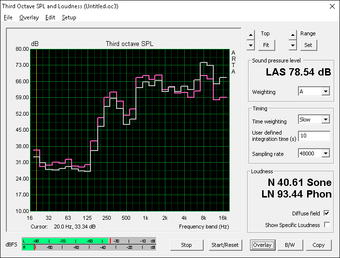
Battery Life
HP promises 13 hours of battery life out of the FHD configuration. Our own tests with Batter Eater shows a maximum runtime just short of 14 hours when sitting idly on the minimum brightness setting. Our more realistic WLAN test (150 nit setting at 81 percent brightness, Balanced Profile, looping browser script) returns a runtime just short of 9 hours. This is far better than other convertibles of its size class and rivals the XPS 15 9550 under similar conditions. At worst, users can expect just 2.5 hours of runtime under the most extreme of brightness and processing conditions.
The internal 64.5 Wh battery is non-removable and larger in capacity than a handful of other 15-inch convertibles. Charging from near empty to full will take roughly 2 to 2.5 hours.
| HP Spectre x360 15-ap011dx 65 Wh | Lenovo ThinkPad S5 Yoga 15 20DQ0038GE 68 Wh | HP Envy 15-w103ng x360 48 Wh | Toshiba Satellite Radius 15 P50W-C-102 45 Wh | Dell XPS 15 9550 i7 FHD 84 Wh | Lenovo Yoga 500-15IBD 30 Wh | Asus ZenBook Pro UX501VW-DS71T 96 Wh | |
|---|---|---|---|---|---|---|---|
| Battery runtime | 3% | -27% | -21% | -3% | -47% | -22% | |
| Reader / Idle (h) | 13.7 | 18.2 33% | 11.6 -15% | 16.3 19% | 7.8 -43% | 11.5 -16% | |
| WiFi v1.3 (h) | 9 | 6.9 -23% | 6.6 -27% | 6 -33% | 9.1 1% | 2.6 -71% | 6.3 -30% |
| Load (h) | 2.5 | 2.5 0% | 2.1 -16% | 1.8 -28% | 1.8 -28% | 2 -20% |
Pros
Cons
Verdict
Our experience with 15-inch convertibles has been a mixed bag up until the launch of the Spectre x360 15. Both the Toshiba Satellite Radius 15 and Lenovo ThinkPad S5 Yoga 15 had a few redeeming qualities, but case quality and weight dragged them down to be nothing more than just subpar notebooks with a novel tablet mode. Last year's Envy 15 x360 suffered from heavy weight and a horrendous display despite the better build quality.
This is why the Spectre x360 15 is such a relief as HP has proven that it's possible to make a good 15-inch convertible where its tablet functionality isn't an afterthought. The manufacturer has carefully scaled up from the the Spectre x360 13 with resounding success as the 15-inch Spectre truly feels like a system built around its tablet mode to encourage multi-mode usage. There's little to complain about the notebook from a quality perspective as this is probably the best Spectre notebook yet.
Problems arise when you start comparing the Spectre x360 15 to "proper" 15.6-inch multimedia notebooks. The fact that a convertible must be super thin and lightweight means sacrificing CPU and GPU performance with fewer expandability options. The HP falls apart if gaming and raw performance are priorities. Thus, users with little or no interest in the convertible's tablet mode will find that standard notebooks in the same price range tend to have better longevity and hardware capabilities in comparison.
The Spectre x360 15 is the best 15-inch convertible around, but not necessarily the best 15-inch multimedia notebook. Power users may find themselves disappointed in its raw performance prowess while light to medium multimedia users will find a lot to like in terms of versatility and battery life.
HP Spectre x360 15-ap011dx
- 02/27/2017 v6 (old)
Allen Ngo