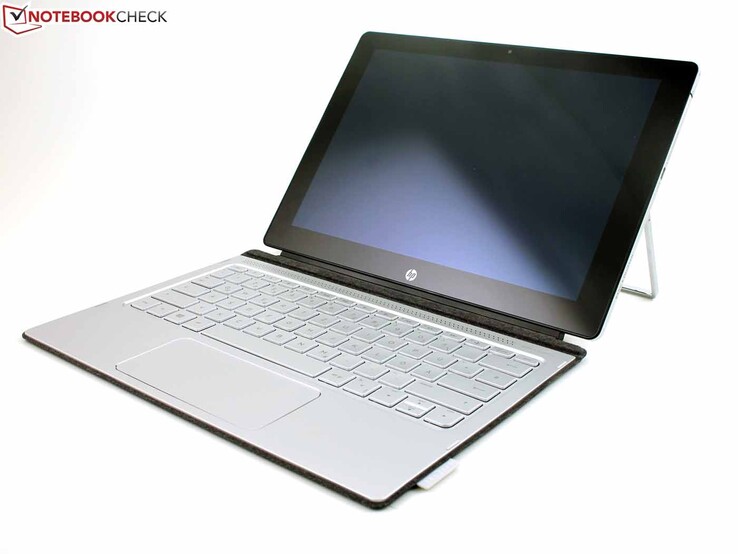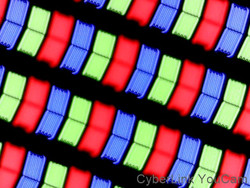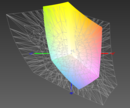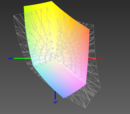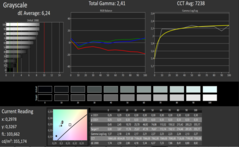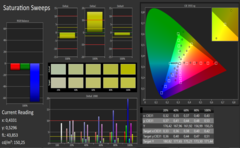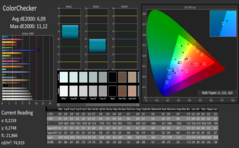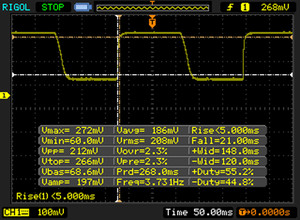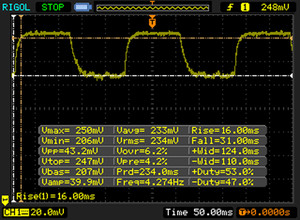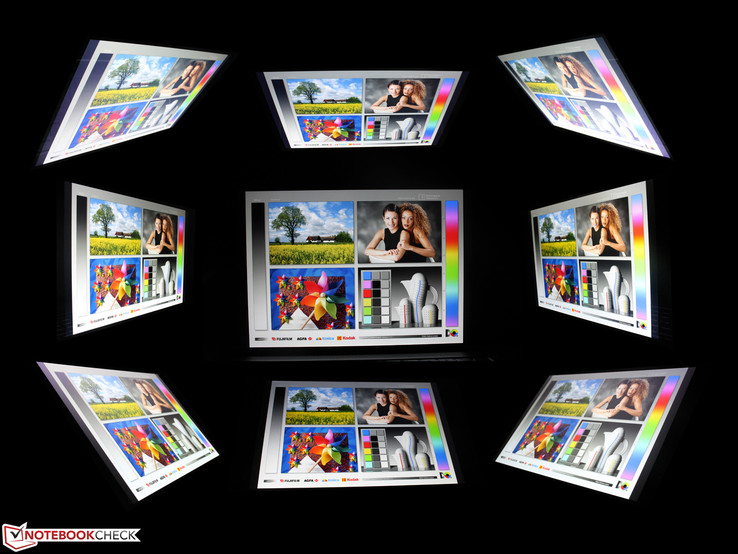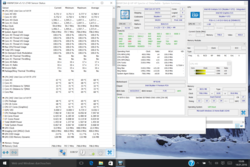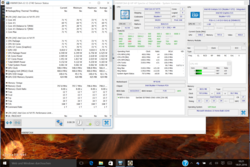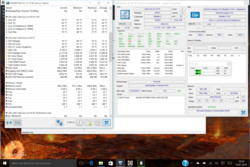HP Spectre x2 12-a003ng (K3D42EA) Convertible Review

For the original German review, see here.
HP does not market its Spectre x2 as a tablet, but rather as a 2-in-1 device, and officially calls the 12-inch device a "detachable PC". Thus, it has not been designed as a big tablet that is occasionally coupled with a keyboard. The modern user - at least according to the manufacturer - uses the Spectre x2 productively at home and on the go to an equal extent. Of course, that was always possible with a laptop. But who wants to own a heavy millstone when the moderate power of a Core M system satisfies the PC needs of many people?
Therefore, HP fuses the best possible combination of a laptop and tablet in its version - and the outcome is impressive. However, we do not want to reveal too much at the beginning, but would like first to introduce the opponents: The Surface Pro 4 also claims to be a full-fledged laptop replacement. The system is available with a fan as well as a fanless Core M3. Lenovo's little Helix relies on a fixed display position on the keyboard dock. It is more expensive, but comes with mobile LTE network, and has a better battery life. The Portégé Z20t features a freely adjustable hinge, and looks like a purebred subnotebook in its dock.
- Microsoft Surface Pro 4, Core i5 (starts at 1050 Euros/~$1137)
- Microsoft Surface Pro 4, Core m3-6Y30 (starts at 950 Euros/~$1029)
- Lenovo ThinkPad Helix 2 (starts at 1600 Euros/~$1733)
- Toshiba Portégé Z20t-B-10C (starts at 1700 Euros/~1841)
The next four models also come within reach of the Spectre x2. However, they are equipped with the more frugal Core M SoC (apart from the Stylistic Q665), and are bulkier although very productive with many interfaces.
- Microsoft Surface Book Core i5
- Acer Aspire R7-371T-52EL
- Lenovo ThinkPad Yoga 12
- Fujitsu Stylistic Q665 (starts at 1200 Euros/~$1300)
Case
HP opts for aluminum for both the tablet and keyboard dock's construction. A total weight of 1229 grams (~2.7 lb) is achieved, including the heavy, solid, stainless steel stand. The tablet alone weighs 850 grams (~1.9 lb). Thus, we are facing a heavyweight among tablets: Microsoft's Surface Pro 4 m3 weighs 770 grams (~1.7 lb); the i5/i7 versions with a fan weigh 800 grams (~1.8 lb). Can the functionality, stability and quality make up for this drawback?
The Spectre x2's features are compelling: The stand is released after pushing the slider, and can be pulled out to the desired angle. It allows opening the tablet to almost 170 degrees. The Surface Pro 4 also has an adjustable stand, but Lenovo's TP Helix 2 has a fixed 140 degree opening. The Spectre x2's stand always ensures a secure placement on a table, but we did not manage to use it that way on our lap.
We were very pleased about the magnetic keyboard fixture. The docking bar virtually jumps out of the tablet and connects to the tablet almost on its own even when less accurately aligned. That is, however, step one. The keyboard sleeve can then be pushed upward where the second magnet bar connects to the tablet, hiding HP's logo. These two fixture points now ensure a very tight connection between the tablet and the keyboard unit. We could even carry the tablet around shakily without the keyboard disconnecting despite its heavy weight.
The keyboard is designed as a sleeve. It protects the screen when closed, and its soft, textile substructure provides a pleasant, non-slip feel. The keyboard's aluminum casing is solid, i.e. there are no cavities under the wrist rest. This leads to an exceptional product quality, although typing on the keys feels slightly spongy due to their elasticity. The wrist rest area is beyond reproach. We could only force it to warp marginally under unduly high pressure.
Everything seems perfect here? No - the tablet's stability is not first rate. HP uses plastic in the body's upper tenth for the wireless modules. We could warp this area quite easily, causing the stand to jump out of its resting position involuntarily.
Connectivity
The list of connections is short and not much more than 2 USB 3.1 Gen1 ports and an audio jack. Although every USB Type A plug can be inserted in the USB 3.1 Type C via an adapter, where can a monitor be connected? Of course, to the Type C port with adapters, such as USB 3.1 Type C-to-DisplayPort or to-HDMI. USB 3.1 Gen1 is nothing else but a USB 3.0 with a two-sided Type C connector. USB 3.1 Gen2 achieves higher transfer rates. Thus, the user can and must fall back on one of the widely distributed USB 3.0 docking stations to connect monitors via HDMI or DisplayPort or to even add Ethernet to the Spectre x2. This is not a novelty, but the tablet can be recharged via the docking solution.
Communication
LTE or not LTE - that is the question. Although our shop device carries the label "Mobile network: LTE", it does not have a SIM card reader. It should be situated on the right between the speaker opening and SD-card slot. Thus, only Intel's Dual Band Wireless-AC 7265 and Bluetooth 4.0 are available for connecting to a smartphone or Wi-Fi network. The Spectre x2 performed our freehand test outside the office quite well; the 40-meter (~131 ft) point outdoors was reached without losing the connection.
Accessories
A battery powered, active stylus is included in the box. HP adds a USB Type C-to-Type A adapter, making it possible to use old existing USB flash drives or hard drives immediately.
Warranty
HP includes a 24-month limited warranty that has to be activated via online registration directly after purchase - at least a window that recurrently pops up demands that. As usual, Care Packs can be ordered to extend the warranty period. HP Protect, for example, includes accidental damage protection, pick-up and return service for 3 years for 131 Euros (~$142).
Webcam / RealSense Camera
The cameras in the tablet surprise us. Both have an exceptionally high resolution for a tablet, and the quality is - particularly that of the 6 MP primary camera - very good. In addition, it is a RealSense by Intel. RealSense is a chip by Intel that enables the camera to perceive depth. It combines the camera module with an infrared sensor and can be used for more than just face recognition. Objects can be scanned in three dimensions with the corresponding app, and processed on the computer. However, that still seems to be a long way off since not even Intel's RealSense showcase had an app for the rear-facing R200. Some apps are available for the front-facing F200: The front-facing camera can be used to control the device, e.g. via gestures or used for logins via face recognition. The R200 in our Spectre x2 appears to be made for professional use of scanning objects.
Given the apparently untapped possibilities of RealSense, we will have to be satisfied with the image quality of the base camera or video utilization. The photos in 3200x1800 pixels exhibit a fairly decent quality (click on the screenshot) even in low-light conditions. The entire image is focused and grids are only obvious in details. Colors are high contrast and vivid. Naturally, the primary camera will not replace an SLR that essentially produces more natural colors. The primary camera reproduces colors too strongly and exaggerates the contrast.
The colors of the front-facing camera are not quite true, and image noise becomes visible here. Areas blur quite quickly, but the overall result is useful for a webcam. Almost all laptop webcams not only have a lower resolution of 1280x720, they also operate with an inferior sensor that shoots blurred photos and delivers pale colors. In view of that, both cameras in the Spectre x2 are a real ray of hope in the market.
Input Devices
Keyboard
The keys feature an impressively clear drop, which is unusual for a flat sleeve keyboard. The key base's low thickness has the drawback of a wobbly stroke. This can be reduced when placing the keyboard on a table. It is possible to set up the keyboard either at an angle with a small hollow space or flat in front of the tablet. The keys are level and not conic. Their pressure point is particularly crisp, and thus users with a soft, gentle typing style will find this input device pleasing. The spongy stroke will not annoy them. However, users who type more energetically on the keys will not be happy with the clattering feedback.
Touchpad
The ClickPad does its job without clattering. It supports the usual multitouch gestures, such as two-finger scrolling. Three fingers open Cortana search, which can be disabled. We very much like the sleek but not slippery surface, and the feel also benefits from the clear drop and crisp pressure point.
Stylus
Inputting with the stylus is more accurate than with a finger, although we cannot complain about the accuracy of finger entries. Inputs are implemented quickly and accurately up to the edges. Unfortunately, we did not find a possibility to attach the pen magnetically to the tablet, not to mention of inserting it somewhere. This is solved better in the Surface Pro 4.
Display
The 12-inch device (16:9) has a resolution of 1920x1080 pixels (WUXGA or Full HD), which equals a pixel density of 183 PPI. The pixels are just visible; otherwise, the crisp and sharp display from every angle makes a very good impression. The LG panel achieves a contrast of 800:1, which is not a top rate as the rivals prove in the chart. Microsoft's devices in particular can boast here. The brightness is within the average of the opponents, and it remains stable in battery mode. The Spectre x2 does not have a brightness sensor.
| |||||||||||||||||||||||||
Brightness Distribution: 91 %
Center on Battery: 353 cd/m²
Contrast: 802:1 (Black: 0.44 cd/m²)
ΔE Color 6.09 | 0.5-29.43 Ø5
ΔE Greyscale 6.24 | 0.57-98 Ø5.3
71% sRGB (Argyll 1.6.3 3D)
46% AdobeRGB 1998 (Argyll 1.6.3 3D)
52.6% AdobeRGB 1998 (Argyll 2.2.0 3D)
71.8% sRGB (Argyll 2.2.0 3D)
52.9% Display P3 (Argyll 2.2.0 3D)
Gamma: 2.41
| HP Spectre x2 12 1920x1080 | MS Surface Pro 4 2736x1824 | Lenovo TP Helix 2 1920x1080 | Toshiba Z20t-B 1920x1080 | MS Surface Book i5 3000x2000 | Acer AS R7-371T 1920x1080 | Fujitsu Stylistic Q665 1920x1080 | |
|---|---|---|---|---|---|---|---|
| Display | 31% | -15% | 30% | 29% | |||
| Display P3 Coverage | 52.9 | 67.5 28% | 42.63 -19% | 67 27% | 66.1 25% | ||
| sRGB Coverage | 71.8 | 96.6 35% | 63.6 -11% | 95.8 33% | 96.4 34% | ||
| AdobeRGB 1998 Coverage | 52.6 | 69 31% | 44.1 -16% | 68.9 31% | 68.1 29% | ||
| Response Times | -9% | -15% | -83% | ||||
| Response Time Grey 50% / Grey 80% * | 47 ? | 46 ? 2% | 48.4 ? -3% | 74 ? -57% | |||
| Response Time Black / White * | 26 ? | 31 ? -19% | 32.8 ? -26% | 54 ? -108% | |||
| PWM Frequency | 50 ? | 211 ? | |||||
| Screen | 33% | 20% | -17% | 44% | 15% | 25% | |
| Brightness middle | 353 | 389.2 10% | 365 3% | 342 -3% | 430.9 22% | 321 -9% | 332 -6% |
| Brightness | 347 | 392 13% | 342 -1% | 301 -13% | 410 18% | 322 -7% | 321 -7% |
| Brightness Distribution | 91 | 92 1% | 86 -5% | 76 -16% | 93 2% | 83 -9% | 86 -5% |
| Black Level * | 0.44 | 0.27 39% | 0.329 25% | 0.393 11% | 0.254 42% | 0.32 27% | 0.19 57% |
| Contrast | 802 | 1441 80% | 1109 38% | 870 8% | 1696 111% | 1003 25% | 1747 118% |
| Colorchecker dE 2000 * | 6.09 | 3.61 41% | 4.37 28% | 9.69 -59% | 2.06 66% | 4.79 21% | 5.56 9% |
| Greyscale dE 2000 * | 6.24 | 3.8 39% | 2.8 55% | 9.27 -49% | 2.22 64% | 2.67 57% | 7.01 -12% |
| Gamma | 2.41 91% | 2.16 102% | 2.3 96% | 2.95 75% | 2.13 103% | 2.52 87% | 2.27 97% |
| CCT | 7238 90% | 5969 109% | 6595 99% | 6010 108% | 6520 100% | 6835 95% | 8459 77% |
| Color Space (Percent of AdobeRGB 1998) | 46 | 63 37% | 40.4 -12% | 64 39% | 63 37% | ||
| Color Space (Percent of sRGB) | 71 | 97 37% | 96 35% | 97 37% | |||
| Total Average (Program / Settings) | 18% /
27% | 20% /
20% | -16% /
-16% | 20% /
33% | 15% /
15% | -10% /
11% |
* ... smaller is better
Unfortunately, the color accuracy is not quite satisfactory. The IPS panel exhibits a light bluish cast in factory state before calibration. However, it is not as severe as in many TN screens. The screen does not always display exactly what it should, particularly in the magenta range. This leads to a relatively high DeltaE of 6, which will already deter professional users - particularly since alternatives like MS' Surface Book i5 with a DeltaE of 2 exist. The color space coverage is quite low with only 71% of sRGB. The Surface Pro 4 manages 97%.
Reflections proved to be distracting even on cloudy days. The camera underexposed the first two screenshots; it was brighter outdoors than it looks. The positive effect of the bright screen is obvious when avoiding direct light and looking at the screen from the front.
Display Response Times
| ↔ Response Time Black to White | ||
|---|---|---|
| 26 ms ... rise ↗ and fall ↘ combined | ↗ 5 ms rise | |
| ↘ 21 ms fall | ||
| The screen shows relatively slow response rates in our tests and may be too slow for gamers. In comparison, all tested devices range from 0.1 (minimum) to 240 (maximum) ms. » 57 % of all devices are better. This means that the measured response time is worse than the average of all tested devices (21.5 ms). | ||
| ↔ Response Time 50% Grey to 80% Grey | ||
| 47 ms ... rise ↗ and fall ↘ combined | ↗ 16 ms rise | |
| ↘ 31 ms fall | ||
| The screen shows slow response rates in our tests and will be unsatisfactory for gamers. In comparison, all tested devices range from 0.2 (minimum) to 636 (maximum) ms. » 78 % of all devices are better. This means that the measured response time is worse than the average of all tested devices (33.8 ms). | ||
Screen Flickering / PWM (Pulse-Width Modulation)
| Screen flickering / PWM not detected | ||
In comparison: 53 % of all tested devices do not use PWM to dim the display. If PWM was detected, an average of 17951 (minimum: 5 - maximum: 3846000) Hz was measured. | ||
Performance
Two cores from the Skylake architecture by Intel clock in the Core m7-6Y75 SoC. It is the premium-range model of the Core M lineup. HP also offers its Spectre x2 with a Core m3-6Y30. This chip is also found in Microsoft's Surface Pro 4 Core M3 version. The m7-6Y75 has been optimized for passive cooling with its low maximum TDP of 4.5 watts.
Intel's HD Graphics 515 graphics card is integrated in the SoC. Typically, a dedicated solution is not offered for the tablet. The iGPU is the weakest model in the Skylake HD Graphics family. As for memory configuration, HP has a four gigabyte version (m3-6Y30 model) and an eight gigabyte alternative available. The 256 GB SSD (M.2) storage device is identical in both versions. Thus, the difference is ultimately only found in CPU and LTE/Wi-Fi.
Processor
Intel speaks of a "configurable TDP" in its specs. This means that the manufacturer can vary between passive cooling capacities of 3.5 watts (cTDP down) and 7 watts (cTDP up). This is related to the Turbo Boost bandwidth, which should be 3.1 GHz here. We did not come close to recording that rate in our tests. HP has probably opted for a conservative setting. Prime95 runs at 1.6 GHz, which is slow. Thus, our HP review sample lags behind the Core M3 in the Cinebench tests (5 to 16% multi-core). The difference is not as big in single-core (4 and 10%). Even once, the Spectre x2 takes the lead in the old R10 test. No matter how it is looked at, the Core m7-6Y75 scores unreasonably poor. That follows hard on the heels of application performance.
System Performance
Fortunately, the Spectre x2 levels out the above described CPU differences to a high extent, and even an advantage is found in HP's device. It even surpasses Microsoft's Surface Pro 4 with Core M3 by 15 to 20%. Our HP even takes the lead in the Work Score, and outclasses the Surface Pro 4 Core i7. These placings are again turned around in the Creative and Home Scores. The results of the CPU benchmarks and application performance are thus inconsistent, which might be due to the different outputs of the installed SSDs. PCMark 7 unfortunately could not be performed.
| PCMark 8 Home Score Accelerated v2 | 2675 points | |
| PCMark 8 Creative Score Accelerated v2 | 3362 points | |
| PCMark 8 Work Score Accelerated v2 | 4078 points | |
Help | ||
Storage Device
HP's Spectre x2 cannot particularly score with its SSD (SanDisk X300 SD7SN6S-256G-1006). On average, all rivals achieve a higher score. For example, Microsoft's Surface Book achieves an over twice as high Total Score in AS SSD. Apart from Lenovo's TP Helix 2, all opponents accomplish on average higher ratings via both HDD benchmarks. However, the Helix 2 with its Toshiba SSD is the taillight.
| HP Spectre x2 12 Sandisk X300 SD7SN6S-256G | MS Surface Pro 4 m3 Samsung MZFLV128 NVMe | MS Surface Pro 4 i7 Samsung MZFLV256 NVMe | Lenovo TP Helix 2 Toshiba THNSFJ256GDNU | Toshiba Z20t-B Toshiba HG6 THNSNJ256GVNU | MS Surface Book i5 Samsung MZFLV256 NVMe | Fujitsu Stylistic Q665 Samsung PM851 MZNTE256HMHP | |
|---|---|---|---|---|---|---|---|
| AS SSD | 53% | 120% | 3% | 42% | 121% | 29% | |
| Seq Read | 439.1 | 845 92% | 1312 199% | 473.9 8% | 513 17% | 1223 179% | 509 16% |
| Seq Write | 216.9 | 138.1 -36% | 274.8 27% | 216.4 0% | 457.2 111% | 275.2 27% | 232.7 7% |
| 4K Read | 23.12 | 31.39 36% | 33.47 45% | 14.63 -37% | 21.4 -7% | 34.31 48% | 30.4 31% |
| 4K Write | 49.2 | 63.2 28% | 89.2 81% | 41.14 -16% | 76.8 56% | 85 73% | 77.6 58% |
| Score Total | 722 | 1759 144% | 2518 249% | 1152 60% | 954 32% | 2712 276% | 943 31% |
| CrystalDiskMark 3.0 | 12% | 62% | -17% | 32% | 25% | ||
| Read Seq | 410.1 | 663 62% | 834 103% | 422.7 3% | 530 29% | 526 28% | |
| Write Seq | 316 | 158.2 -50% | 304 -4% | 247.4 -22% | 473.3 50% | 242.1 -23% | |
| Read 4k | 27.4 | 30.14 10% | 40.75 49% | 19.44 -29% | 22.91 -16% | 34.32 25% | |
| Write 4k | 53.5 | 68 27% | 106.3 99% | 43.08 -19% | 88.2 65% | 90.6 69% | |
| Total Average (Program / Settings) | 33% /
35% | 91% /
94% | -7% /
-6% | 37% /
37% | 121% /
121% | 27% /
27% |
Graphics Card
The HD 515 is a lower version of the HD 520, which we also clearly notice in the synthetic benchmarks. The HD 515 lags behind by approximately 20%. 6000 points in 3DMark (2013) would also mark the end, if Microsoft had not installed an Iris Graphics 540 (6650U) in its Surface Pro 4 Core i7. It reaps in almost 8000 points, and is on par with Microsoft's Surface Book with a dockable GeForce 940M. A look at the former Broadwell with Core M-5Y31 generation, we find the HD Graphics 5300 installed here as much as 30% behind the new HD 515.
The HD 515 shares the system RAM (dual-channel). Being a low-end GPU, it is not suitable for up-to-date games or for sophisticated hardware support, e.g. video editing. Furthermore, the performance among the different HD 515s can be very different because the manufacturer can influence the maximum clock rate and TDP setting - after all, the manufacturer does that for the entire SoC. As usual, a video decoder for unloading the Core m7-6Y75 is on board.
At most, old tracks from the early days of gaming can be played smoothly with the HD 515. High details in the native Full HD resolution are unthinkable. However, the playlist can be extensive. The user will just have to take games from before 2010. Browser-based games should not be a problem for the Spectre x2 thanks to their low requirements.
| 3DMark 06 Standard Score | 6293 points | |
| 3DMark 11 Performance | 1098 points | |
| 3DMark Ice Storm Standard Score | 42545 points | |
| 3DMark Cloud Gate Standard Score | 4546 points | |
| 3DMark Fire Strike Score | 660 points | |
Help | ||
| low | med. | high | ultra | |
| Crysis 3 (2013) | 20.2 | 12.9 | 8.3 | |
| Fifa 15 (2014) | 38.3 | 29.6 | 15.1 | |
| Battlefield Hardline (2015) | 25.9 | 20.5 | 8.3 |
Emissions
System Noise
The system does not have a fan and is cooled passively.
Temperature
We put the Spectre x2 under permanent load for a good hour via the stress test. This is a rather uncommon situation for mobile use, but the passive cooling has to show its behavior in an extreme case. Temperature-related shutdowns did not occur, however, we have not seen that with modern SoCs for years. Nevertheless, the clock rates of both the graphics card and processor drops. Intel's SoCs typically favor the GPU in stress situations, i.e. the processor is heavily throttled while the GPU can continue to run at a high clock. This is not the case here. The HD 515 starts at 700 MHz and slows down to 548 MHz in the course of the test. The CPU drops below its standard clock of 1.2 GHz after only a few minutes, and then settles at stable 900 MHz.
The passively cooled SoC needs 15 seconds to recover its normal computing strength after disabling the FurMark part of the stress test. The CPU part of the test runs stably again at 1.5 to 1.6 GHz. This clock speed is also reached under basic CPU load, which is unfortunately below the Turbo potential of this SoC.
The waste heat on the surfaces climbs up to 44 degrees Celsius (~111 degrees Fahrenheit). The average on the upper side and underside is 36 degrees Celsius (~97 degrees Fahrenheit). These are stress test temperatures; the idle temperatures will probably prevail when holding the tablet in a hand in everyday use. They are on average below 30 degrees Celsius (~86 degrees Fahrenheit).
| HP Spectre x2 12-a003ng K3D42EA HD Graphics 515, 6Y75, Sandisk X300 SD7SN6S-256G-1006 | Microsoft Surface Pro 4, Core m3 HD Graphics 515, 6Y30, Samsung MZFLV128 NVMe | Microsoft Surface Pro 4, Core i5, 128GB HD Graphics 520, 6300U, Samsung MZFLV128 NVMe | Microsoft Surface Pro 4 Core i7 Iris Graphics 540, 6650U, Samsung MZFLV256 NVMe | Lenovo ThinkPad Helix 2 HD Graphics 5300, 5Y71, Toshiba THNSFJ256GDNU 256 GB | Toshiba Portege Z20t-B-10C HD Graphics 5300, 5Y71, Toshiba HG6 THNSNJ256GVNU | Microsoft Surface Book Core i5 Maxwell GPU (940M, GDDR5), 6300U, Samsung MZFLV256 NVMe | Fujitsu Stylistic Q665 HD Graphics 5300, 5Y31, Samsung SSD PM851 256 GB MZNTE256HMHP | |
|---|---|---|---|---|---|---|---|---|
| Heat | -2% | -24% | 9% | 0% | 1% | 10% | -5% | |
| Maximum Upper Side * | 43.5 | 43.6 -0% | 52.3 -20% | 45.4 -4% | 42.1 3% | 48.3 -11% | 44.2 -2% | 50.8 -17% |
| Maximum Bottom * | 42 | 45.2 -8% | 51.4 -22% | 43.2 -3% | 42.3 -1% | 43.2 -3% | 41.2 2% | 45.1 -7% |
| Idle Upper Side * | 33 | 32.4 2% | 43.2 -31% | 25.2 24% | 31.3 5% | 28.9 12% | 26 21% | 33.1 -0% |
| Idle Bottom * | 29.3 | 29.6 -1% | 36 -23% | 24 18% | 31.3 -7% | 27.7 5% | 23.8 19% | 28.1 4% |
* ... smaller is better
(±) The maximum temperature on the upper side is 43.5 °C / 110 F, compared to the average of 35.3 °C / 96 F, ranging from 19.6 to 55.7 °C for the class Convertible.
(±) The bottom heats up to a maximum of 42 °C / 108 F, compared to the average of 36.7 °C / 98 F
(+) In idle usage, the average temperature for the upper side is 29.3 °C / 85 F, compared to the device average of 30.2 °C / 86 F.
(±) The palmrests and touchpad can get very hot to the touch with a maximum of 37.2 °C / 99 F.
(-) The average temperature of the palmrest area of similar devices was 28.1 °C / 82.6 F (-9.1 °C / -16.4 F).
Speakers
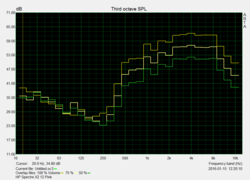
The speakers are found in the tablet (right and left) and in the keyboard sleeve under the perforation as support for high-pitched tones. The sound and volume are not particularly impressive despite the 4.0 system. The acoustics remain mid-heavy and completely lack low tones. Trebles are comparatively clear, but the sound of a better stereo laptop output with high-quality drivers is not achieved. The dual-array microphone is impressive; speech is recorded clearly and noise-free up to a distance of approximately 1.5 meters (~5 ft). The microphones are situated on the webcam's left and right.
Energy Management
Power Consumption
The power consumption is slightly higher than category average. Other Core M systems are satisfied with two to five (Portégé Z20t-B-10C) or two to six watts (Helix 2). The limitation during load also becomes evident in the power consumption at the outlet. We measure 20 watts here, while the Core M-5Y71 in the Helix 2 and Z20t consistently drain 30 watts.
| HP Spectre x2 12-a003ng K3D42EA HD Graphics 515, 6Y75, Sandisk X300 SD7SN6S-256G-1006 | Microsoft Surface Pro 4, Core i5, 128GB HD Graphics 520, 6300U, Samsung MZFLV128 NVMe | Lenovo ThinkPad Helix 2 HD Graphics 5300, 5Y71, Toshiba THNSFJ256GDNU 256 GB | Toshiba Portege Z20t-B-10C HD Graphics 5300, 5Y71, Toshiba HG6 THNSNJ256GVNU | Lenovo ThinkPad Yoga 12 HD Graphics 5500, 5200U, Seagate ST500LM000 Solid State Hybrid Drive | Fujitsu Stylistic Q665 HD Graphics 5300, 5Y31, Samsung SSD PM851 256 GB MZNTE256HMHP | |
|---|---|---|---|---|---|---|
| Power Consumption | -8% | 13% | 18% | -26% | 29% | |
| Idle Minimum * | 4.5 | 4.4 2% | 2 56% | 2.4 47% | 3.6 20% | 3.3 27% |
| Idle Average * | 7.7 | 9 -17% | 6 22% | 4.6 40% | 8 -4% | 5.2 32% |
| Idle Maximum * | 8.3 | 10.7 -29% | 6.6 20% | 5.6 33% | 8.9 -7% | 6.4 23% |
| Load Average * | 19.8 | 19.6 1% | 17.6 11% | 15.6 21% | 32.7 -65% | 13.6 31% |
| Load Maximum * | 20.6 | 19.9 3% | 29.7 -44% | 30.7 -49% | 35.7 -73% | 14 32% |
* ... smaller is better
| Off / Standby | |
| Idle | |
| Load |
|
Battery Runtime
The battery life is appropriate for rather moderate for the upper price range. Six hours in mixed Wi-Fi use with a reduced brightness is not enough for a workday. At least the integrated battery is fully recharged within 2:30 hours via the 45-watt adapter at the USB 3.1 Gen1 while the Spectre x2 is in use. We tested the Spectre x2 while connected to the keyboard dock. The runtime will probably be only marginally longer without it.
42 Wh are not at all bad in comparison. The Spectre x2 achieves a fairly good idle runtime of 15 hours with that. The opponents - except for Toshiba's Z20t-B with 72 Wh - cannot keep up with that. Unfortunately, it is not enough for runtimes that can compete with a Surface Pro 4 in the real world Wi-Fi test. Too bad, since that HP has installed a frugal SoC and a lower resolution screen - two aspects that should actually lead to a longer battery life.
We repeated the Wi-Fi test again with the keyboard after installing all updates, including BIOS, Power Plan, Wi-Fi drivers, UEFI and Bluetooth, via HP's Support Assistant. Very praiseworthy: this update can be performed extremely easily with only a few clicks. However, this did not change the runtimes; it remained at five hours in the Wi-Fi test.
Update 01/26/2016:
We measured the Wi-Fi runtime twice, before and after the large-scale driver / BIOS update. Whereas previously the Wi-Fi test resulted in five hours (313 minutes), now the Spectre x2 achieves six hours (361 minutes). This, however, does not have an impact on the rating.
| HP Spectre x2 12 42 Wh 1920x1080 | MS Surface Pro 4 m3 38 Wh 2736x1824 | MS Surface Pro 4 i5 38 Wh 2736x1824 | MS Surface Pro 4 i7 38 Wh 2736x1824 | Lenovo TP Helix 2 35 Wh 1920x1080 | Toshiba Z20t-B 72 Wh 1920x1080 | Fujitsu Stylistic Q665 38 Wh 1920x1080 | |
|---|---|---|---|---|---|---|---|
| Battery Runtime | 0% | -7% | -34% | 10% | 97% | 37% | |
| Reader / Idle | 954 | 791 -17% | 899 -6% | 654 -31% | 964 1% | 1616 69% | |
| WiFi v1.3 | 361 | 488 35% | 427 18% | 293 -19% | 760 111% | 495 37% | |
| Load | 166 | 138 -17% | 111 -33% | 79 -52% | 197 19% | 348 110% | |
| H.264 | 360 | 787 | |||||
| WiFi | 396 |
Pros
Cons
Verdict
With its very stable stand and the sleeve keyboard that is "attached" to the tablet, the Spectre x2 can be used as a laptop on the table to a very high degree. The USB Type C ports recharge the device, and provide a cabled connection to existing Type A peripherals via a hub or adapter (included). The primary camera on the tablet's back takes very nice photos and videos. We have not seen that for a long time in a Windows tablet. Furthermore, the RealSense camera enables 3D scanning - at least in the future. It can measure the structural depth of e.g. a face.
The Spectre x2 also has some minor yet tolerable downsides. Some users will miss a card reader for standard SD cards. The stand jumps out of its resting position when the tablet is warped slightly. The runtimes are not bad, but seven to eight rather than just six hours of Wi-Fi use would have been desirable in view of the price and Core M.
The computing power that only reaches that of the Surface Pro Core M3 is disappointing. The potential buyer might just as well opt for the m3-6Y30 version (2x 900 MHz) that is probably even more frugal in undemanding mobile use. The price is the same; the "weaker" processor is paired with an LTE modem. Users should stick to Microsoft's Surface Pro 4 Core i5/i7 in terms of performance. They also come with a faster NVMe SSD.
In case more power is needed in an HP, its big brother, the Spectre x360 13 with an i5-6200U convertible, achieved 84% in our rating. Microsoft's Surface Book, Acer's Aspire R7-371T-52EL, Lenovo's ThinkPad Yoga 12 as well as Microsoft's Surface Pro (i5/i7) are in the same SoC performance category. Although power users should look at these devices, it is not a criterion for excluding the Spectre x2. It is generally possible to work well with the 2-in-1 device. The determined application performance is quite competitive despite the slow clocking M7.
HP Spectre x2 12-a003ng K3D42EA
-
04/18/2016 v5.1(old)
Sebastian Jentsch


 Deutsch
Deutsch English
English Español
Español Français
Français Italiano
Italiano Nederlands
Nederlands Polski
Polski Português
Português Русский
Русский Türkçe
Türkçe Svenska
Svenska Chinese
Chinese Magyar
Magyar