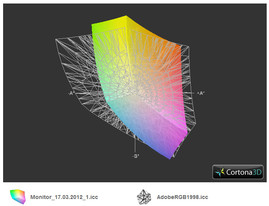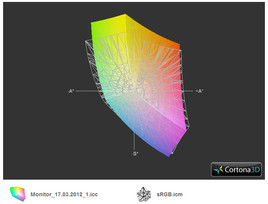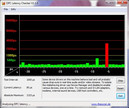Review HP Envy 14 Spectre Ultrabook

The stylish Envy Spectre is the new Ultrabook from Hewlett Packard released right after this year's CEBIT trade fair. The model entices buyers with its wide range of features from the stylish design and high-quality "beats-audio" speakers to the high resolution display (1600x900 pixels and 16:9). The laptop is equipped with high-performance hardware, such as the ULV Intel Core i5-2467M running at 1.6GHz. In addition, the laptop also has 4 GB of RAM and a 120 GB Samsung SSD (MZMPA128HMFU-000).
In this review, we test how well the hardware of this Spectre model performs in relation to competing Ultrabooks. How well can the Intel Core i5-2467M work with the SSD? What kind of performance can the two deliver together? How long does the battery of this high-end model last? How good are the Beats Audio speakers? The laptop costs a hefty 1400 Euros (or $1200 in the U.S.), so we will be taking a close look at everything to ensure that buyers will be getting their money's worth.
Case
As expected, the Envy 14 Beats Edition has great workmanship (see predecessor: Envy 14-2090eo). The display cover is high-quality and robust thanks to its extravagant use of Gorilla Glass. A lighted HP logo is placed inside the glass. The hinges hold the display securely and prevents distracting vibrations. All-in-all, the display cover is worth every penny. It is 7 mm thick and can not be easily bent, which is good news for the screen.
During CES 2012, we saw HP introduce its implementation of a 14-inch display in a 13-inch Envy body. The result here is excellent as the display does not appear to adversely affect the overall chassis measurements of the Envy. Our model measures 20x327x221 (HxWxT in mm) and is similar to other Ultrabooks, such as, the Dell XPS 13 (18x316x205), ASUS Zenbook UX31 (19x325x223) and HP Folio 13-2000 (19x318x220). Our test model weighs 1807 grams (3.99 pounds) which is slightly more than the Asus Zenbook UX31 (1400 grams) and the Dell XPS 13 (1360 grams). Toshiba's Z830 weighs a mere 1100 grams (2.43 pounds) and is the lightest model of its class.
The notebook is not as easy to open as we had hoped. The user will have to use both hands to open the display. The screen can be flipped up to 120° - sufficient for any needs from the user. The design and colors of the laptop are very similar to Apple's Macbook. The test model has a silver interior with a black keyboard. The display is also a visual delight and is completely flat into the cover.
The bottom of the laptop is much more plain but also more resistant as it is made of a matte synthetic material. A simple mechanism allows the bottom flap of the Ultrabook to be removed, which will allow the user to swap out the built-in battery if necessary. A seal is in place to deter enthusiastic tinkering, however, so we do not recommend self-service as it may lead to a loss of warranty. Other hardware components, like the RAM and wireless module, are not accessible.
Four large rubber feet are placed evenly on the bottom and they do a good job on securing the laptop onto the work space. The two speakers boast the Beats Audio label and can also be found on the bottom of the notebook.
Connectivity
The connectivity options of our test model is not extensive and is similar to other Ultrabooks like the Zenbook UX31 or Satellite Z830-10J. Two USB ports are placed close together on the left side of the Spectre (1x USB 2.0 and 1x USB 3.0) while the left side houses the LAN, HDMI and mini DisplayPort interfaces. The audio jack consists of a microphone/headphone combo interface. The LAN port is nicely covered by a flap, which can be easily pulled down to use the interface. This feature does not affect the design of the case and allows the minimum size standard for Ultrabooks prescribed by Intel to be maintained.
A Kensingston Lock can not be found on this high-end model and the manufacturer has also left out the analog VGA interface and a docking interface. Instead, HP has focused more on the multimedia controls on the right side. A "Mute" key, a volume slider, and a quick-access button for the Beats Audio software are all placed together on the side.
Communication
HP has installed a multitude of communication modules in the Spectre. This includes an RJ-45 Gigabit LAN interface and the WLAN module (Intel Centrino Advanced-N 6230) with Bluetooth 3.0. The laptop unfortunately lacks a UMTS module which is a must for a notebook with such a high price.
Security
The test model does not have a Kensington Lock and we can not comprehend why HP has left out such a necessary feature.
Software
Like many other manufacturers, HP pre-installs a number of programs (in other words, bloatware) on its laptops. Most novice computer users will be overwhelmed by the number of pop-ups from these programs. Of course, there can be some useful tools in the piles of useless software. For example, HP has installed Photoshop Elements 10 and Premiere Elements 10, editing programs that many users can appreciate.
Accessories
The laptop does not come with many accessories. The black double packaging contains the notebook and its power adapter - both of which are packed in attractive cloth transport bags. However, to secure the laptop from any falls or jerks during transport, we recommend purchasing a hard-case cover. As usual, there are no software discs included, but the Envy 14 Spectre does have the traditional Recovery partition. This 16.5 GB Recovery partition is visible on the desktop and does not need to be made visible via the Disk Manager.
The notebook is accompanied by the usual flyer advertisements. In addition, the 65 watts power adapter and the 4-cell Lithium-Ion battery (5800 mAh) are also included. The operating system of the test model is pre-installed: Windows 7 Home Premium (64 bit).
Guarantee
HP provides 24 months Collect & Return service in Germany or the standard 12 months service in the United States. Either way, the buyer can optionally buy the Care Pack which includes 3 years of extended support.
Input Devices
Keyboard
The input devices are one of the major strengths of the Envy. The manufacturer has paid very close attention to them as is apparent from their amazing quality. At first glance, the model bears a resemblance to the Macbook due to the style and colors used. The keys have the perfect stroke distance and are spaced quite well so that even large hands will feel comfortable. Special keys are also included. The visually impressive, but also practical, white back lighting of the keyboard is a great feature. A proximity sensor automatically recognizes movements and will activate the backlight as well.
Typing on this model is a lot of fun and due to the comfortable typing noise, users can continue typing for long periods of time. The keys are slightly rough, which improves their grip and the size of the controls is very good. Ultimately, the keyboard really boosts the quality of this Ultrabook.
Touchpad
The touchpad is a different story. Although HP has installed a multi-touch touchpad in the Envy, the user will not be able to navigate with it comfortably. The coating of the touchpad is too smooth which makes use with wet or otherwise moist fingers difficult. This means that precise navigation of the cursor is not always possible.
The keys are usually placed separately, but in this case they are attached to the touchpad. The entire construction consists of a single device with multiple pressure points. An easy-to-reach key combination can deactivate the touchpad. Still, 4-way scrolling is not possible and the user can only scroll up and down with the touchpad. Both keys react well and emit a quiet clicking noise.
Display
We briefly mentioned the interesting display at the start of this review. Let us take a closer look: the LED backlight panel (AU Optronics AUO103E) has a reflective surface due to the Gorilla Glass covering. HP employs a resolution of 1600x900 pixels on the 16:9 WXGA display and gives off a very high quality look.
| |||||||||||||||||||||||||
Brightness Distribution: 90 %
Contrast: 413:1 (Black: 0.54 cd/m²)
67.9% AdobeRGB 1998 (Argyll 3D)
92% sRGB (Argyll 3D)
71% Display P3 (Argyll 3D)
The display has an average brightness of 221.2 cd/m² which is standard for notebooks nowadays. In comparison, the previously tested Zenbook UX31 pulls off an average brightness of 419.3 cd/m² while the Satellite Z830 is closer to our model with an average brightness of 259.4 cd/m². It's worth nothing, however, that the latter uses a matte display instead.
Contrast level is good at 413:1. Subjectively, the Spectre notebook has a bright and rich display.
The strengths of an Ultrabook should lie on the long battery life and low weight. Both these properties imply that the laptop is suitable for outdoor use. However, reflective displays can be problematic in these kinds of work environments. While the user should not have any viewing problems indoors, outdoor use under direct sunlight is near impossible.
A matte display needs at least 200 cd/m² of brightness to be legible outdoors. While the Spectre does average above this value just barely, we still wish it could have been brighter. As a result, we can't completely deem the notebook as suitable for outdoor use, at least when under sunny conditions.
The display performs surprisingly well in our indoors viewing angle test. Side viewing angles of the laptop are great while the color stability drops slightly when the display is pushed backwards. Fortunately, this does not greatly affect the performance as such an angle is rarely used.
Performance
The Intel Core i5-2467M is a 1.6 GHz dual-core ULV CPU that most Ultrabooks offer it as an entry-level option. However, this does not reflect the performance of the processor: thanks to Turbo Boost, the CPU can speed up to 2.3 GHz. The Intel Core i5-2557M (1.7 GHz) and Intel Core i7-2637M (1.7GHz) are faster and can be found in the Dell XPS 13 and in the Zenbook UX31, respectively.
Similar to other Ultrabooks, the Spectre has a 4 GB RAM module clocked at 1333 MHz. As usual, the Intel HD Graphics 3000 (Shared Memory) takes care of the graphics of the Ultrabook. The storage disk of the laptop is a 128 GB SSD from Samsung (MZMPA128HMFU-000).
Processor
The Intel Core i5-2467M scores well in the Cinebench benchmark: 1.94 points in Cinebench R11.5 (64 bit). This places our test model at the same level as the Zenbook UX31 (2557M - 1.93 points) and the Satellite Z830-10J (2467M - 1.91 points). The Dell XPS 13 scores higher thanks to an Intel Core i7-2637M with 2.25 points.
In Cinebench R10, the processor mustered 3,536 points (Single Core test - 64 bit). In the Multi Core test, the second core becomes active and increases the score to 7,130 points. If both cores are running, the CPU limits its Turbo clock speed to just 2.0GHz. This behavior was observed in both Cinebench R10 and R11.5. In the Single Core test (Cinebench R10), Turbo Boost allows the CPU to reach 2.3 GHz (as specified by the manufacturer).
System Performance
While we didn't expect the test model to set any benchmark records, the laptop still delivers decent system performance thanks to the great combination of the Sandy Bridge processor and a Solid State Drive. The laptop scores 8,079 points in PCMark Vantage and 3,166 points in PCMark 7. In comparison: the 13-inch Zenbook UX31 Ultrabook scores 9,231 points in PCMark Vantage and 3,452 points in PCMark 7 with the faster Core i5-2557M.
The middle-class SSD limits the performance of the notebook. High-resolution picture and video editing would probably be easier on a desktop PC with a standard voltage processor, but everyday tasks are accomplished well by the Spectre. The SSD of the laptop responds quickly and provides the user with a fluid experience for most everyday applications.
| PCMark Vantage Result | 8079 points | |
| PCMark 7 Score | 3166 points | |
Help | ||
Storage Drive
The Samsung SSD installed in the test model has a capacity of 128 GB. The benchmarks we ran on the drive has classed it as a middle-class SSD. The SSD has a sequential read rate of 207 MB/s and a sequential write rate of 189 MB/s. These results were acquired using the AS SSD tool, and although they are quite good, they are not even close to the performance of the latest SATA III SSDs. A good example would be the storage drive of the Zenbook UX31, which has an amazing sequential read rate of 500 MB/s. However, the write rate is poor: a mere 154 MB/s.
HP seems to have found a good compromise in the storage device of the Spectre. Any desktop PC or notebook will gain a significant boost in system performance once a solid-state drive is installed.
Graphics
Like other Sandy Bridge Ultrabooks, HP uses Intel's IGP: the HD Graphics 3000. The test model scores 1,411 points in 3DMark Vantage which places it right behind the Dell XPS 13 with 1,568 points under the same GPU. The laptop can deliver full performance even while running on battery.
| 3DMark 03 Standard | 7636 points | |
| 3DMark 05 Standard | 5850 points | |
| 3DMark 06 Standard Score | 2880 points | |
| 3DMark Vantage P Result | 1411 points | |
Help | ||
Gaming Performance
The HD Graphics 3000 IGP has been extensively tested in our previous reviews, but we still ran a few games on the HP test model to test it. We picked games which we know will run well on Intel's integrated graphics solution. For example, Fifa 12 ran at an acceptable 19 fps on the Spectre with maximum settings. Lowering the settings boosted the performance and allowed the game to run even better on the Envy.
Anno 2070 is a very popular strategy game, but it is also very demanding. As such, the HP Envy Spectre 14 could not run the game at playable levels. Even when under minimum graphics settings, the laptop runs the game at 47 fps. Of course, the ultra-light notebook is not designed to support fluid gameplay and the manufacturer has clearly paid more attention to the high mobility and long battery life of the unit. Still, a select few games can run on the laptop with medium settings.
Emissions
Noise Emissions
Everybody wants a quiet, yet powerful notebook. The Spectre Ultrabook is very conservative while idle at only 29.5 dB(A) and is a quiet companion In everyday office use. As expected, the notebook becomes noticeably louder when the CPU and GPU are under load.
This trend was noticeable in our tests. The noise emission rises to an audible level and is accompanied by a high-pitch whining. We measured up to 42.3 dB(A) which is quite uncomfortable. As the laptop uses a SSD with no rotating motors, only the cooler fan is responsible for the high noise emissions here.
Noise level
| Idle |
| 29.5 / 29.5 / 31.3 dB(A) |
| Load |
| 34.8 / 42.3 dB(A) |
 | ||
30 dB silent 40 dB(A) audible 50 dB(A) loud |
||
min: | ||
Temperature
The Spectre heats up to a maximum 31.4 °C in everyday office use. The model also performed well in our Furmark and Prime95 stress test. The temperatures of the two cores never rose above 65 °C.
In this unrealistic stress test, the laptop reaches a maximum temperature of 42.3 °C on the bottom.
(+) The maximum temperature on the upper side is 38.1 °C / 101 F, compared to the average of 35.9 °C / 97 F, ranging from 21.4 to 59 °C for the class Subnotebook.
(±) The bottom heats up to a maximum of 42.3 °C / 108 F, compared to the average of 39.3 °C / 103 F
(+) In idle usage, the average temperature for the upper side is 25.5 °C / 78 F, compared to the device average of 30.8 °C / 87 F.
(+) The palmrests and touchpad are cooler than skin temperature with a maximum of 26 °C / 78.8 F and are therefore cool to the touch.
(+) The average temperature of the palmrest area of similar devices was 28.2 °C / 82.8 F (+2.2 °C / 4 F).
Speakers
The speakers and the sound software are strong points of the Envy 14 Spectre as the high-quality Beats Audio components provide amazing sound. The two relatively large speakers are placed near the front on the bottom. Sound output is above average when compared to other Ultrabooks, but the speakers can not outperform a pair of external speakers. The sound is relatively stable at the maximum volume and does not distort to a large degree. Low tones, however, are less impressive.
Battery Life
Power Consumption
The 65 W power adapter keeps the laptop running. The laptop consumes between 6.5 W (idle) to 43.0 W (load) with the power adapter connected.
In the best case scenario, the power consumption of the HP Spectre is similar to other 13 inch Ultrabooks. While idle and at maximum brightness consumes more power than its competitors as the laptop has a larger 14 inch display.
| Off / Standby | |
| Idle | |
| Load |
|
Key:
min: | |
Battery Life
We ran various tests with the Battery Eater tool to measure the battery life of the test model. The laptop ran for 2 hours and 5 minutes at full load under the Batter Eater Classic Test. For this minimum runtime test, the Windows power plan was set to "High Performance" and the brightness was set to maximum.
The maximum runtime was calculated using the Battery Eater Reader's Test with minimum display brightness, communication modules turned off (WLAN & Bluetooth) and the power plan set to "Power Saver". HP kept its promise: the we recorded a maximum runtime of 9 hours and 3 minutes.
In our WLAN surf test ("Power Saver" mode and adjusted brightness), a script loads a different website every 40 seconds and the notebook continues to surf until the battery dies. The HP Envy 14 Spectre lasted 4 hours and 45 minutes in the WLAN test.
In comparison, the Zenbook UX31 lasted 5 hours and 9 minutes (50 Wh battery) and the Dell XPS 13 ran for 5 hours and 12 minutes (47 Wh battery) in the same test. The slightly shorter run time of our test model is probably due to the larger 14 inch display.
All in all, HP scores well in the battery life section. The test model has a runtime healthy enough to compete with other 13 inch Ultrabooks. Due to the lower brightness and the much larger battery (58 Wh), the Spectre can deliver run times close to many of its competitors.
Verdict
The HP Envy Spectre is a high-end Ultrabook equipped with expensive hardware. HP has tried to create the perfect package - everything from the amazing workmanship to the high-quality Beats Audio speakers is designed to be and look as attractive as possible to buyers.
The reflective display has a good resolution but can not compete with the panels of other Ultrabooks when outdoors. The input devices are more interesting - the keyboard is lighted and is excellent in every way.
The performance of the Envy 14 Spectre is impressive and walks a great balance with the battery life of the notebook. The 128 GB SSD from Samsung accelerates the performance of the model much more than what a traditional HDD would be capable of.
So the question is: what is the purpose of the Envy? Is it meant to be a flat, light and mobile Ultrabook like the Dell XPS 13 Ultrabook, or a Macbook clone with above-mentioned qualities? The Envy seems quite clunky and it is not that much better than its slim 13 inch competitors.
All-in-all, potential buyers of the HP Envy 14-3000eg Spectre will receive an Ultrabook with great hardware and various extras, which could be the deciding factor. The laptop will cost a good 1400 Euros (or $1199 in the U.S.) and the buyer should carefully consider whether it is worth the investment or not.