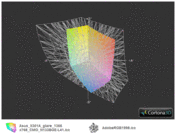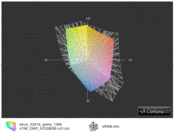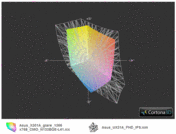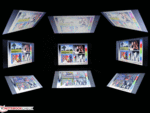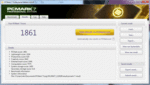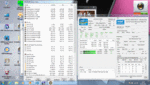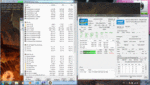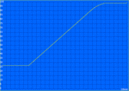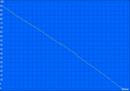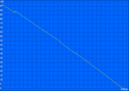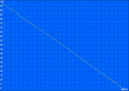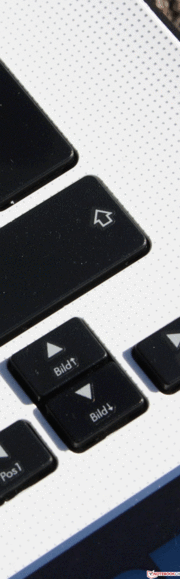Review Asus X301A-RX005V Subnotebook

When hunting for bargain notebooks for beginners, we found the X301A-RX004V by Asus. This 13.3-inch notebook stands out from the crowd with its unusual white and black color scheme. With its price of only 399 Euros (~$516) (Pentium) or 450 Euros (~$582) (Core i3, test device), it is on the same level as Acer's Aspire V5-431 (14-inch), Asus U32U-RX004V (13.3-inch) or Lenovo's IdeaPad S300 (13.3-inch; device available, review will follow shortly).
There are many 13 and 14-inch notebooks, but not many below the 500 Euros (~$647) mark. Will this 13-inch device stand out from the competition?
Case
Optically, the contrast between matte, black plastic materials (chassis, frame) and sleek white surfaces works well. The finish - tiny silver squares that become bigger towards the edges - prevents fingerprints effectively. The frosted touchpad has a pleasant feel as well.
All this, however, cannot take away from a firm but creaking chassis. This creaking noise appears when the notebook is lifted by one hand. The hinges are mounted rather loosely and make the lid wobble. The lid surface gives in slightly given a bit of pressure; the corners flex even without much force.
Due to the lack of maintenance flaps, users have to disassemble the entire device to exchange RAM or HDD. For the benefit of the lender, we avoided that rigmarole. On the other hand, it is surprising that the manufacturer did not create a rock solid chassis, in spite of doing without optical drive and flaps. The flexing of the keyboard is particularly disappointing.
Connectivity
Asus does not use the absence of a DVD drive for a row of ports, but simply bundles them up on the right-hand side. The card reader can only read two formats (SD, MMC); however, in return, an SD card fully disappears in the case, and cannot break during use, which is not always the case with notebooks (Aspire V5-431).
Communication
Up-to-date draft-n WLAN is just as much standard today as Gigabit Ethernet. Users have to go without Bluetooth. Asus does not offer a model with a 3G modem, which should not be a major drawback though, as most cell phones can function as a mobile hotspot today.
Accessories
There are no recovery data carriers for Windows 7 Home Premium (64-bit). The user should create these themselves with the help of AI Recovery. An external drive could also be used to store hard disk images (no integrated DVD drive).
LifeFrame, a tool for taking pictures or videos with the webcam can only record pictures in 640x480 pixels (VGA). Under low light conditions, there is strong image noise and graininess.
The software tools are generous: Power2Go (writer) is the only commercial software (full version). Besides, there are quite a few Asus tools: AI Recovery Burner, Fast-Boot (startup applications), Live Update (driver updates), Scene Switch (desktop motive) or Power4Gear Hybrid (Energy profiles).
Warranty
The X301A only has a 12-month warranty with pick up & return service. An extension to three years costs roughly 80 Euros (~$103) and must be activated within 90 days of purchase.
Input Devices
Keyboard
The detached keys have a lot of space in between and pressure point and key stroke are distinctive. The key depression, however, is so soft and wobbly that it ruins everything. The surface gives in considerably across the full width.
The direction keys are set apart from the other keys, but very small. The clear labeling of the keys is pleasant, as well as the big layout and the upward angle of the work surface (right and left side). This means your hands rest on the keyboard like in a flat bowl.
Touchpad
The Elan Touchpad works precisely and lets the fingers slide with little friction over the surface, measuring 10.7 cm (~4.2 inches) diagonally. The pad can be turned off with the Fn key. The multi-touch pad recognizes two finger gestures (zooming, scrolling, page turning). There is no longer a one finger scrollbar.
Being a ClickPad, this mouse replacement does not feature any separate buttons, but they are under its surface. Additionally, a right mouse click can be generated anywhere on the pad. The finger should not wander above the center of the touchpad though, as there is no more touch detection. The biggest drawback of the Elan Touchpad is its loud, dull clicking noise. Those who use it in the library or during a lecture will quickly go out of favor with their neighbors.
The surface of the 13.3-inch screen (16:9; 1366x768 pixels), which has no anti-reflection coating, disappoints the reviewer, and this glossy-type-display will also scare away some potential buyers. Although in the price segment of under 800 Euros (~$1035) screens like the CMO N133BGE-L41 are common, low cost devices by HP (HP 650 ) or Lenovo (Edge E330 ) show that also matte screens can be low budget.
A broad color range would be vital for professional image processors, who would, however, not go near the X301A with a barge-pole, due to its poor performance. For the sake of completeness, we still tested the color ranges. sRGB and Adobe RGB are not covered. Moreover, the high black value of 1.41 causes pale colors and a hazy black. This is not a given though, as proven by devices such as the Asus UX31A, which costs three times as much though.
| |||||||||||||||||||||||||
Brightness Distribution: 92 %
Center on Battery: 221 cd/m²
Contrast: 157:1 (Black: 1.41 cd/m²)
45.41% AdobeRGB 1998 (Argyll 3D)
64.6% sRGB (Argyll 3D)
43.71% Display P3 (Argyll 3D)
The reflecting TFT surface and the relatively low brightness of 217 cd/m² on average make the X301A unsuitable for use outdoors in the summer. The user should at least look for a shadowy place, as shown in picture 1. Otherwise, the glossy screen reflects the surroundings so much that work becomes impossible. To be able to read the display even in the sun, luminance would have to be at least 300 cd/m² (if glossy type).
The viewing angles of cheap notebooks are usually less than good. This is due to the TN panel type (Twisted Nematics). This is the case in the X301A, it only allows for horizontal views up to 45 degrees maximum (view from the side, see picture). Beyond this, there are massive inversions. Even a slight vertical deviation upwards or downwards (as little as 10 degrees) brings inversions.
Performance
This 13.3-inch notebook by Asus is equipped with an Intel Core i3-2350M (2 x 2.3 GHz). One version comes with a Pentium B960 (2 x 2.2 GHz), which makes the device 50 Euros (~$65) cheaper. The CPU belongs to the Sandy Bridge processor generation of 2010. Whether this makes it outdated will be evaluated in the chapter about the processor.
Unlike the Core i5 and i7, the i3 does not have turbo boost, but at least it has hyperthreading (two virtual cores). The CPU energy consumption is, according to TDP, 35 Watts, of which the integrated Intel HD Graphics 3000 and the DDR3 storage control (integrated 4 GB bar) scrape together 10 Watts. The hard drive is a 500 GB HDD by Hitachi running at 5400 RPM.
Processor
Is the Core i3-2350M the final word, or should the buyer save 50 Euros (~$65) and go for the Pentium version? We compared the computing performance in Cinebench R11.5 (Multi CPU). The benchmark calculates 2.17 points. A Pentium B960 makes 1.68 points (-23 %) at best. In battery mode, the performance of the CPU remains identical (R11.5: 2.17 points). Therefore the Pentium cannot be recommended.
The competitors Acer Aspire V5-431 (Celeron, -47 %), Asus U32U-RX004V (AMD E-450, -72 %) and Lenovo IdeaPad S300 (i3-2367M, -38 %) all perform less well. This, however, is important: Even an i5-3317U, used in the significantly more expensive 14-inch IdeaPad S400 (or in many ultrabooks), is only 10 % faster compared to our standard voltage CPU. Will this statement hold true for the overall system performance?
| Cinebench R11.5 - CPU Multi 64Bit (sort by value) | |
| Asus X301A-RX005V | |
| Asus U32U-RX042V | |
| Acer Aspire V5-431-887B4G50Mauu | |
| Lenovo IdeaPad S300 MA145GE | |
| Lenovo IdeaPad S400-MAY8LGE | |
System Performance
The PCMark Vantage calculates a score of 4,906 points, which is clearly above Aspire V5-431 (-26 %), Asus U32U (-67 %) and Lenovo IdeaPad S300 (-16 %). i5-3317U systems with a simple hard drive are only 18 to 20 % faster (IdeaPad S400 or Aspire S3-391). The PCMark 7 gives very similar results. The IdeaPad S300 does not win the comparison in spite of its small dedicated graphics solution.
| PCMark Vantage - 1024x768 Result (sort by value) | |
| Asus X301A-RX005V | |
| Asus U32U-RX042V | |
| Acer Aspire V5-431-887B4G50Mauu | |
| Lenovo IdeaPad S300 MA145GE | |
| Lenovo IdeaPad S400-MAY8LGE | |
| Acer Aspire S3-391-53314G52add | |
| PCMark 7 - Score (sort by value) | |
| Asus X301A-RX005V | |
| Asus U32U-RX042V | |
| Acer Aspire V5-431-887B4G50Mauu | |
| Lenovo IdeaPad S300 MA145GE | |
| Lenovo IdeaPad S400-MAY8LGE | |
| Acer Aspire S3-391-53314G52add | |
| PCMark Vantage Result | 4906 points | |
| PCMark 7 Score | 1861 points | |
Help | ||
Storage Devices
The 5400 RPM hard drive (500 GB) does not reach a high throughput of data. Data is read at 76 and 96 MByte/s respectively in Sequential Read (HD Tune/Crystal Disk Mark 3.0). This does not sound at all bad, but the seek time of 21.8 ms is unusually poor. This slows down in particular the throughput of small, scattered files. In 4 K Read (Crystal Disk Mark), the Hitachi Travelstar Z5K500 is up to 140% slower than other 5400 hard drives. The following graphics, however, also shows that such bad scores occur in more expensive devices as well. You can find data for comparison in the HDD/SSD benchmark tables in the FAQ section.
| Asus X301A-RX005V HD Graphics 3000, 2350M, Hitachi Travelstar Z5K500 HTS545050A7E380 | Lenovo IdeaPad S400-MAY8LGE HD Graphics 4000, 3317U, Western Digital Scorpio Blue WD5000LPVT | Asus U32U-RX042V Radeon HD 6320, E-450, Hitachi Travelstar Z5K500 HTS545050A7E380 | Lenovo IdeaPad S300 MA145GE Radeon HD 7450M, 2365M, Seagate Momentus Thin ST500LT0 12-9WS142 | Sony Vaio VPC-YA1V9E/B Graphics Media Accelerator (GMA) HD Graphics, 380UM, Samsung SpinPoint M7 HM500JI | |
|---|---|---|---|---|---|
| CrystalDiskMark 3.0 | |||||
| Read 4k (MB/s) | 0.317 | 0.279 -12% | 0.307 -3% | 0.381 20% | 0.756 138% |
| Write 4k (MB/s) | 0.731 | 1.101 51% | 0.703 -4% | 0.748 2% | 1.216 66% |
Graphics Card
The HD 3000 of the processor clocks up (1050 MHz) or down (650 MHz) in turbo boost mode. Under battery power, the clock goes down to 650 MHz, but only if energy-saver mode is selected (Asus Quiet Office or Battery Saving). In power supply operation, the GPU performance is exactly in the middle of the level of many previously tested HD 3000 (3DMark 06, Vantage, R11.5 OpenGL). The obvious competitors are often worse off due to their low-voltage design or the HD Graphics of the Celeron. Only the difference with the HD Graphics 4000 or the Radeon HD 7450M of the IdeaPad S300 is significant though. Is it better for gaming?
| 3DMark 06 - 1280x1024 Standard Score AA:0x AF:0x (sort by value) | |
| Asus X301A-RX005V | |
| Asus U32U-RX042V | |
| Acer Aspire V5-431-887B4G50Mauu | |
| Lenovo IdeaPad S300 MA145GE | |
| Lenovo IdeaPad S400-MAY8LGE | |
| 3DMark Vantage - 1280x1024 P Result (sort by value) | |
| Asus X301A-RX005V | |
| Asus U32U-RX042V | |
| Acer Aspire V5-431-887B4G50Mauu | |
| Lenovo IdeaPad S300 MA145GE | |
| Lenovo IdeaPad S400-MAY8LGE | |
| 3DMark 06 Standard Score | 3172 points | |
| 3DMark Vantage P Result | 1568 points | |
Help | ||
Gaming Performance
The integrated graphics is less than well suited for games, only minimal details and low resolutions can be played smoothly. A bit better is the HD 4000 or the Radeon HD 7450M. The mentioned Aspire V5-431 is also available as V5-471G (499 Euros/~$646) with an i3-2367M processor and GeForce GT 620M.
| low | med. | high | ultra | |
|---|---|---|---|---|
| Risen (2009) | 39.5 | 17.4 | ||
| Battlefield 3 (2011) | 13.8 | |||
| Anno 2070 (2011) | 31.4 | 14.2 | ||
| Mass Effect 3 (2012) | 21.2 | |||
| Fifa 13 (2012) | 80 | 53.5 | 22.1 |
Emissions
In terms of noise, this notebook makes a good impression at first. In idle mode and during small load the fan is often turned off. However, the noise of the hard drive gets to 30.5 dB(A). If the hard drive is reading or writing a rattling noise of 33.4 dB(A) is created. This is quite unnerving after some time.
During GPU load, for example when playing a game or in the 3DMark06 test, a noise emission of 34.6 dB(A) is measured, which is raised to 41.2 dB(A) during the stress test (GPU + CPU load) (constant). The latter scenario creates the maximum possible noise, but this one is rather unrealistic in everyday use.
Noise level
| Idle |
| 30.5 / 30.5 / 30.5 dB(A) |
| HDD |
| 33.4 dB(A) |
| Load |
| 34.6 / 41.2 dB(A) |
 | ||
30 dB silent 40 dB(A) audible 50 dB(A) loud |
||
min: | ||
Temperature
The X301A remains nice and cool. In idle mode and under sporadic load (office use), the surface and most of the base plate remain lukewarm to warm. No area reaches the 40 degrees Celsius (104 °F) mark.
Under constant load, the temperatures increase point by point to up to 41 degrees (105.8 °F). There is not a trace of overheating. In this scenario (stress test, several hours), the standard clock of 2.3 GHz remains constant. With Solo CPU Stress in Prime95, the clock is around 2.3 GHz as well, but HWinfo says "throttling". As the frequency is in normal clock at all times, there can be no talk of throttling. A 3DMark 06 performed right after the stress test brought identical results.
(±) The maximum temperature on the upper side is 40.5 °C / 105 F, compared to the average of 35.9 °C / 97 F, ranging from 21.4 to 59 °C for the class Subnotebook.
(±) The bottom heats up to a maximum of 40.7 °C / 105 F, compared to the average of 39.3 °C / 103 F
(+) In idle usage, the average temperature for the upper side is 31 °C / 88 F, compared to the device average of 30.8 °C / 87 F.
(+) The palmrests and touchpad are reaching skin temperature as a maximum (34.1 °C / 93.4 F) and are therefore not hot.
(-) The average temperature of the palmrest area of similar devices was 28.2 °C / 82.8 F (-5.9 °C / -10.6 F).
Speakers
Where are the stereo speakers? Hidden away under the wrist rest, they use the table, if existent, as the reflective surface for the sound pressure. That is why the sound turns nasty when the notebook is being carried. A carpet or the like makes it sound as if someone had hidden speakers under a blanket.
The ideal scenario on a table emphasizes mid-range sounds and neglects low sounds. There is no bass at all, and pitches are not presented in a differentiated way. To cut a long story short: This is the typical sound of notebook speakers, but without volume or character. Multimedia books usually come with a subwoofer, but this is not common in this price range.
The volume can be turned on fully, but this does not make anything better, as high pitches come with a rattling noise. The small speakers produce a deafening noise, which is quite unusual for a 13.3-inch notebook. Music lovers should connect a headset or external speakers via the analog audio/microphone combination.
Battery Life
Energy Consumption
The long battery life in idle mode (lowest brightness, energy-saving mode) is surprising at first sight (7 hours 50 minutes). The energy consumption in idle mode seems very low for a 13-inch device with 35 Watts TDP (standard voltage; 7 to 10 Watts). Other ultrabooks with the same form factor have very similar energy consumption though. Zenbook Prime UX31A (4 to 10 Watts) or Acer Aspire S5-391 (4.5 to 6.5) are even more economical. But most 13-inch ultrabooks are similar at 6 to 10 Watts (e. g. Fujitsu LifeBook UH572). The i3-2350M was already economical in the Sony Vaio SV-S1311G4E (6.7 to 11.5 Watts).
The stress test (Prime95, FurMark) raises energy consumption to the upper limit of 53 Watts. The small 65 Watts power supply unit is designed for this purpose and even has some capacity left for charging the battery at the same time. Due to the lower performance and the 17 Watts TDP, the competitors Aspire V5-431 (32 Watts), IdeaPad S300 (40 Watts), Asus U32U (33 Watts) or IdeaPad S400 (30 Watts) use less energy under full load.
| Off / Standby | |
| Idle | |
| Load |
|
Key:
min: | |
Battery Life
It does not depend on a few Watts more or less, the important thing in the end is the battery life, and this is very acceptable for this low cost notebook: the WLAN test (150 cd/m² luminance) ends after 4 hours 41 minutes. Also videos were played in that time. If used economically, the user might even get another hour.
The capacity of the removable battery is not even that great: 47 Watt hours. In the WLAN test, the competitor Aspire V5-431 only runs for three hours, which is due to the low battery capacity of 37 Wh. The Lenovo IdeaPad S400 with its 3 hours 18 minutes is not much better, which again is due to a 32 Wh battery. The HP ProBook 4530s-B0Y11EA with the same hardware (47 Watt hours) keeps going for 4 hours 20 minutes, which shows that Asus makes the most of its battery.
Verdict
The Asus X301A-RX005V gets noticed - however, not so much because of its positive qualities, but mainly because of its looks in white and black, matte surfaces, pleasant haptics without fingerprints and a cool case. Who needs anything else?
The user! Besides attractive looks, users need mobile qualities fit for working. Battery life with more than four hours (WLAN test) is great, but the reflecting screen with its mediocre brightness is not. OK, let's stay inside then. The noisy keyboard and the loud clicking of the touchpad annoy us as well. It is just not necessary as pressure point and key stroke are pleasant otherwise. The wobbly key depression ruins this impression again though.
Emissions are similar: There is little waste heat, the noise of the fan is within limits, and the cooling system even turns off in idle mode. However, this perfect picture gets destroyed by a noisy rattling hard drive. This makes the notebook impossible to use in libraries.
The Asus X301A-RX005V could have been a good and inexpensive notebook, but the mentioned flaws prevent an unrestricted recommendation to buy. The competition (clearly below 500 Euros/~$647) with Aspire V5-431 (from 399 Euros/~$516), Asus U32U (from 470 Euros/~$608) and IdeaPad S300 (from 450 Euros/~$582) are not the icing on the cake of engineering either, but they have quiet hard drives. Unfortunately, the wobbly keyboard is also a problem of the AMD-based Asus U32U. None of the mentioned models feature a matte screen.
Sony's Vaio SV-S1311G4E (13.3-inch) comes in smart white, with a higher quality chassis and much better input devices. The hardware is similar to Core i3, but significantly more expensive (850 Euros/~$1100).