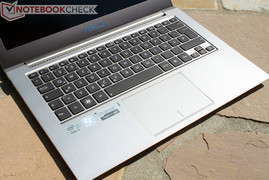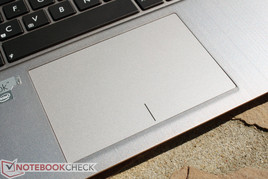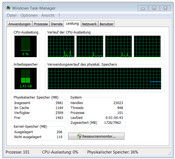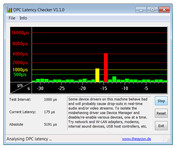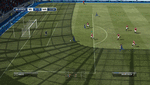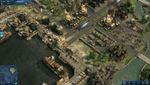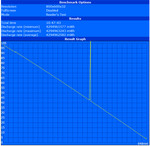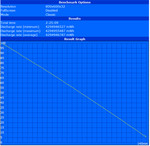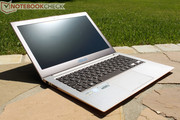Review Asus Zenbook Prime UX31A Ultrabook

Only a short time ago, Asus presented its second generation Ultrabooks, which continue under the Zenbook moniker. Currently available in stores are the Asus Zenbook UX32A which is the lower cost variation (HD-TFT, HD 4000 GPU, no unibody construction, HDD+SSD cache) of the previously reviewed Zenbook UX32VD with its FHD IPS display and dedicated Nvidia GT 620M GPU. The other models include the Zenbook Prime UX21A which is the premium 11.6-inch Ultrabook with a FHD IPS display, as well as the bigger Zenbook Prime UX31A with a 13.3-inch FHD IPS display, aluminum unibody case, Intel HD 4000 GPU and a solid state drive.
The price of the Zenbook Prime UX31A is roughly 1099 Euro (~$1375) for the version with an i5 CPU and a 128GB SSD, 1199 (~$1500) Euro for the same processor with a 256GB SSD and finally 1399 Euro (~$1725) if you'd also like an Intel Core i7-3517U processor. For the following test, we used the entry model of the UX31A with the Intel i5 CPU and a 128GB SSD, which is probably the most popular Zenbook variation, unless one wants to also go without the FHD IPS display, the aluminum unibody construction and a true SSD.
For lower prices, you'll find the UX32A (from 799 Euro or about $1000) as well as the UX32VD (starting at 999 Euro or about $1250).
Case
Just recently, we tested the lower priced UX32VD. There were few points of criticism, with the case. When you compare the UX32VD with the UX31A, you will notice that the plastic-aluminum construction of the 32VD does not stand a chance against the aluminum unibody case of the 31A which is very similar to the last generation UX31E.
The build quality is really top-notch scoring an excellent 95% in the test. The aluminum case not only has an excellent feel to it, but is also stiff as a board and is pretty much impervious to deformation. Especially impressive is the torsional stability of the display here, in spite of its thickness only measuring a few millimeters.
The unibody construction means that there are very seams of separation in the construction. The obvious one would be the back cover that is well-seated and the machining quality is visible. The result is the height of the wrist-rest being just 10 mm above the surface and allows for a comfortable typing experience.
The display lid has a small lip at its center that allows for easy opening of the laptop with one hand. Asus got the balance between the strength of the hinges to hold up the display without wobble and the opening of the display with one hand without lifting the entire laptop of the surface just right. The maximum opening angle of 140° should be sufficient for most purposes. If the user needs wider angles, then the gorgeous IPS display can compensate for this ‘limitation’ to an extent.
The Asus Zenbook Prime UX31A is slightly heavier (1.40 kg or about 3.1 lb.) than Apple's MacBook Air 13 (1.35 kg or about 3.0 lb. according to Apple), but for everyday use, this difference is irrelevant.
Come to think of it, the Asus UX31A can be considered a worthy rival to the Apple Macbook Air 13. Apple has finally got some competition for this form-factor.
Connectivity
Since the unibody case is slightly slimmer than the Zenbook UX32VD, there was less room available for ports. On the left, we find one USB 3.0 port, a combined headphone/microphone connector and an SD card reader. To the right, we find a micro-HDMI port, a mini-VGA port, one more USB 3.0 connector as well as the power connector.
When compared to the Zenbook UX32, the UX31A omits one extra USB 3.0 port and shrinks the HDMI port. RJ45 LAN as well as VGA adapters are included with the laptop. What's missing? Not much for mobile use, we think. But if you feel nitpicky then the omission of the DisplayPort for higher resolution displays could be considered a ‘glaring’ error.
We used the Dell 2408WFP to test the image quality of the VGA and HDMI ports on the review device. Both ports displayed the image at a resolution of 1920x1200 but we could observe more sharpness in the images from the mini-HDMI port. Working at a normal distance from the display, this should not be noticeable. Connecting 2 external monitors simultaneously with the internal display is also possible using HDMI and VGA at the same time. The Zenbook managed our office setup with two Dell 24" monitors (1920x1200) and the integrated display without trouble. The UX31A only hits its limit when it comes to high resolution external displays, because a DisplayPort interface would be required for resolutions of 2560x1600 pixels.
Looking at its main rival, the Air 13, we find the same number of USB 3.0 ports, the SD card reader and the headphone connectors. In regards to external monitors, Apple uses the newer Thunderbolt interface, which can also be used as a Mini-DisplayPort supporting up to 2560x1600 pixel resolutions. Adapters for the Thunderbolt port must be purchased separately: DVI adapter (29 Euro or $37), Dual Link DVI adapter (99 Euro or $125), VGA adapter (29 Euro or $37), HDMI adapter (29 Euro or $37) and Gigabit LAN adapter (29 Euro or $37). Apple does provide more connectivity options in the form of adapters, but this leaves a bitter taste as you need to pay so much. This is an advantage with Asus as it already includes the important adapters at delivery.
Communication
Aboard the Zenbook UX31A, we find a standard Wi-Fi 802.11 a/b/g/n (Intel Centrino Advanced-N6235) radio, including Bluetooth 4.0. Wired LAN is specified at 10/100 Mbps. An integrated broadband radio is sadly unavailable, so one is stuck using those clunky USB sticks. Smart phone users use tethering when internet access is required on the go.
The webcam in the display bezel should be the same one in the Asus UX32VD. The image quality is decent and is able to take videos in low-lighting conditions. But we do have issues with the slow response times.
The UX31A also supports Intel's Wireless Display Technology which can transmit pictures to a compatible monitor, projector or adapter without hooking up a cable. This is mostly useful for videos and presentations, as playback often arrives with a delay. Since Intel's Centrino 6235 Wi-Fi module supports dual band Wi-Fi, transmission should be improved over single band Wi-Fi, but we could not test this due to our lack of compatible gear.
Accessories
This too turns out identical to the UX32VD. The box contains a synthetic protective cover as well as a small bag for the USB LAN and HDMI/VGA adapters.
Service
While many manufacturers offer more and more Ultrabooks that are un-upgradeable by the user due to custom hardware parts squeezed in to a thin case, Asus goes against this and gave the UX31A a large service hatch, like in its predecessor. But the screws holding the hatch down are Torqx screws that are not common in PC construction and with the correct screwdriver you can chance a look at the interior. Here, like in the UX32VD, we have access to nearly all components: battery, Wi-Fi radio, SSD, fan and cooling components. Various maintenance tasks can easily be accomplished by savvy users. RAM upgrades are not possible as they are soldered onto the mainboard to keep things compact.
Warranty
Asus provides a 24 months worldwide warranty for its premium Zenbooks, offering pickup & return service in Austria and Germany.
Looking at Apple, we find only a one year warranty. There's also an upgrade to 3 years available for 249 Euro (~$310).
Input devices
Keyboard
The appearance of the keyboard and touchpad might give the wrong impression to the user that they would be similar to the ones found on the UX32VD which would be far from the truth. The UX32VD keyboard suffered from flex due to the material of construction that wasn’t completely metal based. The aluminum unibody construction negates this issue in the UX31A. But there are small adjustments serious typists have to make with the short key travel that might not appeal to everybody.
Touchpad
The large size touchpad impresses us. As far as Windows allows, multi-touch gestures work pretty well. Even two-finger scrolling in a browser works reasonably well even though it’s not quite comparable to the solutions from the Apple and ChromeOS camps. We are still not happy with the clickpad concept when it comes to drag and drop operations with two fingers. Sometimes several attempts are required before the touchpad recognizes our intent and actually fulfills it.
In regards to input devices, at least for the touchpad, Apple is ahead. Without question, the keyboard and the generous touchpad are top notch among windows systems, but Apple has fine-tuned its software to the hardware, leading to a better user experience.
Asus integrates what is probably the best available notebook display in its premium range of Ultrabooks. The FHD IPS panel has already been evaluated in our review of the UX32VD. A look at the display ID shows it to be the same type as in the UX32VD. Accordingly, the differences in our measurements should be considered either measurement or product tolerances. Another device that comes with a Full-HD IPS panel is the 11.6-inch UX21A.
With exceptionally good brightness of about 375 cd/m², very even illumination, a low black value and high contrast, there is no room for criticism. Additionally, the panel comes with a non-reflective finish, avoiding annoying reflections and mirror images, so Zenbooks can be used outdoors without concern. IPS panels also offer extreme viewing angles without significant alteration of the displayed image. This contributes significantly to the mobility of the UX31A.
| |||||||||||||||||||||||||
Brightness Distribution: 93 %
Center on Battery: 381 cd/m²
Contrast: 929:1 (Black: 0.41 cd/m²)
70.6% AdobeRGB 1998 (Argyll 3D)
98.3% sRGB (Argyll 3D)
69.1% Display P3 (Argyll 3D)
With a display size of 13.3 inches, the UX31A sports the most common form-factor among current Ultrabooks. Rather uncommon and far ahead of most competitors is the resolution offered: Full-HD, 1920x1080 pixels. Without making use of Windows scaling, icons and text would be rather small, so Asus has made some adjustments (to the DPI settings) to make sure the display and the browsers are legible. This doesn’t work with all software and this issue has been discussed in detail in the UX32VD review.
The non-reflective surface and excellent brightness (which is also available while running on battery power) makes it possible to use the laptop outdoors. Even in direct sunlight, the screen remains perfectly readable and reflections are reduced to an easily acceptable minimum.
The stability of images at extreme viewing angles on the IPS display is unmatched. Moving from the optimum viewing angle in the process of daily work causes no changes in the displayed image. The panel has no problems with even the most extreme angles. One should just be careful when looking at sensitive data, because someone 3 seats away could effortlessly read along...
With a black background, we could detect some back light bleed in the lower part of the display especially to the right, but this is not noticeable during every day use.
We have to compare this to the Apple's MacBook Air 13. A 13.3" display is offered here too, but with glare surface and a resolution of 1440x900 pixels. Apple does use a good quality TN panel with strong brightness and convincing color rendition and contrast. But the reflective surface is not to everybody's liking and in outdoor use; it is simply inferior to the IPS panel. The higher resolution is also a feature in favor of the Asus UX31A even though some Windows applications fail at properly scaling. Apple would have handled scaling better in their own operating system, as shown by the MacBookPro Retina (2880x1800 Pixels!) panel, even thought that suffered some glitches at first too. Customers of the new Air generation can't enjoy a high resolution display yet. Point to Asus.
Performance
As mentioned earlier, the price of the UX31A depends much on the various configurations. It is available with Intel's i5-3317U CPU, found in our test model, or with a faster i7-3517U. RAM, however, is fixed at 4GB, regardless of which model you order. For storage, a Solid State Drive is used in all the cases and the owner (or his/her money) decides between 128 GB and 256 GB SSDs. Upgrade pricing looks fair enough to us, with 100 Euro (~$125) for the larger SSD and 200 Euro (~$250) for the i7 CPU.
In comparison to the Zenbook UX32VD, Asus omits a dedicated GPU. Since Intel improved the integrated GPU considerably for the Ivy Bridge generation, office users should not miss anything. A choice between the UX31A and the UX32VD has to be made based on the user’s requirements. There is very little advantage in choosing the UX32VD over the UX31A as the ergonomics are certainly better in the case of the non-GPU version of the laptop.
Processor
Most of the Zenbooks sold would probably incorporate Intel's Core i5-3317U CPU like in our review sample. This is the latest low voltage Ivy Bridge processor with two cores, each running at a base clock speed of 1.7 GHz. Turbo Boost 2.0 provides overclocking up to 2.6 GHz and Hyper threading permits the dual core chip to run up to four threads simultaneously. With its low 17 W TDP (Thermal Design Power), the processor is specifically designed for use in thin notebooks with limited cooling capacities. For further details on the CPU (feature set, benchmarks, etc), please look up our detail page on the Intel Core i5-3317U CPU.
In the Cinebench R11.5 benchmark test, the processor scored 2.38 points in the Multi thread test. This places the processor on equal footing with other Ultrabooks utilizing the same chip. In comparison, Intel's last generation Core i5-2410M Standard Voltage CPU (35 Watt TDP) has roughly the same performance. Our observations in Cinebench R10 single core test (4351 points, 2.6 GHz) and in the multi-core test (8768 points, 2.4 GHz) show that Turbo Boost works unhindered.
Alternatively, the Zenbook Prime UX31A is also available with Intel's i7-3517U CPU. Is the extra performance worth the 200 Euro (~$250) upgrade cost? Comparing Cinebench R11.5 benchmarks, the i7 CPU manages a 15% performance increase in rendering (CPU) and 18% for OpenGL calculation (GPU). If mostly calculation intensive applications are used, the i7 could be worth considering, but most users will do perfectly well with the i5. There should be no detectable change in the already speedy performance of the system that is mainly due to the integrated SSD.
| Cinebench R11.5 | |
| Asus Zenbook Prime UX31A | |
| CPU Multi 64Bit | |
| OpenGL 64Bit | |
| Asus UX31A Presample | |
| CPU Multi 64Bit | |
| OpenGL 64Bit | |
System Performance
The last-generation UX31 made headlines in this discipline. We tested the new laptop in PCMark Vantage and the UX31A scored an excellent 11072 points. The UX31A tops the UX31 by 20%. There are two improvements that could cause such a jump in the benchmark scores. One is the Ivy Bridge update that comes with a little more oomph than the Sandy Bridge processors and the second being the faster SSDs employed by Asus.
In the more current PCMark 7, the results are no less impressive: 5155 points serve to catapult Asus' Zenbook to the fifth place in the list of all previously tested notebooks, directly behind Asus' own G75V Gaming machine with 5262 points.
In everyday use, this still does not mean high-performance. No question, the Zenbook UX31A is fast and currently among the fastest ultrabooks, but with graphics and particularly CPU intensive tasks, a heavy multimedia user can easily drive the machine to its performance limits. On the other hand, it’s perfectly suited for office type applications and light multimedia use like video playback. It’s perfectly capable of video editing, but one could benefit from the stronger i7 CPU in this use-case.
In our test, the Ultrabook impressed with fast boot up, quick loading of software and data. You'd never know that you're actually using a battery-optimized ULV platform for everyday use. This in contrast to many other devices designated as multimedia notebooks that offer very little performance when considering the hardware that is included.
| PCMark Vantage Result | 11072 points | |
| PCMark 7 Score | 5155 points | |
Help | ||
Storage Devices
In our Zenbook UX31A, the installed ADATA MX11 SSD shows good results in our various benchmarks once more. With reads up to 476 MB/s and writes up to 157 MB/s (CrystalDiskMark), the Solid State Drive puts conventional hard drives to shame. On the other hand, it has to concede to high end SSDs like OCZ's Vertex 4. Especially sequential writes were rather below average in our test.
Users will enjoy the experience due to the short access times of less than 0.2 ms, which is typical for SSDs. A Windows boot from cold takes less than 20 seconds and waking from standby takes just a couple of seconds.
Update: According to user reports, Asus includes two types of SSDs in the UX31A. Both the 128GB and the 256GB options can either be the ADATA MX11 or the Sandisk U100.
Comparing AS SSD benchmarks between 128GB SSDs shows that Sandisk's U100 is considerably slower than Adata's MX11, especially in 4k reads and writes. The U100 also has increased access times. According to Asus, Sandisk U100 models are used only due to MX11 shortages. This change in hardware is independent of model variation or place of purchase, but mostly MX11 SSDs are supposed to be used. Other manufacturers like Apple with its Air are also forced to this course of action due to component shortages.
There is no way to determine the type of SSD in the laptop. The ‘Sandforce Driven’ sticker on the box should be ignored and SSD tests like HDTune or CrystalDiskMark should be able to confirm the type of SSD inside. Consumers should take advantage of the 14-day return policy if the slower Sandisk U100 is found in their purchases. Running the softwares from a USB drive on the machines in a brick-and-mortar store should also help determine the type of SSD present. Customer complaints can be found here.
Graphics Performance
As we already determined in our extensive test of Intel's new Ivy Bridge architecture , with the reduction of the size from 32 nm to 22 nm, graphics performance has been improved the most. In the 3DMark Vantage benchmark, the UX31A almost doubles the performance of the older UX31E with the Core i5-2557M and integrated HD 3000 GPU (2683 points vs 1414 points).
With this advance, Intel was able to match the performance of the older GeForce GT 330M. But testing a few games showed that you can't necessarily draw conclusions from the benchmark numbers in regards to actual gaming performance.
Fifa 12 could be played well with high details (1366x768) with an average of 30.8 fps. The Sandy Bridge based UX31E managed just 27 fps in the same test. Diablo 3 performance turned out very similar - we managed 23.1 fps in our benchmark with high settings (1366x768). The Dell Vostro 3360 managed a little more with the same CPU/GPU scoring 26.7 fps. The GT 620M in Asus' UX32VD improves on this slightly with 29.1 fps which is just about playable.
Finally, we will take a closer look at Anno 2070. The 12.6 fps reached with high settings (1366x768) match Dell's Vostro 3360, but are insufficient for fluid play. Graphic detail had to be reduced further.
| low | med. | high | ultra | |
|---|---|---|---|---|
| Fifa 12 (2011) | 105.9 | 57.9 | 30.83 | 18.33 |
| Anno 2070 (2011) | 38.57 | 18.78 | 12.61 | 5.54 |
| Diablo III (2012) | 44.02 | 26.42 | 23.09 | 14.95 |
| 3DMark 06 Standard Score | 4077 points | |
| 3DMark Vantage P Result | 2683 points | |
Help | ||
Emissions

System Noise
Like last year's UX31E and the UX32VD, the user always gets to enjoy a nearly silent computer, at least without high CPU load. Occasionally, the fan may turn on for a short time during load peaks, but is only minimally audible at 29.8 dB (A).
Even under constant load, the UX31A never annoyed us during testing. Running the 3DMark 2006 benchmark, we measured just 32.4 dB (A). Compared with the UX32VD with its GT 620M GPU, the UX31A is more silent throughout all the tests.
Update: In several forums, owners of the i7 UX31A have complained about the random increase in fan speed when waking the system from sleep or standby. We could not duplicate this effect in our test unit (BIOS version 204). Asus provides a bios update for this issue.
Noise level
| Idle |
| 28.6 / 28.6 / 29.8 dB(A) |
| Load |
| 32.4 / 37.6 dB(A) |
 | ||
30 dB silent 40 dB(A) audible 50 dB(A) loud |
||
min: | ||
Temperature
While the older UX31E in its original configuration remained cool regardless of load, the UX32VD heated up far more due to the GPU. In the slim aluminum case, two fans had their work cut out for them to get the excess heat out of the case. Our model is about half way between the two extremes. With peaks of 32-33 °C without load and about 44 °C in the stress test, it does heat up noticeably, but temperatures never limit normal operation. Even use on the lap is possible for normal tasks. One should take care not to block the bottom vents in the rear. If the notebook is placed on a soft surface like a blanket, these vents would easily get blocked causing increased temperatures in the Zenbook.
As usual, we put our review samples under extreme load in the stress test, placing maximum load on CPU and GPU for a minimum of one hour. With peaks around 83 °C, Intel's i5-3317U remains in the safe range. There is no change in the CPU clock speed and stays at 1.7 GHz without throttling down. A 3DMark 06 benchmark immediately after the stress test produced about the same result as after a cold start.
(±) The maximum temperature on the upper side is 44.3 °C / 112 F, compared to the average of 35.9 °C / 97 F, ranging from 21.4 to 59 °C for the class Subnotebook.
(±) The bottom heats up to a maximum of 44.3 °C / 112 F, compared to the average of 39.3 °C / 103 F
(+) In idle usage, the average temperature for the upper side is 30 °C / 86 F, compared to the device average of 30.8 °C / 87 F.
(+) The palmrests and touchpad are reaching skin temperature as a maximum (32.9 °C / 91.2 F) and are therefore not hot.
(-) The average temperature of the palmrest area of similar devices was 28.2 °C / 82.8 F (-4.7 °C / -8.4 F).
Speakers
After removal of the service hatch below the notebook, one can see the speaker housing. The membrane looks similar to the ones in the UX32VD, but the small chambers have a different shape, because the battery shape is different. They look more like the UX31E, which had different membranes installed though.
Well, how do they sound? In spite of the similar construction of the UX32VD speakers, we like the sound of the UX31A a lot better. We did not notice any muffled sounds with our ears positioned above the notebook here. It’s possible that was just the pre-production sample of the UX32VD that had this issue. Playing back songs with the UX31A is not a problem with playback sounding pretty good. A weakness in bass is unavoidable, but in comparison with many other compact notebooks, the UX31A sounds very good.
Battery Life
Power Consumption
Under favorable conditions, we measured a measly 4.4 W energy consumption from the power supply. For this, the display was set to minimal brightness; radios were deactivated as was the keyboard back light. The Asus Zenbook UX32VD drew 6.1 W under the same conditions. The display’s energy needs were easy to discern: Raising display brightness to maximum, while leaving all other settings the same increases the consumption to 7.1 W.
Under load, one should expect between 31.5 and 36.1 W. This too remains markedly below the UX32VD which draws 44.5 to 60.7 W when the GT 620M GPU is active.
| Off / Standby | |
| Idle | |
| Load |
|
Key:
min: | |
Battery Runtime
Intel mainly promised more graphic performance for the new Ivy Bridge platform. But does it improve battery run times as well? Does the new, power hungry IPS display panel have a negative effect on the runtime? As usual, we use the BatteryEater tool to test this. The best score in the Reader's Test was a strong 10 hours and 48 minutes, when simulating the reading of a document with minimum display brightness, energy savings profile and all radios deactivated.
In the internet surfing test (150 cd/m² display brightness, wireless radios active, standardized web surfing, opening a page every 40 seconds) we arrived at a considerably lower 4 hours and 42 minutes. Last year's UX31E only managed a maximum of 7 hours and 30 minutes, but in the surf test, it held out a bit longer at 5 hours and 9 minutes. The Zenbook UX32VD also tops out at a maximum of 7 hours and 8 minutes and fell behind with just 4 hours and 18 minutes in the surf test.
In the BatteryEater Classic test (worst case scenario), we managed 148 minutes (2 hours 28 minutes) with the high performance profile, maximum display brightness and activated radios and keyboard back light. With this, the UX31A is just ahead of the UX31E, but falls behind the UX32VD.
To replace the integrated battery, Asus tentatively quotes a price of 80-90 Euro (~$100 to $115). Apple offers the same service for $129.
Verdict
The last generation UX31E was a well-designed laptop which had very few faults that included the glossy display and low contrast. We are extremely happy with the successor. The UX31A improves on all the gripes we had with the display. The new non-reflective Full-HD IPS panel is a joy to work with and delivers some of the best brightness and contrast values on a Windows laptop. A high quality aluminum unibody construction lends some structural integrity to the laptop that is seldom seen in devices. Most of the ports with their respective adapter cables are included. There is also the back-lit keyboard that is more usable than the ones found on the UX32VD.
The Ivy Bridge update as well as the ADATA MX11 SSD has improved the performance to a great extent. The user experience with the faster SSD is much improves. There is a significant improvement in the GPU allows for better multimedia consumption.
It is to be noted that there was a slight increase in emissions but nothing that detracts from its appeal. Still, the UX31A is generally a whisper-quiet companion, with surface temperatures always within limits. Battery run times depending on the usage scenario are either a little worse or a little better than last year's model.
In conclusion, we find the Asus Zenbook Prime UX31A to be a successfully executed update. The old model's strengths were kept and the few weaknesses eliminated. In search of a mobile office companion, the Asus UX31A turns out to be a near perfect choice. Possible points of criticism are limited and could be viewed as nitpicking on a high level (fixed RAM, missing DisplayPort and Gigabit LAN).
Update: Due to component shortages, The Asus UX31A comes with two different SSDs, one being the ADATA MX11 with the Sandforce controller that is much faster than the Sandisk U100 which is the other. According to user reports, this affects both 128GB and 256GB versions (see above). There is no way to see which model SSD is installed any of the versions of the ultrabook without starting the system. The "Sandforce Driven" sticker on the package does not serve as reliable indication.