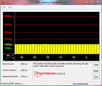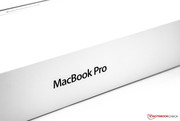Review Apple MacBook Pro 15 Retina 2.3 GHz Mid 2012
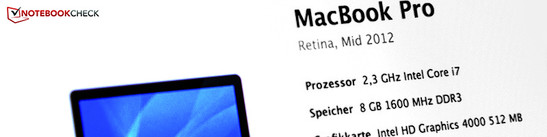
Apple uses the WWDC (World Wide Developer Conference) to showcase new products and technologies. This year, CEO Tim Cook and SVP Philip W. Schiller not only introduced a completely reworked notebook portfolio and various other products, but also unveiled a MacBook Pro with 15-inch Retina display. Apple uses this marketing term to refer to devices with a very high resolution and pixel density. The Retina display made its debut on the iPhone 4s and is also found in the iPod Touch and iPad 3. The previous high-resolution version of the 15-inch MBP only offered a maximum resolution of 1680 x 1050 pixels. The new 15.4-inch screen now packs a resolution of 2880 x 1800 pixels and a pixel density of 220 DPI. New Intel Ivy Bridge processors, a slimmer chassis, a revised cooling system, and a changed speaker system are all features that distinguish this new model from the regular MacBook Pro (which will stay on sale alongside the new offering - although the 17-inch version has been discontinued).
Two models with different configurations are offered at launch. Our test system is the base model and features the Intel Core i7-3615QM Quad-Core processor (2.3 GHz), 8 GByte RAM and a 256 GByte SSD. The higher-end version includes the 2.6 GHz Intel Core i7-3720QM processor and a 512 GByte SSD. Both models are equipped with the high resolution Retina display and the integrated / dedicated graphics combination with Intel GMA HD 4000 and Nvidia GeForce GT 650M (1 GByte GDDR5-RAM). For those looking to soup up their notebook even further, Apple offers BTO (Build-to-Order) options. 16 GByte RAM (onboard) or a 768 GByte SSD will set you back an additional 200 or 500 Euro, respectively. The larger SSD is only an option for the more expensive model retailing at 2889 Euro (MSRP). In this review we will focus on the 2279 Euro (MSRP) expensive base model with no optional upgrades selected.
In this review we will take an in-depth look at the performance of the components, the new display, and the overall features. The new MacBook Pro now comes with USB 3.0 and HDMI and offers two Thunderbolt ports. Both FireWire and Ethernet are only offered via adapter. So what are the pros and cons of the newest family member?
Case
Phil Shiller didn't spare any superlatives when describing the chassis of the new MacBook Pro. Apple continues to use a unibody chassis milled from solid aluminum. The design feels great and conveys both high-end aesthetics and superb build quality. The chassis resists deformation and remains rock solid even when concentrated pressure is applied. Compared to the "normal" MacBook Pro, the Retina model is both slimmer and lighter. The height is a uniform 18 millimeter (0.71 inches), the weight about 2 kilogram (4.46 pounds). This means that the new model is six millimeter (0.24 inches) thinner and about 500 grams (1.1 pounds) lighter than the Apple MacBook Pro 15 Late 2011. The wedge-like MacBook Air 13 has a maximum thickness of about 17 millimeter (0.67 inches) and is only marginally slimmer. The similarly equipped Asus N56VZ is much heavier and downright clunky (height of 37 millimeter / 1.46 inches). On the other hand, the price of admission is only about half.
One of the features contributing to the lower weight is the missing glass cover over the display. The new model only has two layers, a design feature that is also supposed to reduce glare (more on that later). Despite the thin construction, the display lid offers very high torsional rigidity. The display hinge is located in the middle and is hidden under black plastic. It holds the display in place without allowing it to rock back and forth and is firm enough to allow working in a car or on a train.
The design of the notebook is evolutionary and not a departure from the past. The thin chassis caught our eye during the unpacking process, while the display lid still sports the familiar big apple logo. Although the laptop's chassis feels quite resilient, it was not designed for extreme outdoor use. Scratches and dings don't occur easily but we would still recommend a soft sleeve and some care while handling the notebook. All things considered, Apple was able to design a slimmer chassis with no apparent weaknesses. Overall this is one of the thinnest and lightest notebooks in its class.
Connectivity
The port selection has been modified and updated to accommodate the new design. FireWire and Ethernet ports are missing, but two Thunderbolt ports have taken their place. Also included is a smaller MagSafe 2 power connector. Older chargers or Apple monitors require the use of a special MagSafe adapter, which is available as an accessory for 10 Euro. Die-hard Apple fans with multiple devices in the household are not going to be very pleased about that. Gigabit Ethernet and FireWire are available via a special Thunderbolt adapter, which costs 29 Euro (MSRP). The adapter for FireWire hard drives was not available immediately but should be in stores by the time you read this. Unlike the USB 2.0 adapters needed for the older MacBook Air models, full transfer speed is guaranteed.
Two "brand new" features are a HDMI and two USB 3.0 ports for fast peripherals. We were able to confirm the increased transfer speeds with a Corsair Flash Voyager GT 3.0. Windows multimedia notebooks have had the faster ports for a while now; so while Apple users have a reason to rejoice, Windows users won't be impressed. We think that the MacBook comes with all the ports that are required for every day use, although three adapters need to be bought and brought along. However: a third USB port should have been included.
Apple managed to integrate all ports so they are positioned well, especially for right-hand users. They are located towards the back on the left and right sides of the unit. An optical drive is not included any longer. Because of the great layout, it's possible to use an external mouse without interference.
Communication
The communication interfaces remain mostly unchanged. The MacBook offers Gigabit-Ethernet (via adapter) and WLAN (802.11 b/g/n) modules sourced from Broadcom. New is Bluetooth 4.0, the latest standard of the short-range technology, which offers higher speed and increased efficiency. Peripherals using the new standard require less power. The Apple Wireless Keyboard and the Magic Mouse do not take advantage of this new standard yet. Integrated UMTS is not an option.
Accessories
The inside of the box is unassuming and contains only the most basic accessories. In the addition to the notebook itself, Apple includes the 85 watt power adapter with MagSafe2, a power cord with EU adapter, system documentation, and a small microfiber cleaning cloth. Additional accessories are not included, but there are literally thousands of after-market items designed for Apple products. Carrying cases for the Retina MacBook Pro, from basic notebook sleeves starting at 15 Euro, to handcrafted leather bags in the three-digit range, are already available.
The software bundle offers no surprises. In addition to Mac OS X 10.7 Lion, the notebook comes with the usual system programs and the iLife-suite (iPhoto, iMovie, and GarageBand) pre-installed. Additional programs and suites can be bought in the Mac-specific App Store. Those who have purchased a new Mac after 06.11.2012 will also be able to download an upgrade to Mac OS X 10.8 Mountain Lion free of charge. Those not eligible can download the upgrade for 15.99 Euro from the online store. A hidden system partition on the hard drive, available after pressing the Alt key during startup, allows the user to restore the notebook.
Maintenance
At first glance, the cover on the underside of the notebook looks like the one used on previous models. A closer inspection reveals that special five-point pentalobe screws are used to secure the cover. The same screws are also found on the MacBook Air. Many users and potential buyers are going to be disappointed, as this means that opening the notebook is very difficult. A special tool can be had for about 5 Euro. Apple states that opening voids the warranty. This warning should be irrelevant in European countries, as long as the opening is done in a professional manner. By the same token, the yellow warranty labels are more of a deterrent then anything else. We should mention here that the screws are very delicate. A a stripped screw is not only difficult to remove, but replacements are also expensive at a cost of up to 15 Euro.
The RAM modules are now soldered onto the motherboard, the SSD has been relocated to a PCB (Printed Circuit Board). It pays to take future needs into consideration when deciding on the RAM and SSD configuration. Replacing or upgrading the RAM is very expensive - for an upgrade to 16 GByte RAM, Apple charges 200 Euro. Regular DDR3 RAM is significantly less expensive, but the necessary slots would take up more room. In theory, the SSD should be user upgradable. Since the design is different (and not compatible with the MacBook Air), we will have to wait for a third-party vendor to come out with a suitable product. Unfortunately the upgrade won't be nearly as inexpensive as a 2.5-inch SSD would be.
Once the bottom cover is removed, all system components are accessible and cleaning the notebook should be easy. Those without the necessary skills, willingness, or the special tool, should probably just take their notebook to an Apple Reseller and have it professionally cleaned (for around 20 Euro).
Warranty
Warranty coverage is pretty standard. Apple offers a 12 month warranty with 90 days of free phone support. The Apple Care Protection Plan (ACPP) does not differ from the one offered for the MacBook Pro 15 and costs 349 Euro (MSRP). This plan extends the warranty to 36 months and has to be activated within one year of the purchase date. Apple Reseller often offer their own (and less expensive) warranty extensions. The drawback is that they are usually tied to the specific store they were purchased from.
Input Devices
Keyboard
Neither the looks nor the layout of the Chiclet-style keyboard (isolated keys) have changed. The power button now sits in the upper right hand corner of the keyboard. On models with optical drive, the same location is home to a button that ejects the media. The icons on the F3 and F4 keys have been modified to reflect the new operating system, as the keys now launch the tool Mission Control and the Launchpad. They keyboard is LED backlit and offers 16 levels of brightness to allow for a perfect adjustment to ambient light. Typing feedback is still very pleasant but key travel is slightly reduced, resulting in a somewhat stiffer feeling overall. We like the modification and the spacious layout and think the keyboard deserves a high score.
Touchpad
The trackpad is the same as on the previous model and combines a premium glass surface with integrated mouse buttons. It's fairly large (at 105 x 76 mm / 4.13 x 2.99 inches) and still the best solution the market has to offer. The precision, ease of use, silky-smooth operation, and support for multi-touch gestures in Mac OS X are simply unparalleled. The BootCamp driver for Windows installations is fairly usable now, even though it's still not as good as the native driver for Mac OS X.
Even though we have seen some good implementations from other manufacturers in recent months, we think that none are able to equal Apple's input devices yet. The fact that Apple uses its own hard- and software clearly works in their favor here.
Display
The signature feature of the new MacBook Pro is the new 15.4-inch (39.11 cm diagonal) Retina display. Apple already uses this technology successfully in the iPhone 4, iPod Touch and the new iPad. So far, no notebook screen has topped resolutions of 1900 x 1200 pixels (WUXGA) or 2048x1536 (QXGA in old Thinkpad models). The Retina display offers up an astounding 2880 x 1800 pixels and even surpasses the resolution of Apple's own 27-inch Thunderbolt display (2560 x 1440 pixels). Owing to the very high resolution, the display features 5.2 million pixels and reaches a pixel density of 220 DPI. Regular HD displays have about 2.1 million pixels and a density of 141 DPI. Individual pixels are now virtually indistinguishable and switching back to a low-resolution screen is difficult even after just a few minutes with the new display.
One issue, a result of the high resolution, is the need for software support. Apple has optimized the iLife suite and system programs with suitable high-resolution graphics. Other programs, like Word, Excel, Google Chrome, or apps from Adobe, have not been optimized yet. Google offers a Beta version of its browser named "Canary", which does a decent enough job for the time being. Just like Google, all software vendors are working on Retina updates for their programs.
After the first new MacBooks started shipping, reports started to surface that described alleged problems with the display. As often with Apple products, the issues were blown out of proportion and reached hysterical levels quite quickly. Some complained about a yellow cast, which is not something we could confirm in our test. Colors are vivid and white is white. Another issue is a supposed "burn in" that occurs when windows remain opened for a long time. Plenty of examples pictures can be found on the Internet. We tried to re-create this problem in numerous attempts but were never successful. We therefore attribute those issues to hardware defects. Apple will certainly swap out any affected notebooks. Since our test notebook is from a store, we can exclude the probability of having a specially "selected" test notebook.
Let's take a look at the resolution of the new display. The native resolution of 2880 x 1800 pixels is not offered in the system setting. There are five different settings to chose from: 1024 x 600, 1280 x 800 (MacBook Pro 13), 1440 x 900 (MacBook Pro 15 Standard), 1680 x 1050 (MacBook Pro 15 Hi-Res) and 1920 x 1200 Pixel (MacBook Pro 17). In essence, at the same resolution, pixel density is significantly increased. The 1440 x 900 pixels "Retina" setting uses four times as many pixels and even tiny fonts become legible. Even at the highest setting, the pixel density is increased by a factor of 1.5. In order for an application to look good, it needs to support pixel doubling. Otherwise four pixel will still appear in the same color. The system plugin SwitchResX allows using the native resolution (the test version is free for ten days). We added a screenshot to show that it's almost impossible to work effectively with such a high resolution.
During our thorough test of the display panel (type APPA00F), the Gossen Mavo-Monitor recorded a maximum brightness level of 292 cd/m². Since the brightness distribution is decent at 87%, the average brightness level of 273 cd/m² is pretty close to the maximum level. Compared with the glossy standard-display of the MacBook Pro 15 Early 2011, this is definitely an improvement. For that model we recorded an average brightness of 227 cd/m² and fairly uneven illumination, which was not really that noticeable during use. The non-glare display of the MacBook Pro 15 Early 2011 Hi-Res is quite comparable to our test sample, at least as far as the measurements are concerned.
| |||||||||||||||||||||||||
Brightness Distribution: 87 %
Center on Battery: 292 cd/m²
Contrast: 913:1 (Black: 0.32 cd/m²)
68.9% AdobeRGB 1998 (Argyll 3D)
95.3% sRGB (Argyll 3D)
68.3% Display P3 (Argyll 3D)
All other test results continue to paint a positive picture. The black point value is fortunately very low, which, together with the high brightness, leads to an increase in contrast. A ratio of 913:1 is great and better than some high-end multimedia notebooks, most of which have an average contrast ratio of 600:1 and a higher black point value. The difference is noticeable when watching movies or working on photos.
The aspect ratio of 16:10 has fortunately not been changed. We like that this wide-screen standard still offers enough vertical workspace, something the "Pro" at the end of the name signifies. Over 90% of all currently available multimedia notebooks use 16:9, since this ratio avoids the black bars on the top and the bottom while playing movies. Because of the low black point value, the bars are not very noticeable in the first place, and recent Apple commercials market the notebook as a workhorse for creative minds.
Since this notebook will see its share of professional use, how well it reproduces color spaces is fairly crucial. The MacBook Pro with Retina display is able to almost completely cover the reference sRGB color space. The MacBook Pro 15 Late 2011 with standard glossy display panel does slightly better here, while the Samsung Serie 9 900X4C-A04DE simply can't keep up. The new Apple notebook can't cover Adobe RGB, however. All in all a pretty impressive performance that should keep even professional users quite happy during their mobile endeavors.
Outdoors the good test scores show their value. The only thing that detracts from the usability is the glare-type screen. Compared to the normal display of the MacBook Pro series, only two layers are used for the construction. According to Apple, this is supposed to reduce glare up to 75%. During every-day use, the screen leaves a very positive impression. With the display brightness set to maximum, reflections are almost a non-issue and working outside is hardly limited. At a brightness level of around 50%, reflections increase, but the screen remains readable. There is no non-glare version of the Retina display yet, even though plenty of users would surely appreciate it. Another feature the display offers is an ambient light sensor, which controls the brightness level automatically.
The Retina display used in the MacBook Pro is Apple's first IPS (In-Plane Switching) display. This high-quality liquid crystal display allows for extensive viewing angles. During our test, the picture remained stable both horizontally as well as vertically. We noticed a slight loss in brightness at more extreme angles. Because of the fixed aperture and the shutter speed used for the comparison shots, the loss seems more extreme in the photo than it really is. The predecessor with the very good TN display was already impressive, but the Retina display is clearly superior, especially in the vertical plane.
Performance
Apple offers three different Ivy Bridge processors for its slimmer new MacBook Pro. On the upper end, the user gets to pick either the Intel Core i7-3720QM (2.6 GHz, 6 MByte L3-Cache) or the Intel Core i7-3820QM (2.7 GHz, 8 MByte L3-Cache). The latter adds 250 Euro to the price of the top model. The entry-level version of the premium notebook comes with the Intel Core i7-3615QM. This CPU has a core frequency of 2.3 GHz and 6 MByte L3-Cache. All processors are quad core units with four cores and eight threads, manufactured using the 22nm process and utilizing 3-D transistors. Our test model is able to overclock one single core to 3.3 GHz, and all four cores to 3.1 GHz using Turbo Boost 2.0 technology. During Idle, the system is able to downclock to a low 800 MHz using SpeedStep. Similar to graphics units, the system is able to choose its own power state.
Speaking of graphics: Apple uses a combo consisting of the integrated Intel GMA HD 4000 and a dedicated Nvidia GeForce GT 650M. Latter is an upper middle-class GPU and features the current Kepler architecture, 384 ALUs, 1024 MByte GDDR5 RAM, and a 128-bit bus. The GPU operates at a core frequency of 900 MHz and a memory speed of 1254 MHz. For the test, we used a Boot Camp installation of Microsoft Windows 8 (Release Preview). A functional test showed that Turbo Boost works just fine, but SpeedStep (800 MHz) does not (according to HWiNFO). Under the new OS, the new processor generation clocks between 3.1 and 3.3 GHz and loses its efficiency.
Processor
In order to accurately determine the performance of the processor, we used the Windows 8 install for the benchmark tests. The Intel Core i7-3615QM in our test unit reached 21365 points running the CineBench R10 Multi Thread (64-Bit) test. This result puts the performance of the processor in the upper third of our database. The Samsung Series 7 700Z7C (same processor) or the MSI GT70PH with Intel Core i7-3610QM reach comparable scores here. The more powerful offereings for the MacBook Pro are the current cream of the crop and surpass our test configuration by 8.2 and 12.6%, respectively. The Apple MacBook Pro 15 Late 2011 with Intel Core i7-2760QM reached 18048 points in the same test (-15.5%).
In the newer CineBench R11.5 the Intel Core i7-3615QM scored 5.52 points. The predecessor reached 5.49 points - an almost identical score. The newer processor doesn't manage to pull ahead in this test. The more powerful Intel Core i7-3720QM and Intel Core i7-3820QM end up with 6.5 (+17,8 %) and 6.7 points (+21,4 %). The tools SuperPI and WPrime confirm that our test configuration is very powerful indeed and deserves its spot in our performance database.
With the two top processors, Apple manages to cover all needs. We are not sure if the additional money for the Intel Core i7-3820QM over the i7-3720QM is money well spent. The difference in performance to the models of the previous Sandy Bridge generation is pretty minor. What has to be taken into consideration though is the increased efficiency and integrated graphics unit the Ivy Bridge processor offer.
Performance under Mac OS X 10.7.4 Lion
Processor performance is also a determining factor in evaluating performance under Mac OS X. A command line check confirmed that Turbo Boost is active. Depending on load, either three or four cores at 3.1 GHz, two cores at 3.2 GHz, or one core at 3.3 GHz are active. The base model reached 18241 points in the CineBench R10 Multi Thread test. The difference to the Boot Camp install (21365 points) is -17.1%. CineBench R11.5 under Mac OS X 10.7 had our test system ahead by 9.8%, however (OS X: 6.12 points, Windows: 5.52 points).
The tool GeekBench is a program for Macs, which is also available (as a free download) for Windows (32-Bit). In this particular comparison, the results were 11053 and 9633 points (Windows 12,9 % slower). The older notebooks MacBook Pro 15 Late 2011 with Intel Core i7-2670QM and the MacBook Air 13 Mid 2011 received 10435 (-5.6 %) and 5437 points (-50,8 %), respectively. The difference to the previous MacBook Pro is not particularly large, but the Air lags behind by quite a bit.
Another tool we use is similar to the system benchmark application Futuremark and called Xbench. Since the results fluctuated somewhat from test to test, we recorded the maximum out of five test runs. The MacBook Pro Retina garners the top spot in many of the test segments, falling short only in the "Quartz Graphics Test". The tool QuartzDebug from Apple records the frame rates. Scrolling the Timeline of Notebookcheck.com on Facebook, we record rates from 18 to 24 fps. According to Anandtech, the regular MacBook Pro 15 achieves rates of 50 fps. We did indeed encounter a slight stickiness due to the lower framerate. Mountain Lion is supposed to mitigate this issue.
System Performance
PCMark 7 is a great tool to gauge overall system performance. The MacBook Pro Retina achieved 5545 points, an outstanding result (second place in our performance database). Other systems with comparable performance are the Alienware M18x (in first place) or the Asus Zenbook Prime UX31A Ultrabook. The Apple MacBook Pro Late 2011 only managed 2389 points (-57%) due to the lack of a flash drive. The MacBook Air 13 Mid 2011 showed better performance and scored 3561 points (-36%). Our impressions confirm the test results: quick charge times and enough power even for demanding applications.
| PCMark 7 Score | 5545 points | |
Help | ||
Storage Devices
For internal storage, the notebook can be equipped with either a 256, 512 or 768 GByte PCB-based SSD. TRIM is automatically enabled. Just like the MacBok Air, the new MacBook Pro lacks the standard 2.5-inch interface. Replacing the hard drive is therefore a bit more difficult and also more expensive. It's possible to upgrade at a later point, but because of the special form factor and capacity we would recommend giving it some thought before the purchase. External storage can be connected via the card reader or using the Thunderbolt and USB 3.0 ports. Because of the high speeds of up to 10 Gbit/s, Thunderbolt seems perfectly suited. The only issue right now is that there are not a lot of devices available and the prices are still in lofty regions.
Our test notebook features the smallest (256 GByte) Solid State Drive (SSD). The model (type SM256E) is supplied by Samsung (PM830 controller identical to the Samsung SSD830) and features a S4LJ204X01 3-core ARM controller. Some models might be equipped with a SandForce controller instead. Owing to the SATA III interface (up to 6 Gbit/s), performance is quite good. CrystalDiskMark recorded 475 MB/s during read and 416 MB/s during write operations. Access times (AS SSD) are extremely fast. Mac OS X and Microsoft Windows 8 both run and load quickly without annoying lag times.
The Apple MacBook Air 13 Mid 2011 had the SATA II predecessor of the drive, SM256C. The new model is almost 100% faster. The advantage for the MacBook Pro 15 without the Retina display: the 2.5-inch can be replaced easily and rather cost-efficiently. Example of suitable drives are the Intel SSD Serie 520 or the OCZ Vertex 4.
Graphics Card
The new MacBook models see a re-introduction of Nvidia GPUs. The Retina-MacBook uses a combination of the Intel GMA HD 4000 and the dedicated Nvidia GeForce GT 650M graphics card. Switching between the graphics units under Mac OS X happens automatically. The tool gfxCardStatus (free download) allows the user to tailor the switching parameters. Under Windows, the dedicated graphics card is the only option available. The system can therefore not take advantage of the power-saving features the integrated processor graphics has to offer.
To test performance, we used the synthetic game benchmarks available in Futuremark. According to GPU-Z, the core frequency of the GT 650M is a maximum of 900 MHz under load. The system scored 14848 points in 3DMark 06, which places its performance in the upper middle range of our database. Other notebooks with the same GPU, like the Alienware M14x R2 or the MSI GE70 offer very comparable performance. The AMD Radeon HD 6770M found in the MacBook Pro 15 Late 2011, scored 10232 points (-31% less than the test configuration). The older Intel GMA HD 3000 in the MacBook Air 13 Mid 2011 cannot keep up with the performance of a dedicated graphics card and scored only 3808 points (-74%). The Intel GMA HD 4000 in the Asus Zenbook UX32VD was able to reach 4840 points. The difference in performance of the two integrated graphic units is 21.3%.
The current 3DMark 11 for GPUs with DirectX 11 support confirms the good performance and the placement in the upper one-third of our database. Overall a very decent performance, which should be more than sufficient for casual gaming. The combination of middle-class GPU and Mac OS X is the wrong choice for hard-core gaming enthusiasts.
| 3DMark 2001SE Standard | 44872 points | |
| 3DMark 03 Standard | 38010 points | |
| 3DMark 05 Standard | 19768 points | |
| 3DMark 06 Standard Score | 14848 points | |
| 3DMark Vantage P Result | 10648 points | |
| 3DMark 11 Performance | 2384 points | |
Help | ||
Gaming Performance
The list of current games designed for Mac OS X is not very long. Examples are Diablo III, StarCraft II, and Civilization V. Most users will probably use a Windows install instead. We sampled a few titles and recorded the performance. The attached table reveals that most games run smoothly even at 1920 x 1080 pixels. For a few games it's better though to reduce the level of details. Diablo III runs smoothly (at least initially) even at the native resolution of 2880 x 1800 pixels and anti-aliasing turned on. We recorded an average frame rate of around 28 fps. During our test we could induce glitches when we used the "high" preset settings for Diablo III and SC II, but those settings are above what the Nvidia GeForce GT 650M was designed for. Overall, gaming performance is more than adequate even for the more demanding casual player. Native resolution is not recommended since only a few games remain playable. The GT 650M is perfectly usable though for playing without any loss of detail quality at a resolution of 1440 x 900.
| low | med. | high | ultra | |
|---|---|---|---|---|
| World in Conflict - Benchmark (2007) | 251 | 100 | 88 | 29 |
| Trackmania Nations Forever (2008) | 184 | 94.6 | 51.2 | |
| StarCraft 2 (2010) | 242.8 | 79 | 72.1 | 41.5 |
| Mafia 2 (2010) | 82.5 | 70.4 | 60.6 | 34.9 |
| Diablo III (2012) | 164.3 | 110.3 | 106.4 | 58.1 |
Throttling
This test wouldn't be complete if we didn't address the subject of throttling. Prime 95 and Furmark can extract the maximum performance out of the hardware. When both programs are run simultaneously, the core frequency drops (caused by Prime 95) to 1.2 Ghz. Running Prime 95 alone, we measured temperatures between 92 and 104 degrees Celsius (197.6 and 219.2 degrees Fahrenheit), and the word "Throttling" flashes repeatedly in HWiNFO. Furmark on its own cycles through all available Turbo Boost steps. After about one hour, the temperature settled at a fairly consistent 85 degrees Celsius (185 degrees Fahrenheit) with the fan system running. We never measured above 100 degrees Celsius (212 degrees Fahrenheit) with Furmark. This limitation might be due to the power adapter: in the above scenario, the system would require 86.6 watts - but the power adapter can only supply a maximum of 85 watts. Immediately after running our different tests, we subjected the system to 3DMark 06 and CineBench R11.5. The results were identical to after a cold boot.
To simulate daily use, we ran DiRT Showdown under Windows at the maximum settings at a resolution of 1920 x 1080 pixels. After one hour o playing, we recorded all five minutes of one round using Fraps. After a fairly slow start (16 fps), the frame rates stabilized at 21 fps. We did not notice a decrease in performance at any time.
Emissions
System Noise
One of the new features of the MacBook Pro Retina is the redesigned cooling system. It now uses two asymmetrical fan units, which are supposed to reduce the tonal impact. At least subjectively, the system should appear more quiet that way. During idle, we measured a constant 29.4 dB(A) with the fans spinning at an inaudible 2000 rpm. This value is equivalent to the base noise level of a room without any additional sources. The fans are the only source of noise in the MacBook Pro. When we played a YouTube flash video the system remained quiet, although the fans did reach a slightly higher 2300 rpm intermittently.
Under load, the fan system spins at up to 6000 rpm. The notebook reaches 47.4 dB(A) and is now pretty audible. This noise level is fortunately not very annoying, since the frequency remains low. The MacBook Pro 15 Late 2011 is comparatively quiet at 44.1 dB(A). Normally, noise level doubles for every 7 to 10 db(A). Because of the new fan design, the perceived increase is less.
Noise level
| Idle |
| 29.4 / 29.4 / 29.4 dB(A) |
| Load |
| 46.7 / 47.4 dB(A) |
 | ||
30 dB silent 40 dB(A) audible 50 dB(A) loud |
||
min: | ||
Temperature
Apple's aluminum chassis have been criticized for reaching somewhat higher temperatures on the surface. We decided to take an in-depth look at this particular combination of slimmer chassis and potent hardware. During office duties, the fan operates only around 2000 rpm and a good portion of the heat is transferred into the chassis (passive cooling). At a room temperature of 27 degrees Celsius (80.6 degrees Fahrenheit), we measured a maximum of 38.4 degrees Celsius (101.1 degrees Fahrenheit) near the keyboard. Even though the chassis is warm to the touch, we don't feel it's a reason for concern. Since the keys are island-style, they don't get that warm. The palm rest stays at an acceptable 33.6 degrees Celsius (92.5 degrees Fahrenheit). Both the MacBook Pro 15 Late 2011 and the even slimmer MacBook Air 13 Mid 2012 stay a bit cooler, although ambient temperature always has to be taken into consideration.
Under load, the heat dissipation of the components and the outside temperature of the unibody chassis increase significantly. We measured 50.1 degrees Celsius (122.2 degrees Fahrenheit) above the keyboard. However: this area doesn't get touched much (if ever) during every-day use. The bottom of the MacBook also gets quite warm, so placing it on the lap could get uncomfortable after a while. The predecessor (with a slightly thicker chassis) stayed a bit cooler at 43 degrees Celsius (109.4 degrees Fahrenheit) at a room temperature of 22 degrees Celsius (71.6 degrees Fahrenheit). Comparing the results to the measurements taken under Windows, we noted a small advantage for the Mac OS. This is not necessarily a surprise, since Apple is able to fine-tune hard- and software. The differences were actually larger when we tested the MacBook Air 11 Mid 2012.
(-) The maximum temperature on the upper side is 50.1 °C / 122 F, compared to the average of 36.9 °C / 98 F, ranging from 21.1 to 71 °C for the class Multimedia.
(-) The bottom heats up to a maximum of 47.3 °C / 117 F, compared to the average of 39.2 °C / 103 F
(±) In idle usage, the average temperature for the upper side is 35 °C / 95 F, compared to the device average of 31.3 °C / 88 F.
(+) The palmrests and touchpad are reaching skin temperature as a maximum (35.5 °C / 95.9 F) and are therefore not hot.
(-) The average temperature of the palmrest area of similar devices was 28.7 °C / 83.7 F (-6.8 °C / -12.2 F).
Speakers
The stereo speakers are still positioned to the right and left side of the keyboard. Compared to the regular model, Apple has modified the design - with great results. The speakers in the normal MacBook are not bad when compared to others in the same class, but the Retina model offers even better acoustics. Because of a decent bass and nice lows, the sound is well balanced. The maximum volume level is perfectly adequate for the living room. Two adaptive microphones are located under the mesh-structure on the left side. During our test, sound transmission worked quite well. External playback devices like a headset or an AV receiver can be connected via the 3.5 mm stereo jack (S/PDIF optical digital), Thunderbolt, or the new HDMI port. A separate microphone-in is not available on this model.
Power Consumption
Aside from decent processor performance, power efficiency is an important factor. The new Intel Ivy Bridge processors are able to achieve better performance while requiring the same or even less power. The processor we tested here (Intel Core i7-3615QM), was designed to dissipate an average maximum power (TDP) of 45 watts. Running the MacBook Pro Retina under Mac OS X, we measured between 8.8 and 17.6 watts during office-type duties. The MacBook Pro 15 Late 2011 needs more power, specifically at the upper end of the spectrum. Minimum power consumption is on a comparable level. When the monitor is turned off, the power consumption only drops by 0.2 watts (down to 8.6 watts). Although the ULV processor equipped MacBook Air 13 Mid 2012 consumes only a maximum of 10.7 watts, it has to be noted that it offers less performance.
Under load, the power requirements increase and reach a maximum of 77.2 watts. For this test, we used a combination of the tools Unigine 3.0 and Prime. The previously mentioned MacBook Pro from 2011 required quite a bit more power here (89.2 watts). We have to take into consideration that this notebook was subjected to slightly different loads under Mac OS X, though. The included 85-watt power supply has not been changed, although it now features a MagSafe 2 connector. The new MacBook does not exceed the power limits of the adapter even when under heavy load. Only when we ran Windows, we were able to push the new notebook to its limit of 82.3 watts average (Prime 95 + Furmark).
| Off / Standby | |
| Idle | |
| Load |
|
Key:
min: | |
Battery Life
During duties away from any outlet, a large lithium polymer battery with a capacity of 95 watt-hours supplies the necessary juice for long run times. The regular MacBook Pro 15 only offers a capacity of 77.5 watt-hours (a difference of 19.4 percent). On the other hand, the new battery is now glued into the chassis, which makes replacing it both complicated and expensive. According to Apple's price list, an exchange now costs 199 Euro (MSRP) instead of 129 Euros. Considering the capacity, we think the cost is still acceptable, especially considering that the battery should last for at least 1000 recharge cycles.
The first test we conducted was the maximum possible run time. We set the screen to its lowest brightness (level 1, ambient light sensor and keyboard backlight deactivated) and turned off all connectivity options. Using a script, we then simulate reading a text document - something that doesn't tax the hardware at all. We used gfxCardStatus to disable graphics card switching, and selected the Intel GMA HD 4000 as the only option. With the above settings, we recorded a runtime of almost 18 hours. Since the brightness is very low and because of the highly reflective screen, this test does not simulate a very probable usage-scenario. The test "WLAN surfing" is more realistic. Using a brightness of 150 cd/m² and with automatic graphics switching enabled, the browser navigates to a new website every 40 seconds. Under Mac OS X, we recorded 6 hours and 4 minutes - a respectable result. With the screen turned up to maximum brightness and keyboard backlight activated, we still got 5 hours and 35 minutes. The MacBook Pro 15 Late 2011 only lasted 4 hours and 45 minutes during the same test.
To establish the minimum battery runtime, we use the Battery Eater Classic Test under Windows. This test taxes the hardware with the screen brightness set to maximum and the keyboard backlight active. The notebook lasted 1 hour and 28 minutes before we had to recharge it. The MacBook Pro 15 Late 2011 ran out of battery after only 52 minutes.
Verdict
The hype surrounding the new Apple MacBook Pro 15 with Retina display immediately after the WWDC 2012 was immense. After several weeks of testing, we are able to draw our own conclusion and share our opinion. The now even slimmer aluminum unibody chassis still manages to impress and is the de-facto standard in this category. We appreciate the inclusion of HDMI and the USB 3.0 and two Thunderbolt ports. Compared to other notebooks, the port selection is still a bit meager. Additional ports require the use of an adapter - something else that needs to be packed.
The launch of the new notebooks sees the introduction of the Intel Ivy Bridge processor generation. The application and graphics performance of the Intel Core i7-3615QM quad-core CPU in combination with the dedicated Nvidia GeForce GT 650M is quite impressive. The RAM on the Retina-version is now soldered onto the motherboard, the SSD is located on a proprietary PCB, and the battery is glued into the chassis. In that respect, the new model is similar to members of the Air-family. Since Apple uses special pentalobe screws, maintenance is more difficult now. The screws are very delicate and we can't recommend opening the notebook. A warranty extension is comparatively expensive at 349 Euro (MSRP) or 249 Euro (for students). Since the notebook is not easily user accessible and the starting price a steep 2279 Euro, the warranty extension is something to seriously take into consideration.
Our (base) test notebook was equipped with the entry-level 256 GByte SSD. The drive is now addressed using the SATA III protocol and appropriately quite speedy. The bigger SSDs are not available for the base model. The next model up (2899 Euro MSRP) offers the 512 GByte version. For professional users working with photos or videos, 256 GByte are not going to last very long.
The deciding factor for many considering the purchase is the new 15.4-inch Retina display. Our measurements and the IPS technology leave us with a very good overall impression. Although the panel is a glare-type, reflections are not quite as noticeable as on the older models due to omission of the outer glass layer. Unfortunately there is no model with a matte screen. The resolution of 2880 x 1800 pixels with an aspect ratio of 16:10 is a distinguishing feature. The resolution is not offered natively. Ideal resolution for the system is 1440 x 900 pixels, which offers quadruple pixel density (220 DPI). During our testing phase, we most often used 1920 x 1200 pixels, which sometimes pushes the hardware to its limits. The slight hesitation encountered during scrolling is something we got used to quickly. We did not notice a yellow cast or observe issues with a burn-in on two different models. A disadvantage is the fact that many applications from third-party vendors are not optimized for the display yet. Apple has released HiDPI updates for several of its own programs.
Temperatures under load remain an issue. The re-designed cooling system with asymmetrical fans and improved speakers, which function as an air duct, leaves a good impression. The fact that the system distributes tonal impact to different frequencies doesn't make the notebook any more quiet, but the noise level is less intrusive. The bigger battery with 95 watt-hours offers a distinct advantage as far as battery life under Mac OS X is concerned. During every day use, the battery lasts between five and ten hours, depending on use. All in all a very impressive notebook, which offers cutting-edge in many areas. The new Mac OS X 10.8 Mountain Lion is supposed to improve performance and presentation. Users looking for a time-tested model without any "teething" problems (or those who require a non-glare display) should take a look at the regular MacBook Pro 15. This model also has new and updated hardware from Intel and Nvidia and can be expanded more easily. Unfortunately, its not really any less expensive. Especially when equipped with the high resolution display and SSD, the Retina model almost appears to be a bargain.