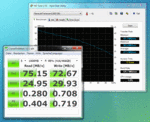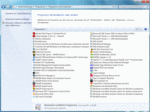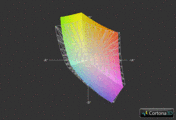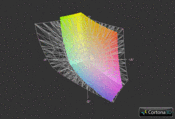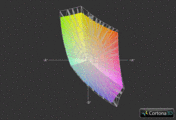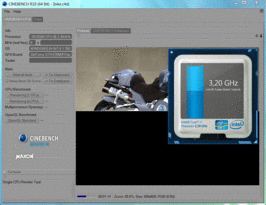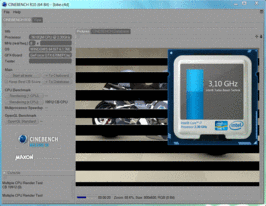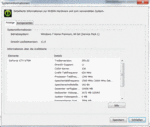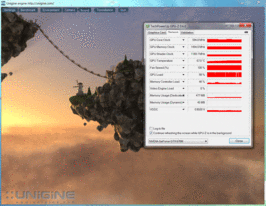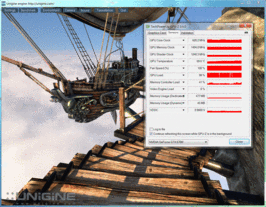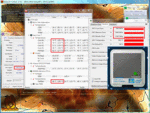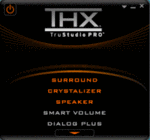Review MSI GT70 Notebook
MSI doesn't just use its 17-inch MS-1762 barebone for its own machines - it also offers it (in modified form) to other companies. The best example: the One M73-2N. Although the recently reviewed high-end machine can't hold a candle to the standards of the original, it scores with a great price-performance ratio.
MSI goes the other way with its new GT70PH-i7169BWW7H. That is, lots of features at a high price. EUR 2200 ($2900) is a lot even for well-heeled gamers, but MSI does its best to justify the price to those who can afford it.
One of the GT70's biggest highlights is the brand new Ivy Bridge processor. The Taiwanese manufacturer opted for one of the lower priced quad core models in the form of the Core i7-3610QM (2.3 - 3.3 GHz).
As expected at such high prices, you also get a high-end graphics card. Although Nvidia's GeForce GTX 670M isn't the top model, most games run on it smoothly at high detail settings and 1920 x 1080 pixels. Speaking of pixels, MSI equips the GT70 with a non-glare Full HD screen. 16 GB of DDR3 RAM (4 x 4096 MB) and a 750 GB HDD complete the package.
Finally, the operating system (Windows 7 Home Premium 64-bit) is powered by dual 64GB mSATA solid state drives in RAID 0. Other features include a special gaming network card, an optimized SteelSeries keyboard, Dynaudio speakers and a Blu-ray burner.
For those on a tighter budget, MSI offers the GT70-i789BLW7H for EUR 1500 ($2000). The main differences are 8 GB RAM instead of 16 GB and no mSATA SSDs (though that does give you a free 2.5" bay). The Blu-ray drive is also downgraded to a read-only model. Caution: Versions with the old Core i7-2670QM also still exist.
Case
In contrast to other notebooks based on the MS-1762 chassis, the original comes up aces with some exclusive features. For example, while the One M73-2N is completely made of plastic, the G70's lid and wrist rest are brushed aluminum with an elegant finish that leaves good first impressions.
Unfortunately, the design is marred by chintzy high-gloss components, particularly the display bezel and keyboard backing. Both attract dust and fingerprints, and grime builds up quickly between the keys.
Moreover, it has a rather busy color scheme. The red soft-touch bar below the power button, the wide plastic borders and the silver speaker grids all contribute to an unfortunately garish appearance. In contrast to Clevo's understated designs (see Schenker XMG P702), MSI represents the "bling-bling look" that has supposedly been hip for years. In short, the design is definitely a matter of taste.
It becomes obvious that the notebook contains very powerful components when we look at its dimensions and weight. Like most 17 inch gaming systems, the GT70 weighs almost four kilograms. The notebook's height of approximately six centimeters is also pretty average.
On the bright side, build quality is generally solid. Although the lid can be twisted without much work, the top requires significant pressure to bend (we hope the cracking noises we heard aren't important!) The bottom is a little flexible around the vents, but that's to be expected.
MSI does a good job in manufacturing. Most components have a clean transition. Great: you can lift the lid without moving the base.
Overall, we don't feel that the GT70 quite justifies its price. Build quality isn't up to the level of competition like the Alienware M17x. Furthermore, not much has changed when compared with the last-gen model: you get updated components in the same case.
Connectivity
Interfaces
Most of the interfaces have been maintained, and are in the same locations. Two video ports (VGA & HDMI), a Kensington lock, eSATA, Gigabit LAN and a card reader were already installed in the GT780DX. Notably, three of the five USB ports have been upgraded to USB 3.0. The manufacturer now also gilds the four audio jacks (including S/PDIF and 7.1 analog).
A lot of ports are located on the notebook's rear (e.g. power and network), so the cable tangle on the sides shouldn't be too bad. Nevertheless, we'd appreciate it if MSI would place a few of the USB ports farther back in the future.
Communication
As an extra nod to the GT70's gaming focus, MSI includes a Killer e2200 PCI-e Gigabit Ethernet controller for some extra networking power. The Qualcomm module (formerly Bigfoot) detects game data packets and prioritizes them, reducing latency. We didn't test the controller ourselves due to time constraints, but other reviews are generally positive on it.
Wifi duties are handled by the brand new Intel Centrino Wireless N2230. In addition to the standard WLAN 802.11 b/g/n (max. 300 Mbit/s), the adapter supports Bluetooth 4.0. Full HD transmissions to your TV are possible via Wireless Display (WiDi).
Maintenance
MSI notebooks are known for their customer-friendly architecture. The user gets several options for upgrading and maintenance via the big service cover (secured with seven screws). Exchanging the HDD or replacing the RAM is relatively simple. Great: Even the fan and the CPU and GPU coolers can be removed.
By the way, the warranty seal doesn't have any legal relevance - at least not in Germany. Upon inquiry, MSI confirmed that they will repair machines with a torn warranty sticker. That is, as long as any modifications have been executed by an expert and no obvious damage can be seen (scratches, bent components, etc.)
Software
The user is confronted with a lot of software in the notebook's state of delivery. After booting, windows pop up and the task bar is filled with clutter. Thanks to the speedy SSDs, the speed isn't affected much - but as usual you'll probably want to reformat and do a clean Windows install.
There are a few useful programs - the Killer Network Manager offers fine-grained networking options, Corel WinDVD BD is a solid BR player, and there's also a tool to control the three keyboard illumination zones. The latter is well organized, intuitive, and offers a lot of useful options. We'd recommend downloading them from the MSI website after your fresh install: registry clutter and redundant system restore partitions can only be fixed with a clean install, and if you're going to spend time manually removing junkware anyway, you may as well go all the way with it.
Scope of delivery
The scope of delivery isn't a surprise, but it does hit all the important points. The bulky 180 watt power adapter (just under 850 grams) and the strong 9 cell battery (87 Wh, 7800 mAh) are complemented by a driver DVD and several info leaflets like a quick start guide and a warranty card. Regrettably, there is neither a real manual nor a system restore disc. If you want to backup the operating system externally, you will have to fall back on DVDs or USB drives.
Warranty
MSI offers a free pick-up & return service for a period of 2 years.
Input Devices
Keyboard
MSI advertises the keyboard as a result of collaboration with peripheral expert SteelSeries and gaming clan Fnatic. The width and position of certain keys have been optimized ("Golden Triangle") for game-centric ergonomics and utility.
For example, the Windows key has moved quite far to the right. Typically for MSI, the "><" keys also have an unusual place. The single-row enter key likely won't appeal to everyone either. Even the German model has to live with it. Important for hardcore gamers: the keyboard is designed to handle up to 10 simultaneous keystrokes, thanks to anti-ghosting technology (not tested due to time limits).
But, optimized for gaming or not, does the keyboard impress us? Answer: Yes, for the most part. For one thing, the free-standing keys have a proper size of 14.5 x 14.5 millimeters; for another, the typing feel is quite good. There are no faults in the distribution of the FN functions (brightness and volume on arrow keys). However, we frequently hit the wrong key despite the chiclet-style layout. The reason for that is that spacing between the keys is a bit tight. Audio feedback on the keyboard also sounds cheap and clacky.
MSI installs a touch-sensitive soft-touch bar above the keyboard. With it, you can enable and disable GPU Turbo, called "Cooler Boost" (increases fan speed - more about that later) as well as the lights, the wifi module and the screen. The Blu-ray burner's eject is also triggered here (there's no normal eject button). Unfortunately, it can be a little flaky: a second or third touch is often necessary.
Touchpad
We complained quite a lot about the touchpad in the GT780R: inaccurate gestures, poor precision, jumpy mouse cursor, etc. Although the touchpad looks the same, it's a lot more responsive and reliable now.
With an area of 84 x 42 millimeters it's not huge, but it is plenty functional for everyday use. Good feedback is ensured by a significant indentation and a textured pad surface. Of course, multi-touch support shouldn't be omitted nowadays. Apart from a few dropouts, the gestures are implemented well (zoom, scroll and rotate). Dedicated scroll bars also make its usage more comfortable.
MSI doesn't place the touchpad completely centered below the space bar for the sake of gaming. Instead, it's shifted slightly to the right. The touchpad can be disabled via a dedicated button if desired. The pressure point of the clearly audible mouse keys is acceptable.
Display
The 17 inch screen hardly shows any surprises technically. 1920 x 1080 resolution is just as common as an LED backlight in the high-end sector, but the matte finish is a welcome addition - especially since MSI used to be a supporter of glossy screens. Matte screens lose a bit of contrast and brightness, but make up for it with greatly reduced glare.
| |||||||||||||||||||||||||
Brightness Distribution: 73 %
Center on Battery: 257 cd/m²
Contrast: 779:1 (Black: 0.33 cd/m²)
64.6% AdobeRGB 1998 (Argyll 3D)
88.2% sRGB (Argyll 3D)
64.7% Display P3 (Argyll 3D)
Like its predecessor, the GT70 uses a Chi Mei N173HGE-L11 screen. One of its positive features is its high brightness: While most screens sit around 200 cd/m2, the GT70 achieves an average of 250 cd/m2. In combination with the low black value (~0.3 cd/m2; the lower the better), light and dark content both look good and contrast is preserved at both extremes.
The screen also earns kudos for a high contrast ratio: 779:1 shows budget office and multimedia rivals who the leader is. Other gaming notebooks, such as the Samsung 700G7A or Asus G75V , are equipped with similarly good screens. The GT70 finishes the color test as expected: The sRGB color gamut is covered well, but the AdobeRGB is not.
As with most moderate-quality screens, the horizontal viewing angle isn't a big issue - distortion is low even at a 150-degree angle. Vertical viewing angles are unlikely to be a problem for personal use, but distortion becomes annoying at around a 20-degree angle. It's noticeably better than cheap screens, but still not quite where we'd like. In the end, we'd rate the screen a B+.
Performance
Processor
The popular Sandy Bridge generation has been put out to pasture: With Ivy Bridge, Intel offers a 5-20% improvement in IPC (instructions per clock) and greatly improved integrated graphics. The new HD Graphics 4000 beats last generation's HD 3000 by around 40% (test).
Of course, MSI uses a high-end CPU for the GT70. The Core i7-3610QM is a quad-core with Hyperthreading, which lets each core process two threads simultaneously. In practice, this results in a 0% improvement for some applications (like games that can only use 2-4 threads) up to about a 50% improvement for heavily threaded apps like video encoders.
Like an increasing number of notebook manufactures, MSI relies on Nvidia Optimus technology to save power when not using graphically intensive applications (games). Normally, only the HD Graphics 4000 is enabled; the system switches to the dedicated GPU automatically when you run an application that needs it. If you don't trust the automatic switching, you can create special profiles via the Nvidia driver or simply switch to the global mode. Nifty: The power button lights up in either white (HD 4000) or orange (GTX 670M) depending on the graphics usage.
Turbo Boost
Intel's dynamic CPU overclocking technology is mature and effective in Ivy Bridge. The Core i7-3610QM easily surpasses the 3 GHz mark regardless of how many cores are loaded. Our test device managed 3.1-3.3 GHz in Cinebench R10 single core rendering and stable 3.1 GHz in multi core rendering. The processor only got hot and slow during our stress test (see Temperature).
CPU Performance
Ivy Bridge flexes its muscles in Cinebench R11.5. With a CPU score of 6.26 points, the quad core wins easily against the last-gen Core i7-2670QM installed in the GT780DX (5.25 points). Although the new model only has a marginally higher clock, the difference adds up to a total of 19%. The difference becomes even clearer when compared to a dual core Sandy Bridge. The budget midrange Core i5-2450M, for example, is nearly 55% slower (2.8 points @ Medion Akoya P6633).
Verdict: The Core i7-3610QM is a relatively future-proof companion that can deal with most any common workload. However, we would have expected a higher-end model, for example the Core i7-3720QM, at a price of EUR 2200.
Graphics Card
Besides the processor, the graphics card has also been updated. MSI bids farewell to the GeForce 500 series and introduces the new GTX 670M. But the graphics card isn't really new. Although Nvidia places the high-end model in the 600 range, it is still based on the almost two year old Fermi architecture. Thus, the specifications correspond with the older model.
The GTX 670M has the transistor count (1950 million) and shader units (336 CUDA cores), as well as the manufacturing process (40 nm) and memory bus (192 bit) in common with the GTX 570M, as well as 3 GB of GDDR5 VRAM. At least the GTX 670M has a somewhat higher clock of 598/1196 shader/memory instead of the old 575/1150 MHz.
The older GTX 560M has a superior core and faster clocks (775/1550 MHz), but only 192 CUDA cores. All three models have a hard time competing against the 384 cores of the GeForce GTX 675M (=renamed GTX 580M), but they also use less power and produce less heat.
Both cards are on par in terms of features. It's possible to enjoy extra physics effects in a few games thanks to PhysX technology. MSI installs the ForceWare 295.62 GPU driver by default, but as always you should get the latest drivers from the manufacturer website.
Note: The upcoming high-end GeForce GTX 680M is based on Nvidia's new Kepler architecture (28nm), and is expected to outpace everything based on Fermi by a wide margin. Likewise, Radeon 7970M should be faster than Fermi - but not as fast as Kepler, if relative performance on the desktop is any indication.
Turbo Drive Engine
The Turbo Drive Engine, or TDE, is known from older graphics cards. Behind the name is automatic overclocking of the graphics card. By pressing a button, the GTX 670M's clock is boosted to the level of a GTX 675M (620/1240 from 598/1196 MHz).
As our measurements confirm, the advantage is limited. The Unigine Heaven benchmark was only 4% faster with Turbo. This hardly ever makes the difference between a smooth and a jerky frame rate in practice. Note: All GPU benchmarks were run using TDE.
If you want to boost the clock rates even more, you might benefit from the Cooler Boost function which increases fan speed to aid cooling. The disadvantage is that the notebook gets considerably louder.
GPU Performance
The GeForce GTX 670M offers solid performance in DirectX 11 applications. With 2798 points in 3DMark 11 (1280 x 720, GPU score), the graphics card is approximately 16% faster than the GTX 570M (2406 points @ Schenker XMG P511) and 39% faster than the GTX 560M (2009 points @ Medion Erazer X7813). Not bad, but it can't hold a candle to the GTX 675M. Nvidia's current top model has a lead of 17% (3272 points @ Schenker XMG P702 PRO).
Most notebooks don't render the Unigine Heaven benchmark smoothly despite the low test resolution (1280 x 1024). The GT70 is one of the few exceptions. With 40.3 fps, Nvidia's model places itself between the GTX 675M (47.2 fps) and GTX 570M (34.7 fps). The GTX 560M only achieves 29.3 fps.
| 3DMark 03 Standard | 50388 points | |
| 3DMark 05 Standard | 27233 points | |
| 3DMark 06 Standard Score | 19519 points | |
| 3DMark Vantage P Result | 12928 points | |
| 3DMark 11 Performance | 3090 points | |
Help | ||
The two solid state drives are one of the biggest selling points of the GT70. MSI installs two small mSATA models from SanDisk which supply enough space for the operating system and several games with a total of 128 GB. A highlight: The SSDs work together in RAID0 mode. In short, RAID0 means significantly improved performance - usually close to 2x faster than a single drive.
The touted 800 MB/s is not at all baseless. In the AS SSD benchmark, the sequential read rate was nearly 860 MB/s - possibly record-breaking. Approximately 400 MB/s in sequential read are also outstanding. Even the latest champions, such as the Samsung SSD 830, have to show respect (read: ~500 MB/s; write: ~300 MB/s).
RAID0 isn't as impressive with smaller files. Just in the 4K-64Thrd test, the results were astoundingly low. With a read speed of 57 MB/s and a write speed of 5 MB/s, the SSDs clearly lag behind other models (see the Crucial RealSSD M4). The access rates aren't awe-inspiring either: 0.4 ms (read) or 0.6 ms (write) are poor for an SSD, and frankly they're even slow by mechanical hard drive standards (where 12ms is average). Ergo: The mSATA models only help in sequential tasks. A normal 2.5 inch SSD would have done the job just fine in our opinion.
So that the user won't run out of space, a 750 GB HDD is also installed. In view of a transfer speed of almost 120 MB/s, we believe that the Hitachi TravelStar 7K750 (7200 rpm) is a good choice. A typical run-of-the-mill HDD only manages 70 - 90 MB/s in CrystalDiskMark.
System Performance
PCMark Vantage is very dependent on hard disk performance. While notebooks with a conventional HDD usually run around 5000-9000 points, devices with an SSD achieve well over 10000 points.
The GT70 confirms our experiences: A bit under 15000 points corresponds to the level of other SSD-equipped gaming notebooks which sport a solid state drive. Examples for this would be the Alienware M14x (14302 points), the Schenker XMG P502 Pro (15675 points) or the Medion Erazer X6817 (15721 points). Certain hardware configurations even manage around 20000 points (Asus G75V). In any case, the GT70 doesn't lack power. MSI hasn't neglected any component.
| PCMark Vantage Result | 15075 points | |
| PCMark 7 Score | 4202 points | |
Help | ||
Gaming Performance
The most important question for any gamer is whether the GT70 has the power to play their games at pleasing resolution and detail settings. For the most part, the answer is yes. You won't always get max detail at native resolution, but you can expect to use high detail settings and even antialiasing in most titles.
As a side benefit, many screens look poor at below-native (interpolated) resolutions. Thankfully, the GT70's screen looks great at interpolated resolutions. The interpolation is just noticeable, not distracting.
All in all, the average gamer will have enough power. Hardcore gamers who want to keep their notebook for at least a couple years should however wait for the launch of the Radeon HD 7970M or GeForce GTX 680M.
| low | med. | high | ultra | |
|---|---|---|---|---|
| Metro 2033 (2010) | 39.3 | 14.2 | ||
| StarCraft 2 (2010) | 88.7 | 48.6 | ||
| Mafia 2 (2010) | 81.8 | 54.1 | ||
| Call of Duty: Black Ops (2010) | 108.8 | 75 | ||
| Crysis 2 (2011) | 82.1 | 28.5 | ||
| Dirt 3 (2011) | 93.7 | 37.1 | ||
| Deus Ex Human Revolution (2011) | 104.6 | 42.6 | ||
| F1 2011 (2011) | 84 | 37 | ||
| Fifa 12 (2011) | 236.5 | 154.4 | ||
| Batman: Arkham City (2011) | 65 | 29 | ||
| Battlefield 3 (2011) | 46.8 | 19.9 | ||
| CoD: Modern Warfare 3 (2011) | 88.4 | 53 | ||
| The Elder Scrolls V: Skyrim (2011) | 58.3 | 33.2 | ||
| Anno 2070 (2011) | 56.2 | 27.6 | ||
| Alan Wake (2012) | 48.1 | 22 | ||
| Mass Effect 3 (2012) | 59.8 | 55.2 |
Emissions
System Noise
The usual picture is seen in noise emissions: acceptable when idling, very audible during 3D usage. It is foremost the hard disk that is audible when the notebook is put under low load. It emits a quiet whirring noise. In return, the often inactive fan proves to be quite sporadic. A well-audible level, lasting for several seconds, is reached every now and again even when idling. We would have liked to see a lower max noise level during idle.
The speed also varies during load. Depending on stress level, games achieve between 38 and 44 dB (around 43 dB using Turbo). Quieter sound can be drowned out using the integrated speakers. In the meantime, the fan isn't extremely obtrusive in sound-intensive games (e.g. first person shooters) and it's possible to concentrate properly on the game.
Nevertheless, sensitive users should opt for another notebook. The Asus G75 does a much better job in emissions. The optical drive is also a bit noisy, and DVD playback is occasionally accompanied by an annoying buzz or hum.
Noise level
| Idle |
| 32.8 / 33.3 / 36 dB(A) |
| DVD |
| 36.9 / dB(A) |
| Load |
| 43 / 51.8 dB(A) |
 | ||
30 dB silent 40 dB(A) audible 50 dB(A) loud |
||
min: | ||
Temperature
The temperatures are rather unspectacular. When idling, the entire chassis is fairly cool; the average temperature is about 28°C (top), 26°C (bottom). We have to give MSI kudos for the pleasantly tempered wrist rest, where we only measured a maximum of 27°C even during full load. The rear part of the notebook gets a lot warmer, but 40°C is still acceptable.
A look under the hood is really interesting. Like the GT780R, the G70 struggles with CPU throttling in the stress test. As soon as the notebook meets Furmark and Prime, the Core i7-3610QM throttles down to 1.2 GHz. Even the power adapter gives up after a while when Turbo is enabled (rebooting necessary).
However, we have to mention that such a scenario will never happen in practical use. Even extremely demanding games, such as Metro 2033 or Crysis 2, don't load the system to that extent. The speed measurements show that throttling isn't an issue in everyday usage.
(+) The maximum temperature on the upper side is 39.2 °C / 103 F, compared to the average of 40.4 °C / 105 F, ranging from 21.2 to 68.8 °C for the class Gaming.
(±) The bottom heats up to a maximum of 40.5 °C / 105 F, compared to the average of 43.3 °C / 110 F
(+) In idle usage, the average temperature for the upper side is 28.1 °C / 83 F, compared to the device average of 33.9 °C / 93 F.
(+) The palmrests and touchpad are cooler than skin temperature with a maximum of 26.6 °C / 79.9 F and are therefore cool to the touch.
(+) The average temperature of the palmrest area of similar devices was 28.8 °C / 83.8 F (+2.2 °C / 3.9 F).
Speakers
There's hardly another manufacturer that goes to so much trouble as MSI when it comes to the sound system. The GT70 features a 2.1 system that includes two speakers (above the keyboard) and a subwoofer (case bottom). The THX TruStudio technology and collaboration with Dynaudio ensure above-average audio. Movies, games and music all sound surprisingly good. The bass is deep and rich, and maximum volume is high as well. It's not a home theater system, but it will keep you from cringing every time you're away from it.
In short: External speakers aren't necessary for a good experience. Only a few notebooks achieve comparable sound (e.g. the Toshiba Qosmio X770). MSI has even considered users of headphones: An amplifier enhances the audio jacks' sound quality.
Battery Life
Power Consumption
Nvidia's Optimus technology ensures fairly low power consumption during idle mode and undemanding tasks. 12-23 watts is far less than other high-end notebooks without graphics switching. For example, the 3D version of Asus G75 easily hits 40 W at idle. Power draw does increase substantially under load, of course: The GT70 drains about 120-130 watts in 3DMark 06.
A maximum consumption of almost 220 watts indicates that MSI should have included a more powerful power brick. It's not likely to cause a problem, but considering the price of the notebook we don't expect to see corners being cut.
| Off / Standby | |
| Idle | |
| Load |
|
Key:
min: | |
Battery Runtime
In the past, high-end notebooks lasted three hours at best. With the trend toward graphics switching, the situation is improving. MSI, Alienware (M17x) and Clevo (P170EM) are arguably the leaders here.
The 9 cell battery achieves solid runtime thanks to Optimus graphics switching. BatteryEater's Reader's test scrolled through a simple text document for over five hours in the minimum brightness setting. It's also possible to surf on the Internet for quite a long time: We managed roughly four hours at 67% brightness. One battery charge is also easily enough for a standard movie - nearly 2.75 hours at maximum brightness. On the other hand, you only get one hour in 3D mode with the GTX 670M.
Verdict
MSI lures potential customers with numerous interesting features. While it is now good form to install a high quality Full HD screen, a quality sound system is still a rarity. The collaboration with Dynaudio was definitely worthwhile: Few machines offer comparable quality.
The two mSATA SSDs are another selling point. The RAID0 array strikes with an excellent transfer rate: A mainstream model can only dream of 800 MB/s (sequential read). Generally, MSI puts value on the performance. A 16 GB DDR3 RAM and a quad core processor from Intel's new Ivy Bridge generation equip the user perfectly for the next few years.
The RAID0 SSDs are a mixed bag. They provide excellent performance for sequential transfers, but poor seek times during random transfers. Thus, your mileage will vary depending on your workload. Games generally depend on large files rather than small ones, so you should see good performance there.
Speaking of which, gaming performance is remarkable thanks to the "new" GeForce GTX 670M. You won't always get max details, but you'll never have to use low settings either - at least in current titles. Current bestsellers, such as Battlefield 3 or Anno 2070 do stutter at max detail. For the price, we think the GTX 675M would have been reasonable.
The keyboard doesn't leave much to be desired. It's illuminated and works as expected. Some gamers will doubtless appreciate the gaming-optimized layout, though we were a little annoyed with it. The consistently cool wrist rest is commendable, as anyone who's scorched their wrists trying to work the WASD keys on a hot-running laptop will tell you.
If you have to connect a lot of external devices, you will be happy about the connectivity. Three USB 3.0 ports and four audio jacks (surround system!) aren't common. The notebook can even used as an entertainment platform due to the integrated BluRay burner. Movies are rendered adequately on the high-contrast screen. In addition, the matte surface makes outside use an option - at least as long as the battery holds up.
The glossy plastic case is a disappointment. MSI has apparently still not gotten the message: glossy plastic attracts fingerprints, feels cheap and flimsy (because it is) and it looks tacky too. Given the prevalence of beautiful aluminum and magnesium cases in modern designs, it's time for MSI to get with the program.
Other premium machines, such as the Alienware M17x and the Asus G75, offer a finely balanced package. Despite some great features, the GT70 in the end is overpriced. Future revisions of the GT70 with fewer frills (maybe drop the BR burner) and Kepler-based graphics (we hope) would be more appealing as a gaming proposition. As is, the GT70 is more of a crossover multimedia system that can also handle some gaming. Regardless of its intended market, EUR 2200 ($2860) is too much.
The economy version of the underlying MS-1762 barebone, offered by Medion and One among others (see M73-2N), seems more attractive to us if you can live with the chintzy case.