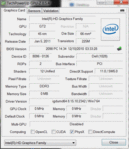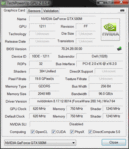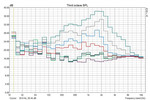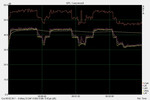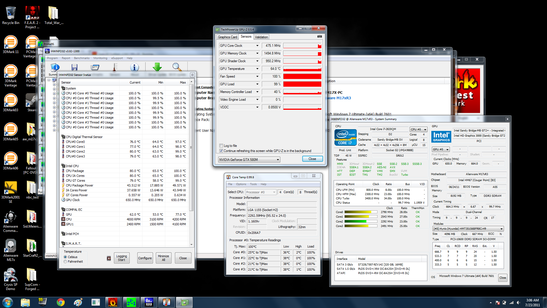Review Alienware M17x R3 GTX 580M i7-2820QM Notebook
After our comprehensive review of the weaker version of this notebook, the Alienware M17x R3 with GeForce GTX 460M (Optimus) and Core i7-2630QM, we find that the new GeForce GTX 580M and the more powerful i7-2820QM have turned up in the same machine. However, our review model has to do without the fast SSD, to the detriment of the application performance in particular. As the case is identical, we refer you to the Case, Connectivity and Input Devices sections of the existing M17x review for more detailed information. The following review focuses mainly on the differences arising from the more powerful hardware used in this version.
Input devices
Keyboard
It’s not just expert gamers who need good feedback from their keyboard. The rubberized, non-slip keys offer a good tactile response and overall typing feel.
The layout is excellent and takes very little time to get used to. The number pad with a standard layout is impressive, along with the comfortably large arrow keys positioned below the rest of the keys. The LED backlighting means that you can find the keyboard easily in a dark room.
‘Keyboard ghosting’ is an important consideration with gaming keyboards. This refers to the number of keystrokes that can be registered at the same time. In this respect the M17x is not entirely convincing. The important key combinations for sports games like FIFA and for first-person shooters are recognized, but there are some three-key combinations like “S + D + space bar” or “A + W + Q” which aren’t recognized.
Touchpad
The generously sized touchpad has left behind the nobbly surface of the previous R2 model, and is once again a smooth surface with very little friction. We were happy with the accuracy of the multi-touch pad (Synaptics Touchpad V7.4); our movements and gestures were interpreted correctly.
The touchpad buttons can handle even the fastest flurries of clicks. The travel distance is very clear, with crisp tactile feedback and minimal noise. Both buttons are softly mounted, so they move smoothly and effortlessly upwards. We usually only find touchpads with feedback this good in T series ThinkPads and HP’s Elite- and Pro-Books. The only touchpads a little better than this are the glass trackpads on the MacBooks.
Display
Just like the M17x model that we already reviewed, this model comes with a Full HD display with a maximum resolution of 1920 x 1080. Everest even gives the same identifier for it, i.e. the screen is absolutely identical to the one we’ve already tested. This gives us a good opportunity to look into the production tolerances involved here.
Overall the deviations we observed were within reasonable limits. The screen showed a maximum brightness of 248 cd/m², and an average of 233 cd/m². This is about 10 cd/m² less than the model previously tested.
| |||||||||||||||||||||||||
Brightness Distribution: 87 %
Center on Battery: 243 cd/m²
Contrast: 715:1 (Black: 0.34 cd/m²)74.3% AdobeRGB 1998 (Argyll 2.2.0 3D)
98.9% sRGB (Argyll 2.2.0 3D)
72.4% Display P3 (Argyll 2.2.0 3D)
The black level that we measured this time was also a little lower than the first model, which actually leads to a slightly better maximum contrast. With a contrast ratio of 715:1, the display is still one of the best of its kind in this category of machine.
The reflective display still produces distracting reflections. Indoors, you should pay attention to how you position yourself in relation to light sources, but when outdoors you are definitely going to be fighting a losing battle. Sunlight almost entirely obscures the contents of the screen.
Performance
Equipped with a powerful Core i7 quad-core processor and Nvidia’s fastest mobile graphics card, the Alienware notebook has the potential to storm to the top of our rankings. The only thing holding it back is the hard drive - for the application performance to really shine, it should have been an SSD.
The Intel Core i7-2820QM is a high-end quad-core processor. As well as its four physical cores it also offers four virtual cores thanks to Hyperthreading technology. The speed varies between 2.3 and 3.4 GHz depending on system load and the computer’s status (automatic overclocking using Turbo Boost). In our benchmarks the processor showed the high performance we expected, ranking at the top of the mobile CPUs. Only the Core i7-2920XM Extreme with its higher energy consumption can beat the i7-2820QM.
The Core i7-2620QM in the previously reviewed Alienware M17x lags quite some way behind, by 11% (Cinebench 11.5), 12% (Cinebench 10 Single), 14% (3DMark06 CPU) and 16% (wPrime 2.0).
Compared to other Core i7-2820QM systems, the M17x’s performance is about average. Generally, only workstation laptops like the Fujitsu Celsius H710 or Thinkpad W520 are a little faster.
Therefore the CPU should have more than enough power to cope with demanding applications like HD video clips or 3D games.
When it comes to system performance, the Alienware is held back somewhat by the conventional hard drive. For example, it’s even defeated by the previous review model with its intrinsically less powerful hardware, because of the lack of SSD. The Celsius H710, which has the same CPU but also has a Toshiba SSD, is out in front by some way, with a 72% lead in the PCMark Vantage test and 24% in the PCMark 7 overall score. Nevertheless, the M17x’s fast CPU and GPU do place it in the top tier, and it demonstrated good application performance in all tests.
| PCMark Vantage Result | 9453 points | |
| PCMark 7 Score | 2969 points | |
Help | ||
The highlight in this notebook is quite clearly the high-end DirectX 11 graphics card from Nvidia. This is the fastest notebook graphics card currently available and only to be beaten, if you believe the various rumours flying around, by the AMD Radeon HD 6990M, soon to be released.
The GeForce GTX 580M in the Alienware M17x has a base speed of 620 MHz and offers 2 GB of dedicated GDDR5 graphics memory. You can read in-depth information about the architecture of the GTX 580M on our GeForce GTX 580M graphics card information page.
In our benchmarks, the ranking of the GTX 580M in the Alienware M17x was consistent with our previous results from GTX 580M notebooks. Only a few SLI or Crossfire systems were faster out of all the notebooks we’ve tested so far, confirming the GTX 580M’s status as the fastest single graphics card we have tested to date.
| 3DMark 2001SE Standard | 27355 points | |
| 3DMark 03 Standard | 57993 points | |
| 3DMark 06 Standard Score | 19983 points | |
| 3DMark Vantage P Result | 14526 points | |
| 3DMark 11 Performance | 3475 points | |
Help | ||
With a maximum transfer rate of 120 MB/s in the HDTune benchmark, the integrated Seagate ST320LT007-9ZV142 scores very highly for a conventional hard drive with magnetic plates. The transfer rates are in the top tier for HDDs, and the access time is mid-ranking.
However, the HDD can clearly not keep pace with the Samsung SSD from the previous M17x R3 review model. In the CrystalDiskMark test, for example, the HDD is trounced by up to 21,000% (Read 4k QD32). In the sequential transfer rates, the advantage falls to ‘only’ 21% - 149%.
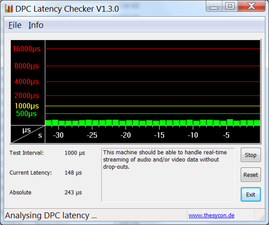
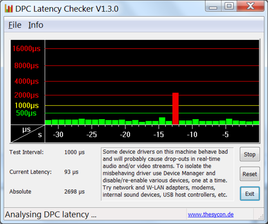
The DPC latencies stayed in the green zone whilst we were web surfing over WLAN, playing music, and using the special function keys. Only once did we see a short spike (probably when we disconnected an external drive).
Gaming Performance
In our classic gaming benchmarks, the GTX 580M really shows its strength, and other than Crysis and Metro 33 it could play all games fluidly on their highest settings. Compared with the Schlenker P501 with the same graphics card but a fast SSD, the Alienware is on roughly the same level. Only with Bad Company 2 on maximum details did the GTX 580M remain on the level of a GTX 560M.
| low | med. | high | ultra | |
| Quake 3 Arena - Timedemo (1999) | 613 | |||
| Doom 3 (2004) | 305 | |||
| World of Warcraft (2005) | 81 | |||
| Quake 4 (2005) | 62 | |||
| Half Life 2 - Lost Coast Benchmark (2005) | 245 | |||
| World in Conflict - Benchmark (2007) | 246 | 123 | 110 | 53 |
| Crysis - GPU Benchmark (2007) | 139 | 100 | 83 | 24.3 |
| Crysis - CPU Benchmark (2007) | 156 | 101 | 82 | 23 |
| Supreme Commander - FA Bench (2007) | 53.4 | |||
| Trackmania Nations Forever (2008) | 373 | 118 | 79.3 | |
| Far Cry 2 (2008) | 185 | 139 | 72.8 | |
| Left 4 Dead (2008) | 120 | |||
| GTA IV - Grand Theft Auto (2008) | 64 | |||
| F.E.A.R. 2 (2009) | 134 | 89 | ||
| Sims 3 (2009) | 113 | |||
| Anno 1404 (2009) | 86 | |||
| Colin McRae: DIRT 2 (2009) | 53.3 | |||
| Resident Evil 5 (2009) | 89.2 | |||
| Risen (2009) | 50 | |||
| Battlefield: Bad Company 2 (2010) | 140 | 57 | ||
| Dawn of War II - Chaos Rising (2010) | 107 | 76 | 57 | |
| Metro 2033 (2010) | 101 | 55 | 17 | |
| StarCraft 2 (2010) | 61 | |||
| Mafia 2 (2010) | 99.9 | 64.4 | ||
| Fifa 11 (2010) | 530 | 324 | 272 | 211 |
| Call of Duty: Black Ops (2010) | 79 | |||
| Crysis 2 (2011) | 36 | |||
| Dirt 3 (2011) | 43.7 |
This time, as well as the familiar benchmarks from our gaming list, we also took a look at several other recent games, in the screen’s native resolution of 1920 x 1080.
Crysis 2
Because our benchmarks were developed with the old version of Crysis without DX 11 effects or the high resolution texture pack, we decided to see what Crysis 2 was like with all these improvements on the so-called ‘ultra’ setting. Unfortunately even the GTX 580M had to admit defeat here, only reaching a stuttering 22 fps. On the ‘extreme’ setting (still with high-res textures and DX 11) it managed a playable 34 fps.
Bulletstorm
The demo of this brutal 3D first-person shooter ran smoothly in our test with 4x AA, reaching 40 - 60 fps during gameplay. ✔
Civilization 5
The popular turn-based strategy game Civilization 5 also ran perfectly smoothly on 2x AA, at 70 - 90 fps. But the annoying load times between each turn were still there. ✔
Eve Online
The MMOG Eve Online, which is set in space, seems to have an internal limit of 60 fps. It reached this frame rate with the GTX 580M without any problems during our testing. ✔
Just Cause 2
The integrated benchmarks for this game give a result of 37 - 55 fps on 4x AA and in its full visual glory. So you should be able to enjoy this game without the prospect of any stuttering. ✔
Warhammer Dawn of War II
With 60 fps on the ‘ultra’ preset, the benchmark played smoothly and had enough in reserve to cope with demanding battles. ✔
GTA 4 in-game
This benchmark was on our list already, but in fact the in-game performance is much more important. So while the benchmark ran at 51.5 fps on the maximum settings, the frame rate during gameplay was only 39 fps. However, this is still perfectly playable. ✔
Left 4 Dead & Team Fortress 2
These games, both based on the Source engine, can be played without any difficulty on the maximum settings with 8x anti-aliasing. Left 4 Dead reached 100 fps in the test, TF 2 reached 74 fps. ✔
Supreme Commander 2
This sequel to the legendary strategy game is somewhat less demanding than the first, because of its smaller maps and other improvements. With the maximum detail settings and 16xQ AA we could enjoy a skirmish game at a smooth 76 fps on average. ✔
Enemy Territory: Quake Wars
This multiplayer classic is one of the latest 3D games to work with the OpenGL interface. The GTX 580M shows its strength here as well, with the game playing smoothly at 38 fps even on 16x anti-aliasing (skirmish against Bots). ✔
Stalker: Call of Pripyat
With the ‘ultra’ preset, the integrated benchmark gave an average of between 46 and 92 fps, depending on the subtest. ✔
Optimus did not give us any problems throughout the course of the testing. All games were recognized automatically and the Nvidia GeForce GTX 580M was automatically selected.
Gaming verdict
The powerful hardware proves its worth in our gaming tests. Other than the Crysis series and Metro 2033, all the games could be played on their maximum quality settings and still had room for anti-aliasing.
Video Performance
HD videos don’t trouble the Alienware notebook in the least. Both the integrated Intel graphics card and the dedicated GTX 580M have a decoding unit. And even when a codec can’t be decoded by these units, the CPU has enough power for this task. For example, in our test we were able to play a 4K YouTube video without any dropped frames, with only 15% CPU usage and 53% GTX 580M usage.
Emissions
System noise
The word ‘quiet’ does not normally belong in the same sentence as ‘gaming notebook with powerful graphics card and speedy quad-core processor’. But Alienware has somehow managed to balance the two, thanks to a well thought-out cooling system with two independent heatpipes and fans, along with the automatic switching off of the GTX 580M by Optimus.
In idle, the two integrated fans remain silent or off, and you only hear the hard drive murmuring gently (29 dB(A) / 1.11 sones). When the fans speed up for a short while (which happens rarely during idle), the noise level increases to a still very quiet 32 dB(A) (1.65 sones).
Under heavy use, you can hear the two fans ramp up, reaching a clearly audible 43 dB during the 3DMark 11 test. But in the pauses for loading, the volume always returned to a very quiet 33 dB. This shows that the cooling system reacts very quickly to different levels of use.
Under extreme stress (Furmark and Prime95) we were able to squeeze a maximum of 45.9 dB / 4.8 sones out of the review model. But because of the pleasant quality of the sound, it does not disturb you (for instance whilst gaming).
Compared to the previously reviewed model with GTX 460M and SSD, our readings are actually a little lower. This could be because of differences in the measuring equipment, or of course it could also be due to BIOS updates between then and now.
Noise Level
| Idle |
| 29 / 29.5 / 32 dB(A) |
| HDD |
| 29.5 dB(A) |
| Load |
| 43 / 45.9 dB(A) |
 | ||
30 dB silent 40 dB(A) audible 50 dB(A) loud |
||
min: | ||
Temperature
The higher than average room temperature while we took our readings, as well as the more powerful hardware used in this model, take their toll on the surface temperatures. While the upper surface of the base unit remains pleasantly cool in all circumstances with a maximum of 33°C, our measurements show the underside getting as hot as 42°C. However, this is still bearable even for use on your lap - which in any case is not how the M17x will normally be used.
(+) The maximum temperature on the upper side is 33 °C / 91 F, compared to the average of 40.4 °C / 105 F, ranging from 21.2 to 68.8 °C for the class Gaming.
(+) The bottom heats up to a maximum of 39 °C / 102 F, compared to the average of 43.2 °C / 110 F
(+) In idle usage, the average temperature for the upper side is 29.9 °C / 86 F, compared to the device average of 33.8 °C / 93 F.
(+) The palmrests and touchpad are cooler than skin temperature with a maximum of 29 °C / 84.2 F and are therefore cool to the touch.
(±) The average temperature of the palmrest area of similar devices was 28.9 °C / 84 F (-0.1 °C / -0.2 F).
The internal temperatures are also entirely reasonable. The well-designed cooling system does an excellent job. The GPU reached a maximum of 77°C during our Furmark and Prime 95 stress test, and settled at 62°C - not at all concerning. The CPU temperatures were also a long way off the TJ Max. None of our tools showed any CPU throttling, and a Cinebench R11.5 test carried out directly after the stress test gave the results we were expecting.
However, as soon as Furmark starts up, the GPU speed drops to only 475 MHz. We did not observe this kind of behaviour during the gaming tests.
Speakers
The built-in Klipsch loudspeakers can be classed as above average for a desktop replacement notebook. They are definitely good enough for undemanding music and gaming sound effects, producing sound that is clear and sufficiently loud (80 dB white noise).
Unusually, the M17x offers two headphone ports. This means that you and a friend could, for example, watch a film on the train without disturbing the other passengers. We tested both ports with some AKG K701 High End headphones, and the sound was sufficiently loud and free of noise.
Battery life
Thanks to Optimus, the energy consumption during light use is very good for a notebook of this size and in comparison to the weaker model. With heavy use, the energy consumption rises sharply, with the powerful GeForce GTX 580M demanding substantially more energy than the GTX 460 (196 vs. 163 Watts).
| Off / Standby | |
| Idle | |
| Load |
|
When on battery power, the Alienware M17x benefits greatly from the Optimus automatic graphics switching system. 5 hours and 46 minutes in idle is a decent result for a gaming notebook of this calibre.
However, under heavy use the battery life is reduced to the usual hour. Unfortunately you will have to forgo mobile gaming during this hour, as the graphics card only runs at 73.6 MHz, reaching only 3712 points in the 3DMark 06 benchmark (same level as the Intel HD Graphics 3000). So you should do without the GTX 580M when on battery power, as it does not give you any improvement in performance.
In the web surfing test, which is truer to life, the battery lasted exactly three hours on the maximum brightness setting and with about 1.5 hours of YouTube videos for which the GTX 580M was active. So with a lower screen brightness and without the videos, the battery could last for even longer.
It took the battery about 2 hours and 20 minutes to fully recharge.
Verdict
There is very little wrong with this notebook, as we found before with the weaker model with GTX 460M graphics. The glossy screen, the keyboard ghosting, the GPU throttling on battery power, and the high price tag are its main flaws.
Other than that, the Alienware M17x does everything right. Very good emissions readings, outstanding performance (though an SSD would have made it even better), good input devices, and an attractive gaming design speak very clearly in the notebook’s favour. Optimus also does an excellent job in this 17-inch notebook, making a significant contribution to some of the notebook’s aforementioned good qualities.
The price for such a well-equipped machine is unfortunately also quite formidable. At some way over 2500 Euros, you will have to dig pretty deep into your pockets. But in return you get the cachet of having what is (for now?) the fastest mobile graphics card around.


 Deutsch
Deutsch English
English Español
Español Français
Français Italiano
Italiano Nederlands
Nederlands Polski
Polski Português
Português Русский
Русский Türkçe
Türkçe Svenska
Svenska Chinese
Chinese Magyar
Magyar