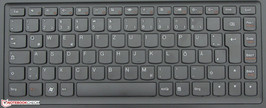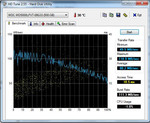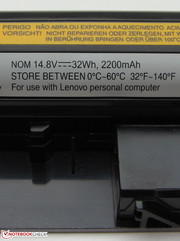Review Lenovo IdeaPad S400 Notebook

Lenovo provides a range of slim 14-inch laptops in its IdeaPad S400 series. Associations with ultrabooks are deliberate. However, the IdeaPad S400 models are not ultrabooks. We will deal with the currently most expensive member of the IdeaPad S400 range (599 Euros/~$776) in this review. Our test device is supplied with Intel's Core i5-3317U dual-core processor, supported by four gigabytes of working memory. Intel's integrated HD Graphics 4000 GPU takes care of video output and data is stored on a 500 gigabyte hard disk. The laptop does not have a DVD burner.
There are not many slim laptops found in the lower price range. Thus, we use Acer's Aspire V5-531(Intel Pentium 967, Intel HD Graphics (Sandy Bridge)) and Aspire V5-571G (Intel Core i5-3317U, Nvidia GeForce GT 620M) to classify the device - for want of choice. Both 15.6-inch laptops are identical in build but differ in hardware equipment and price.
Case
The IdeaPad S400's thickness of 23mm (0.91 inches) is just over the maximum thickness of 21mm (0.83 inches) specified for ultrabooks. The thin and lightweight laptop is very handy and is comfortable to carry around. The casing is made completely of plastic. Apart from the display bezel, the entire casing has been given a metallic look. The lid's back and the base unit's bottom feature a matte, silver-gray color. According to Lenovo, the S400 is also available in red. However, we could not find such models at the time of this review. The base unit's top also features a matte, black color. The applied plastic materials make a cheap impression.
The S400's casing basically makes a solid impression. However, it is sometimes quite sensitive to pressure. The casing clearly flexes when pressure is applied to the frame below the touchpad. The same can be observed at the casing's left edge, although it is not quite as pronounced. The torsional stiffness could also be better. The base unit warps readily when the laptop is picked up at both corners of the wrist rest. This is however not very surprising in view of the thin plastic casing.
That the lid warps easily is also unsurprising. The hinges keep the lid firmly in position. However, it rocks when we let go of it. Opening the lid with one hand is not possible because of the laptop's light weight. We would have appreciated a recess or an edge for the thumb to open the laptop. The fingers easily slip here.
Connectivity
Despite the slim casing, Lenovo managed to install the most necessary interfaces - including USB 3.0 - into the IdeaPad S400. The LAN socket is implemented as a fold-out mechanism due to the casing's wedge-shape design. We did not find a Kensington lock slot on the laptop. This was unexpected since even ultrabooks are equipped accordingly.
Communication
The Centrino Wireless-N 2230 Wi-Fi module in the IdeaPad S400 comes from Intel. It supports the standards 802.11 b/g/n and Intel's Wireless Display technology. The latter enables wireless transmission between the laptop and an accordingly certified monitor (e.g. a TV set). Uncertified TV sets can be made compatible for Intel's technology via an adapter. The software required for this connection can be found on Intel's website.
The Wi-Fi module also supports Bluetooth version 4.0. Lenovo's laptop disappoints a bit in the field of cabled networking. The buyer has to be content with a Fast Ethernet chip from Realtek, which is too bad. A Gigabit Ethernet chip should actually be standard nowadays. Lenovo also builds in a webcam that can be used for video calls, for example. However, it only provides very modest results.
Accessories
The laptop is delivered with the usual accessories: A setup poster and two leaflets containing safety and warranty information. There is no driver DVD included.
Operating System
Windows 7 Home Premium 64-bit operating system is preinstalled on the IdeaPad S400. There is no Windows 7 DVD included. System recovery is performed via a recovery partition.
If you replace the laptop's hard disk, you will need an external DVD drive to reinstall Windows 7 from a DVD. One of our news articles (German) reveals how you can create such a DVD. Alternatively, it is possible to install Windows 7 via a USB flash drive. In addition to the downloaded files of the Windows 7 DVD, you will also need the free Microsoft application "Windows 7 USB/DVD Download Tool".
Lenovo OneKey Recovery
Using the recovery system proves to be simple and is automatic to a great extent. The OneKey recovery button is pressed when the laptop is off and boots the system. The key is located on the power button's left on the laptop. The laptop boots and Lenovo's OneKey Rescue System starts automatically. The laptop can then be reset to state of delivery or to an earlier setting. The latter requires that the user has created a system image under Windows 7 via the preinstalled OneKey Recovery software. Note: All personal data that was installed or saved on the laptop after creating the system recovery image on the laptop will be deleted.
Software
The preinstalled software is known from other Lenovo laptops: McAfee Internet Security (60 day trial version), Adobe Reader X, Google Chrome, CyberLink YouCam (webcam software), Microsoft Office 2010 Starter, and Windows Live Essentials 2011. Beyond that, many Lenovo tools, such as EE Boot Optimizer (optimizes booting), is also installed.
Maintenance
Maintaining the IdeaPad S400 is possible. However, the casing's bottom would have to be removed. A sticker covers one of the screws. We did not disassemble the laptop since a shop loaned us the test device.
Many of the laptop's components would be accessible when the bottom is removed. The IdeaPad S400 sports one working memory bank. Upgrading our model is not possible because it only supports a maximum working memory of four gigabytes. The hard disk can also be replaced. But note: Only hard disks with a height of 7mm (0.28 inches) fit into the IdeaPad S400. Conventional hard disks will not fit due to a height of 9.5mm (0.37 inches). Cleaning the fan is also possible.
A tip: If you want to remove the bottom, you should first download the "Hardware Maintenance Manual" (PDF format) for the IdeaPad S400. It describes the procedure in detail.
Warranty
Lenovo includes a 24-month bring-in warranty on the laptop. The customer sends the laptop directly to Lenovo in case of damage. Warranty upgrades for the IdeaPad S400 are rare. The buyer can only opt for a 24-month pick-up & return warranty that includes Accidental Damage Protection. This covers damages that are normally not part of the actual warranty, for example: The laptop's screen would be repaired if it falls off a table and it breaks. The price for this warranty upgrade is 30 to 40 Euros (~$39 to $52).
Input Devices
Keyboard
The IdeaPad S400 sports a chiclet keyboard. Lenovo calls this keyboard AccuType. There is no number pad. The keys feature a medium drop and a clear pressure point. The keyboard yields a bit while typing on it. You virtually feel how thin the plastic is. Like in many other laptops from Lenovo (e.g. Lenovo's B570e-N2F23G and Lenovo's G580), the enter, backspace and right shift key are smaller than usual. Thus, it is easy to miss these keys and you will need a while to get used to them.
Touchpad
The touchpad features a generous size of 10.7 x 7.1 cm (4.2 x 2.8 inches). Lenovo relies on a ClickPad from Synaptics. ClickPads do not have dedicated mouse keys. The entire pad is one single key. Clicking on the pad's lower area is translated as a left or right mouse click - depending on where the finger is positioned. The touchpad's sleek surface does not impair the finger from gliding. The pad is multi-touch capable and supports features such as pinch-to-zoom.
Display
Lenovo installs a screen with a native resolution of 1366x768 pixels, illuminated by LEDs, in its 14-inch laptop. Lenovo does not have other screen models available for the IdeaPad S400. The screen is not much of a delight because it is rather dark with an average brightness of 167.6 cd/m2. Acer's Aspire V5-531 and Aspire V5-571G laptops, both with the same screen, are not much better with a rate of just under 177 cd/m2. It looks better with the illumination where the IdeaPad S400 supplies a good result of 91 percent. Acer's laptops lag behind with rates of 85 and 89 percent. The rates of Acer's laptops differ because even two identical screens never supply an absolutely matching result.
| |||||||||||||||||||||||||
Brightness Distribution: 91 %
Center on Battery: 166 cd/m²
Contrast: 146:1 (Black: 1.14 cd/m²)
42.28% AdobeRGB 1998 (Argyll 3D)
60.5% sRGB (Argyll 3D)
40.75% Display P3 (Argyll 3D)
The S400's screen is in the midfield with a black value of 1.14 cd/m2. We must clearly call the contrast ratio of 146:1 below-average. Acer's laptops supply somewhat better results with a black value of 0.94 cd/m2 and 0.97 cd/m2. Their contrast ratios of 196:1 and 193:1 are also slightly superior to that of the IdeaPad S400. The screen cannot reproduce the sRGB or the AdobeRGB color gamut. However, this is not a problem since these color spectrums are only required in the professional picture and graphics field.
A low brightness, low contrast and glossy surface - this information points to a laptop designed for indoor use. If you intend to work outdoors anyway, you should look for a shady place.
Performance
The IdeaPad S400 models represent compact office laptops. However, they should also cope with everyday applications such as Internet browsing, word processing or Internet communication. The devices are generally also suitable for video rendering. Whether that is fun on a 14-inch screen is another question. The HDMI-out and the quiet operation enable using the laptop as a movie player in your living room.
Lenovo has various IdeaPad S400 models in its range. The least expensive at the time of this review costs 449 Euros (~$582) and sports Intel's Core i3-2365M processor as well as a FreeDos operating system. Apart from that, our test model is similar to the one that currently costs 600 Euros (~$777). According to Lenovo's website, there are S400 models available with a dedicated AMD Radeon HD 7450M GPU. However, we could not find these models at the testing time. Lenovo launched a line of slim 13.3-inch laptops called IdeaPad S300 adjacent to the IdeaPad S400 range. We recently reviewed a member of this series.
Processor
Our IdeaPad S400 model is powered by Intel's Core i5-3317U ULV processor. The CPU's particularly low operating voltage proves to be quite energy-efficient. This dual-core CPU comes from Intel's Ivy Bridge processor platform and features a default clock speed of 1.7 GHz. The clock can be boosted to 2.4 GHz on both cores and 2.6 GHz on only one core.
The CPU finishes our full load test (Prime95 and FurMark run) with a clock speed of 2.3 GHz. One core is occasionally boosted to 2.4 GHz. In return, the GPU usually calculates with its minimum clock speed of 350 MHz. Every now and then, it is accelerated to 1050 MHz. The processor consistently runs with 2.4 GHz (both cores) and the GPU runs with 350 MHz on battery power. We see that the CPU and GPU cannot work at full performance simultaneously. It would apparently be too much for the IdeaPad S400's cooling system.
The Core i5-3317U processes the Cinebench benchmarks with its full clock speed of 2.4 GHz. The scores are thus on the level of other laptops using this CPU, e.g. Acer's Aspire V5-571G. The Aspire V5-571G naturally wins the GL tests clearly due to Nvidia's GeForce GT 620M GPU. Acer's Aspire V5-531 (Intel Pentium 967, Intel HD Graphics (Sandy Bridge)) is defeated in every test as expected.
| Cinebench R11.5 | |
| OpenGL 64Bit (sort by value) | |
| Lenovo IdeaPad S400-MAY8LGE | |
| Acer Aspire V5-531 | |
| Acer Aspire V5-571G-53314G50Makk | |
| CPU Multi 64Bit (sort by value) | |
| Lenovo IdeaPad S400-MAY8LGE | |
| Acer Aspire V5-531 | |
| Acer Aspire V5-571G-53314G50Makk | |
System Performance
The system works swiftly. There are no glitches or delays. The PCMark test scores are on the expected level. The IdeaPad S400 clearly beat Acer's Aspire V5-571G (Intel Core i5-3317U, Nvidia's GeForce GT 620M) in PCMark 7. We believe this is due to the IdeaPad S400's faster hard disk. Acer's Aspire V5-531 (Intel Pentium 967, Intel HD Graphics (Sandy Bridge)) is clearly inferior to both other laptops in the PCMark benchmarks.
| PCMark Vantage Result | 5812 points | |
| PCMark 7 Score | 2416 points | |
Help | ||
| Lenovo IdeaPad S400-MAY8LGE HD Graphics 4000, 3317U, Western Digital Scorpio Blue WD5000LPVT | Acer Aspire V5-531 HD Graphics (Sandy Bridge), 967, Seagate Momentus Thin ST320LT020-9YG142 | Acer Aspire V5-571G-53314G50Makk GeForce GT 620M, 3317U, Hitachi Travelstar Z5K500 HTS545050A7E380 | |
|---|---|---|---|
| PCMark 7 | |||
| Score (Points) | 2416 | 1362 -44% | 1858 -23% |
| PCMark Vantage | |||
| 1024x768 Result (Points) | 5812 | 2997 -48% | 5942 2% |
| Total Average (Program / Settings) | -46% /
-46% | -11% /
-11% |
Storage Devices
All currently available IdeaPad S400 models include a 500 gigabyte hard disk. Our test device featured a hard disk from Western Digital's Scorpio Blue range (WD50000LPVT). The hard disk spins with 5400 revolutions per minute and has a height of 7mm (slightly more than ¼ inch). The measured rates of the hard disk were a pleasant surprise. The disk transfers data with an average speed of 88.2 MB/s and thus achieves a good result for a 5400 hard disk. We expected rates between 60 MB/s and 70 MB/s in a low-end laptop like the IdeaPad S400.
Graphics Card
Intel's integrated HD Graphics 4000 GPU takes care of video output. Intel's lower midrange graphics chip supports DirectX 11 and works with a clock between 350 and 1050 MHz. The GPU usually finished our full load test with its minimum clock of 350 MHz. It runs permanently at this speed on battery power.
The 3DMark benchmarks are in the midfield of the results of Intel's Core i5-3317U and HD Graphics 4000 combination possible performance. We added the comparison graph of Fujitsu's similarly equipped Lifebook UH572 (Intel Core i5-3317U, Intel HD Graphics 4000) to illustrate how different the results can be despite the same hardware. The Aspire V5-571G naturally wins all 3D benchmarks. Intel's GPU does not stand a chance against Nvidia's GeForce GT 620M GPU. Acer's Aspire V5-531 (Intel Pentium 967, Intel HD Graphics (Sandy Bridge)) cannot compete against any of the other laptops. The newer 3DMark versions cannot be performed due to the lack of DirectX 11 compatibility.
| 3DMark 03 Standard | 9168 points | |
| 3DMark 05 Standard | 7079 points | |
| 3DMark 06 Standard Score | 3475 points | |
| 3DMark Vantage P Result | 2816 points | |
| 3DMark 11 Performance | 562 points | |
Help | ||
| 3DMark 11 - 1280x720 Performance (sort by value) | |
| Lenovo IdeaPad S400-MAY8LGE | |
| Acer Aspire V5-571G-53314G50Makk | |
| Fujitsu LifeBook UH572 | |
| 3DMark Vantage - 1280x1024 P Result (sort by value) | |
| Lenovo IdeaPad S400-MAY8LGE | |
| Acer Aspire V5-571G-53314G50Makk | |
| Fujitsu LifeBook UH572 | |
Gaming Performance
A look at the frame rates of the games we tested immediately makes clear: The IdeaPad S400 is not a laptop designed for gaming. However, the device can cope with undemanding games like the FIFA series.
| low | med. | high | ultra | |
|---|---|---|---|---|
| StarCraft 2 (2010) | 63.8 | 10.6 | 6.9 | |
| The Elder Scrolls V: Skyrim (2011) | 13.6 | 6.2 | ||
| Fifa 13 (2012) | 59.1 | 37.5 | 23.9 |
Emissions
System Noise
The very low noise created by the IdeaPad S400 proves to be its advantage. We measured a noise level of 30.7 dB(A) to 31.4 dB(A) in idle mode. The fan was barely audible. The hard disk was heard occasionally. The laptop even remained pleasantly quiet during full load (Prime95 and FurMark run) with 36.3 dB(A). The noise level of 32 dB(A) was virtually on the same level as in idle in the medium load range (3DMark 06).
Noise level
| Idle |
| 30.7 / 31 / 31.4 dB(A) |
| HDD |
| 31.3 dB(A) |
| Load |
| 32 / 36.3 dB(A) |
 | ||
30 dB silent 40 dB(A) audible 50 dB(A) loud |
||
min: | ||
Temperature
Excessive heat did not develop on the top or the bottom. The IdeaPad S400 reached temperatures between 27 and 32.3 degrees Celsius in idle. The temperatures increased to rates between 24 and 39.3 degrees Celsius during full load (Prime95 and FurMark run simultaneously). Consequently, the laptop can be used comfortably over the entire load range. We could place the device on our lap at all times. Even the wrist rest's temperatures remained within a range that always enabled use.
The CPU clocked with 2.3 - 2.4 GHz during the stress test in AC-mode (Prime95 and FurMark run for at least one hour). The GPU ran with 350 MHz (it was occasionally accelerated to 1050 MHz). The CPU consistently clocked with 2.4 GHz and the GPU ran with 350 MHz on battery power. The CPU's temperature leveled off at 61-62 degrees Celsius.
(+) The maximum temperature on the upper side is 39.3 °C / 103 F, compared to the average of 34.3 °C / 94 F, ranging from 21.2 to 62.5 °C for the class Office.
(+) The bottom heats up to a maximum of 34 °C / 93 F, compared to the average of 36.8 °C / 98 F
(+) In idle usage, the average temperature for the upper side is 29.2 °C / 85 F, compared to the device average of 29.5 °C / 85 F.
(+) The palmrests and touchpad are reaching skin temperature as a maximum (34.9 °C / 94.8 F) and are therefore not hot.
(-) The average temperature of the palmrest area of similar devices was 27.5 °C / 81.5 F (-7.4 °C / -13.3 F).
Speakers
The IdeaPad S400's stereo speakers are located on the bottom. Lenovo has done nothing special with the speakers in the S400. They produce a pleasant and full sound. This is due to the preinstalled Dolby Advanced Audio software. However, they lack bass. The speakers are more than sufficient for an office laptop. It is still always possible to connect headphones or external speakers to the laptop.
Battery Life
Power Consumption
The included PSU supplies a maximum power of 40 Watts. This indicates that the IdeaPad S400 is energy-efficient - and our measurements confirm that. We measured a power consumption of 5.3 to 7.7 Watts in idle. Even similarly equipped ultrabooks, such as Fujitsu's LifeBook UH572, do not manage these rates. Acer's Aspire V5-531 (8 to 10.5 Watts) and Aspire V5-571G (6.6 to 10.2 Watts) cannot match that either. The S400's power consumption increased to 29.7 Watts during full load (Prime95 and FurMark run). The Aspire V5-531 is close behind with 33.9 Watts. The Aspire V5-571G's power consumption reaches 49.5 Watts, which is no surprise considering that Nvidia's powerful GeForce GT 620M chip has to be supplied with power. With 18.2 Watts, the IdeaPad S400 is again before Acer's laptops (28.4 Watts and 49.5 Watts) in medium load (3DMark 06).
| Off / Standby | |
| Idle | |
| Load |
|
Key:
min: | |
Battery Runtime
The IdeaPad S400 accomplished a runtime of 5:17h in idle mode. Both Acer laptops come close to the S400 with 5:09h (V5-531) and 5:34h (V5-571G). Idle mode is measured using the Battery Eater Reader's test, where the screen is set to minimum brightness, energy-savings profile is enabled and the wireless modules (Wi-Fi, Bluetooth) are disabled. However, we have to advise against using the S400 in minimum brightness because almost nothing can be seen on the screen. The laptop can only be used in dimmed rooms this way.
The battery was drained after 1:27h in load. Acer's laptops lasted 9 minutes (V5-531) and 5 minutes (V5-571G) longer. The S400 ran through the Battery Eater Classic test, comprised of maximum screen brightness, enabled high-performance profile and wireless modules, for the load test. Our Wi-Fi test ran for 3:18h on the IdeaPad S400. Acer's laptops lasted 6 minutes longer (V5-531) and 3 minutes shorter (V5-571G). Websites are automatically opened every 40 seconds via a script in the Wi-Fi test, energy-saving mode is enabled and the screen's brightness is set to approximately 150 cd/m2.
The IdeaPad S400 should achieve longer battery runtimes owing to the low power consumption. Regrettably, the low-capacity battery (32 Wh) prevents that. If you are looking for a long-lasting laptop, you will not be satisfied with the IdeaPad S400. Most entry-level laptops (300 - 400 Euros/~$389 - $518) achieve a much longer battery life due to their higher-capacity battery. Both Acer laptops roughly achieve the same runtime as the S400 although they have a slightly higher-capacity battery of 37 Wh.
Verdict
The IdeaPad S400's advantages are its low weight, slim design, low power consumption, quiet operating noise and good application performance. All of these traits make the device a very portable laptop. However, the short battery life puts a spoke in the wheel because the device always has to be used near an outlet. Apart from the short battery runtime, the dark and low-contrast screen is a downside of the IdeaPad S400.
The price of around 600 Euros (~$777) for the most expensive IdeaPad S400 model that we tested is on a par with the IdeaPad U310 and IdeaPad U410 from Lenovo's ultrabook series. We discovered models in both series that currently cost around 600 Euros. Thus, the question why someone should buy the IdeaPad S400 and not an ultrabook arises. They feature a considerably better (aluminum) casing and also offer a better battery runtime. If you are interested in the IdeaPad S400, you should preferably take one of the low-end models. Their performance is completely sufficient for routine applications.